The Step-by-Step Guide to Turning Signals into Sales Conversations
Learn how to turn intent data into revenue with a sales signal system that fits your team’s workflow. Map funnel stages, deliver real-time alerts, automate contact discovery, and boost outreach adoption without changing your tech stack.
You’re already collecting intent data. From Google Ads, LinkedIn, G2, CRM, to website visits, your funnel is full of signals.
But here’s the catch: most teams don’t know what to do with all of it.
The tools are there, and the data is accurate. But turning it into meaningful action? That’s where things start to break down. Teams struggle with adoption. Sales doesn’t know what qualifies as ‘intent.’ And even when they do, the follow-up is inconsistent at best.
Why is this so hard?
Most intent-based workflows require a behavior change. A new tool, a new tab, a new process to learn. And that rarely sticks.
We’ve seen this happen over and over again. That’s why, at Factors, we focus on making intent data actually usable, without asking your team to change how they work. That means, your team doesn’t need to learn new tools, and go through long (and confusing) onboarding processes. Instead, we offer contextual alerts sent directly to your team's existing workspace: Slack, your CRM, or email.
In this guide, we’ll show you how to:
- Map funnel stages using your existing intent data
- Deliver region-specific alerts to the right reps
- Automatically suggest the right message and next step
- Pull contacts from tools like Salesforce, Apollo, or ZoomInfo
- Build an internal motion that actually gets adopted
And ALL of this is designed to fit into your team’s current workflow, not change it.
TL;DR
Here’s what you’ll learn to build:
- A funnel-based journey schema that tracks account behavior
- Region-specific Slack alerts with message suggestions
- Real-time contact visibility pulled from tools you already use (Salesforce, Apollo, ZoomInfo, Clay, etc.)
- A shared playbook that aligns marketing and sales
Step 1: Where do I even start?
Before you start building workflows, automations, or Slack alerts, it’s worth taking a step back.
Start by understanding your GTM strategy. You can’t build a signal system if you don’t know what you’re looking for.
Ask yourself:
- Who is your ICP?
- How do they behave across channels?
- What does their typical buying journey look like?
- What kind of signals are already being tracked, and which ones are being ignored?
- How does your sales team currently operate? Do they rely on inbound or outbound plays?
Once you have clarity on this, map it out.
Break your ICP’s journey into funnel stages. List out the signals tied to each stage. Match that with how your sales team prefers to act on those signals.
This mapping becomes your foundation. Everything else (alerts, messaging, workflows) can be built on top of it.
PS: Don't rush this step. A solid map makes the entire system easier to build and even easier to adopt.
Here’s an example structure you can use to define your funnel stages based on intent signals:
This mapping can be customized based on your own sales process or ICP behavior patterns.
Step 2: Give sales teams the visibility they need
With Factors Segments, your team gets a real-time dashboard called Account 360 that pulls together all the right signals, intent data, ad activity, CRM updates, and G2 visits into one place.
This becomes your team’s starting line every day. The dashboard gives them a clear view of which accounts are heating up and what deserves their attention, so they can spend more time prioritizing and selling to the right accounts.
Step 3: Set up real-time alerts for your sales team
Set up real-time Slack alerts that inform your reps when an account shows intent.
Here’s what a good alert includes:
- Account summary: company name, recent behavior, and their current funnel stage.
- Suggested messaging: tailored to the stage they’re in (top, middle, or bottom).
- Next-step prompt: send a resource, ask a discovery question, or offer a quick call.
You can route these alerts by geography, APAC, EMEA, North America, and the like, so each team only sees what’s relevant to them. For example:
- #abm-apac-factors
- #abm-emea-factors
- #abm-namer-factors

Each alert can also tag the relevant SDR or AE based on ownership, so no one misses a warm lead.
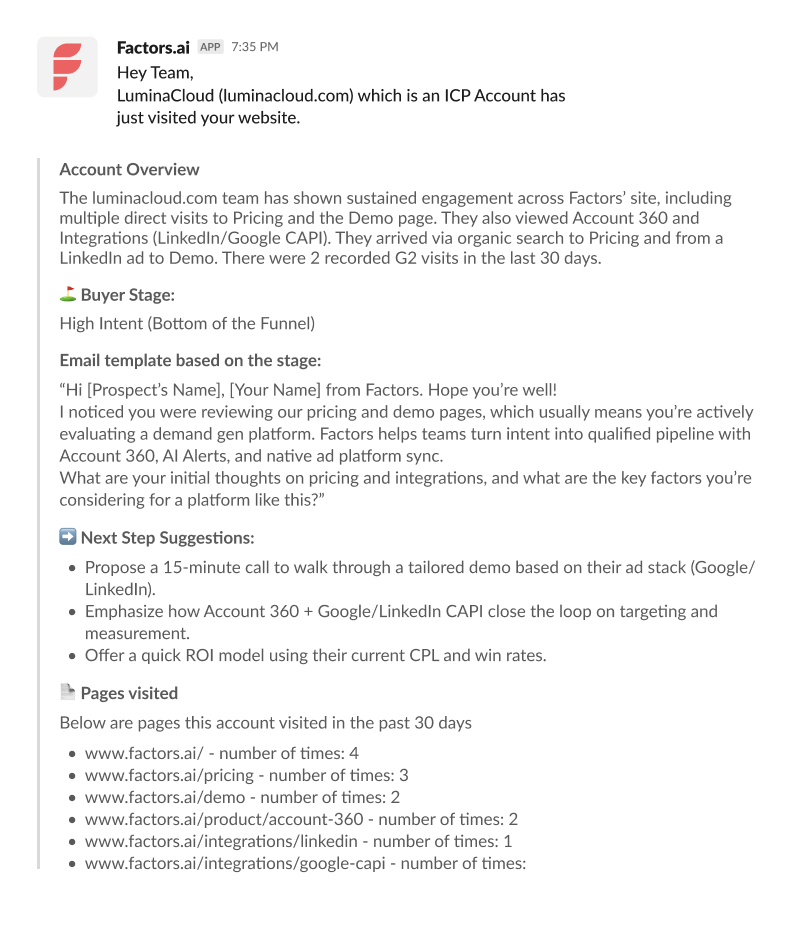
This kind of setup is powered using Factors and Make.com. We handle the mapping, formatting, and delivery logic, so your team just needs to respond, not reinvent their process (Also, FYI, we can hear your team breathing a sigh of relief).
This reduces unnecessary noise, improves focus, and gives BDRs a playbook they can actually follow.
Step 4: Wait, who should your sales team exactly reach out to in an account?
Ask any SDR and they’ll tell you, finding the right contact inside an account is half the battle.
Most teams handle this the hard way:
- Opening Salesforce to see if there’s anyone in the account already
- Jumping to ZoomInfo or Apollo for enrichment
- Manually searching LinkedIn for job titles
- Copy-pasting names into outreach tools
- Hoping at least one of them replies
It’s slow and repetitive. And it’s a huge drain on time that could be spent actually selling.
Manual vs Automated Contact Discovery
This is where Factors changes the game.
With Factors + Make.com + Clay (and the platforms you already use), contact identification and enrichment happen automatically, without you lifting a finger. Our GTM Engineering team sets it up once and maintains it for you, so you’re not stuck troubleshooting workflows every month.

Here’s how it works:
- When a high-intent account triggers an alert, the system automatically looks for existing contacts in your CRM.
- If it needs more, it enriches the account using Apollo, ZoomInfo, or Clay, whatever’s in your stack.
- AI models like OpenAI or Claude analyze the account’s intent data and recommend the most relevant contact based on role, seniority, and buying signals.
- The final list of contacts appears in the same Slack alert thread, complete with job titles, CRM links, and any extra enrichment you’ve set up.

The most important part? You don’t have to set it up yourself.
Our GTM Services team will:
- Integrate with your current stack
- Customize contact alerts for your workflows
- Maintain and update the system as you grow
Whether your process is simple or complex, we make sure finding the right contact is instant, accurate, and fully automated, so your team can focus on starting conversations, not chasing spreadsheets.
Step 5: Turn the system into a repeatable sales motion
Building the system is just the beginning. The real impact comes when it becomes part of your team’s daily rhythm.
The best part? It doesn’t ask your team to change how they work or switch tools. It simply fits into their existing process, and makes their day easier. That’s what drives adoption.
Many teams create a short internal guide (2–3 pages is enough) that includes:
- Funnel stage definitions
- Daily Slack usage
- Messaging templates and talk tracks based on funnel stages
Here are some examples of talk tracks your reps might use:
Here’s why this works
When sales and marketing teams operate from the same signals, you reduce guesswork and increase velocity. Reps stop chasing cold accounts. Marketers stop wondering if their campaigns are working. And your CRM starts turning into actual pipeline.
Most importantly, this works without overhauling your tech stack or buying a dozen new tools. The logic resides within Factors, but the signals are sourced from the tools you already use.
Want to build a setup like this?
If your team is juggling too many accounts and not enough direction, it’s time to simplify.
With Factors, you can build a funnel-aware, region-specific sales signal system that gives your team focus, context, and momentum.
Ready to see it live in your own setup?
Book a free demo and let’s get started.
Frequently Asked Questions (FAQs)
Q1. Do I need thousands of accounts for this to work?
No. Even if you're managing just a few hundred strategic accounts, this setup helps you prioritize better and take timely action.
Q2. What if I don’t use Salesforce or ZoomInfo?
No worries. Factors works with a wide range of tools, Apollo, HubSpot, Clay, Airtable, and more. The idea is to work with your current stack, not force a new one.
Q3. How do I know what qualifies as intent?
Intent signals are fully customizable. You can use clicks on ads, page visits, G2 activity, CRM updates, or email behavior—whatever makes sense for your funnel.
Q4. Is this useful only for outbound teams?
Not at all. Account managers and CS teams can also use these alerts to monitor upsell or renewal opportunities based on engagement signals.
Q5. How long does implementation take?
Anywhere from a few days to two weeks, depending on your stack. Our team helps with mapping signals, setting up workflows, and guiding your rollout.
Q6. Will this flood my team’s Slack?
No. You can control alert frequency, filter based on threshold activity, and assign alerts by region or owner to avoid overload.
Q7. Can I customize the messaging templates?
Yes. You can plug in templates based on funnel stage, vertical, or region—and even personalize by persona.
See how Factors can 2x your ROI
Boost your LinkedIn ROI in no time using data-driven insights
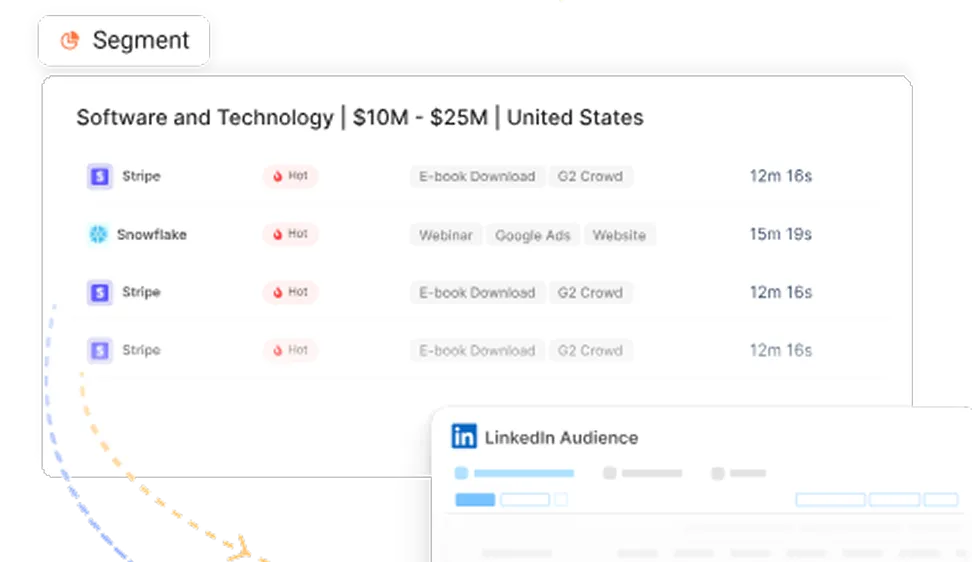

See Factors in action.
Schedule a personalized demo or sign up to get started for free
LinkedIn Marketing Partner
GDPR & SOC2 Type II
.svg)







.jpeg)

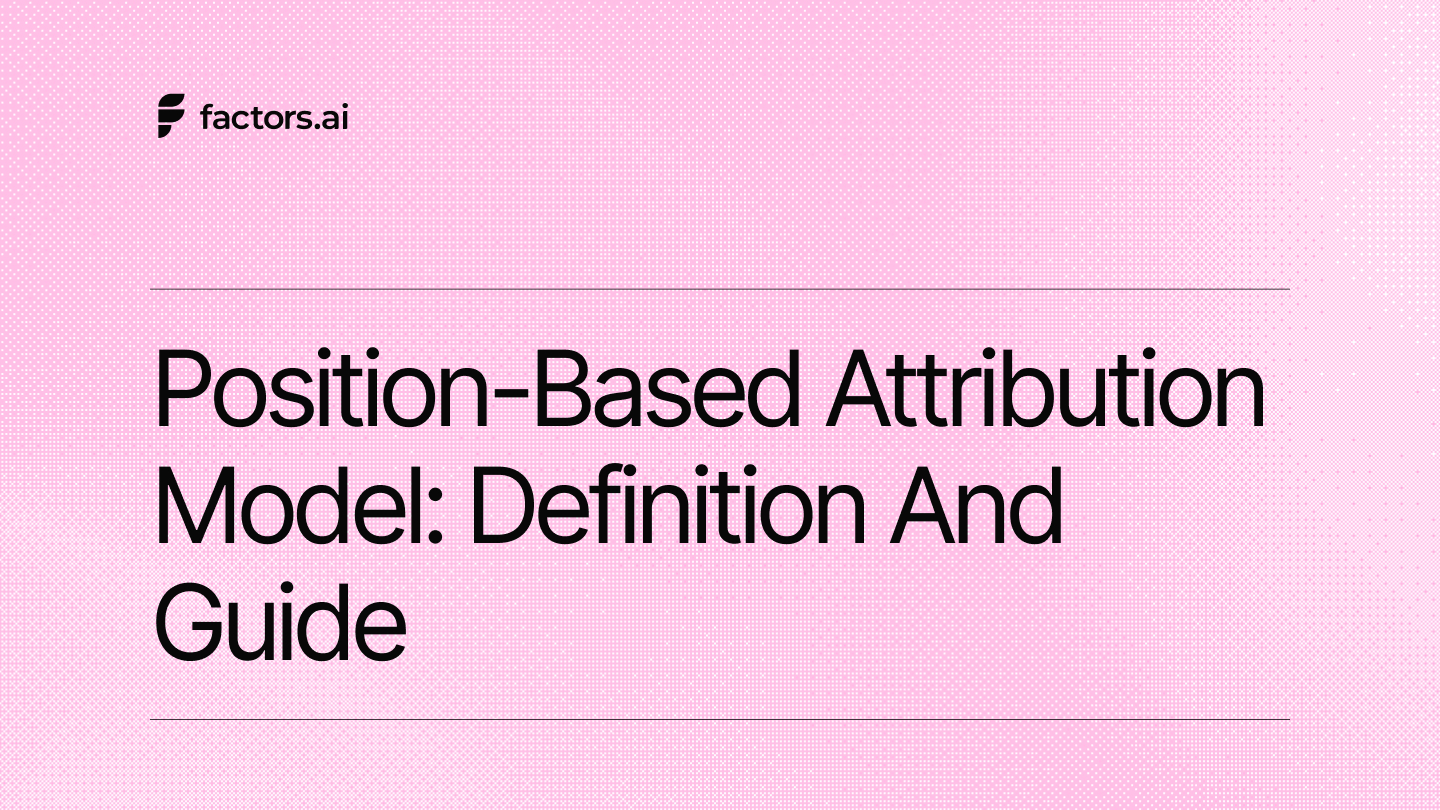
.avif)












