Tracking Website Behaviour, Automatically — With Factors.ai
Discover the power of Factors.ai for automated tracking of website behavior. Gain valuable insights and optimize user experiences with ease and efficiency
Tracking Website Behaviour, Automatically — On Factors.ai
The following article discusses how Factors.ai automates the otherwise tedious process of tracking website data and visitor behavior for end-to-end analytics & attribution.
Factors.ai’s Website Tracking Script
What is Factors.ai’s Website Auto-tracking script?
The Factors script is a piece of super light Javascript SDK code. The script collects and stores website behavior — page visits, clicks, form fills, etc — in real-time for actionable analytics and insights. The script may be installed directly on to your website or through Google Tag Manager in a matter of seconds. It works its magic within browser using both first-party cookies (more on this later) and local storage to capture identification information about website visitors. The two objectives of the script are:
- Track: Track and collect website activity and user behavior data (of course, while ensuring privacy-compliance)
- Identify: Identify and connect this website activity and user behavior to a specific, individual site visitor
Let’s understand how each of these functions work:

How does website tracking & user identification work?
1. Tracking
Factors automatically track users from the moment they land on your website — regardless of whether they enter through ad campaigns, organic traffic, or direct channels. Of course, these users cannot be immediately identified. Before they are identified, the script assigns each visitor an anonymous ID. If the visitor is eventually identified, information collected pre-identification can be matched back using this anonymous ID. Once this ID is assigned, Factors collects all relevant information — page visits, button clicks, form submissions, etc. More on this later.
2. Identification
While it certainly helps to have a set of anonymous website data, putting a face to the name (or in this case, a face to the anonymous ID) will take your analytics and insights to the next level. There are two phases of user level stichting. The first is with CRM and ID events: The Factors script can match anonymous user behavior to a real identity once an ID event has taken place. Here are a few examples of ID events:
- Entering contact details on a chatbot
- Signing up for a newsletter
- Logging into the product / Signing up for free trial
- Submitting a demo form
The second phase of user level stitching is between visitors and ads/social media. With URL parameters like utm_parameters, gclid, fbclid, etc, Factors.ai matches website visitors with the campaigns, channels, and keywords they arrive from. Once this information is matched, the process is complete.
Across ad channels, website, and CRM, Factors will immediately stitch behavioral data with identified contacts so the entire journey can be mapped end-to-end.

With the how it works established, let’s look at what you can auto-track on Factors.ai:
Tracking Website Behaviour, Automatically
Auto-Page Tracking
The foundation of website analytics is built on page tracking. After all, what is a website if not for a collection of interlinked pages from the same domain. Auto-page tracking on Factors.ai offers a comprehensive range of metrics out-of-the-box:

What makes Factors’ page-tracking superior to other web analytics tools like Google Analytics is its emphasis on accuracy. Unlike GA, Factors.ai measures granular behavior like cursor movement to identify the exact time that a visitor has spent actually engaged with a page.

Auto-Click & Button Tracking
Tracking buttons and clicks can be tedious to configure on most platforms, including and especially Google Analytics. It can be time-consuming, erroneous, and will generally involve developer dependency. Here’s how Factors.ai makes button click tracking a breeze:
Simply head over to the Javascript SDK settings and toggle Auto Click Capture under general configuration. Factors.ai will automatically discover all available buttons and anchor texts on your website and list them under “Click Tracking Configuration”. Now, you have the ability to track and analyze the buttons you care about, instantly.


Auto-Event tracking
Finally, we arrive at auto-event tracking. Along with a range of standard properties, event tracking on Factors.ai will automatically capture form submissions, chatbot interactions, and most importantly, identify and match visitors to their anonymous ID. Valuable information like emails, names, and phone numbers will be collected without any pre-configuration on Factors.

Speaking of forms, see our work in action by submitting a demo request here!
FAQ
What’s the deal with first-party cookies?
At Factors.ai, we use first-party cookies to track website activity. As opposed to third-party cookies, first-party cookies involve data collected directly from customers based on how they use a product. With first-party cookies, visitors understand that you’re collecting data, and most importantly, this data is not shared with any third-party vendors for external purposes.
Does the javascript SDK affect load time?
Unlike most other marketing tags, Factors.ai’s SDK is asynchronous. This means that the SDK has absolutely no impact on website performance, loading time, or SEO. In fact, at 22KBs, Factors’ SDK is one of the lightest tags you’ll ever come across.
And there you have it.
See how Factors can 2x your ROI
Boost your LinkedIn ROI in no time using data-driven insights
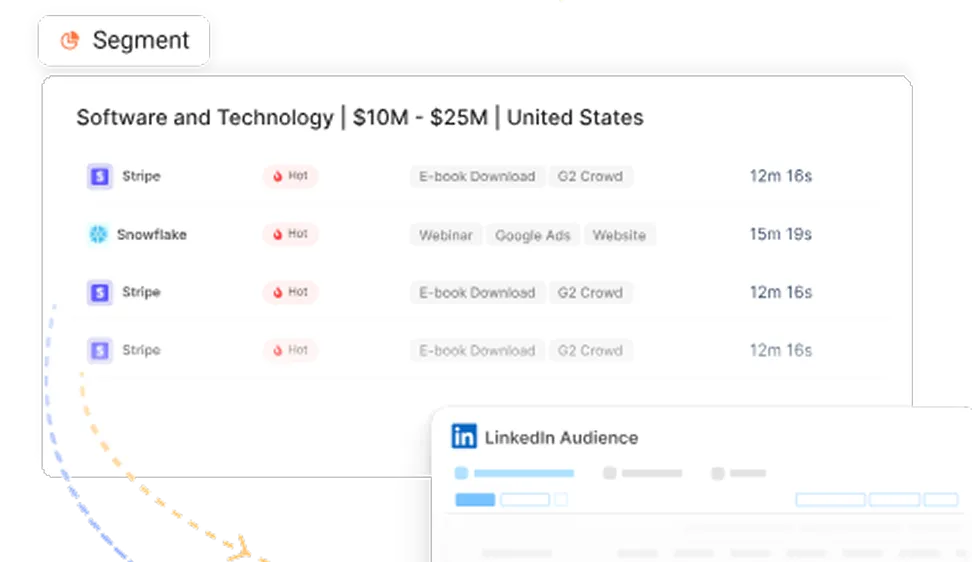

See Factors in action.
Schedule a personalized demo or sign up to get started for free
LinkedIn Marketing Partner
GDPR & SOC2 Type II
.svg)








.jpeg)

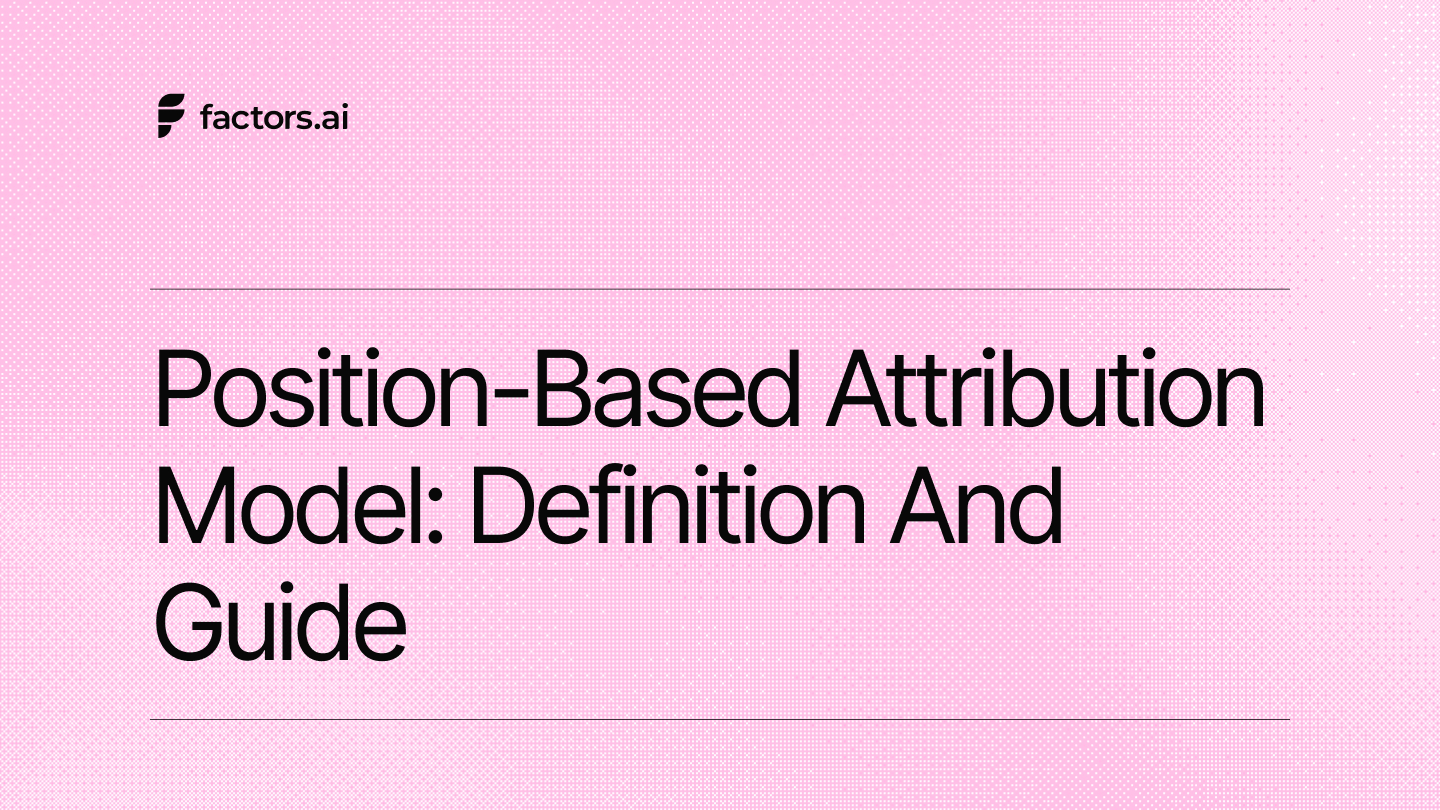
.avif)












