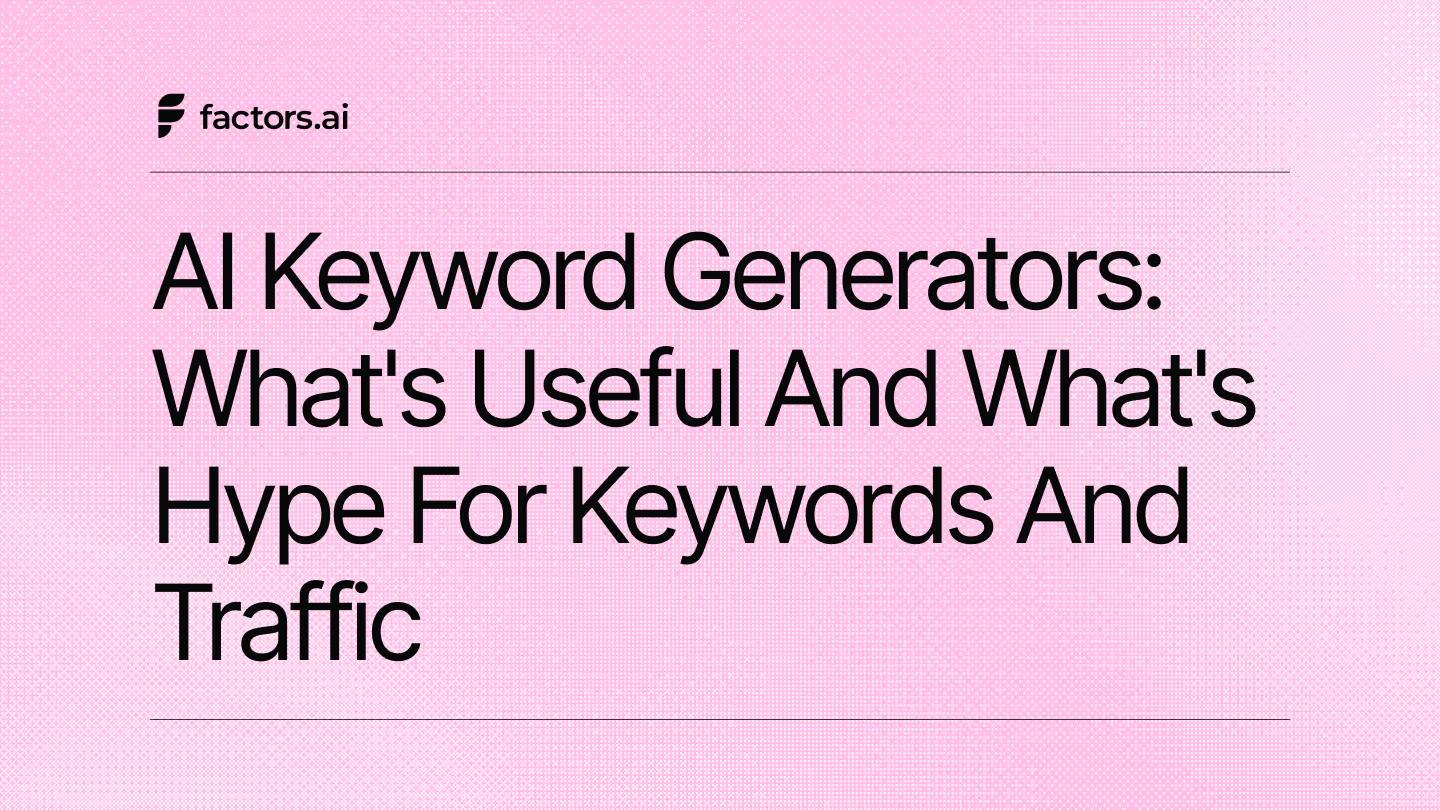Best Keyword Tracker Tools (Free & Paid)
Compare the best keyword ranking tools. Free & paid options, local/region tracking, and quick ways to check your site’s Google rankings.
If you’ve spent any time doing keyword research, you know that ‘SEO position’ is a phrase everyone always throws around (and sometimes panics about). A web page’s ‘SEO position’ indicates how valuable it is for search engines, i.e., the rank it page holds in search results for relevant keywords.
SEO rankings dictate your page's visibility to search engines and readers.
So let’s say someone Googles ‘best marketing tools’ and your article on the topic appears third on Google, your SEO position for that keyword is #3. As the article moves up and down keyword positions, you'll see thousands of clicks gained or lost…and this can be the linchpin for your entire marketing strategy.
TL;DR
- Keyword tracking is the backbone of modern SEO. It measures a webpage’s true visibility and reveals rank volatility across devices and regions.
- Keyword rankings also help set performance benchmarks against competitors.
- Free tools like Google Search Console show basic positions, but pro suites such as SEMrush, AccuRanker, and SE Ranking offer deeper insights.
- Track keywords weekly for stability, daily for volatility, and regionally.
- Keyword tracking improves decision-making by showing what’s working and what’s declining.
- You can link SEO to content strategy to find new opportunities for engagement and conversions.
- Industry best SEO practices will define clear metrics for clients or leadership on organic growth, support algorithm-resilient SEO, and build accountability on ROI.
Why a Keyword Research Tool is Key to SEO Position Tracking
Spend two weeks in an SEO-first role, and you'll see that keyword rankings are as volatile as it gets. SEO positions and associated search volume can fluctuate because of:
- Discrepancy between mobile and desktop results,
- Missing location-specific keywords,
- Non-optimization of SERP features like maps, featured snippets, videos, and “People Also Ask” boxes,
- Inadequate personalization, which means Google will not showcase the article to many users based on their history, preferences, and behavior.

As a page climbs up and down the ranks for a given keyword, its visibility and click-through rate are directly affected. You’ll have to track target keywords' performance on major search engines consistently for any chance at continued success (yes, we know, you already have a lot on your plate).
No matter what anyone told you, sporadic, ad-hoc checks are not enough. There are no shortcuts to success, and believe me, we looked.
Whatever the industry, you’ll need long-term keyword data and search volume data to find trends, opportunities, and first-person advantages in a cutthroat business ecosystem.
How to Check Organic Rankings and Related Keywords
When choosing a keyword ranking tool, your choices lie between a free keyword rank checker and its paid counterparts… though honestly it’s not much of a choice in the long term.

Free, one-off checks:
For a quick check on a webpage's current SEO position and rank, completely free tools like
Google’s incognito search or free rank checkers work fine. You can also use https://usearchfrom.com/
They offer a snapshot of the page's current SEO position, but can be bogged down by daily query caps, limited keyword depth, and often lack historical tracking.
Ongoing monitoring:
You won’t be able to put in the required SEO efforts without keyword tracking software that automatically monitors keyword rankings over time. You’ll get daily or weekly updates, competitive benchmarking, alerts for volatility, and trend visualizations.
Pro-Tip: Use free checks for spot audits, and paid trackers for reporting, multi-location, and collaboration.
Read More: B2B Marketing Solutions: A Complete Guide to Strategy & Implementation
Feature Checklist to Choose Keyword Tracking Software
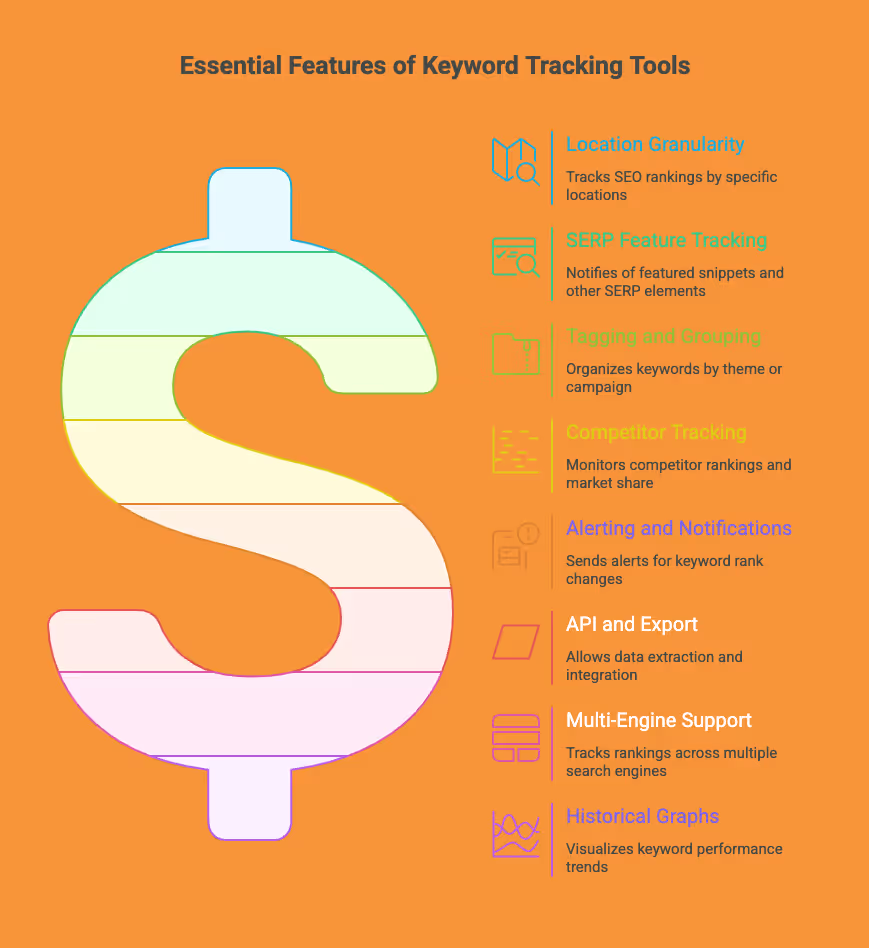
Every keyword tracking tool worth the investment (money and/or effort) must offer the following features:
- Location / Device Granularity: The tool should be able to track SEO rankings by location: country, city, ZIP code, etc. It should also be able to filter results by mobile and desktop (SERPs and rankings depend on device).
- SERP Feature Tracking: Can the tool notify teams when keywords trigger featured snippets, People Also Ask, videos, or local packs?
- Tagging / Folders / Keyword Grouping: Teams should be able to see keywords by theme, funnel stage, campaign, or product. This includes analysis of topic clusters or content silos.
- Competitor Tracking: How are other domains ranking for your keywords? Can you see rising competitors, market share shifts, SERP volatility? Can you use it for benchmarking and spotlighting strategy gaps?
- Alerting / Notifications: Will it send alerts if a keyword drops or rises in rank? Can it help predict keyword volatility?
- API / Export Capabilities: Can it extract data from your existing dashboards, spreadsheets, or intelligence tools? Does it support CSV, Excel, or JSON exports?
- Multi-Engine Support: Does the tool track keyword rankings across multiple search engines, like Yahoo and Bing? Or even region-specific search engines used in specific countries?
- Historical Graphs / Trend Analysis: Does the platform store historical data for every keyword? Can it visualize performance shifts, algorithm changes, and campaign effects?
Best Keyword Ranking Tools
1. SEMrush
Ideal for: SEO team requiring 360-degree coverage.
Stands out for: Offers comprehensive daily updates. Known for robust SERP feature detection, competitor comparisons, and location-based segmentation.
Caveat: For small teams, this tool can become expensive, especially as operations expand.
2. AccuRanker
Ideal for: Agencies, teams, or individuals who require quick yet precise rank data with clear client reporting.
Stands out for: Delivers real-time updates, keyword and SERP filtering, white-label reporting, as well as API access.
Caveat: Users of this tool will have to pay premium prices and also ensure a steep learning curve if they intend to use all features.
3. SE Ranking
Ideal for: Teams, agencies, and consultants that need to balance tool capabilities with cost.
Stands out for: Delivering comprehensive white-label reports, detailed client dashboards, and expansive competitor analysis and tracking.
Caveat: Necessary to pay more to unlock some advanced features.
4. ProRankTracker
Ideal for: Individual SEO professionals, early-stage startup teams, and/or marketing projects running on lean budgets.
Stands out for: Robust SEO rank tracking across multiple devices (desktop and mobile) across locations at an affordable price.
Caveat: Features to analyze UI and content optimization capabilities are basic, compared to enterprise solutions.
5. Google Search Console (GSC)
Ideal for: Anyone starting out with SEO. Use it to set foundational truths about a site's SEO value.
Stands out for: Being a relatively comprehensive tool at no cost, it delivers solid data on average position, impressions, clicks, and CTR per query/page.
Caveat: Doesn't go too in-depth on competitor data or deep SERP-feature context.
Our Recommendations:
- Best overall “organic rank tracker”: SEMRush
- Best for agencies/reporting: Factors.ai
- Best budget: ProRankTracker
- Best local/regional: SE Ranking
- Best free keyword ranking tool: Google Search Console
Read More: Top 9 Intent-Based Marketing Tools for B2B Companies
How Factors.ai helps connect SEO and Intent Data
Ideal for: Marketing and SEO teams seeking unified visibility across intent, content, and SEO performance in real time.
Stands out for: Blending account-level intent signals with SEO tracking and content analytics. For instance, users of Google Analytics can transition to Factors to surface deeper insights into metrics they now only view at the surface level.
Caveat: Factors is not a dedicated rank tracker (it offers a plethora of associate features that enrich marketing reports). Rather, it works together with multiple SEO tools to help you derive better insights about performance and spot opportunities early. Teams looking for granular depth when studying SERP features may need to supplement this tool with another.
Track Keywords Regionally & for Local SEO
The SEO expert’s work is never really over, as they also have to keep regional priorities in mind.
Keywords don't rank the same across all locations on the globe. After extensive efforts, you might find that your page ranks #1 for one keyword in Sydney but is completely absent from search results in Philadelphia. On top of that, results on mobile devices differ widely from those on desktops.
To ensure that said efforts don’t go in vain, you need SEO insight at a city, ZIP code, and device-level specificity. Pick modern keyword tracking tools that can simulate searches from specific locations to see what users are really looking for. You’ll also see how high competitors rank in local SERPs, and find missed opportunities for engagement.
Ideally, keyword tracking suites should focus on:
- City- or ZIP-level targeting to pinpoint performance in individual markets.
- Mobile vs. desktop tracking to get accurate usage patterns of SERPs and click behavior across devices.
- SERP feature flags to notify if a page appears or drops off Map Packs, snippets, or “People Also Ask” boxes.
- Scheduling controls to automate periodic checks for consistent local trend data.
Once you have these in place, you have what you need to get a real-world picture of keyword visibility where it matters most: the exact cities, devices, and search experiences your customers are actually using.
Nice (not necessary) to Have Features
You can certainly do without these features, but if a tool within your budget offers one or more of these, give it a second look.
- Visibility Index / Score: Does the tool showcase overall keyword visibility or “share of SERP" for your keywords? This is needed for executive dashboards and top-line reporting.
- Shareable Links / Public Dashboards: Reports and dashboards (read-only links) should be shareable, but with access guarded by role-based logins.
- Annotations / Notes: Can you mark specific dates, like content launches or updates to Google's ranking policies? Can it derive insight from raw data for easy reporting?
- White-Label Reporting: Will the platform remove its branding from reports? Can it add visual refinement to deliverables?
- Unlimited Users / Team Access: Does it cost per user per seat? That's a cost sink. Are features built to encourage collaboration and role-based visibility?
Quick Setup: From Zero to Your First 100 Tracked Keywords
Note: It’s possible that your B2B marketing strategy might need a complete solution overhaul. Here’s how you know.
If you're just starting out, consider this simple process to track your first 100 keywords.
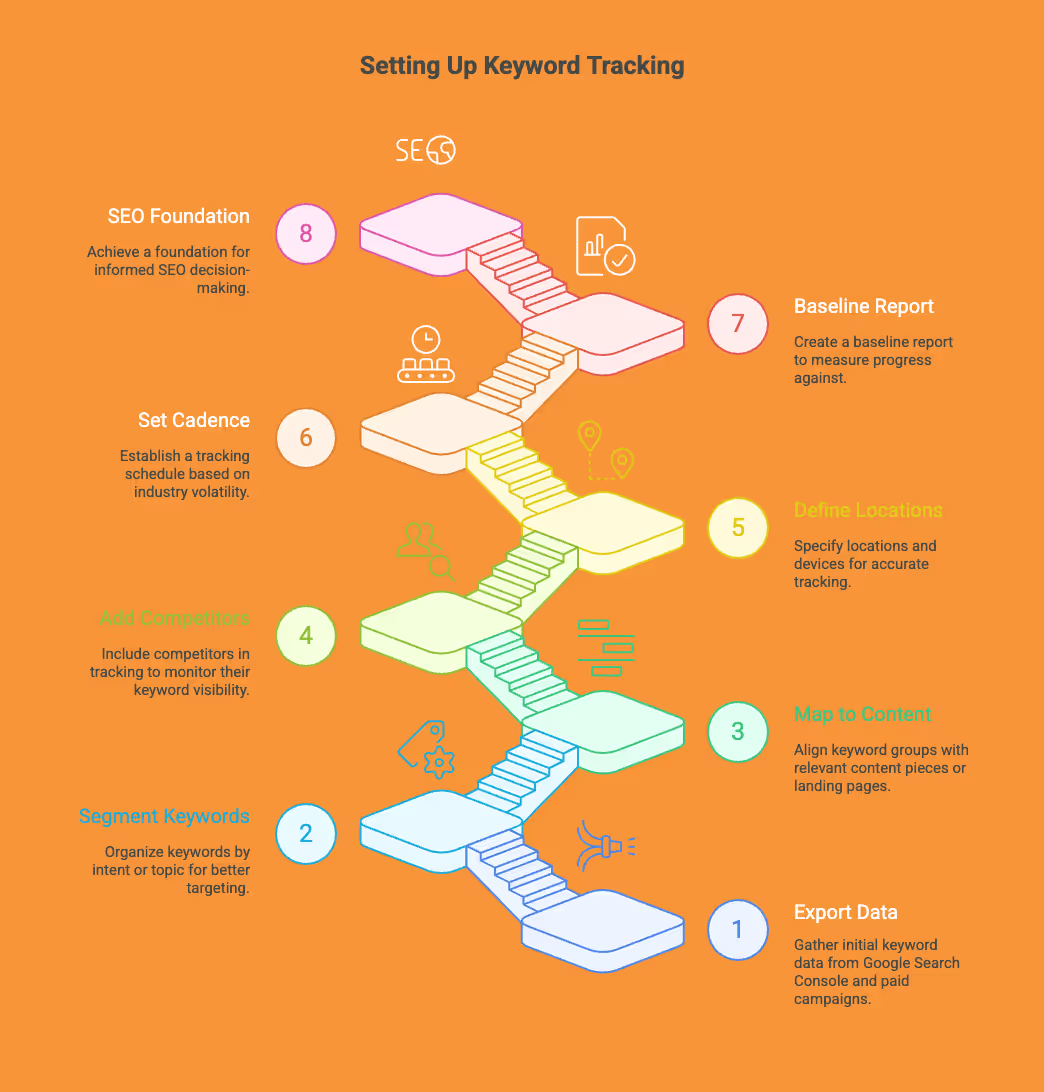
- Start with data you already own. Export the top queries from Google Search Console, as well as high-converting keywords from all your paid search campaigns. This is your "seed set,"i.e., keywords already driving impressions or conversions.
- Segment these keywords by intent or topic. For example, informational searches asking "how to?" are different from transactional searches looking for "pricing" or "demo".
- Map each keyword group to a content piece (like a blog post) or a landing page that addresses the search term as precisely as possible.
- Add key competitors to your tracking tool. It will monitor keyword visibility over time and let you know who is gaining better traction on which keyword.
- Don't forget to define locations and devices for each keyword group. Track results from desktop and mobile search, at the city and ZIP-level, if possible.
- Set up a daily cadence for active campaigns or volatile industries. Weekly ones will do for steady-state monitoring.
- Generate an initial baseline report to define your “starting line” on record. Configure alerts to highlight any significant rise or fall in rankings.
All done? Give it a week and you should be able to see should take a week to see trend lines, competitive context, and a foundation for meaningful SEO decision-making emerge from raw datasets.
Free Workflow: Check Google Ranking of a Website Today
Use Google Search Console (GSC) to find queries and average positions
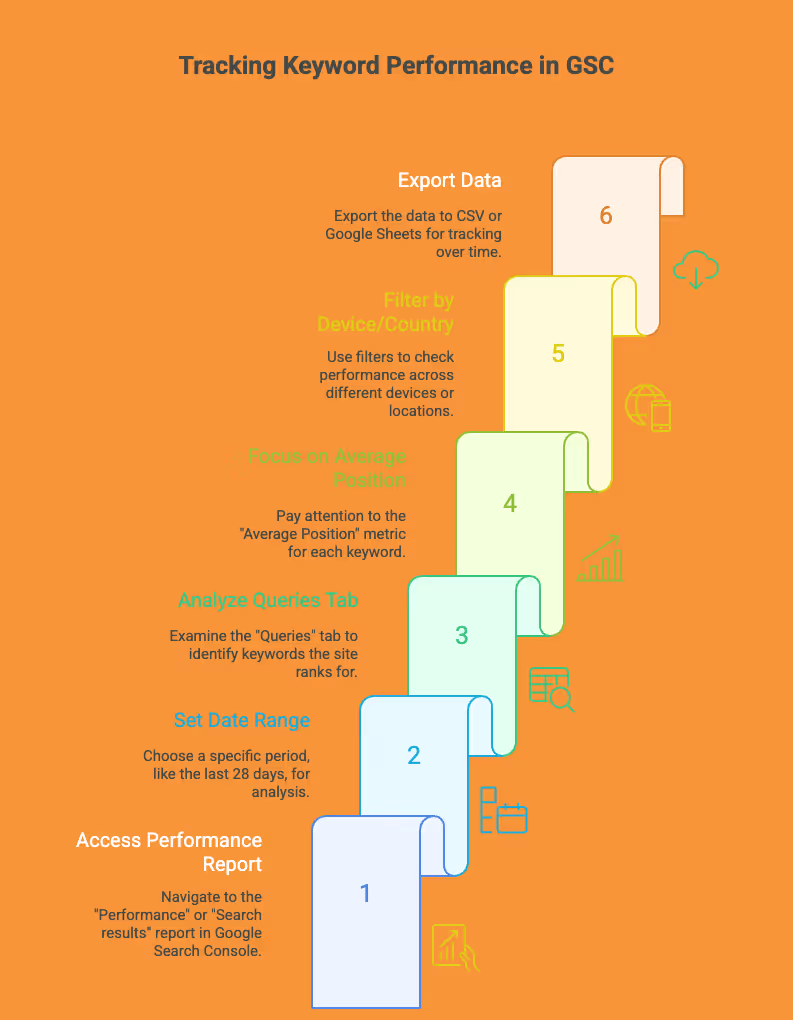
Step 1: In GSC, go to the “Performance” (or “Search results”) report to view how a site currently ranks in Google Search.
Step 2: Set a date range (e.g., last 28 days).
Step 3: Look at the Queries tab to see the keywords the site is ranking for.
Step 4: Focus on the “Average Position” metric for each query: a web page’s mean rank for a specific keyword.
Step 5: Filter by “Device” or “Country” to check site performance across mobile/desktop or in different locations.
Step 6: Export the data (CSV or Google Sheets) to log these baseline values and track over time.
Run a free rank check for a neutral, location-specific snapshot

- Use a free online rank checker tool (like usearchfrom or Ahrefs Free Rank Checker) to see how a specific keyword ranks right now, from a neutral IP/location.
- When running the check, set the keyword, target domain (your site), and specify location (country/city) if the tool supports it.
- Record the result for a live, real-world snapshot of the ranking position at that moment.
Note: Free checkers typically don’t handle historical data or multiple keywords at scale.
Log the baseline + decide whether you need advanced tools
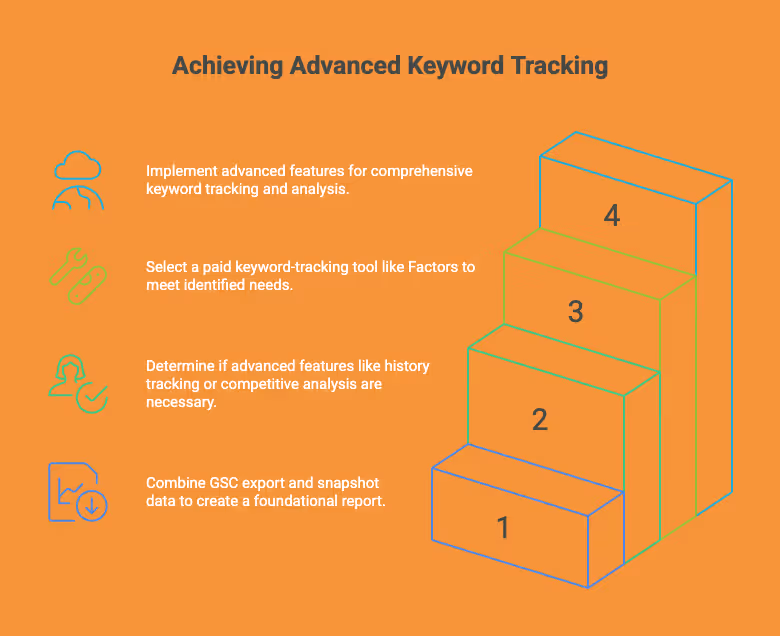
- Combine the GSC export from Step 1 and the snapshot from Step 2 into a baseline report (e.g., date, keyword, average position, live rank check).
- If you need history tracking, daily alerts, geo/device splits, competitive tracking, or SERP-feature monitoring, that’s the moment to graduate to a paid keyword-tracking tool like Factors. It will map intent signals, highlight touchpoints in the buyer journey and generate comprehensive reports.
- This forms the baseline, off which marketers can spot trends, rise and fall in keyword ranks and changes by device/location.
In a nutshell…
Keyword tracking reveals how your site performs across Google’s ever-changing search landscape. Your SEO position (the rank your page holds for a given keyword) can vary by device, location, and SERP features like snippets or maps. Regular monitoring connects visibility to traffic and helps identify early ranking changes before they impact results.
Start with free checks in Google Search Console for average position data. For trend lines, competitor insights, and multi-location reporting, upgrade to professional trackers. Weekly tracking balances clarity and efficiency. In competitive or news-sensitive niches, use daily monitoring for timely reactions.
Tools with city/ZIP simulation and mobile/desktop splits show how your visibility changes across local markets.The ideal tools will offer, as features,location/device granularity, SERP feature tracking, competitor benchmarking, alerts/API, and white-label reporting.
FAQs on the Best Keyword Tracker
Q. What is ‘SEO position meaning’?
SEO position means the rank a web page holds in results for search engines like Google, Yahoo or Bing, when users type in specific keywords. For example, if your blog appears third on Google for “best running shoes,” your SEO position for that keyword is #3.
The higher a page ranks, the more likely it is to get higher visibility and more clicks.
Q. How often should I check organic rankings?
Ideally, you should check rankings weekly to keep up with trends and get accurate reports. In case you're tracking competitive keywords, fresh pages, or campaign launches, it's important to check ranking daily.
Following this routine keeps keyword volatility at a minimum. It also helps SEO teams respond to any drop in ranking progress before it impacts traffic too closely.
Q. Can I track keywords regionally?
Yes, it is entirely possible to track keywords regionally as long as you choose tools offering city or ZIP code-level granularity. Such tools also tend to show keyword rankings as they are coming in from different devices.
Regional tracking is especially important for local SEO or service-area businesses where search intent depends on proximity (e.g., “dentist near me” in Chicago vs. Dallas).
Q. What’s the best free way to check rankings?
Work with Google Search Console (GSC) + a free live rank checker.
GSC will show any verified site’s average positions, clicks, and impressions. Combine that with Ahrefs’ free checker, and you'll see approximate public search results. But don't forget that these free tools do have query limits and no historical data. At best, they work for spot checks rather than long term monitoring.
Q. Rank tracking vs keyword research, what’s the difference?
Tracking monitors performance; research discovers opportunities.
Rank tracking observes how existing keywords are performing over time. Keyword research surfaces new keywords the audience might be searching for, which opens up new opportunities for engagement and conversion.
Q. Do I need daily tracking?
Daily keyword tracking is most required when keyword rankings change quickly. For instance, in competitive industries like certain eCommerce niches, daily tracking is essential to map the impact of content and campaigns.
It's best to track keyword rankings daily when:
- You’re optimizing new pages or product launches.
- You work in volatile niches (e.g., finance, health, tech) where keyword rankings shift with every update.
- You need to respond quickly to algorithm changes or competitor pushes.
See how Factors can 2x your ROI
Boost your LinkedIn ROI in no time using data-driven insights
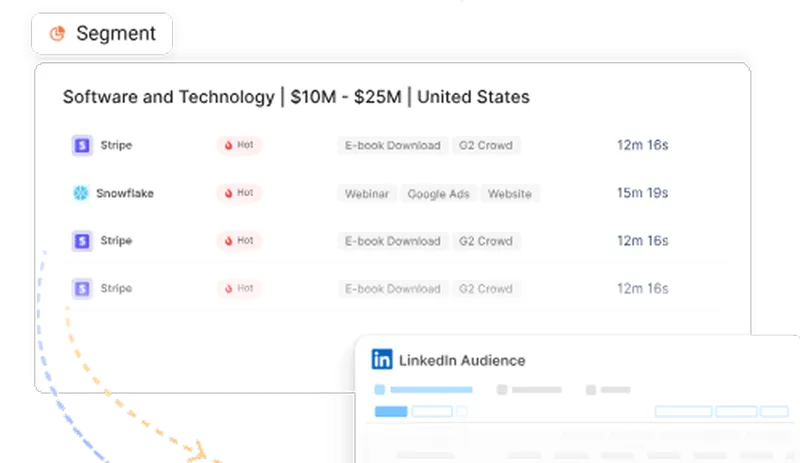

See Factors in action.
Schedule a personalized demo or sign up to get started for free
LinkedIn Marketing Partner
GDPR & SOC2 Type II
.svg)