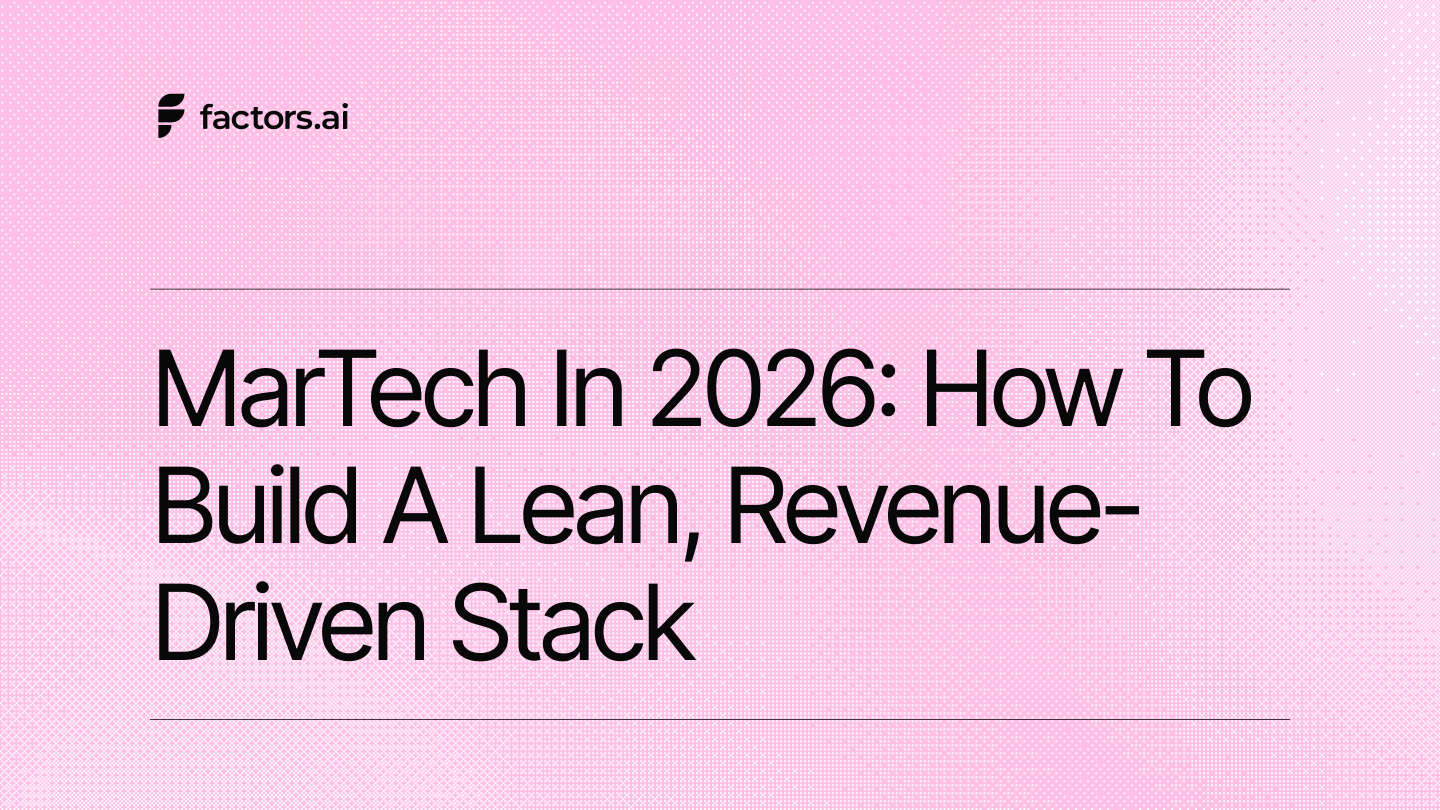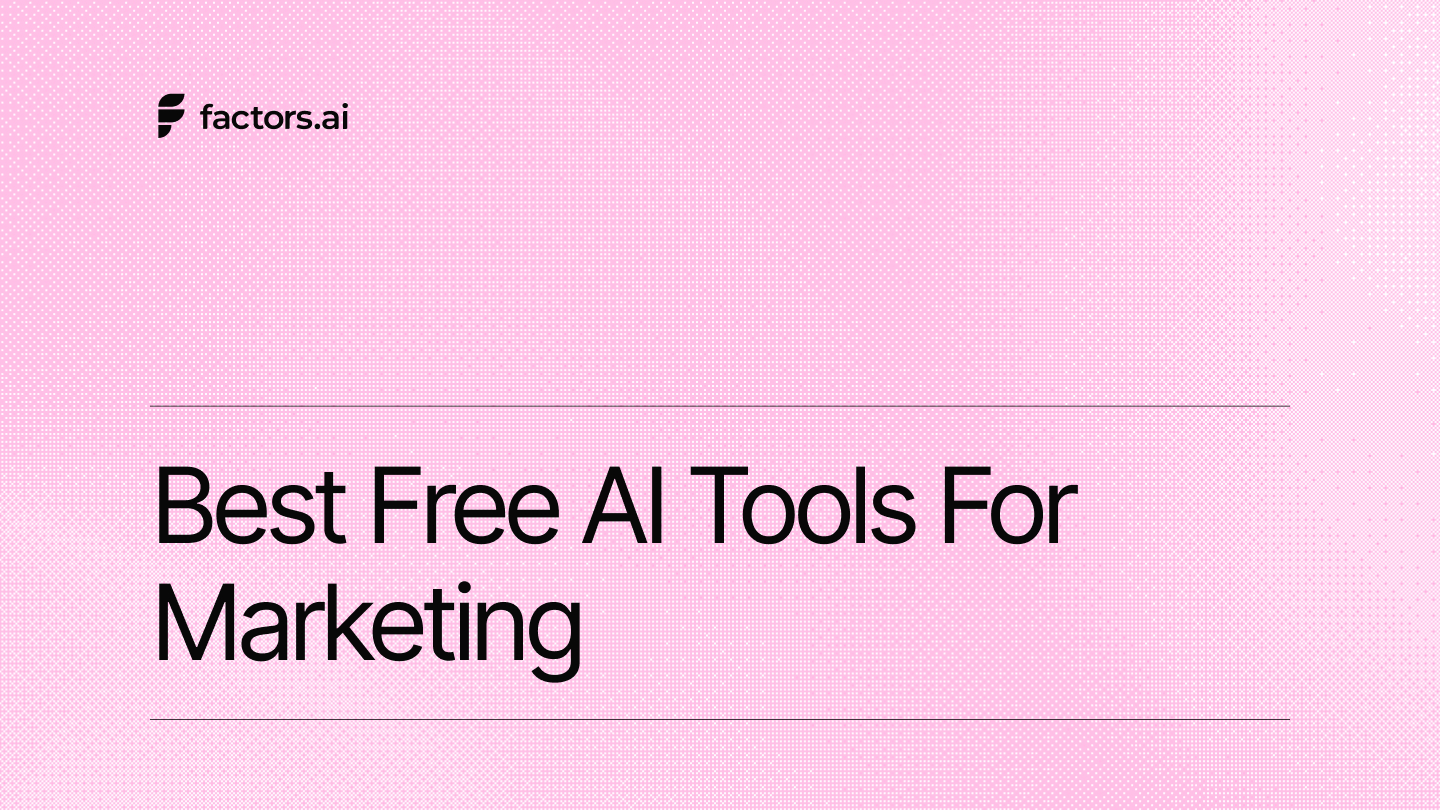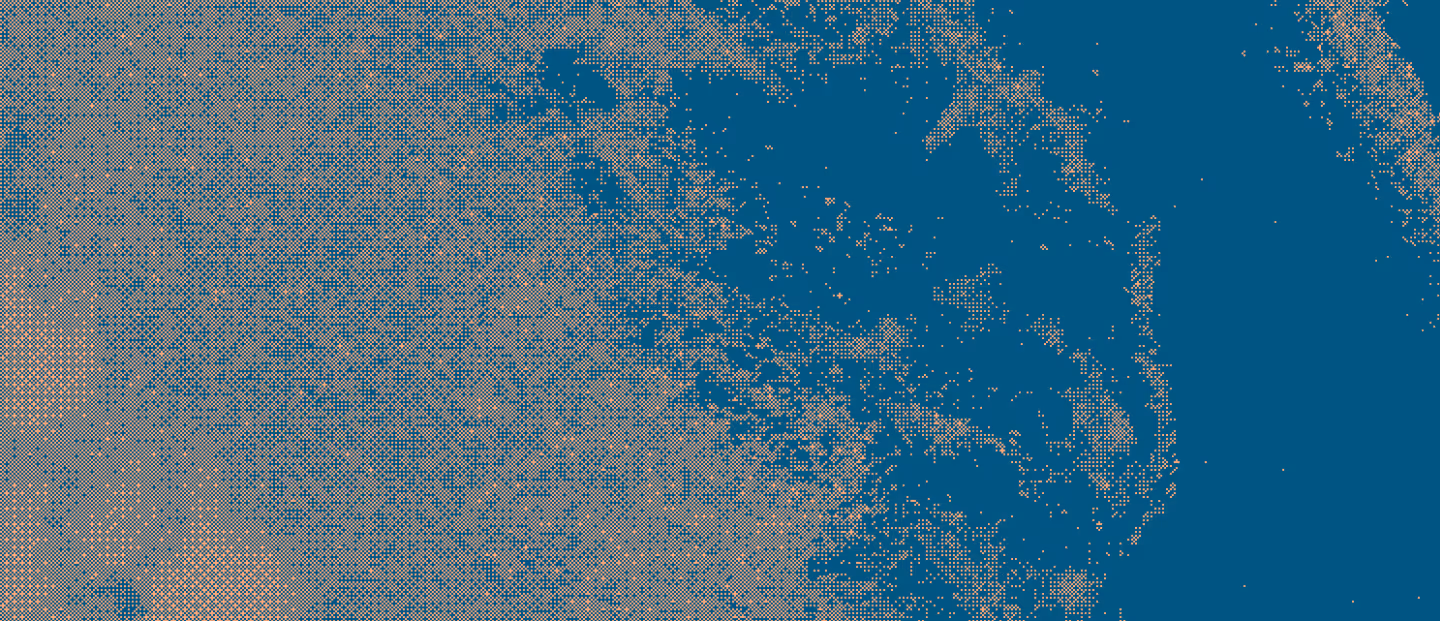Hey there, my name is Shreya. Ever since I can remember, all I've done is read and write.
I'm a writer, and sometimes an editor. I've written about everything from heavy metal to software testing tools to portfolio building (at Authory) to email marketing. I've even spent three years as an archivist of rare historical texts and materials at the School of Cultural Texts and Records, Jadavpur University.
After a long stint as a full-time employee, freelancing... happened to me. Thankfully, quite a few friends came to my rescue. Protim Bhaumik, my ex-and-current manager invited me to write for Authory as a freelancer, and it was a perfect fit. Nirnai Nevrekar, my ex-manager from BrowserStack (where I worked for nearly 3 years) helped me start writing for Sprinklr. And, Sneha Ramesh is the reason I've been able to pursue my love of music journalism at The Score Magazine. You can also find some of my pieces on software testing on the BrowserStack blog and the TestRail blog.
Or, you could just look at my Authory portfolio and see all my pieces on different publications on a single screen!
Of course, these are not my only clients. But I'm ghostwriting for the others so

Obviously, I listen to music half the day and have recently returned to anime. I blame Jujutsu Kaizen. Thanks, Gojo.
Lastly, I've become quite a fan of travel, hiking, and trekking.
(You probably know about Himalayan treks, but have you considered trekking in the Northeastern states of India? You should. Talk to this guy about the David Scott Trail and the Rainbow Waterfall Trek in Nongriat, Meghalaya. You'll never dream of anything else once you see these forests.)
I'm usually reachable via my LinkedIn. In case you sent a message and I haven't replied for a few days, I'm in a place where they have no internet (I try to do this 3-4 times a year).
Apologies. I'll reply as soon as I have bars.
.svg)




%2520(1).jpeg)