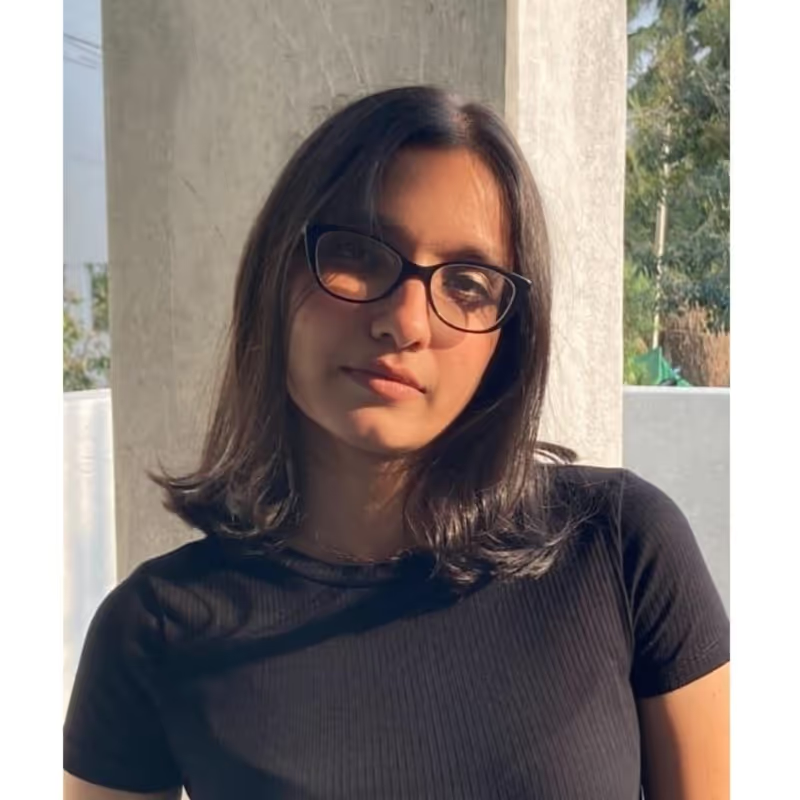Top 10 LinkedIn Automation Tools
Discover the top 10 LinkedIn automation tools that help B2B marketers scale outreach, automate lead generation, and close deals faster. Understand how to select the right automation tool.
If you’ve clicked on this blog, chances are you’ve already fallen into the LinkedIn automation rabbit hole. Good move. You’ve taken a step in the right direction, and you’re definitely not alone. 89% of B2B marketers use LinkedIn for lead generation, and 62% say it actually delivers. LinkedIn is now the backbone of B2B marketing, with over a billion users across 200 countries.
Let's be honest, manual outreach (I call it the fax machine of marketing) at scale is a one-way ticket to burnout. Used smartly, automation doesn’t replace the human touch. It amplifies it. This guide cuts through the noise and helps you spot the 10 best LinkedIn automation tools that are actually worth your time.
💡Also read: Top 22 Account-Based Marketing (ABM) Tools
TL;DR
- LinkedIn automation tools help B2B marketers and sales teams scale outreach, generate leads, and close meaningful deals.
- Top tools like Factors, Expandi, Dripify, HeyReach and Waalaxy simplify LinkedIn outreach with smart automation and built-in analytics.
- Automation enhances efficiency in areas such as sending personalized messages, nurturing leads, and tracking engagement automatically.
- Choose ethical LinkedIn automation tools that ensure safety, CRM integration, and measurable ROI.
- The right automation tools help you reach more decision-makers, personalize at scale, and track what drives results.
- Factors’ AdPilot connects LinkedIn Ads with revenue insights, showing how every impression drives B2B pipeline growth.
Understanding LinkedIn Automation Tools
What are LinkedIn Automation Tools?
LinkedIn automation tools handle the stuff that eats up your day. Think of them as your behind-the-scenes assistant sending connection requests, following up with leads, nurturing prospects through sequences, and tracking who's engaging and who's ghosting you. They never forget a follow-up, never get tired, and never let a hot lead go cold because you were stuck in back-to-back meetings.
When used right, no lead slips through the cracks, every move gets tracked, and you know exactly what's working. You can then double down on wins, spot what's not working out, and figure out how to turn those losses around before you waste another week on the wrong message.
Why they matter:
- Connect with decision-makers without stalking their LinkedIn all day
- Follow up smart, charm your leads, skip the awkward vibes
- Spot who’s just window-shopping, who’s curious, and who’s ready to sign on the dotted line
- Build pipelines that don’t ghost you, with repeatable, data-backed systems.
- Run personalized campaigns at scale and still sound human (because yes, people notice)
- Stop wasting time on dead ends and double down on the leads that actually move
- Escape the copy-paste hamster wheel and spend your energy on real conversations that close deals

Top 10 LinkedIn Automation Tools
1. Factors
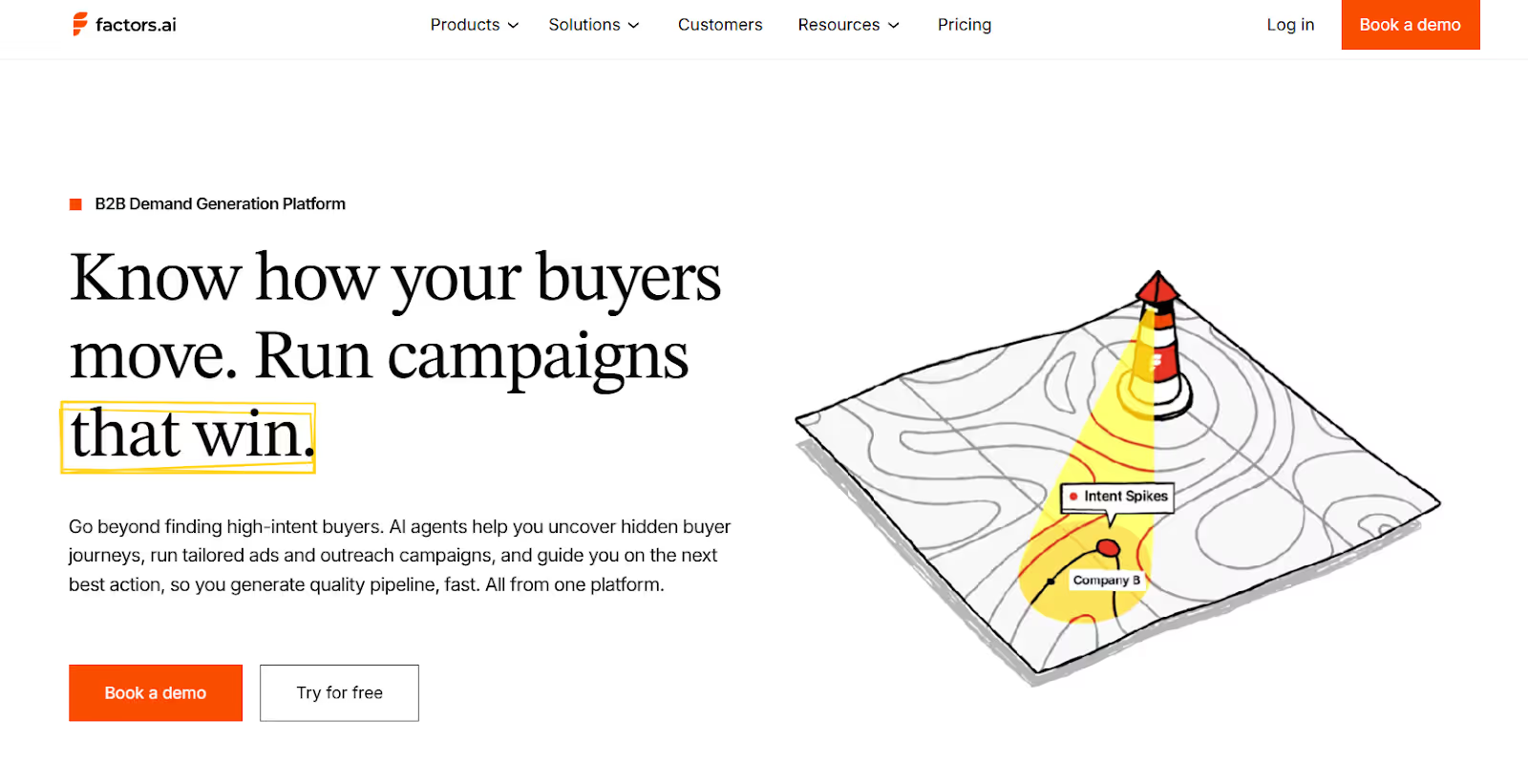
Overview:
Factors is an AI-powered B2B account intelligence platform. It integrates with LinkedIn to track engagement signals like profile visits, content interactions, and ad activity to show which accounts are most ready to engage. With its AdPilot feature GTM and demand generation teams can prioritize high-intent accounts, build dynamic lists using firmographics and behavioral filters, and optimize LinkedIn campaigns for better engagement and conversions.
In essence, Factors transforms LinkedIn automation from a siloed activity into a part of a unified revenue engine. By combining analytics, attribution, and outreach, it empowers teams to prioritize high-intent accounts and personalize outreach at scale.
Key Features:
- Captures high-intent leads by tracking LinkedIn activity, website visits, CRM data, and third-party signals in one place.
- Automatically syncs these high-value audiences to LinkedIn for laser-focused ad targeting and smarter campaign optimization.
- Helps gain a unified view of each account with a 360-degree timeline of buyer activity, including organic LinkedIn engagement.
- Prioritizes outreach effortlessly using AI-driven account scoring and segmentation based on engagement and firmographics.
- AI-powered analytics handle reporting, delivering actionable insights to boost LinkedIn ad performance and conversions
Pros:
- Real-time account insights enable timely, relevant outreach.
- Multi-touch attribution links marketing directly to pipeline results.
- Predictive analytics helps anticipate account engagement and prioritize high-intent targets.
Cons:
Lacks user-level data without a third-party enrichment integration.
Pricing: Custom; based on usage and integrations.
2. Expandi

Overview:
Expandi is a cloud-based LinkedIn automation platform for scaling lead generation and outreach. It automates personalized connection requests, follow-ups, and event invites while staying compliant with LinkedIn’s activity limits. With A/B testing, dynamic personalization, and CRM integrations, it helps B2B teams manage outreach efficiently across multiple accounts from one dashboard.
Key Features:
- A/B testing for message optimization.
- Dual-channel outreach via LinkedIn and email.
- Integrations with Hyperise, Pipedrive, and Zapier.
Pros:
- Simple setup and fast campaign deployment.
- Personalization at scale with multimedia support.
- Centralized campaign management with Workspaces.
Cons:
- Limited native CRM integrations.
- Interface can feel clunky for new users.
Pricing: $99/month per seat with 7 day free trial
3. Dripify
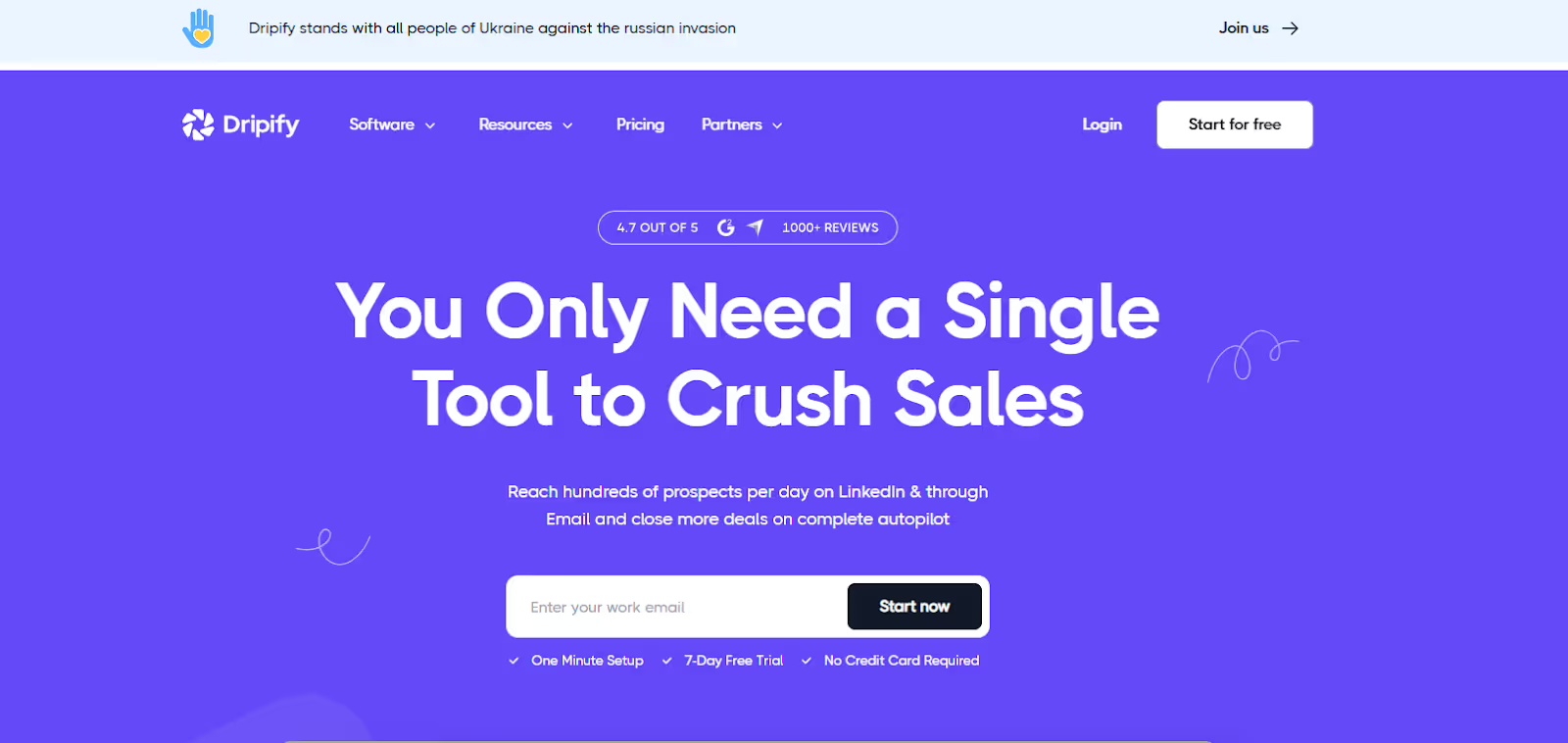
Dripify focuses on simplified, data-driven outreach automation for LinkedIn. Its clean interface allows users to set up drip campaigns that replicate real, human-like sequences, ideal for nurturing B2B leads over time. Dripify integrates with CRMs like HubSpot and Salesforce through Zapier, helping teams align marketing and sales data.
Key Features:
- Automate personalized follow-ups with multi-step drip campaigns
- Track engagement and manage conversations in one place with analytics and smart inbox
- Sync leads seamlessly with HubSpot, Salesforce, or Zoho
Pros:
- Simplified LinkedIn outreach with an intuitive, easy-to-use interface
- Automation with strong personalization for better engagement
- Efficient lead extraction while remaining affordable
Cons:
- No custom API for tailored integrations
- Limited customization restricts outreach flexibility
Pricing: Starts at $59/month per user, with advanced plans up to $99/month
4. PhantomBuster
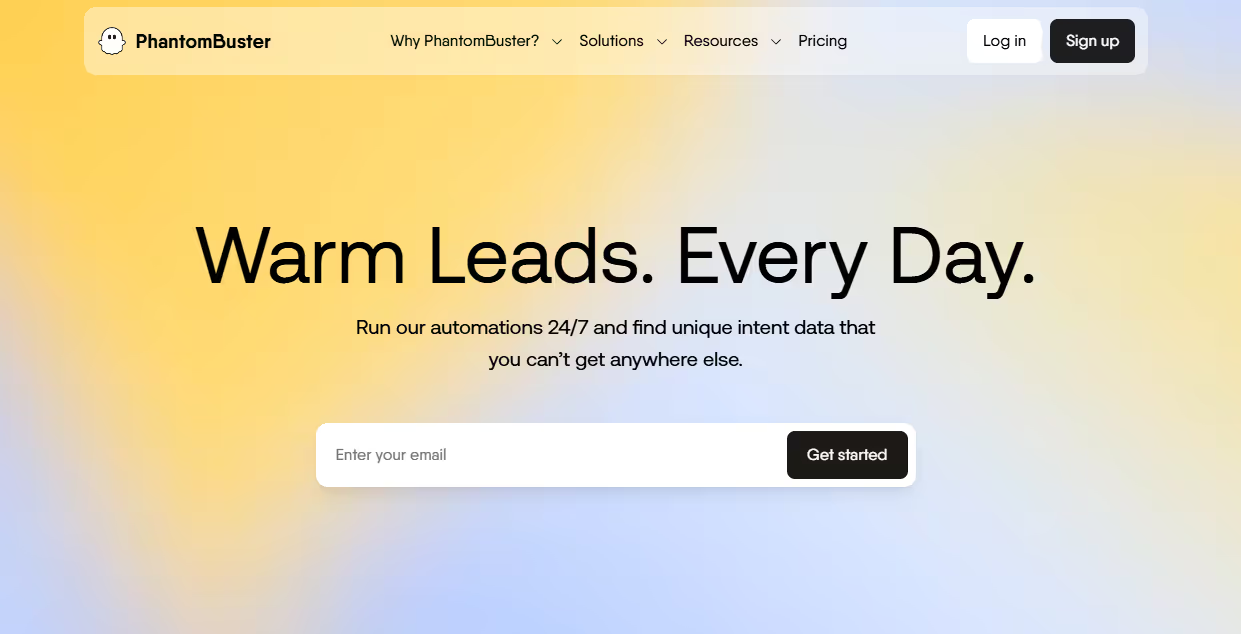
Overview:
PhantomBuster automates lead extraction and enrichment from LinkedIn, and other platforms using pre-built “Phantoms”(ready- to-use automations) and workflows. It pulls contacts from Sales Navigator, tracks profile and job changes, and feeds fresh data directly into your CRM for targeted outreach. Beyond lead collection, it monitors engagement, triggers outreach via HubSpot integrations, all without coding. For sales teams and marketers, PhantomBuster turns manual prospecting into a scalable, customizable workflow that keeps outreach smart and up to date.
Key Features:
- Access full API to build custom workflows and track results
- Use a visual workflow builder to schedule and streamline tasks
- Boost LinkedIn outreach and safety with the Chrome extension while syncing leads to CRMs.
Pros:
- Identify warm, high-intent leads from real-time LinkedIn data
- Track engagement and response rates to optimize outreach
- No-code, user-friendly setup for basic campaigns and workflows
Cons:
- Limited phantom slots and execution time hinder large-scale campaigns
- Complex workflows have a steep learning curve for setup and management
Pricing: Free trial; paid plans start at $69/month and can go upto $439/month
5. Waalaxy
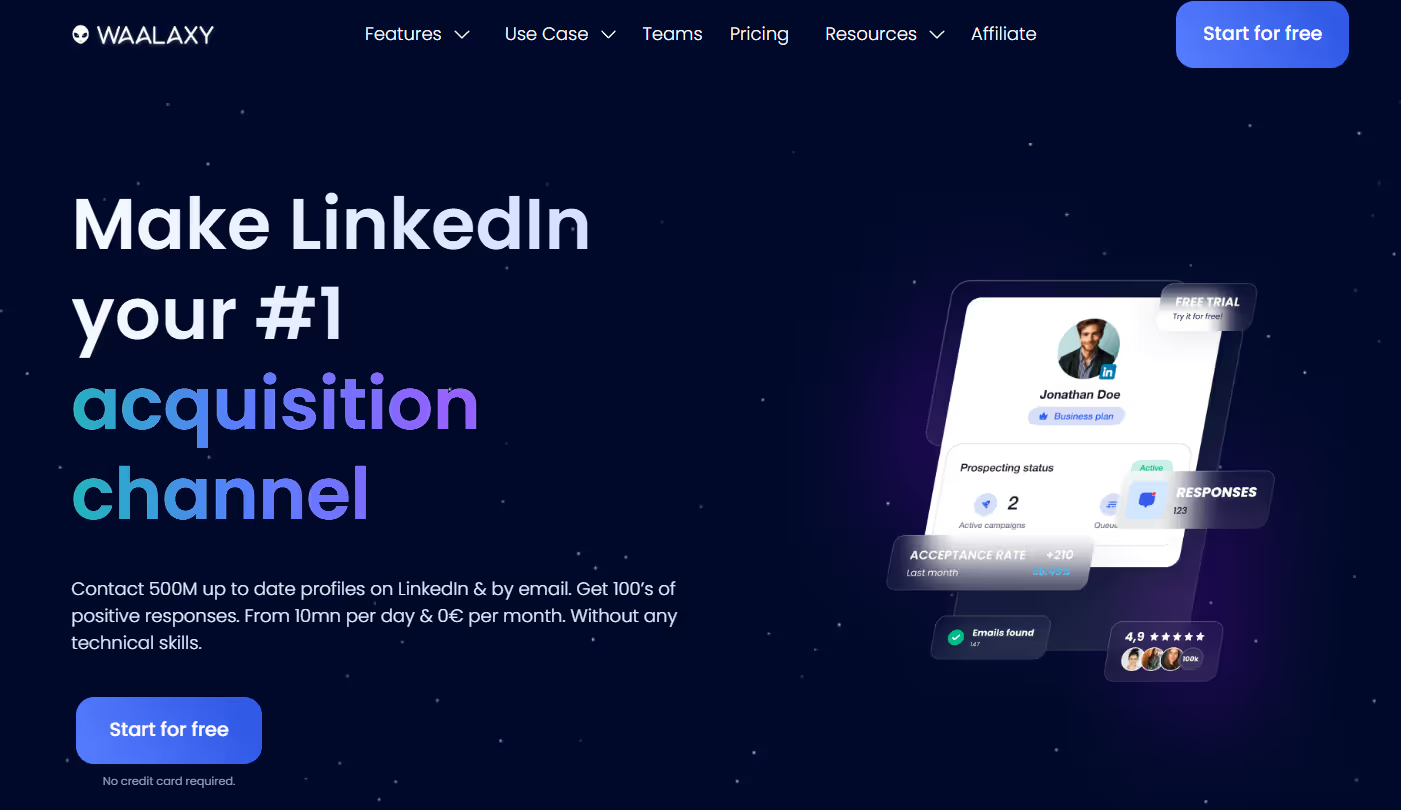
Overview:
Waalaxy combines LinkedIn and email outreach into a single platform, automating connection requests, follow-ups, and multichannel campaigns with verified, GDPR-compliant contacts. Its drag-and-drop interface makes campaign building easy, while the built-in CRM keeps all interactions organized. Advanced search filters, Sales Navigator integration, and performance analytics help users identify high-quality leads, optimize engagement, and manage multiple campaigns efficiently.
Key Features:
- Automate multichannel outreach in a single workflow.
- Centralized dashboard and optional LinkedIn inbox to manage multiple accounts
- Coordinate team outreach and monitor campaign performance
Pros:
- Automates LinkedIn outreach with an intuitive, user-friendly interface
- Supports multichannel campaigns, including email finding and enrichment
- Integrates natively with CRMs for efficient lead management and streamlined workflows
Cons:
- Browser-based setup requires system and extension to stay active for campaigns to run
- Setting up complex campaigns can be challenging
Pricing: Free trial available; Pro package $21/mo to Elite package $273/mo
6. Meet Alfred
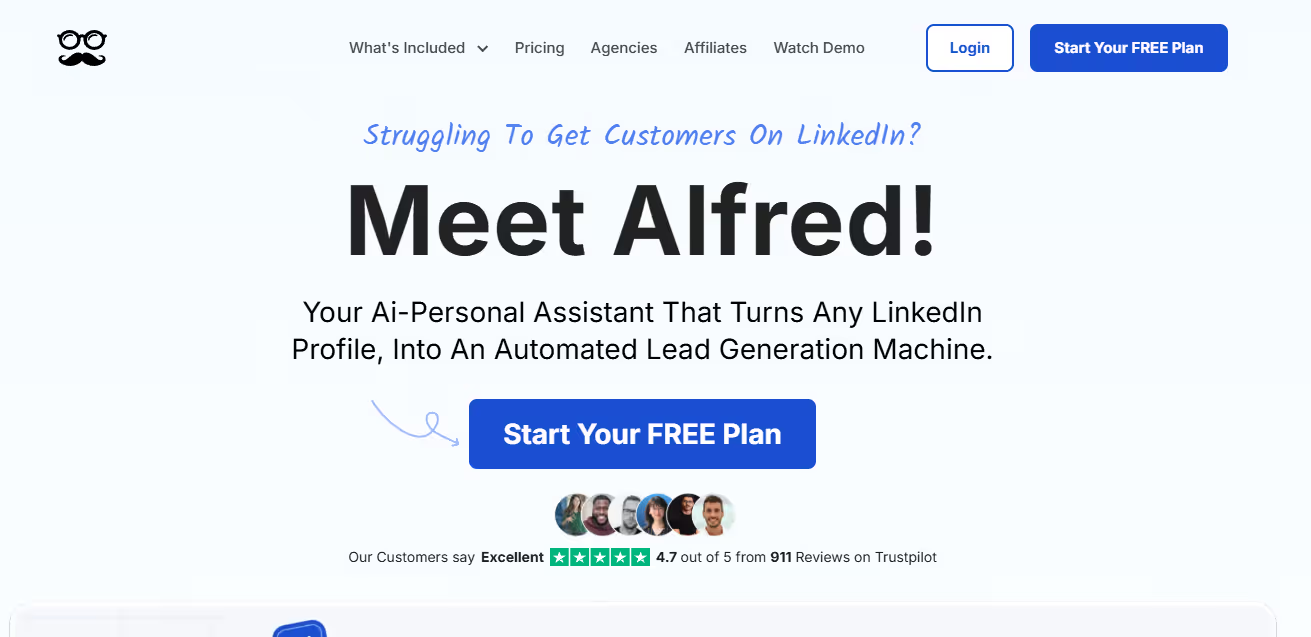
Overview:
Meet Alfred is a LinkedIn-focused automation platform that goes beyond single-channel outreach. It lets users orchestrate multi-channel sales pipelines across LinkedIn, email, and Twitter, automating connection requests, follow-ups, and engagement while staying within LinkedIn’s best practices. Its built-in CRM and Zapier integrations help manage leads, sync contacts, and maintain structured outreach. With dynamic personalization, AI-assisted message suggestions, and sequential messaging, Meet Alfred enables teams to scale outreach efficiently, nurture leads, and track performance across multiple channels from a centralized dashboard
Key Features:
- Run multi-channel outreach on LinkedIn, email, and Twitter.
- Personalize messages with dynamic tags and attachments
- Built-in CRM and analytics provide structured lead management and real-time performance insights.
Pros:
- Simplifies complex workflows into easy, actionable steps for prospecting.
- Improves engagement and responses with automated, personalized follow-ups.
- Provides straightforward performance reports for smarter outreach decisions
Cons:
- Aggressive automation may trigger LinkedIn account restrictions.
- Lacks a central inbox for managing messages in shared campaigns.
Pricing: Free trial available. Basic $59/mo, Pro $99/mo, Teams $79/mo per user (min. 3)
7. HeyReach
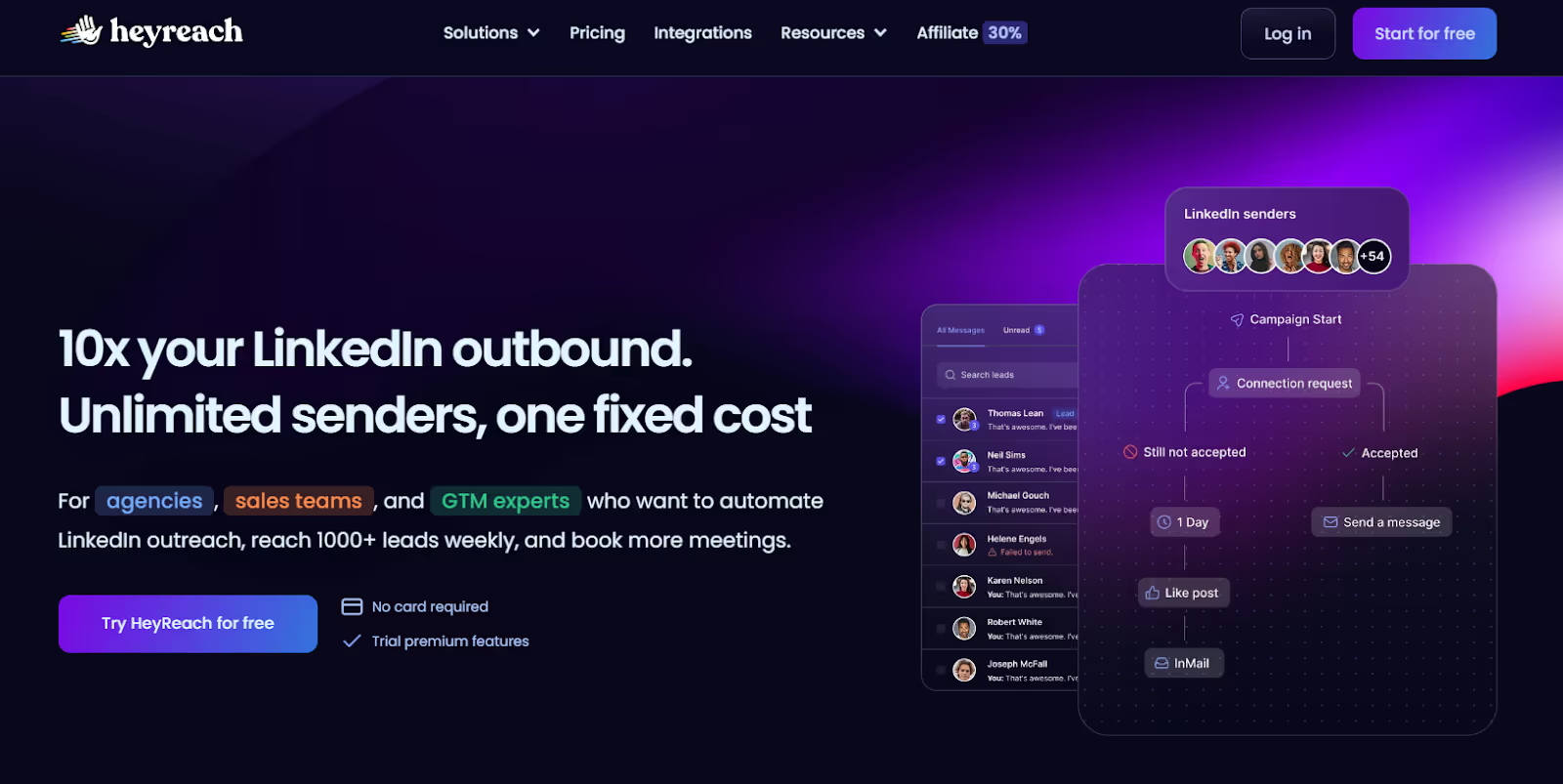
HeyReach is a LinkedIn outreach automation platform that scales lead generation safely using multiple accounts. It offers account rotation, multi-user dashboards, and safety controls, while team collaboration features help marketers and SDRs coordinate campaigns efficiently. A unified inbox centralizes conversations, and CRM integrations (HubSpot, Pipedrive, Zapier, Apollo) provide reporting to track and optimize outreach.
Key Features:
- Manage multiple LinkedIn accounts with a unified inbox to scale outreach.
- Track performance with advanced reporting and dashboard exports (CSV, PNG, SVG).
- Ensure account safety using proxies and automated action limits.
Pros:
- Syncs smoothly with top CRMs and sales tools to boost your pipeline.
- Enables outreach to decision-makers on autopilot.
- Lets you design advanced, multi-step outreach flows with ease
Cons:
- Limited to LinkedIn; requires other tools for multichannel campaigns
- Lacks AI-driven features like lead scoring and predictive insights
Pricing: Starts at $79/month for Starter, with Agency at $999/month and Unlimited at $1,999/month.
8. Zopto

Zopto is a cloud-based LinkedIn automation tool built for startups, sales teams, and agencies to scale outreach without losing personalization. It combines advanced targeting, multi-account management, and time zone–based scheduling to run tailored campaigns at scale. With features like CSV lead imports, campaign segmentation, A/B testing, and Zapier integrations, Zopto gives teams a centralized hub to track performance, refine messaging, and convert prospects efficiently.
Key Features:
- Message generation via ChatGPT to craft personalized LinkedIn messages..
- Run hyper-targeted campaigns with filters like company size, job title, and location.
- Automate multi-account management, A/B testing, and analytics on a cloud-based platform.
Pros:
- Hyper-precise targeting to reach the most relevant prospects.
- Reliable support that helps ensure campaigns hit their goals.
- Effortlessly scalable for growing teams and agencies.
Cons:
- Expensive for smaller teams and startups.
- Campaigns can run slower than competing platforms.
Pricing: starts at $197/month for Basic, $297/month for Pro, and from $156/month per user for Agency & Enterprise plans.
9. Linked Helper
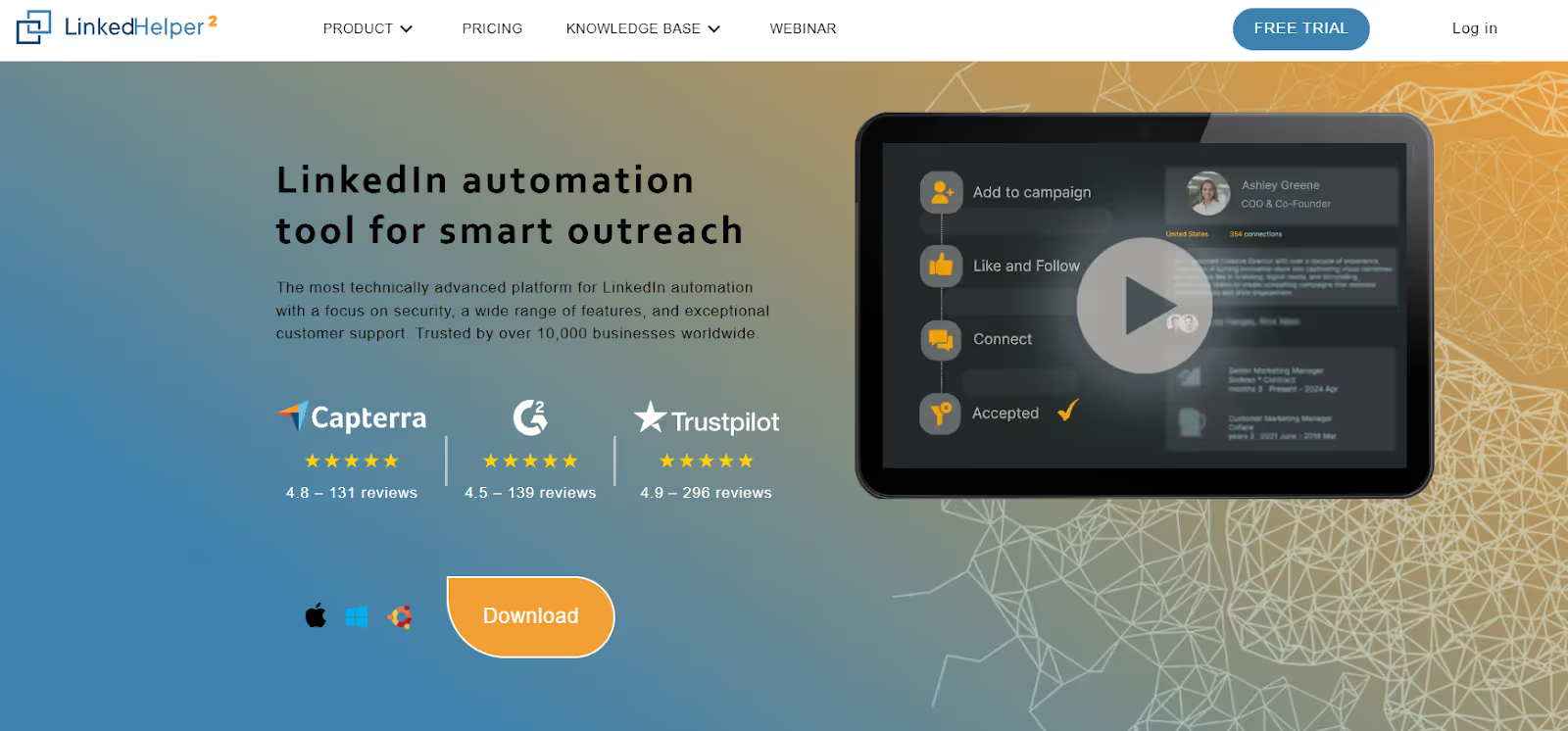
Linked Helper is a desktop-based LinkedIn automation tool that streamlines lead generation and outreach. It automates connection requests, follow-ups, InMails, and profile visits while managing leads through a built-in CRM. With customizable workflows, triggers, and data scraping, it’s ideal for sales teams, marketers, and recruiters looking to scale LinkedIn campaigns efficiently and securely.
Key Features:
- Desktop automation for full control over speed, timing, and security
- Visual campaign builder with smart reply detection to pause sequences automatically
- Built-in LinkedIn CRM with tagging, notes, and lead history for organized and personalized outreach
Pros:
- Operates offline locally for full control without browser or cloud dependence
- Supports all LinkedIn tiers: Basic, Sales Navigator, and Recruiter
- Affordable, reliable, and backed by responsive customer support
Cons:
- LinkedIn-only automation with no email or multichannel support
- Outdated, less intuitive UI can be tough for beginners
Pricing: Starts with a 14-day free trial, followed by Standard at $15/month and Pro at $45/month for advanced LinkedIn automation.
10. Clay
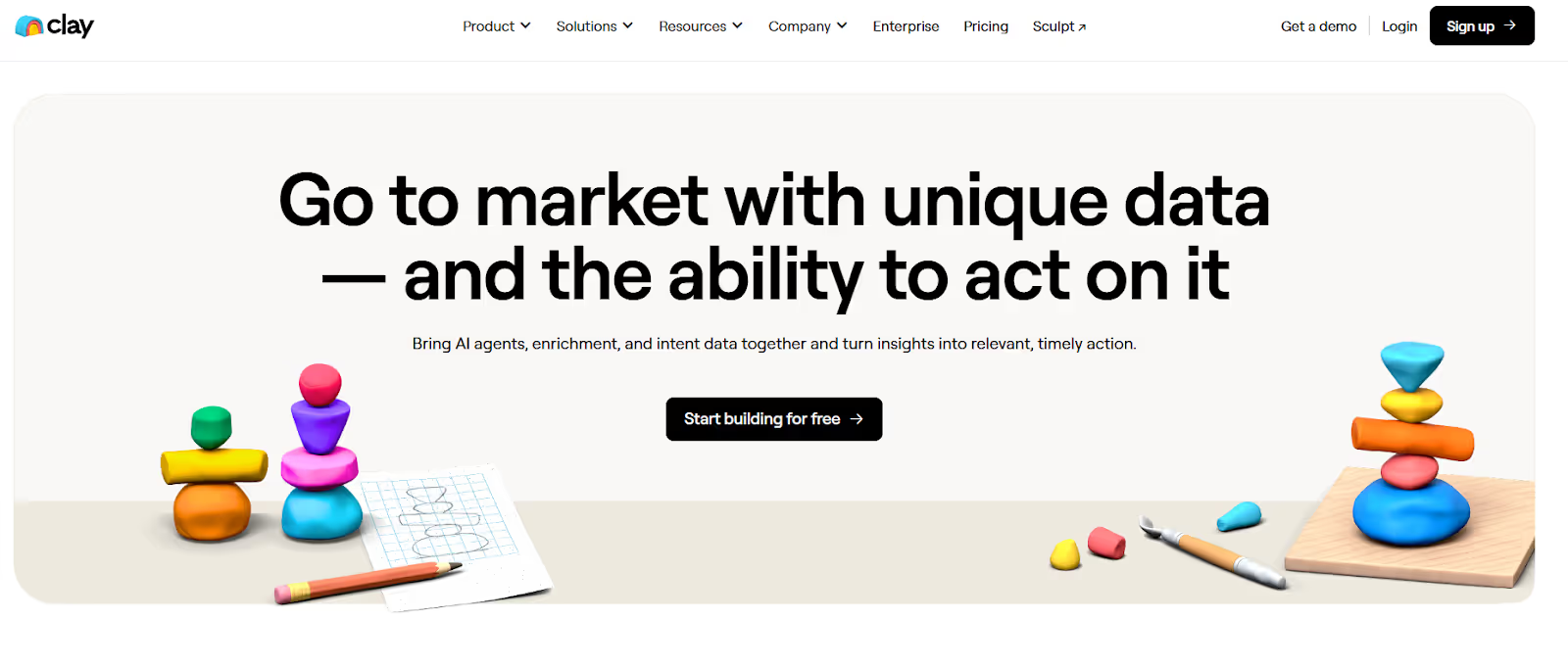
Clay is a workflow automation tool that connects with enrichment platforms to streamline personalized outreach. It helps teams build targeted lists, enrich contact data, craft tailored messages, and trigger emails, all while leveraging AI to optimize lead generation and outreach at scale - without being a CRM or database.
Key Features:
- Real-time waterfall data enrichment keeps lead data accurate and complete
- Spreadsheet-style interface enables custom workflows for list building, enrichment, and outreach
- AI-powered personalization (Claygent + GPT integration) crafts tailored messages and formulas at scale
Pros:
- Non-technical GTM teams can build and deploy customized workflows and automation templates
- Flexible workflows let technical users customize outreach.
- Slack community support aids troubleshooting and optimization.
Cons:
- Handles only lead prep and enrichment, requiring an external CRM for pipeline management.
- Displays data as provided by sources and cannot correct errors.
Pricing: Uses a credit-based model with plans from Free to Pro ($0–$720/month) and custom Enterprise pricing.
Selecting the Right LinkedIn Automation Tool
Practical Tips for Maximizing Results
A master carpenter doesn't just own great tools, they know exactly when to use each one, how much pressure to apply, and when to step back and let the work breathe. LinkedIn automation is no different. Here's how to use your tools like a pro:
- Segment smartly: Target by role, company size, industry and other relevant filters
- Personalize with context: Reference shared interests, mutual connections, or recent activity.
- Align marketing and sales: Sync campaigns with CRM data for smoother handoffs.
- Monitor key metrics: Track acceptance, reply, conversion rates, booked demo calls etc
- Use automation for nurturing: Send content, case studies, or invites to webinars to add value.
How can Factors simplify LinkedIn Automation?
Think of it like walking into a networking event already knowing who's interested in what you're selling, instead of awkwardly pitching everyone at the table. Factors helps B2B teams generate, qualify, and convert leads faster while measuring the true revenue impact of every campaign.
Factors’ LinkedIn Adpilot helps you reach the right people without all the manual work. It updates audience lists automatically, shows more ads to accounts that matter most, and gives you a clear picture of how your ads influence actions like website visits, content downloads or demo requests.
Key features:
- Auto-updated intent-based audience lists
- Control impressions and clicks per account
- Show more ads to high-intent, sales-ready accounts
- Track how ads impact website visits, demos, and deals
- Optimize campaigns in real time with LinkedIn Conversion API
Make LinkedIn Ads work for you: LinkedIn AdPilot by Factors
When it comes to LinkedIn ad automation, most tools focus on scheduling or reporting. But what really matters is automating the decisions that make your ads perform better. That’s exactly what Factors’ LinkedIn AdPilot helps you do.
1. Build audience lists without guesswork
Manually updating campaign lists takes forever, and usually leaves you chasing the wrong accounts. AdPilot automatically creates and syncs intent-based audience lists so your ads reach the right prospects every time.
2. Take control of your LinkedIn spend
The top 10% of accounts often eat up 80% of your impressions. With AdPilot’s Smart Reach, you can control impressions and clicks per account, ensuring your budget covers more of your ICP instead of just a few over-served companies.
3. Show more ads to the right accounts
AdPilot aligns marketing and sales by letting you prioritize sales-ready accounts and deliver more impressions to those most likely to convert, keeping your brand top of mind when it matters most.
4. Uncover the true impact of LinkedIn Ads on revenue
Not every buyer clicks, but everyone sees. AdPilot tracks view-through influence to show how LinkedIn ads contribute to the pipeline, from first impression to closed deal.
5. Optimize campaigns at scale with LinkedIn CAPI
Finally, you can sync online and offline data directly to LinkedIn, send back conversion signals, and scale campaigns, without relying on third-party cookies.
With AdPilot, automation doesn’t just make LinkedIn Ads easier to manage, it makes them smarter, more accountable, and infinitely more efficient.
What makes Factors different is that it looks at the bigger picture. It connects LinkedIn activity with other touchpoints, emails, website visits, and outreach, so you can see how everything works together.
To encapsulate this lengthy blog
When it comes to LinkedIn outreach, think fine dining, not an all-you-can-eat buffet. Less is more. You don't need to blast 500 people a day. You need the right message, to the right person, at the right time. That's it.
Tools like Factors, Expandi, and Dripify handle the repetitive stuff requests, follow-ups, sequences while keeping it personal. They sync with your CRM and ad platforms so marketing and sales don't act like Batman and Bane. Factors goes further with AdPilot, connecting LinkedIn activity to actual revenue, not just vanity metrics.
LinkedIn automation isn't replacing human connection. It's making sure you don't ghost the person you swore you'd "circle back with" three weeks ago.
FAQs
1. What are the best LinkedIn automation tools for B2B lead generation?
Tools like Factors, Expandi, Dripify, Waalaxy, and HeyReach are among the top performers. They offer automation for outreach, analytics, and personalization while staying compliant with LinkedIn’s limits.
2. How can automation improve LinkedIn marketing for B2B companies?
Automation helps teams scale outreach, nurture leads with personalized messages, and analyze campaign performance all while maintaining human-like interaction and data accuracy.
3. What should I look for in a LinkedIn automation tool?
Key factors include safety, CRM integrations, reporting features, and the ability to segment audiences for tailored campaigns.
4. How does Factors simplify LinkedIn automation?
With its AdPilot feature, Factors connects LinkedIn ads, audience data, and conversion tracking, helping marketers target high-intent accounts and measure true revenue impact.
5. Is LinkedIn automation safe for marketers?
Yes, when used within LinkedIn’s limits and with cloud-based tools that mimic human behavior, automation can safely enhance outreach without violating LinkedIn policies.
6. Can LinkedIn automation replace human interaction?
No. The best results come from combining automation for scale and data with genuine human engagement that builds trust and closes deals.
See how Factors can 2x your ROI
Boost your LinkedIn ROI in no time using data-driven insights
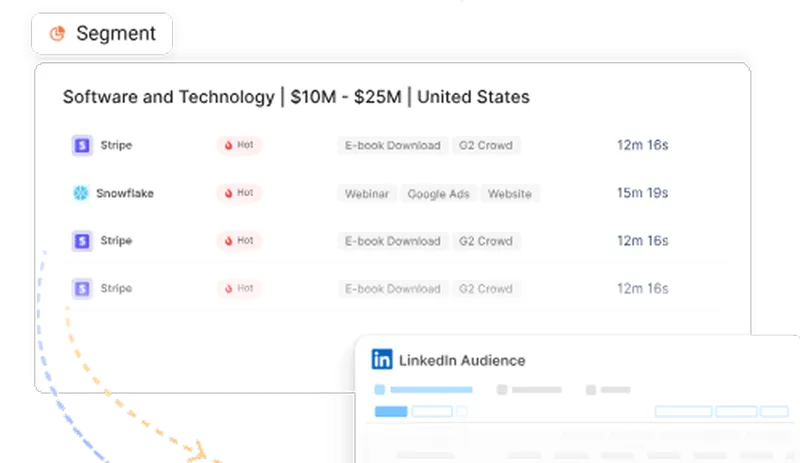

See Factors in action.
Schedule a personalized demo or sign up to get started for free
LinkedIn Marketing Partner
GDPR & SOC2 Type II
.svg)