Improve LinkedIn Ads Targeting with Audience Builder
Discover how you can use our latest feature, Audience Builder, to best target high-intent prospects via LinkedIn ads.
When you think of launching an ABM campaign, it’s natural to consider running LinkedIn ads. All you need to do is build and upload an audience list of your target accounts and launch your ads… right? Unfortunately, creating audience lists isn’t a walk in the park.
Your ability to maximize the value of your ads depends heavily on how you target them. If you want to build the perfect audience list, you need to look through mountains of data across multiple tools and Excel sheets while manually categorizing it according to your campaign goals.
Luckily, we have “Audience Builder” to prevent you from wasting your money.
In this article, we’ll show you how using Audience Builder is an effective way for you to target your audience on LinkedIn 🎯
Audience targeting: why the old way doesn’t work
Marketers typically build multiple audience lists for several different marketing initiatives, such as:
- ICP lists
- ABM lists
- Retargeting lists
- Webinar lists
- Intent data lists
- SDR lists, etc.
You might rely on LinkedIn’s native targeting filters to build your target account list. However, this comes with a set of challenges, such as:
- LinkedIn native targeting filters don’t include intent data, making it difficult to specifically target high-intent accounts
- LinkedIn’s job titles and industry tags are still being updated, so you might unintentionally target accounts that don’t fall under your ICP.
Of course, you can also build target account lists outside the platform via Apollo or Zoominfo and upload them to Campaign Manager. However, building out and vetting this list while sorting through different data sets would be time-consuming. Let’s say you want to build a list excluding your existing customers or those who have already signed up for a demo. It becomes tedious to scope out and filter every single account. Plus, you also have to continuously update this list every day according to when prospects book demos.
Now that’s A LOT ☠️
Abhishek at Descope explains why they faced a challenge when creating audience lists for their LinkedIn ad campaigns:
“Most tech companies have very complex buying groups with multiple stakeholders where the decision-maker and influencer differ. We were looking for a scalable way to craft the right message for the right buyer role at the right organization size without blowing the company’s budget.” – Abhishek Iyer, Director of Marketing at Descope.
For all these reasons, you need a tool that consolidates and integrates all your account data across multiple tools and automatically creates an audience list of accounts interested in your solution. Fortunately, your search ends here!
Introducing Audience Builder
Audience Builder allows you to build any audience from your Factors data and automatically sync these lists directly to LinkedIn. Let’s show you how:
Segment your audience lists based on intent data
Let’s say you want to show your ads specifically to accounts who visit your pricing page. You can use the event as a trigger to add them to a LinkedIn audience. Now, you can show ads to product-aware accounts, aiming to engage them further after they've shown interest.
You can skip the guesswork and leverage the power of intent data to target the accounts genuinely interested in your product. You avoid wasting ad spend and can have your GTM team prioritize the right prospects to meet your pipeline targets

Sync data from multiple sources
Every marketing team uses various tools across their tech stack, each with different capabilities. However, syncing data across these tools to create an airtight audience list can be tricky.
Let’s say you use Salesforce. Since Salesforce doesn’t have a native sync with LinkedIn, you have to manually sort and build the list before uploading it to Campaign Manager. Plus, Salesforce doesn't offer website intent data or G2 intent data, so you cannot filter accounts that are genuinely interested in your solution. That’s where Factors comes in.
We help you unify end-to-end B2B customer journey data from G2, Linkedin, CRMs, and MAPs, giving you insights into every customer segment, their intent signals, and how to reach them effectively.

Here’s an example of how Descope uses the Audience Builder feature to build their lists:
“Factors provides granular visibility into accounts visiting our website as well as their engagement across G2 and other channels. Accordingly, we receive tons of insight into account activity without the need for form submissions or sign-ups.
Based on this, we’ve created 3 audience segments: Top, middle, and bottom of the funnel. These audiences are pushed into LinkedIn campaigns and served tailored ads based on their sales cycle stage.” – Abhishek Iyer, Director of Marketing at Descope
Audience Builder use cases
Now, you can leverage every bit of GTM data to create and activate the most relevant audiences. Here are a few ways you can use this shiny new feature to supercharge your LinkedIn ads:
- US-based software companies with 500+ employees that visited the pricing page >2 times and are not in the CRM: When ICP accounts visit a high-intent page like your pricing or demo booking page, they are far more engaged than just regular website visitors. You can create a list of such accounts in your CRM and launch a retargeting campaign where you can use ads to drive consideration for your product.

- ICP accounts that clicked on a search ad but failed to convert: Suppose a set of accounts clicked on a search ad that includes a feature keyword. You can use this data to push these accounts to a list that shows ads related to the relevant feature. Plus, you can add a condition to exclude companies who booked a demo.

- Enterprise Software and IT services companies that engage with more than 5 pages of your G2 category: When you notice accounts engage with your G2 page, they are evaluating your solution. Create a list targeting decision-makers and launch an ad campaign highlighting your best reviews and case studies.

- ABM target accounts that viewed LinkedIn ads and then visited the website: Prospects that visit your site after clicking an ad are likely problem-aware, so you can create an account list and add them to a sequential ad campaign to move them further down the funnel.
Once Descope used Factors to build audience lists, they saw positive results and could easily target their ICP accounts without sifting through loads of data across their tech stack:
“Factors is already playing a key role in helping us make our LinkedIn paid spend more efficient. Even if one person from a specific account visits our website, Factors helps us target decision-makers and the larger buying committee as a whole to ensure that all the right people from a target account see our ads. Ultimately, this helps our LinkedIn ad budgets go that extra mile.” – Abhishek Iyer, Director of Marketing at Descope.
Enhancing LinkedIn Ad Targeting with Factors.ai's Audience Builder
Factors.ai’s Audience Builder refines LinkedIn ad targeting by leveraging intent data for precise audience segmentation.
- Targeting with Intent Data: Identify high-intent accounts, such as those visiting pricing pages.
- Automated Audience List Creation: Integrates data from multiple sources to streamline segmentation and reduce manual effort.
- Direct LinkedIn Sync: Ensures ads reach relevant prospects in real-time, boosting engagement and conversions.
By addressing limitations in LinkedIn’s native filters—such as outdated job titles and lack of intent data—Audience Builder enhances targeting accuracy, improves campaign performance, and drives higher ROI.
Join the waitlist today
Building a solid audience list is key to targeting your ideal prospects. With AdPilot, you can use data-driven insights to effectively target the right accounts at the right time and double your LinkedIn ROI. Speak to our experts today to learn how AdPilot can revamp your LinkedIn ads strategy.
See how Factors can 2x your ROI
Boost your LinkedIn ROI in no time using data-driven insights
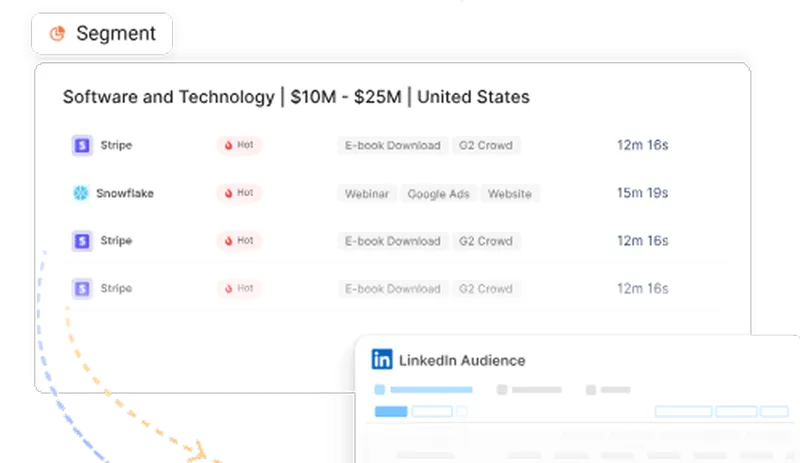

See Factors in action.
Schedule a personalized demo or sign up to get started for free
LinkedIn Marketing Partner
GDPR & SOC2 Type II
.svg)








.avif)

