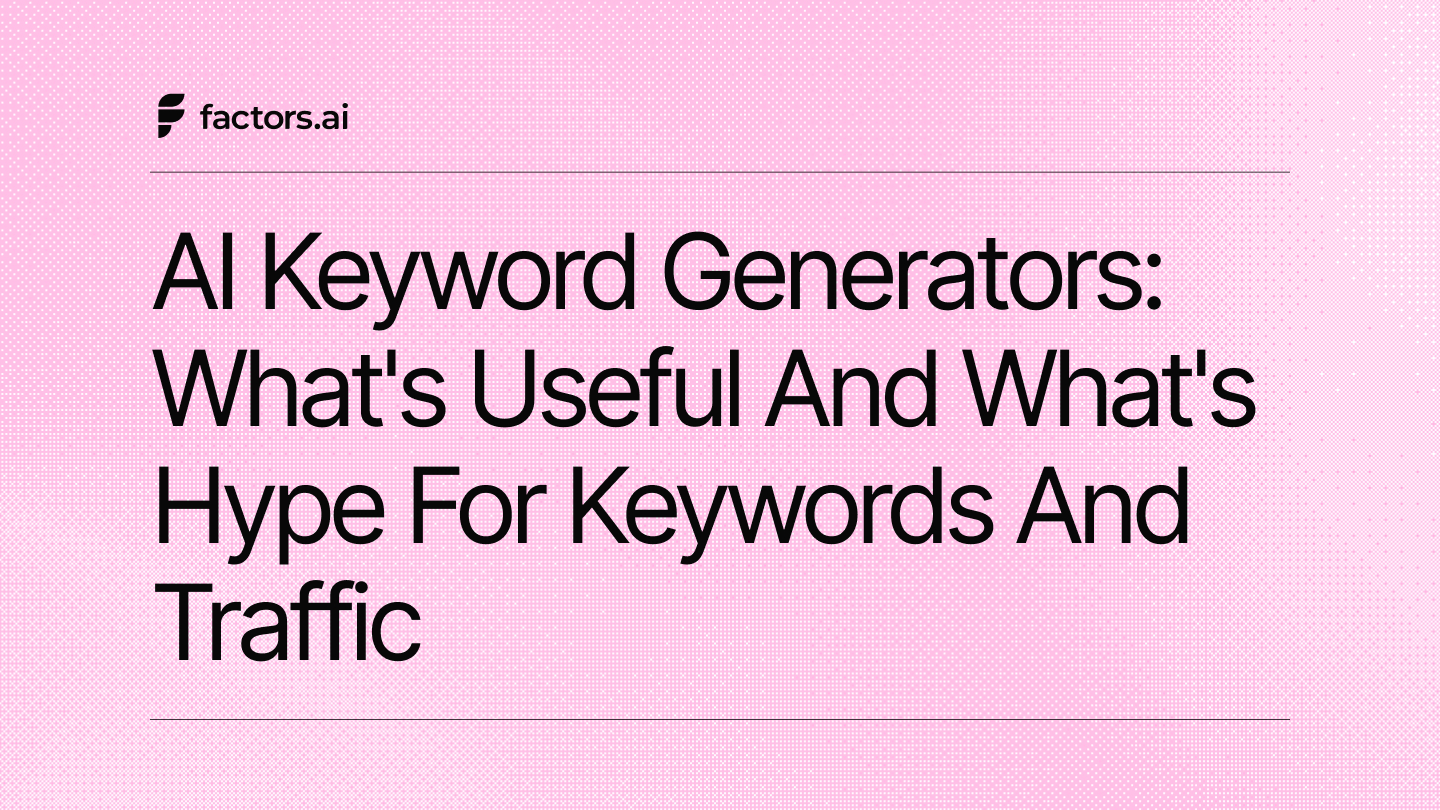LinkedIn Industry Tags 101: What Marketers Must Know
LinkedIn is a great platform for B2B ads, but there’s room for optimization when identifying and segmenting audiences. Let's check it out.
LinkedIn is truly the place to B2B, isn’t it?
80% of B2B marketers say LinkedIn is part of their advertising strategy because 4 out of 5 of its 900 million members drive business decisions, making it a key platform for lead generation. Marketers can launch ad campaigns to target decision-makers from small businesses to Fortune 500 companies worldwide.
LinkedIn’s robust campaign manager platform allows companies to set their targeting criteria based on 20 different attribute categories, such as company, job experience, education, demographics, interests, and traits.

However, while LinkedIn campaign manager is a boon for running B2B ads, there's room for refinement when it comes to the ad platform's industry tag categorization and audience targeting mechanism.
The LinkedIn industry list currently consists of 24 main categories and 148 subcategories as applicable industries for company profiles. These categories are presently visible for company pages but are yet to be updated on Campaign Manager.

While these categories cover a wide range of industries, this article explores why they may still be insufficient — and how we can overcome the hurdle of vague industry tags to optimize ad performance ⬇️
How Does LinkedIn Campaign Manager Define Industries?
LinkedIn defines industry as the company's primary industry, which is where the member is employed, as stated by the company. Additional industries may be inferred about the company and included for targeting.
Individuals can’t choose the industry but rather get assigned the company's industry to which they are attached.
The problem arises when there is limited clarity on which industry a particular company belongs to. When selecting the industry option of a LinkedIn company page, the creator or page admin determines the industry. Since these are subjective, irregularities can occur especially when a company can come under two different industries.
For instance, a health tech company can come under “health, wellness and fitness,” “hospital and health care” or “software development”
Let’s look at this with a detailed example 🔽
Suppose you want to showcase your ad to decision-makers working in fintechs specifically. Here are examples of 3 fintech companies and how LinkedIn identifies their industries:
1. RazorpayXPayroll is placed under “IT services and consulting,” whereas it’s payroll software.

2. PayPal & Payoneer are similar platforms that facilitate international bank transfers but are under different industry tags.


As you can see, all 3 companies are virtually the same but are categorized differently on Linkedin. Seems confusing, right?
You risk losing out on ICP companies or worse you spend on irrelevant companies that are not your ICP because LinkedIn's categorization is different from your expectations
For instance, if you want to target fintechs and pick “financial services” in campaign manager, you’d also end up advertising to banks and investment companies.
Or if you pick “software and development,” your ads are shown to every other software company, regardless of whether they come under your ICP.
And we all know that an unqualified prospect can take a lot of time from your sales and marketing team, costing your company more than it pays.
Now the real question is,
How Do You Overcome This Problem?
Here’s what Tim Davidson, VP of Marketing at B2B Rizz, has to say:
As mentioned above, creating a target account list on a third-party platform allows you to present your ads to high-intent companies that actually fall within your ICP without overshooting your paid ad spend.
You can either build a list of cold accounts on a database tool like Apollo or ZoomInfo or build granular segments of warm ICP accounts engaging on your Website, LinkedIn, G2, CRM, etc. inside Factors.
💡You can use Factors account segments to identify and create a list of web visitors segmented by source and how far along they are in the customer journey. You can also refine the list by targeting accounts that visit high-intent pages (pricing pages, comparison blogs, G2 reviews, etc.) and fit your ICP based on demographics, industry, technographics, revenue, etc. Once done, you’ll have a list of high-fit, high-intent accounts.
Upload this list when creating audiences on LinkedIn to skip the ambiguity and save ad spend. It also comes in handy when launching retargeting campaigns to prospects in the solution-aware stage.

Understanding LinkedIn Industry Tags
LinkedIn industry tags help categorize companies into 24 main categories and 148 subcategories, enabling audience segmentation for B2B advertising.
- Challenges in Targeting: Categories can be ambiguous, making precise audience segmentation difficult.
- Classification Issues: A health tech company may fall under multiple categories like "Health, Wellness and Fitness," "Hospital and Health Care," or "Software Development."
- Optimizing Targeting: Combine industry tags with job titles, company size, and demographics for better audience reach.
Refining targeting strategies with additional attributes ensures more accurate segmentation, improves ad performance, and enhances B2B marketing effectiveness.
Wrapping Up
LinkedIn’s native targeting features while useful still have some room for optimization that the LinkedIn team is currently working on solving. In the meantime, you can use target account lists to save time and exclusively target your ads to prospects in market for your solution.
Find out how you can use Factors.ai for LinkedIn retargeting
And guess what? We’re coming up with something exciting that can help you revamp your LinkedIn ad strategy and make the most of LinkedIn. Stay tuned for more!
See how Factors can 2x your ROI
Boost your LinkedIn ROI in no time using data-driven insights
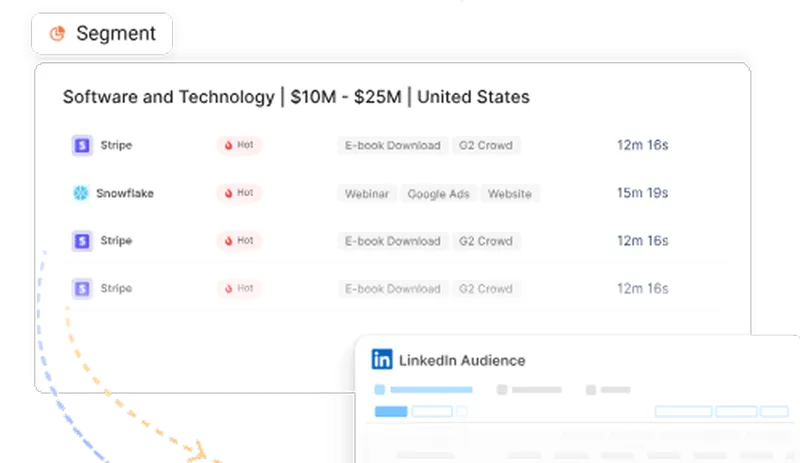

See Factors in action.
Schedule a personalized demo or sign up to get started for free
LinkedIn Marketing Partner
GDPR & SOC2 Type II
.svg)