Catch 22: Resolving LinkedIn’s Frequency Capping Paradox
The larger the audience, the smaller the CPM. The smaller the audience, the better the ad distribution. Have both with Factors.
TL;DR
- List Item
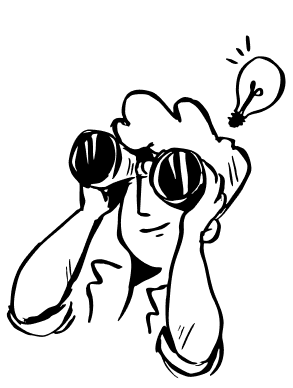
Coined by Joseph Heller in his 1961 satire of the same name, Catch-22 refers to a paradoxical absurdity in which there is no escape because of mutually conflicting conditions. In the novel, Doc Daneeka, a WWII army psychiatrist explains that a pilot requesting mental evaluation — hopeful of being diagnosed with insanity to avoid flying dangerous missions — is, ironically, demonstrating their sanity by making the request in the first place.
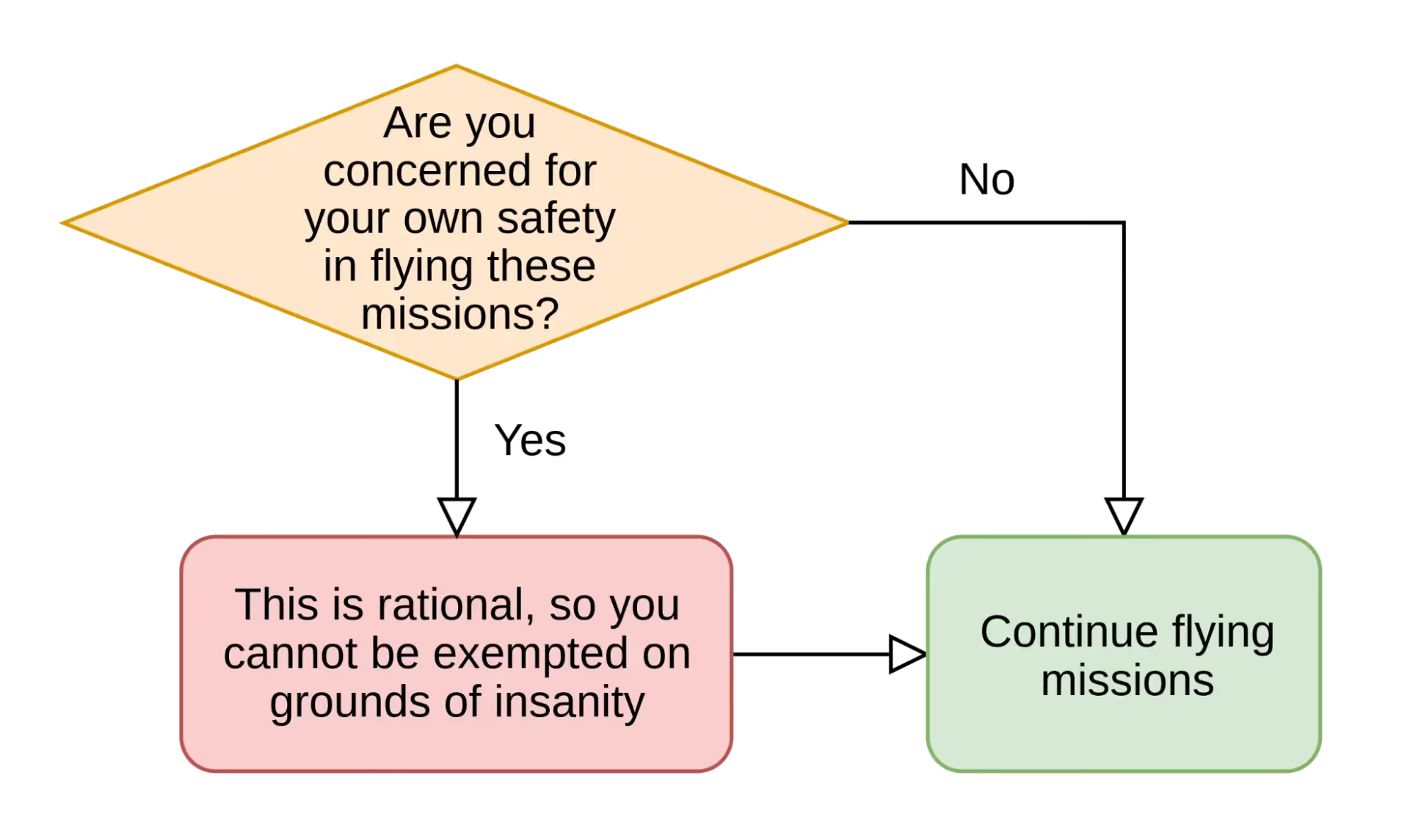
Albeit a tad less dramatic, B2B marketers face a similar dilemma when it comes to their LinkedIn ads. By design, LinkedIn offers advertisers limited control over the frequency distribution of their ads. That is to say, advertisers don’t really have a choice in how many times each target user/account is served an ad. This results in the majority (≈80%) of ad impressions being served to just about 10% of audiences.
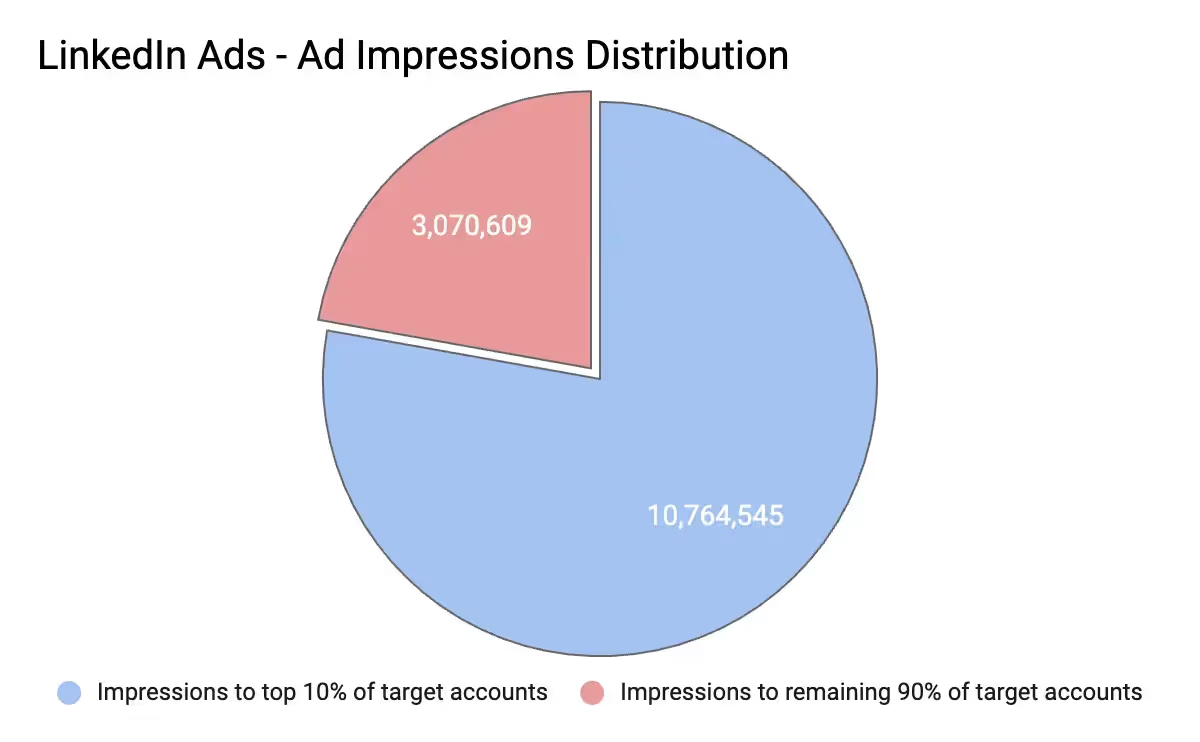
This lopsided ad distribution occurs primarily because bigger companies with larger social presence tend to inadvertently eat up the majority of impressions (and consequently, budgets). In turn, advertisers are impacted by a combination of overexposure or ad fatigue amongst a few accounts, underexposure with the majority of accounts, and worst of all: woeful, wasted marketing dollars.
🧢 Read about the impact of frequency capping (or the lack thereof) on your LinkedIn Ads. 🧢
To solve for this, B2B advertisers typically segment their campaigns based on firmographic properties: big accounts in one bucket, medium sized accounts in another bucket, and small accounts in a third bucket. Given that accounts within each bucket are of similar sizes, ads tend to be distributed more evenly across the board. While this is an effective stop gap, it’s far from perfect:
- For one, it’s a tedious, time-consuming chore to configure multiple campaigns for each segment, especially since LinkedIn also requires individual campaigns per ad format, bid strategy, etc. Before you know it, the number of campaigns you’re managing start to spiral out of control.
- More importantly, however, the ultimate objective of reducing wasted ad spend and improving reach is failed to achieve because campaign cost per mille (or CPM) rises significantly as the campaign’s audience size shrinks. This defeats the purpose of exposure control in the first place.
In other words, larger audiences result in lower CPMs but lopsided ad frequency distribution. Smaller, segmented audiences result in better frequency distribution but increased CPMs. And the end result in either case? Wasted ad spends. This edition of Factors Labs crunches the numbers to qualify this Catch-22 and highlights how Factors solves for it.
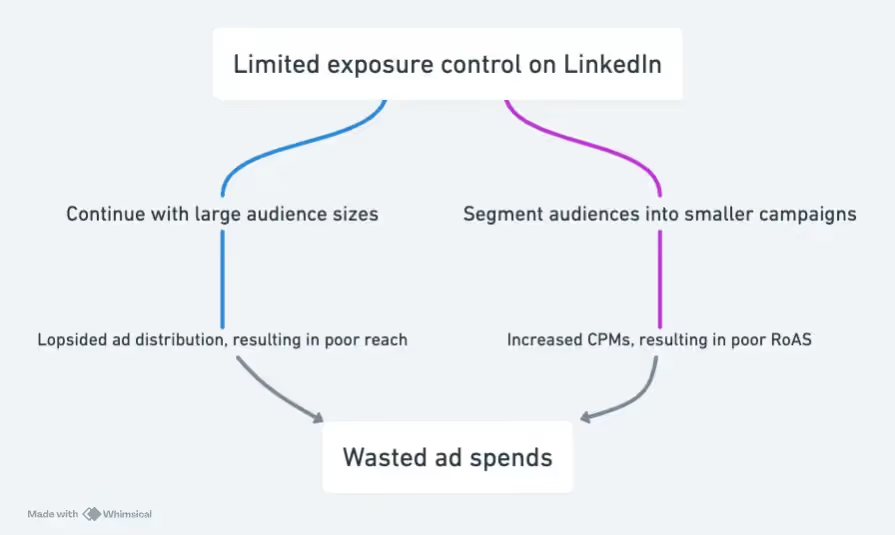
Crunching the numbers: Audience size vs. CPM
If you’ve run LinkedIn ad campaigns, you’re likely already familiar with the negative correlation between audience sizes and cost per mille (CPMs). As a quick refresher, here’s what our data look like:
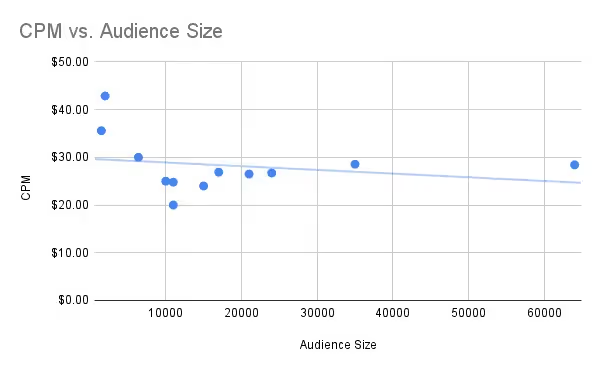
While this slope is relatively shallow, the result is clear: the bigger the audience, the cheaper the ads. Especially at scale, the difference between a CPM of $42 and $25 can make considerable difference. However, as we qualified in the pie chart, consolidating all your target accounts into a single audience inevitably leads to asymmetrical, unbalanced ad distribution. Here’s a detailed breakdown of the same:
Most marketers would agree that this is a problem. A problem with no native solution in place as of yet. Accordingly, Factors has built out frequency capping functionality for LinkedIn that we think you might appreciate. Let’s explore how it works.
Introducing Smart Reach
At Factors, we have created AdPilot, the perfect solution to help B2B marketers scale and optimize their LinkedIn advertising efforts. One of the key features is Smart Reach. Thanks to Smart Reach, marketers can control the frequency at which their ads are shown to their account lists.

Here are a few use cases empowered by LinkedIn Smart Reach with Factors:
1. Budgeting use-case: Frequency-based exposure control
The most basic frequency capping rule is anchored around a simple frequency condition: if any target account views an ad X times, pause ad service to said accounts. As aforementioned, this prevents ad fatigue by ensuring no one account is served too many ads at once. In turn, this prevents overexposure while simultaneously freeing up budgets for otherwise underserved accounts. This acts as the foundation for the next two advance frequency capping conditions.
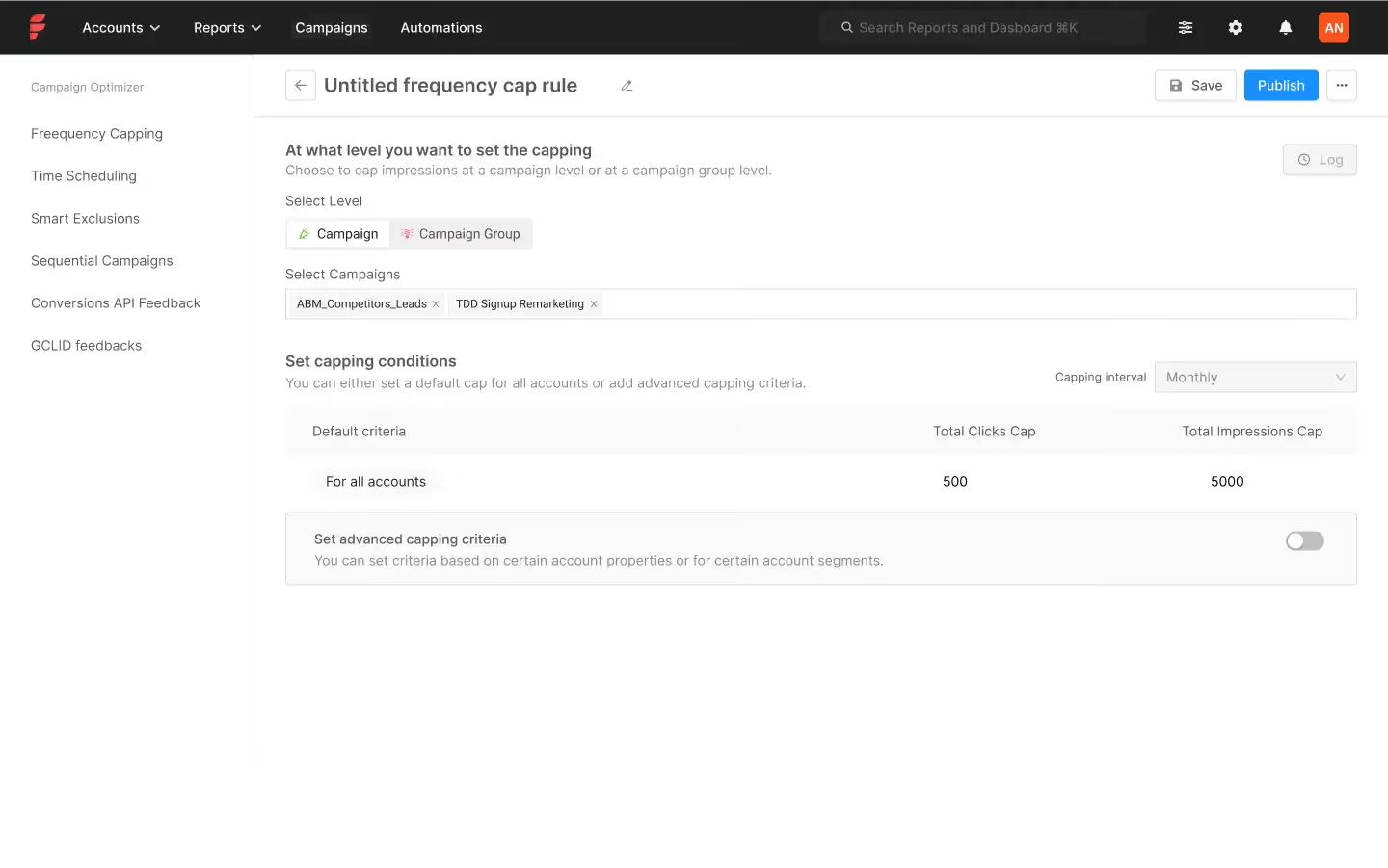
2. Retargeting Use-case: Fitment-based exposure control
Rather than retargeting every account that visits your website with equal vigor, Factors helps you control exposure based on your ICP or fitment criteria. In other words, automatically show more retargeting ads to accounts that your business would actually sell to, and fewer ads (if any) to irrelevant inbound accounts.
Another use-case around this feature involves surfacing different ad creatives/campaigns to different audiences based on their firmographic features. SMEs may warrant messaging A while Enterprise target accounts seem to resonate better with messaging B.
3. ABM Use-case: Intent-based exposure control
All buyers are equal — but some are more equal than others. As a marketer, you’ve invested A LOT into building out the perfect ABM audience lists. But even within these sets of accounts, propensity to purchase will always vary. In other words, some accounts are more sales-ready than others.
What if you could identify these accounts based on their intent signals and fine-tune your frequency capping accordingly? Here are a few examples of intent-based exposure control with Factors:
- “Increase frequency cap to accounts that visit the pricing page OR open a sales email?”
- “Limit ad frequency to accounts that have already booked a demo call”
- “Decrease ToFu campaign frequency, and increase BoFu campaign frequency to accounts that have visited a blog”
This provides far more granularity than a simple “cap impressions if any account sees an ad this many times”.

And there you have it! A solution to the paradox of high CPMs and limited reach on your LinkedIn ads. Curious to learn more about how Factors can help you achieve the best of both worlds? Speak to our team today and find out how you can use AdPilot to streamline your LinkedIn ad strategy.
Frequently Asked Questions
FAQs
See how Factors can 2x your ROI
Boost your LinkedIn ROI in no time using data-driven insights
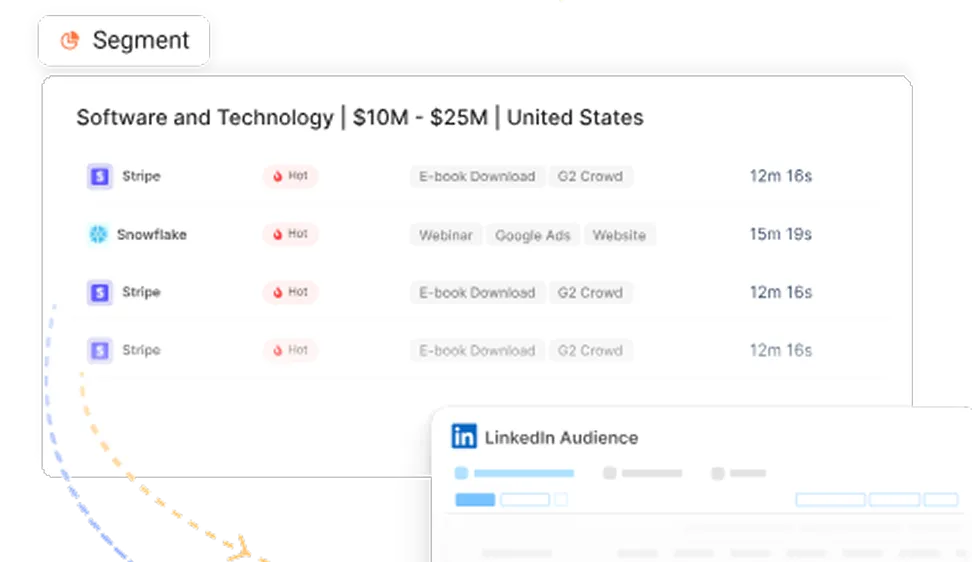

See Factors in action.
Schedule a personalized demo or sign up to get started for free
LinkedIn Marketing Partner
GDPR & SOC2 Type II
.svg)














