Linkedin Ads For Early-Stage Teams: Framework & Priorities
This chapter of no-nonsense guide explores the LinkedIn ads framework we’ve crafted over months of wins, mistakes & learnings as an early-stage start-up.
With over 750 million users, LinkedIn is by far the largest professional network in the world.
What started off as a simple platform for like-minded business people to connect, has transformed into a social media behemoth. Today, LinkedIn offers everything from algorithmic news feeds, LinkedIn groups, live streaming, and of course, a wide range of advertising mechanisms.
What does this mean for us B2B marketers? Opportunity.
LinkedIn’s massive database of professionals, companies, and industries may be leveraged by marketers to reach out to the right audience with the right message and drive high-quality opportunities.
But there’s no hiding behind the fact that paid marketing on Linkedin can be expensive and competitive — especially for Seed/Series A companies looking to make limited budgets go a long way.
As a result, early-stage teams generally prefer spending on Search Ads over LinkedIn. The former is believed to drive more high-intent leads and in turn, better return on ad spend. Conversely, LinkedIn is thought to be better suited to bigger companies for expensive, top of the funnel branding campaigns.
This is not necessarily true.
When executed well, LinkedIn ads can be an effective channel to generate high-quality leads and bottom-of-the-funnel pipeline — even for smaller teams. This chapter of our no-nonsense guide explores the Linkedin ads framework we’ve crafted over months of wins, mistakes & learnings as an early-stage start-up.
We won’t be discussing the basics of Linkedin Ads given that there’s loads of resources available on this as is. Instead, you can expect to find practical guidelines to pick off low-hanging fruit and drive RoAS.
Linkedin Ads For Series A: Framework & Priorities
Quick results with limited spend and minimal effort is at the core of our LinkedIn ads framework. With that in mind, we suggest using LinkedIn ads to target the following audiences:
- Retarget prospects that are already engaging with your company
- Target customers of your competitors
- Target top of the funnel ICP audience with ABM
Given that not all accounts are equally likely to convert, It’s important to prioritize the right set of audiences. Here’s an order of priority we’ve been seeing growing success with:
1. Your first priority should be to retarget accounts that are already interacting with your brand — visiting high-intent pages, engaging with G2 reviews, or viewing previous LinkedIn ads. Given that these accounts already know about your product/company in some capacity, we can safely assume that they’re problem, solution AND brand aware.
This audience is at a stage where they’re researching solutions (including yours!) to solve a challenge that they’re actively facing. This set can also include lost and churned accounts that have returned to engage with your brand.
In short, this audience is relatively further along the sales funnel and accordingly, will require the least effort (and spend 😉) to convert.
2. Next, look to target customers of your competitors. While this set of audience may not be aware of your brand, they’re certainly aware of the problem and are in fact already using an alternate solution. This implies that they’re ready to buy and may consider switching to your solution if it’s a better fit. In terms of ideal customer profile, it doesn't get much better than this. Use sales intelligence tools like Builtwith or Slintel to generate competitor customer lists.
3. Finally, target your general ICP audience with account-based marketing (ABM). This consists of the set of accounts that fit your ideal customer profile criteria (based on size, industry, revenue range, technographics, etc). Although this set of audience would make great customers, they’re unaware of your brand as well as the problem your product is solving for. Accordingly, these accounts will require the most effort (and spend) to convert.
With this priority framework established, let’s explore how to build these audience lists, run ads that convert, and optimize paid LI ads.
I. Build Audience Lists
For Retargeting…
Here’s a 3 step process on creating an audience list for LinkedIn retargeting
Step 1. Identify accounts from your website, reviews, and ad impressions
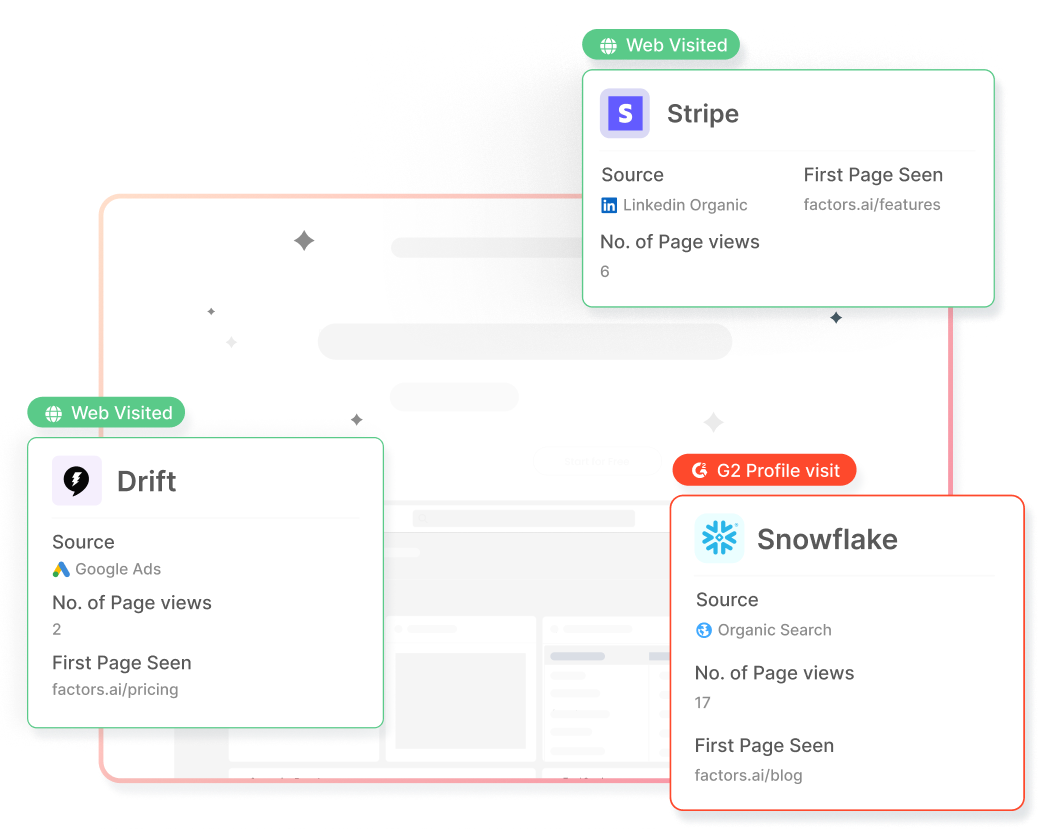
Use LinkedIn’s website tracking pixel in tandem with IP-based account identification tools to discover anonymous companies engaging with your website, G2 reviews, and previous LinkedIn ads.
Tactical Tips: LinkedIn’s website tracking pixel is limited to the number of visitors who actually accept cookies upon landing. This may be an issue for smaller teams with limited traffic because visitors accept cookies only 11% of the time. This may dramatically shrink your audience list. Luckily, there’s a quick fix:
Use an “opt-out” cookie policy instead of an “opt-in” policy everywhere outside the EU to have cookies accepted by default. Both policies are privacy compliant outside the EU, but an “opt-out” policy will result in far more accounts identified by the LinkedIn pixel.

Step 2. Filter down your targets
Depending on the size of your website, you may identify hundreds or thousands of unique accounts every week. It’s probably unrealistic to go after each and every one of them. Instead, refine your list by only targeting accounts that visit high-intent pages (Pricing, Landing pages, Comparison blogs, G2 reviews etc) and fit your ideal client profile based on geography, industry, technographic, revenue range, etc. Once complete, you’ll be left with a list of high-fit, high-intent ICP accounts.

Tactical tips: In order to launch a campaign on LinkedIn, you must target at least 1,000 members. (Or 300 members, with Matched Audience — but we strongly discourage the use of MA). Given that you’re likely targeting multiple people from the same company, a final list of 500 accounts is a good starting point.
3. Build a target member list:
At this stage, we have a brand-aware and possibly in-market set of ICP accounts ready for targeting. Use a sales intelligence tool like Apollo, Zoominfo, or LinkedIn Sales Navigator to create a list of at least 1,000 relevant members to target based on their roles, seniority, etc.
Tactical tips: We find that it’s valuable to create awareness across the entire company you’re targeting. Accordingly, we strongly recommend targeting at least 2-3 employees from every account: final users, their managers, and the final purchase decision makers.
For Competitor Customers & ABM
The process for creating audience lists in these cases is straightforward. Skip straight to building target member lists using sales intelligence tools like Builtwith, Zoominfo, Slintel, etc. Construct lists of competitor customers and ICP accounts by apply the right filters (technographics, firmographics, roles) so you’re left with the right contacts from the right companies.
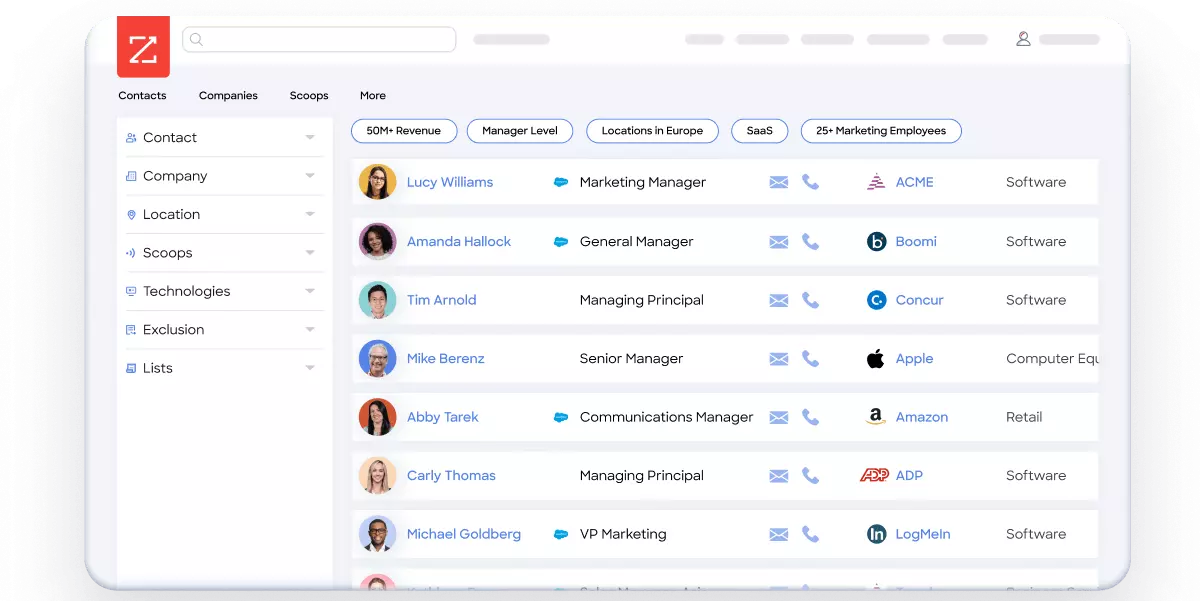
Now, we’re all set to run highly targeted ads that drive conversions.
II. Run ad campaigns
At this stage, we have a primed list of high-fit, high-intent audience fit for targeting. It's safe to assume that every member we’re targeting would find the product/service we’re marketing to be, at the very least relevant, if not of explicit interest to them.
So now, we run great ads! Here are a few point to keep in mind:
Define objectives
The objective and approach of your LinkedIn ads should differ based on the audience you’re targeting. For instance, retargeting ads should look to convert brand-aware accounts and accordingly can be far more direct as compared to ABM ads targeted towards brand-unaware accounts. Here’s how to think about it:
With retargeting ads, ads you’re targeting members that have already visited your website, interacted with your review pages, or viewed a previous ad. We needn’t create brand awareness from scratch. Instead, we should aim for these ads to generate sign-ups. Accordingly, use straightforward lead-gen forms instead of content assets or website redirects here. In this case, leads generated and conversion rate will be the two key objectives. You may also track cost per conversion and cost per lead. Targets for these will vary based on your budget and ACV.
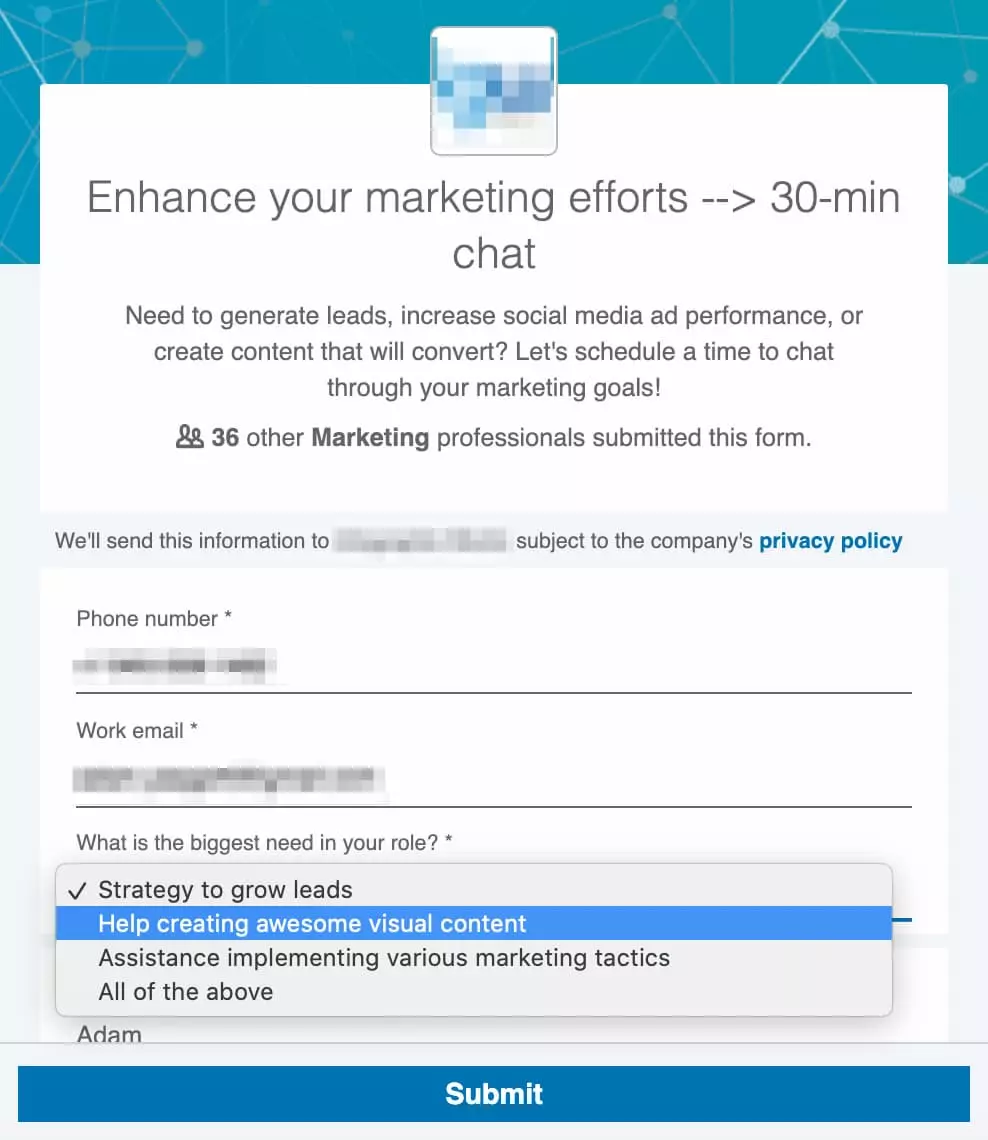
Tactical tips: Keep the number of form fields to a minimum. Work mail and phone number are plenty.
With ads targeted towards competitors' customers and ICP audience in general, it’s better to use a 2-stage funnel: the first stage involves running comparison ads or branding ads to create awareness about your solution. The second stage involves converting target accounts with standard lead gen forms. While this is a more elaborate process than a simple lead gen form, it’s sure to drive better conversions as the target audience will be aware of your work, and thus more likely to submit a form.

Make a mark with messaging
You do not want to run pesky ads and have people mute your campaigns. It’s vital to incorporate customer research into your ad copy and designs to capture positive attention. Even little things like line breaks and emojis can make or break your campaign.
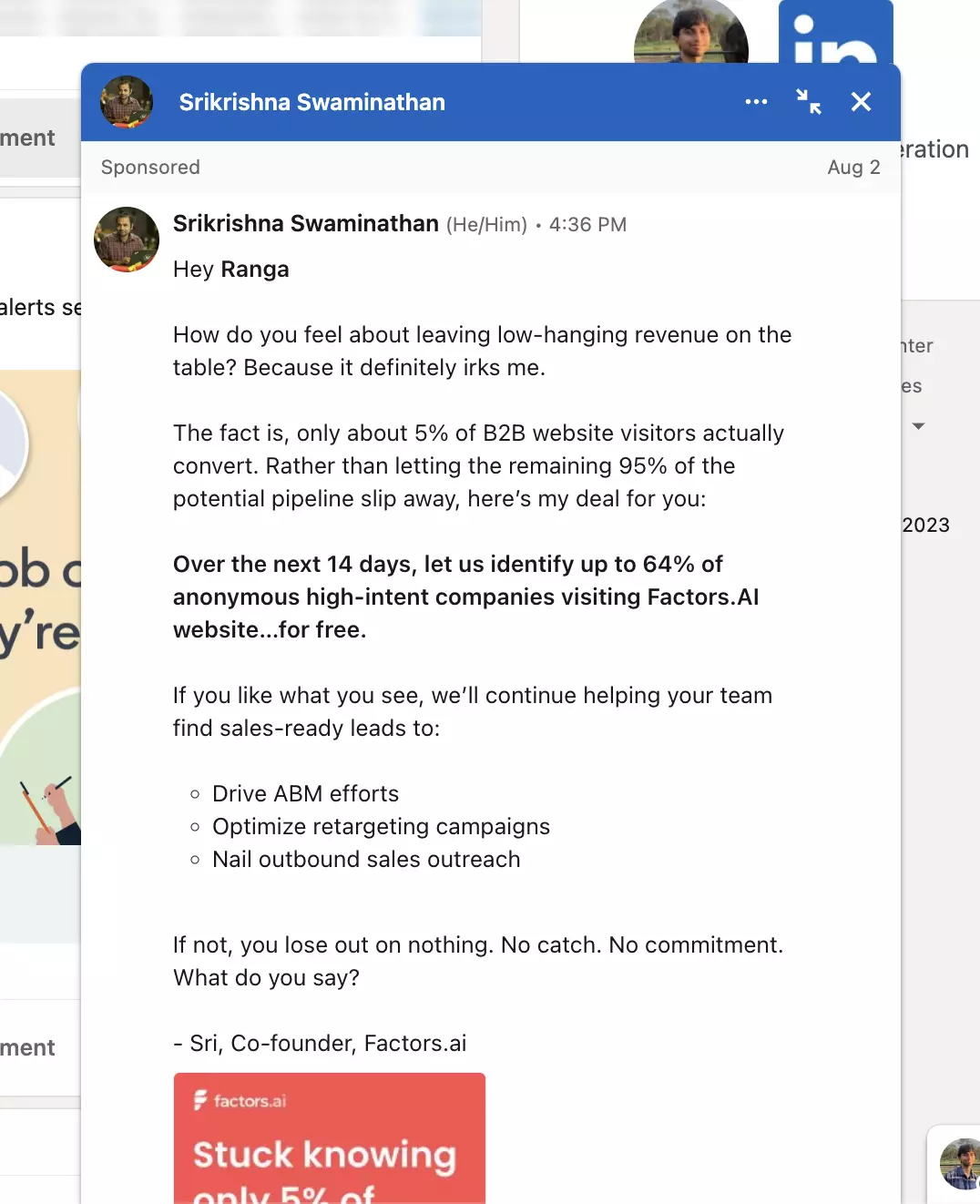
Remember to sell on every element of the ad: the intro text,headline, in-image text, description, etc. Most users won’t consume every part of the ad in its entirety — so ensure that each element is persuasive in its own right:
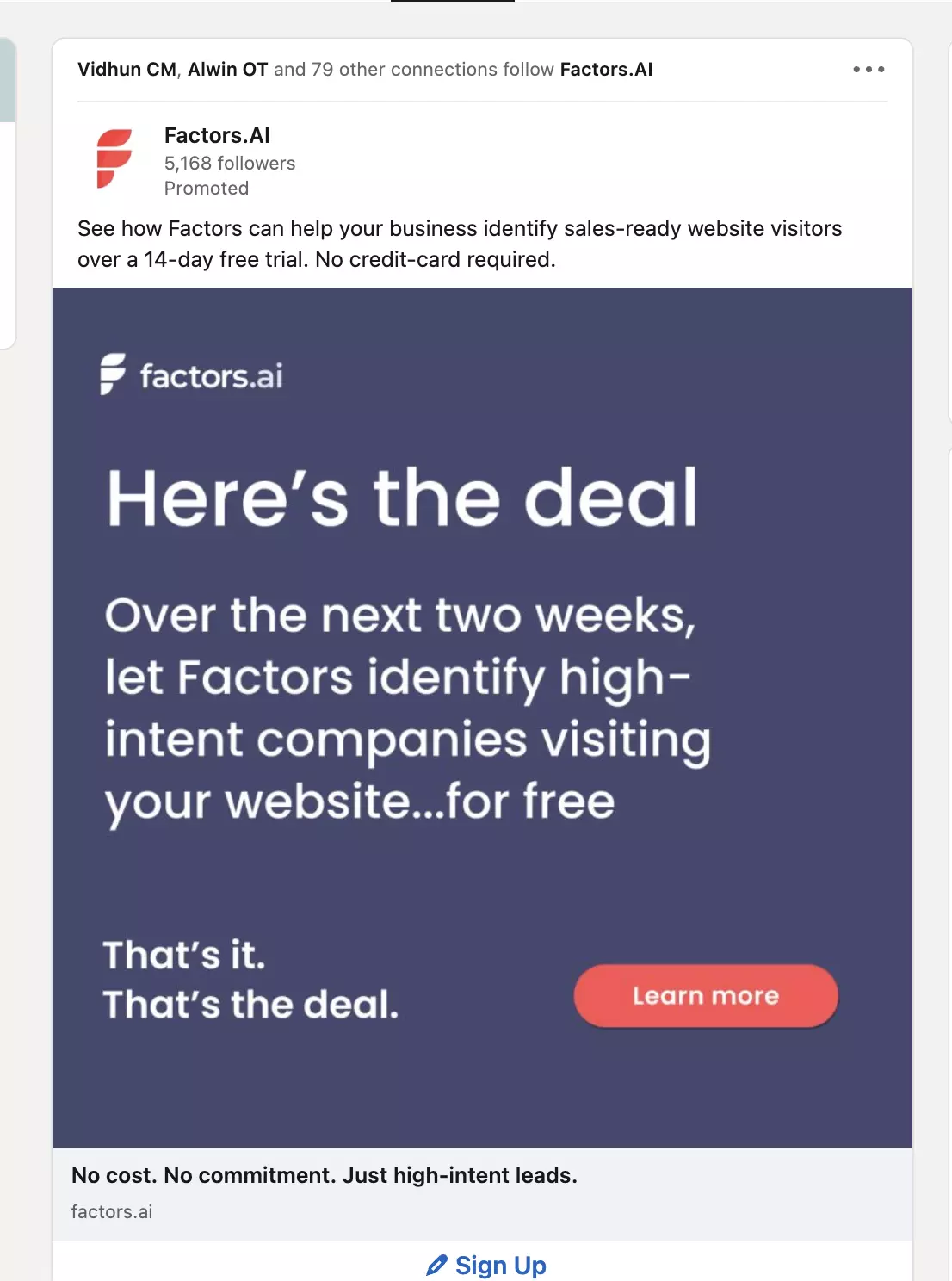
Depending on the target audience, you’ll want to use different messaging. The two examples shared above are relatively more direct with a clear objective — “let us give you a free trial”. This will probably be better suited to retargeting campaigns.
{{LINKEDIN_BANNER}}
For ads targeted towards competitors, however, comparative ad creatives are likely to perform better. That being said, it’s also important to stay on the right side of the law and respect copyright and trademark policies. Here are a few competitor ad creatives we’ve found success with:
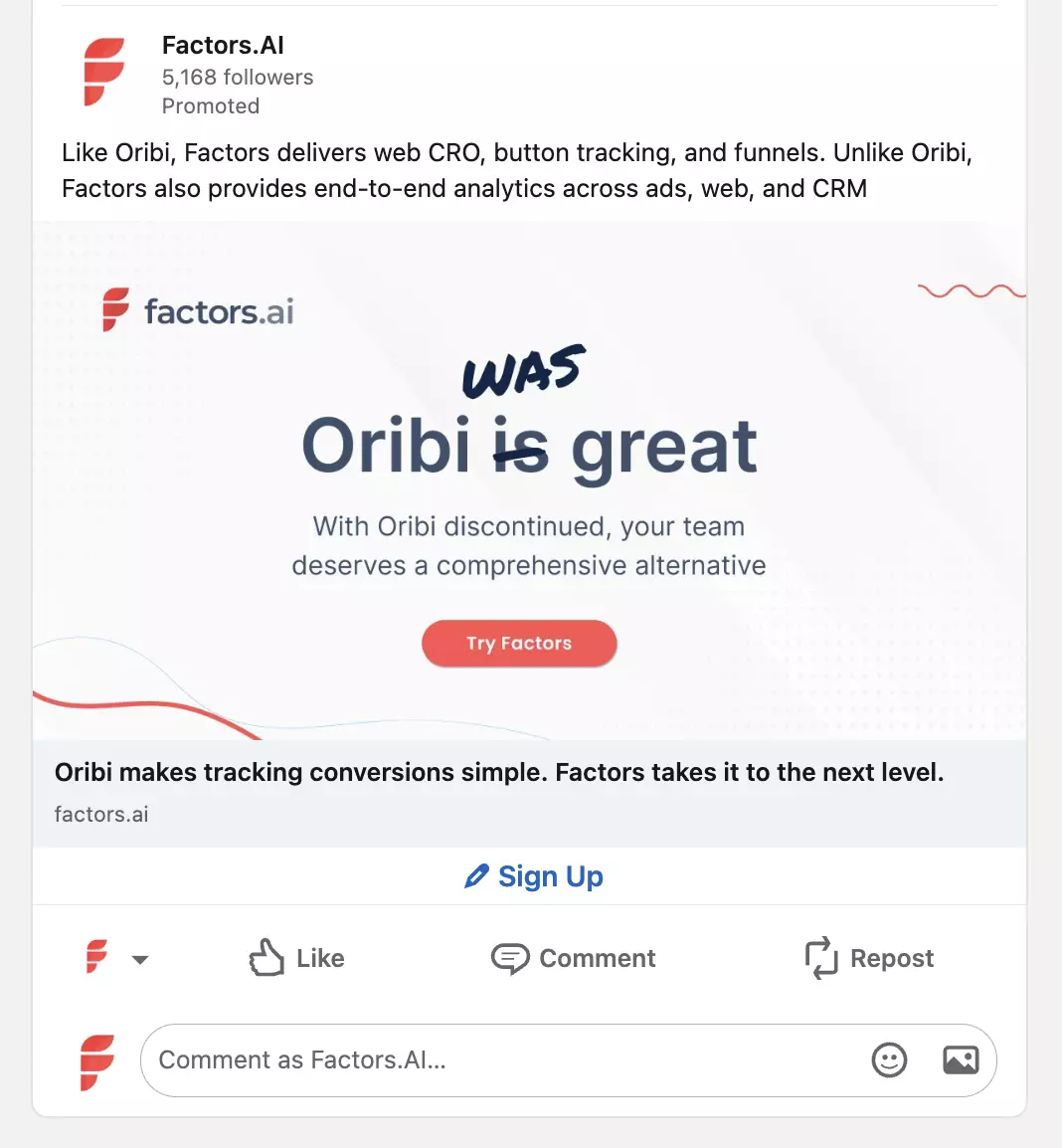
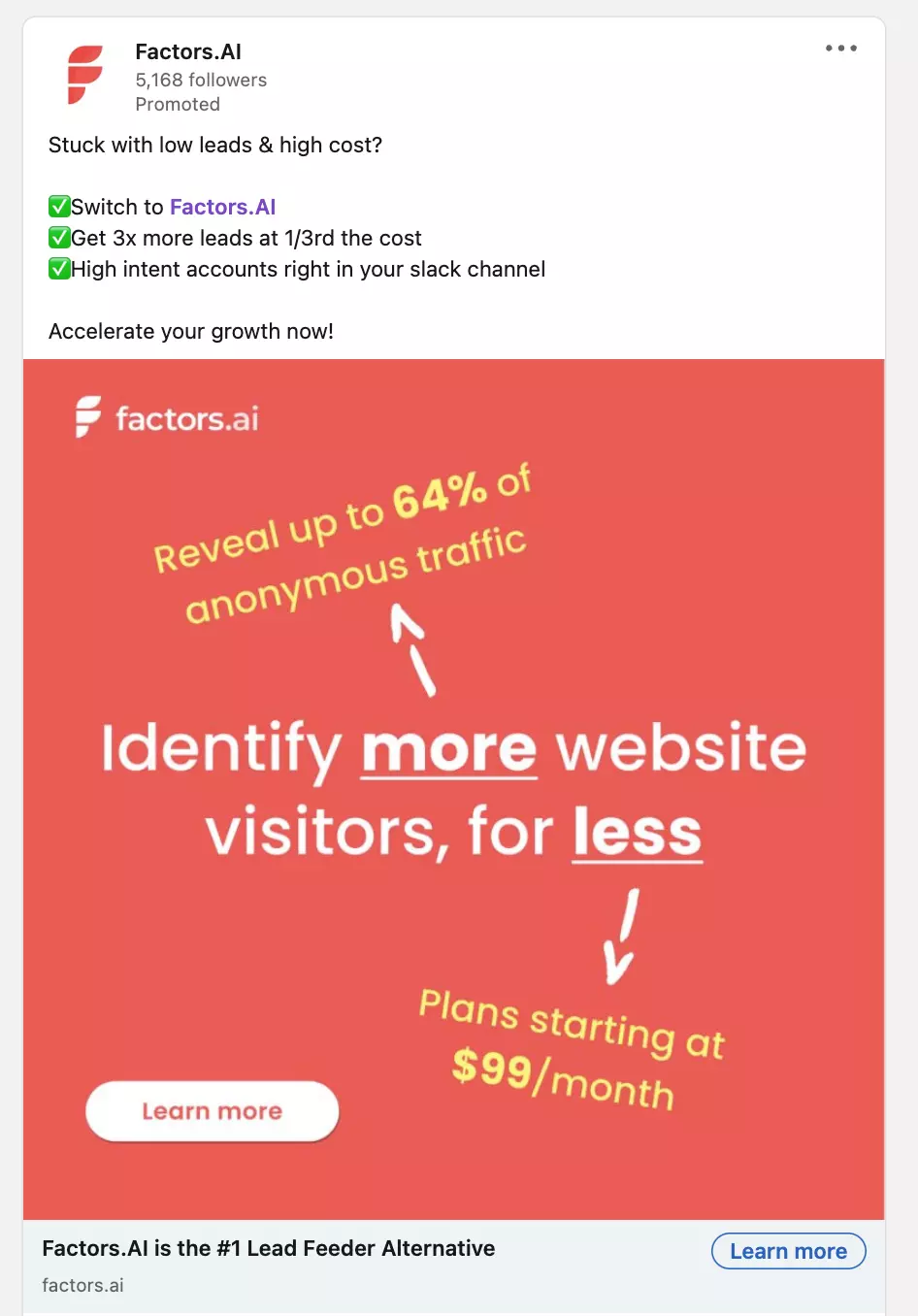
Experiment. Experiment. Experiment.
Continue to experiment with different ad formats, messaging, and creatives until you identify what clicks. Here are a few examples of ads we’ve found success with:
1. Testimonial ads:

2. Before/After ads:
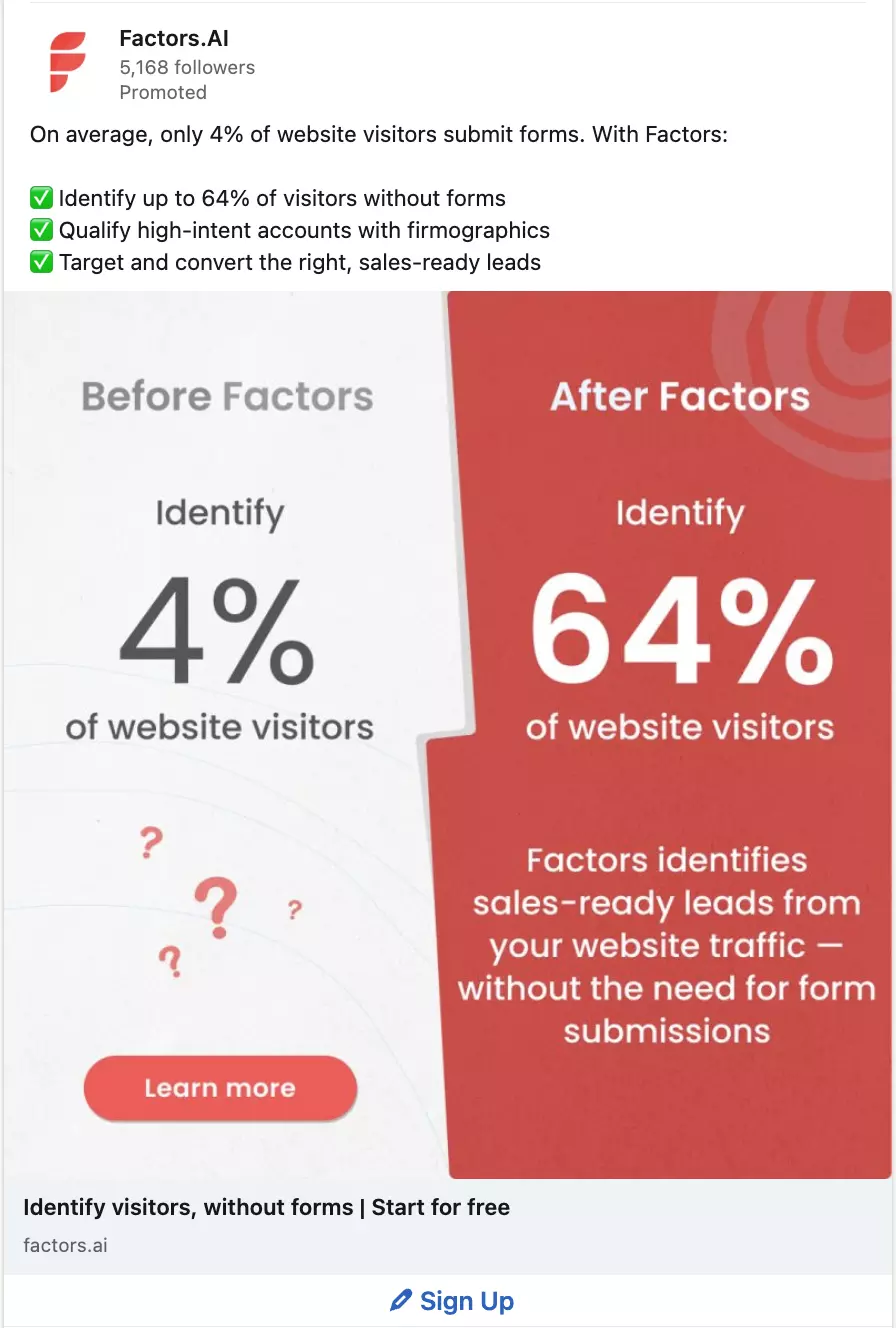
3. Ads with a hook or questions:
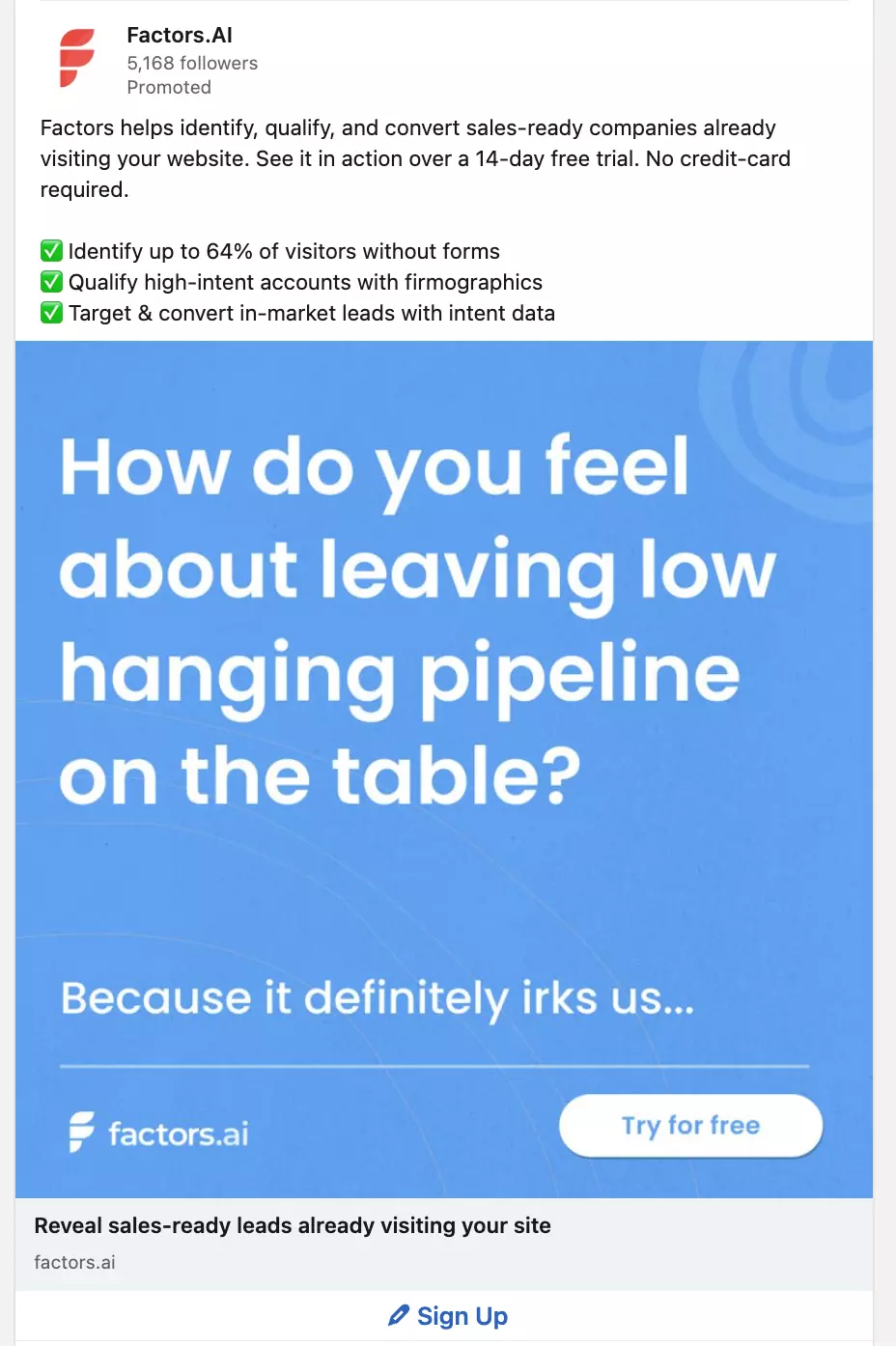
And there you have it! Advertising on LinkedIn, when done right, can be a highly effective channel to drive pipeline and revenue. To conclude, here are a few common mistakes to avoid while running LinkedIn ads:
- When using LinkedIn targeting, ensure that job titles are set in inverted commas so LinkedIn only targets users with those specific titles as opposed to related ones. Eg: ‘CMO’, ‘PMM’, etc.
- Do not use the audience network on LinkedIn as it generally targets irrelevant members resulting in wasted spends.
Maximize ROI by focusing on high-impact audience segments from the start.
1. Target Audiences: Engaged prospects (retargeting), competitors’ customers, and top-of-funnel ICPs.
2. Approach: Use account-based marketing (ABM) to personalize outreach and boost relevance.
3. Strategic Benefits: Improve lead quality, optimize ad spend, and accelerate early growth.
A focused LinkedIn ads strategy helps early-stage teams scale smarter and drive meaningful results.
See how Factors can 2x your ROI
Boost your LinkedIn ROI in no time using data-driven insights
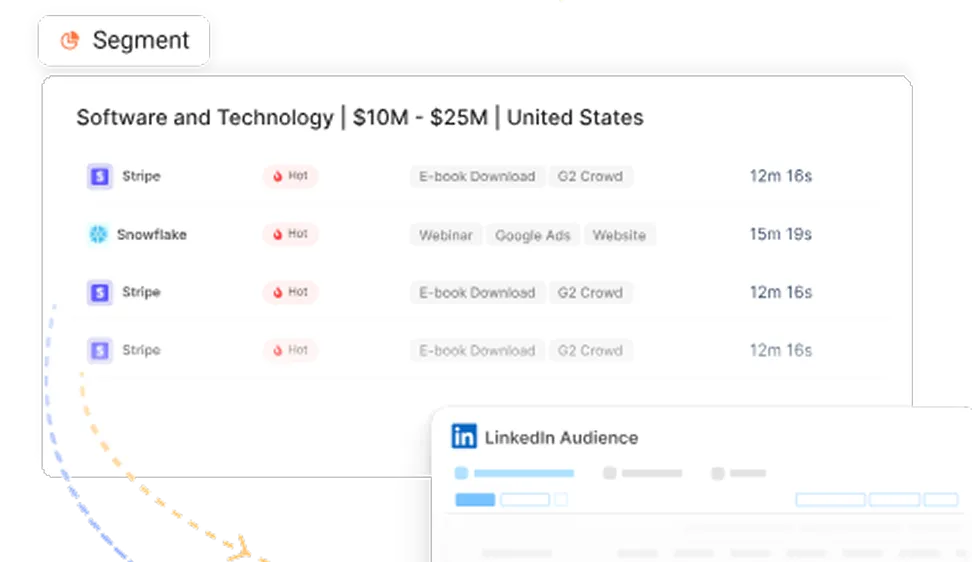

See Factors in action.
Schedule a personalized demo or sign up to get started for free
LinkedIn Marketing Partner
GDPR & SOC2 Type II
.svg)







.jpeg)

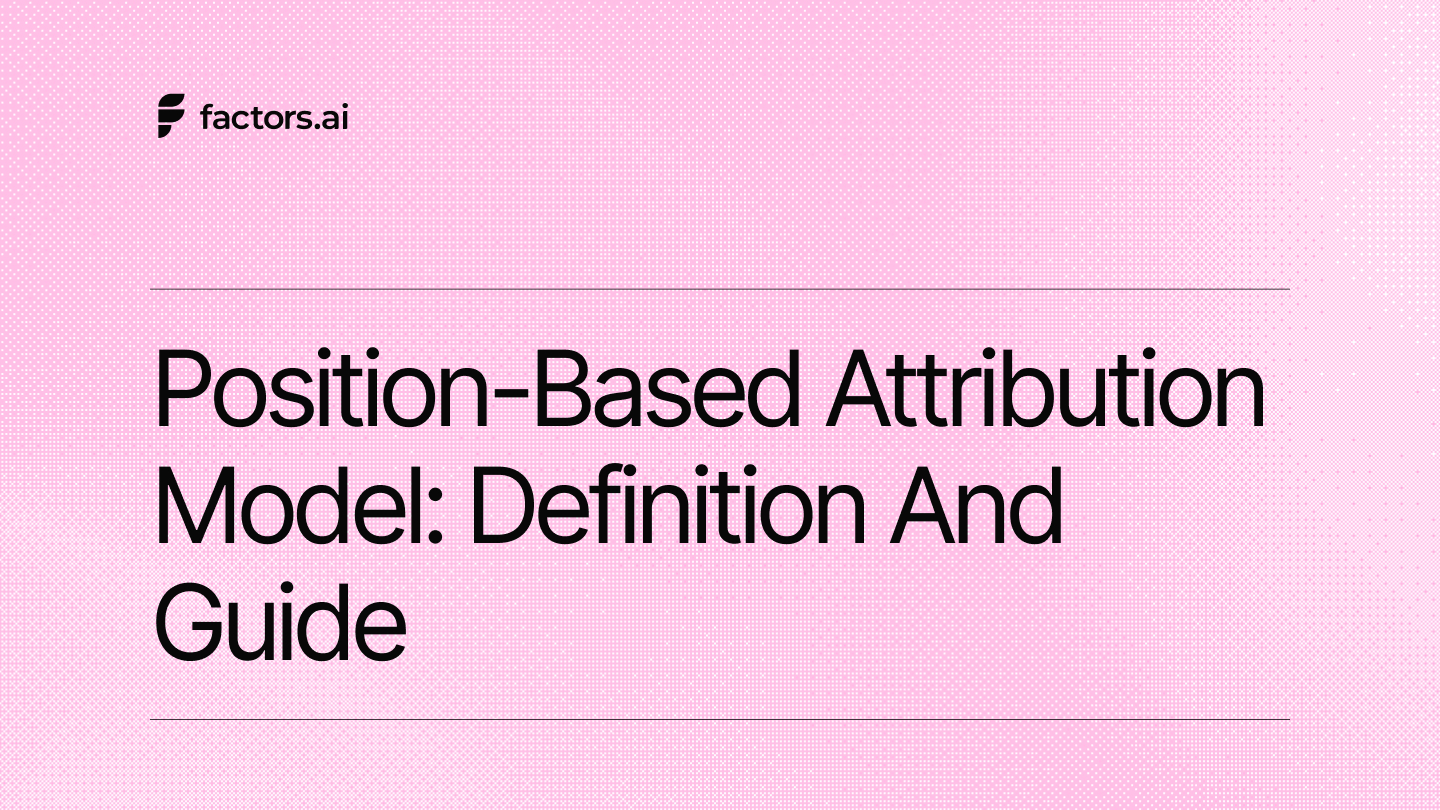
.avif)












