
Hello to whoever is reading this. I'm Janhavi, a lawyer who went through a series of unfortunate events and realised that law isn’t for her. I stumbled on marketing by accident (as most of us do, I presume) and fell in love with it. From writing a simple 800-word blog post for a coaching center to creating content for SaaS companies around the world, my professional trajectory has been nothing short of a rollercoaster!
But that's about work. Aside from writing long-form articles, I like to travel, bake, read, and watch psychological thrillers. I spend my free time incessantly finding new things to learn about, be it philosophy, politics or new countries I can travel to for cheap.
To quote Walt Whitman, "I am large; I contain multitudes". If you’re curious to find out more or just want to yap about life, feel free to connect with me on LinkedIn and catch up!
%20(1).avif)
LinkedIn ABM: Using LinkedIn Ads to Scale Your ABM Efforts
We’ve worked with many SaaS companies across the world, and every marketer seems to have this one question:
“How do we improve our ABM campaigns?”. While many folks resort to Google Ads for ABM, they miss out on LinkedIn. Since LinkedIn is the ideal place to reach your decision-makers, you can run ads to influence their buying decisions.
But how do you get started with LinkedIn ABM? In this article, we will explore how B2B companies can effectively use LinkedIn ads to scale their ABM efforts, from setting up targeted account lists to measuring success and overcoming challenges.
Understanding Account-Based Marketing (ABM) on LinkedIn
As the world's largest professional network, LinkedIn provides a unique platform for B2B companies to connect with decision-makers and influencers. With its robust targeting capabilities and professional user base, LinkedIn is an ideal channel for executing ABM campaigns.
LinkedIn offers detailed targeting options based on location, job roles, company size, and interests. Unlike platforms like Meta, where you can use filters to focus on specific accounts and decision-makers, where you advertise to a much broader audience.
Setting Up Your LinkedIn ABM Campaign
Creating a target account list for your ABM campaign
The first step in launching a successful LinkedIn ABM campaign is to create a target account list. This list should include high-potential accounts that align with your ideal customer profile and have the potential for significant revenue impact.
P.S: You can use our Audience Builder feature to create a high-intent audience list 📑

LinkedIn's account targeting features for precision
LinkedIn offers advanced targeting features such as Company Size, Industry, Job Title, and Seniority, allowing marketers to target decision-makers within the identified accounts precisely. The Sales Navigator tool also provides even more granular targeting options for reaching specific individuals within target companies.
Crafting Compelling Content for LinkedIn ABM
Developing personalized content for targeted accounts
Personalization is key in ABM, and LinkedIn provides various opportunities to tailor content for specific accounts. From personalized InMails to targeted sponsored content, B2B companies can create tailored messages that resonate with decision-makers.
Leveraging LinkedIn's ad formats for maximum impact
LinkedIn offers a variety of ad formats, including Sponsored Content, Sponsored InMail, and Text Ads, each suited for different stages of the buyer's journey. By utilizing these ad formats strategically, marketers can engage target accounts with compelling content.
💡Check out our list explaining the different Types of LinkedIn Ads
Optimizing Your LinkedIn ABM Campaign
Monitoring and analyzing campaign performance
Continuous monitoring of campaign performance is crucial for optimizing LinkedIn ABM efforts. Marketers should track key metrics such as engagement, click-through rates, and conversions to identify areas for improvement.
Implementing A/B testing for continuous improvement
A/B testing different ad creatives, messaging, and targeting parameters can provide valuable insights for optimizing campaign performance. By testing and iterating different campaigns, B2B companies can refine their LinkedIn ABM strategy for better results.
You can also use our CAPI feature to scale and optimize campaigns to get maximum results ↗️

Measuring Success in LinkedIn ABM
Identifying key metrics for evaluating ABM campaign success
In addition to traditional metrics like click-through rates and conversions, B2B marketers should focus on account-level metrics such as pipeline velocity, deal size, and account engagement to measure the impact of their LinkedIn ABM campaigns.
LinkedIn's Campaign Manager provides detailed analytics for tracking the performance of ABM campaigns. Marketers can gain insights into audience demographics, engagement metrics, and ROI to assess the effectiveness of their efforts.
You can use our True ROI feature to measure how each ad campaign contributes to revenue.
Integrating LinkedIn ABM with Your Overall Marketing Strategy
Aligning LinkedIn ABM with other marketing initiatives
LinkedIn ABM should be integrated seamlessly with other marketing efforts to ensure a cohesive, consistent experience for target accounts. Alignment with content marketing, email campaigns, and sales outreach is essential for maximizing impact.
Leveraging LinkedIn's integration capabilities with CRM and marketing automation platforms
Integrating LinkedIn with CRM and marketing automation platforms enables seamless data synchronization and lead nurturing. By connecting LinkedIn ABM efforts with existing systems, B2B companies can streamline their marketing and sales processes.
Best Practices for LinkedIn ABM Success
Tips for effective targeting and personalization
- Research and understand the pain points and challenges of the target accounts
- Tailor messaging and content to address the specific needs of each account
- Leverage LinkedIn's targeting options to reach decision-makers with precision
Strategies for maximizing ROI on LinkedIn ABM campaigns
- Focus on building long-term relationships with target accounts
- Test different ad formats and messaging to identify what resonates best
- Continuously refine targeting parameters based on campaign performance
Overcoming Challenges in LinkedIn ABM
Addressing common hurdles and obstacles in LinkedIn ABM implementation
- Difficulty in identifying and prioritizing high-potential target accounts
- Ensuring alignment between sales and marketing teams for effective execution
- Measuring and attributing ROI to ABM efforts accurately
Strategies for overcoming challenges and optimizing ABM campaigns on LinkedIn
- Implementing a collaborative account selection process involving both sales and marketing teams
- Establishing clear communication and alignment between sales and marketing for coordinated outreach
- Utilizing multi-touch attribution models to measure the impact of ABM efforts across the entire buyer's journey
Use AdPilot to Improve Your LinkedIn ABM Efforts
Factors’ new AdPilot offering gives marketers a complete view of how they can best use LinkedIn for their ABM campaigns. They can:
- Build highly-targeted audience lists to import directly into LinkedIn campaign manager
- Use our Smart Reach feature to ensure that ad impressions are evenly distributed across all accounts in the audience list.
- Leverage LinkedIn Conversion API to send conversion data from websites, campaigns, CRM, and other sources directly to LinkedIn's ad platform to train your Ads algorithm better.
- Measure LinkedIn’s true impact thanks to view-through attribution.
💡Check out how Cacheflow Improved LinkedIn Ads Attribution by 30% with Factors.ai

Wrapping Up
Using LinkedIn for ABM offers B2B companies a powerful platform for executing targeted and personalized marketing campaigns. By leveraging LinkedIn's robust targeting capabilities, ad formats, and analytics tools, B2B marketers can scale their ABM efforts effectively. As the landscape of B2B marketing continues to evolve, integrating LinkedIn ABM with overall marketing strategies and staying ahead of emerging trends will be crucial for sustained success.
LinkedIn remains a valuable asset for reaching and engaging key decision-makers. As B2B companies navigate the complexities of modern marketing, leveraging LinkedIn for successful ABM campaigns will be essential for driving growth and building lasting customer relationships.
Book a demo today to find out how you can use AdPilot to 2x your LinkedIn ROI
%20(1).avif)
Apollo vs Amplemarket: Choosing the Best Solution for GTM Teams
Building an ideal GTM tech stack is not for the faint hearted. If you’re a head of sales wondering how to choose the sales intelligence software for your brand, you’ve come to the right place.
Both Apollo and Amplemarket are stellar tools that offer a range of features designed to help GTM teams boost sales, but the key lies in understanding which one truly aligns with your unique goals.
This article compares Apollo and Amplemarket across several critical features, breaks down their pros and cons, and evaluates which tool is best for GTM teams 🧰
Why Choosing the Right Sales Platform Matters
For GTM teams, the right sales platform isn't just about automation or sourcing leads; it's about empowering your GTM strategy. From enhanced targeting to streamlined outreach and insightful analytics, a robust tool can significantly amplify your efforts.
Whether focusing on lead generation, email sequencing, or analytics, finding a tool that integrates seamlessly with your tech stack while being scalable to your needs is a must.
GTM teams often struggle with manual processes, data silos, or lack of real-time insights. This is where tools like Apollo and Amplemarket come into play.
Let's dive into the head-to-head comparison ⬇️
Feature-by-Feature Comparison: Apollo vs Amplemarket

Overview of Apollo

Apollo is widely known for its extensive lead database, multi-channel engagement, and ease of use. It’s especially popular among SMBs and mid-market companies looking to scale their outreach efforts quickly. Apollo offers an intuitive interface, making it simple for GTM teams to access leads, create email sequences, and gain sales insights.
Additionally, Apollo offers a powerful integration suite with CRMs like Salesforce, HubSpot, and Pipedrive, enabling teams to sync data seamlessly. One of its standout features is built-in data enrichment capabilities, allowing users to access verified contact information for more accurate targeting.
Pros
- Easy to Use: Many users commend Apollo’s clean interface and simple navigation, making it quick to adopt for GTM teams.
- Affordable Pricing: Apollo's pricing is attractive, especially for SMBs, starting at just $49/month.
- Extensive Lead Database: With over 200 million contacts, Apollo provides a massive data pool for lead generation.
Cons
- Limited LinkedIn Automation: While Apollo offers LinkedIn tracking and messaging, it doesn’t have full LinkedIn automation.
- Basic Analytics: The platform’s reporting and analytics tools are somewhat limited compared to more advanced options like Amplemarket.
- Support Could Be Better: Some users report that customer support is slow or lacks depth when responding to complex queries.

Overview of Amplemarket

Amplemarket is an AI-driven sales engagement platform offering a sophisticated outreach approach, especially for mid-market and enterprise teams. It integrates seamlessly with CRM tools and offers enhanced AI functionalities that boost lead nurturing efficiency.
One of Amplemarket’s strongest selling points is its full automation capabilities for LinkedIn, email, and phone outreach. The platform also offers intent data insights and enriched data profiles, helping GTM teams zero in on the most promising leads.
Pros
- AI-Powered Insights: Users rave about the platform’s AI capabilities, which help optimize lead scoring and outreach.
- Advanced Reporting: The in-depth analytics and predictive insights give teams a deeper understanding of performance.
- Full LinkedIn Automation: Amplemarket’s full LinkedIn automation is a standout feature, allowing users to scale outreach across multiple channels.
Cons
- Complex Interface: Some users, particularly those without a technical background, find the platform difficult to navigate.
- Custom Pricing: Unlike Apollo’s transparent pricing, Amplemarket’s custom pricing can be a barrier for SMBs.
- Learning Curve: Some users experience a steep learning curve during onboarding due to its advanced features.

Why Choose Apollo?
Apollo is an excellent choice for teams that prioritize simplicity and affordability. With a massive lead database, easy CRM integrations, and an intuitive UI, it's perfect for companies that want to scale quickly without a steep learning curve.
Why Choose Amplemarket?
Amplemarket is ideal for more mature GTM teams that need advanced AI-driven features, full LinkedIn automation, and superior reporting capabilities. However, its complex interface and custom pricing may not fit every team, particularly SMBs with budget constraints.
Why you should use Factors.ai for your sales efforts
While Apollo and Amplemarket are strong contenders, Factors.ai stands out as a superior solution for GTM teams, particularly those wanting to leverage data and analytics at a deeper level.
Key Reasons Why Factors.ai is the Best Solution:
- Advanced Intent Data and Analytics: Factors.ai excels in offering comprehensive intent data that goes beyond basic signals. With its predictive analytics, teams can better understand customer behavior and optimize their GTM strategy.
For example, you can automate and personalize your outreach sequences based on intent data.
- Engagement scoring: Factors.ai offers advanced AI features that enhance lead scoring and customer segmentation, enabling teams to target the right leads precisely.
- Seamless Integrations: It integrates effortlessly with your existing tech stack, including CRMs like Salesforce and marketing tools like HubSpot, giving you a holistic view of your sales and marketing efforts.
Plus, you can also integrate it with Apollo to get user-level data - giving you the best of both worlds 👀
- Superior Reporting: Unlike Apollo and Amplemarket, Factors.ai provides real-time, customizable reports that can be tailored to your team’s specific KPIs, making it easier to track and adjust your GTM strategy.
- User-Friendly Interface: Despite its advanced functionalities, Factors.ai is known for its intuitive interface, offering ease of use without compromising depth.
- Scalable for Teams of All Sizes: Factors.ai’s pricing structure is scalable, making it accessible to both SMBs and larger enterprises. Its flexibility ensures that teams can scale without worrying about outgrowing the platform.
Apollo vs Amplemarket: Which Platform is Best?
When comparing Apollo and Amplemarket, the decision ultimately comes down to the specific needs of your GTM team. Apollo offers simplicity, affordability, and a vast lead database—making it perfect for teams that need to scale quickly without much complexity. On the other hand, Amplemarket is suited for teams that need full automation AI-powered insights and are willing to invest time in mastering the platform.
However, Factors is the clear winner for teams looking who want to supercharge their GTM —advanced AI features, seamless integration, intent data, and an intuitive user experience. Its focus on analytics, intent data, and ease of use makes it an invaluable tool for GTM teams looking to maximize efficiency and results.
Book a demo today to find out how you can use Factors to take your sales game to the next level 🚀

How to use LinkedIn ads for Product-led Growth
Product-led growth (PLG) is all about letting your product do the talking. People no longer want to sit through multiple sales calls and lengthy onboarding processes —they prefer to quickly experience the product value and speed up their decision-making.
Of course, the best way to convey product value is to educate your prospects via the channels where they are most active, aka LinkedIn. Given that 4 out of 5 users on the platform are decision-makers, using LinkedIn ads is the ideal way to educate your target accounts about how your tool best solves their pain points.
Let’s dive into how you can leverage the power of LinkedIn ads in a PLG motion ⬇️
Leverage account engagement data the right way
Account engagement data is a treasure trove that offers crucial context on how your prospects make buying decisions. You can use it to tailor your ads based on how far they’re along the PLG funnel.
Unfortunately, companies struggle with effectively consolidating and leveraging this data for their ad campaigns. If you want to run personalized account-level campaigns on LinkedIn, you must invest in a tool that translates complex data into actionable insights to help refine your ad strategy.
Here are a few ways you can use Factors to interpret your account data, optimize your LinkedIn ads, and move prospects across the PLG funnel:
Show ads based on product engagement
Any time a user signs up, boom – they instantly get an email prompting them to schedule a demo. While there’s nothing wrong with this approach, it’s unlikely that every user who signs up is ready to talk to sales.
We suggest using LinkedIn ads to strategically target the buying committee and show them how your features effectively solve their problems. It is a subtle approach that showcases your product's USP without seeming pushy for a sales call.
You can use our Audience Builder feature to target the right accounts with your preferred criteria. For example, if you want to target all accounts who signed up for a free trial but haven’t booked a demo, you can create a segment on our platform and import it to LinkedIn Campaign Manager
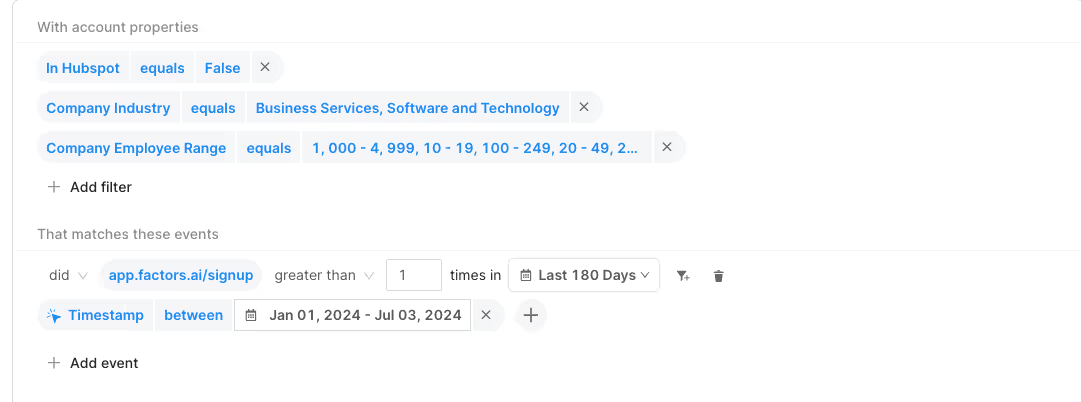
Now that you’ve begun showing ads to potential customers, it’s time to focus on “how” you show these ads.
It’s important to remember that not everyone who signs up for your product is a guaranteed customer. You shouldn’t bombard users with the same ad repeatedly, as this can cause a negative attitude toward your brand. Buuut, you still want to ensure your product is top of mind while they’re evaluating other solutions.
A tricky balance, isn’t it? 👀
Luckily, with Smart Reach, you can implement a cap for how many times you want to show your ads to specific accounts. Here’s an example of how we use Smart Reach at Factors to control exposure to our ad campaigns:
- For every account that signs up for our product, we initially set a cap of 500 impressions monthly.
- If they log in more than twice, it indicates they found value in our product but still need to truly understand the features. In this case, we bump it up to 750 impressions per month.
- When they hit certain product milestones, such as creating a dashboard or setting up alerts – it implies they’re aware of our features but still need a final nudge to move to the paid plan. At this stage, we double the frequency cap to 1500 impressions.
- Once they click the “upgrade” button, we set the cap to 3000 impressions.
As we’re increasing the frequency cap for all these accounts, we’re ensuring that ads are only shown to relevant accounts without causing ad fatigue.
If you want to know whether your target accounts are truly resonating with your ads, you can use True ROI. With view-through attribution, you get the complete picture of how LinkedIn plays a role in turning your free-trial users into paying customers.
Here’s a report that shows how many people signed up for a demo:
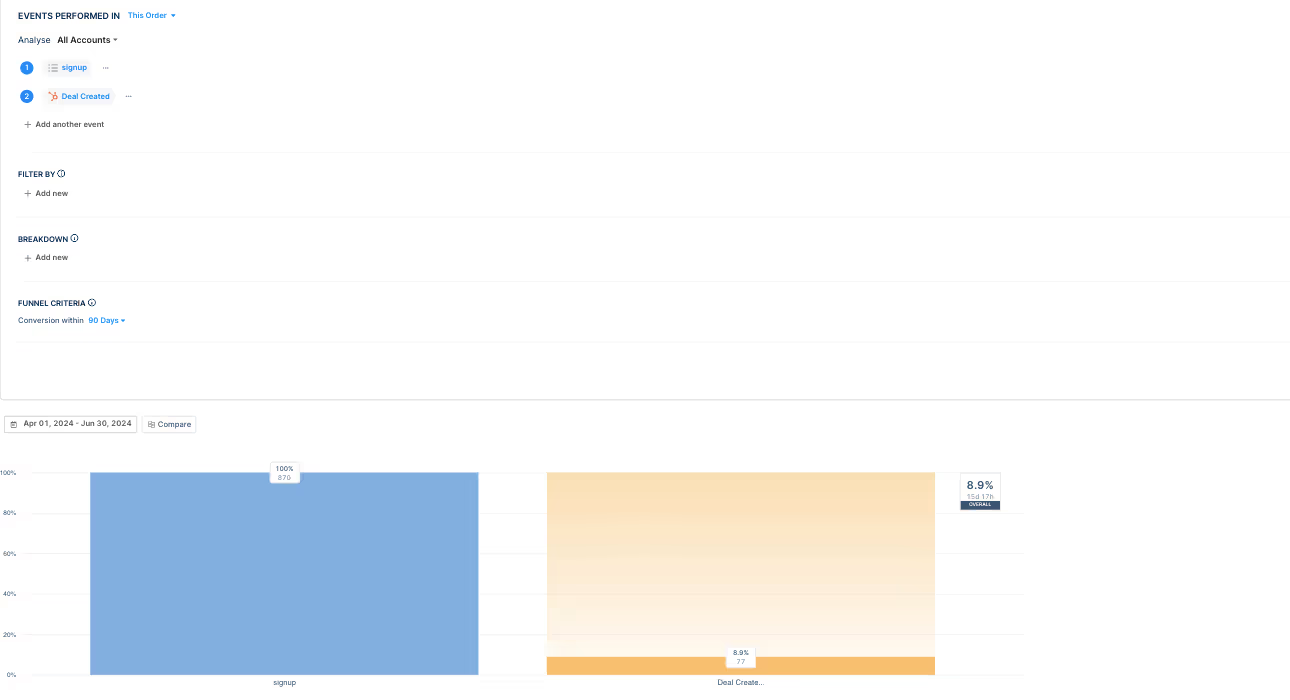
Once you add the event “LinkedIn ad viewed,” you can see how many users signed up after viewing your ads. This gives greater clarity on how your ad campaigns drive signups and revenue.
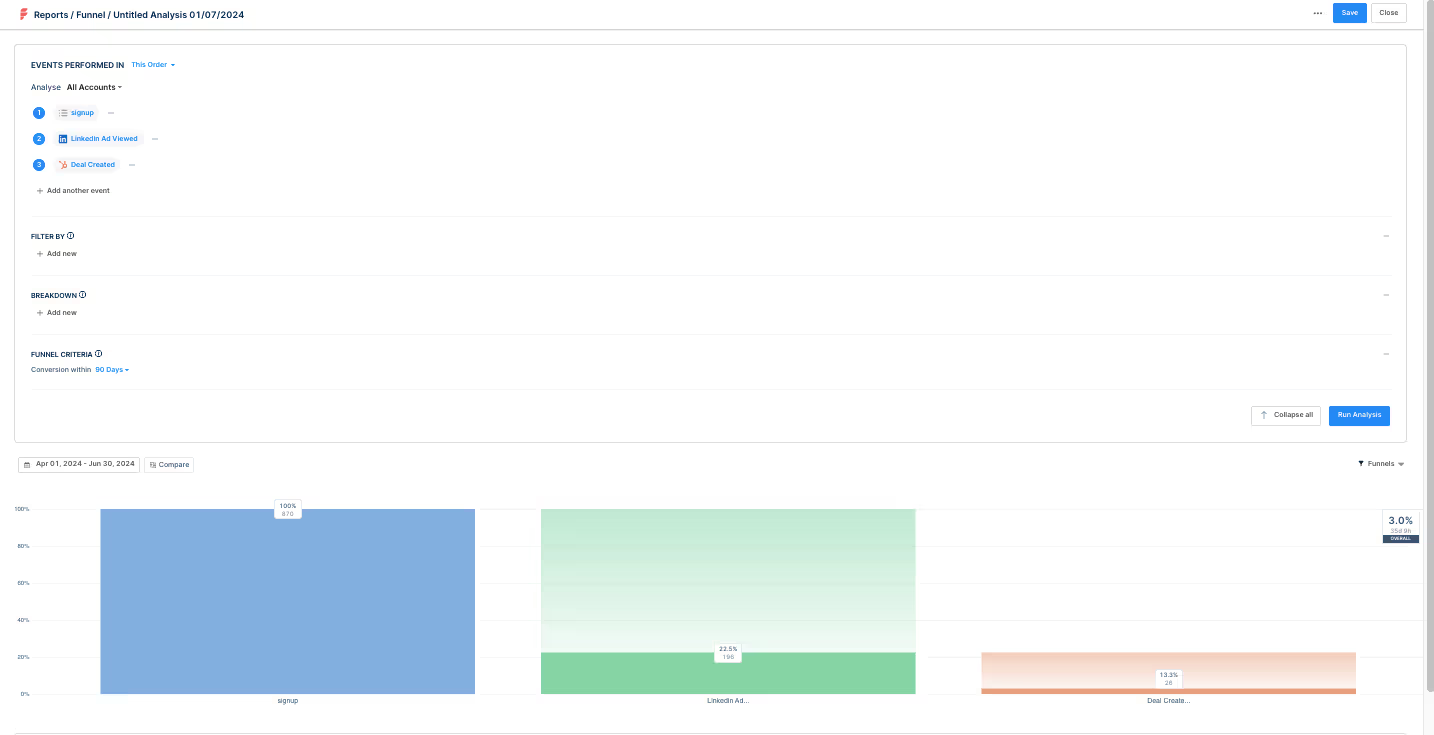
Plus, you can also leverage our CAPI integration to send your conversion data from your website and CRM to LinkedIn to better scale and optimize your ad campaigns. CAPI ensures that you show your ads only to accounts that fall under your ICP, thereby helping you massively save ad spend. Here’s how you can set up CAPI to target your ads to users who set up an alert:
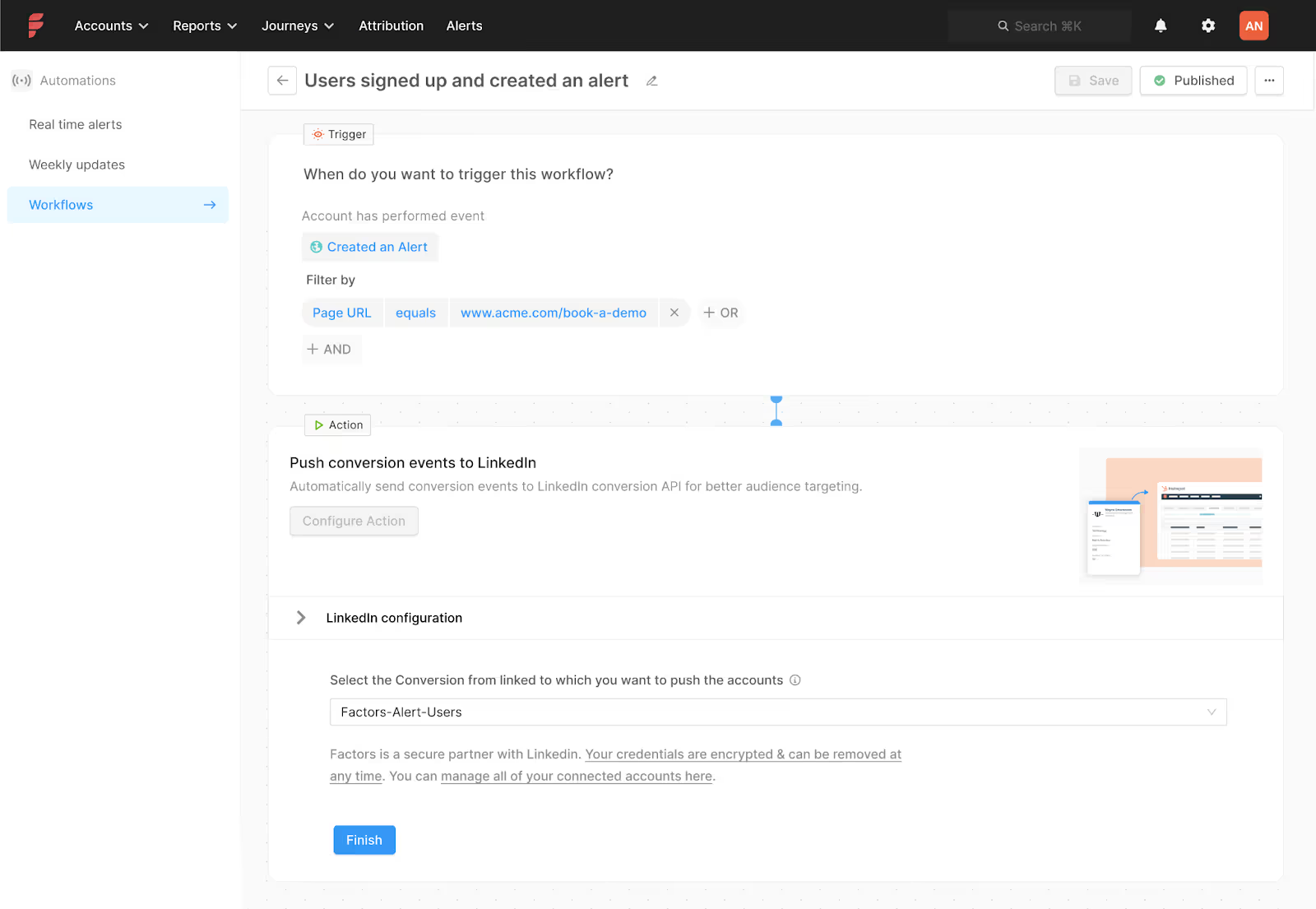
Wrapping up
Showcasing the product front and center is the core of PLG. When you use LinkedIn ads the right way, you can drive consideration for signed up users and turn them into advocates in no time. Speak to our team today to find out how you can use AdPilot to boost your PLG motion.

How to Use LinkedIn Ads for Customer Marketing
It’s no secret every company massively focuses on acquiring new customers. However, it’s equally important to focus on customer retention because acquiring new customers is five times more expensive than retaining existing ones.
But what’s the best way to drive customer retention and generate upselling opportunities? While most marketers would vouch for emails, we believe it’s LinkedIn ads 👀
Scroll ahead to learn how LinkedIn could be a valuable asset for your customer marketing initiatives ⬇️
Why use LinkedIn for customer marketing?
We know using LinkedIn ads might seem unusual, especially when it’s easier and more feasible just to send emails to your existing customer base. But we’ve identified a few shortcomings with this approach:
- For starters, your emails would only reach 1-2 contacts in an account instead of the entire buying committee. If you want to encourage your customer to consider upgrading their plan, targeting the relevant folks via your ads would be easier.
- Even when you do send emails to your customers, there’s a high chance your emails will remain unopened and they’ll be unaware of the content within.
LinkedIn is a surefire way to reach your stakeholders without cluttering their inboxes and ensuring they’re aware of your latest features. Now, let’s look at how you can use ads to reach them.
Measure product usage data
Every customer uses your product differently. While some see your tool as a holy grail in their tech stack, others might not be as dependent on it. You need to analyze product usage to understand how frequently customers use your product in their daily activities. You can also leverage NPS surveys to gauge their satisfaction with your tool.
We recommend running LinkedIn ads based on their probability of churn and the number of days to contract expiry. For example, if you notice low product usage for a specific set of accounts, you can increase the frequency at which you show them ads.
You can also prioritize showing ads to customers based on how they rate your tool on your NPS surveys. If customers rate your tool as 7 or below on NPS surveys, you can target these accounts with ads that showcase your product’s differentiators.
Phew, that sounds like a lot of conditions for running ads. Imagine manually creating multiple audience lists for each campaign goal and tracking their ROI. Seems exhausting 🥱
What if we told you that we have a solution that makes running and optimizing LinkedIn ads a breeze?
Presenting: AdPilot by Factors, your one-stop solution to supercharging LinkedIn ads ROI.
Here’s how you can use AdPilot to increase upselling opportunities:
Audience Builder can help you target the right customers with your preferred criteria. For example, if you want to target all accounts that have logged in less than five times you can create a segment on Factors and import it to Campaign Manager.

But remember, not all customers are equal – you’d naturally want to show more ads based on churn propensity. *sigh* If only you could control how your ads are shown, right?
Well, with Smart Reach you can!
Marketers can use Smart Reach, to control ad exposure across their target account list. You can show your ads based on the number of days till contract renewal and churn score, which is calculated by analyzing NPS scores and product usage. Here’s a visual explanation of the same:

Let’s dive deep into how we use Smart Reach at Factors to control exposure to our ad campaigns:
- Currently, all our customers are capped at 500 impressions per month
- For customers where renewal is less than 3 months but churn probability is low - we increase to 1000 impressions to keep them aware of our new product upgrades
- Regarding customers where renewal is less than 3 months and churn probability is medium, we raise the cap to 1500 impressions to further drive home the point about how our product is the ideal solution for all their pain points
- For customers whose renewal is less than 3 months and whose churn probability is high, we increase the cap to 3000 impressions and run ads based on our customers' success stories to boost credibility.
We follow a similar pattern when showing ads based on the number of days till contract expiry, wherein we increase the number of impressions for accounts as they get closer to their contract end date.
As we adjust the frequency cap for all these accounts, we ensure that ads are only shown to relevant customers without causing ad fatigue.
If you want to measure how customers take action after viewing your ads, you can use True ROI. With view-through attribution, you can clearly see how seeing an ad impacts their decision to use the product.
Here’s a report that shows how many people decided to log in after viewing an ad:


With our CAPI integration, you can optimize your ad efforts by only showing your ads to customers at churn risk or reaching contract expiry. Here’s how you can set up CAPI to target your ads to customers who have not logged in for more than a month:

When running ads for customers, we recommend showcasing your best testimonials and case studies case studies to boost credibility for your product. Here’s an example of how Gong uses customer reviews in their ads:

Wrapping up
Customer marketing should be a critical part of your marketing strategy, but many marketers neglect it or send a couple of emails occasionally. Leveraging LinkedIn ads is a great way to keep your customers aware about how they can make the most of your product. Speak to our team today to learn how AdPilot can 2x your LinkedIn ROI.

How to use LinkedIn ads to Support SDR Outbound
B2B sales is a long and arduous process. Leading prospects from “Qualified Lead” to “Closed won” is a trying ordeal for even the best SDRs. So, what’s the best way to fast-track these deals?
Two words: LinkedIn ads.
Instead of having your sales reps constantly follow up with “just checking in” emails, you can leverage the power of your ad campaigns to drive consideration for your product as they’re talking to your sales team.
Let’s dive into how you can use LinkedIn ads to support your outbound efforts ⬇️
Streamline your ABM with account engagement data
As you know, ABM typically involves marketing and sales aligning on a target list of accounts and then reaching out to them parallelly via sales outbound and marketing campaigns. However, the way marketers implement this process leaves much to be desired.
For example, if someone replies to your sales email, they’d naturally have higher buyer intent than someone who simply leaves your emails unopened. Would it make sense to show ads to prospects that aren’t interested in your solution? Moreover, you have no control over how your ads are shown to accounts in this list. For instance, you’d naturally want to show more ads to accounts in the SQL stage rather than ones already in negotiations.
Rather than spreading your LinkedIn impressions uniformly across all accounts in the target account list, it is wiser to focus most of your ad spend on accounts showing more intent. You can use account engagement data to tailor your ads based on how far they’re along the sales funnel. To achieve this, you must invest in a tool that consolidates all your CRM data and turns it into actionable insights for your ad strategy.
Here’s how you can use Factors AdPilot to interpret your account data, optimize your LinkedIn ads, and move prospects across the funnel:
Show ads based on sales engagement
While your prospects engage with your sales rep, you can target the buying committee by adding them to a sequential ad campaign and showing how your features effectively solve their problems.
You can use Audience Builder to target the right accounts per your campaign objectives. For example, if you want to target all accounts that have completed a demo call, you can create a segment on our platform and import it to LinkedIn Campaign Manager.
However, you should also limit the number of times you show them ads to avoid ad fatigue. Unfortunately, LinkedIn doesn’t yet have a feature that allows you to control the ad frequency at an account level. Lucky for you, Smart Reach can make it happen!
Smart Reach allows you to cap the number of impressions shown to specific accounts. Find out how we use Smart Reach at Factors to control ad exposure:
- Every account in the target account list (agreed on by marketing and sales) gets 500 impressions per month.
- If the account replies to an email or starts showing website activity, we bump up the impressions for them to 1500
- If a deal is booked we increase the impression cap to 2500 and by 1000 for every stage in the deal funnel.
This approach results in better sales and marketing alignment and allows you to target your account list better.
If you want to know whether your ads are truly working, it’s True ROI to the rescue. Thanks to view-through attribution, you get a complete overview of how prospects interact with your ads and make buying decisions.
Here’s a report that shows how many prospects view your ads and visit your website after a demo call:

You can also use our CAPI integration to send your conversion data from your website and CRM to LinkedIn. For example, you can send data of users who respond to sales emails to optimize your campaigns better:
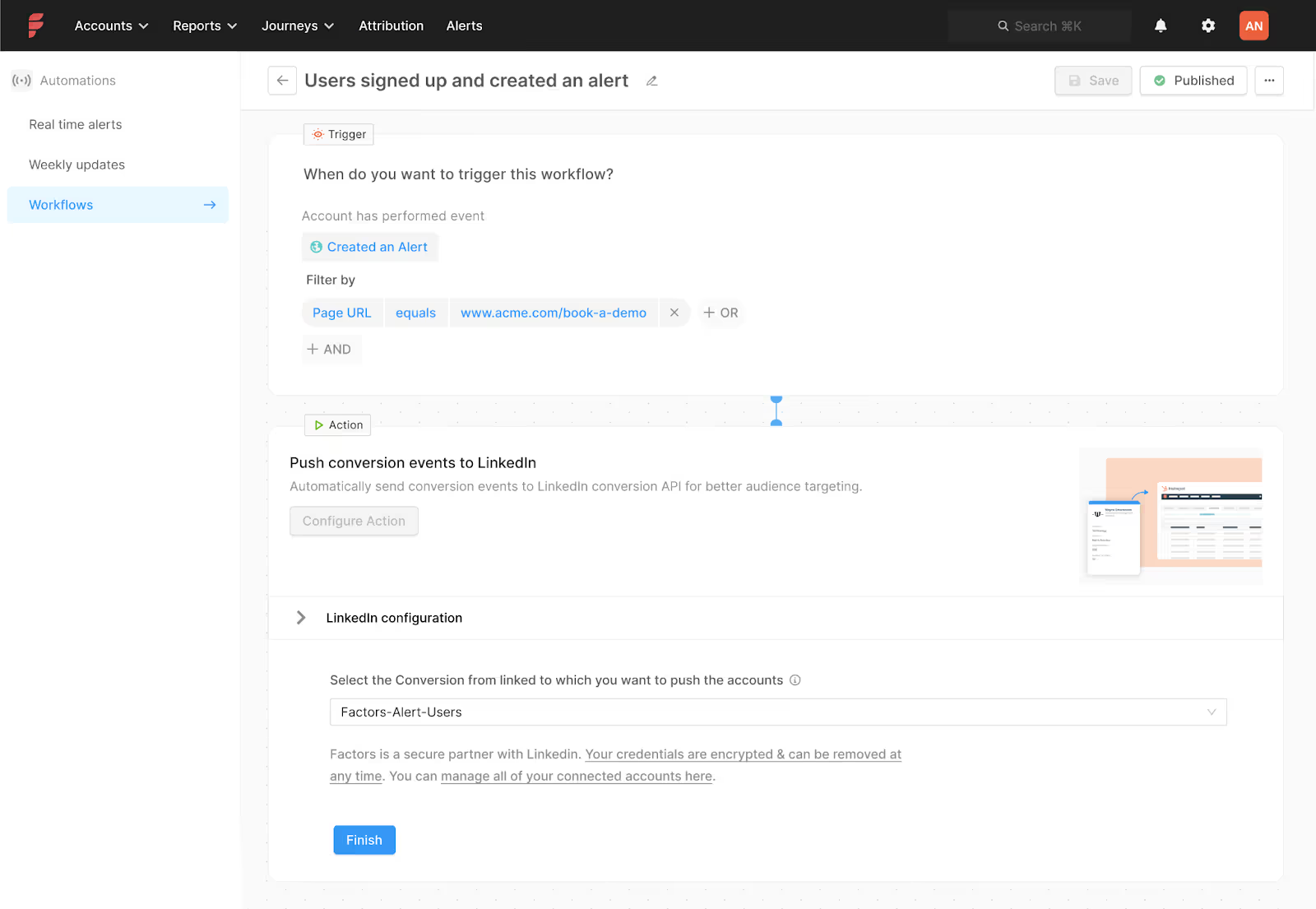
Wrapping up
Outbound Sales can be daunting, but simultaneously running LinkedIn ads makes it easier. When you target your ads to prospects according to how they’re engaged with sales, you can speed up your sales process without seeming pushy. Speak to our team today to learn how AdPilot can help you supercharge your ad campaigns and close deals in no time.
.png)
Set Up Sales Automation Workflows Using Factors
If you still spend time randomly sending emails to prospects in your account list with a generic pitch slap, you’re selling wrong. An effective sales strategy is all about driving consideration for high-intent prospects at the right time with the right pitch, whether they’ve just signed up, completed a demo, or are suddenly showing interest in your product again.
However, the major hurdle is the tedious process of manually finding contact data, syncing CRMs, and personalizing emails for every prospect on the list.
Enter: Automation.
A sales automation workflow helps busy sales teams turn prospects into pipeline by streamlining business processes and ensuring that you reach out to prospects promptly.
In this article, we explain the different types of automation workflows we can create for your sales teams ⬇️
Creating sales automation workflows using Factors: Case Study
At Factors, we create custom workflows for customers to simplify data transfer so that their sales teams can effectively act on the data. For this, we make these signals available in the format that the salesperson needs in the tool of their choice. Here’s an example of a workflow we set up for a CreativeOps company
This workflow demonstrates the process of transferring Factors data to create a contact in HubSpot, which is then pushed to Apollo to be added to their email sequences.
The Problem
Our customer wanted to ensure their salespeople could promptly act on these signals to build pipeline. Since they used HubSpot and Apollo, they requested a custom workflow that could sync new leads from the accounts that Factors identified on their website and organize this data in a specific way such that all accounts received personalized emails based on the deal stage. For example, if 50 companies visit the customer’s website, they want to automate the process of identifying their leads from each account and adding them to their outreach sequences. To accomplish this, we built a custom workflow with 4 different criteria to streamline their outbound efforts.
The Solution
We used webhooks and make.com to create multiple workflows for the following scenarios:
- The account identified is a new company
- The account is an existing company in the CRM that was identified as “closed lost.”
- Existing company in the CRM but with no deal associated
- The contact doesn’t exist in the CRM

💡Learn more about using Webhooks with Make.com
Here’s a detailed explanation of how each of the above workflows operates:
- The account identified is a new company
The first branch involves identifying the new account and creating a new company on HubSpot. While Factors cannot identify user-level data due to privacy concerns, we can potentially identify the leads associated with the account via job titles.
The brand has included 25 job titles under its ICP, so now, our customer can automatically identify relevant contact data via Apollo, add the email IDs to their CRM, and send out outreach emails based on their website activity (e.g., visited paid landing page, pricing page, etc.).
💡Factors allows you to send personalized outreach emails to your prospects based on how they engage with your brand.
- The account is an existing company in the CRM
We set up this workflow branch to identify leads who visited the website after getting marked as “closed lost” on Hubspot. Here’s how you can set up the filter on Make.com:

The customer wanted to re-engage with closed, lost accounts older than 90 days. In this case, we again re-route to Apollo to identify and add potentially new leads associated with the account to an email sequence. The workflow also automatically adds the existing contacts from Hubspot to the sequence.

- Existing company in the CRM but with no deal associated
This part of the workflow follows a similar process to the one mentioned above, with the only difference being that we automate contact creation on HubSpot as an additional step.

- No contact exists in their CRM
We set up a filter to identify accounts that visit the company’s website but aren’t associated with any contacts in HubSpot.

In this case, we automate identifying leads via Apollo and update contacts on HubSpot before pushing them to an email sequence.

The Result
Our workflows simplified their outbound process. Instead of manually identifying accounts by deal stage and writing out emails, they could effortlessly send personalized email sequences automatically via Apollo while simultaneously identifying and updating new leads within their CRM.
Build stellar workflow automations with Factors
Every company's sales team operates differently and has multiple tools in its tech stack. Instead of having your account data in messy and disparate systems, it’s critical to have a custom workflow that saves you the time and effort spent on sales outreach.
Factors’ sales automation workflows are a boon for busy sales teams who want to skip tedious tasks and focus on generating revenue for the company. We create customized workflows that integrate with the right tools and use your data to its maximum potential. Speak to our team today to understand how you can automate your business processes with Factors.
{{CTA_BANNER}}

