
Hey there, I’m Vrushti Oza.
Over seven years ago, I stumbled into writing when I took some time off to figure out whether industrial or clinical psychology was my calling. Spoiler: I didn’t choose either. A simple freelance writing gig helped me realize that writing was my true calling. I found myself falling in love with the written word and its power to connect, inform, and inspire.
Since then, I’ve dedicated my career to writing, working across various industries and platforms. I’ve had the opportunity to tell brand stories in the form of blogs, social media content, brand films, and much more.
When I'm not working, you'll find me at the gym, or exploring restaurants in Mumbai (because that's where I live!) or cracking jokes with Bollywood references.
Writing wasn’t the path I planned, but it’s one I’m grateful to have found—and I can’t wait to see where it leads!
Feel free to connect with me on LinkedIn if you want to chat about writing, marketing, or anything in between.

Factors.ai vs Marketo Measure: Which B2B Marketing Attribution Platform Should You Choose?
At some point, every B2B marketing team hits this moment.
You’ve got dashboards open. Attribution models lined up. Reports showing exactly which campaigns touched which deals. And yet, in your GTM review, someone still asks the same uncomfortable question:
“Okayyy, but what do we do next?”
I’ve sat in enough of those calls to know that attribution alone doesn’t solve the problem. It explains the past beautifully, but it rarely helps teams move faster in the present.
That’s the real difference between Marketo Measure and Factors.ai.
Marketo Measure, formerly Bizible, is one of the most respected names in multi-touch attribution. It’s built to answer a critical question for marketing teams: where did revenue influence come from? And it does that job extremely well, especially in complex enterprise setups.
Factors.ai comes at the problem from a different angle. It assumes attribution is just the starting point. What teams actually need is a system that connects signals, accounts, campaigns, and pipeline movement, and then helps them act on that context automatically.
This comparison looks at how both platforms stack up across functionality, analytics, pricing, activation, automation, support, and compliance. More importantly, it looks at which tool fits how modern GTM teams actually work today, across ads, CRM, intent, and revenue operations.
If your goal is clean attribution reporting, the answer may be straightforward.
If your goal is momentum, fewer handoffs, and faster execution, the differences get more interesting.
Factors.ai vs Marketo Measure: Functionality and Features
Most teams don’t struggle to collect data anymore (thankfully). They struggle to connect it. (Why don’t these struggles ever end?!)
Website visits live in one tool. CRM activity lives in another. Ads sit somewhere else entirely. By the time you try to stitch it all together, the moment to act has already passed. That context matters when comparing Marketo Measure and Factors.ai, because they’re solving very different problems under the same umbrella-ella-ella!
Factors.ai vs Marketo Measure: Functionality and Features Comparison Table
| Aspect | Factors.ai | Marketo Measure (Bizible) |
|---|---|---|
| Core Purpose | End-to-end GTM platform combining analytics, activation, and AI automation. | Multi-touch attribution and marketing influence measurement. |
| Primary Strength | Unified customer journey tracking with account-level insights and activation. | Deep attribution models across online and offline touchpoints. |
| Intent & Signal Tracking | Uses 1st, 2nd, and 3rd-party intent signals with AI-based engagement scoring. | Relies on campaign tagging and CRM data for attribution. |
| Customer Journey View | Offers detailed chronological “Customer Journey Timelines” for each account. | Provides attribution paths but lacks a chronological journey timeline. |
| Engagement Scoring | ICP fit, funnel stage, and intent intensity scoring for prioritization. | Attribution scoring only, not account-level engagement or intent scoring. |
| Activation Capabilities | Real-time ad activation via LinkedIn and Google AdPilot. | Tracking-focused; no ad or campaign activation built-in. |
| Automation | AI Agents automate data enrichment, alerts, and GTM workflows. | Manual setup and tagging required for campaign tracking. |
Factors.ai’s Functionality and Features
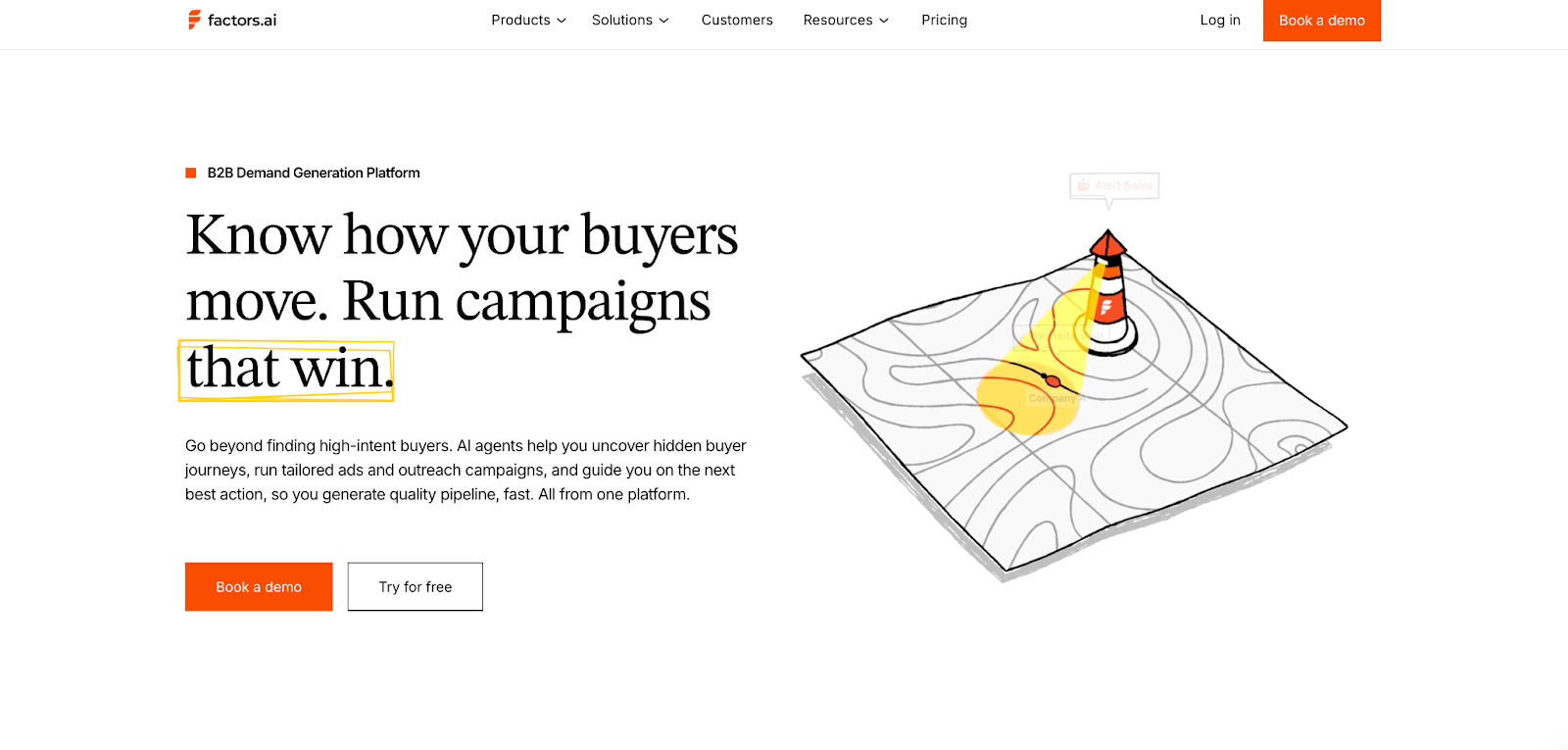
Factors.ai takes a broader view of marketing functionality. It combines analytics, intent intelligence, campaign activation, and GTM automation into one connected ecosystem.
Key highlights:
- Identifies up to 75% of visiting accounts through sequential enrichment.
- Captures and connects signals across the website, ads, CRM, and product usage.
- Builds Account 360 views with full-funnel visibility.
- Provides Milestones to track how accounts move through awareness, engagement, and conversion.
- Activates audiences dynamically on LinkedIn and Google via AdPilot.
- Uses AI Agents to automate buying-group mapping, follow-up triggers, and account research.
Factors.ai functions as a GTM hub, bringing together what attribution tools track and what marketing teams need to act on.
What I like about Factors.ai’s feature set is that it assumes GTM is messy by default. Accounts don’t move in straight lines. Buying groups show up late. Intent spikes and cools off unpredictably. Instead of forcing teams to interpret attribution reports manually, it pulls those signals into one place and makes them usable.
When you see an account identified, you’re also seeing how engaged they are, where they sit in the funnel, and what should happen next. That shift from visibility to usability is the core design difference here.
Marketo Functionality and Features
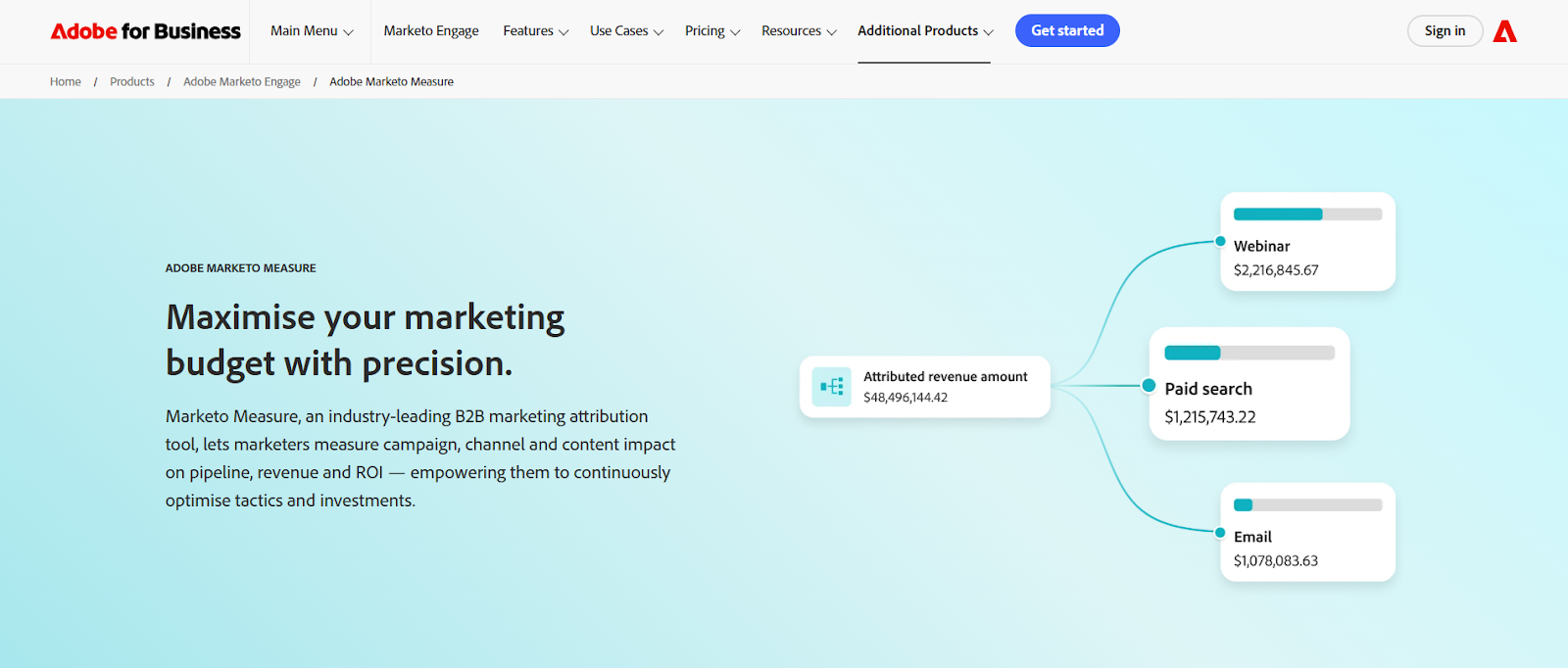
Marketo Measure (formerly Bizible) is built around attribution intelligence.
It helps marketing teams trace every lead, ad, and interaction back to its contribution to revenue.
Key highlights:
- Tracks online and offline campaign touchpoints across the full buyer journey.
- Uses customizable attribution models (W-Shaped, U-Shaped, Full Path, and custom setups).
- Syncs with CRMs like Salesforce and marketing automation platforms through Adobe Experience Cloud.
- Leverages Attribution AI for predictive attribution and model optimization.
- Integrates with BI tools for advanced visualization and data exports.
Marketo Measure gives teams precise reporting on where revenue influence comes from.
Its design favors enterprise setups that already have complex data pipelines and defined marketing ops processes.
I’d say, Marketo Measure does well when attribution itself is the job to be done. For marketing ops teams responsible for proving influence to leadership, its depth is a real strength. But it also assumes that activation, prioritisation, and follow-up will happen somewhere else. That separation works well in mature enterprise environments with dedicated ops layers already in place.
Factors.ai vs Marketo Measure: Verdict on Functionality & Features
Marketo Measure excels at attribution depth and precision, ideal for marketing ops teams focused solely on proving influence.
Factors.ai extends beyond tracking, connecting insights to execution with automation, scoring, and activation built-in.
In short:
Marketo Measure = Granular attribution for complex marketing ecosystems.
Factors.ai = All-in-one GTM automation built around intent and revenue visibility.
Want a look at how unified account intelligence actually works? See Account360 / account intelligence, our hub for full-funnel visibility.
Factors.ai vs Marketo Measure: Pricing and Plans
Pricing models often reflect how a product is expected to be used.
Some platforms assume long procurement cycles, bundled contracts, and heavy upfront planning. Others are designed to be adopted gradually by teams who want to see value before committing deeply. That mindset difference is evident when you look at how Factors.ai and Marketo Measure approach pricing.
Factors.ai vs Marketo Measure: Pricing Comparison Table
| Aspect | Factors.ai | Marketo Measure (Bizible) |
|---|---|---|
| Model Type | Usage- and seat-based pricing across four tiers. | Custom enterprise pricing through Adobe’s sales team. |
| Free Tier | Available, up to 200 companies identified per month, with basic dashboards and integrations. | No free tier available. |
| Paid Plans | Basic, Growth, and Enterprise, each adding more capacity, analytics depth, and automation. | No public plans; pricing is quoted based on organization size and Adobe bundle. |
| GTM Engineering Services | Add-on plans, offering workflow automation, GTM setup, and campaign integration help. | Not available. Implementation handled through Adobe support. |
| Transparency | Plan structure and inclusions are clearly listed and easy to compare. | Pricing and inclusions are disclosed only after consultation. |
| Value Focus | Flexible for growing GTM teams; scalable with usage. | Built for large enterprises that already use Marketo or Adobe. |
Factors.ai’s Pricing
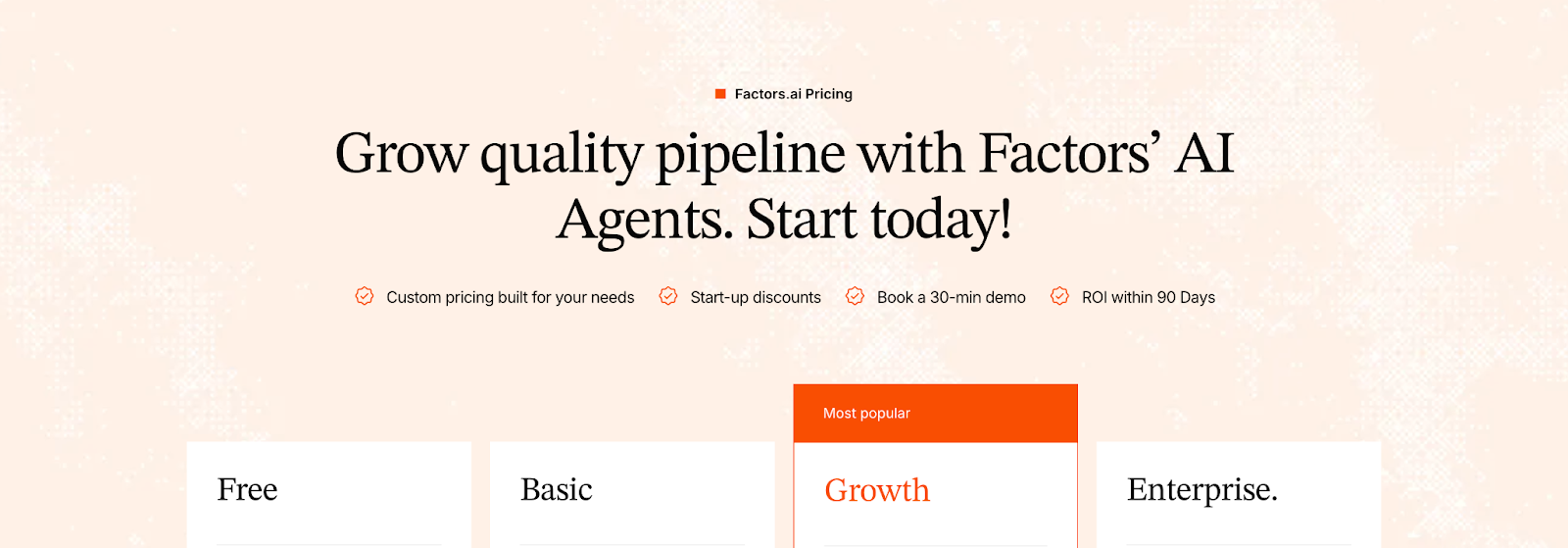
Factors.ai keeps its pricing straightforward.
Every plan is built to help teams grow into the platform instead of out of it.
Here’s how it scales:
- Free Plan: Up to 200 companies/month, with journey tracking, starter dashboards, and Slack integration.
- Basic Plan: 3,000 companies/month, with LinkedIn intent signals, GTM workflows, and CRM integrations.
- Growth Plan: 8,000 companies/month, with ABM analytics, G2 intent, and a dedicated CSM.
- Enterprise Plan: Unlimited accounts, predictive scoring, AdPilot integrations, and advanced onboarding.
For teams that need deeper operational help, GTM Engineering Services can be added.
These include hands-on assistance with campaign automation, custom workflows, and GTM system integration, handled by Factors.ai’s in-house engineers.
It’s designed for teams that want to move fast without juggling multiple tools or agencies.
This structure works particularly well for teams that want to experiment with GTM workflows, prove impact, and then scale usage without renegotiating contracts every quarter.
The goal is simple: clear pricing, complete control, and quick setup without long procurement cycles.
Marketo Measure’s Pricing
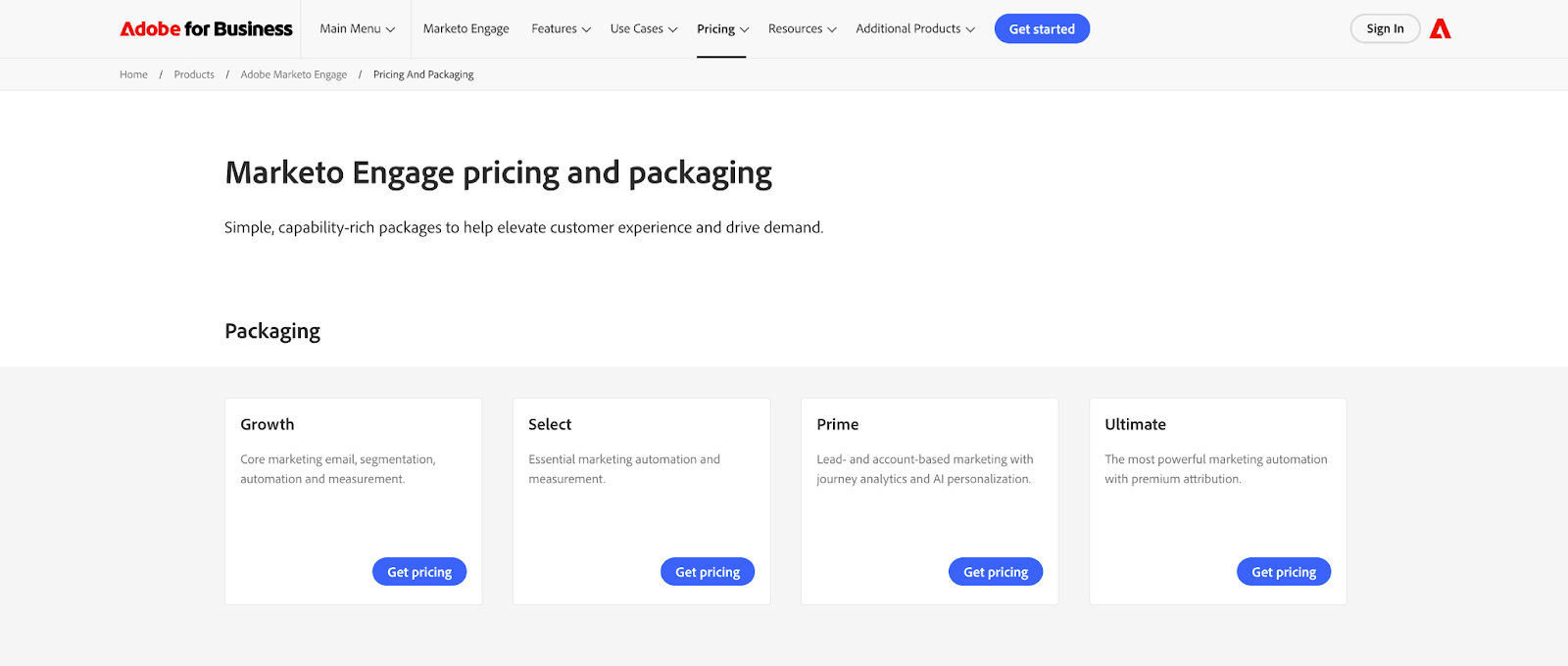
Marketo Measure is now offered as part of the Adobe Marketo Engage Ultimate package, it’s no longer available as a standalone solution.
This means businesses looking for advanced attribution will need to invest in the full Marketo Engage suite, which combines automation, lead management, journey analytics, and premium attribution.
Here’s how that plays out in practice:
- Pricing isn’t listed publicly and is shared only through Adobe’s sales team.
- The Ultimate plan includes premium attribution, predictive audiences, and advanced journey analytics.
- Other plans like Growth, Select, and Prime, do not include Marketo Measure.
- Implementation is handled through Adobe’s enterprise onboarding process, often with partner assistance.
- The platform is best suited for established organizations already using other Adobe Experience Cloud products.
It’s a strong enterprise option, but one that requires a broader product commitment.
Teams focused primarily on attribution or GTM measurement may find the bundled approach less flexible.
For teams already invested in Adobe’s ecosystem, this bundling can make sense. For teams evaluating attribution as a standalone need, the commitment can feel heavier than the problem they’re trying to solve.
Factors.ai vs Marketo Measure: Verdict on Pricing and Plans
Factors.ai takes a more modular route.
Its transparent tier structure lets teams choose exactly what they need, from free starter plans to advanced enterprise tiers.
Add-on GTM Engineering Services give teams hands-on help for automation and workflow setup, something most SaaS tools leave out.
Marketo Measure, as part of the Adobe Marketo Engage Ultimate plan, brings high-end attribution capabilities but ties them to a full-suite contract.
It works best for large enterprises already deep within the Adobe ecosystem.
In short:
Factors.ai = Transparent pricing, flexible growth, and optional GTM setup support.
Marketo Measure = Advanced attribution available only through Adobe’s enterprise suite.
Before deciding budgets, this ABM platform pricing guide shows how seat-based and usage-based models stack up.
Factors.ai vs Marketo Measure: Analytics and Reporting
Understanding what’s working is as important as running the campaign itself. Strong analytics tell you what happened, why it happened, and what to do next.
Both Factors.ai and Marketo Measure focus on visibility and insight, but they approach it differently. Marketo Measure centers on attribution accuracy.
Factors.ai connects attribution with buyer behavior, funnel progression, and intent, giving GTM teams a fuller picture of performance.
Factors.ai vs Marketo Measure: Analytics and Reporting Comparison Table
| Aspect | Factors.ai | Marketo Measure (Bizible) |
|---|---|---|
| Core Focus | Full-funnel analytics that link campaigns, accounts, and revenue. | Multi-touch attribution showing which campaigns influenced deals. |
| Attribution Models | Supports multi-touch and milestone-based analytics. | Customizable models (U-Shaped, W-Shaped, Full Path, Custom). |
| Data Scope | Website, CRM, product, and ad performance data in one place. | Marketing and CRM data across online and offline campaigns. |
| Customer Journey View | Visual journey timelines showing each account’s engagement path. | Attribution paths shown in reports, but no chronological journey view. |
| Custom Reporting | Up to 300 customizable dashboards and reports. | Advanced reporting via Adobe dashboards and BI tools. |
| Ease of Use | No-code dashboards; reports can be customized by marketing teams directly. | Requires deeper setup and data modeling experience. |
| Real-Time Insights | Live funnel progression through “Milestones.” | Delayed data refreshes based on CRM sync cycles. |
Factors.ai Analytics and Reporting
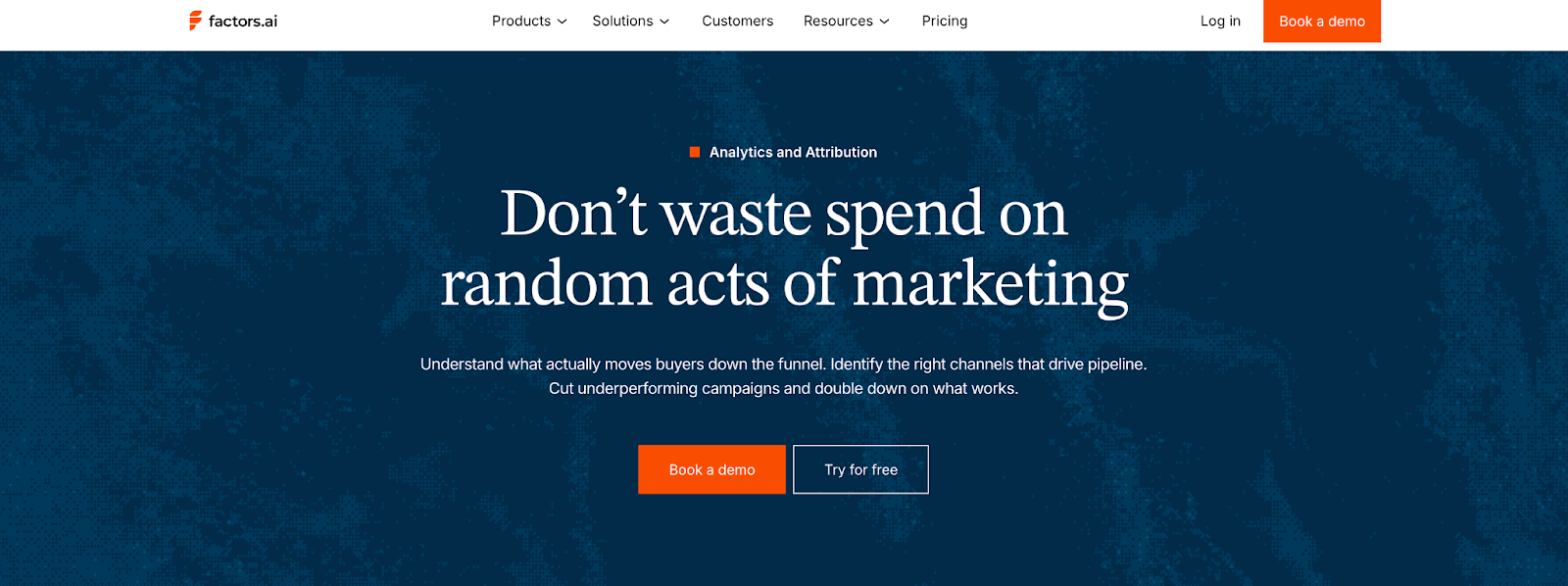
Factors.ai builds its analytics around clarity and context.
It doesn’t just measure campaigns and connects them to the entire customer journey.
Key strengths:
- Milestones track how accounts move from first visit to deal closure.
- Account360 gives a complete view of every touchpoint including web, ads, CRM, and product.
- Multi-touch attribution links conversions to both intent and engagement depth.
- Custom dashboards let marketers compare segments, campaigns, and channels in a few clicks.
- Real-time data ensures decisions aren’t made on yesterday’s numbers.
What makes it stand out is the mix of context + speed. Teams get reports but what makes it great is that they also get clarity on which signals are worth acting on right now.
One thing GTM teams appreciate here is not having to wait for end-of-week reports. When milestones get updated in real time, it changes how quickly teams can react. You’re no longer debating whether a signal matters. You’re acting while it still does.
Marketo Measure’s Analytics and Reporting
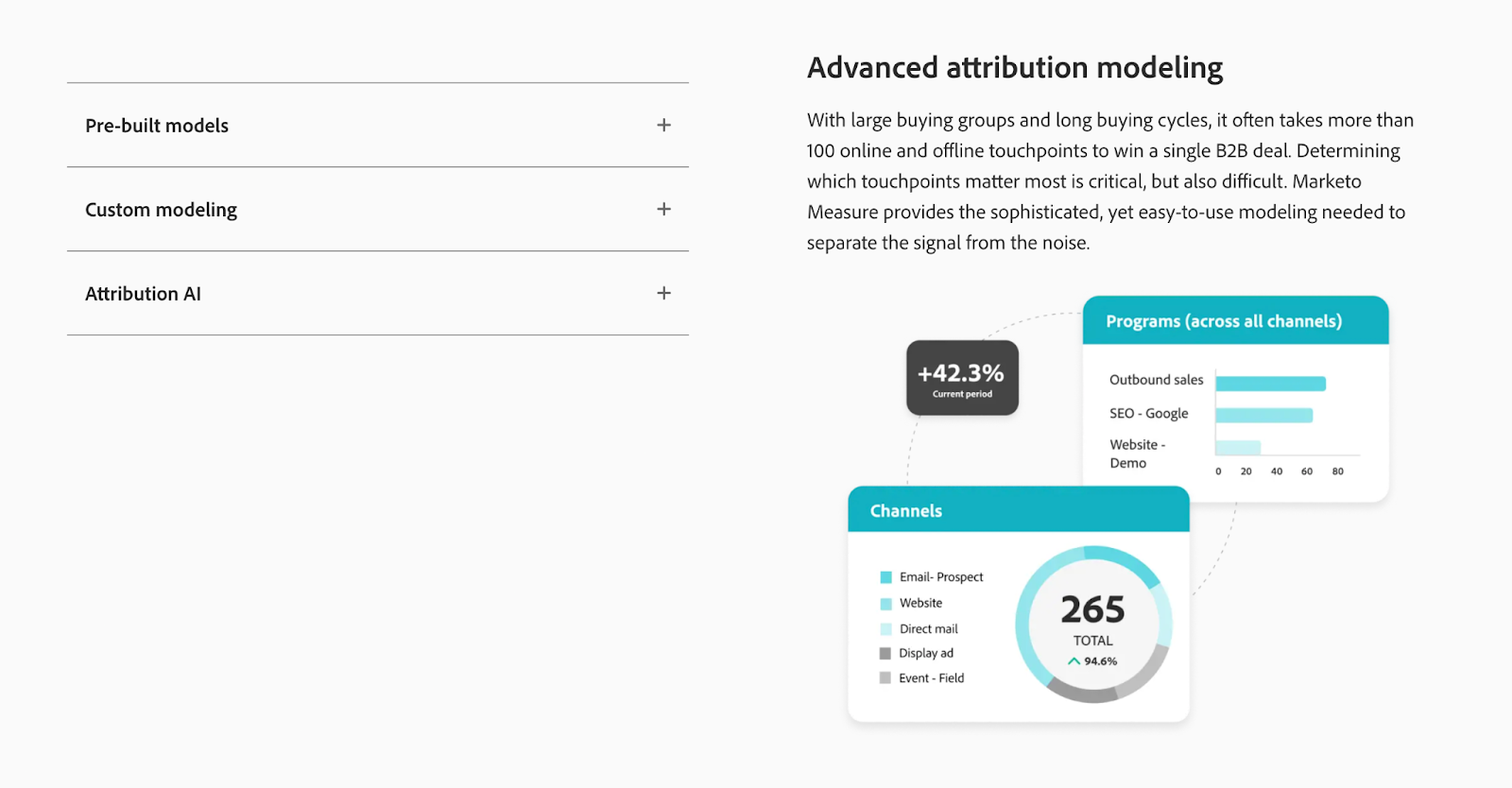
Marketo Measure is designed for teams that specialize in attribution.
It breaks down every marketing touchpoint and maps it to pipeline and revenue contribution.
Core capabilities include:
- Custom attribution models like U-Shaped, W-Shaped, and Full Path.
- Integration with CRM and ad platforms for campaign-level insights.
- Attribution AI for predictive modeling and advanced influence tracking.
- Rich dashboard visualizations through Adobe Analytics and BI tools.
- Offline campaign tracking through CRM data sync.
While it offers precise attribution, setting up and maintaining reports can be complex, especially for teams without dedicated data specialists. It just requires more planning, more setup, and more specialised ownership to keep everything running smoothly.
Factors.ai vs Marketo Measure: Verdict on Analytics and Reporting
Marketo Measure provides unmatched attribution accuracy for enterprise teams that need every touchpoint accounted for.
It’s ideal for marketers deeply invested in proving revenue impact through structured models.
Factors.ai, meanwhile, takes analytics beyond attribution.
It connects performance data, engagement behavior, and funnel outcomes in one interface, helping teams not just analyze but act.
In short:
Factors.ai = Real-time funnel analytics with actionable insights.
Marketo Measure = Enterprise-grade attribution for structured reporting teams.
For real examples of actionable dashboards, check attribution reporting: what you can learn from marketing attribution reports.
Factors.ai vs Marketo Measure: Ad Activation and Campaign Sync
Running ads is easy.
Running ads that convert the right audience at the right time, that’s where most teams struggle.
By the time audiences refresh, intent has shifted. Accounts that should be suppressed keep seeing ads. Accounts that are suddenly active don’t get picked up in time. This is where execution capabilities start to matter more than reporting depth.
Factors.ai and Marketo Measure both work with campaign data, but their focus is entirely different.
Marketo Measure helps you track ad performance.
Factors.ai helps you optimize and activate ads in real time based on live intent signals.
Factors.ai vs Marketo Measure: Ad Activation and Campaign Sync Comparison
| Aspect | Factors.ai | Marketo Measure (Bizible) |
|---|---|---|
| Ad Activation | Dynamic ad activation for LinkedIn and Google through AdPilot. | Not supported; focuses on tracking ad influence, not activation. |
| Audience Sync | Real-time sync between CRM, product, and ad platforms. | Manual updates through CRM and Adobe integrations. |
| Optimization | Uses conversion feedback and Google CAPI to refine targeting. | Measures campaign impact post-conversion. |
| Campaign Automation | Builds buyer-stage campaigns and refreshes audiences automatically. | No automation; reporting-driven only. |
| Data Feedback Loop | Sends live conversion and engagement data to optimize ad delivery. | Data used only for attribution and pipeline reporting. |
| Integration Depth | Native integrations with LinkedIn, Google, Facebook, Bing, and Drift. | Ad data flows through Adobe Experience Platform or CRM syncs. |
Factors.ai’s Ad Activation and Campaign Sync
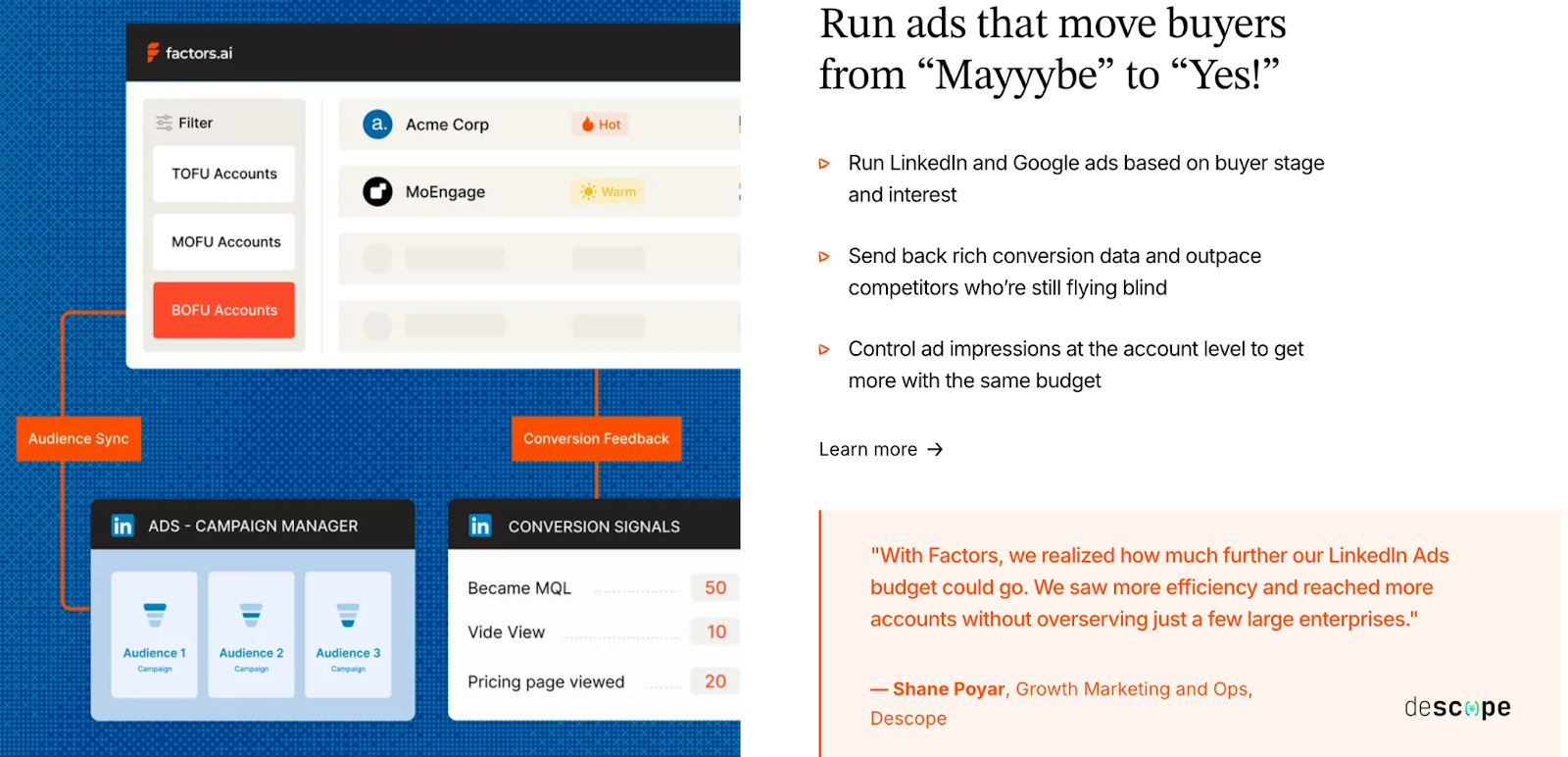
Factors.ai helps marketing teams move from passive tracking to active optimization.
Its advertising features are designed to make every dollar count by focusing spend on genuine buying intent.
Highlights:
- LinkedIn AdPilot: Runs intent-based LinkedIn ads automatically, adjusting to account activity and funnel stage.
- Google AdPilot: Uses Google CAPI to send conversion data back for smarter targeting and reduced wasted spend.
- Buyer-stage campaigns: Creates ad sets based on where accounts sit in the funnel, awareness, consideration, or decision.
- Audience sync: Updates audiences daily across CRM, website, and ad platforms to keep targeting precise.
- Suppression lists: Removes inactive or irrelevant accounts automatically to prevent budget leaks.
These capabilities make Factors.ai stand out for teams that want their advertising tied directly to engagement signals (not guesswork). This is especially useful for teams running always-on LinkedIn or Google programs, where manual audience updates quietly eat up time and budget.
Marketo Measure’s Ad Activation and Campaign Sync
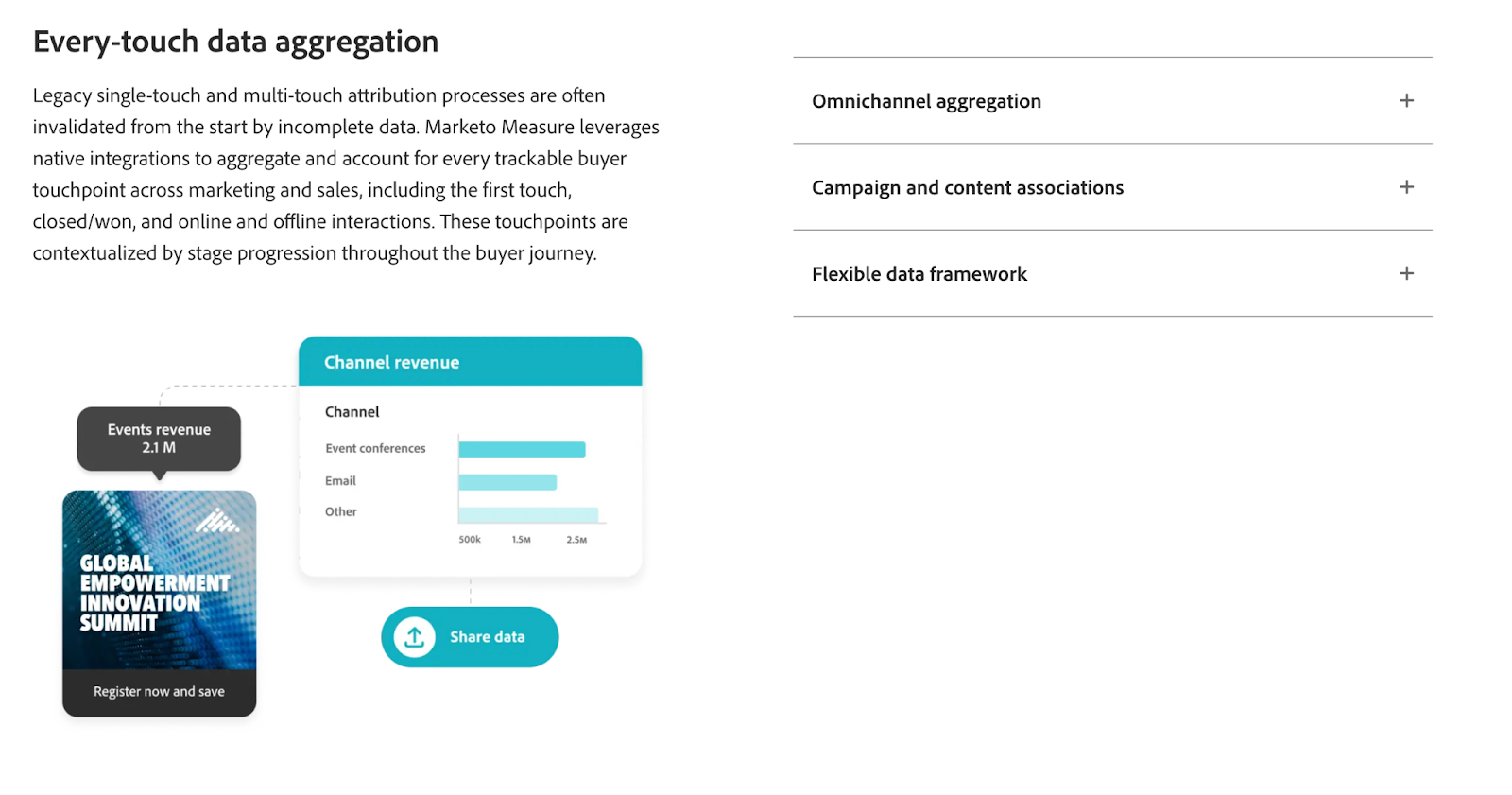
Marketo Measure stays on the measurement side of ads.
It’s designed to record what happened, not to manage or optimize campaigns.
Core features:
- Tracks ad impressions, clicks, and downstream conversions via CRM.
- Integrates ad data from LinkedIn, Google, and other paid channels into attribution reports.
- Measures campaign influence on pipeline and closed deals.
- Uses Attribution AI for model-based performance analysis.
- No audience sync or ad automation built into the tool.
This works well for teams that already have ad management handled elsewhere and want precise post-campaign reporting. However, for teams seeking real-time optimization or automated workflows, it offers limited operational flexibility.
Factors.ai vs Marketo Measure: Verdict on Ad Activation and Campaign Sync
Marketo Measure gives you clean post-campaign insights which is great for understanding how ads contributed to deals.
But it doesn’t help manage or automate campaigns.
Factors.ai, on the other hand, closes that loop.
It runs, refreshes, and optimizes campaigns dynamically based on live buyer intent.
For marketing teams looking to connect their ad data with actual outcomes, it turns campaign management into a growth engine.
In short:
Factors.ai = Real-time ad activation with conversion feedback loops.
Marketo Measure = Post-campaign attribution and influence tracking.
Factors.ai vs Marketo Measure: GTM Services and Automation
Modern GTM teams need data along with systems that act on it. Automation has become the difference between teams that keep up and those that lead.
That’s exactly where the gap widens between Factors.ai and Marketo Measure.
Marketo focuses on data-driven reporting, while Factors.ai helps teams put that data to work through automation, AI agents, and dedicated GTM engineering support.
Factors.ai vs Marketo Measure: GTM Services and Automation Comparison Table
| Aspect | Factors.ai | Marketo Measure (Bizible) |
|---|---|---|
| Automation Depth | AI-driven workflows that trigger follow-ups, alerts, and campaigns automatically. | Limited automation; focused on data collection and attribution. |
| AI Agents | Assist GTM teams with account research, buying-group mapping, and reactivation of closed-lost deals. | Not available. |
| Sales Alerts | Sends contextual alerts via Slack for high-intent actions. | No built-in alert system. |
| Workflow Support | Custom automations handled through GTM Engineering Services. | Manual setup through Adobe workflows or internal ops teams. |
| Human + AI Support | Offers guided GTM automation support through in-house engineers. | Relies on Adobe’s general support and documentation. |
| Outcome Focus | Turns data into next steps like campaign adjustments, account follow-ups, and workflow triggers. | Uses data for analysis and historical reporting. |
Factors.ai’s GTM Services and Automation
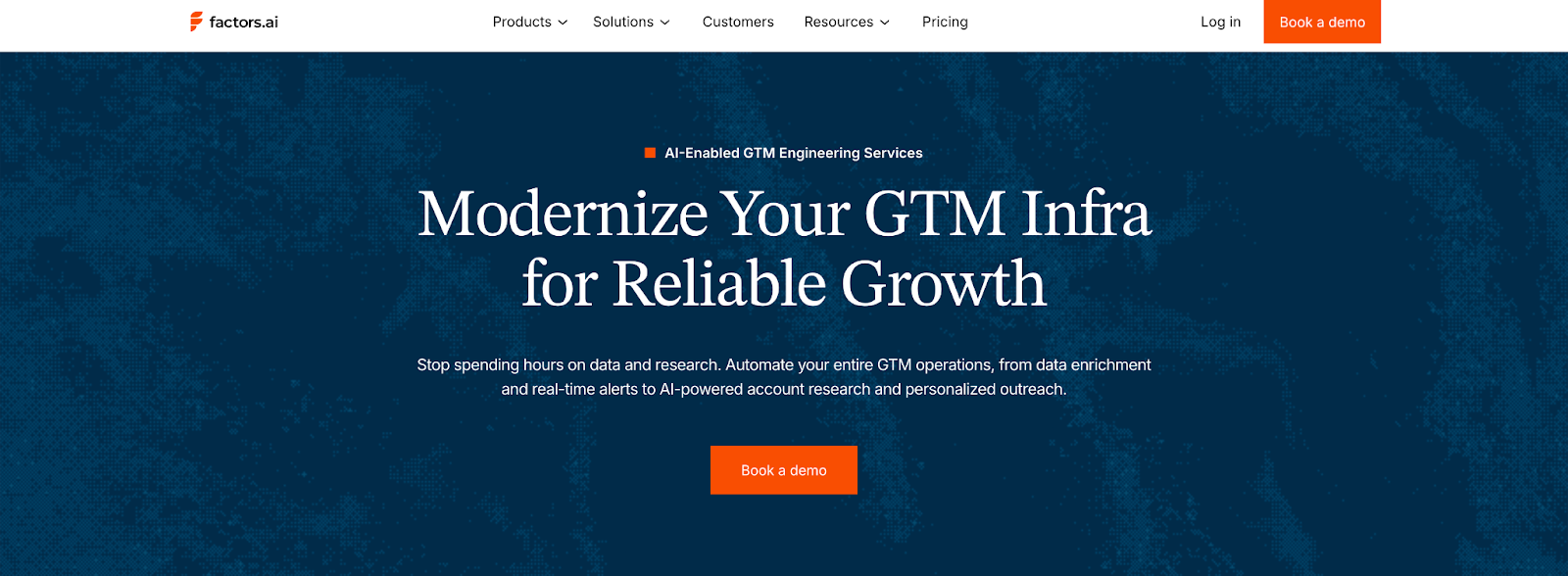
Factors.ai gives GTM teams a complete operating system for demand generation.
Instead of stopping at analytics, it brings automation directly into the execution layer.
Key highlights:
- AI Agents: Research accounts, identify decision-makers, and even revive lost deals based on new intent data.
- GTM Engineering Services: Available from $4,000 setup + $300/month, providing expert help to automate workflows, manage integrations, and connect tools seamlessly.
- Sales Alerts: Deliver real-time insights on high-value account activity, like demo revisits, pricing views, or post-meeting engagement.
- Workflow Automations: Sync with CRM, ad platforms, and communication tools to trigger the right actions automatically.
- Full GTM Loop: Aligns marketing and sales through automation, ensuring no opportunity is missed due to delays or data gaps.
The combination of automation and human support makes it a true operational partner for GTM teams.
The GTM Engineering Services matter more than they might seem on paper. For teams without dedicated RevOps or automation specialists, having engineers who understand GTM workflows reduces time-to-value dramatically.
Marketo Measure’s GTM Services and Automation
Marketo Measure focuses on visibility and attribution rather than automation.
It provides accurate data, but how that data gets used is up to the teams managing it.
Key points:
- Offers reporting and analytics through Adobe’s ecosystem.
- No built-in workflow or automation layer for GTM execution.
- Relies on integrations with Marketo Engage or third-party tools for campaign follow-ups.
- No AI features or account intelligence tools included.
- Ideal for organizations that already have in-house teams managing GTM operations manually.
It’s a powerful data solution, but not an operational one. Most automation has to be built around it, not within it.
In environments where ops teams are already staffed and workflows are well defined, this separation works. For lean teams, it can feel like one more system that needs to be managed rather than one that helps manage work.
Factors.ai vs Marketo Measure: Verdict on GTM Services & Automation
Marketo Measure gives GTM teams strong visibility but limited motion.
It tells you what happened, but not what to do next.
Factors.ai goes a step further.
It uses automation, AI agents, and GTM engineering expertise to help teams act on insights the moment they appear.
For growing marketing and sales teams, that means faster response times and higher conversion efficiency.
In short:
Factors.ai = Action-oriented GTM automation powered by AI and human support.
Marketo Measure = Data visibility without execution capabilities.
Factors.ai vs Marketo Measure: Support and Ease of Use
What truly defines a platform’s value is how seamlessly teams can use it and the level of support available to them.
The difference between a tool that works and one that stays in use often comes down to setup, guidance, and responsiveness.
Here’s how Factors.ai and Marketo Measure compare when it comes to getting started and staying supported.
Factors.ai vs Marketo Measure: Support and Ease of Use Comparison
| Aspect | Factors.ai | Marketo Measure (Bizible) |
|---|---|---|
| Onboarding | Guided onboarding with white-glove setup, hands-on support, and weekly syncs. | Onboarding through Adobe’s enterprise support; process varies by client. |
| Ease of Setup | Integrations and tracking configured within days. | Longer setup cycles; requires technical alignment with Adobe systems. |
| Customer Success | Dedicated CSM for Growth and Enterprise plans. | General Adobe support and documentation. |
| Support Channels | Slack, helpdesk, and email; direct communication with GTM engineers available. | Adobe support portal and account manager (for enterprise). |
| Learning Curve | Simple, no-code dashboards designed for GTM and marketing teams. | Steeper; requires familiarity with attribution models and Adobe workflows. |
| Ongoing Guidance | GTM Engineering Services assist with continuous automation and optimization. | Periodic support tickets and managed help through Adobe service teams. |
Factors.ai’s Support and Ease of Use
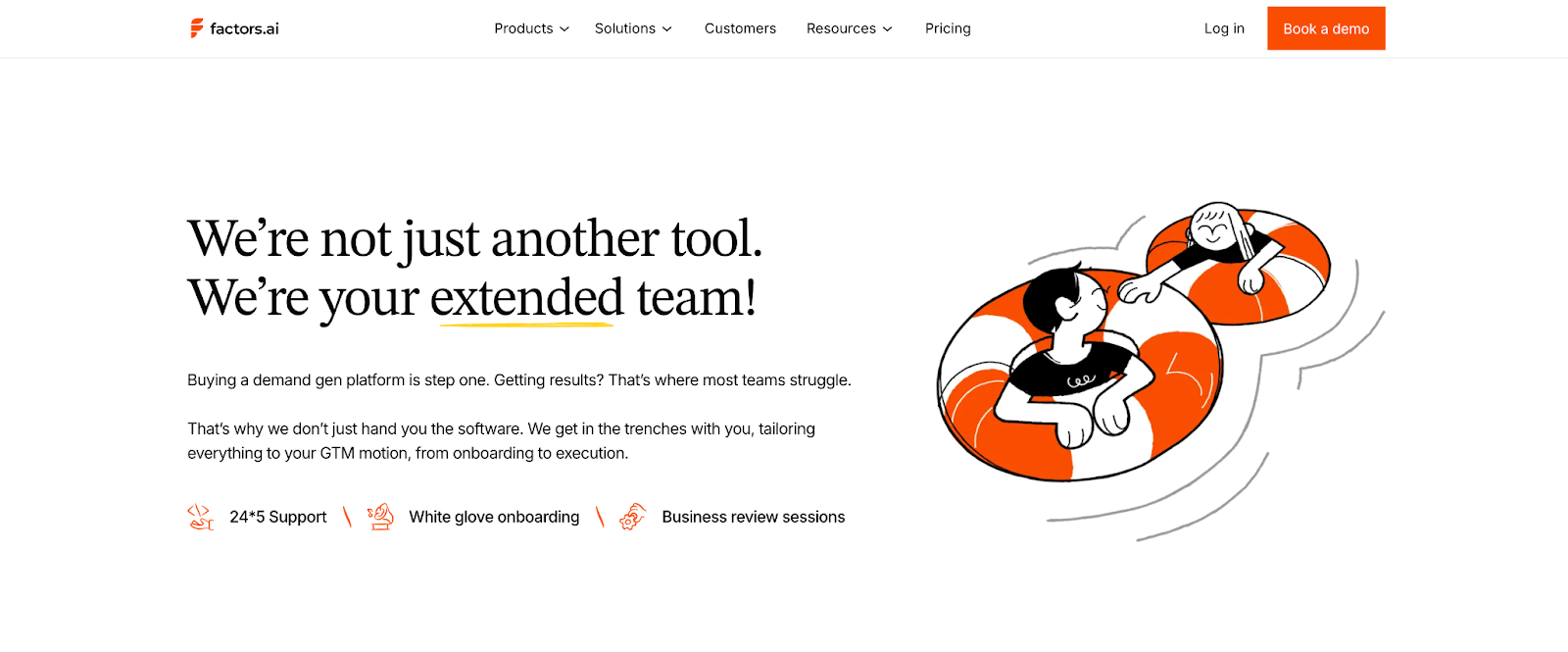
Factors.ai builds support into the product experience itself.
Its team focuses on helping customers not just use the platform, but master it.
Key highlights:
- White-glove onboarding ensures integrations and data pipelines are configured properly from day one.
- Dedicated Customer Success Managers guide Growth and Enterprise clients through onboarding and campaign alignment.
- Slack-based support gives teams direct access to quick responses without ticket delays.
- Weekly syncs help review progress, optimize dashboards, and suggest GTM improvements.
- GTM Engineering Services continue beyond setup, offering custom automation and optimization for teams that want hands-on help.
The combination of accessibility, communication, and expertise makes setup feel collaborative and not technical. And having Slack access and regular syncs changes how problems get solved. Instead of logging tickets, teams iterate together, which keeps momentum high during rollout.
Marketo Measure’s Support and Ease of Use
Marketo Measure offers enterprise-level support under Adobe’s ecosystem.
The experience largely depends on the client’s existing Adobe setup and service agreements.
Key points:
- Onboarding typically handled by Adobe or certified partners.
- Setup often takes longer due to dependencies on CRM, MAP, and internal systems.
- Support managed through the Adobe portal or account managers.
- Documentation is detailed but geared toward data and marketing ops specialists.
- Users without prior experience in attribution modeling or Adobe tools may find the learning curve steep.
The system is stable once implemented but less intuitive for day-to-day users who aren’t deeply technical.
Factors.ai vs Marketo Measure: Verdict on Support and Ease of Use
Marketo Measure provides structured support for large enterprises used to working with Adobe tools.
It’s thorough but slower to implement and less flexible for smaller or mid-market teams.
Factors.ai focuses on accessibility and partnership.
Between direct Slack channels, weekly reviews, and GTM engineering help, it feels more like an extension of your team than a vendor.
In short:
Factors.ai = Guided onboarding and responsive, human-centered support.
Marketo Measure = Enterprise support designed for larger, process-heavy teams.
For lean teams preferring self-serve setups, the website visitor identification implementation guide walks you through configuration basics.
Factors.ai vs Marketo Measure: Security and Compliance
Protecting marketing data is about building trust. Every interaction and conversion contains sensitive details, so robust compliance is essential for reliable analytics.
Both Factors.ai and Marketo Measure handle enterprise-level data, but their approaches to transparency and certification differ.
Factors.ai vs Marketo Measure: Security and Compliance Comparison Table
| Aspect | Factors.ai | Marketo Measure (Bizible) |
|---|---|---|
| Certifications | ISO 27001, SOC 2 Type II, GDPR, and CCPA compliant. | GDPR compliant (as listed on official documentation). |
| Hosting Infrastructure | Hosted on Google Cloud Platform (GCP), SOC 1, 2, and 3 certified. | Hosted on Adobe’s cloud infrastructure integrated with Experience Platform. |
| Data Encryption | AES-256 encryption for data at rest, TLS encryption for data in transit. | Standard encryption protocols through Adobe infrastructure. |
| Access Control | Role-based access with IAM permissions and 2FA for all production access. | Controlled via Adobe’s centralized user management system. |
| Data Isolation | Logical separation of customer data within GCP instances. | Managed within Adobe Experience Cloud’s multi-tenant setup. |
| Incident Management | Defined response process led by Data Protection Officer; frequent backups and geo-redundant storage. | Managed under Adobe’s global incident response policy. |
Factors.ai’s Security and Compliance

Factors.ai takes a transparent and proactive approach to data protection.
Security is built into every part of the product, from data hosting to employee access.
Key details:
- Hosted securely on Google Cloud Platform, with full compliance to SOC 1, SOC 2, and SOC 3 standards.
- Uses AES-256 encryption for stored data and TLS encryption for data in transit.
- Enforces role-based access with two-factor authentication across its infrastructure.
- Data is logically isolated between clients, ensuring no overlap or shared visibility.
- Regular manual and automated audits assess risks and maintain integrity.
- Incident management protocols ensure immediate action, data backup, and communication in case of any breach attempt.
Compliance goes beyond the basics, too.
Factors.ai aligns with GDPR, CCPA, and international privacy regulations, offering clients clear documentation and Data Processing Agreements on request.
For teams handling sensitive CRM or behavioral data, it provides the assurance of enterprise-grade reliability with startup-level responsiveness.
Marketo Measure’s Security and Compliance
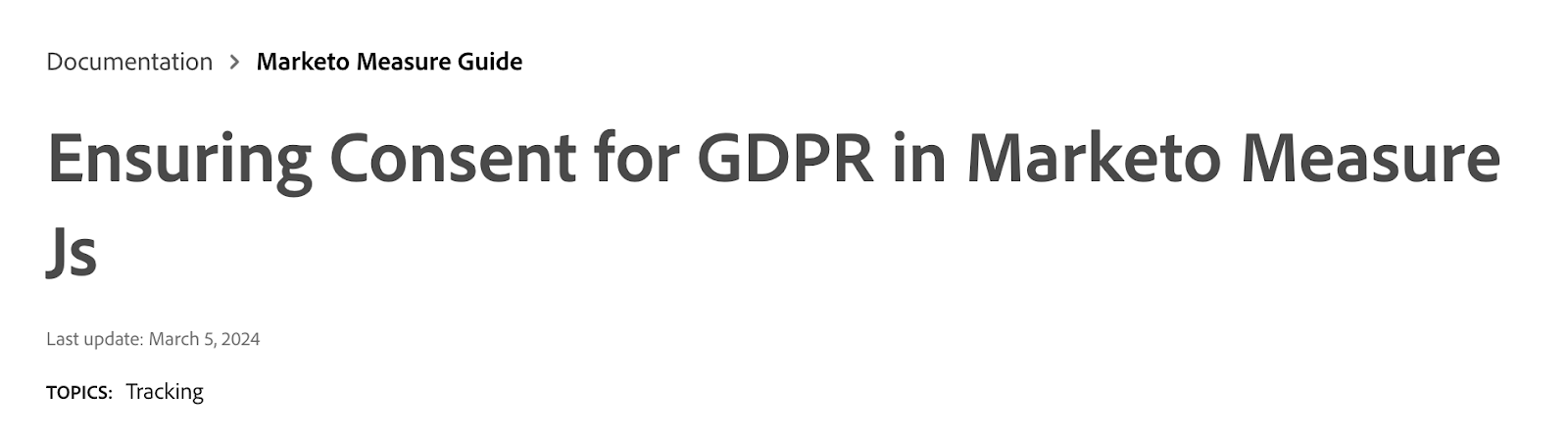
Marketo Measure benefits from Adobe’s established security ecosystem.
Data is processed and stored within the Adobe Experience Platform, which maintains strong compliance standards globally.
Notable points:
- Listed as GDPR compliant on its official documentation.
- Inherits Adobe’s enterprise-grade security and privacy infrastructure.
- Access control managed through Adobe’s identity and permission systems.
- Incident response and compliance handled at the Adobe corporate level.
- No separate public documentation for Marketo Measure’s standalone security practices.
While secure by association, visibility into tool-specific compliance details is limited.
Most assurance comes through Adobe’s overarching certifications rather than Marketo Measure’s individual framework.
Factors.ai vs Marketo Measure: Verdict on Security and Compliance
Marketo Measure operates under Adobe’s secure environment, which ensures global standards are met, but offers less transparency on the product’s individual compliance details.
Factors.ai, on the other hand, documents every layer of its security practice, from encryption to incident response.
Its certifications, transparency, and client-level data controls make it easier for businesses to assess and trust their compliance posture directly.
In short:
Factors.ai = Transparent, certified, and independently audited for security and privacy.
Marketo Measure = Enterprise-grade protection within Adobe’s ecosystem, but less tool-specific visibility.
Factors.ai vs Marketo Measure: Overall Verdict & Recommendation
Both Factors.ai and Marketo Measure serve marketing teams that want clarity on what drives growth.
They’re built for different goals: one focuses on attribution precision, the other on complete GTM orchestration.
Marketo Measure remains one of the strongest options for detailed attribution modeling.
It helps marketing teams trace every touchpoint’s influence on pipeline, especially in complex enterprise setups.
But beyond attribution, it offers little to help teams move faster or automate their next steps.
Factors.ai, on the other hand, combines that analytical depth with action.
It helps GTM teams connect insights with engagement, run intent-driven campaigns, and use automation to convert data into movement.
The experience feels integrated like analytics, ads, signals, and follow-ups all connected in one place.
Factors.ai vs Marketo Measure: Quick Recap
| Category | Best Fit | Reason |
|---|---|---|
| Functionality & Features | Factors.ai | Broader GTM coverage: identification, activation, analytics, and automation. |
| Pricing & Value | Factors.ai | Transparent tiered pricing with optional GTM Engineering Services. |
| Analytics & Reporting | Marketo Measure | Advanced attribution models for enterprise-level tracking. |
| Ad Activation | Factors.ai | Real-time campaign sync and optimization through AdPilot. |
| GTM Automation | Factors.ai | AI agents and workflow automation that act on live intent data. |
| Support & Ease of Use | Factors.ai | Guided onboarding, CSM support, and Slack communication. |
| Security & Compliance | Factors.ai | Full transparency with ISO 27001, SOC 2 Type II, GDPR, and CCPA compliance. |
When to choose Factors.ai
- Brings all GTM functions, from intent detection to campaign automation, under one system.
- Offers transparent pricing with optional GTM Engineering Services starting at $1,000/month.
- Provides AI agents and automation for real-time execution, not just data collection.
- Maintains strong, documented compliance and security standards.
- Gives teams hands-on onboarding and continuous optimization support.
It’s best suited for modern B2B teams that want to move quickly, work efficiently, and make decisions backed by real signals.
When to choose Marketo Measure
- Built for marketing operations teams deeply focused on attribution accuracy.
- Works best for large enterprises already using Adobe Experience Cloud or Marketo Engage.
- Offers advanced multi-touch attribution modeling and reporting capabilities.
It’s a solid choice for organizations that already have automation and campaign management tools in place and primarily need visibility into attribution.
FAQs: Factors.ai vs Marketo Measure
Q. Can Factors.ai replace Marketo Measure?
For many modern B2B GTM teams, yes.
If your primary need is multi-touch attribution reporting alone, Marketo Measure is a strong, specialised solution. But if you want attribution plus account identification, intent signals, funnel visibility, ad activation, and automation in one system, Factors.ai is designed to replace the need for a standalone attribution tool.
Factors.ai covers attribution while also helping teams act on insights in real time, something Marketo Measure does not support natively.
Q. Does Factors.ai offer multi-touch attribution like Marketo Measure?
Yes. Factors.ai supports multi-touch attribution and milestone-based analytics across the full funnel.
The difference is that Factors.ai doesn’t stop at reporting influence. It connects attribution data with account engagement, intent strength, and funnel stage, so teams can prioritise and activate accounts instead of just analysing past performance.
Q. What makes Factors.ai different from traditional attribution tools?
Traditional attribution tools focus on explaining what happened.
Factors.ai focuses on what should happen next.
In addition to attribution, Factors.ai identifies accounts, tracks intent signals across channels, scores engagement, syncs audiences, activates ads, and automates GTM workflows. This makes it a full GTM execution platform rather than just a measurement layer.
Q. Is Factors.ai better suited for SMBs or enterprise teams?
Factors.ai works across both, but it’s especially effective for lean GTM teams and scaling B2B companies.
SMBs benefit from transparent pricing, faster setup, and built-in automation without needing large ops teams.
Enterprise teams benefit from account-level visibility, intent-driven activation, GTM Engineering Services, and enterprise-grade security and compliance.
Q. Do I need Marketo or Adobe products to use Factors.ai?
No.
Factors.ai works independently and integrates with CRMs, ad platforms, and data tools without requiring Adobe Experience Cloud or Marketo Engage. This makes it easier to adopt without committing to a bundled enterprise ecosystem.
Q. Can Factors.ai activate LinkedIn and Google ads directly?
Yes.
Factors.ai includes LinkedIn AdPilot and Google AdPilot, which allow teams to run and optimise ads based on live intent signals, funnel stage, and account engagement.
Unlike attribution-only tools, Factors.ai closes the loop by using conversion and engagement data to refine targeting and reduce wasted ad spend.
Q. How does Factors.ai handle account identification compared to attribution tools?
Factors.ai identifies up to 75% of visiting accounts through sequential enrichment and links them across website activity, ads, CRM, and product usage.
Most attribution tools rely heavily on existing CRM data and campaign tagging, which limits visibility into anonymous or early-stage account behaviour.
Q. Is Factors.ai difficult to set up compared to Marketo Measure?
No. Factors.ai is designed for faster, more straightforward implementation.
Most teams are live within days, not months. Setup includes guided onboarding, no-code dashboards, and optional GTM Engineering Services for teams that want hands-on help with workflows, integrations, and automation.
Q. Does Factors.ai support sales teams as well as marketing?
Yes.
Factors.ai is built for full GTM alignment, not just marketing analytics. Sales teams benefit from account timelines, engagement scoring, intent alerts, and Slack notifications that highlight when accounts are ready for follow-up.
Q. When should a team choose Marketo Measure instead of Factors.ai?
Marketo Measure is best suited for large enterprises that:
- Are already deeply invested in Adobe Experience Cloud
- Have dedicated marketing ops and data teams
- Primarily need advanced attribution modeling for reporting and revenue influence analysis
If your GTM strategy requires execution, automation, and activation alongside analytics, Factors.ai is the more complete solution.
_%20Which%20ABM%20platform%20should%20your%20team%20choose_.avif)
Factors.ai vs. RollWorks (AdRoll ABM): Which ABM platform should your team choose?
At some point in every GTM team’s life, the ads stop ‘ad-ing’...
Okay, let me zoom in to this exact scenario: you’re pumping budget into campaigns, your targeting looks right, your retargeting is retarget-ing… and still, pipeline feels like that one colleague who shows up TWO hours late with a matcha, zero explanation, and a smug smile.
So naturally, the question becomes:
“Is our execution broken, or is our system holding us back? Or is the world just ending?”
And that’s usually when three names enter the chat: Factors.ai, RollWorks (AdRoll ABM), and the Lord.
On the surface, both (minus the Lord) claim to do the same thing: help B2B teams capture intent, run ABM programs, and reach the right accounts.
But anyone who’s actually run a GTM motion knows that the similarity stops at the homepage hero banner.
Factors.ai is built like a GTM command center. It pulls signals from every corner of your funnel, connects the dots, and helps teams act on the exact moments that move deals forward.
RollWorks is built like it wants your brand everywhere your buyers hang out… and gives you the knobs, switches, and dashboards to make that happen.
One platform optimizes reach; the other prioritizes revenue.
If your team is evaluating which platform fits your goals, this comparison breaks down how both stack up on features, pricing, analytics, activation, automation, and long-term growth.
Let’s get straiiight into it.
Factors.ai vs RollWorks: Functionality & Core Difference
When teams compare Factors.ai and RollWorks (AdRoll ABM), the first thing that stands out is how differently both define go-to-market success.
At a glance, they seem similar as both talk about accounts, ads, and pipeline. But what they focus on day to day tells two different stories.
Factors.ai is built around orchestration. It doesn’t stop at visibility. It brings together intent signals, journey tracking, and automation so GTM teams can connect every stage of the funnel, from who’s showing interest to what’s driving revenue.
RollWorks (AdRoll ABM) is built around advertising. It helps marketing teams find and reach target accounts across display, LinkedIn, and web ads. Everything in RollWorks connects back to visibility, showing your brand in front of the right buyers and measuring how that reach turns into engagement.
In short, RollWorks helps you reach the right people. Factors.ai helps you move them through the funnel.
| Feature | Factors.ai | RollWorks (AdRoll ABM) |
|---|---|---|
| Platform Focus | AI-powered demand generation and GTM orchestration | Account-based marketing and cross-channel advertising |
| Primary Motion | Multi-signal intent → scoring → activation → attribution | Audience targeting → ads → reach and lift tracking |
| Core Strength | AI agents, Account360, funnel analytics, GTM automation | Ad audience segmentation, campaign orchestration, reach measurement |
| Best For | GTM teams wanting full-funnel visibility and pipeline growth | B2B marketers running ABM and performance campaigns |
| Outcome | Connects website, CRM, ads, and outreach into one GTM system | Expands account reach and tracks engagement lift |
What Factors.ai Brings to the Table

Factors.ai acts like a full GTM engine. Instead of stopping at advertising or audience building, it connects data across channels, showing which accounts are active, which ones are heating up, and how each interaction drives revenue.
Core strengths:
- Multi-source intent signals from web, CRM, ads, and G2
- Account360 + Customer Journey timelines that show every action chronologically
- AI agents for account research, scoring, buying-group mapping, and alerts
- Real-time audience sync across LinkedIn and Google Ads
- Funnel analytics with Milestones to track MQL to revenue progression
- Optional GTM engineering services for setup and optimization
Teams use Factors.ai when they want one system to handle everything from detection to activation.
What RollWorks brings to the table

RollWorks keeps its focus tight on ABM and advertising.
It helps teams find the right accounts, run campaigns across channels, and measure lift, essentially acting as a unified ad control center for B2B.
Core strengths:
- Account identification using website traffic and intent partners
- Multi-channel campaign activation (LinkedIn, web, display)
- Account scoring and prioritization to rank targets
- Offers a native G2 Buyer Intent integration
- Reporting that connects ad exposure to pipeline lift
For teams that live in advertising dashboards and need to prove ad performance, RollWorks provides a straightforward way to tie spend to reach and engagement.
Factors.ai vs RollWords: Core difference in a snapshot
If your GTM strategy centers on ads and account reach, RollWorks makes it easy to identify and engage target audiences.
If your GTM motion covers signals, scoring, orchestration, and analytics, Factors.ai goes further, helping teams build a connected, measurable system around every buyer touchpoint.
Factors.ai vs RollWorks (AdRoll ABM): Pricing
Pricing in GTM tools is often the first filter teams look at, but what really matters is what you unlock at each level.
Some platforms charge for reach and ad volume, others for depth and orchestration.
RollWorks (AdRoll ABM) and Factors.ai fall into those two different camps.
Let’s look at how the models work and what each one is built to deliver.
| Plan Details | Factors.ai | RollWorks (AdRoll ABM) |
|---|---|---|
| Model | Annual, usage- and seat-based plans | Custom, quote-based pricing |
| Starting Price | Free tier available; Book a Demo to know the pricing for each plan | No public plans; pricing varies by ad spend and features |
| Free Plan / Trial | Yes, free plan for smaller teams (200 companies/month) | None |
| Focus | Full-funnel GTM orchestration, AI automation, LinkedIn and Google ads optimization and analytics | ABM audience targeting, ads, and performance reporting |
| Support | Optional GTM Engineering Services | Account manager for paid plans under NextRoll/AdRoll’s support system |
Factors.ai Pricing

Factors.ai is designed to grow alongside your GTM maturity.
It starts simple by identifying companies and tracking journeys and expands into complete orchestration and analytics as your pipeline scales.
Plans include:
Free Plan
- Identify up to 200 companies per month
- 3 seats included
- Basic dashboards, visitor tracking, and Slack integration
Basic Plan
- Identify 3,000 companies per month
- 5 seats included
- Adds LinkedIn intent signals, GTM dashboards, and integrations (HubSpot, Salesforce, Google Search Console)
Growth Plan
- Identify 8,000 companies per month
- 10 seats included
- Adds ABM analytics, account scoring, workflow automation, and a dedicated CSM
Enterprise Plan
- Unlimited identified companies
- Up to 25 seats
- Adds predictive scoring, AdPilot for LinkedIn and Google, white-glove onboarding, and advanced analytics.
Optional GTM Engineering Services
For teams without in-house RevOps, Factors.ai offers an optional services layer, it includes:
- Custom ICP modeling and GTM playbook design
- Setup of enrichment, alert, and ad activation workflows
- SDR enablement with post-meeting alerts and buying group mapping
- Ongoing review and optimization of GTM performance
This helps teams operationalize faster and keep systems running smoothly without relying heavily on internal tech resources.
RollWorks (AdRoll ABM) Pricing

RollWorks doesn’t publish standard plans.
Pricing is custom and quote-based, typically structured around ad spend, account volume, and selected features.
Costs can vary depending on:
- Monthly ad budget and channels (LinkedIn, display, web retargeting)
- Number of accounts targeted and campaign types
- Feature access, such as G2 intent integration or advanced attribution
- Support level under the broader NextRoll/AdRoll ecosystem
Most RollWorks users report that pricing grows with ad volume rather than team size.
This means smaller GTM teams may find it accessible initially, but scaling ad reach quickly increases total spend.
Factors.ai vs Rollworks: Pricing in a snapshot
Factors.ai gives teams a tiered path to scale their GTM system. It adds automation, analytics, and orchestration features as your pipeline grows, without depending on ad budgets.
RollWorks, meanwhile, works best for teams that live in advertising dashboards and are comfortable managing spend directly through campaigns. Its value ties closely to ad volume and engagement reach.
If your goal is to maximize ad reach with flexible spend, RollWorks fits that model.
If you’re looking for predictable growth and full-funnel control, Factors.ai provides clearer long-term value.
Factors.ai vs RollWorks (AdRoll ABM): Account Identification & Intent Signals
Every GTM platform talks about “intent,” but how they capture and use it makes all the difference.
Some tools focus on visibility like finding who’s engaging and where. Others go a step further combining multiple intent sources to show why that account is ready to buy and what stage of the funnel they’re in.
That’s exactly where Factors.ai and RollWorks (AdRoll ABM) start to differ.
| Capability | Factors.ai | RollWorks (AdRoll ABM) |
|---|---|---|
| Account Identification | Identifies high-intent accounts using multi-source enrichment (6sense, Clearbit, Demandbase, Snitcher) with Account 360 views | Identifies anonymous visitors and builds account lists from website traffic and engagement data |
| Intent Signal Sources | Combines 1st-, 2nd-, and 3rd-party intent signals: - Website visits, CRM activity, product usage - Ad platform performance and G2 data - Uploaded custom signals via CSV |
Uses 1st-party (site activity) and 3rd-party (intent partners + G2 Buyer Intent) data to identify interest and prioritize outreach |
| G2 Buyer Intent | Official G2 integration partner; pulls 10+ signals (category views, pricing comparisons, grid views, etc.) | G2 Buyer Intent supported through API integration |
| Intent Use Case | Intent signals normalized and scored using Milestones + AI Agents to prioritize accounts based on funnel stage | Intent signals used to refine ad targeting and audience segmentation |
How Factors.ai manages Account Identification & Intent Signals

Factors.ai’s identification process focuses on context, not just visibility.
It connects multiple data sources like your website, CRM, product, and ad campaigns into one unified Account 360 view.
How it works:
- Sequential enrichment ensures coverage of up to 75% of website visitors.
- AI Agents map and score accounts by ICP fit, activity level, and funnel position.
- Milestones show when an account transitions from awareness to readiness, based on key triggers like pricing page visits or repeat demo interactions.
- G2 intent is layered in to highlight buying-stage behaviors, such as competitor research or category comparisons.
This gives GTM teams a clear answer to three questions:
Who’s showing intent? What’s driving it? And what should we do next?
How RollWorks manages Account Identification & Intent Signals

RollWorks focuses more on signal detection and ad targeting.
It uses its own tracking system to identify accounts visiting your website and combines that with intent data from third-party partners and G2.
How it works:
- Tracks on-site behavior like page views and form fills.
- Merges it with intent topics from external providers.
- Builds audience lists around those accounts to activate ad campaigns.
- Uses G2 data to add an extra layer of validation for targeting precision.
The intent layer in RollWorks mainly serves to power audience expansion and ad efficiency, helping you direct ad budgets toward accounts that are already showing interest.
Verdict on Intent Capabilities
Both platforms detect and use intent, but for different outcomes.
- Factors.ai turns intent into action, using it to decide what to do next.
- RollWorks turns intent into ad reach, using it to decide who to target.
If your goal is to refine ad audiences and improve reach, RollWorks does it well.
If your goal is to understand buyer readiness, prioritize outreach, and align teams around real engagement, Factors.ai goes deeper.
Factors.ai vs RollWorks (AdRoll ABM): Customer Journey & Scoring
Understanding intent is one thing, but turning that intent into a clear buyer journey and measurable funnel progression is what separates a marketing platform from a real GTM system.
Both Factors.ai and RollWorks (AdRoll ABM) offer ways to visualize engagement and score accounts, but the depth and purpose of that data differ.
Factors.ai builds a continuous, stage-based view of every account, showing where they stand and what action is driving them forward.
RollWorks focuses on identifying engagement spikes for campaign targeting.
| Capability | Factors.ai | RollWorks (AdRoll ABM) |
|---|---|---|
| Customer Journey View | Account 360 + Customer Journey Timelines: Tracks website, ads, CRM, and product activity in order of engagement | Account timelines focused on ad activation and audience lists |
| Account & Contact Scoring | AI-driven scoring that combines ICP fit, engagement, and intent intensity; integrated with Milestones for funnel tracking | ML-based scoring to rank target accounts and prioritize outreach |
| Funnel Analytics | Milestones reveal what actions move accounts (MQL → SQL → Opportunity) and where drop-offs occur | Campaign and audience-based reporting showing engagement lift |
| Personalization | Journey data feeds directly into workflows and alerts for tailored outreach | Audience-based personalization for ad retargeting and messaging |
How Factors.ai Tracks the Customer Journey and Scoring

Factors.ai’s journey tracking is built around its Account 360 system.
Instead of showing isolated metrics, it aligns every touchpoint, from a first ad click to CRM updates and product logins, into one continuous narrative.
How it works:
- Every company visit, campaign interaction, and sales touch gets added to a chronological timeline.
- Milestones categorize actions by funnel stage (awareness, interest, decision, conversion).
- Scores are automatically updated based on behavior intensity and recency.
- These insights trigger alerts for SDRs and marketers, so follow-ups always happen at the right time.
It gives teams visibility along with the clarity on why an account is active and what it’s ready for next.
How RollWorks Tracks the Customer Journey and Scoring

RollWorks focuses on audience activity rather than full-funnel tracking.
Its account timelines show ad impressions, clicks, and website visits, giving marketing teams a quick sense of which accounts are interacting most.
How it works:
- Each account is assigned a score based on ad interactions and engagement history.
- The system updates those lists automatically for ongoing campaigns.
- Marketers can export prioritized account lists to run focused outreach.
While useful for ad-level optimization, this view is more campaign-centric than funnel-centric.
It helps teams adjust ads and segments, but not necessarily connect actions to revenue outcomes.
Factors.ai vs Rollworks: Customer journey & scoring in a snapshot
If your priority is to visualize who’s engaging and how often, RollWorks provides a clear top-of-funnel picture that works well for ad-driven GTM teams.
If you want to map the entire buying path and measure what moves accounts forward, Factors.ai gives that full-funnel clarity, turning data into direction.
Want to deep dive into customer behavior? You’ll also enjoy our blog on Stages of the Customer Journey. It breaks down how prospects actually move through awareness, consideration, and decision stages.
Factors.ai vs RollWorks (AdRoll ABM): Ad Activation & Audience Targeting
Reaching the right account at the right moment is where GTM and advertising finally meet.
Both RollWorks (AdRoll ABM) and Factors.ai help teams act on intent signals, but they do it in very different ways.
RollWorks leans toward ad-driven ABM, while Factors.ai focuses on dynamic orchestration across ad platforms and funnel stages.
Let’s see how both handle ad activation and audience targeting.
| Feature | Factors.ai | RollWorks (AdRoll ABM) |
|---|---|---|
| LinkedIn Ads | Dynamic audience sync for precise ABM targeting; real-time refresh based on engagement level and funnel stage; official LinkedIn Partner | Syncs audiences to LinkedIn Campaign Manager for activation |
| Google Ads | Google CAPI for improved conversion optimization; daily audience syncs; stage-based campaigns for tailored messaging | Does not integrate with Google Ads directly; ads run through the AdRoll ecosystem. |
| Dynamic Audience Updates | Yes, real-time sync ensures only active, in-market accounts are targeted | Manual or scheduled audience refresh |
| Conversion Feedback Loops | Feeds conversion and engagement data back into ad platforms for better optimization | Conversion tracking available through their AdRoll ecosystem |
| Focus | Multi-channel ad orchestration (LinkedIn + Google + Bing + Meta) | Cross-channel advertising centered on audience retargeting and ABM awareness |
How Factors.ai manages Ad Activation & Audience Targeting
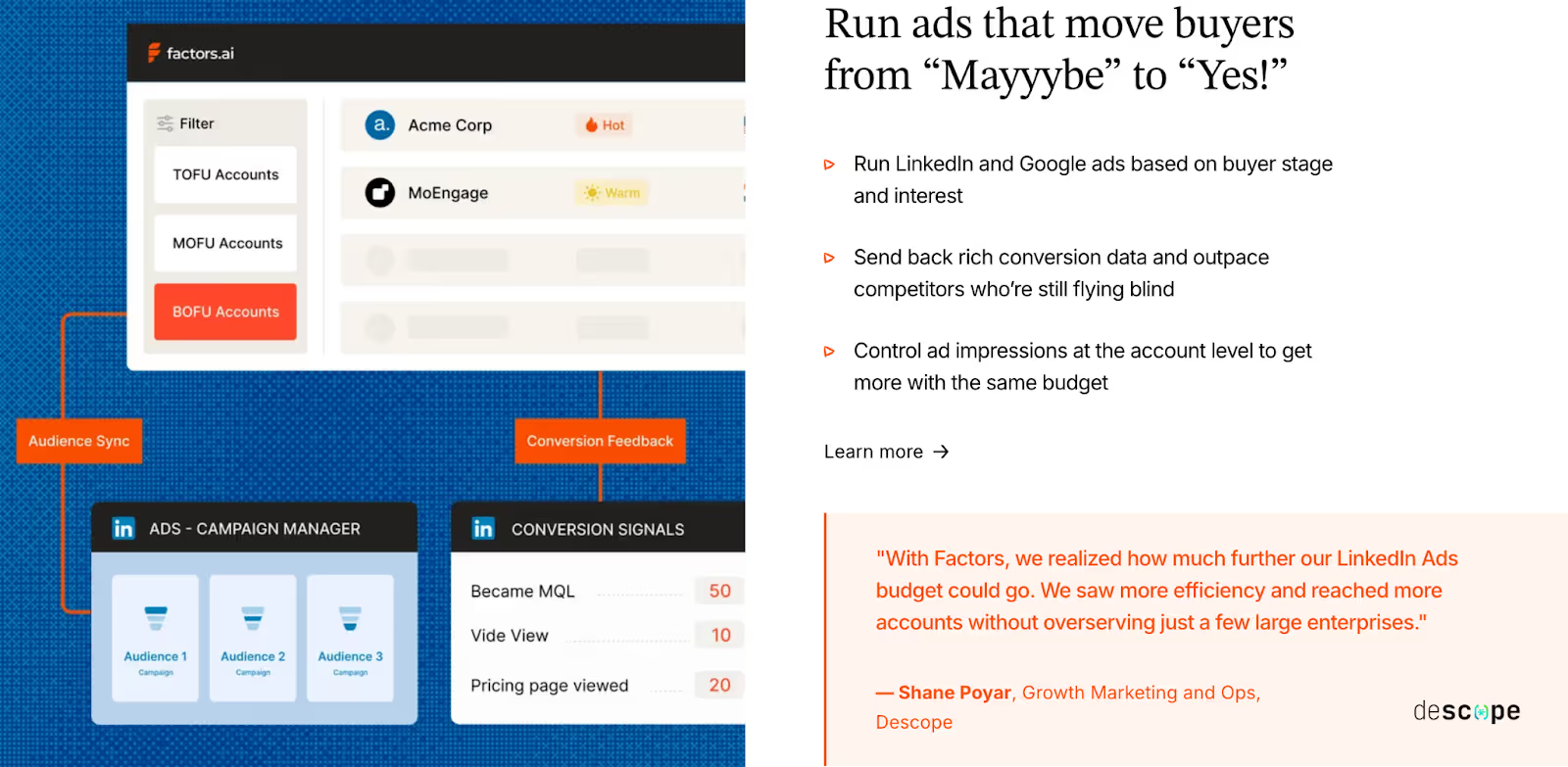
Factors.ai treats ad activation as a natural extension of GTM orchestration.
Instead of running ads in isolation, it connects engagement data, funnel stages, and account readiness into how ads are shown and who sees them.
How it works:
- Dynamic Audience Sync: Automatically updates audiences in LinkedIn and Google based on live signals from website, CRM, and product.
- Google CAPI: Sends enriched conversion signals, helping Google optimize ad delivery for high-value accounts.
- Buyer-Stage Campaigns: Delivers personalized ad sequences depending on whether an account is in awareness, evaluation, or decision stage.
- Budget Efficiency: Continuous refresh keeps campaigns from overserving cold accounts and ensures ad spend stays focused on those ready to engage.
This way, every ad aligns with where an account stands, making awareness more meaningful and conversion faster.
How RollWorks manages Ad Activation & Audience Targeting
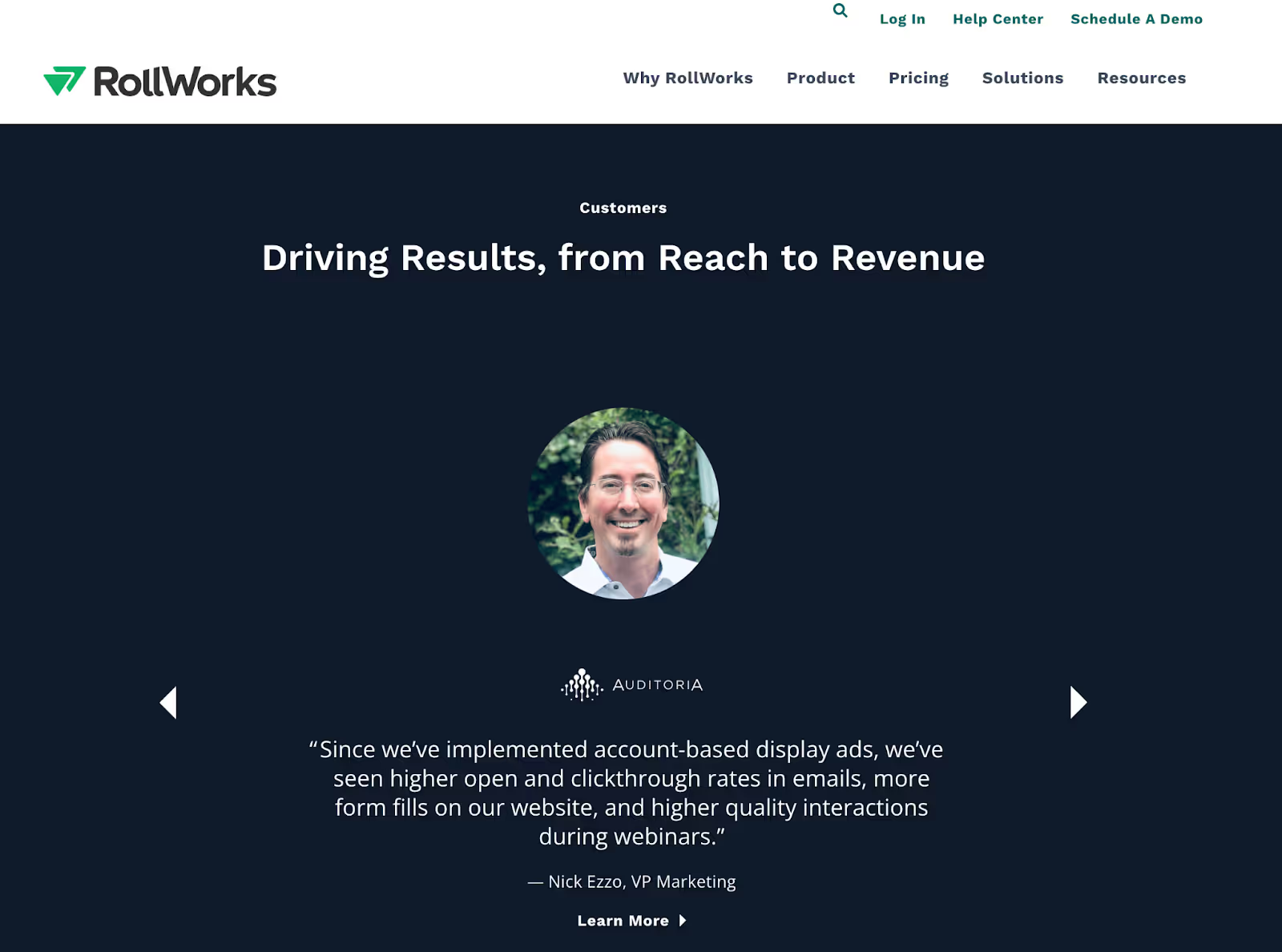
RollWorks was built from the ground up for account-based advertising.
It simplifies ad targeting by allowing teams to upload account lists or use RollWorks-identified audiences directly in ad campaigns.
How it works:
- Native Ad Integrations: Pushes lists to LinkedIn Campaign Manager and other ad networks.
- Audience Expansion: Uses 3rd-party intent data to find similar accounts and increase reach.
- Campaign Reporting: Tracks ad impressions, clicks, and conversions tied to target accounts.
- Retargeting: Offers retargeting across web and social channels to keep your brand in front of active prospects.
While it gives solid control over ad visibility and reach, the workflow stays within the advertising ecosystem.
It’s built for scale, not necessarily for connecting every engagement back to the sales motion.
Factors.ai vs Rollworks: Ad activation & audience targeting in a snapshot
If your GTM team is focused on maximizing ad exposure and reach, RollWorks delivers with its ad-first design and strong retargeting capabilities.
If your goal is to make ads part of a larger GTM system, where campaigns respond to live signals and feed back into analytics, Factors.ai gives you that agility and clarity.
RollWorks focuses on reach; Factors.ai focuses on relevance.
Factors.ai vs RollWorks (AdRoll ABM): AI Agents & GTM Engineering
This is where automation becomes the real differentiator.
While many platforms talk about “AI-powered” insights, only a few actually use AI to run tasks your team would typically handle manually, like researching accounts, mapping buying groups, or sending alerts when deals heat up.
In this area, Factors.ai takes a clear lead.
RollWorks (AdRoll ABM), while strong in ads and ABM targeting, doesn’t yet extend AI capabilities into workflow automation or GTM execution.
| Feature | Factors.ai | RollWorks (AdRoll ABM) |
|---|---|---|
| AI Agents / Automation Layer | Built-in GTM Engineering + AI Agents for research, alerts, and engagement | No native AI agent system |
| Real-Time Alerts | Instant notifications for pricing visits, demo replays, form drop-offs, and post-meeting activity (via Slack) | Alerts for account activity spikes via RollWorks’ interface and CRM |
| Buying Group Mapping | Automatically identifies stakeholders and suggests next contacts for multi-threaded outreach | Not available |
| Closed-Lost Revival | Detects re-engagement from previously lost deals and alerts reps for follow-up | Not available |
| Post-Meeting Tracking | Tracks engagement after calls or demos to signal deal movement | Not available |
| GTM Engineering Services | Optional layer for ICP modeling, workflow setup, SDR enablement, and GTM optimization | No equivalent services offered |
How Factors.ai Uses AI Agents & GTM Engineering
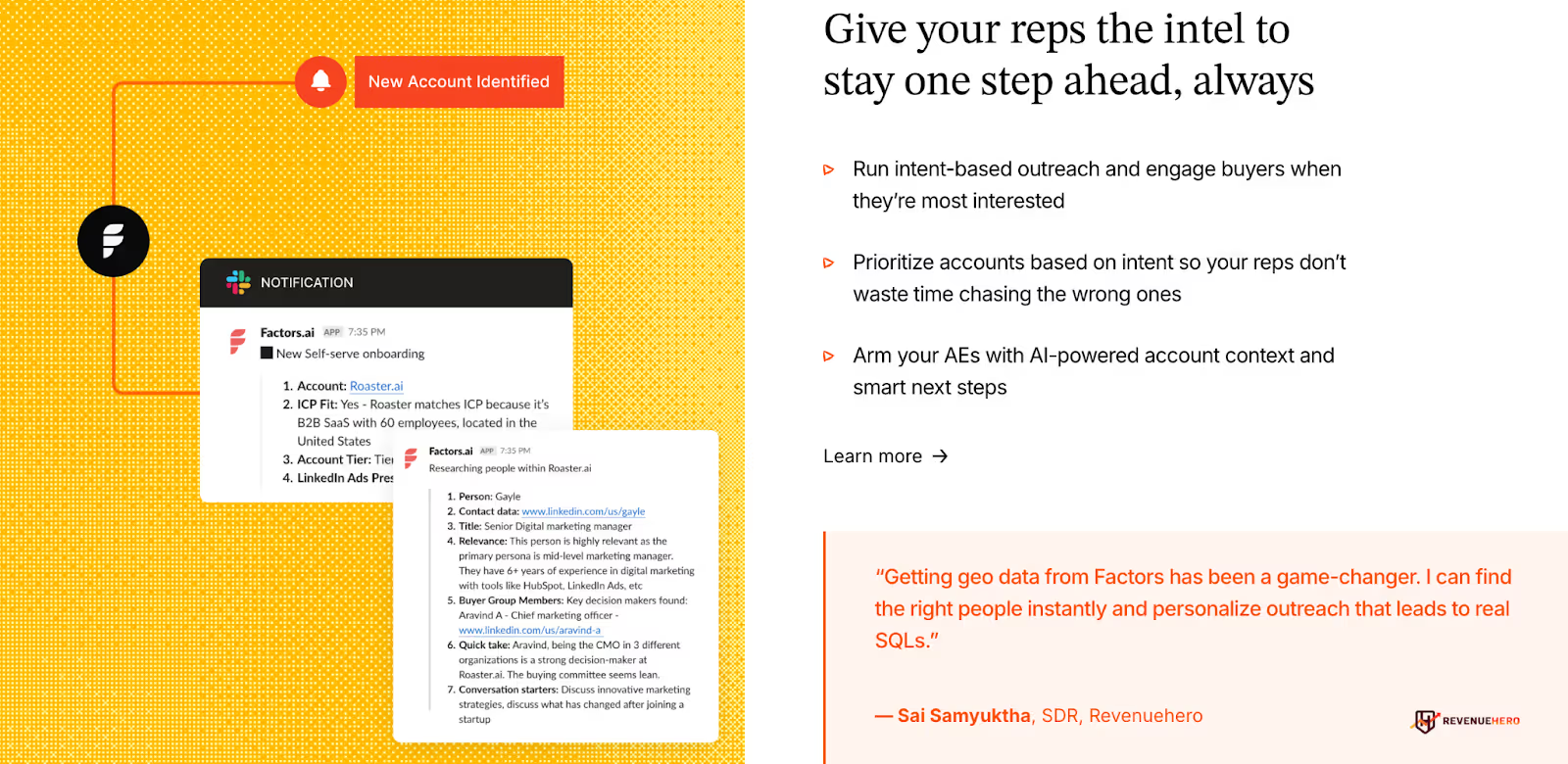
Factors.ai doesn’t limit AI to analytics and builds it into how teams actually work.
The platform’s agents are trained to take real actions across your funnel instead of just surfacing insights.
Here’s what they do:
- Real-Time Alerts: Let your team know when a high-intent action happens, like someone revisiting your pricing page or watching a demo again.
- Buying Group Mapping: Finds additional decision-makers linked to your top accounts, helping reps connect faster.
- Account Research: Summarizes account activity, recent signals, and ICP fit so SDRs always know where to focus.
- Closed-Lost Deal Revival: Flags reactivated accounts and suggests personalized re-entry points.
- Post-Meeting Tracking: Watches follow-up behavior to ensure warm leads don’t go cold after demos.
Together, these agents act as an always-on GTM assistant, helping teams stay proactive instead of reactive.
How RollWorks Uses AI Agents & GTM Engineering
RollWorks doesn’t currently offer native AI agents or a GTM engineering equivalent.
Its automation revolves around ad management and audience refreshes, not end-to-end workflow execution.
You can:
- Receive email or CRM-based alerts when account engagement spikes.
- Automate audience updates for ad targeting.
- Sync account activity into your CRM for tracking and reporting.
These features help maintain campaign efficiency but don’t automate the deeper operational side of GTM like lead scoring, enrichment, or multi-threaded outreach.
Factors.ai vs Rollworks: AI agents and GTM engineering in a snapshot
If your team’s workflow relies heavily on advertising and audience targeting, RollWorks provides what you need to keep campaigns running smoothly.
But if you want your GTM motion to run like a well-oiled system, where AI actually supports sales and marketing with live insights, alerts, and workflow execution, Factors.ai is built for that.
If you’re excited by AI’s role in sales and marketing, check out AI-Powered Sales Intelligence: A B2B Guide. It explains how automation can supercharge your GTM execution.
Factors.ai vs RollWorks (AdRoll ABM): Analytics & Reporting
Every GTM team wants to know one thing: what’s actually working?
But answering that question depends on how deeply your analytics can connect marketing activity, engagement, and revenue.
Both RollWorks (AdRoll ABM) and Factors.ai offer visibility into performance, but the kind of insights they deliver are very different.
RollWorks gives you a clear view of ad reach and campaign lift.
Factors.ai connects every touchpoint, from ads to CRM, to show how each move shapes your pipeline.
| Capability | Factors.ai | RollWorks (AdRoll ABM) |
|---|---|---|
| Analytics Focus | Full-funnel visibility, from first touch to closed revenue | Ad performance and campaign engagement |
| Attribution Model | Multi-touch attribution with Account360 view | Provides influence reporting and engagement analytics |
| Funnel Insights | Milestones show drop-offs and stage movements (MQL → SQL → Opportunity) | Audience engagement and lift metrics |
| Custom Dashboards | Segment-level dashboards across channel, geography, and ICP | Standard ad dashboards for campaign metrics |
| AI Insights | AI Agents highlight anomalies and key performance patterns | Not available |
How Factors.ai Tracks Analytics and does Reporting

Factors.ai was built to connect marketing, sales, and product touchpoints into one flow.
It reports activity while also helping teams understand how each action contributes to revenue.
Key analytics layers include:
- Multi-Touch Attribution: Tracks how accounts move from first click to deal closure.
- Milestones: Helps diagnose where leads convert or drop off in the funnel.
- Account360 View: Combines ad, web, CRM, and product data to tell the full story of each account’s journey.
- Segmentation Reports: Compare performance across industries, regions, or campaign types.
- AI Highlights: Agents flag insights like sudden drop-offs or accounts showing faster progression than average.
This means your analytics go beyond “what happened” and start answering “why it happened,” helping teams double down on what’s working and fix what’s not.
How RollWorks Tracks Analytics and does Reporting

RollWorks’ analytics stay closely tied to advertising performance.
It helps teams understand how ad campaigns are performing in terms of visibility and engagement, but the insights stop at the top of the funnel.
Here’s what you get:
- Ad and Campaign Metrics: Track impressions, clicks, and conversions.
- Audience Lift Reports: Show which segments are responding best to campaigns.
- Engagement Scoring: Highlights the most active accounts based on ad interactions.
- Pipeline Influence Metrics: Estimates how ad exposure correlates with pipeline movement.
While these reports give a solid sense of campaign effectiveness, they’re primarily designed for ad teams rather than full GTM teams looking to connect marketing actions to revenue outcomes.
Factors.ai vs Rollwords: Analytics and reporting in a snapshot
If your focus is ad optimization like improving click-through rates, reach, and awareness, RollWorks gives you that precision.
But if your team needs a single system that shows how engagement translates into qualified opportunities and revenue, Factors.ai gives you that full-funnel clarity.
RollWorks reports performance, and Factors.ai proves impact.
Factors.ai vs RollWorks (AdRoll ABM): Onboarding & Support
A GTM tool is only as good as how quickly your team can put it to work.
You can have the best platform in the world, but without the right setup and ongoing guidance, it’ll stay underused.
That’s where onboarding and support come in, and Factors.ai and RollWorks (AdRoll ABM) take two very different routes here.
RollWorks offers a structured onboarding program through its parent company, AdRoll… while Factors.ai provides a more personal, partnership-driven approach with its own GTM experts.
| Area | Factors.ai | RollWorks (AdRoll ABM) |
|---|---|---|
| Onboarding Type | White-glove onboarding tailored to ICP and GTM setup | Structured onboarding under NextRoll/AdRoll’s success program |
| Timeline | Fast setup, typically within weeks | Takes several weeks, depending on setup complexity |
| Dedicated CSM | Included in all paid plans | Available for enterprise customers |
| Communication | Dedicated Slack channel for direct communication with the CSM and GTM engineers | Email and scheduled success meetings |
| Support Scope | Weekly GTM reviews, optimization sessions, and optional GTM Engineering Services | Product walkthroughs, campaign setup help, and account health checks |
How Factors.ai Onboards Clients and Handles Support

Factors.ai approaches onboarding like a partnership rather than a handoff.
The goal is not just to help teams get started but to help them operationalize GTM workflows that actually drive pipeline.
Here’s how onboarding typically flows:
- A dedicated CSM and GTM engineer align the setup to your ICP, funnel stages, and internal tools.
- All communication happens through a shared Slack channel, so your team gets quick responses and ongoing feedback.
- Weekly strategy sessions are held to review adoption, troubleshoot workflows, and suggest new plays based on data.
- Optional GTM Engineering Services add another layer of support for RevOps, enrichment setup, and continuous optimization.
The result is that setup doesn’t end when the dashboard goes live as the platform evolves alongside your GTM motion.
How RollWorks Onboards Clients and Handles Support
RollWorks takes a more traditional onboarding route. Since it’s part of AdRoll’s larger ecosystem, teams are onboarded through structured success programs.
What you get:
- Guided onboarding led by a Success Manager.
- Email support and help documentation for self-service needs.
- Regular check-ins to ensure campaign setup and account health.
- Assistance focused mainly on ad activation, audience segmentation, and campaign reporting.
This setup works well for marketing teams focused on ad campaigns and top-of-funnel performance.
However, it’s less hands-on when it comes to GTM workflow design or multi-channel alignment.
Factors.ai vs RollWorks: Onboarding and support in a snapshot
If your team needs ad-level support with clear steps and limited setup time, RollWorks provides a straightforward process.
But if you’re looking for a more collaborative setup, one where the platform grows with your GTM motion and has dedicated experts helping you optimize every step, Factors.ai brings more depth and consistency.
RollWorks supports your ads, and Factors.ai supports your system.
Want to make your GTM setup smoother? Our Ideal Customer Profile (ICP) Guide walks you through building the perfect fit model before onboarding any tool.
Factors.ai vs RollWorks (AdRoll ABM): Compliance & Security
When GTM data includes website visitors, CRM records, and product usage, compliance becomes a necessity.
Modern GTM and ABM teams work with sensitive information every day, and how a platform handles that data decides whether it can scale across larger enterprises.
RollWorks (AdRoll ABM) and Factors.ai both address security, but the depth and transparency of their compliance frameworks are not on the same level.
RollWorks inherits security practices from its parent company, AdRoll, while Factors.ai has built compliance into its foundation with certifications and audit-backed systems.
| Area | Factors.ai | RollWorks (AdRoll ABM) |
|---|---|---|
| **GDPR Compliance** | Yes | Yes (via AdRoll/NextRoll policies) |
| **CCPA Compliance** | Yes | Yes |
| **SOC 2 Type II** | Yes | Not publicly listed (AdRoll parent documentation mentions data security standards) |
| **ISO 27001** | Yes | Not specified |
| **Data Privacy Documentation** | Publicly available | Available under NextRoll privacy center |
| **Data Processing Agreements (DPAs)** | Available to all enterprise customers | Available upon request |
| **Transparency** | Clear documentation of data usage, enrichment practices, and retention | Limited visibility at the RollWorks level; relies on AdRoll policies |
How Factors.ai Handles Compliance and Security

Factors.ai takes a proactive approach to compliance and data protection.
The platform is built to meet global standards and undergoes external audits to ensure the highest levels of data integrity.
Key highlights:
- SOC 2 Type II and ISO 27001 certified: Ensures data confidentiality, integrity, and availability.
- GDPR and CCPA compliant: Protects user and customer data under EU and California regulations.
- Privacy-First Enrichment: Uses verified data sources without relying on invasive fingerprinting methods.
- Signed DPAs: Available for all enterprise clients that require legal validation of data handling.
This makes Factors.ai enterprise-ready from day one, enabling faster procurement approvals and smoother security reviews, especially for teams selling into regulated sectors.
How RollWorks Handles Compliance and Security
RollWorks operates under NextRoll’s broader compliance framework.
While this provides a strong security foundation, the details specific to RollWorks aren’t as openly documented.
What’s available:
- GDPR and CCPA compliance through NextRoll’s privacy center.
- Data collection policies outlining how user data is processed for ad targeting.
- Encryption and access control at the infrastructure level.
However, certifications like SOC 2 Type II or ISO 27001 are not explicitly listed under the RollWorks brand, and most compliance details are shared under the parent company’s name.
That means enterprise teams may need additional documentation or approvals when going through vendor security checks.
Factors.ai vs RollWorks: Compliance and security in a snapshot
Both platforms maintain data security and privacy standards, but Factors.ai brings more clarity and confidence for enterprise GTM teams.
Its certifications, transparent documentation, and privacy-first enrichment make it a safer choice for organizations that handle large volumes of customer data.
RollWorks covers the basics well under its parent framework but lacks the same level of independence and visibility.
If you’re scaling in industries where compliance scrutiny is high, Factors.ai keeps you ready from the start.
If compliance is top of mind, you’ll love our take on Website Visitor Identification Privacy which showcases how to stay transparent while scaling your GTM operations.
Factors.ai vs RollWorks (AdRoll ABM): Which tool to choose when?
Both Factors.ai and RollWorks (AdRoll ABM) help GTM teams move faster, but they do it in very different ways.
RollWorks focuses on advertising and account-based reach. Factors.ai focuses on connecting every signal across the funnel to build consistent, measurable growth.
Here’s how to decide which one fits your goals better.
| If you want to… | Choose |
|---|---|
| Run large-scale ABM and advertising campaigns | RollWorks |
| Track where every lead comes from and how it moves through the funnel | Factors.ai |
| Focus on ad impressions and audience reach | RollWorks |
| Use signals from web, CRM, ads, and product to drive conversions | Factors.ai |
| Automate GTM workflows with AI support | Factors.ai |
| Keep ads and campaigns simple and centralized | RollWorks |
| Get full-funnel reporting and milestone analytics | Factors.ai |
| Follow a structured onboarding process | RollWorks |
| Work with a team that collaborates through Slack and weekly GTM reviews | Factors.ai |
| Meet enterprise security and compliance standards easily | Factors.ai |
When Factors.ai Fits Best
Factors.ai suits teams that want to build a connected, measurable GTM system.
It brings marketing, sales, and product signals together, so you can see what’s working, what’s not, and where to act next.
It’s designed for teams that want to:
- Combine AI insights with daily workflows.
- Understand how different actions lead to qualified pipeline.
- Automate repetitive GTM tasks like alerts, enrichment, and outreach.
- Maintain compliance while scaling across enterprise environments.
It helps teams replace scattered workflows with one clear motion for revenue growth.
When RollWorks Fits Best
RollWorks works well for teams that want to grow awareness through advertising and run large-scale ABM campaigns.
It’s ideal for marketers who:
- Want to push ads across multiple platforms.
- Need clear visibility into impressions and engagement lift.
- Already have other tools for analytics and revenue tracking.
It’s built for scale, helping teams that rely heavily on ads reach the right audience quickly.
FAQs for Factors.ai vs Rollworks (AdRoll ABM)
Q. What is the main difference between Factors.ai and RollWorks?
The core difference lies in focus. Factors.ai is designed as a full GTM orchestration platform that connects intent, analytics, automation, and revenue tracking across the funnel. RollWorks centers on account-based advertising, helping teams reach and retarget target accounts through ads while measuring engagement and lift.
Q. Is Factors.ai an alternative to RollWorks for ABM?
Yes, but they solve different problems. RollWorks works well when ABM is mostly ad-driven. Factors.ai fits teams that want ABM to connect directly with sales activity, funnel progression, and revenue outcomes rather than stopping at impressions and clicks.
Q. Which platform is better for full-funnel GTM analytics?
Factors.ai. It tracks buyer journeys from first touch to closed revenue using account timelines, milestone tracking, and multi-touch attribution. RollWorks focuses mainly on campaign engagement and ad influence rather than end-to-end funnel visibility.
Q. Does RollWorks support intent data and account identification?
Yes. RollWorks identifies accounts using website engagement, third-party intent providers, and G2 Buyer Intent. These signals are primarily used to improve ad targeting and audience segmentation rather than sales prioritization or workflow automation.
Q. How does pricing differ between Factors.ai and RollWorks?
Factors.ai offers tiered plans, including a free option, based on usage and seats. RollWorks uses custom, quote-based pricing that typically scales with ad spend, account volume, and selected features. Teams scaling paid media often see costs rise with campaign reach.
Q. Does either platform offer AI-driven automation?
Factors.ai does. It includes AI agents that handle account research, scoring, buying group mapping, real-time alerts, and re-engagement signals. RollWorks does not currently offer AI agents beyond automation related to ads and audience updates.
Q. Which tool is better for B2B teams focused on revenue impact?
Factors.ai is better suited for revenue-focused GTM teams that want to understand which actions move deals forward and automate follow-ups at the right moments. RollWorks fits teams prioritizing awareness, reach, and ad performance as their primary GTM motion.
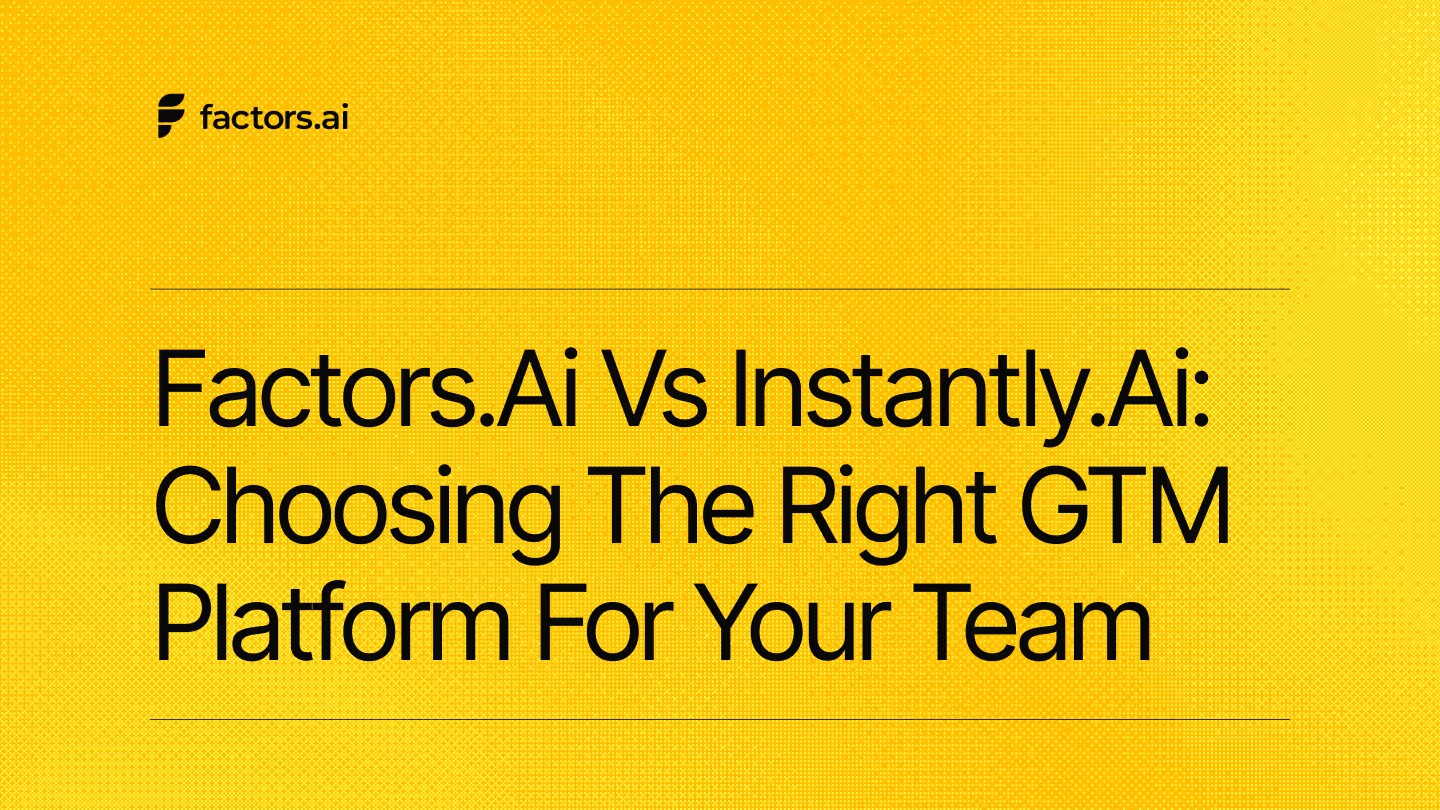
Factors.ai vs Instantly.ai: Choosing the Right GTM Platform for Your Team
Cold outreach is back… like Mario Kart back.
Teams are firing off emails like they just unlocked Rainbow Road, switching domains, dodging spam filters, and hoping their open rates don’t banana-peel themselves into oblivion.
But… here’s what everyone’s thinking (and no one is saying):
Hitting ‘send’ is all about speed… even my 2-year-old nephew can do it. But building revenue is ✨strategy ✨
Which is why GTM usually gets narrowed down to two very different players:
Factors.ai… the strategic driver who actually looks at the map, reads the signals, and doesn’t fall off the track every 30 seconds.
Instantly.ai… the turbo-boost kart spamming mushrooms to hit as many inboxes as possible.
This blog breaks down what each platform really does, so you don’t choose a speed boost when what you needed was… well, steering.
PS: By the end, you’ll know which one fits your needs, not just your budget (ok, maybe a little bit of that, too).
TL;DR
- Instantly.ai is built for cold email scale, enabling quick outreach with automated sequences, warm-up tools, and lead enrichment.
- Factors.ai connects your full GTM motion, offering real-time account insights, ad activation, funnel tracking, and multi-touch attribution.
- Instantly focuses on activity metrics like opens and replies, while Factors.ai maps buying signals across the funnel to improve conversion.
- Choose Instantly.ai for speed and simplicity, or Factors.ai for strategy, automation, and scalable revenue operations.
Factors.ai vs Instantly: Functionality & Core Features
When comparing Instantly.ai and Factors.ai, it’s easy to assume they solve the same problem: helping you find and convert leads. But what each platform means by “lead generation” is very different.
Factors.ai acts as a full GTM control center. Instead of focusing only on outreach, it helps you understand which accounts are showing intent, how they move through your funnel, and when to reach out. Its AI Agents map buying groups, send alerts when activity spikes, and even connect ad and CRM data for a more cohesive view.
Instantly.ai, in contrast, works as a sales engagement engine. It’s built to send, warm, and manage outreach campaigns at scale. Teams use it to automate email sequences, maintain deliverability, and pull data from a large lead database. It even lets you install a pixel to identify companies visiting your website, a feature that adds a hint of intelligence to traditional cold emailing.
Here’s a closer look at how their core functions differ:
| Feature | Factors.ai | Instantly.ai |
|---|---|---|
| Core Purpose | Orchestrates the full GTM process, from identifying intent signals to activating campaigns and measuring outcomes. | Automates cold email outreach, manages deliverability, and identifies website visitors for targeted follow-ups. |
| Primary Focus | Tracking, analyzing, and engaging high-intent accounts across multiple channels. | Sending and scaling personalized cold emails. |
| Lead Identification | Uses multi-source enrichment and Account360 to reveal account-level and contact-level insights. | Uses a website pixel to identify anonymous company visits (and enriches US-based data for job titles and emails). |
| Automation Scope | Automates GTM workflows like alerts, buying-group mapping, ad activation, and funnel tracking. | Automates outreach workflows (sending, follow-ups, inbox warm-up). |
| Scalability | Designed for GTM teams managing multi-channel, full-funnel engagement. | Designed for teams running high-volume outbound. |
| Goal | Help GTM teams convert signals into revenue. | Help sales teams reach more inboxes. |
Factors.ai Functionality & Core Features

Factors.ai is one platform to unify marketing and sales motion.
Every signal, from ads and website visits to CRM data, feeds into a single Account360 view. This means you can see who’s engaging, where they’re coming from, and how their behavior changes as they move through your funnel.
Its AI Agents handle the heavy lifting:
- Sending alerts when high-intent actions happen.
- Mapping buying groups so reps know who’s involved in the deal.
- Connecting ads, CRM, and analytics data to show which campaigns actually move accounts.
- Keeping every part of your GTM system synced, so nothing gets lost between marketing and sales.
It’s designed to help teams not only find leads but build repeatable GTM motion that grows with time.
Instantly.ai Functionality & Core Features
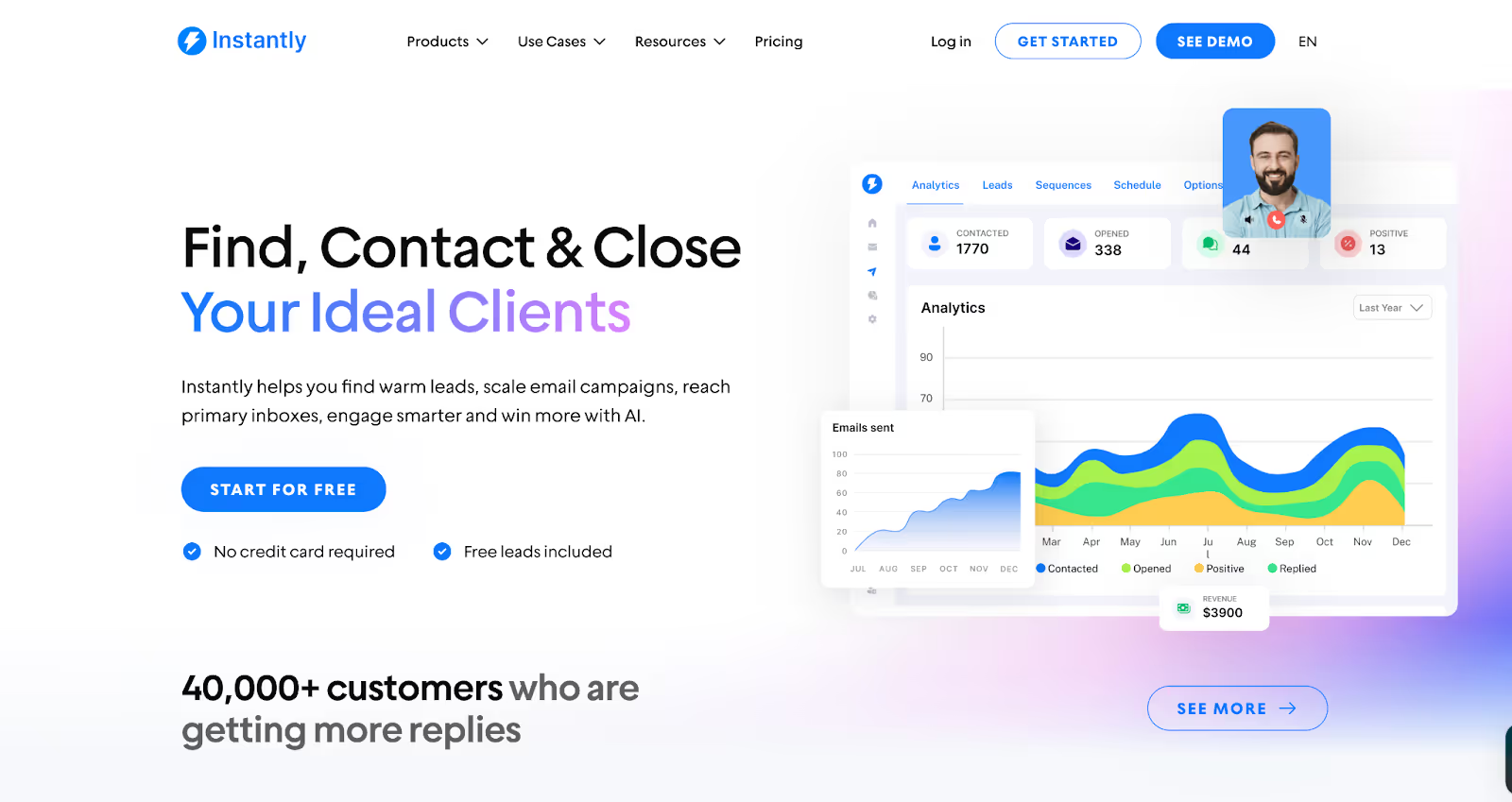
Instantly.ai is all about outreach speed.
It’s built for teams that rely on cold email as their main channel by giving them tools to manage multiple inboxes, schedule campaigns, and track open and reply rates without the setup complexity of enterprise GTM systems.
Teams can:
- Send campaigns at scale across multiple email accounts.
- Warm inboxes automatically to protect deliverability.
- Pull leads from its internal database or upload their own.
- Identify companies visiting their website and feed them into new campaigns.
It’s a smart, lightweight platform that helps outbound teams keep their pipelines full through consistent outreach.
Factors.ai vs Instantly.ai: Core functionality in a snapshot
Both tools improve how teams find and connect with prospects, but they’re built for different motions.
Factors.ai helps you understand more and convert smarter.
Instantly.ai helps you send more and reach faster.
If your team is all about outreach, Instantly.ai gives you a quick, scalable setup.
If you want to connect your entire GTM journey, from signals to sales, Factors.ai brings it all under one roof.
If you liked the Account360 idea, check out our page on Account360/account intelligence to see how unified account views actually work.
Factors.ai vs Instantly.ai: Pricing Plans
When it comes to choosing a GTM or outreach tool, pricing often decides how quickly teams can start and how far they can scale.
Both Factors.ai and Instantly.ai offer flexible pricing, but very different goals shape their models.
Factors.ai scales around data depth, automation, and team seats, which is a great fit for GTM teams that want to grow smarter as their funnel matures.
Instantly.ai prices around email volume and contact uploads, which is great for teams who live in their inbox and want to send more, faster.
Here’s how both compare:
| Feature | Factors.ai | Instantly.ai |
|---|---|---|
| Model | Annual plans with usage- and seat-based tiers. | Monthly subscription based on contact uploads and emails sent. |
| Starting Price | Free plan available; you need to contact support team for pricing | Growth plan starts at $37/month. |
| Free Plan / Trial | Free tier for small teams (200 companies/month). | No permanent free plan; offers paid tiers only. |
| Focus | Full-funnel GTM automation, analytics, and account orchestration. | Email deliverability, inbox warm-up, and outreach automation. |
| Support | Optional GTM Engineering Services for teams that need extra implementation help. | Premium support available in higher plans; standard email support otherwise. |
Factors.ai Pricing

Factors.ai is built to grow with you.
Each plan adds more automation, analytics, and orchestration, helping teams start small and build up to advanced GTM systems.
Plans include:
- Free Plan: Identify up to 200 companies per month with 3 seats, basic dashboards, and Slack integration.
- Basic Plan: 3,000 companies per month, 5 seats, LinkedIn intent signals, GTM dashboards, and CRM integrations.
- Growth Plan (most popular): 8,000 companies per month, 10 seats, ABM analytics, account scoring, workflow automation, and a dedicated CSM.
- Enterprise Plan: Unlimited identification, up to 25 seats, predictive scoring, AdPilot for Google and LinkedIn, and advanced analytics.
Optional GTM Engineering Services
For teams without in-house RevOps, Factors.ai provides setup and GTM optimization at an additional cost.
It covers:
- ICP modeling and GTM playbook design.
- Enrichment, alert, and ad activation workflows.
- SDR enablement and closed-lost reactivation.
- Ongoing GTM review and documentation.
This service helps teams operationalize Factors.ai quickly without adding extra internal work.
Instantly.ai Pricing
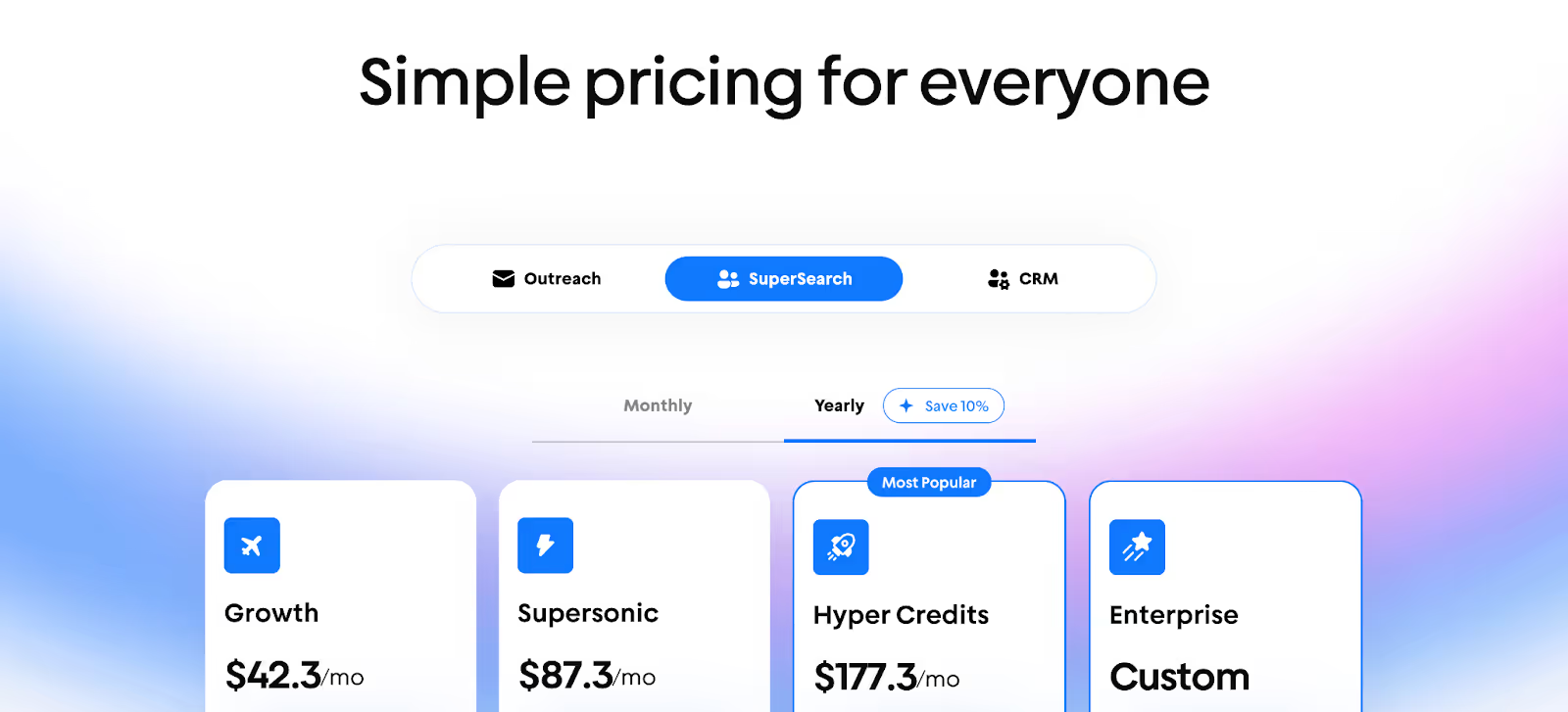
Instantly.ai has moved to a credit-based pricing model that combines outreach, lead enrichment, and AI automation, making it more flexible for teams of all sizes.
Plans include:
- Growth - $42.3/month: 1,500–2,000 credits, access to 450M+ B2B leads, AI email writer, enrichment tools, and CRM export.
- Supersonic - $87.3/month: 5,000–7,500 credits with everything in Growth plus higher limits.
- Hyper Credits - $177.3/month: 10K–200K credits with advanced capacity and scalability.
- Enterprise - Custom plan: 200K+ credits, dedicated manager, and private Slack support.
All plans include unlimited inboxes, warm-up, advanced scheduling, analytics, and API/webhook integrations.
This model focuses on flexibility and automation, making it ideal for teams looking to scale outreach while leveraging AI for better prospecting and personalization.
Factors.ai vs Instantly.ai: Pricing in a snapshot
Both platforms are affordable in their own way, but they serve very different goals.
Factors.ai fits better for teams that plan to scale their GTM motion by connecting data, automating signals, and running campaigns across channels.
Instantly.ai is built for small to mid-sized teams that care about high-volume outreach and want fast results without complex onboarding.
If your success depends on sending more, Instantly.ai is a fast start, but if it depends on connecting more, Factors.ai grows with you.
Factors.ai vs Instantly.ai: Lead Identification & Outreach Automation
| Feature | Factors.ai | Instantly.ai |
|---|---|---|
| Lead Identification | Uses data from multiple sources like website, ads, CRM, and product to identify high-intent accounts. Builds Account360 profiles with contact insights. | Uses a tracking pixel to detect company visits and enriches details like job titles and business emails for US-based traffic. |
| Outreach Automation | Runs automated GTM workflows with AI Agents for alerts, buying-group mapping, and post-meeting tracking. | Offers a campaign builder for cold emails, multiple inbox management, and automated follow-ups. |
| Engagement Channels | Covers multiple channels including LinkedIn, Google Ads, CRM, and product touchpoints. | Focused mainly on email outreach with deliverability and inbox tools. |
| Sales Enablement | Alerts reps in real time when target accounts take action. Surfaces decision-makers automatically. | Combines outreach replies into a single inbox called “Unibox” for easier follow-up. |
| Ideal Team | Marketing and sales teams looking for coordinated GTM execution. | Outbound teams focused on volume-based prospecting. |
How Factors.ai Handles Lead Identification and Outreach
Factors.ai brings everything together for teams that want more than just outreach.
It connects signals from your website, ads, and CRM to show which accounts are active and how close they are to buying.
Here’s what it helps you do:
- Identify high-intent accounts across all channels.
- Build complete profiles using Account360.
- Get real-time alerts when target accounts revisit key pages or show renewed interest.
- Enable your reps to act immediately with context and data.
- Keep campaigns aligned with your funnel stages, not just inbox activity.
Every action your buyer takes gets connected, helping your team move from awareness to engagement without missing a beat.
How Instantly.ai Handles Lead Identification and Outreach
Instantly.ai is built for teams that live in their inboxes.
Its tools help find leads, send campaigns, and manage email engagement from one place.
Here’s what it offers:
- Detects visitors on your website using a tracking pixel.
- Enriches visitors with company and job details.
- Lets you upload leads and build lists from its database.
- Sends personalized cold email sequences automatically.
- Keeps inboxes healthy through email warm-up and reputation management.
It’s straightforward and quick to set up, making it ideal for teams who want to scale outreach fast.
Factors.ai vs Instantly.ai: Lead Identification and Outreach in a snapshot
Both tools make it easier to find and engage leads, but their strengths lie in different areas.
Factors.ai is a better fit for GTM teams that want full visibility into who’s engaging, why they’re active, and what to do next.
Instantly.ai works well for teams focused on high-volume email campaigns.
If your team measures success by the number of emails sent, Instantly.ai fits the bill.
If success for you means turning intent into qualified opportunities, Factors.ai brings everything together.
If you’re using outreach heavily, this post on CRM workflow automation shows how to turn replies and alerts into reliable pipeline motion.
Factors.ai vs Instantly.ai: Intent, Funnel, and Account Scoring
| Feature | Factors.ai | Instantly.ai |
|---|---|---|
| Intent Detection | Tracks first-, second-, and third-party intent signals like website visits, CRM data, ad activity, and product usage, all tied together in Account360. | Focuses more on email activity and website visitor detection. Tracks visits, engagement, and responses, but without broader funnel context. |
| Funnel Analytics | Uses Milestones to show movement across stages (MQL → SQL → Opportunity → Closed Won). Highlights what actions or content drive progression. | Tracks basic campaign metrics like opens, clicks, and replies. No clear funnel analytics or conversion mapping. |
| Account Scoring | AI-based scoring that combines ICP fit, engagement intensity, and intent signals. Prioritizes outreach for sales and marketing alignment. | Offers filtering tools for contact and lead qualification but doesn’t feature advanced scoring or AI ranking. |
| Buying-Group Mapping | Identifies multiple stakeholders involved in a deal and links their activity within an account. | Focused on individual contacts rather than full buying groups. |
| GTM Insights | Uses funnel data to help teams focus on revenue-driving actions, not just engagement. | Designed for activity tracking, mainly at the outreach level. |
How Factors.ai Handles Intent and Funnel Scoring
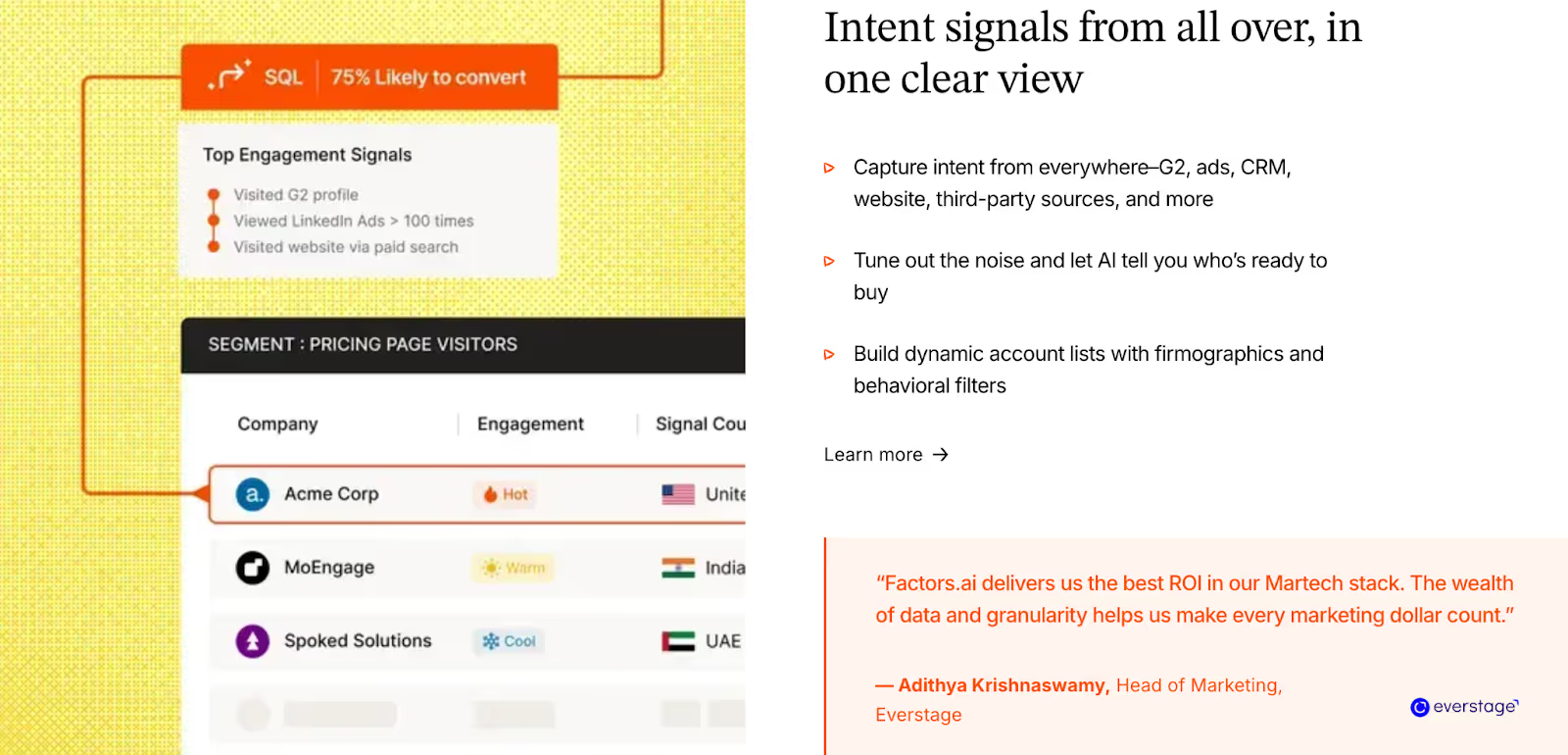
Factors.ai turns data into direction.
It doesn’t stop at knowing who visited and helps you understand why they’re engaging and how close they are to buying.
Here’s how it supports the process:
- Tracks multi-source intent, from ads, product, CRM, and website actions.
- Scores accounts dynamically based on ICP fit and engagement strength.
- Maps buying groups to identify decision-makers and influencers.
- Visualizes funnel movement using Milestones to show where leads progress or drop off.
- Surfaces next-best actions so sales and marketing teams stay focused on what converts.
Every step of the buyer journey is traceable, giving teams confidence in their outreach timing and strategy.
How Instantly.ai Handles Intent and Funnel Scoring

Instantly.ai stays centered around outbound email campaigns.
Its intent data comes mainly from:
- Email activity (opens, clicks, and replies).
- Website visitor tracking through its pixel.
- Basic engagement stats for uploaded contact lists.
It’s strong for teams who care about outreach performance metrics and not deep funnel progression. However, it doesn’t offer funnel analytics or multi-signal scoring. That means teams must rely on external tools or manual tracking to see which prospects are closer to converting.
Factors.ai vs Instantly.ai: Intent and Funnel Scoring in a snapshot
Both platforms surface intent, but the depth is very different.
Factors.ai helps teams understand why they’re active and where they are in the funnel.
Instantly.ai helps teams understand who’s active now and how outreach is performing.
If your focus is volume and visibility, Instantly.ai gives you what you need.
If your focus is strategy and precision, Factors.ai gives you everything you need to act at the right moment.
📚 Also read: Top Intent Data Platforms
Factors.ai vs Instantly.ai: Ad Activation and Multi-Channel Engagement
| Feature | Factors.ai | Instantly.ai |
|---|---|---|
| Ad Platform Integrations | Integrates natively with LinkedIn Ads and Google Ads through AdPilot. Offers audience sync, conversion feedback, and buyer-stage targeting. | Focused mainly on email outreach. Can connect to LinkedIn Ads via Zapier, but no native ad platform integration. |
| LinkedIn AdPilot | Helps teams build and auto-sync intent-based audience lists, balance ad impressions, and track how LinkedIn Ads contribute to revenue. | Not available. |
| Google AdPilot | Uses conversion feedback loops and audience sync to help Google optimize for high-value accounts and reduce wasted spend. | Not available. |
| Audience Control | Automatically updates audiences to include new active accounts and control impression frequency to avoid overexposure. | Focused only on email list uploads. |
| Attribution Visibility | Tracks how LinkedIn and Google campaigns influence the pipeline using view-through and conversion data. | Limited to email engagement metrics like opens, clicks, and replies. |
| Goal | Drive revenue through multi-channel engagement like ads, CRM, and website data unified. | Drive volume through direct email outreach. |
How Factors.ai Handles Ad Activation and Engagement
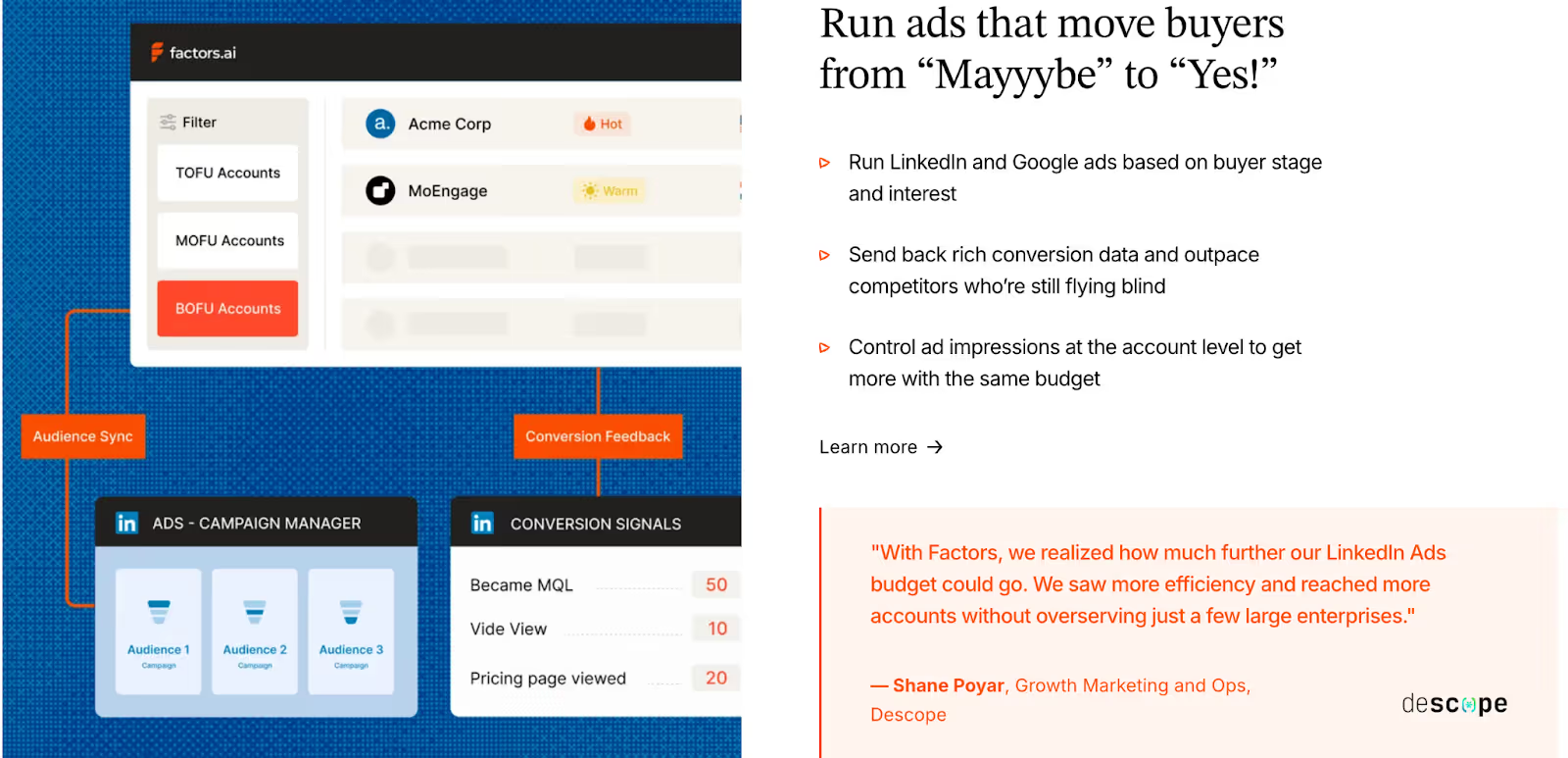
Factors.ai treats advertising as a growth system, not just a spend channel.
Its AdPilot suite, for both LinkedIn Ads and Google Ads, helps teams get the most out of every campaign by combining precision, automation, and analytics.
With LinkedIn AdPilot, you can:
- Build audience lists based on real buying intent instead of static targeting.
- Keep audiences auto-updated so ads reach active and in-market accounts.
- Maintain account-level impression control, ensuring the same few accounts don’t absorb your entire budget.
- Show more ads to sales-ready accounts, staying visible while they evaluate options.
- Understand what’s working with view-through attribution, showing how LinkedIn Ads contribute to website visits, demo bookings, and closed deals.
- Compare LinkedIn’s performance with other ad platforms to see true ROI.
- Sync conversions back into LinkedIn through CAPI, improving optimization automatically.
Proven Results from GTM Teams Using AdPilot:
- 5x increase in ad budget efficiency.
- 30% more deals attributed to LinkedIn Ads.
- 60% boost in pipeline generation.
With Google AdPilot, you can:
- Run campaigns with buyer-stage targeting so each ad matches where the account is in the funnel.
- Send conversion feedback directly to Google Ads for smarter bidding.
- Sync audiences daily and remove irrelevant accounts to keep spend focused.
Why it matters:
Ad budgets often drain on inactive or unfit accounts. AdPilot changes that by using live intent signals and enrichment to guide who sees what. The result is a connected GTM ecosystem where marketing doesn’t waste and sales always sees movement.
How Instantly.ai Handles Ad Activation and Engagement
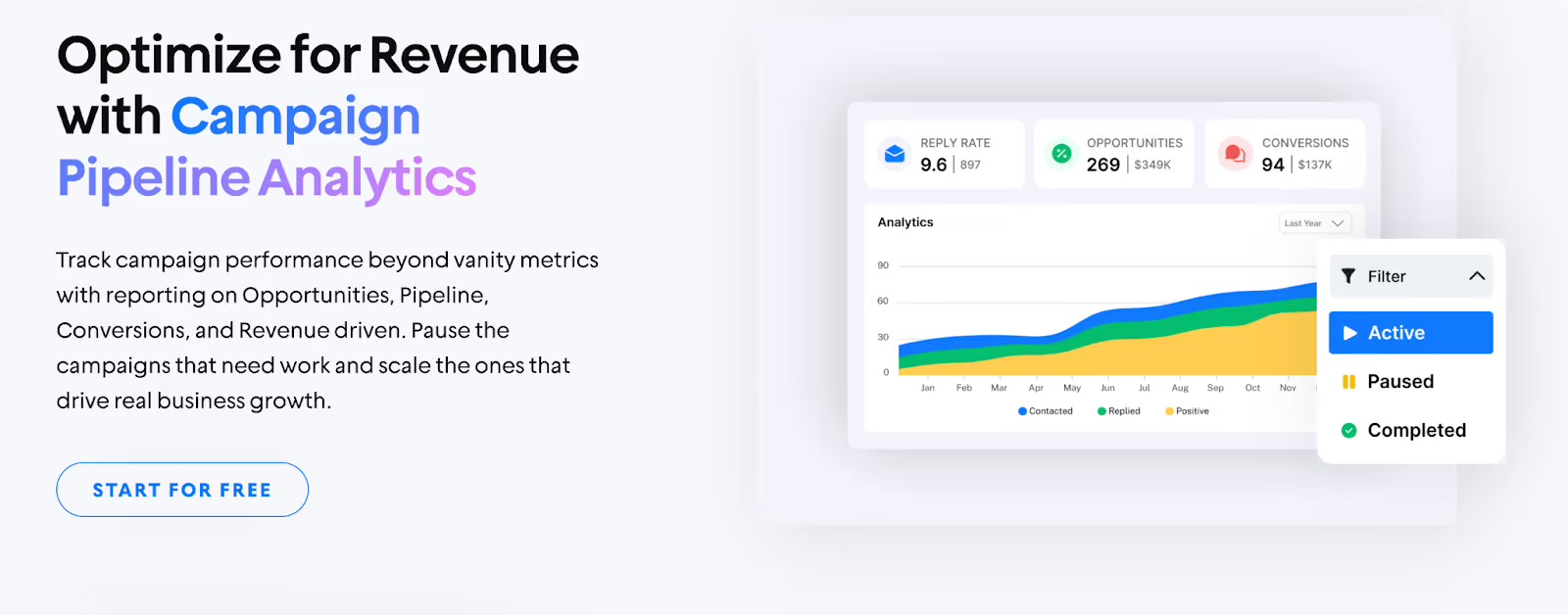
Instantly.ai focuses on what it does best: email.
The platform helps teams manage large-scale outreach through multiple inboxes and automated sequences.
Here’s what it offers:
- Personalized email campaigns with unlimited accounts.
- Email warm-up tools to protect deliverability.
- Basic performance insights such as open rates, click rates, and reply tracking.
- Option to connect to LinkedIn Ads using Zapier, though not as a core feature.
While this setup works well for outbound engagement, it doesn’t expand into paid channels or multi-platform targeting.
Instantly.ai’s focus remains on keeping outreach consistent and efficient, rather than aligning ads with broader GTM motions.
Factors.ai vs Instantly.ai: Ad Activation and Engagement in a snapshot
Both tools aim to reach the right audience, but they do it in entirely different ways.
Factors.ai helps teams orchestrate a complete GTM system, turning signals from multiple sources into ad campaigns that convert.
Instantly.ai is built for direct outreach and speed by helping teams scale email campaigns quickly.
If your strategy revolves around outreach volume, Instantly.ai gives you the basics to run fast.
If your strategy relies on precision, pipeline visibility, and smarter ad spending, Factors.ai’s LinkedIn and Google AdPilot make every ad dollar count.
Factors.ai vs Instantly.ai: Analytics, Reporting, and Funnel Insights
| Feature | Factors.ai | Instantly.ai |
|---|---|---|
| Analytics Depth | Full-funnel analytics through Milestones and Account360. Tracks every stage from first visit to closed revenue. | Focuses on outreach analytics like open rates, clicks, and replies. |
| Funnel Visibility | Visualizes buyer movement across stages like MQL, SQL, Opportunity, and Won. Identifies drop-offs and highlights what drives conversions. | Provides campaign-level stats but doesn’t connect engagement to the larger funnel. |
| Attribution & Influence | Multi-touch attribution links campaigns, ads, and outreach to real pipeline outcomes. | Measures reply performance but doesn’t offer attribution or revenue tracking. |
| Segmentation & Insights | Breaks down performance by industry, persona, location, or funnel stage. | Basic segmentation options for lists and sequences. |
| Decision Support | Surfaces insights on which signals and campaigns drive the highest-value deals. | Focused on optimizing subject lines and outreach timing. |
How Factors.ai Handles Analytics and Reporting
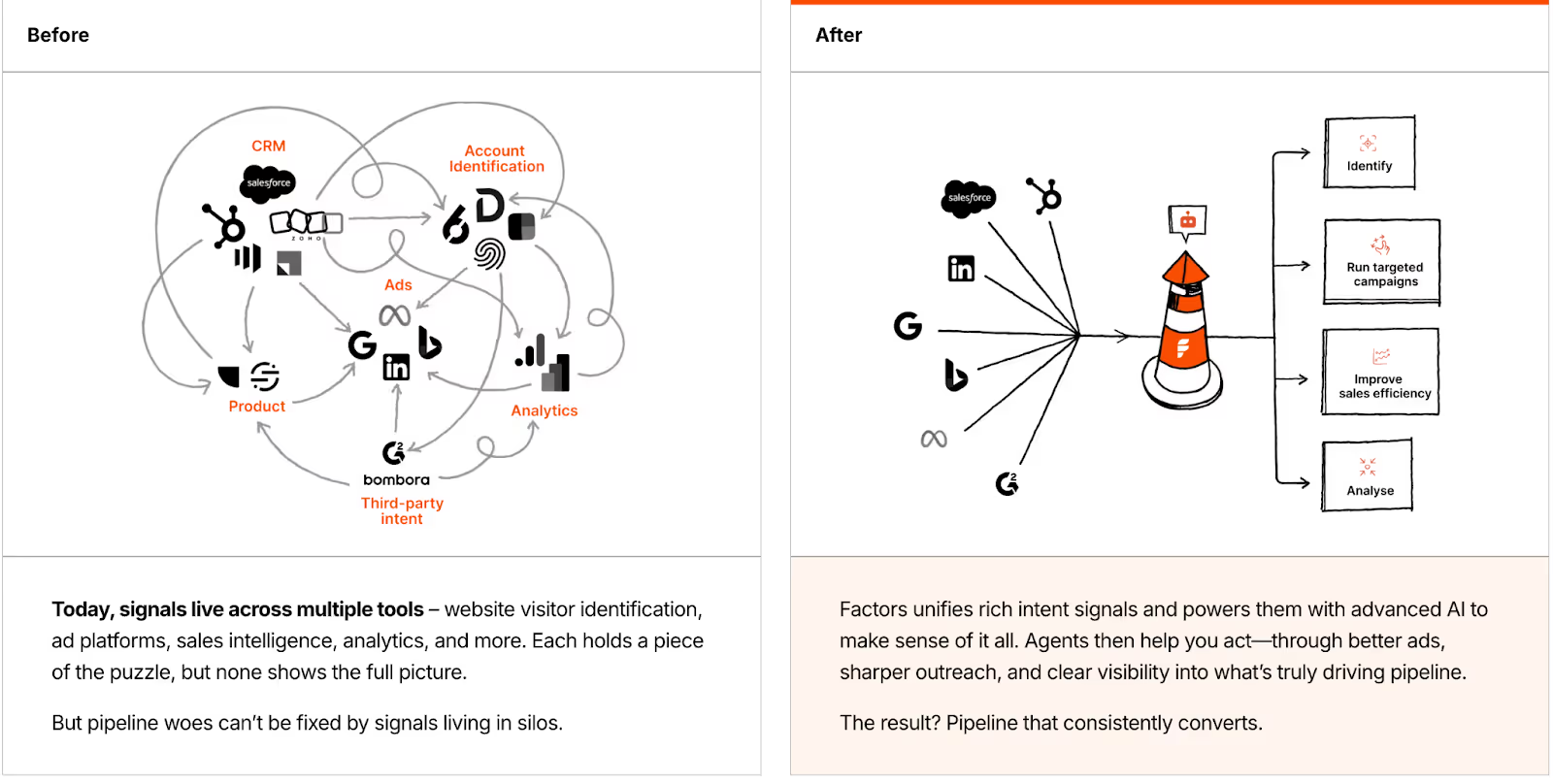
Factors.ai helps teams see the story behind their data by helping them measure engagement and connecting it to revenue.
Here’s what it delivers:
- Full-funnel analytics through Milestones that map each conversion stage.
- Multi-touch attribution to connect every ad, visit, and campaign to final revenue.
- Customer journey timelines that show the exact path an account followed.
- Drop-off detection to spot where prospects lose interest and why.
- Segmentation reports by industry, geography, and ICP fit.
- Pipeline influence metrics showing which channels create the strongest deals.
With everything unified in Account360, marketing and sales teams don’t need to guess which campaigns work as they can see it clearly and act on it.
How Instantly.ai Handles Analytics and Reporting
Instantly.ai focuses on helping teams monitor email performance quickly.
Its reports keep outreach campaigns on track and maintain deliverability health.
Key reporting areas include:
- Open rate and reply tracking for each sequence.
- Click and bounce-rate monitoring.
- Deliverability analytics for connected inboxes.
- Basic lead-source visibility through website visitor tracking.
It’s enough for teams running high-volume campaigns who need daily performance metrics.
However, it doesn’t track how engagement translates into deals or pipeline.
Factors vs Instantly.ai: Analytics, Reporting, and Funnel Insights in a snapshot
Both tools offer valuable insights, but their goals are different.
Factors.ai gives you the bigger picture by showing what’s working, what isn’t, and how every effort ties back to pipeline growth.
Instantly.ai helps you stay efficient with campaign-level analytics for cold outreach.
If you want to monitor email engagement, Instantly.ai keeps it simple… but if you want to understand and improve the entire revenue journey, Factors.ai gives you the clarity and control to do it.
For hands-on reporting ideas, check attribution reporting: what you can learn from marketing attribution reports.
Factors.ai vs Instantly.ai: Onboarding, Support, and Customer Experience
| Feature | Factors.ai | Instantly.ai |
|---|---|---|
| Onboarding Type | Personalized onboarding with a dedicated team. Includes setup help, Slack communication, and weekly check-ins. | Simple self-serve setup. Guides users to connect inboxes, upload leads, and start campaigns right away. |
| Support Model | Dedicated Slack channel, Customer Success Manager (CSM), and strategy sessions included in most plans. | Email and chat support for general users. Premium and Enterprise plans include a dedicated success manager. |
| Training & Enablement | Optional GTM Engineering Services to help design workflows, alerts, and GTM playbooks. | Product tutorials and documentation for campaign setup. |
| Implementation Time | Setup and optimization guided by the team; scales with GTM complexity. | Instant access after signup; setup takes a few minutes. |
| Experience | Feels like an extension of your GTM team, offering collaboration and ongoing strategy refinement. | Built for independent users who prefer self-management and fast launches. |
How Factors.ai Handles Onboarding and Support

With Factors.ai, teams get a structured partnership.
The onboarding experience is designed to match your GTM maturity and goals, not just walk you through features.
Here’s what it includes:
- A dedicated onboarding team to help design your GTM setup.
- Slack communication for quick answers and ongoing support.
- Weekly strategy calls to align your analytics, campaigns, and funnel tracking.
- GTM Engineering Services for teams who need deeper support with RevOps design, alert setup, and enrichment workflows.
The idea is simple: your team should never be left figuring things out alone.
From the first setup call to ongoing optimization, Factors.ai operates more like a GTM partner than a tool.
How Instantly.ai Handles Onboarding and Support
Instantly.ai takes a quick-start approach.
You sign up, connect your inbox, upload your contacts, and launch your first campaign, often within minutes.
What you get:
- Guided onboarding screens that walk you through setup.
- Email and chat support for troubleshooting or deliverability questions.
- Access to help articles and resources for campaign optimization.
- Dedicated support only for top-tier plans.
This setup works well for smaller teams or founders who prefer autonomy and speed over long onboarding cycles.
Factors.ai vs Instantly.ai: Onboarding and Support in a snapshot
Both tools offer strong support, but the experience feels different depending on your team’s size and style.
Factors.ai offers a more hands-on, consultative experience which is ideal for GTM teams that value strategy, precision, and collaboration.
Instantly.ai makes it easy for anyone to start fast and learn as they go. It’s built for users who want a self-serve, low-touch approach.
If you’re looking for a quick setup, Instantly.ai fits right in.
If you want a platform that grows with your process and provides steady guidance, Factors.ai keeps you covered from day one.
Factors.ai vs Instantly.ai: Security and Compliance
| Feature | Factors.ai | Instantly.ai |
|---|---|---|
| Certifications | ISO 27001, SOC II Type 2 certified. Fully compliant with GDPR and CCPA regulations. | No public mention of certifications or audits. |
| Data Protection | Encryption at rest and in transit. Access control for all user accounts. | Basic user-level access and database security mentioned in general terms. |
| Privacy Standards | Data handling follows global privacy laws (GDPR, CCPA). Users can request deletion, export, and modification of data. | Adheres to general privacy policies for customer data but without detailed documentation. |
| Compliance Transparency | Publicly available compliance and data protection policies. Security details are part of documentation and client onboarding. | Security page not available on the current website; privacy policy outlines basic measures. |
| Confidence Level for Enterprises | High. Designed for enterprise-grade data integrity and global compliance audits. | Moderate. Sufficient for small and mid-sized sales teams, not primarily built for enterprise use. |
How Factors.ai Handles Security and Compliance

Factors.ai prioritizes security at every stage of the GTM process.
From intent data to customer analytics, every piece of information stays protected under verified frameworks.
Security highlights:
- Certified with ISO 27001 and SOC II Type 2, ensuring high-level operational and data security standards.
- Fully GDPR and CCPA compliant, meaning user data is handled lawfully and transparently.
- Encryption in storage and transit, protecting information from unauthorized access.
- Access control and audit trails for all internal and client accounts.
- Regular compliance audits and clearly published documentation.
For enterprise clients, this provides a sense of reliability that every process is built on privacy and security.
How Instantly.ai Handles Security and Compliance
Instantly.ai takes a simpler approach. It manages customer data responsibly but doesn’t highlight deep compliance details or certifications on its website.
What’s available:
- A general privacy policy covering how user data is collected, stored, and used.
- Basic access control for team members and shared accounts.
- Secure hosting on recognized cloud providers.
For small and mid-sized businesses focused on cold outreach, this level of protection works fine. However, large enterprises with strict compliance requirements might find the lack of public documentation limiting.
Factors.ai vs Instantly.ai: What to choose when?
Both platforms treat user data with care, but their approaches differ in depth.
Factors.ai operates at a higher standard, meeting the security expectations of enterprise-grade clients and regulated industries.
Instantly.ai provides the essential layer of privacy control suitable for fast-moving sales teams.
If you need lightweight data protection for outreach, Instantly.ai holds up.
If your organization needs verified certifications, global compliance, and transparent handling, Factors.ai is the safer long-term bet.
If compliance matters, we explain visitor privacy best practices in website visitor identification privacy, which is handy for outreach teams using pixels.
Factors.ai vs Instantly.ai: Which Platform Fits Your GTM Motion Best
When you look at both platforms side by side, it’s clear they aim to solve different parts of the GTM puzzle.
Factors.ai, on the other hand, builds around precision by connecting data, intent, and automation to help teams understand where growth really comes from.
Instantly.ai builds around speed and volume by helping teams send more emails, track replies, and find quick opportunities.
Both approaches have their place. The right one depends on how your team works and what success looks like for you.
Instantly.ai: Ideal For Teams That Want Quick Outreach and Fast Execution
Instantly.ai is perfect for smaller GTM or sales-led teams who rely heavily on outbound motion.
It gives you:
- A fast way to identify website visitors and turn them into email prospects.
- Scalable cold-email outreach with multiple inboxes.
- Built-in warm-up and deliverability tools.
- Basic reporting that keeps track of open and reply rates.
It’s simple, efficient, and designed for teams that want to act immediately.
If your focus is on direct, high-volume outreach rather than long-term orchestration, it’s a good place to start.
Factors.ai: Built for Teams That Want Visibility, Control, and Growth
Factors.ai takes a broader view of GTM, one where every touchpoint connects.
It helps you:
- Identify high-intent accounts and map their full journey.
- Build and run intent-driven campaigns on LinkedIn and Google through AdPilot.
- Track funnel progress with Milestones and Account360 analytics.
- Get real-time alerts when buying signals appear.
- Access dedicated onboarding and GTM engineering support when needed.
The platform gives structure to everything a growth team does, from awareness to conversion with analytics and automation guiding every step.
It’s a longer-term investment that pays off with clarity and consistency.
Which tool to choose?
If you’re:
- A growing GTM team that wants one system for analytics, orchestration, and activation, Factors.ai gives you the foundation to scale confidently.
- A lean sales team looking for outreach tools and quick results, Instantly.ai keeps things simple.
In short, both tools help you move forward, but they do it at different speeds and depths.
One helps you start fast.
The other helps you go far.
In a nutshell…
The GTM stack is no longer just about sending more emails, it’s about sending the right signals at the right time. In this detailed comparison, we explore how Factors.ai and Instantly.ai serve distinct GTM strategies. Instantly.ai is purpose-built for outbound speed. It enables high-volume cold outreach with inbox warm-up, campaign automation, and lead enrichment, making it a powerful tool for sales-led teams focused on velocity.
In contrast, Factors.ai supports a more connected, strategic motion. It identifies high-intent accounts, maps buyer journeys, activates dynamic audiences on ad platforms, and ties performance to pipeline through funnel analytics and attribution. Its approach is not just to track activity, but to turn signals into synchronized marketing and sales execution.
This blog breaks down each platform’s strengths across lead identification, automation, funnel scoring, ad engagement, analytics, and compliance. You’ll also get clarity on pricing, support models, and who each platform is best suited for.
If your team thrives on quick execution and inbox activity, Instantly.ai fits the need. But if you're scaling a GTM motion that demands cross-channel coordination, signal-based targeting, and real pipeline clarity, Factors.ai offers the infrastructure to grow with precision.
FAQs for Factors.ai vs Instantly.ai
1. What’s the main difference between Instantly.ai and Factors.ai?
Instantly.ai is optimized for high-volume cold outreach, while Factors.ai is designed to orchestrate full-funnel GTM strategies with account intelligence and automation.
2. Which platform is better for cold email campaigns?
Instantly.ai excels at cold outreach, offering inbox warm-up, email automation, and lead sourcing from a large database.
3. Does Factors.ai support paid media campaigns?
Yes, Factors.ai integrates with LinkedIn Ads and Google Ads via AdPilot, allowing teams to launch intent-driven campaigns with automated audience sync and revenue attribution.
4. Can these platforms work together?
They serve different GTM layers, outreach vs. orchestration, and could be used in tandem, though teams may prefer an integrated solution to avoid duplication.
5. Is Factors.ai suitable for small teams?
Yes. With a free tier and scalable plans, small GTM teams can start light and expand usage as their motion matures.
6. What kind of support does each platform offer?
Factors.ai provides hands-on onboarding and GTM engineering support. Instantly.ai offers fast, self-serve setup with additional support on premium tiers.

Factors.ai vs Fibbler: Which GTM Platform Aligns With Your Growth Motion?
If you’ve spent even one reporting cycle staring at LinkedIn Ads… wondering why your ‘high-intent audience’ is acting like they’re on a plane circling the Bermuda Triangle… congratulations, you’re officially a ‘modern’ marketer.
And you’ve probably seen Fibbler’s pink lion telling you that your gut won’t save you in the next reporting call. (He’s right, by the way. He’s loud, but he’s right.)
That’s where the showdown begins: Factors.ai vs Fibbler.
One platform (Factors.ai) gives you the full safari of your buyer journey… footprints, tracks, watering holes, everything.
The other (obviously, Fibbler) shows you exactly which companies are poking your LinkedIn ads… bold, fast, and surprisingly adorable for something named after fibbing.
In this blog, we’ll see what each tool actually does so you can decide whether you need full-funnel clarity… or a pink lion yelling “DO BETTER” at your dashboard.
TL;DR
- Factors.ai offers full-funnel GTM automation, including AI-based orchestration, multi-source intent signals, and real-time ad activation across LinkedIn and Google.
- Fibbler provides fast LinkedIn visibility with campaign-level attribution and CRM syncing, ideal for small teams focused on top-of-funnel clarity.
- Factors.ai excels at integration and analytics depth, connecting every buyer touchpoint, from web to revenue, with precision.
- Fibbler prioritizes simplicity and speed, making it a suitable choice for agile teams centered on LinkedIn-driven outreach.
Factors.ai vs Fibbler: Functionality & Features
When evaluating GTM platforms, the first question most teams ask is simple, what can this tool actually do for our pipeline?
On the surface, both tools aim to help marketing and sales teams identify intent, connect engagement to revenue, and accelerate conversion.
But the depth of functionality reveals how differently they execute that promise.
Factors.ai vs Fibbler: Feature Comparison
| Feature | Factors.ai | Fibbler |
|---|---|---|
| Summary | A full-fledged B2B ABM and demand-generation platform with LinkedIn & Google Ad optimization tooling that helps you grow quality, and predictable pipeline. | Lets you “see which companies view or interact with your LinkedIn Ads and organic content, tie them to pipeline and revenue in your CRM, and alert sales when it’s time to reach out.” |
| Best for | Teams looking for a full-stack demand-gen platform: account intelligence + AI Agents + end-to-end GTM orchestration. Along with a focus on LinkedIn Ads. | Teams heavily invested in LinkedIn Ads who want clearer visibility into which companies engage with their ads and how that maps to pipeline. |
| Account / Ad Engagement Identification | Identifies high-intent accounts across signals and builds Account360 making it a unified, cross-channel view of every account’s journey. | See which campaigns your audience viewed and interacted with, and tie impressions, clicks, and engagements to companies in your CRM. |
| CRM Integration & Pipeline Mapping | Multiple integrations across CDP, MAP, CRM, and ad platforms. Includes unified Account360 and funnel-progression analytics (Milestones). | Native CRM integrations for HubSpot and Salesforce; ads data sync via LinkedIn to CRM for pipeline attribution. |
| Intent / Signal Depth | Offers deeper intent recognition, buying-group mapping, and AI Agents that surface contextual insights and outreach recommendations. | Focused mainly on LinkedIn Ads and organic engagement (impressions, clicks, interactions) matched to CRM companies. |
| Ad Activation / Audience Sync | Activates LinkedIn and Google Ads dynamically for high-intent accounts. Auto-builds tailored audiences by funnel stage, updates daily, and syncs conversion feedback via Google CAPI. | Provides campaign scheduling and impression-capping features for LinkedIn Ads. |
| Analytics & Reporting | Funnel-milestone analytics and full customer-journey mapping that ties every touchpoint to pipeline and revenue. | Attribution insights showing how LinkedIn Ads influence pipeline. |
| Alerting / Sales Enablement | Offers AI-powered alerts that notify reps when account outreach is timely or high-intent, based on engagement depth. | Pushes “engaged companies” to Slack or Zapier and sends data to CRM for sales follow-up. |
| Support / Ease of Setup | White-glove onboarding and dedicated customer-success support included as part of its premium positioning. | Quick plug-in setup, “get your data to light up in under 30 seconds.” |
Factors.ai’s Features and Functionality
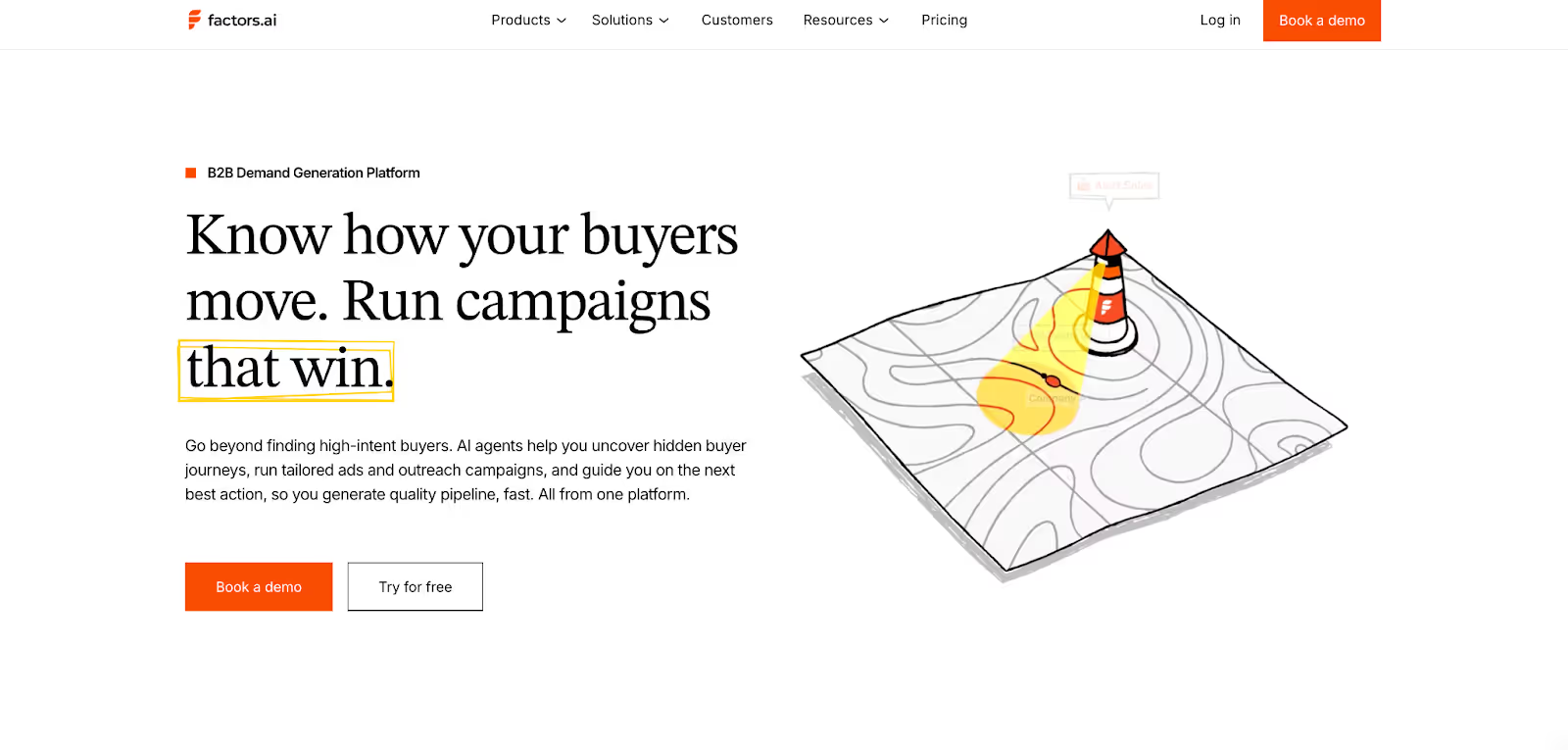
Factors.ai was designed to go beyond visibility and deliver activation.
It connects intent signals from multiple sources like website activity, ad engagement, CRM data, product usage, and third-party platforms like G2, to create a single, coherent view of the buyer journey.
Our AI Agents automate critical GTM functions such as account scoring, next-best-action recommendations, audience updates, and sales alerts. Instead of requiring separate tools for analytics, enrichment, and ad retargeting, Factors.ai consolidates them within one ecosystem.
Core capabilities include:
- Multi-source intent capture that merges website, CRM, and ad-platform signals.
- Account360 journeys that show every touchpoint in sequence.
- AI-driven orchestration to automate campaign and sales workflows.
- Dynamic ad activation across LinkedIn and Google, updated in real time.
- Real-time alerts for high-intent account engagement.
For GTM teams, this translates to more than visibility as it enables continuous motion from insight to execution.
Fibbler’s Features and Functionality
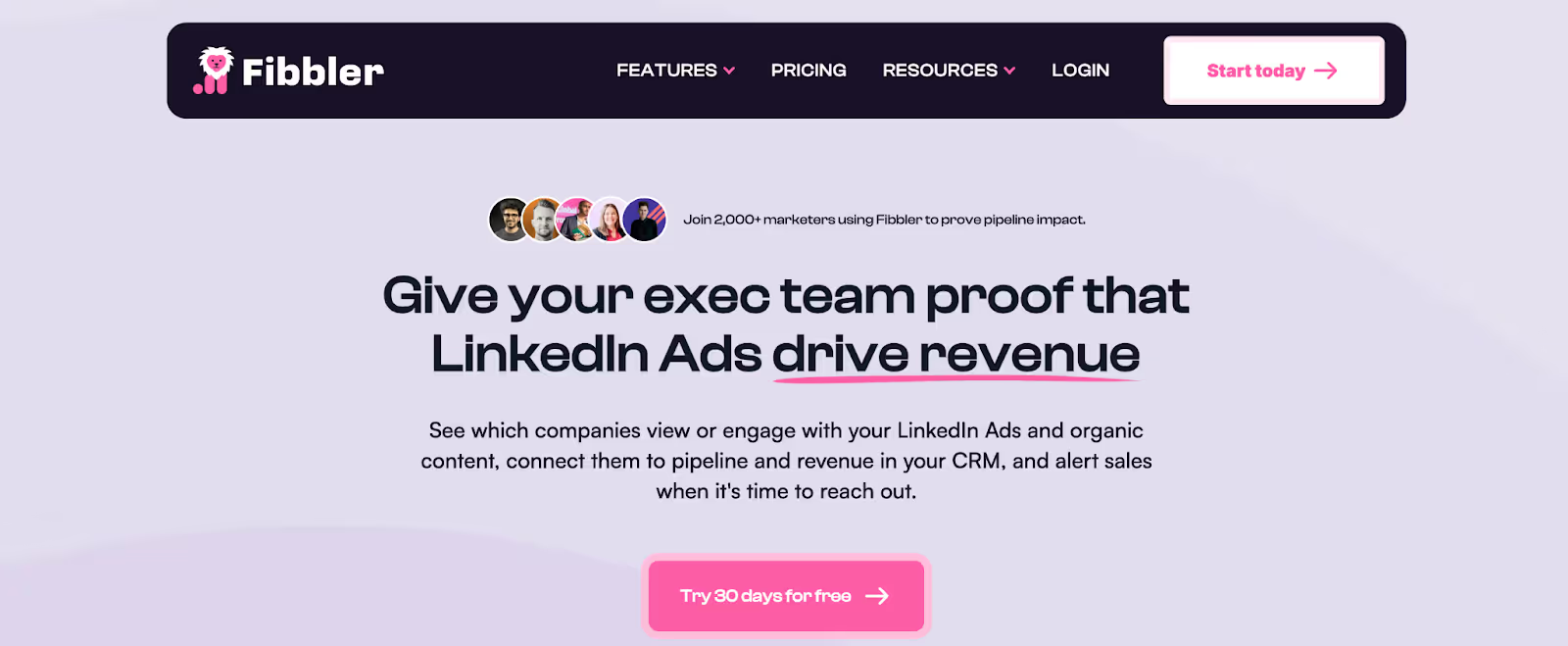
Fibbler focuses tightly on LinkedIn-based visibility.
Its core strength lies in showing which companies engage with your ads and organic posts, then linking those engagements to existing CRM accounts for pipeline tracking.
The platform offers native integrations with HubSpot and Salesforce, making it straightforward for marketing teams to push insights into sales workflows.
While its analytics reveal which campaigns drive awareness and responses, the scope remains limited to LinkedIn data. It doesn’t extend into multi-channel intent detection or automated campaign orchestration, which can restrict its role to top-of-funnel visibility rather than full-funnel execution.
Fibbler’s simplicity and quick setup make it appealing for lean teams or early-stage companies prioritizing LinkedIn outreach and ad-performance clarity.
Factors.ai vs Fibbler: Verdict on Features
Both tools enable GTM teams to connect engagement data with pipeline performance, but they differ in reach.
Factors.ai delivers an integrated, full-funnel experience including identifying, scoring, activating, and analyzing accounts across multiple data sources and channels. It’s built for organizations that want their intent insights to power coordinated marketing and sales action.
Fibbler provides fast, focused visibility into LinkedIn campaign impact. It’s best suited for teams whose GTM motion revolves primarily around LinkedIn ads and organic engagement, though it lacks multi-source depth and orchestration.
In short:
Factors.ai = Full-fledged ABM platform + LinkedIn Ads optimization (for mid-market companies)
Fibbler = LinkedIn visibility and attribution tool (for small / early stage teams)
If you want to compare LinkedIn-focused tools with full-stack platforms, this RollWorks alternatives roundup gives a good perspective on reach vs. intelligence.
Factors.ai vs Fibbler: Pricing
Pricing is often one of the first factors GTM teams consider when evaluating tools, but it’s also one of the easiest to misjudge.
A lower monthly rate doesn’t always equal higher value, especially if the platform’s capabilities are narrow or if you need to purchase additional tools to fill functional gaps.
Both platforms take different approaches to pricing, reflecting the scale of problems they’re designed to solve.
Factors.ai vs Fibbler: Pricing Comparison
| Plan / Feature | Factors.ai | Fibbler |
|---|---|---|
| Model | Usage- and seat-based model with structured tiers. | Fixed per-seat pricing across plans. |
| Free Plan | 200 companies identified per month; up to 3 seats. Includes company identification, customer journey timelines, starter dashboards, and integrations with Slack and website tracking. | Not available. |
| Basic Plan | 3,000 companies identified per month; up to 5 seats. Adds LinkedIn intent signals, advanced dashboards, GTM workflows, and integrations with Google, LinkedIn, Facebook, Bing, HubSpot, and Salesforce. | Growth plan, $89/month. |
| Growth Plan (Most Popular) | 8,000 companies identified per month; up to 10 seats. Adds ABM analytics, account scoring, LinkedIn attribution, G2 intent signals, workflow automations, 100 custom reports, and dedicated CSM. Integrates with HubSpot, Salesforce, Marketo, G2, and Drift. | Unlimited plan, $129/month. |
| Enterprise Plan | Unlimited companies identified per month; up to 25 seats. Adds predictive account scoring, Google AdPilot, LinkedIn AdPilot, Milestones, white-glove onboarding, and advanced integrations (Segment, Rudderstack, and custom connections). | Agency plan, $159/month. |
| Support & Services | Optional GTM Engineering Services RevOps workflows, ICP modeling, enrichment, and automation design. | Email support included; no setup service listed. |
| Free Trial | 14-day paid-plan trial available on request. | Free trial available on all plans. |
Factors.ai’s Pricing
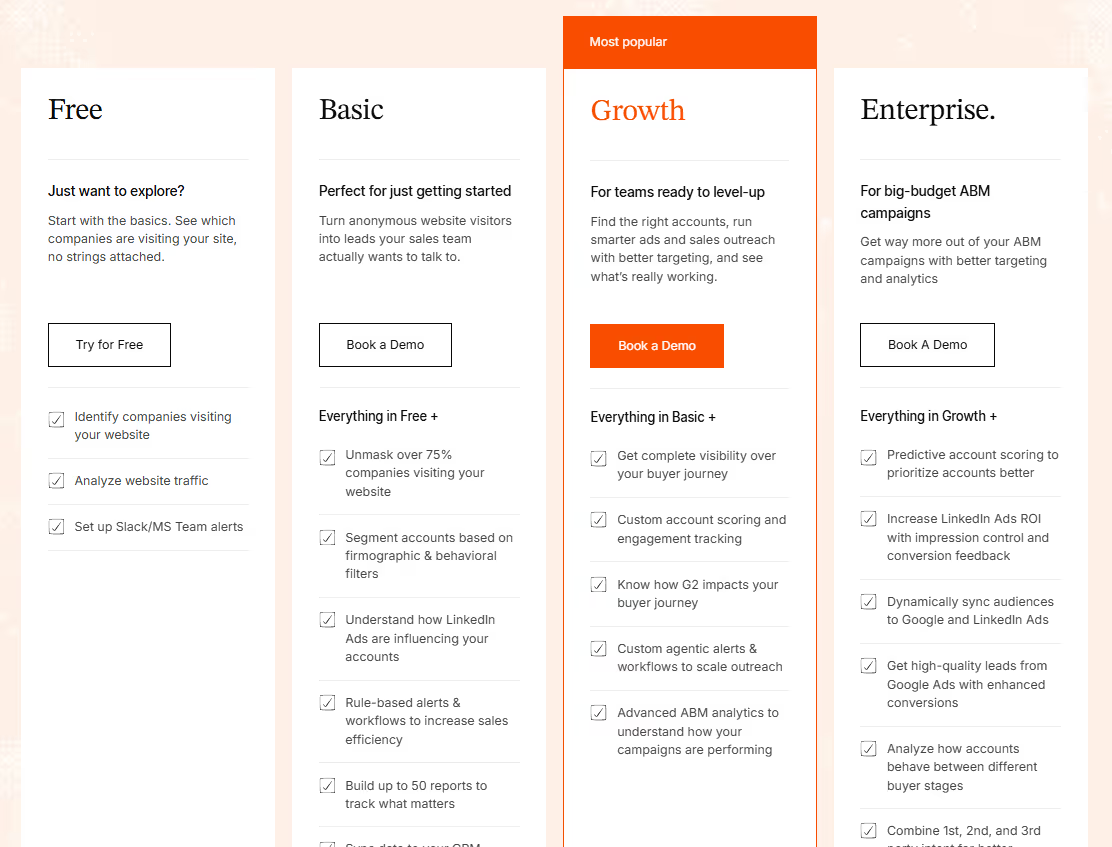
Factors’ Pricing scales with how much of your GTM motion you want Factors.ai to automate and connect, not how many people log in.
Each tier unlocks progressively more automation, integrations, and analytics, turning the platform into a consolidated GTM ecosystem rather than a standalone point tool.
Key inclusions across tiers:
- Visitor identification powered by waterfall enrichment (Clearbit, 6sense, Demandbase, etc.)
- Contact enrichment through integrations with Apollo, ZoomInfo, and Clay
- CRM synchronization and intelligent account scoring
- Native ad activation with LinkedIn and Google Ads
- Full-funnel analytics mapping every interaction to revenue outcomes
For teams with limited RevOps bandwidth, GTM Engineering Services deliver additional value:
- Custom ICP modeling and GTM playbook setup
- Automated enrichment and alert workflows
- SDR enablement and buying-group mapping
- Ongoing workflow optimization and documentation
The higher entry point reflects Factors.ai’s role as a multi-function platform that replaces several tools, offering better long-term ROI for scaling GTM teams.
Fibbler’s Pricing
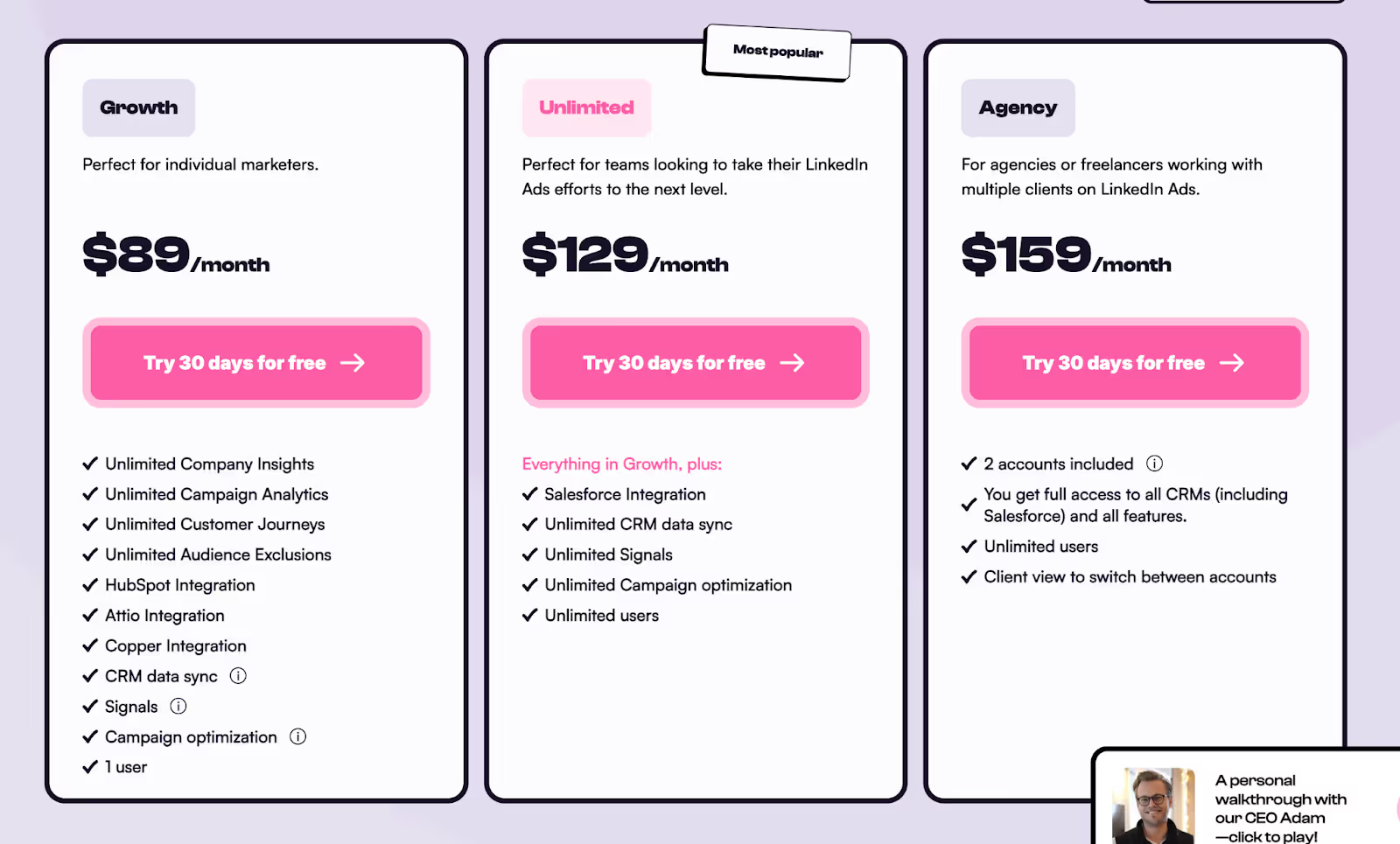
Fibbler takes a simpler, per-seat pricing model, built for straightforward predictability and accessibility.
It’s structured to help lean GTM teams and agencies adopt intent-led workflows quickly, without requiring extensive setup or multiple tiers.
Key pricing structure and inclusions:
- Growth Plan - $89/month: Designed for individual marketers and small teams who need to track LinkedIn ad and organic engagement.
- Unlimited Plan - $129/month: Unlocks greater engagement tracking and data volume; supports multiple campaigns and integrations.
- Agency Plan - $159/month: Tailored for agencies managing multiple clients, offering expanded limits and additional flexibility.
Additional highlights:
- Free trial available across plans for risk-free testing.
- Simple onboarding and quick setup without implementation costs.
- Email support for basic troubleshooting and assistance.
While Fibbler’s affordability is attractive, its feature scope remains focused on LinkedIn visibility and CRM mapping. For teams requiring multi-channel intent tracking or deeper analytics, additional tools may still be necessary.
Factors.ai vs Fibbler: Verdict on Pricing
Both platforms align their pricing with their intended audience.
Factors.ai is priced for teams seeking comprehensive GTM orchestration.
It consolidates multiple tools like enrichment, analytics, ads, and alerts, under one system. Though its entry cost is higher, the long-term efficiency and scalability deliver stronger ROI for teams operating across multiple channels.
Fibbler offers accessible, seat-based pricing suitable for smaller or LinkedIn-first teams.
Its simplicity makes it easy to adopt, though it may require supplementary tools as GTM motions expand beyond LinkedIn engagement.
In short:
Factors.ai = Broader value and long-term ROI through all-in-one GTM automation.
Fibbler = Affordable visibility tool for LinkedIn-led teams.
Factors.ai vs Fibbler: CRM Integration and Pipeline Mapping
A GTM platform’s real value often depends on how seamlessly it integrates with existing systems, especially the CRM.
It’s not enough to identify engaged accounts; teams need to map that data directly into their revenue processes, track progression through the funnel, and measure conversion outcomes.
Here’s how both platforms compare when it comes to CRM connectivity and pipeline visibility.
Factors.ai vs Fibbler: CRM Integration and Pipeline Mapping Comparison
| Feature | Factors.ai | Fibbler |
|---|---|---|
| CRM Integrations | Natively connects with HubSpot, Salesforce, and Marketo. Also integrates with CDPs, MAPs, and ad platforms for a unified data flow. | Native integrations for HubSpot and Salesforce; focuses mainly on syncing LinkedIn engagement data into CRM. |
| Pipeline Mapping | Provides complete funnel progression analytics (Milestones) to track MQL → SQL → Opportunity → Closed Won. | Allows attribution of LinkedIn campaigns to CRM pipeline stages. |
| Account Intelligence | Builds Account360, a unified view combining data from ads, CRM, web, product, and enrichment platforms. | Connects engagement data (impressions, clicks, interactions) to company-level CRM records. |
| Data Enrichment | Supports multi-source enrichment (Clearbit, 6sense, Demandbase) for detailed firmographic and behavioral insights. | Relies on LinkedIn campaign data; enrichment is limited to CRM account matching. |
| Funnel Analytics | Offers funnel milestone tracking, deal attribution, and visibility into progression across stages. | Provides basic LinkedIn-to-pipeline attribution metrics. |
| Alerts & Workflow Automation | Triggers alerts and automated workflows within CRM based on engagement intensity and funnel stage. | Sends engagement data to CRM via LinkedIn and optional Zapier integrations. |
Factors.ai’s CRM Integration and Pipeline Mapping
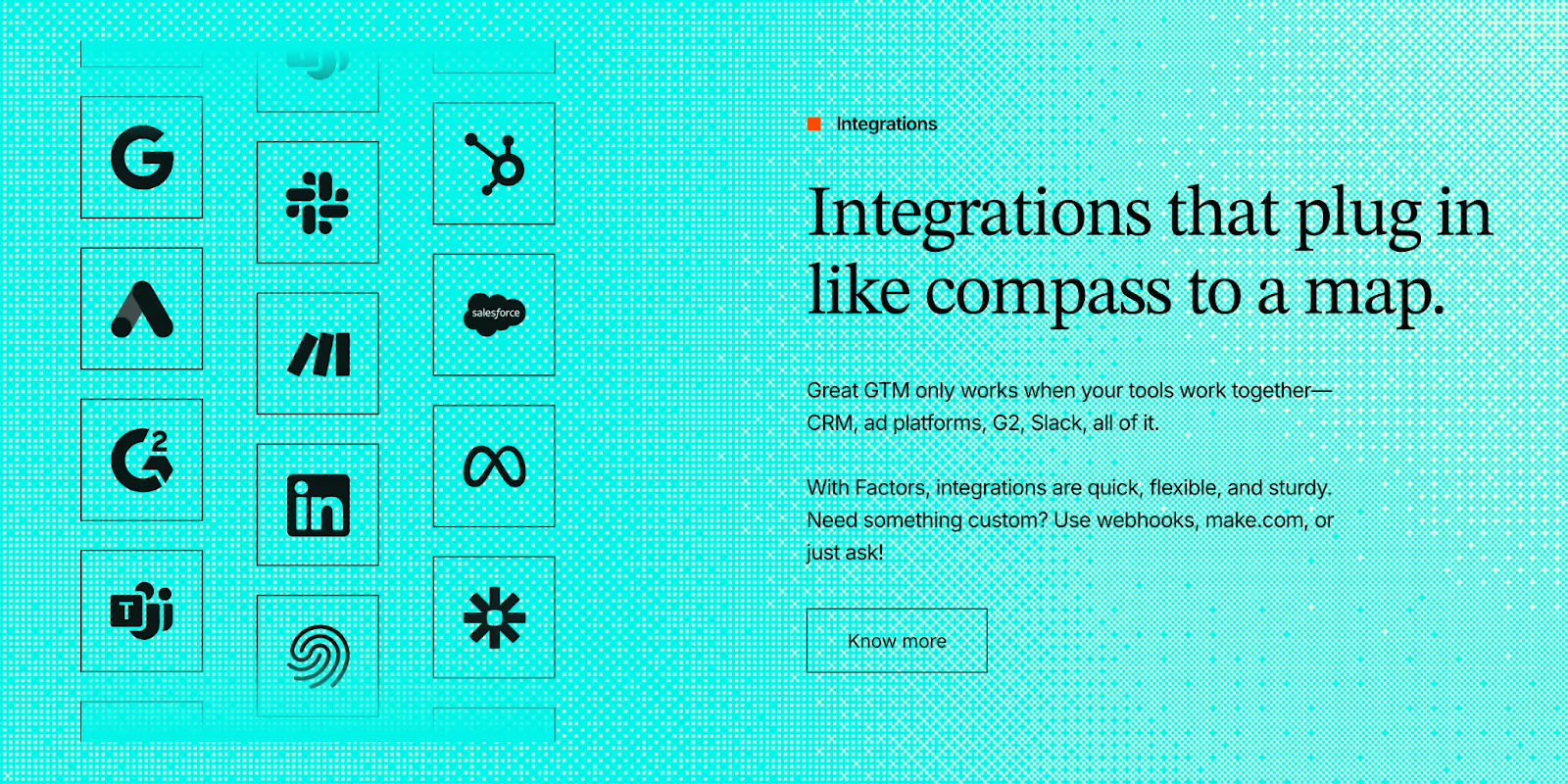
Factors.ai treats CRM integration as a foundational component of its platform.
Rather than functioning as a stand-alone analytics layer, it embeds itself into your existing marketing and sales stack to deliver unified pipeline visibility.
Key integration and pipeline capabilities include:
- Native integrations with HubSpot, Salesforce, and Marketo for bidirectional data sync.
- Account360 view, combining data from web visits, ad clicks, CRM stages, and product usage into one journey.
- Milestones analytics to visualize funnel progression from MQL to Closed Won.
- Multi-source enrichment (via Clearbit, 6sense, Demandbase) for deeper firmographic context.
- Automated CRM alerts that notify reps when an account crosses a key funnel threshold or exhibits buying intent.
The result is a system that connects marketing and sales insights in real time, transforming engagement signals into measurable revenue movement.
Fibbler’s CRM Integration and Pipeline Mapping
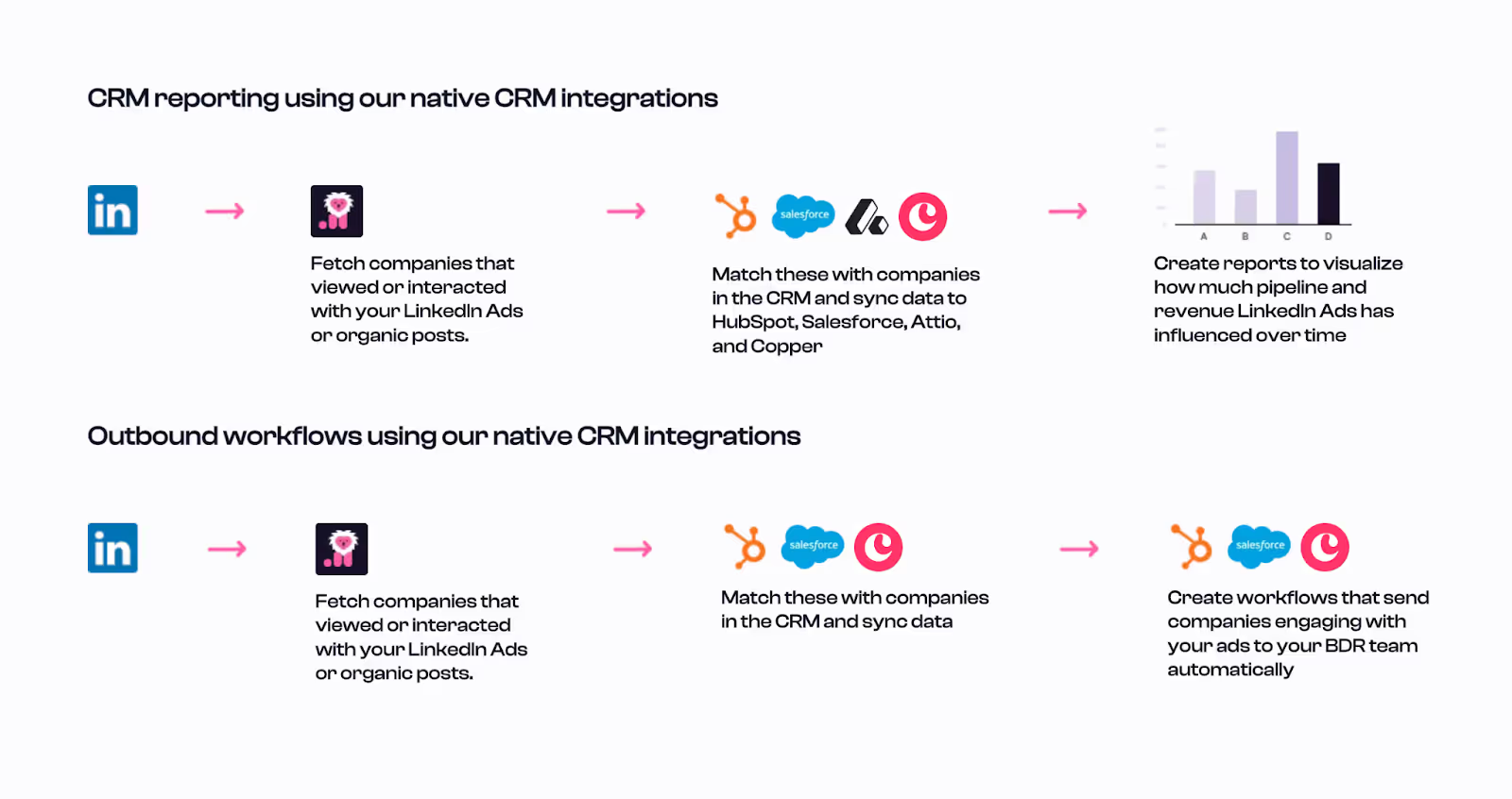
Fibbler provides straightforward CRM integration designed for teams focused primarily on LinkedIn campaign attribution.
It connects directly to HubSpot and Salesforce to sync account-level data, helping teams trace ad engagement back to pipeline.
Key CRM and mapping features include:
- Native integrations with major CRMs (HubSpot, Salesforce).
- Ad-to-pipeline mapping, enabling teams to see how LinkedIn engagements align with CRM opportunities.
- Zapier connectivity for syncing engagement data into other systems.
- Quick setup process, allowing teams to start visualizing LinkedIn performance within minutes.
- Attribution insights that clarify how ad spend influences lead creation and deal stages.
While the workflow is efficient for LinkedIn-driven GTM motions, Fibbler’s CRM integration is designed more for top-of-funnel visibility than for full-funnel journey analytics.
Factors.ai vs Fibbler: Verdict on CRM Integration and Pipeline Mapping
Both platforms bring CRM integration to the forefront, but the scope and depth of their execution differ significantly.
Factors.ai acts as an extension of your GTM ecosystem, merging signals from multiple sources and enriching them to provide a complete, revenue-linked picture. It sends data to the CRM but more importantly it contextualizes it, helping teams see exactly where each account stands in the funnel and what actions drive progression.
Fibbler, meanwhile, offers an efficient and fast way to connect LinkedIn engagement to pipeline outcomes. It’s practical for smaller teams looking to attribute ad performance but lacks the unified, multi-channel visibility and analytics depth that Factors.ai delivers.
In short:
Factors.ai = End-to-end CRM alignment and full-funnel visibility.
Fibbler = Streamlined LinkedIn-to-CRM attribution.
Planning a CRM rollout with account-level signals? This implementation piece on website visitor identification implementation guide shows how to get pixel and CRM data flowing together.
Factors.ai vs Fibbler: Intent, Signals and Ad Activation
Intent signals are the foundation of every effective GTM motion.
Recognizing when an account is demonstrating buying intent, and activating that signal through the right ad or outreach, can determine how efficiently your team converts awareness into revenue.
While both platforms help marketers identify engagement opportunities, their depth of intent detection and campaign activation capabilities differ considerably.
Factors.ai vs Fibbler: Intent Signals and Ad Activation Comparison
| Feature | Factors.ai | Fibbler |
|---|---|---|
| Intent Signal Sources | Multi-source intent: website visits, CRM engagement, product usage, G2, and enrichment data. | Primarily LinkedIn Ads and organic engagement (impressions, clicks, and reactions). |
| Buying-Group Detection | Identifies buying groups and multi-threaded engagement across accounts. | Not available. |
| AI Agents for Intent | Uses AI Agents to score accounts, suggest next-best actions, and orchestrate engagement. | Not available. |
| LinkedIn AdPilot | Native LinkedIn AdPilot enables intent-based, auto-updated LinkedIn campaigns with impression pacing, view-through attribution, and conversion API feedback for precise optimization. | Not available. |
| Google AdPilot | Native Google AdPilot for scaling Google Ads efficiently with dynamic audience sync and conversion feedback loops. | Not available. |
| Ad Platform Integrations | Native integrations with LinkedIn and Google Ads for real-time activation and optimization. | Focused on LinkedIn Ads only. |
| Dynamic Audience Sync | Automatically builds and refreshes audiences based on ICP fit, funnel stage, and engagement level. | Offers basic campaign scheduling and impression capping for LinkedIn Ads. |
| Conversion Feedback Loops | Sends CRM and SDR conversion data back to ad platforms for performance optimization. | No native feedback loop. |
| Tailored Campaign Targeting | Segments audiences by funnel stage, signal intensity, and buyer readiness. | Targets based only on LinkedIn engagement. |
Factors.ai’s Intent, Signals and Ad Activation
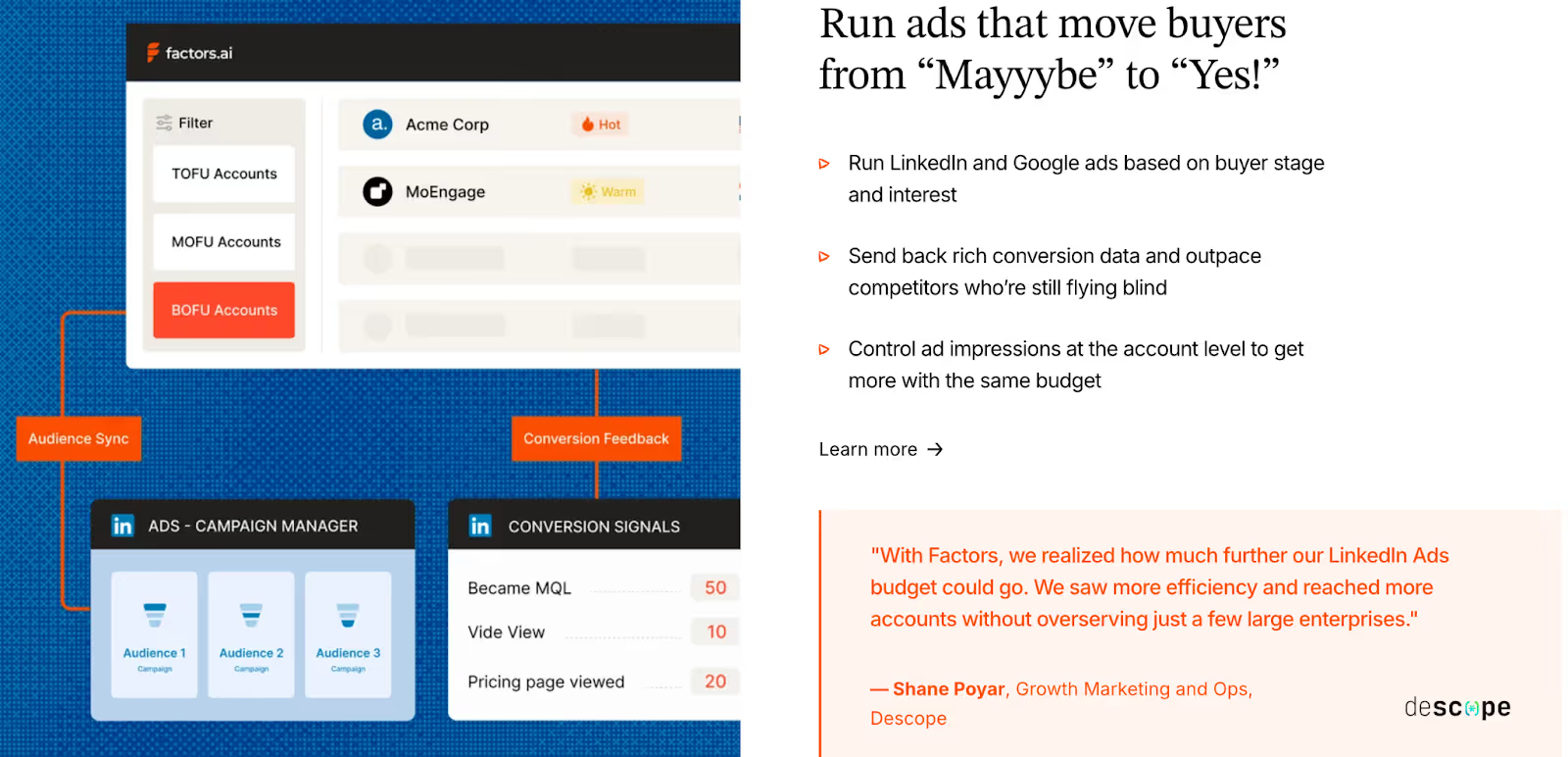
Factors.ai brings a sophisticated, multi-channel system for intent detection and ad activation. The platform captures signals from your website, CRM, product, and review platforms like G2, and aligns them under one intelligence layer powered by AI Agents.
Key capabilities include:
- Multi-source intent detection: Merges website visits, CRM activity, ad engagement, and third-party signals.
- AI-powered scoring: Prioritizes accounts based on engagement intensity and buying behavior.
- Buying-group identification: Detects multiple stakeholders involved in an account’s journey.
- Dynamic audience sync: Automatically updates ad audiences across LinkedIn and Google based on engagement and funnel progression.
- Conversion feedback loops: Feeds sales and CRM outcomes back to ad platforms to optimize performance.
LinkedIn AdPilot is a major differentiator. It helps marketers:
- Run intent-based, auto-updated ad campaigns that stay aligned with live buyer signals.
- Control impression pacing to avoid wasting budget on over-served accounts.
- Gain view-through attribution to track how LinkedIn Ads influence pipeline, not just clicks.
- Use conversion API (CAPI) to sync outcomes from CRM back into LinkedIn for smarter optimization.
Similarly, Google AdPilot brings the same intelligence to Google Ads, scaling campaigns with dynamic audience sync and enhanced conversion feedback.
Together, these tools transform Factors.ai from an analytics layer into an activation engine, ensuring every signal is acted upon in real time.
Fibbler’s Intent, Signals and Ad Activation

Fibbler takes a more channel-specific approach, concentrating on LinkedIn-driven intent and ad engagement.
It helps marketers monitor how companies interact with ads and organic content, translating that activity into actionable insights for sales and marketing.
Key capabilities include:
- LinkedIn signal tracking: Tracks ad impressions, clicks, and engagements at the company level.
- Ad performance reporting: Shows which campaigns drive the most engagement or responses.
- Campaign scheduling and impression control: Enables teams to manage ad delivery frequency for improved reach and pacing.
- CRM and Slack integrations: Pushes lists of engaged accounts directly to sales teams for timely outreach.
- Simple automation: Allows marketers to act on LinkedIn engagement quickly through integrated workflows.
While this approach offers visibility into campaign impact, it remains confined to LinkedIn’s environment.
Fibbler does not currently support cross-platform audience sync, conversion feedback loops, or intent-based ad automation like Factors.ai’s AdPilots provide.
Factors.ai vs Fibbler: Verdict on Intent, Signals & Ad Activation
Both platforms help teams leverage engagement data for smarter outreach, but the range of activation differs dramatically.
Factors.ai captures multi-source intent and immediately operationalizes it through LinkedIn AdPilot and Google AdPilot, ensuring every dollar spent on ads is optimized for real buying signals. Its AI-driven orchestration connects insights, actions, and outcomes within one continuous workflow.
Fibbler delivers valuable LinkedIn visibility and simplifies ad management for smaller teams focused on that channel. However, its lack of native ad orchestration tools like AdPilot limits its potential for multi-channel scaling.
In short:
Factors.ai = Intent-led, multi-channel ad activation with LinkedIn and Google AdPilot.
Fibbler = LinkedIn engagement visibility and basic ad management.
Factors.ai vs Fibbler: Analytics and Reporting
Understanding who’s engaging is one part of the GTM equation.
The real challenge is measuring which campaigns, channels, and touchpoints are actually driving pipeline and revenue.
Both platforms offer visibility into engagement, but their analytics depth and attribution frameworks cater to very different levels of GTM maturity.
Factors.ai vs Fibbler: Analytics and Reporting Comparison
| Feature | Factors.ai | Fibbler |
|---|---|---|
| Analytics Scope | Full-funnel analytics across marketing, sales, and product interactions. | Focused analytics around LinkedIn ad and content engagement. |
| Attribution Type | Multi-touch attribution connecting web, ad, product, and CRM signals to pipeline and revenue. | Single-source attribution showing how LinkedIn Ads influence pipeline. |
| Funnel Analytics | Milestones-based funnel visualization from MQL → SQL → Opportunity → Closed Won. | Basic conversion tracking from LinkedIn campaigns to CRM. |
| Customer Journey Mapping | Account360 provides unified journey timelines across ads, CRM, web, and product data. | Shows ad engagement history per company within LinkedIn. |
| Segmentation & Dashboards | Fully customizable dashboards with segmentation by industry, geography, persona, and engagement type. | Predefined campaign-level dashboards focused on LinkedIn performance. |
| AI-Powered Insights | AI Agents generate insights, summarize performance trends, and answer natural language queries. | Not available. |
| Attribution for LinkedIn Ads | Includes LinkedIn AdPilot data, view-through attribution, impression-level analytics, and conversion impact tracking. | Offers standard LinkedIn campaign metrics like impressions and clicks. |
| Cross-Channel Comparison | Compare LinkedIn and Google Ads performance through Google AdPilot and unified attribution. | Not available. |
| Real-Time Alerts | Sends AI-driven alerts for sudden engagement changes, deal progression, or campaign performance anomalies. | Sends Slack notifications when new LinkedIn engagement occurs. |
Factors.ai’s Analytics and Reporting
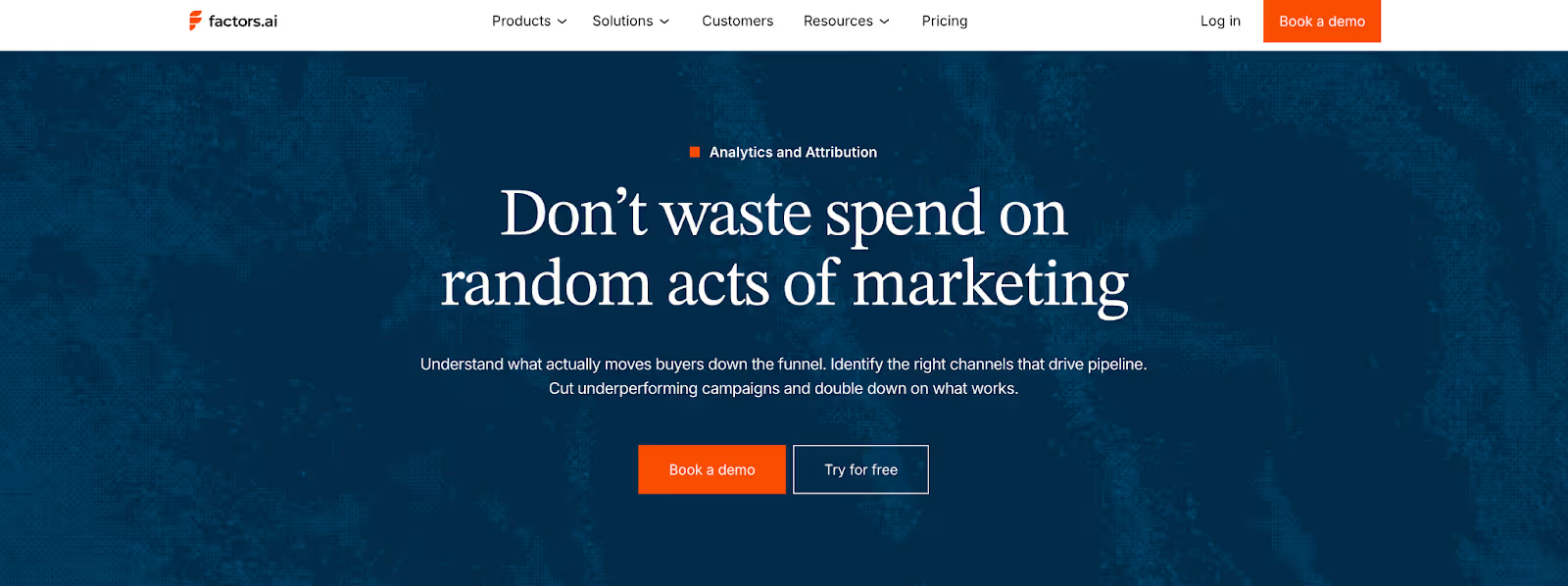
Factors.ai was built as an analytics-first GTM platform, designed not just to track engagement, but to explain how engagement turns into revenue.
Its analytics engine unifies marketing, sales, and product data to deliver a clear, measurable view of what drives business outcomes.
Key analytics and attribution capabilities include:
- Multi-touch attribution: Connects every touchpoint, from first click to closed deal, across channels like web, ads, CRM, and G2.
- Funnel milestone analytics: Visualizes conversion at each stage (MQL → SQL → Opportunity → Closed Won).
- Account360 customer journeys: Displays unified timelines of all account activities and touchpoints.
- Custom dashboards: Allow teams to slice performance by geography, persona, or campaign type.
- AI-powered insights: Factors’ AI Agents can summarize data, surface anomalies, and answer performance queries through natural language.
Additionally, the LinkedIn AdPilot and Google AdPilot layers enrich analytics with campaign-level precision:
- AdPilot attribution: Measures the true impact of impressions, clicks, and view-through engagements on pipeline and revenue.
- Cross-channel benchmarking: Compares LinkedIn and Google Ads performance within the same reporting framework.
- Conversion optimization: Feeds CRM and SDR outcomes back into ad platforms for smarter targeting and budget allocation.
With these capabilities, Factors.ai transforms data visibility into data intelligence, helping GTM teams prove ROI, not just track activity.
Fibbler’s Analytics and Reporting
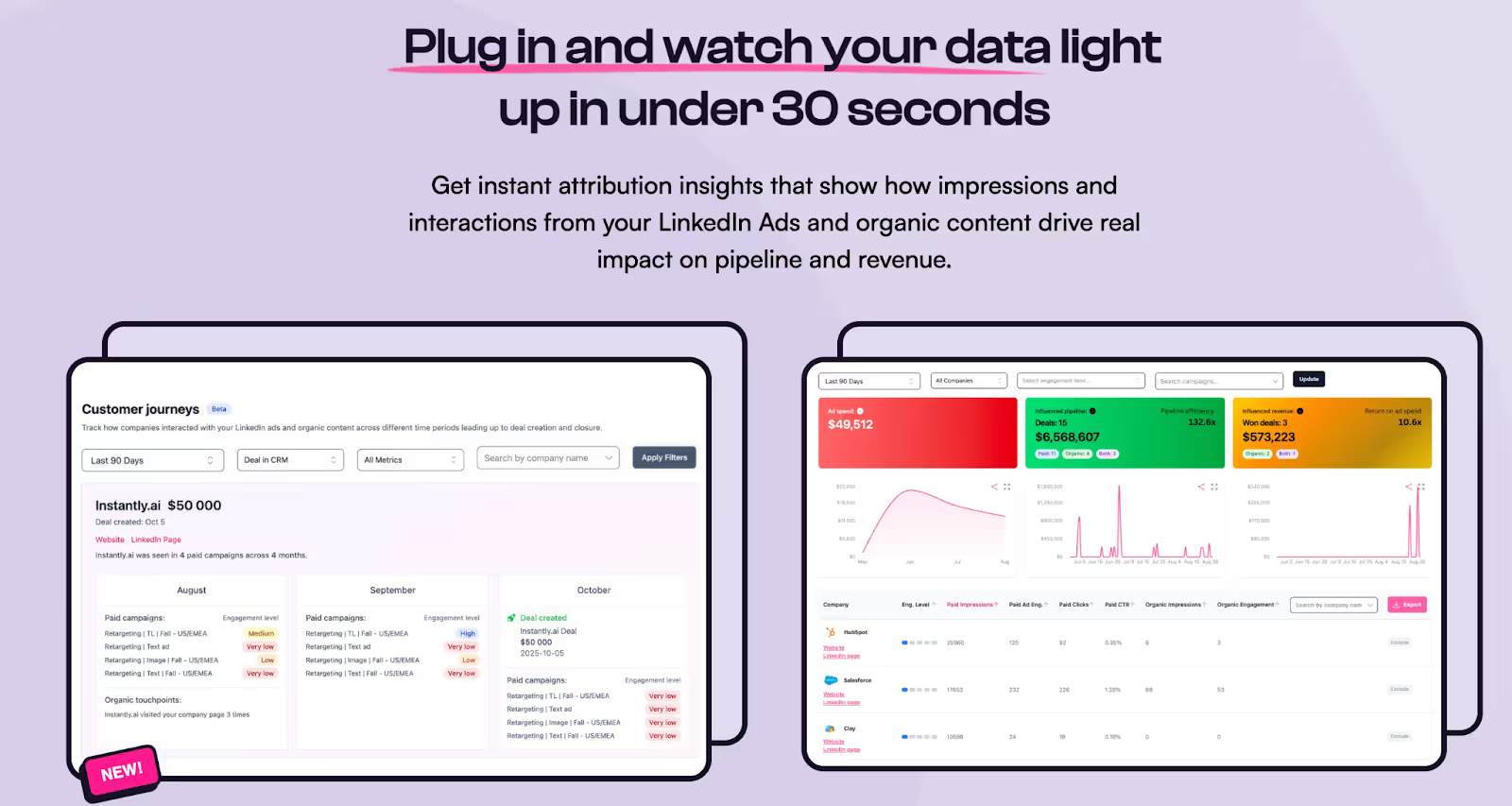
Fibbler provides campaign-focused analytics centered on LinkedIn engagement.
Its reporting features are designed for marketers who want to understand which LinkedIn campaigns generate the most traction and how those engagements translate into CRM opportunities.
Key analytics features include:
- LinkedIn performance dashboards: Show impressions, clicks, and engagement rates by campaign.
- Engagement-to-pipeline visibility: Maps ad interactions to CRM records, offering clear attribution for LinkedIn-driven deals.
- Company-level activity tracking: Displays engagement history for each company identified in LinkedIn campaigns.
- Basic CRM reporting: Connects engagement metrics to lead and deal creation.
- Slack notifications: Alerts teams when new warm companies engage with ads or posts.
While these insights help marketers evaluate campaign performance, they’re limited to the LinkedIn environment.
Fibbler’s analytics don’t extend into cross-channel attribution or multi-touch analysis, which means it offers visibility rather than comprehensive performance measurement.
Factors.ai vs Fibbler: Verdict on Analytics & Reporting
Both platforms bring analytics to the GTM process but differ in purpose and depth.
Factors.ai functions as a complete attribution and analytics platform by connecting every stage of the funnel, every campaign, and every signal to measurable pipeline impact.
Its AdPilot integrations make LinkedIn and Google Ads not just visible, but quantifiable, allowing teams to optimize spend and justify ROI with confidence.
Fibbler, in comparison, focuses on channel-specific performance insights, providing clarity on how LinkedIn Ads influence engagement and leads.
For teams that operate primarily within LinkedIn, this visibility is valuable, but for multi-channel orchestration and revenue attribution, Factors.ai stands apart.
In short:
Factors.ai = Full-funnel attribution and AI-driven analytics across all GTM channels.
Fibbler = Focused LinkedIn engagement and attribution reporting.
If attribution and funnel clarity are top of mind, start with types of attribution models as it’s a short, practical explainer for choosing the right model.
Factors.ai vs Fibbler: Onboarding and Support
The effectiveness of any GTM platform depends not only on its features but also on how easily teams can start using it.
Onboarding and support often decide whether a product becomes part of the team’s daily process or stays unused after purchase.
Both platforms are designed to make setup simple, but they differ in how they help customers learn, implement, and grow.
Factors.ai vs Fibbler: Support & Onboarding Comparison
| Feature | Factors.ai | Fibbler |
|---|---|---|
| Onboarding Type | White-glove onboarding designed around each customer’s ICP and GTM workflows. | Self-serve onboarding with quick setup steps. |
| Implementation Time | Detailed setup that includes GTM workflow design, integrations, and data configuration. | Minimal setup time, usually completed in a few minutes. |
| Dedicated CSM | Included in all paid plans to ensure customers receive proactive support. | Offered only in higher plans or as an add-on. |
| Support Channels | Slack, email, and a dedicated support portal. | Email support only. |
| Ongoing Reviews | Regular review calls for optimization and strategy alignment. | Not offered. |
| Training & Documentation | Personalized training sessions and detailed documentation for teams. | Basic help center with self-guided documentation. |
| GTM Engineering Services | Optional add-on for RevOps workflow automation, enrichment setup, and enablement. | Not available. |
| Customer Community | Access to customer success resources and shared templates. | Not listed. |
Factors.ai’s Onboarding and Support
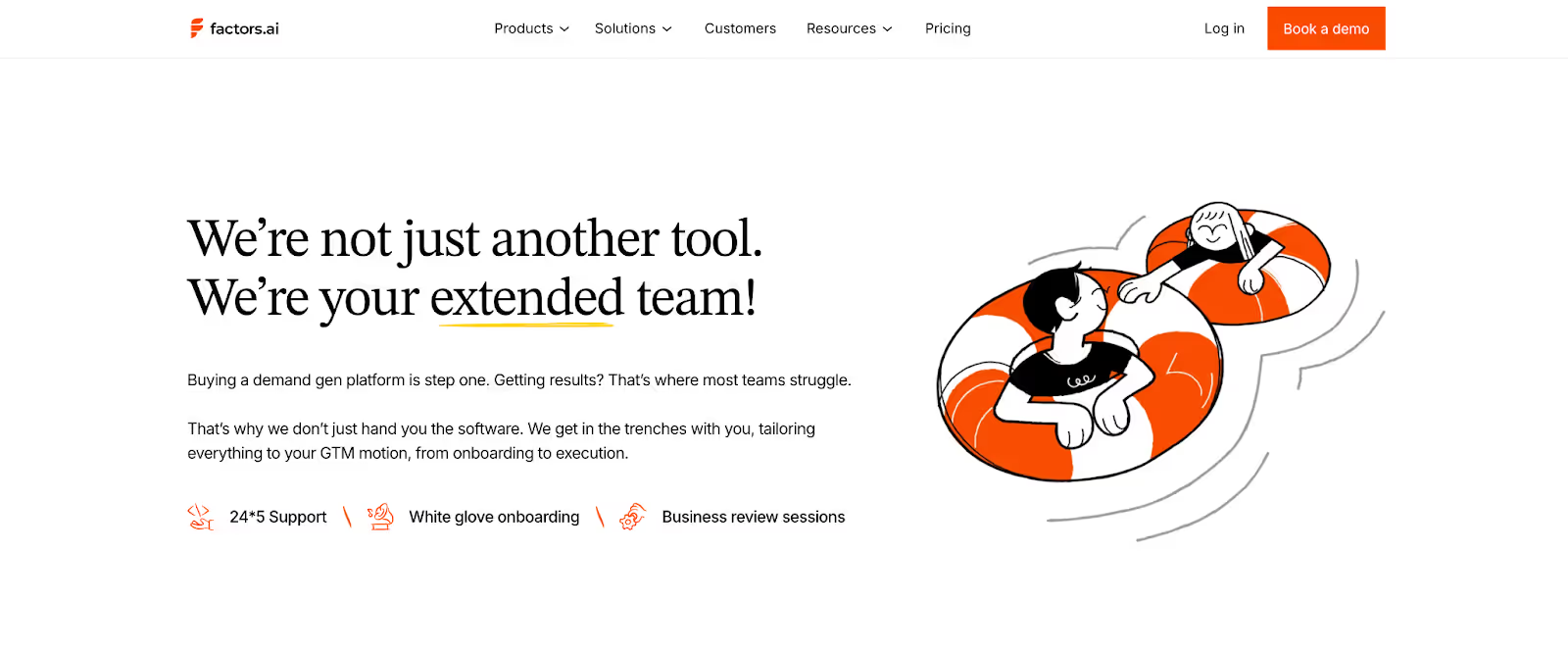
Factors.ai provides a structured and collaborative onboarding experience.
Each new customer is guided through setup based on their ICP, funnel stages, and goals. The onboarding process is handled by a dedicated team that helps connect integrations, build reports, and configure alerts.
Key elements of its support approach include:
- White-glove onboarding aligned with the customer’s GTM structure.
- Dedicated Customer Success Manager (CSM) who supports setup, training, and ongoing adoption.
- Slack channel access for direct and real-time communication with the support team.
- Regular review calls to assess platform usage and identify optimization opportunities.
- GTM Engineering Services for customers who prefer help with automation, workflow setup, and enrichment.
- Comprehensive documentation and training to help teams become independent after onboarding.
This combination of proactive communication, hands-on implementation, and structured follow-up ensures customers can adapt the platform quickly and use it effectively across their GTM stack.
Fibbler’s Onboarding and Support
Fibbler follows a more streamlined and independent onboarding model.
Its setup is simple and designed for teams that want to start using the platform with minimal assistance. The process involves connecting LinkedIn and CRM accounts, after which data begins syncing automatically.
Support is offered primarily through documentation and email communication. The goal is to make it easy for small teams or early-stage companies to go live without waiting for scheduled implementation.
Key support features include:
- Quick setup with guided steps for integration.
- Email-based support for technical or setup-related queries.
- Help documentation that outlines how to connect tools and interpret engagement data.
- Free trial access to explore features before committing.
- Minimal learning curve that enables new users to become productive quickly.
Fibbler’s model focuses on speed and accessibility, which works well for smaller teams that prefer independence and don’t require structured onboarding or consultation.
Factors.ai vs Fibbler: Verdict on Onboarding and Support
Both platforms simplify the process of getting started, but their support depth reflects the kind of users they serve.
Factors.ai offers a guided onboarding experience built for growing GTM teams that value detailed setup, strategy alignment, and ongoing partnership. Its dedicated success managers, regular reviews, and optional GTM Engineering Services make it suitable for companies that view onboarding as part of their long-term revenue strategy.
Fibbler prioritizes quick activation and ease of use. It works well for teams that prefer self-service and need minimal assistance, especially those focused on LinkedIn engagement and straightforward integration.
In short:
Factors.ai = Structured onboarding with dedicated support for scalable GTM teams.
Fibbler = Quick, self-serve setup for smaller, agile teams.
Factors.ai vs Fibbler: Compliance & Security
When it comes to GTM and analytics platforms, data security and compliance are non-negotiable.
Customers need to trust that their information, especially CRM and engagement data, is stored and handled safely.
Both Factors.ai and Fibbler take security seriously, but they differ in the scale, certification, and maturity of their compliance programs.
Factors.ai vs Fibbler: Compliance & Security Comparison
| Aspect | Factors.ai | Fibbler |
|---|---|---|
| Data Hosting | Hosted on Google Cloud Platform (GCP) in the United States (us-west-1b). GCP data centers are SOC 1, SOC 2, and SOC 3 certified. | Hosted in the European Union using Google Cloud and Fly.io. Both operate in EU regions with SOC 2 Type II and ISO 27001 certifications. |
| Certifications | SOC 2 Type II, ISO 27001 (via GCP infrastructure), GDPR compliant. | Not yet SOC 2 or ISO certified; completed third-party security audit by Aikido Security. |
| Data Encryption | AES-256 encryption at rest and TLS encryption in transit. | AES-256 encryption at rest and TLS encryption in transit. |
| Application Security | Manual and automated security reviews, IAM-based access control, bcrypt password hashing, and secure coding practices. | Real-time monitoring and alerts, dependency scanning, and vulnerability tracking through Aikido. |
| Access Control | Strict IAM-based role access, two-factor authentication, and IP-based logging. | IP whitelisting and least-privilege database access with logged and audited connections. |
| Incident Response | Formal incident management policy with a Data Protection Officer, disaster recovery plan, and geographically redundant backups. | Incident response and recovery plan with 24-hour restoration capability and 48-hour breach notification policy. |
| Data Residency | United States (Google Cloud). | European Economic Area (EEA). |
| Multitenancy & Data Isolation | Logical separation of customer data using project-specific tokens, API keys, and authentication layers. | Data isolation through unique accounts and encrypted databases; whitelisted IPs for database access. |
| Compliance Programs | SOC 2 Type II, ISO 27001, GDPR, Standard Contractual Clauses for EU-US data transfer. | GDPR compliant; Transfer Impact Assessment completed to ensure full EU data residency. |
| Sub-processors | Hosted by GCP; follows GCP’s compliance standards and certifications. | Uses EU-based sub-processors (Google Cloud, Fly.io, Redis, Sentry, HubSpot, Stripe, etc.), all GDPR-compliant. |
| Additional Safeguards | Supplementary encryption and contractual safeguards for EU-US data transfers. | Data never leaves the EU; operations are fully contained within European data centers. |
Factors.ai’s Compliance & Security

Factors.ai runs a comprehensive security and compliance framework designed for enterprise-level data protection.
The platform leverages Google Cloud’s secure infrastructure and adds its own organizational and application-level controls to safeguard data.
Key aspects of its security model include:
- SOC 2 Type II and ISO 27001 compliance through GCP infrastructure.
- AES-256 encryption for data at rest and TLS/HTTPS encryption for data in transit.
- Strict IAM-based access control with segregation of duties and multi-factor authentication.
- Regular security reviews and penetration assessments.
- Dedicated Data Protection Officer and formal incident response plan for any breach or anomaly.
- Disaster recovery and backup strategy across multiple US locations to maintain uptime and data durability.
- Employee confidentiality training and continuous monitoring of access logs.
Factors.ai also implements supplementary safeguards for international data transfers under EU Standard Contractual Clauses.
Its compliance maturity, infrastructure redundancy, and transparent documentation make it well-aligned with enterprise and regulated industries.
Fibbler’s Compliance & Security
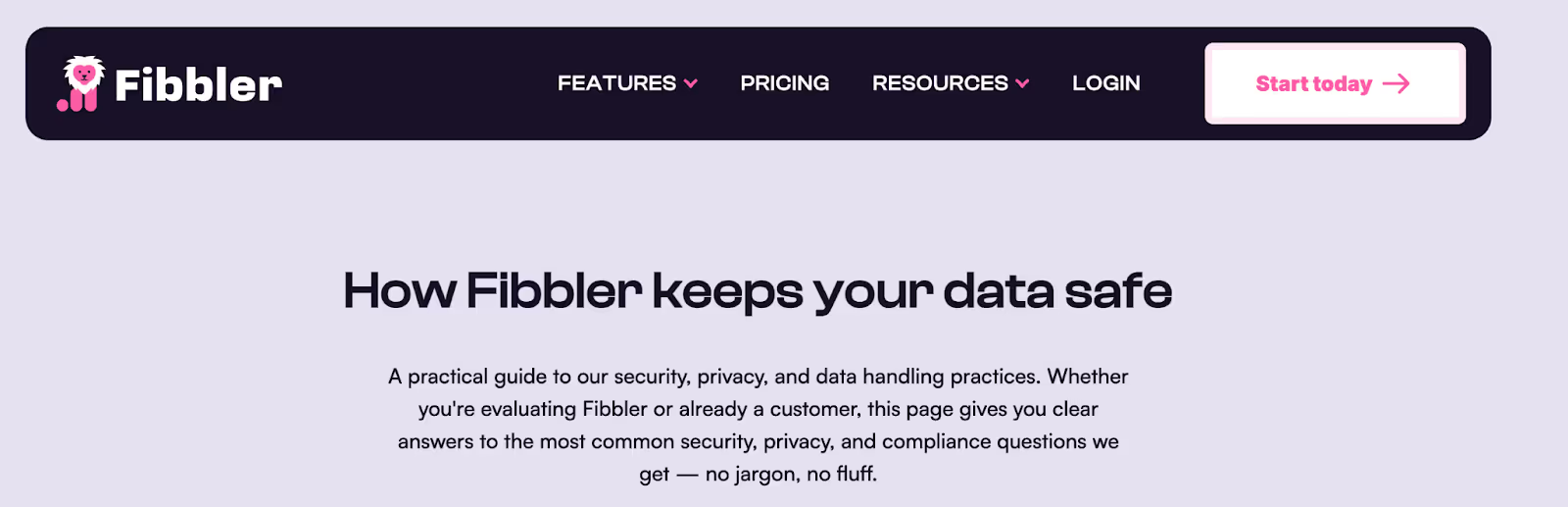
Fibbler maintains a simpler, EU-based compliance structure aimed at transparency and user control.
Its infrastructure is hosted on Google Cloud and Fly.io within European regions, ensuring data never leaves the EEA.
Core elements of its security framework include:
- GDPR compliance with a completed Transfer Impact Assessment (TIA) for EU data processing.
- AES-256 encryption at rest and TLS encryption for data in transit.
- SOC 2 Type II and ISO 27001-certified infrastructure through Google Cloud and Fly.io.
- Strict access control with IP whitelisting, minimal permission access, and regular audits.
- Third-party audit by Aikido Security, validating infrastructure and code security.
- Internal incident response policy with daily backups and 24-hour recovery capability.
- Clear data-handling principles, ensuring no personal data is processed except account emails.
- GDPR-aligned DPA and NDA documents available for customers requiring vendor-vetting.
Fibbler’s security design emphasizes simplicity and transparency, making it suitable for smaller teams or European customers who prefer EU-only data residency and minimal data processing.
Factors.ai vs Fibbler: Compliance & Security
Both platforms demonstrate strong commitments to data protection, but they differ in scale and certification maturity.
Factors.ai follows a comprehensive, globally recognized security model. With SOC 2 Type II and ISO 27001 compliance, formal incident management, and advanced encryption standards, it provides the assurance larger organizations typically require. Its additional safeguards for EU-US transfers further reinforce its reliability for international operations.
Fibbler offers robust protection for its size, maintaining strict GDPR compliance and a transparent EU-based hosting structure. While it lacks formal SOC or ISO certification, its Aikido Security audit, encryption standards, and limited data processing practices make it a responsible and trustworthy choice for European customers.
In short:
Factors.ai = Enterprise-grade compliance (SOC 2, ISO 27001, GDPR) with global certifications and cross-region safeguards.
Fibbler = GDPR-aligned EU-based security framework built on transparency and control.
If data residency or privacy is a key decision factor, read website visitor identification privacy to understand compliant visitor tracking practices.
Factors.ai vs Fibbler: What to choose when?
Both platforms help GTM teams connect engagement data with pipeline outcomes, but they serve different audiences and levels of operational maturity.
The right choice depends on whether your team needs a specialized tool for LinkedIn visibility or a complete system for demand generation and revenue analytics.
Factors.ai vs Fibbler Comparison: When to choose what
| Scenario | Choose Factors.ai if… | Choose Fibbler if… |
|---|---|---|
| Primary Focus | You want a full-funnel GTM platform that connects ads, web, CRM, and product data in one place. | You mainly run demand-generation campaigns on LinkedIn and need visibility into engagement and pipeline impact. |
| Scale & Team Size | Ideal for growth-stage or enterprise teams with defined RevOps workflows and multi-channel campaigns. | Suited for small or mid-sized marketing teams focused on a single-channel motion. |
| Analytics & Attribution | You need in-depth attribution, funnel analytics, and AI-powered performance insights. | You want campaign-level analytics and basic pipeline attribution from LinkedIn. |
| Data Compliance | You require enterprise-grade compliance (SOC 2, ISO 27001, GDPR) with cross-region data handling. | You prefer an EU-hosted, GDPR-aligned tool with a lightweight security model. |
| Ad Activation | You plan to use LinkedIn AdPilot and Google AdPilot for intent-led ad automation. | You rely on manual ad management within LinkedIn’s ecosystem. |
Factors.ai vs Fibbler: The final verdict
Selecting the right go-to-market tool can determine how efficiently your marketing and sales teams translate engagement into pipeline momentum. This comparison between Factors.ai and Fibbler unpacks the essential differences across performance, pricing, integrations, and execution.
Factors.ai functions as a full-stack GTM system with AI-powered automation, cross-channel intent mapping, CRM integration, and predictive ad activation through LinkedIn and Google. Built for multi-team coordination, it helps organizations align signals, strategy, and spend into measurable outcomes, especially across complex buyer journeys.
Fibbler, by contrast, delivers focused visibility into LinkedIn engagement. It's fast to set up, easy to adopt, and helps lean teams understand which companies interact with their campaigns. However, it lacks deeper orchestration features and remains confined to single-channel insights.
Whether your team needs tactical clarity on LinkedIn or a complete GTM orchestration layer depends on your growth stage, campaign breadth, and analytics needs. This guide brings clarity so you can choose the tool that keeps your pipeline moving forward.
Side note: Think of Factors.ai as the GTM platform that quietly gets things done… and Fibbler as the pink lion who shows up, roars, and points at who clicked your ad.
In short:
Factors.ai = End-to-end GTM orchestration platform built for growth.
Fibbler = Lightweight, LinkedIn-focused visibility tool for smaller teams.
FAQs for Factors.ai vs Fibbler
1. What’s the real difference between Factors.ai and Fibbler?
Factors.ai is a full GTM platform that connects ads, web data, CRM, product signals, and intent sources, then activates them through AI-driven orchestration. Fibbler focuses on LinkedIn visibility, letting you see which companies interact with your ads and posts.
2. Who should choose Factors.ai?
Teams that need multi-channel intent, attribution, automated ad activation, and CRM alignment. If your GTM motion includes LinkedIn + Google + website + CRM signals, Factors.ai gives you the complete view.
3. Who should choose Fibbler?
Smaller or LinkedIn-first teams that mainly want quick visibility into which companies are engaging with their ads and posts.
4. Does Fibbler track anything outside LinkedIn?
No. Fibbler’s attribution, engagement data, and CRM mapping are limited to LinkedIn Ads and organic content.
5. Does Factors.ai automate ads?
Yes. LinkedIn AdPilot and Google AdPilot dynamically sync audiences, control impressions, send conversion signals back to ad platforms, and run intent-based campaigns automatically.
6. Which platform integrates better with CRMs?
Factors.ai, It supports HubSpot, Salesforce, Marketo, CDPs, MAPs, and more, with bi-directional syncing, Milestones reporting, and Account360. Fibbler integrates with HubSpot and Salesforce for LinkedIn-to-pipeline attribution.
7. Which platform is easier to set up?
Fibbler is plug-and-play. Factors.ai includes white-glove onboarding with a dedicated CSM, workflow design, and RevOps support.
8. Is Fibbler GDPR compliant?
Yes. Fibbler hosts all data within the EU and operates under GDPR standards.
9. Is Factors.ai enterprise-ready from a compliance standpoint?
Yes. Factors.ai aligns with SOC 2 Type II, ISO 27001 (via GCP), and GDPR, with advanced security controls suitable for larger organizations.
10. If I rely heavily on LinkedIn Ads, which tool is better?
If you want visibility only, choose Fibbler. If you want visibility plus activation, attribution, and automated audience syncs, choose Factors.ai
11. If my team wants deeper funnel analytics, which platform should we pick?
Factors.ai. It provides funnel milestones, multi-touch attribution, buying-group mapping, and full customer journeys.
12. Do both tools require additional setup or external tools?
Fibbler: No, very minimalFactors.ai: Setup is guided and includes custom workflows, but replaces multiple tools in your stack.
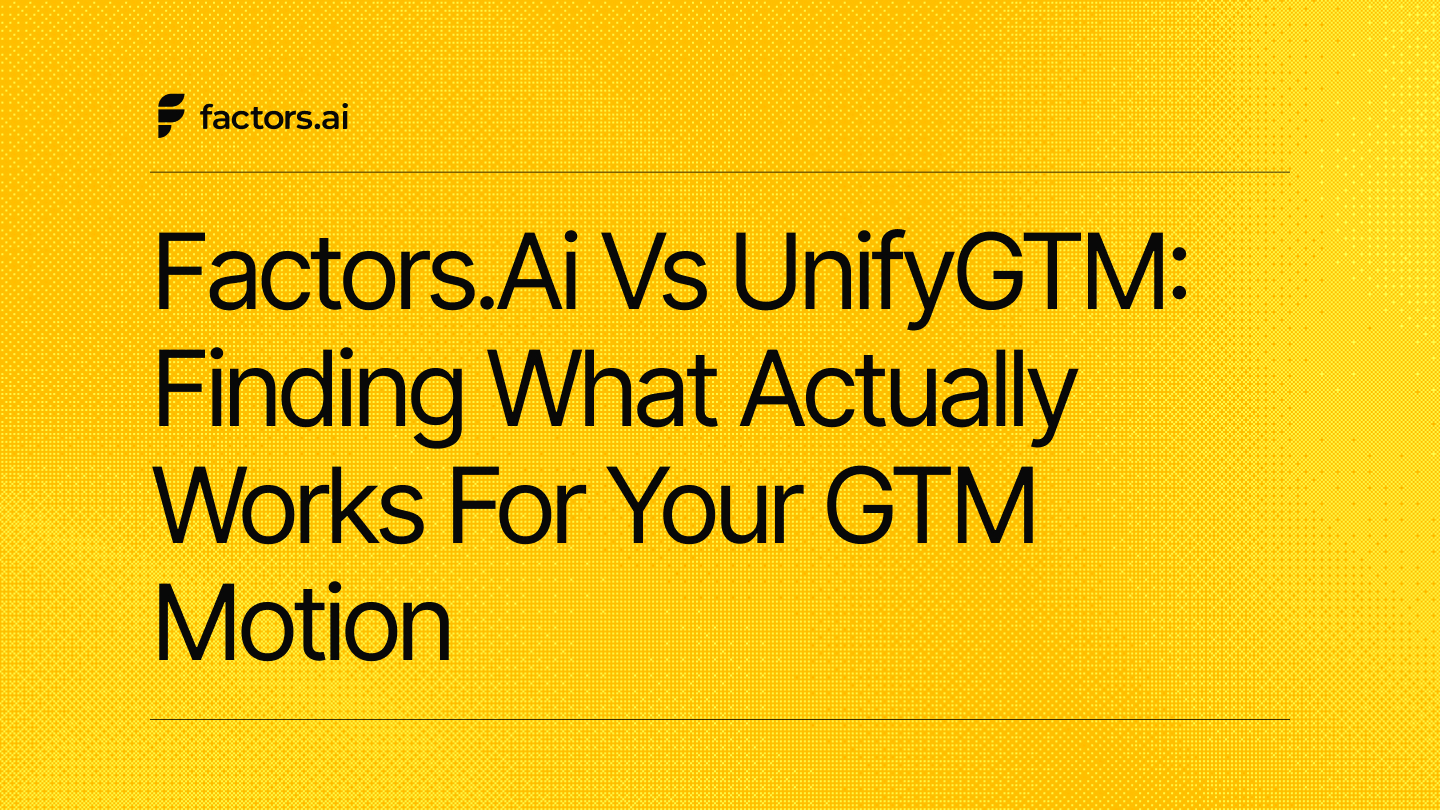
Factors.ai vs UnifyGTM: Finding What Actually Works for Your GTM Motion
If you’ve spent even a few months inside a GTM team, you know this feeling a little too well.
You’re staring at five dashboards. Website traffic is up. LinkedIn clicks look decent. Sales says conversations feel ‘warmer.’ CRM data is… questionable. And when someone asks the simplest question… what actually moved pipeline this month? The answer is usually a pause, followed by extensive guessing (and silent cries in the shower).
I’ve sat through enough of these reviews to know that the problem isn’t effort. It’s fragmentation. Signals live everywhere, tools don’t talk, and teams end up reacting instead of operating with clarity.
This is where platforms such as Factors.ai and UnifyGTM enter the conversation.
Both promise to help GTM teams spot buying intent faster and act on it before interest fades. Both aim to reduce manual work and keep sales and marketing aligned. But they’re built for very different GTM realities.
UnifyGTM is designed for speed. It helps sales teams quickly respond to warm signals and keep outbound moving with minimal setup.
Factors.ai takes a broader view. It connects intent, ads, CRM activity, and funnel movement so teams can understand not just who showed interest, but what actually pushed deals forward.
If you’re deciding between the two, this guide breaks down how each platform works in practice, from features and pricing to automation, analytics, and long-term scalability, so you can choose what fits your GTM motion today, not just what sounds good on a landing page.
TL;DR
- UnifyGTM prioritizes speed and outbound automation, ideal for sales-led teams needing quick action on buyer intent.
- Factors.ai offers broader visibility and automation across the funnel, aligning marketing, sales, and product around shared signals.
- Analytics & Attribution: Factors.ai supports full-funnel reporting; UnifyGTM stays focused on outreach metrics.
- Decision Criteria: Choose UnifyGTM for simple, outbound-first motions; choose Factors.ai if GTM orchestration, insight, and growth scalability are priorities.
Factors.ai vs UnifyGTM: Functionality and Features
Most GTM teams don’t realize something’s missing until outbound is technically “working,” but results still feel inconsistent. Leads come in, emails go out, meetings happen… and yet it’s hard to explain why one account converted and another went cold.
That gap between activity and understanding is usually where tooling starts to matter… and also where Factors.ai and UnifyGTM come into play.
Both focus on turning intent signals into action, but their approaches differ in scale and depth.
Let’s look at how they compare.
Factors.ai vs UnifyGTM: Functionality and Features Comparison Table
| Feature | Factors.ai | UnifyGTM |
|---|---|---|
| Intent Signals | 1st-party: Website, CRM, product usage 2nd-party: LinkedIn, Google, Bing, Meta Ads, G2 3rd-party: CSV uploads | Tracks 1st and 3rd-party intent data |
| Account Identification | Identifies up to 75% of website visitors using multi-source enrichment (6sense, Clearbit, Demandbase, Snitcher) | Uses Clearbit, 6sense, Demandbase, and Snitcher for account-level identification |
| Customer Journey Timeline | Full chronological journey view | Not available |
| Account & Engagement Scoring | AI-based account scoring by ICP fit, funnel stage, and engagement | Account and engagement scoring available |
| Analytics & Reporting | Full-funnel analytics with multi-channel attribution | Basic attribution focused on sales outreach |
| G2 Buyer Intent | Official G2 integration with 10+ signals including category, pricing, and grid report views | Limited to competitor and profile views |
| Alerts | AI Alerts via Slack for real-time buyer intent | Slack alerts for new leads, audience entries, and job changes |
One thing I’ve noticed across teams is that feature lists look similar on paper, but daily usage feels very different. The real question isn’t how many signals a tool tracks; it’s whether those signals actually help someone decide what to do next.
Factors.ai Functionality and Features
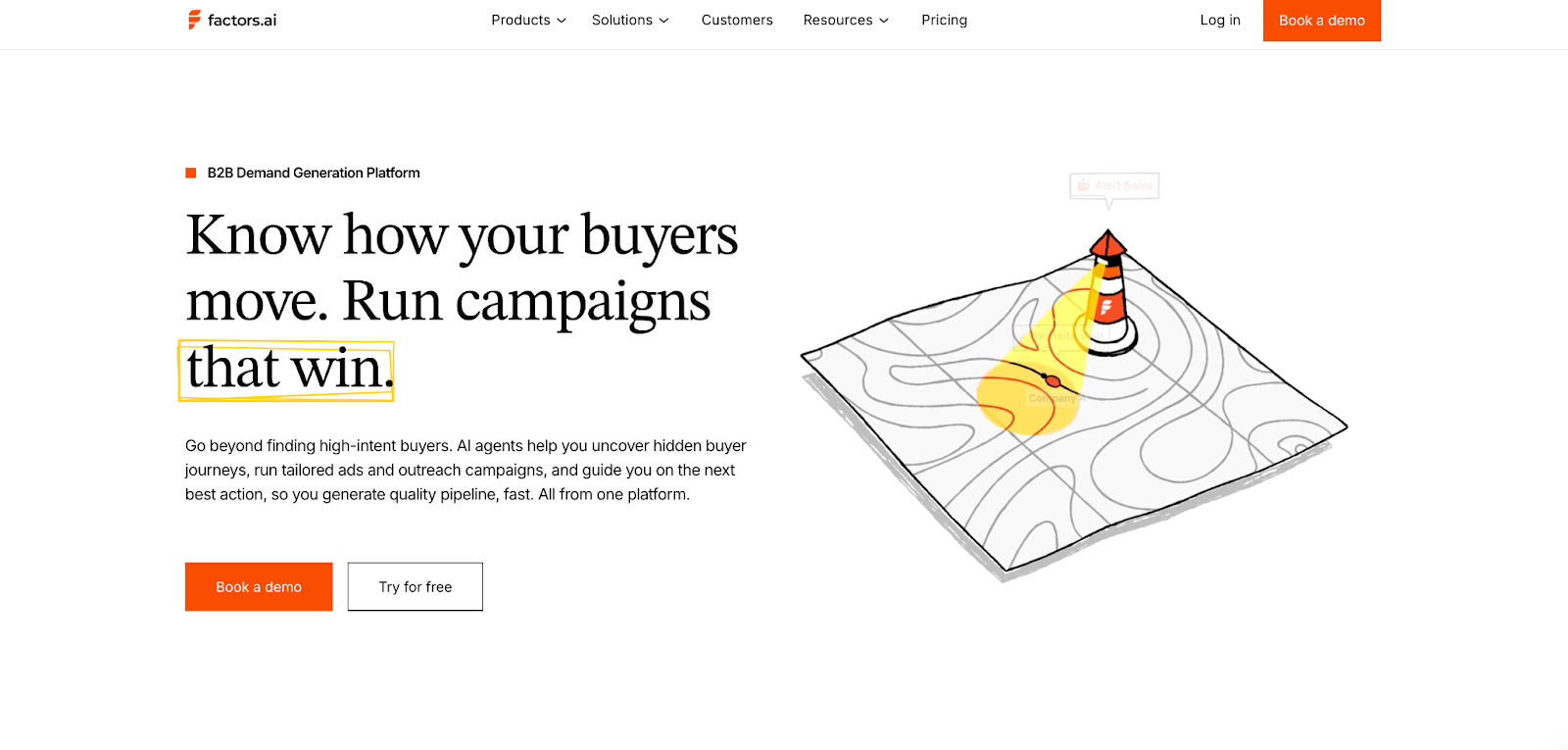
Factors.ai helps teams bring every GTM signal into one connected system.
It gives a clear view of how accounts interact across the website, ads, and CRM so teams can see where engagement is building and where it slows down.
What makes it stand out:
- Multi-Source Intent Capture
Gathers first-, second-, and third-party data from multiple channels to show which accounts are actively exploring your brand. - Account 360 View
Combines all buyer actions like visits, ad clicks, and CRM updates into one clear view of the account journey. This is especially helpful during deal reviews. Instead of relying on memory or notes, you can literally walk through how an account engaged over time, what they clicked, what they ignored, and where momentum picked up. - AI-Powered Workflows
Uses integrations like Zapier and Make to automate enrichment, outreach triggers, and campaign updates. - Funnel Analytics
Tracks how leads move through every stage and helps teams identify what drives progress or causes drop-offs. - Real-Time Alerts
Sends context-rich notifications on Slack or Teams when accounts revisit pricing, demo, or other key pages.
Teams that operate across ads, inbound, outbound, and product usually feel the biggest shift here. Once everyone is looking at the same story, alignment stops being a meeting topic and starts becoming the default.
That said, B2B teams that rely on Factors.ai tend to get better alignment between marketing, product, and sales since all activity is tracked and interpreted in one place.
UnifyGTM Functionality and Features
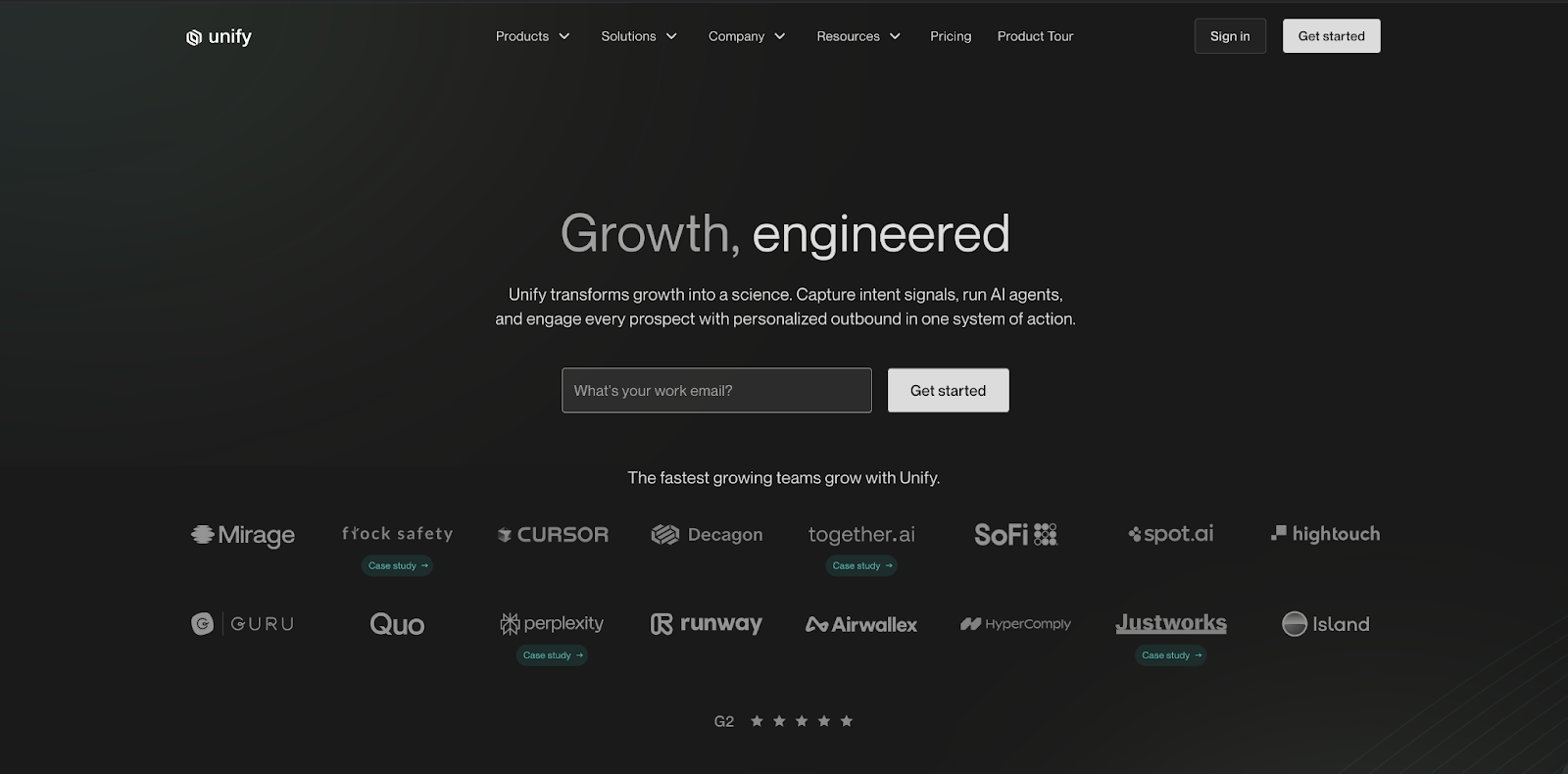
UnifyGTM focuses on helping sales teams act fast when an opportunity appears.
Its strength lies in identifying high-intent accounts quickly and automating the first outreach before interest cools down.
How it helps teams:
- Intent-Led Prospecting
Collects 25+ intent signals from CRM, website, and email engagement to find accounts showing buying behavior. - Automated Outbound
Launches prebuilt email sequences when accounts meet engagement thresholds. For teams without RevOps support or time to build custom workflows, this kind of built-in automation removes friction. - Smart Snippets
Creates short AI-generated copy for personalized email messages. - Managed Mailboxes
Maintains sender domains and deliverability scores to support reliable outbound performance. - Champion Tracking
Alerts teams when key users change roles, enabling timely follow-up.
For small and mid-sized teams that prioritize speed and consistent outreach, UnifyGTM offers a direct and easy way to stay in touch with active prospects.
Factors.ai vs UnifyGTM: Verdict on Functionality and Features
Both platforms help GTM teams use intent signals more effectively, but they focus on different goals.
Factors.ai helps you see the entire story from the first signal to the outcome without juggling multiple tools.
UnifyGTM helps you react quickly to interest and manage outbound at scale.
Your choice depends on what your team needs most right now: faster execution or stronger alignment between marketing and sales.
📑 To understand the mechanics of turning anonymous activity into usable leads, read our explainer on identifying anonymous website visitors. If you want to see how those signals drive ABM plays, our guide on buyer intent for ABM explains how intent is prioritized and acted on.
Factors.ai vs UnifyGTM: Pricing
Pricing looks simple on the surface, but what you actually get inside each plan plays a big role in how quickly a team can activate intent, run campaigns, and prove revenue impact.
Both platforms take different routes:
- Factors.ai scales by usage, seats, and feature depth
- UnifyGTM prices based on credits, users, and mailbox management
Factors.ai vs UnitfyGTM: Pricing Comparison Table
| Plan Details | Factors.ai | UnifyGTM |
|---|---|---|
| Model | Annual plans with usage- and seat-based tiers | Monthly subscription based on credits, users, and mailboxes |
| Starting Price | Free plan available. For paid plans, contact the Factors.ai team | Begins at $1,740/month (billed annually) |
| Free Plan / Trial | Yes, free plan with 200 identified companies/month | No free plan or trial |
| Focus | Full-funnel GTM orchestration with tracking, activation, and analytics | Signal-based outbound and mailbox-managed outreach |
| Support | Optional GTM Engineering Services add-on | Slack support + Growth Consultant based on plan |
Factors.ai Pricing
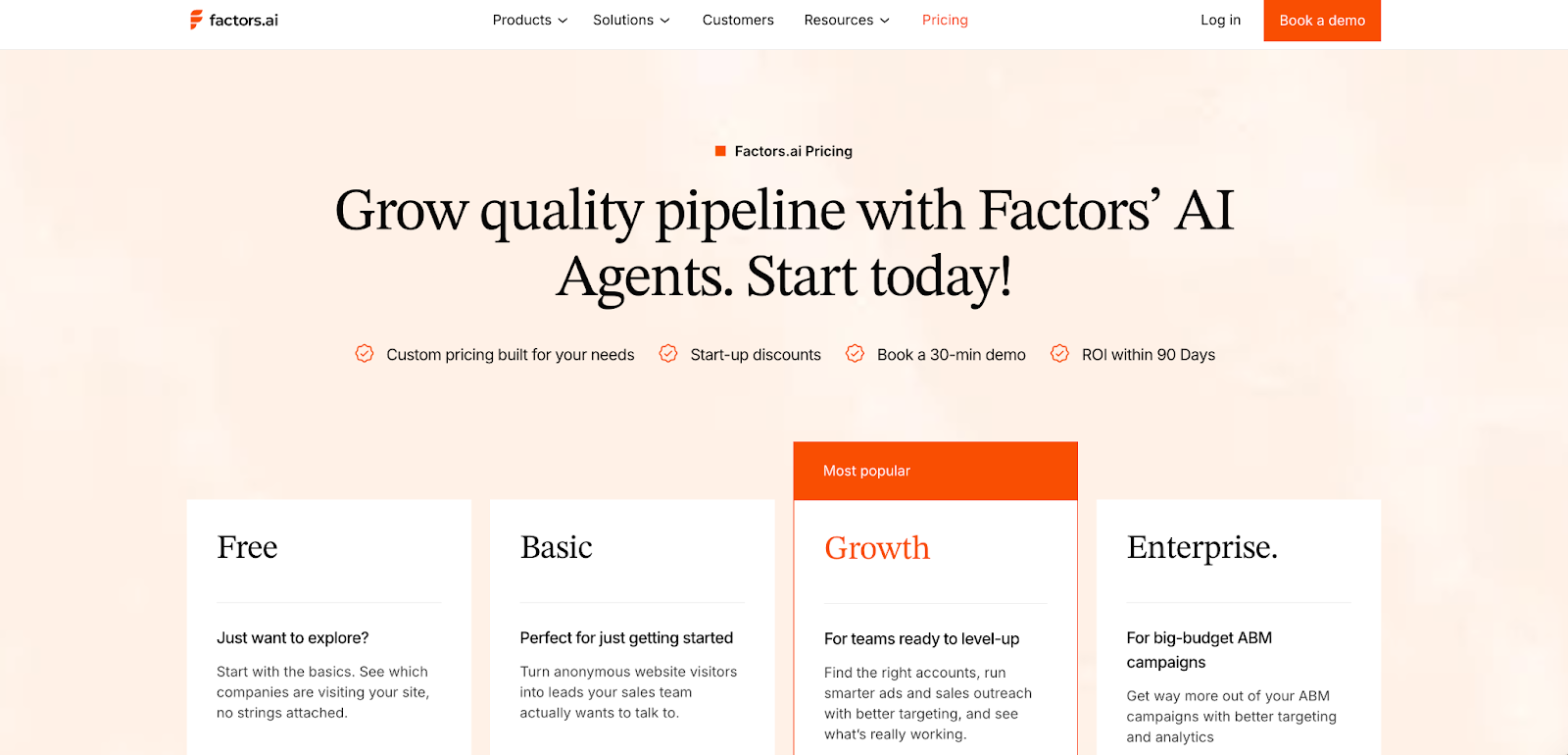
Factors.ai is designed to grow with the team using it.
Each plan adds more depth, from identification and tracking to orchestration and advanced analytics.
It works well for teams that want to start simple and keep adding layers as their GTM motion expands.
Plans include:
Free Plan
- Identify up to 200 companies per month.
- Includes 3 seats.
- Basic dashboards and visitor tracking.
- Slack and Microsoft Teams integration.
Basic Plan
- Identify 3,000 companies per month.
- Includes 5 seats.
- Adds LinkedIn intent signals and GTM dashboards.
- Connects with HubSpot, Salesforce, and Google Search Console.
Growth Plan
- Identify 8,000 companies per month.
- Includes 10 seats.
- Adds ABM analytics, account scoring, workflow automation, and a dedicated CSM.
Enterprise Plan
- Identify unlimited companies with up to 25 seats.
- Adds predictive scoring, AdPilot for LinkedIn and Google, white-glove onboarding, and advanced analytics.
Optional GTM Engineering Services
For teams without in-house RevOps, Factors.ai provides an additional setup and operations layer at an additional cost.
It includes:
- Custom ICP modeling and GTM playbook design.
- Set up enrichment, alert, and ad activation workflows.
- SDR enablement with post-meeting alerts and closed-lost deal reactivation.
- Ongoing review and optimization of GTM processes.
These services help teams operationalize the platform quickly and maintain consistent performance without adding internal load.
UnifyGTM Pricing
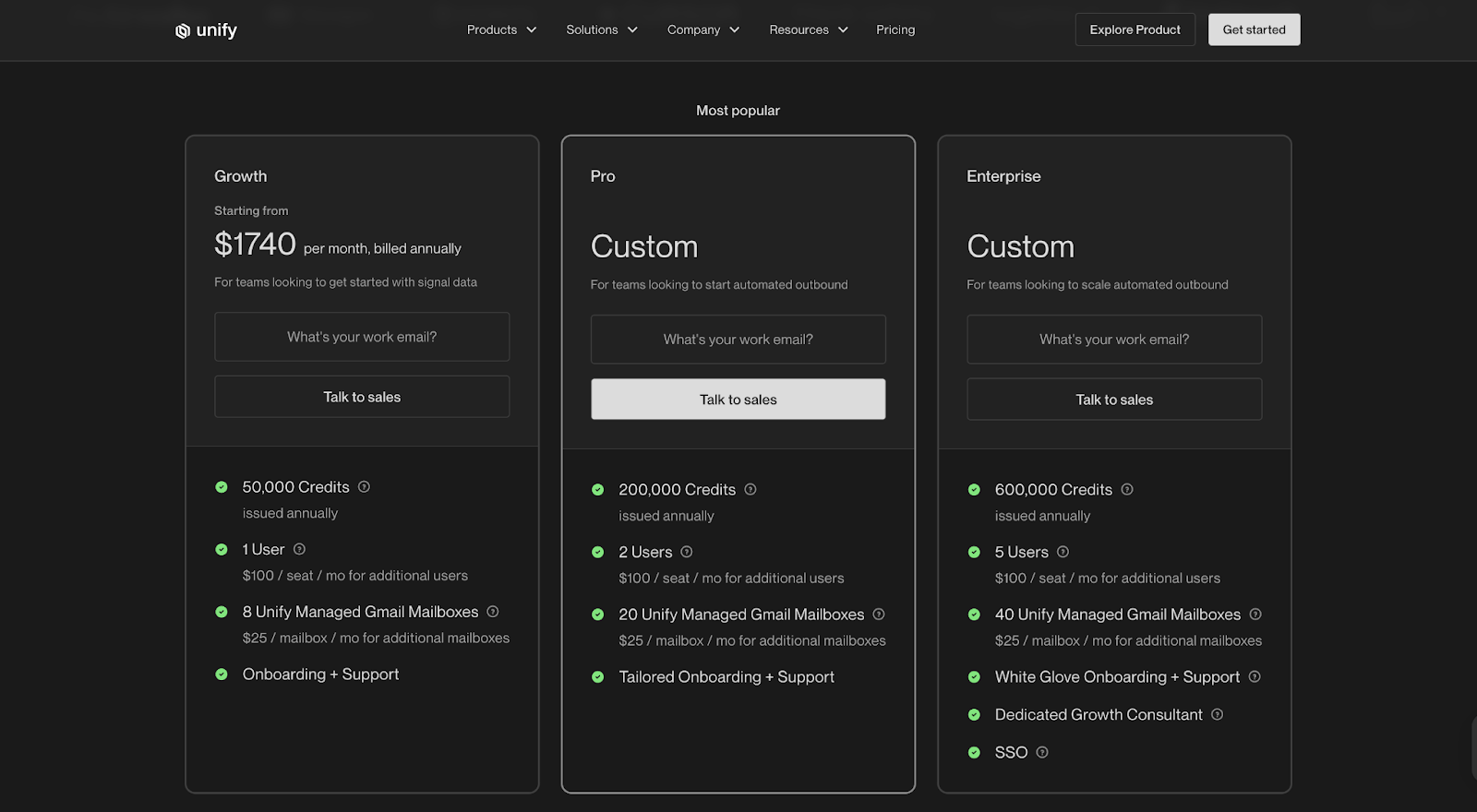
UnifyGTM has three paid plans, all billed annually. Pricing scales based on credits issued, number of users, and managed mailboxes.
Growth - $1,740/month
- 50,000 credits per year
- 1 user included (additional users $100/mo each)
- 8 managed Gmail mailboxes ($25/mailbox/month for more)
- Onboarding + support
Pro - Custom Pricing
- 200,000 credits per year
- 2 users
- 20 managed Gmail mailboxes
- Tailored onboarding + support
Enterprise - Custom Pricing
- 600,000 credits per year
- 5 users
- 40 managed Gmail mailboxes
- White-glove onboarding
- Dedicated Growth Consultant
- SSO
No free plan, no trial, and features stay mostly consistent across plans, the jump is in volume and support.
Factors.ai vs UnifyGTM: Verdict on Pricing
UnifyGTM is easier to step into if a team only needs warm outbound, buying signal detection, and inbox management. Factors.ai becomes more valuable as a GTM motion expands into multi-channel intent, scoring, ads, and funnel analytics.
If the priority is faster outbound with a predictable monthly cost, UnifyGTM fits that mold.
If the goal is to build a connected, scalable GTM system with deeper analytics, automation, and support, Factors.ai grows into that role over time.
📑 If you’re benchmarking cost models across the intent/ enrichment space, our pricing breakdowns like ZoomInfo pricing and Cognism pricing are useful for understanding where value shifts as teams grow.
Factors.ai vs UnifyGTM: AI Agents and Automation
Every modern GTM platform claims to be powered by AI, but what matters is how much of that intelligence actually helps teams day to day.
Both Factors.ai and UnifyGTM use automation to reduce manual work, yet the way they use it, and what it’s applied to, feels very different.
Factors.ai vs UnifyGTM: AI Agents and Automation Comparison Table
| Capability | Factors.ai | UnifyGTM |
|---|---|---|
| Purpose | Automates GTM workflows across marketing, sales, and analytics | Automates outbound qualification and prospecting |
| Scope | Covers account research, scoring, enrichment, alerts, and follow-ups | Focused on AI-led lead discovery and message creation |
| Customization | Supports workflow automation through Zapier, Make, and native integrations | Provides predefined workflows for outreach and qualification |
| Action Triggers | Uses multi-signal inputs (web, ads, CRM, G2) to recommend and trigger next steps | Triggers based on outbound intent signals like engagement or job change |
| Output | Sends actionable alerts, updates CRM, and refines audiences for ad platforms | Sends messages, builds outreach lists, and runs automated sequences |
Factors.ai’s AI Agents and Automation

Factors.ai uses automation to keep GTM activities connected and consistent.
Instead of focusing on a single task like sending outreach, it helps teams build a flow where every buyer signal creates an action, whether that’s an alert, a workflow update, or a change in audience targeting.
Here’s how it supports automation across the funnel:
- Account Research and Enrichment
The system automatically finds key decision-makers, enriches data, and adds new contacts when signals meet ICP criteria. - Scoring and Prioritization
Accounts are scored based on fit, funnel stage, and engagement intensity so reps can focus on what matters most. - Real-Time Alerts
Notifies teams instantly when a company revisits the demo or pricing page, drops off a form, or reactivates after a gap. - Closed-Lost Reactivation
Flags accounts that return to the site after being marked closed-lost, helping SDRs re-engage quickly. - Cross-Team Sync
Connects sales and marketing systems so any activity on one side instantly updates the other, keeping follow-ups timely and relevant.
Automation in Factors.ai feels less like an add-on and more like an operating rhythm, something that runs quietly in the background to make sure no opportunity slips through.
UnifyGTM’s AI Agents and Automation
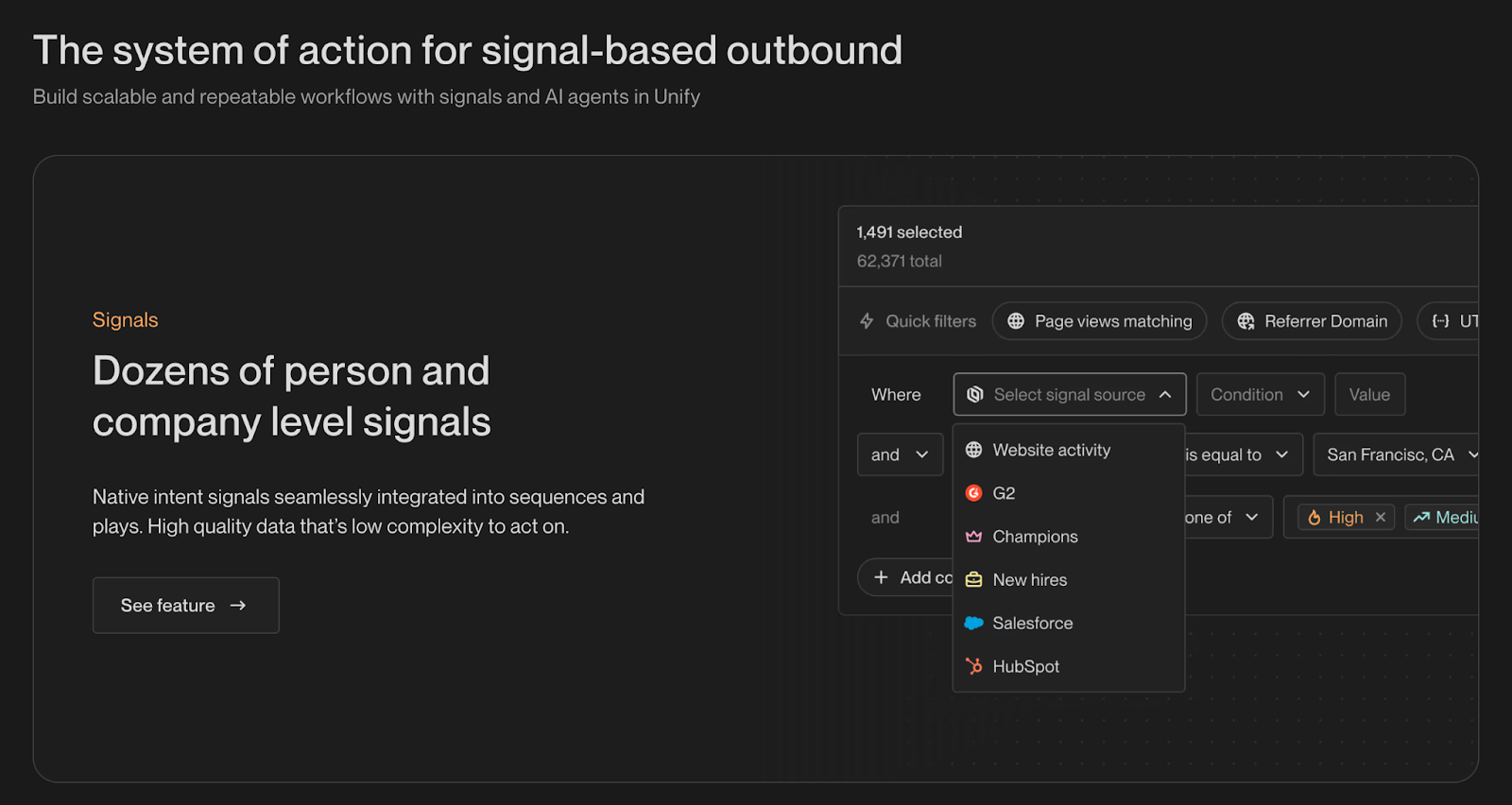
UnifyGTM takes a narrower but faster approach.
Its automation centers around outbound qualification and messaging, helping sales teams act right when a signal appears.
How it works in practice:
- AI Agent Qualification
Flags new leads when specific intent signals appear, like website visits or LinkedIn activity. - Smart Snippets
Writes short, context-aware email or message templates so reps can personalize faster. - Sequence Triggers
Automatically adds leads to campaigns when they meet defined criteria, reducing manual setup. - Activity Monitoring
Tracks replies and engagement, updating lists and priorities for the team.
UnifyGTM’s automation is simple and quick to use, providing outbound teams with speed without additional setup.
Factors.ai vs UnifyGTM: Verdict on AI Agents and Automation
Both platforms save time, but the impact depends on how your GTM team operates.
UnifyGTM helps sales teams move quickly and keep outreach running without much setup.
Factors.ai focuses on building lasting workflows that connect signals, actions, and follow-ups across the funnel.
If you want automation that simplifies outbound, UnifyGTM fits better.
If you need automation that strengthens how your whole GTM engine runs, Factors.ai does more of the heavy lifting.
Factors.ai vs UnifyGTM: Integrations and Ecosystem
No GTM platform works alone.
The real value shows up when it connects with the systems your team already uses, such as CRM, ads, analytics, or data enrichment tools.
Both Factors.ai and UnifyGTM offer integrations that enable these connections, but the depth and purpose of those integrations differ significantly.
Factors.ai vs UnifyGTM: Integrations & Ecosystem Comparison Table
| Integration Type | Factors.ai | UnifyGTM |
|---|---|---|
| CRM | HubSpot, Salesforce, Zoho, Apollo, LeadSquared | HubSpot and Salesforce |
| Marketing Automation | Marketo, HubSpot Marketing, Mailchimp | Limited, focused on outbound platforms |
| Ad Platforms | LinkedIn, Google, Meta, Bing | Not supported |
| CDP / Data Pipelines | Segment, Rudderstack | Segment only |
| Communication & Alerts | Slack, Microsoft Teams | Slack |
| API & Workflow Tools | Zapier, Make, Webhooks | Predefined workflows |
| G2 Integration | Native partnership with G2 for intent data | Pulls competitor and profile view data |
| Other Tools | Drift, Google Search Console, Clearbit, 6sense, Demandbase | Clearbit, 6sense, Demandbase, Snitcher |
Factors.ai Integrations and Ecosystem
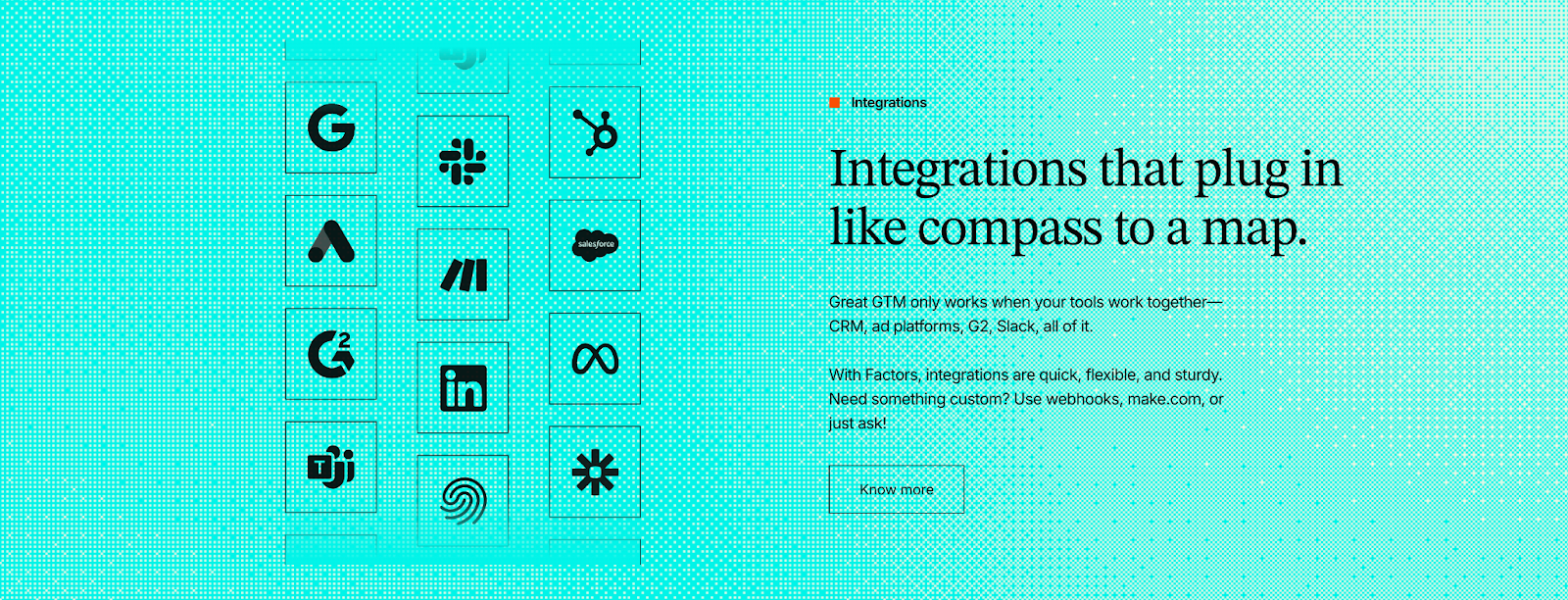
Factors.ai is designed to plug into every major touchpoint in your go-to-market workflow.
Each integration serves a specific goal, whether that’s identifying anonymous visitors, syncing CRM updates, or activating ad audiences in real time.
How the ecosystem works:
- CRM Alignment
Keeps HubSpot, Salesforce, and other CRMs updated automatically, ensuring every activity is reflected in your deal pipeline. - Ad Platform Activation
Connects directly with LinkedIn, Google, Meta, and Bing to refresh audiences daily based on account engagement and buyer stages. - CDP and Data Streams
Integrates with Segment and Rudderstack, allowing enrichment and activity data to flow across marketing and analytics tools. - Communication Integrations
Sends high-context alerts to Slack and Microsoft Teams, keeping sales and marketing aligned in real time. - Workflow Automation
Works with Zapier, Make, and custom webhooks so teams can automate sequences without heavy coding.
With these integrations, Factors.ai evolves from a standalone platform into a unified control center that synchronizes all your GTM tools.
UnifyGTM Integrations and Ecosystem
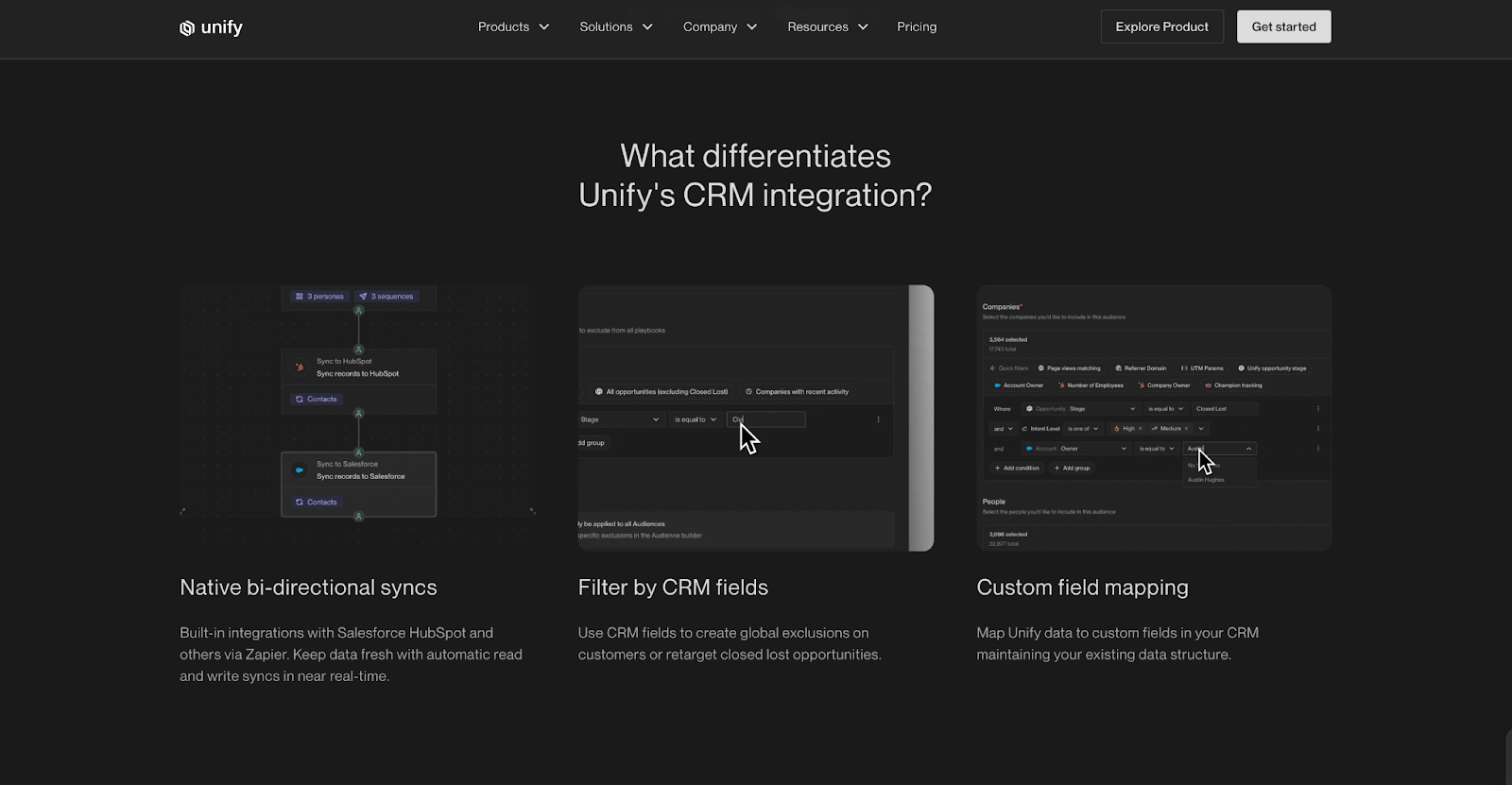
UnifyGTM takes a simpler route. Its integrations are built to support outbound workflows rather than full-funnel orchestration.
How it connects:
- CRM Sync
Works with HubSpot and Salesforce to keep prospect and deal data updated. - Data Providers
Uses Clearbit, 6sense, Demandbase, and Snitcher for account identification and enrichment. - Slack Alerts
Sends lead and job change notifications directly to Slack, helping sales respond faster. - Segment Connection
Allows basic data movement into other tools but without deep audience or event-level control.
UnifyGTM’s integration list is shorter, but it fits teams focused on outbound intent and lead-level execution.
Factors.ai vs UnifyGTM: Verdict on Integrations
Integrations shape how a GTM platform feels in day-to-day use.
UnifyGTM connects enough tools to keep outbound running smoothly, with an emphasis on speed and simplicity.
Factors.ai connects the entire GTM stack, including marketing, sales, ads, and analytics, giving teams one flow of data and action.
If your team runs a few core tools and just needs quick syncs, UnifyGTM will do the job.
If your stack spans multiple systems and you want them all to work as one, Factors.ai builds that bridge.
📑 If you want practical advice on connecting ads and intent signals, check the pieces on making LinkedIn Ads work for intent-based marketing and our analysis of whether Google Ads are worth it for B2B, so you can align integration choices with campaign goals.
Factors.ai vs UnifyGTM: Analytics and Reporting
Once everything is connected, the next question for any GTM team is simple: can you actually measure what’s working?
It’s one thing to capture signals and automate actions, but turning those activities into insights is what separates data from decisions.
Both Factors.ai and UnifyGTM offer reporting, but their focus areas differ significantly.
Let’s look at how each platform helps you track, measure, and interpret GTM performance.
Factors.ai vs UnifyGTM: Analytics and Reporting Comparison Table
| Capability | Factors.ai | UnifyGTM |
|---|---|---|
| Analytics Depth | Full-funnel analytics and attribution | Basic attribution for sales outreach |
| Data Sources | Web, ads, CRM, product usage, and G2 signals | Website and CRM-based data |
| Visualization | Account-level timelines, milestone tracking, and funnel views | Simple dashboards showing outreach and reply rates |
| Attribution Type | Multi-touch attribution with pipeline and revenue mapping | Basic first-touch visibility |
| Segmentation | Filter by ICP, region, product, or campaign | Limited segmentation options |
| Journey Tracking | Tracks every touchpoint chronologically | No timeline view |
| Reporting Output | Dashboards, custom reports, Slack summaries | Outreach metrics and activity logs |
Factors.ai Analytics and Reporting
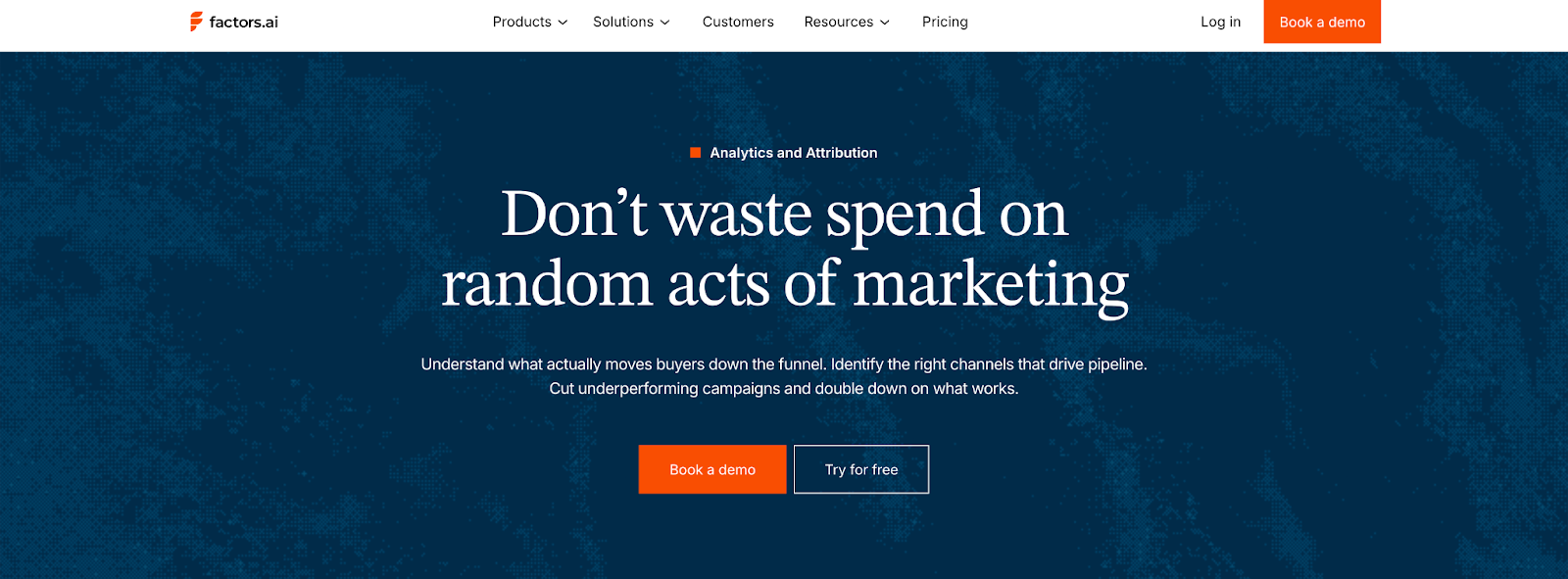
Factors.ai gives teams a clear view of how every campaign, channel, and account contributes to pipeline growth.
It brings together analytics from ads, CRM, website, and product usage, helping you see the entire customer journey in one place.
Key capabilities include:
- Full-Funnel Analytics
Tracks movement from awareness to closed-won and highlights where accounts drop off or accelerate. - Attribution and Pipeline Mapping
Connects activities like ad clicks or demo visits directly to pipeline and revenue outcomes. - Customer Journey Timelines
Shows how each account engages over time, with every visit, form fill, and ad interaction lined up chronologically. - Segmentation and Comparison
Breaks performance by ICP, geography, or campaign type to spot patterns and strengths. - Custom Dashboards
Lets teams create tailored reports for marketing, sales, or RevOps to focus on their key metrics.
Rather than flooding teams with data, Factors.ai highlights the cause and effect behind GTM results, helping decisions happen faster and with greater confidence.
UnifyGTM Analytics and Reporting
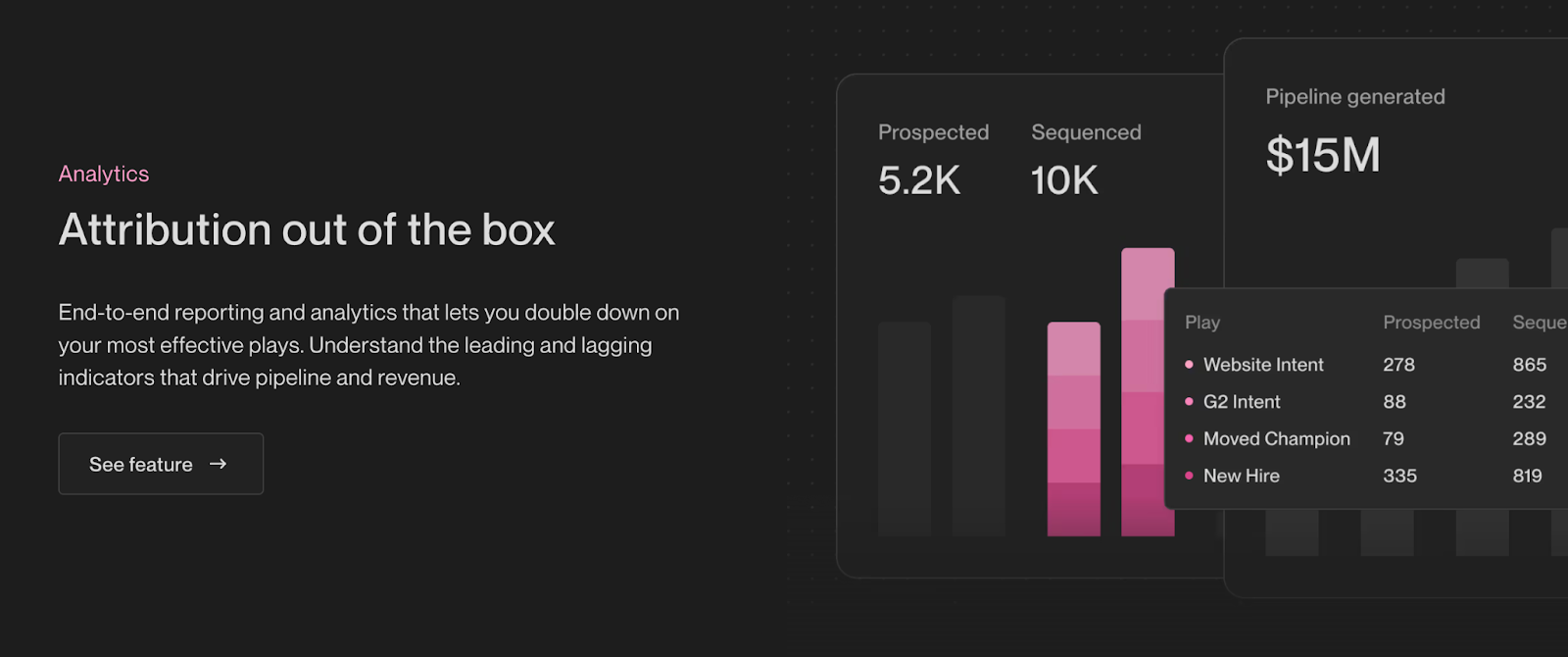
UnifyGTM stays closer to its outbound roots.
Its analytics center on sales performance and prospect engagement rather than cross-channel measurement.
Key capabilities include:
- Campaign-Level Reporting
Tracks outreach performance, reply rates, and engagement over time. - Lead Tracking
Shows which leads responded, which dropped off, and how activity changes week to week. - Basic Attribution
Connects outreach actions to new meetings or pipeline creation. - Engagement Overviews
Highlights the number of active leads, sent messages, and response quality.
For small sales teams, this level of visibility is enough to keep daily outreach aligned.
It’s built for clarity, ideal when your workflow runs mainly on outbound activity.
Factors.ai vs UnifyGTM: Verdict on Analytics and Reporting
Both tools report on activity, but they serve different purposes.
UnifyGTM shows what’s happening in outreach and who’s responding.
Factors.ai shows where momentum builds across the funnel and what’s truly driving revenue.
If your team measures success by meetings booked and engagement rates, UnifyGTM offers the basics without extra setup.
If you measure by deal flow, campaign impact, and ROI across multiple touchpoints, Factors.ai gives you that visibility end to end.
Factors.ai vs UnifyGTM: Onboarding and Support
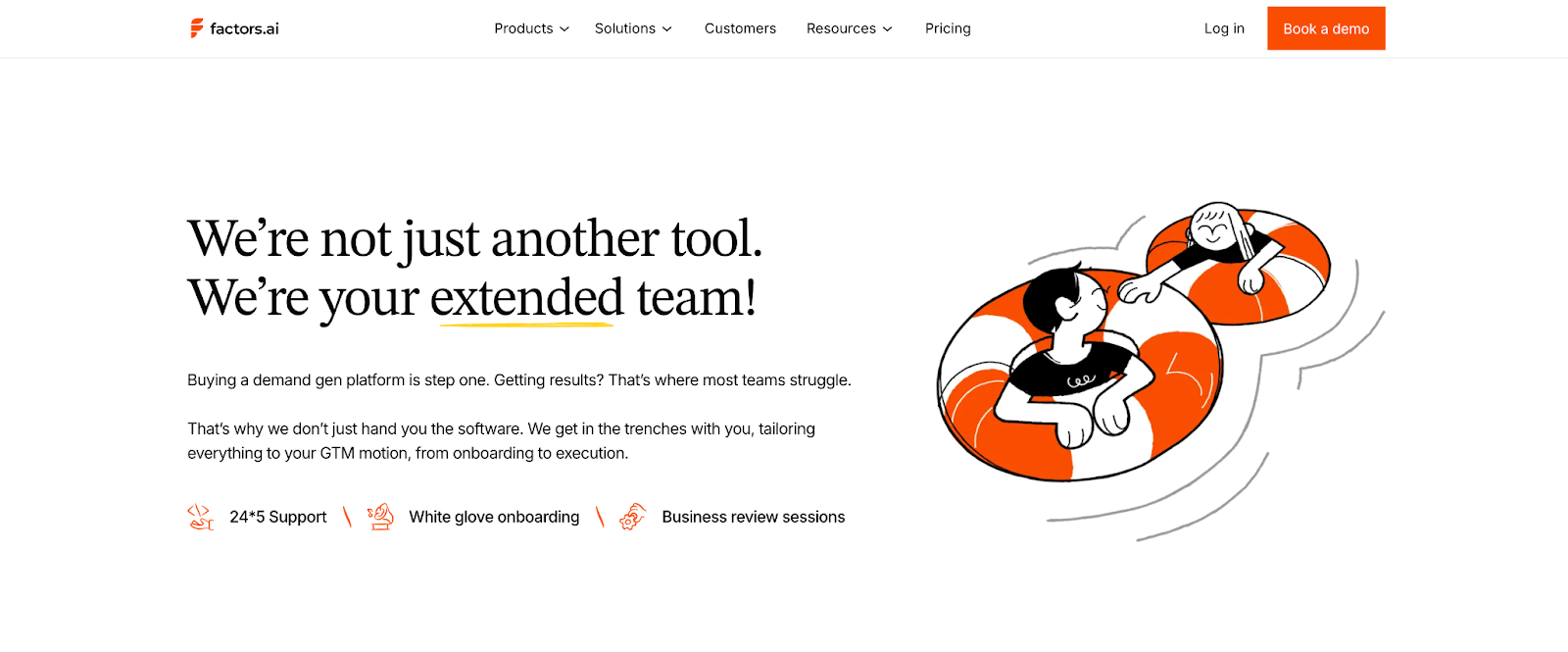
A GTM platform is only as strong as its setup.
Even the most advanced tools can lose impact if your team struggles to configure them or doesn’t get proper guidance in the first few weeks.
Both Factors.ai and UnifyGTM provide onboarding support, but their approaches reflect the types of teams they serve.
Factors.ai vs UnifyGTM: Onboarding and Support Comparison Table
| Area | Factors.ai | UnifyGTM |
|---|---|---|
| Onboarding Type | White-glove onboarding tailored to each company’s ICP and GTM goals | Quick setup guided by a Growth Consultant |
| Support Channel | Dedicated Slack channel with direct access to the CSM | Slack channel for communication |
| Customer Success Manager | Included in all paid plans | Available through Growth Consultant meetings |
| Frequency of Support | Weekly review meetings and continuous Slack communication | Ongoing assistance through Slack |
| Additional Setup Services | Optional GTM Engineering Services for ICP design, workflow setup, and optimization | Setup guidance during onboarding |
| Documentation & Resources | Complete documentation and recorded sessions for internal team handover | Help guides and direct support via Slack |
Factors.ai Onboarding and Support
Factors.ai treats onboarding as a partnership.
Each setup begins with a detailed review of your ICP, funnel stages, and campaign objectives.
The goal is to ensure the platform fits the way your GTM team already operates instead of forcing a new structure.
What onboarding looks like:
- A dedicated Customer Success Manager helps design the setup plan.
- The team provides Slack access for real-time collaboration and troubleshooting.
- Weekly review calls focus on adoption, analytics, and optimization.
- Full documentation and recordings are shared for easy internal training.
Teams can also add GTM Engineering Services for deeper operational help from setting up enrichment and alerts to automating ad audience syncs.
As mentioned earlier, this service is useful for companies without dedicated RevOps support.
The goal is to make sure the platform doesn’t just go live but becomes part of the daily GTM rhythm.
UnifyGTM Onboarding and Support
UnifyGTM takes a faster route. Its setup process focuses on helping teams start prospecting quickly rather than on long-term workflow building.
What onboarding includes:
- Direct guidance from a Growth Consultant who walks the team through configuration.
- Slack support for any questions that come up during or after setup.
- Regular check-ins to review performance and answer queries.
The process is straightforward and light, which suits smaller sales teams or founders who want to start outreach immediately.
It’s less about long-term customization and more about ensuring the system works smoothly from day one.
Factors.ai vs UnifyGTM: Verdict on Onboarding and Support
Both platforms provide hands-on onboarding, but the experience depends on how complex your GTM motion is.
UnifyGTM makes setup fast and functional, ideal for small teams that need to move quickly.
Factors.ai invests more in long-term enablement, ensuring every part of your GTM workflow is aligned and optimized over time.
If your team values a guided setup and structured ongoing support, Factors.ai offers that foundation.
If your priority is quick deployment and steady help through Slack, UnifyGTM keeps it simple.
📑 If you want to prepare your team before committing to either model, our guides on how to build marketing workflows and the step-by-step process to turn signals into sales conversations help you estimate the internal effort required for adoption.
Factors.ai vs UnifyGTM: Compliance and Security
For any GTM platform handling customer or intent data is part of trust.
Whether you’re tracking website visitors, syncing CRM data, or running ad audiences, your platform needs to keep every interaction compliant and protected.
Both Factors.ai and UnifyGTM follow data privacy standards, but their certifications and documentation differ based on the scale of companies they serve.
Factors.ai vs UnifyGTM: Compliance and Security Comparsion Table
| Compliance Area | Factors.ai | UnifyGTM |
|---|---|---|
| Certifications | ISO 27001, SOC II Type 1 and 2 | SOC 2 compliant |
| Data Privacy Laws | GDPR and CCPA compliant | GDPR and CCPA aligned |
| Data Handling Transparency | Full documentation and signed DPA available | Basic privacy documentation on website |
| Data Enrichment Practices | Privacy-first enrichment using approved third-party data providers | Uses enrichment partners like Clearbit and Demandbase |
| Enterprise Readiness | Meets procurement and compliance checks for mid-market and enterprise accounts | Suitable for SMB and mid-market GTM teams |
Factors.ai Compliance and Security

Factors.ai operates with enterprise-grade security standards.
It holds both ISO 27001 and SOC 2 Type II certifications, covering data storage and process controls. This level of compliance means the platform can pass strict security reviews for enterprise clients without friction.
How it protects data:
- Follows GDPR and CCPA frameworks for data collection and processing.
- Uses a privacy-first enrichment model, ensuring all account data is sourced through verified providers.
- Provides Data Processing Agreements (DPAs) for customers that require formal documentation.
- Maintains regular audits to keep compliance status active and up to date.
For teams working with large datasets, especially those selling to regulated industries, this level of compliance helps shorten procurement cycles and builds trust faster.
UnifyGTM Compliance and Security
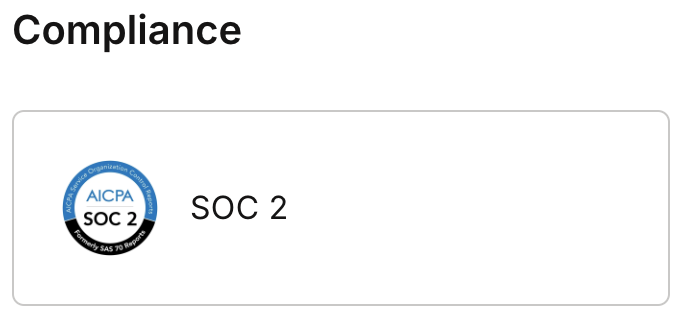
UnifyGTM aligns with key privacy frameworks like GDPR and CCPA and maintains SOC 2 compliance, ensuring data handling follows accepted security standards.
What’s covered:
- Data stored and processed through encrypted channels.
- Enrichment powered by Clearbit, Demandbase, and Snitcher within GDPR-aligned policies.
- Clear privacy documentation available on its website for customer reference.
While it doesn’t currently list ISO certification or DPA options, the existing compliance coverage is well-suited for startups and small teams managing outbound data responsibly.
Factors.ai vs UnifyGTM: Verdict on Compliance and Security
Both platforms meet essential data privacy standards, but their depth reflects their audience.
UnifyGTM covers all fundamental security needs for SMB and mid-market clients.
Factors.ai extends those standards to meet enterprise-level compliance requirements, offering more documentation and certification coverage.
If your organization needs strict audits and formal data agreements, Factors.ai is already prepared for that process.
If your focus is on outbound automation with secure data handling, UnifyGTM provides the level of compliance most small GTM teams need.
Factors.ai vs UnifyGTM: Which tool to choose when?
Both Factors.ai and UnifyGTM are built around one shared idea: helping GTM teams act faster on real buying signals.
Where they differ is in how far they go and how deeply they connect the dots.
UnifyGTM is a great choice for teams that live and breathe outbound. It helps you catch intent quickly, reach out faster, and keep engagement consistent. If your motion is sales-led and you value simplicity and speed, it gives you everything you need to stay in front of warm prospects without a heavy setup.
Factors.ai, on the other hand, fits teams that see GTM as a system, not just a series of campaigns. It ties together every layer like signals, outreach, ads, scoring, and analytics, so every touchpoint feels connected and measurable. If your goal is to scale with structure and visibility, it helps you build a foundation that keeps improving over time.
In simple terms:
- UnifyGTM keeps your outbound running smoothly.
- Factors.ai keeps your entire GTM motion aligned and measurable.
Both can bring results; the right choice depends on where your team is today and how you plan to grow next.
📑 If you’re still exploring alternatives before deciding, our roundup of UnifyGTM competitors and alternatives is a handy next stop to compare how other tools balance speed vs. system-level GTM capabilities.
FAQs for Factors.ai vs UnifyGTM
Q. What is the main difference between Factors.ai and UnifyGTM?
The biggest difference comes down to scope. UnifyGTM is designed to help sales teams act quickly on buying signals through outbound. Factors.ai looks at the entire GTM motion, intent, ads, CRM activity, scoring, and attribution, so teams can understand what’s actually driving pipeline and revenue.
Q. Is Factors.ai better suited for marketing teams or sales teams?
Factors.ai is built for cross-functional GTM teams. Marketing, sales, RevOps, and even product teams use the same data and timelines, which reduces handoffs and guesswork. It’s especially useful when multiple teams influence the buying journey.
Q. When does UnifyGTM make more sense than Factors.ai?
UnifyGTM is a strong fit for sales-led teams that prioritize fast outbound execution. If your primary goal is to spot intent quickly and launch outreach without heavy setup or analytics overhead, UnifyGTM keeps things simple and efficient.
Q. Does Factors.ai replace tools like CRMs or ad platforms?
No. Factors.ai is designed to connect and orchestrate your existing tools. It works alongside CRMs like HubSpot or Salesforce and ad platforms like LinkedIn and Google to unify data, trigger workflows, and improve decision-making.
Q. Can UnifyGTM handle multi-channel GTM strategies?
UnifyGTM focuses mainly on outbound and sales activity. While it tracks website and CRM signals, it doesn’t offer deep support for ad activation, full-funnel attribution, or multi-channel journey analysis.
Q. How do both tools handle buyer intent data?
Both platforms track intent, but in different ways. UnifyGTM uses intent signals primarily to trigger outreach. Factors.ai combines first-, second-, and third-party intent signals and maps them across the funnel, helping teams see patterns rather than isolated actions.
Q. Which platform is better for account-based marketing (ABM)?
Factors.ai is better suited for ABM programs because it supports account-level journeys, scoring, audience activation for ads, and revenue attribution. UnifyGTM can support ABM-style outbound, but it doesn’t offer full ABM analytics or orchestration.
Q. Is Factors.ai too complex for smaller teams?
Not necessarily. Many teams start with just identification and tracking, then expand into scoring, automation, and analytics as they grow. The platform is modular, so you don’t have to use everything from day one.
Q. Does UnifyGTM offer a free trial?
No. UnifyGTM does not currently offer a free plan or trial. Pricing starts with paid annual plans based on credits, users, and managed mailboxes.
Q. Does Factors.ai offer a free plan?
Yes. Factors.ai offers a free plan that allows teams to identify up to 200 companies per month, making it easier to test account identification and basic tracking before upgrading.
Q. How do the platforms differ in analytics and attribution?
Factors.ai provides full-funnel analytics and multi-touch attribution, connecting GTM activity directly to pipeline and revenue. UnifyGTM offers more basic reporting focused on outreach performance and engagement.
Q. Which tool is more enterprise-ready?
Factors.ai is more suitable for enterprise and regulated environments, with certifications like ISO 27001 and SOC II Type 2, plus detailed documentation and DPAs. UnifyGTM meets core compliance needs but is better aligned with SMB and mid-market teams.
Q. How should I choose between Factors.ai and UnifyGTM?
Start by looking at how your GTM team operates today. If speed and outbound execution are your top priorities, UnifyGTM is a solid choice. If you need visibility across channels, tighter alignment between teams, and clearer revenue attribution, Factors.ai offers a more scalable foundation.
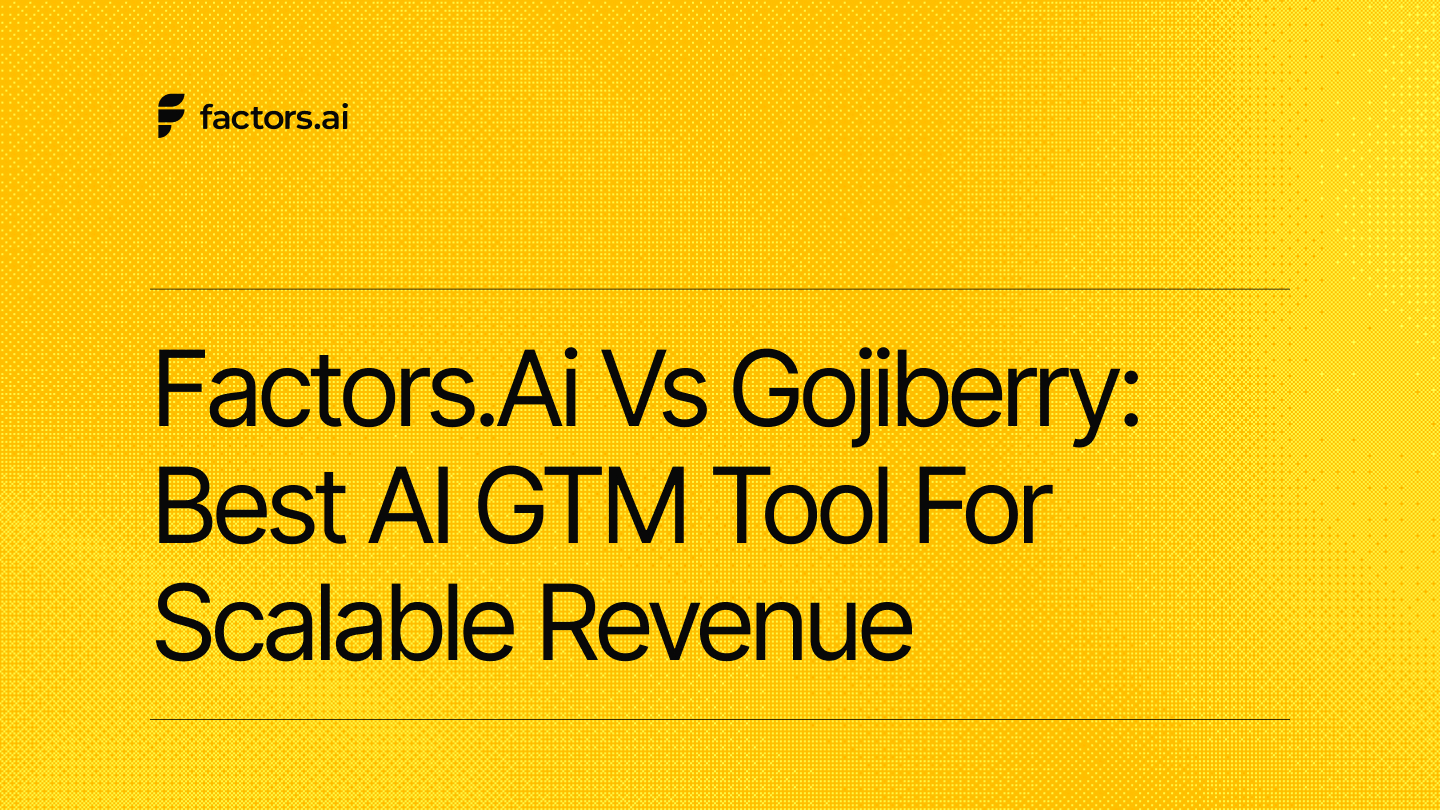
Factors.ai vs Gojiberry: Best AI GTM Tool for Scalable Revenue
If you’ve ever been in a GTM meeting where five dashboards are open, three people are talking at once, and someone says,
“Okay but… what actually moved pipeline this month?”… you already know where this is going.
Website traffic is up.
LinkedIn replies look decent.
Sales says conversations feel “warmer.”
CRM data is… let’s not talk about the CRM.
And yet, nobody can confidently answer whether any of this activity will turn into revenue, or if we’re all just professionally busy (and traumatized).
This is usually the moment teams start Googling things like “AI GTM tools”, “intent data platforms”, or “something that makes this mess make sense.”
That’s where Factors.ai and Gojiberry tend to show up in the same shortlist.
At first glance, they feel similar. Both talk about intent. Both use AI agents. Both promise to help your GTM team move faster and catch buying signals before competitors do. On paper, it looks like you’re choosing between two flavours of the same solution… except one sounds like an exotic ice-cream flavour… (I’m obviously talking about Factors.ai… what did you think?!)
Okay, let’s get back… now, once you get past the landing pages and into how these tools actually work day-to-day, the difference becomes pretty obvious.
Gojiberry is built for LinkedIn-led outbound. It monitors signals such as role changes, funding announcements, and competitor engagement, then helps sales teams jump into conversations while the lead is still scrolling.
Factors.ai looks at the chaos and says, “Cool, but buyers don’t live on one channel.” It pulls intent from your website, ads, CRM, product usage, and platforms like G2, then connects all of it into one journey… so marketing, sales, and RevOps are finally looking at the same story.
So this isn’t really a debate about which tool is ‘better.’
It’s about whether your GTM motion is:
- starting conversations fast, or
- building a system that turns signals into predictable revenue
If you’re trying to decide between Factors.ai and Gojiberry, this guide breaks down how they actually behave in the wild… what they’re great at, where they stop helping, and which kind of GTM team they’re built for. Get the full ‘scoop’ here (or a double-scoop?).
Let’s get into it.
TL;DR
- Gojiberry is ideal for LinkedIn-centric sales teams needing fast, affordable outreach automation. It’s built for startups and outbound-heavy workflows with minimal setup.
- Factors.ai delivers multi-source intent capture, full-funnel analytics, ad activation, and enterprise-ready compliance, best for scaling teams needing structure and visibility across GTM.
- Analytics is where they split: Gojiberry tracks replies and leads; Factors.ai attributes pipeline to campaigns, stages, and signals.
- Choose Gojiberry if your GTM motion lives in LinkedIn DMs.
- Choose Factors.ai if you want to operationalize a full-stack GTM engine.
Factors.ai vs Gojiberry: Functionality and Features
When evaluating GTM platforms, the first question most teams ask is: what can this tool actually do for me? On the surface, both Factors.ai and Gojiberry are intent-led tools, but their depth of functionality reveals very different approaches.
Most intent-led platforms stop at visibility. They’ll tell you who’s out there, but the heavy lifting of turning those signals into pipeline still falls on your team. The real differentiator is not just what you see, but what you can do once you’ve seen it. This is where Factors.ai and Gojiberry diverge.
Factors.ai vs Gojiberry: Functionality and Features Comparison Table
| Feature | Factors.ai | Gojiberry |
|---|---|---|
| Website Visitor Identification | ✅ Up to 75% via multi-source enrichment | ❌ Not available |
| LinkedIn Intent Signals | ✅ (via integrations & G2/product data) | ✅ Native (10+ LinkedIn signals) |
| Customer Journey Timelines | ✅ Unified across ads, CRM, web, product | ❌ Not available |
| AI Agents | Research, scoring, outreach insights, multi-threading | AI-led lead discovery & LinkedIn outreach |
| Ad Platform Integrations | ✅ LinkedIn & Google Ads native sync | ❌ LinkedIn only (outreach, not ads) |
| Slack Alerts | ✅ High-context signals | ✅ New lead alerts |
| Buying Group Identification | ✅ Auto-mapping & multi-threading | ❌ Not available |
Factors.ai Functionality and Features
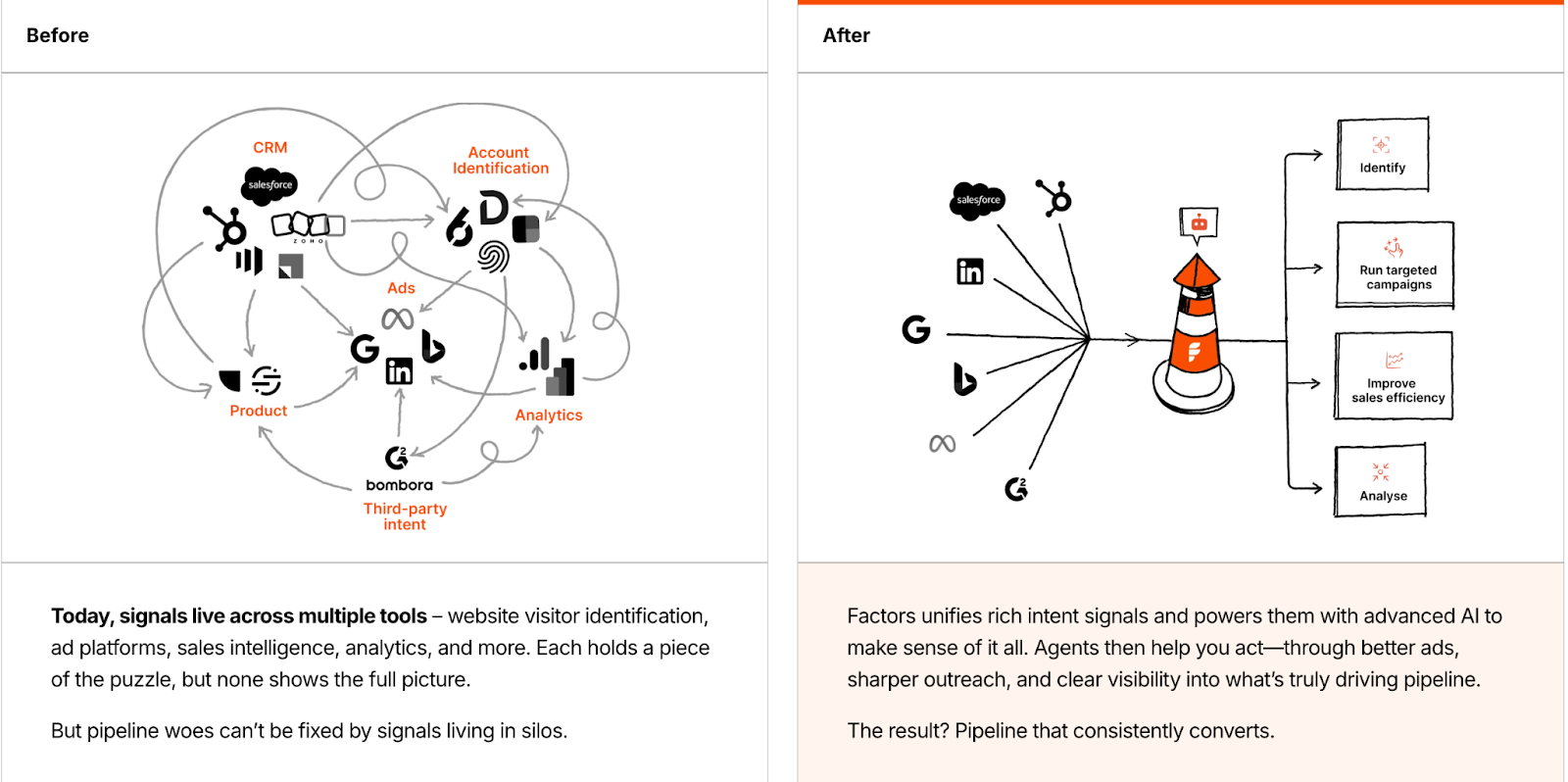
Factors.ai positions itself as more than just a signal-capturing tool, it’s an orchestration engine. Instead of feeding you raw data, it structures the entire buyer journey and enables activation at every step.
Key capabilities include:
- Multi-Source Intent Capture: Pulls data from website visits, ad clicks, CRM stages, product usage, and review platforms like G2.
- Visitor Identification: Identifies up to 75% of anonymous visitors using multi-source enrichment (Clearbit, 6sense, Demandbase, etc.).
- Customer Journey Timelines: Creates unified timelines that map every touchpoint across channels into a single, coherent story.
- AI-Powered Agents: Handle account scoring, surface buying groups, suggest next best actions, and even support multi-threaded outreach strategies.
- Ad Platform Integrations: Native sync with LinkedIn and Google Ads lets you activate intent signals in real time.
- Real-Time Alerts: Sends high-context Slack notifications for critical moments (e.g., demo revisit, pricing page view, form drop-off).
In short, Factors.ai highlights your warmest leads and guides you on the following steps to maximize their potential.
Gojiberry Functionality and Features
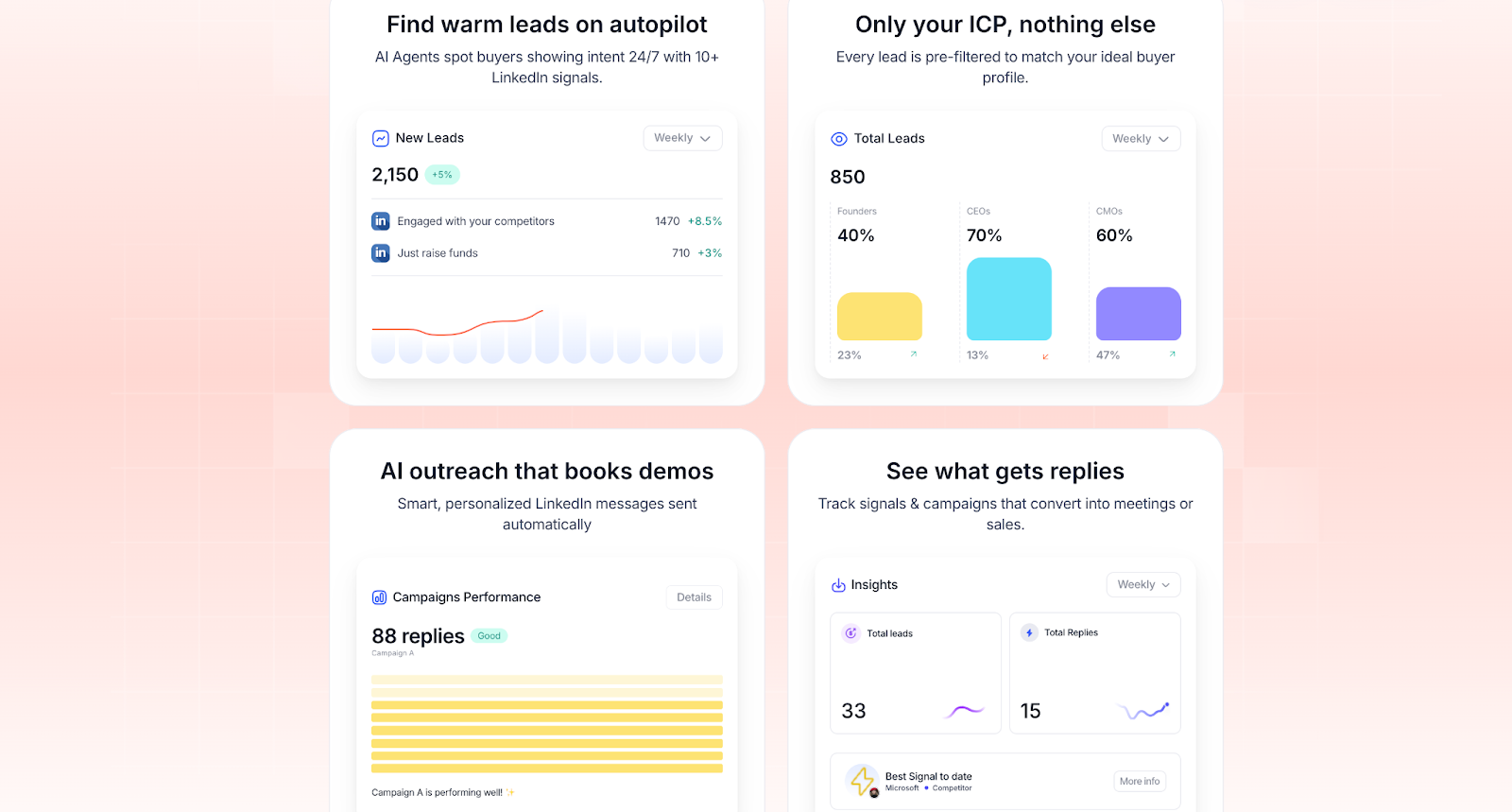
Gojiberry takes a narrower, but highly focused approach. Instead of multi-channel orchestration, it goes deep into LinkedIn as the single source of truth for GTM signals.
Key capabilities include:
- LinkedIn Signal Tracking: Monitors 10+ LinkedIn intent signals such as competitor engagement, funding rounds, new roles, and content interactions.
- Always-On AI Agents: Run 24/7 to spot new leads that match your ICP and surface them before competitors do.
- Automated Outreach: Launches personalized LinkedIn campaigns at scale, reducing manual prospecting effort.
- Performance Metrics: Provides weekly counts of new leads, reply rates, and campaign-level results.
- Integrations: Syncs with Slack for real-time notifications and connects with CRMs like HubSpot and Pipedrive.
Where Factors.ai orchestrates multiple channels, Gojiberry specializes in making LinkedIn-led outbound as efficient as possible.
Factors.ai vs Gojiberry: Verdict on Functionality and Features
Gojiberry shines when your GTM motion is LinkedIn-first and you need a fast, efficient way to identify warm prospects and automate outreach. It’s focused, lightweight, and designed for outbound-heavy teams.
Factors.ai, on the other hand, extends far beyond lead discovery. By combining multi-source intent signals, unified customer journeys, and AI-driven orchestration, it functions as a true GTM command center. Instead of just finding leads, it equips your team to nurture, activate, and convert them across the funnel.
In short:
- Gojiberry = LinkedIn discovery & outreach tool.
- Factors.ai = full-funnel GTM orchestration platform.
Factors.ai vs Gojiberry: Pricing
Pricing is often where teams start their evaluation, but it’s also where many make the mistake of comparing numbers instead of value per dollar. A lower monthly fee doesn’t necessarily translate into cost efficiency if the tool requires you to buy multiple add-ons or still leaves gaps in your GTM motion.
Both Factors.ai and Gojiberry take very different approaches to pricing, reflective of the problems they aim to solve.
Factors.ai vs Gojiberry: Pricing Comparison Table
| Plan Features | Factors.ai | Gojiberry |
|---|---|---|
| Starting Price | $416/month (annual) | $99/month per seat |
| Free Trial | 14-day (paid plans) | Start free |
| Pricing Model | Platform-based, replaces multiple point tools | Seat-based, focused on LinkedIn |
| Visitor Identification | ✅ Included | ❌ |
| Contact Enrichment | ✅ Via Apollo, ZoomInfo, Clay | ✅ 100 verified emails/month |
| CRM Sync & Account Scoring | ✅ Native | ❌ Limited (basic scoring only) |
| AI Agents | ✅ Multi-source, multi-function | ✅ For lead discovery & LinkedIn outreach |
| Ad Activation | ✅ LinkedIn + Google Ads | ❌ Outreach only |
| Full-Funnel Analytics | ✅ Included | ❌ |
| GTM Setup & Workflow Design | ✅ Via GTM Engineering Services | ❌ |
| Dedicated CSM | ✅ Standard | ✅ Elite plan only |
| SLA Guarantee | ❌ | ✅ Elite plan only |
Factors.ai Pricing
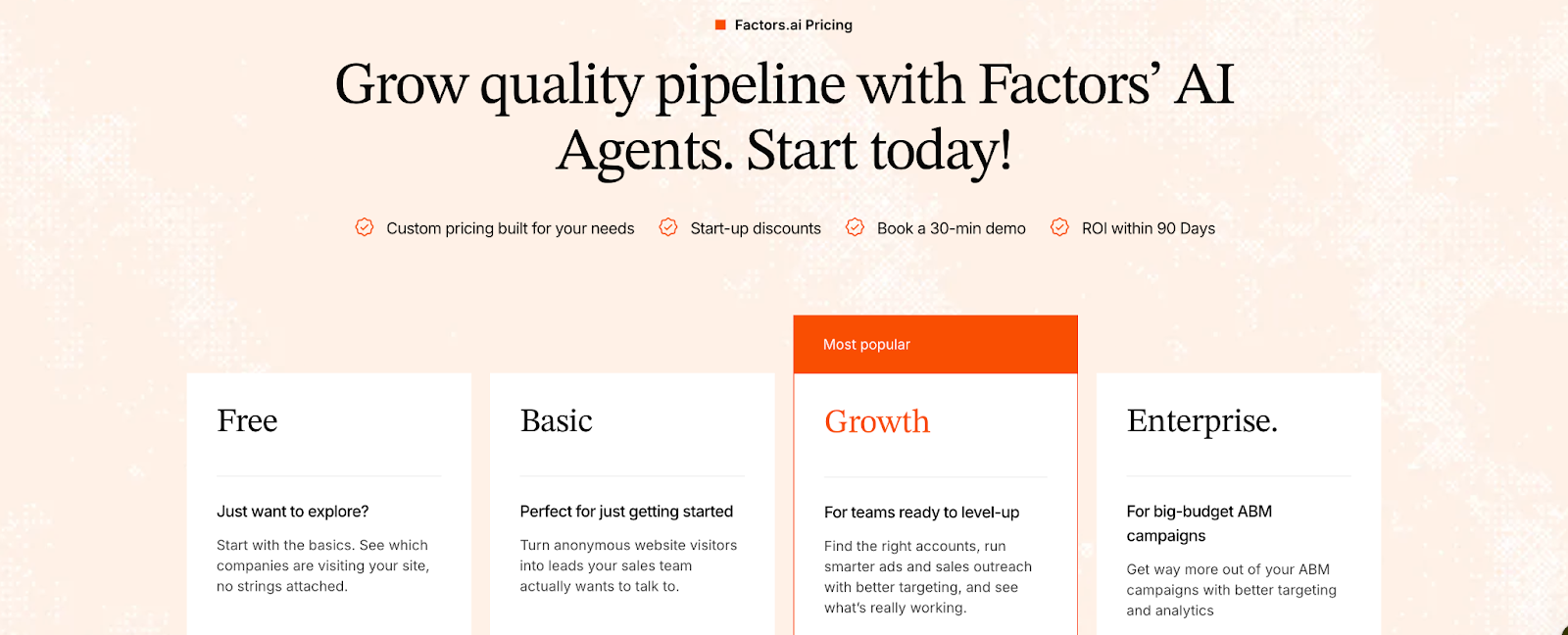
Factors.ai is not just another point tool; it is a platform, and that philosophy is reflected in its pricing.
- Factors.ai offers a free plan with limited features.
- Moving on, even the base package includes capabilities that typically require multiple point tools stitched together:
- Visitor identification with up to 75%+ accuracy using waterfall enrichment (Clearbit, 6sense, Demandbase).
- Contact enrichment via integrations (Apollo, ZoomInfo, Clay).
- CRM sync & account scoring based on ICP fit, funnel stage, and engagement intensity.
- AI agents that research accounts, surface contacts, generate outreach insights, and support multi-threading.
- Slack alerts triggered by high-intent actions.
- Native ad activation on LinkedIn and Google Ads (with audience sync and conversion feedback).
- Full-funnel analytics & attribution dashboards to tie activity to pipeline and revenue.
- Optional GTM Engineering Services
For teams with limited RevOps bandwidth, Factors offers a service layer at an additional cost. This includes:- Custom ICP modeling and playbook design.
- Set up enrichment, alerts, and ad activation workflows.
- SDR enablement: post-meeting alerts, closed-lost reactivation, and buying group mapping.
- Ongoing reviews, optimization, and documentation of the GTM motion.
Takeaway: While Factors.ai’s entry point is higher, the scope is significantly broader. Instead of buying a visitor ID tool, a LinkedIn retargeting tool, a separate attribution platform, and an enrichment service, you get it all in one system. The additional GTM Engineering Services make Factors not just a tool, but an extension of your team.
Read more about the pricing tiers.
Gojiberry Pricing
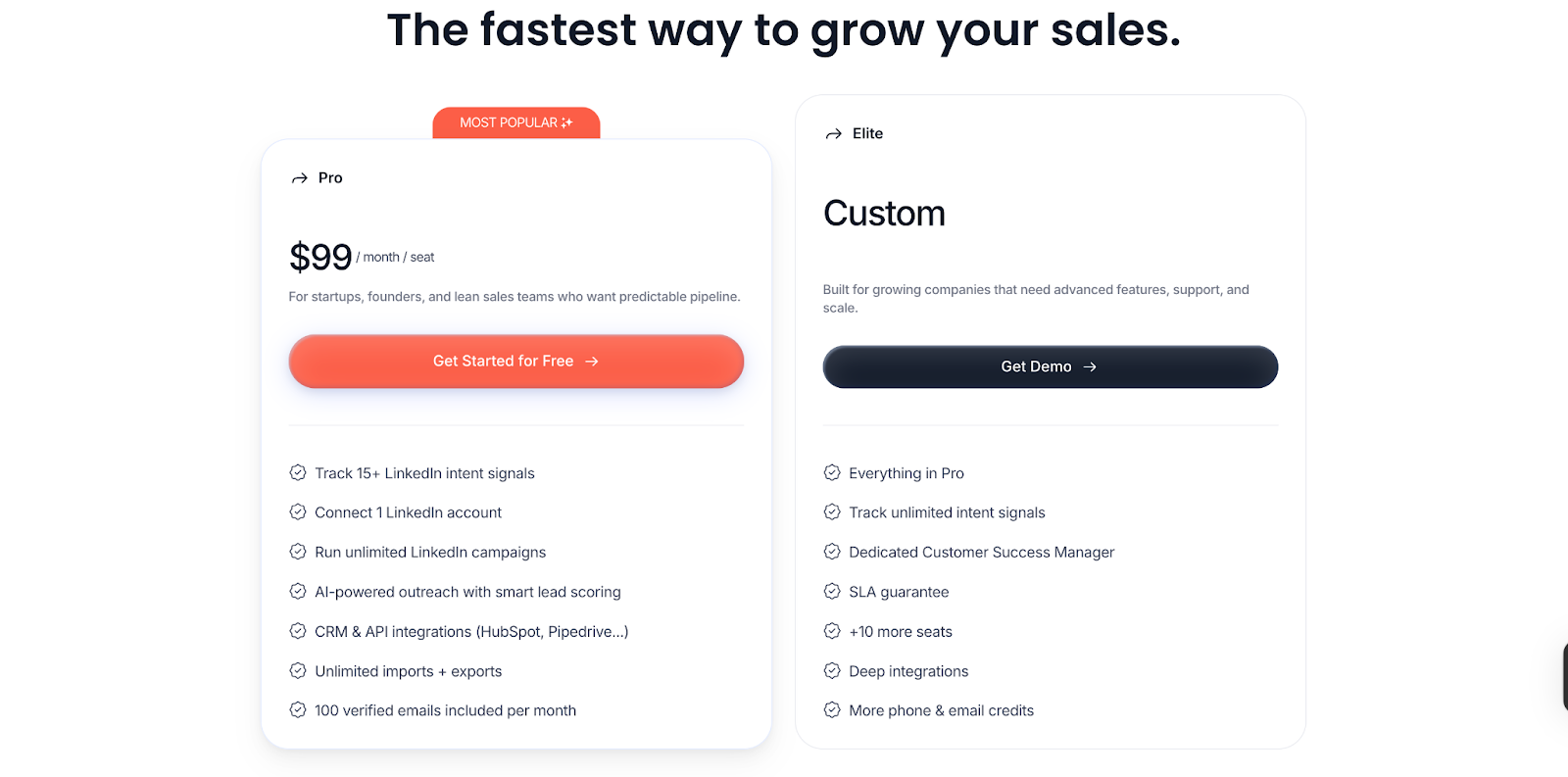
Gojiberry keeps things straightforward with a seat-based model.
- Pro Plan - $99/month per seat
Designed for startups, founders, and lean sales teams looking for predictable pipeline through LinkedIn-led outbound. It includes:- Tracking of 15+ LinkedIn intent signals (e.g., funding rounds, competitor engagement, role changes, event activity).
- Connection of one LinkedIn account.
- Running of unlimited LinkedIn campaigns.
- AI-powered outreach with basic lead scoring.
- CRM & API integrations (HubSpot, Pipedrive, etc.).
- 100 verified emails included per month.
- Elite Plan - Custom Pricing
Built for scaling teams needing more seats and deeper integrations. It includes everything in Pro, plus:- Tracking of unlimited intent signals.
- A dedicated Customer Success Manager (CSM).
- SLA guarantees for support and uptime.
- Support for +10 additional seats.
- Deeper integrations across the stack.
- Higher volumes of phone and email credits.
Takeaway: Gojiberry’s pricing is attractive to small teams looking for affordability and ease of entry. But its value is tied closely to LinkedIn-based workflows. If your GTM play relies on multi-channel activation (ads, website, CRM, product signals), you’ll need to supplement it with additional tools.
Factors.ai vd Gojiberry: Verdict on Pricing
If you’re an early-stage startup or a lean sales team, Gojiberry offers a low-cost, low-barrier entry into AI-driven LinkedIn outreach. For $99/month per seat, you can uncover warm signals and start conversations quickly.
But if you’re evaluating true cost vs. value, Factors.ai offers more ROI at scale. At $416/month, you consolidate multiple workflows, visitor ID, enrichment, ad sync, analytics, and attribution, into one platform. Plus, with GTM Engineering Services, you’re not just buying software; you’re investing in an operating system for revenue.
In short:
- Gojiberry = affordable outreach assistant.
- Factors.ai = GTM platform that scales with you.
Factors.ai vs Gojiberry: Analytics and Attribution
Seeing who’s engaging is one thing. Proving which efforts actually drive pipeline and revenue is another. This is where Factors.ai and Gojiberry diverge sharply.
Factors.ai vs Gojiberry: Analytics and Attribution Comparison Table
| Capability | Factors.ai | Gojiberry |
|---|---|---|
| Multi-Touch Attribution | ✅ From first click to closed revenue | ❌ Not available |
| Funnel Stage Analytics | ✅ MQL → SQL → Opp → Closed Won | ❌ |
| Customer Journey Timelines | ✅ Unified across web, ads, CRM, product | ❌ |
| Campaign Reply Tracking | ✅ (plus revenue attribution) | ✅ Replies & meetings |
| Signal-Level Insights | ✅ Across multi-source intent | ✅ LinkedIn-only |
| Segmentation & Dashboards | ✅ Geo, ICP, product, persona | ❌ |
| Drop-Off & Bottleneck Detection | ✅ Visualized in funnel views | ❌ |
| AI-Powered Querying | ✅ (upcoming) | ❌ |
Factors.ai Analytics and Attribution
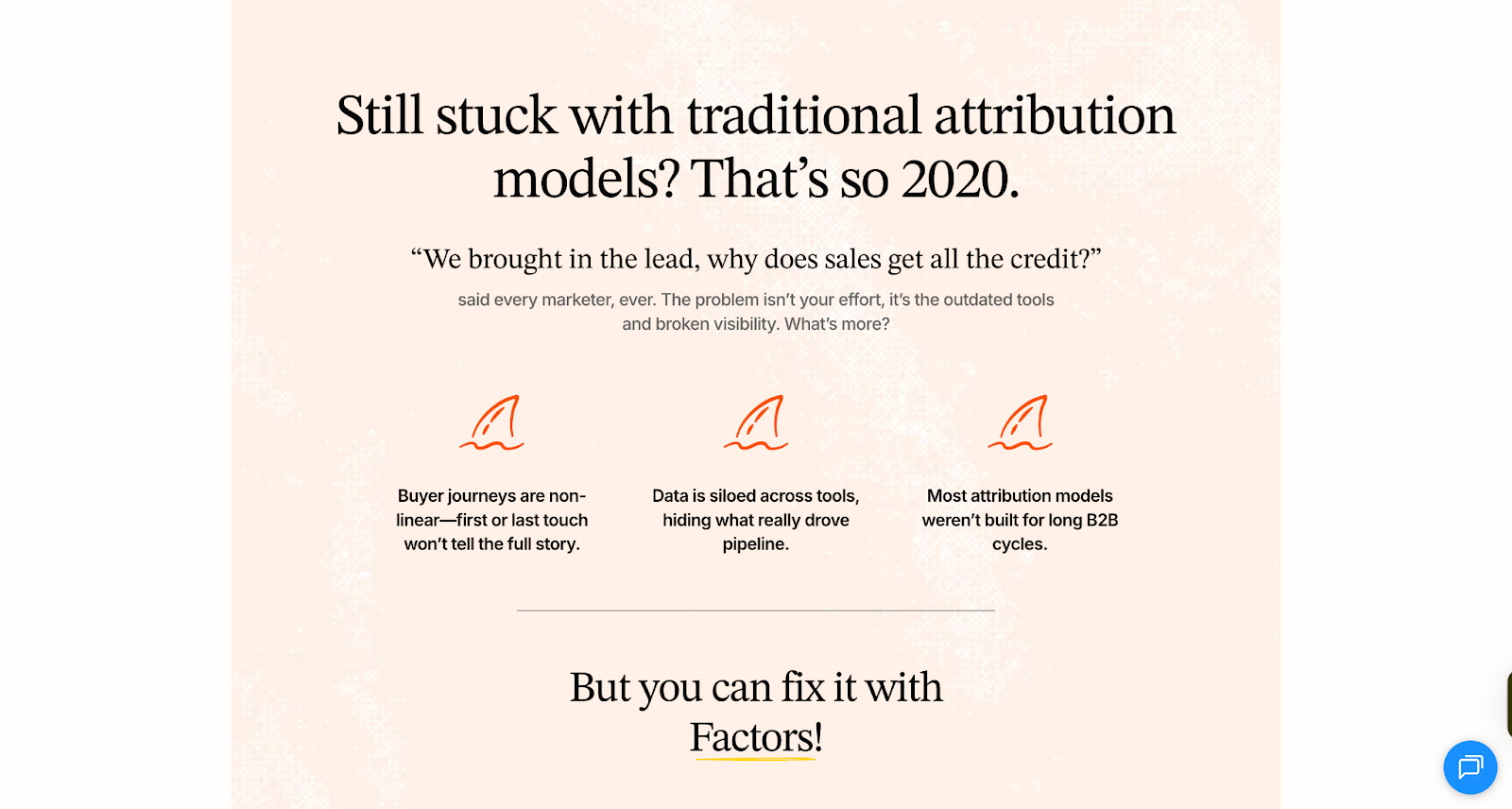
Factors.ai was built from the ground up as a full-funnel analytics and attribution platform. Instead of stopping at replies or meetings booked, it connects every touchpoint to pipeline outcomes.
Key analytics capabilities include:
- Multi-Touch Attribution
- Stitch together interactions across web, ads, product usage, CRM, and G2.
- Attribute pipeline and revenue back to specific channels and campaigns.
- Answer questions like: “Did LinkedIn or Google Ads influence this deal more?”
- Funnel Stage Analytics
- Track movement from MQL → SQL → Opportunity → Closed Won.
- Identify which campaigns or signals accelerate progression, and where drop-offs happen.
- Customer Journey Timelines
- Unified, chronological view of every action an account has taken.
- See how anonymous visits, ad clicks, demos, and nurture campaigns map into deals.
- Segmentation & Custom Dashboards
- Break down performance by geography, ICP fit, industry, product line, or segment.
- Compare campaigns across personas or buyer stages.
- Drop-Off & Bottleneck Detection
- Visualize where accounts fall out of the funnel.
- Spot “silent churn” signals like demo visits with no follow-up.
- AI-Powered Insights (coming soon)
- Ask natural language questions like: “Which campaign influenced the most revenue last quarter?” without digging through dashboards.
With Factors, analytics aren’t just about visibility, they’re about actionable GTM strategy.
Gojiberry Analytics and Attribution
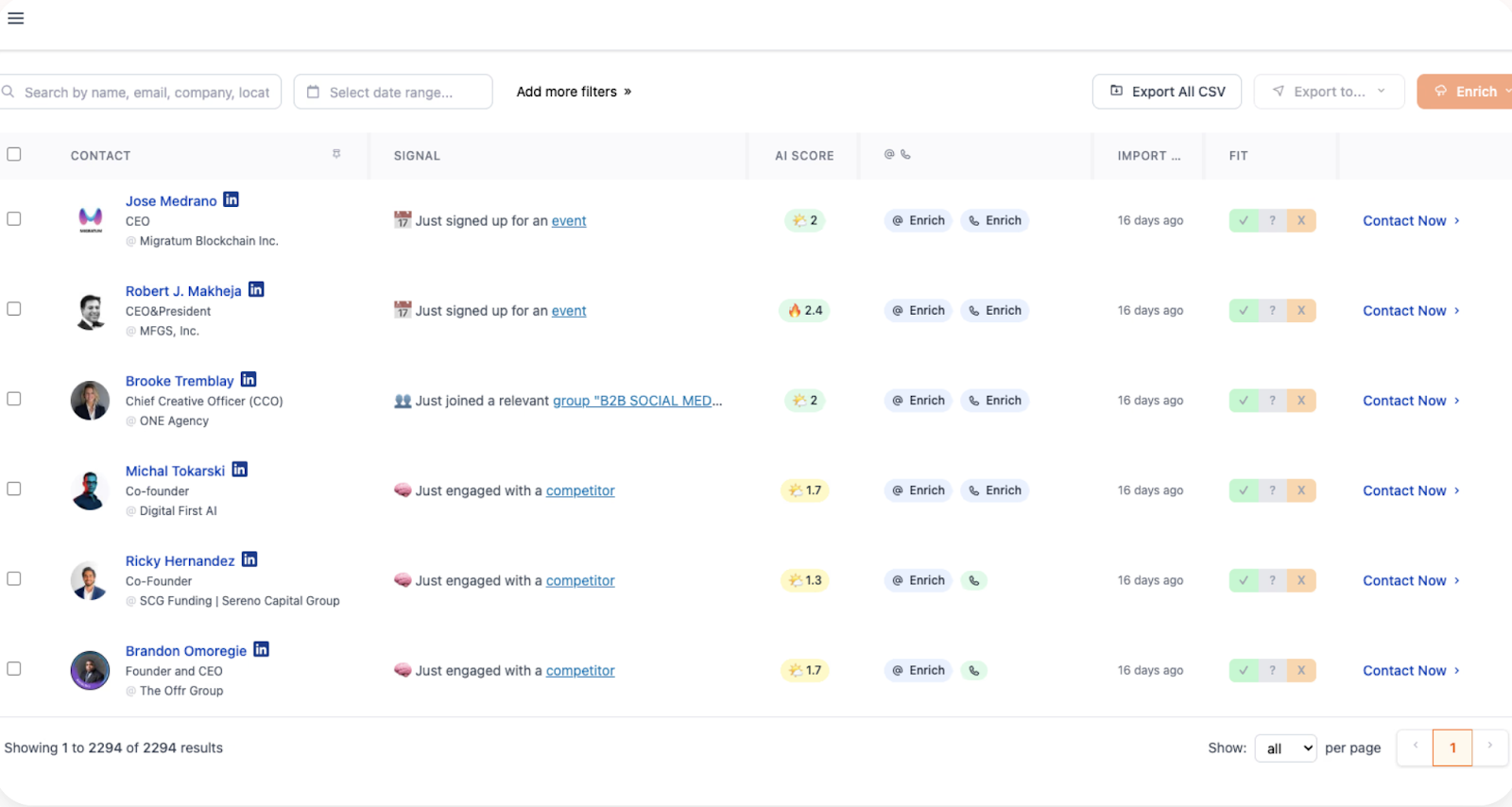
Gojiberry’s analytics stay close to its core use case: LinkedIn-led outreach. The platform is optimized to show you which signals and campaigns generated responses, and how your outreach is performing week over week.
Key analytics capabilities include:
- Campaign Performance Metrics
- Reply rates broken down by campaign (e.g., Campaign A: 18%, Campaign B: 27%).
- Weekly counts of leads generated and replies received.
- Signal-Level Insights
- See which LinkedIn triggers (competitor engagement, new funding, new roles, etc.) yielded the most conversations.
- Spot top-performing signals like “Engaged with your competitors” or “Recently raised funds.”
- Basic CRM/Slack Integration Reporting
- Track which signals or campaigns convert into meetings.
- Push lead data into CRM tools for follow-up.
- Real-Time Alerts
- Notifications in Slack when new warm leads are uncovered, with basic context about the signal.
In other words, Gojiberry tells you:
- “This signal is working.”
- “This campaign got replies.”
- “Here are the warm leads to follow up with.”
But what it doesn’t do is tie those interactions to broader GTM outcomes. You won’t see multi-touch attribution, funnel progression, or which channels (beyond LinkedIn) contribute to revenue.
Factors.ai vs Gojiberry: Verdict on Analytics & Attribution
Gojiberry does its job well: it shows you which LinkedIn signals get the most replies, which campaigns are working, and when new warm leads appear. That’s useful for small teams focused on direct outbound outreach.
But if you’re a GTM team looking to justify spend, optimize campaigns, and scale pipeline predictably, Factors.ai is in another league. It gives you the ability to prove which touchpoints created revenue, not just which messages got replies.
In short:
- Gojiberry = outreach analytics.
- Factors.ai = revenue analytics.
Factors.ai vs Gojiberry: Ad Activation and Retargeting
Intent signals are only half the battle. The real question is: how quickly and effectively can your team act on those signals? That’s where the differences between Factors.ai and Gojiberry become clearest.
Factors.ai vs Gojiberry: Ad Activation and Retargeting Comparison Table
| Feature | Factors.ai | Gojiberry |
|---|---|---|
| LinkedIn Ads Integration | ✅ Native sync + buyer-stage targeting | ❌ Outreach only |
| Google Ads Integration | ✅ Retargeting + Google CAPI feedback | ❌ |
| Dynamic Audience Updates | ✅ Real-time, multi-signal | ❌ |
| Conversion Feedback Loops | ✅ From SDR inputs to ad platforms | ❌ |
| Impression Control | ✅ Budget pacing by account | ❌ |
| Retargeting Based on G2/Product Signals | ✅ Included | ❌ |
| Outreach Automation | ✅ Via AI agents & integrations | ✅ LinkedIn-native |
Factors.ai Ad Activation and Retargeting
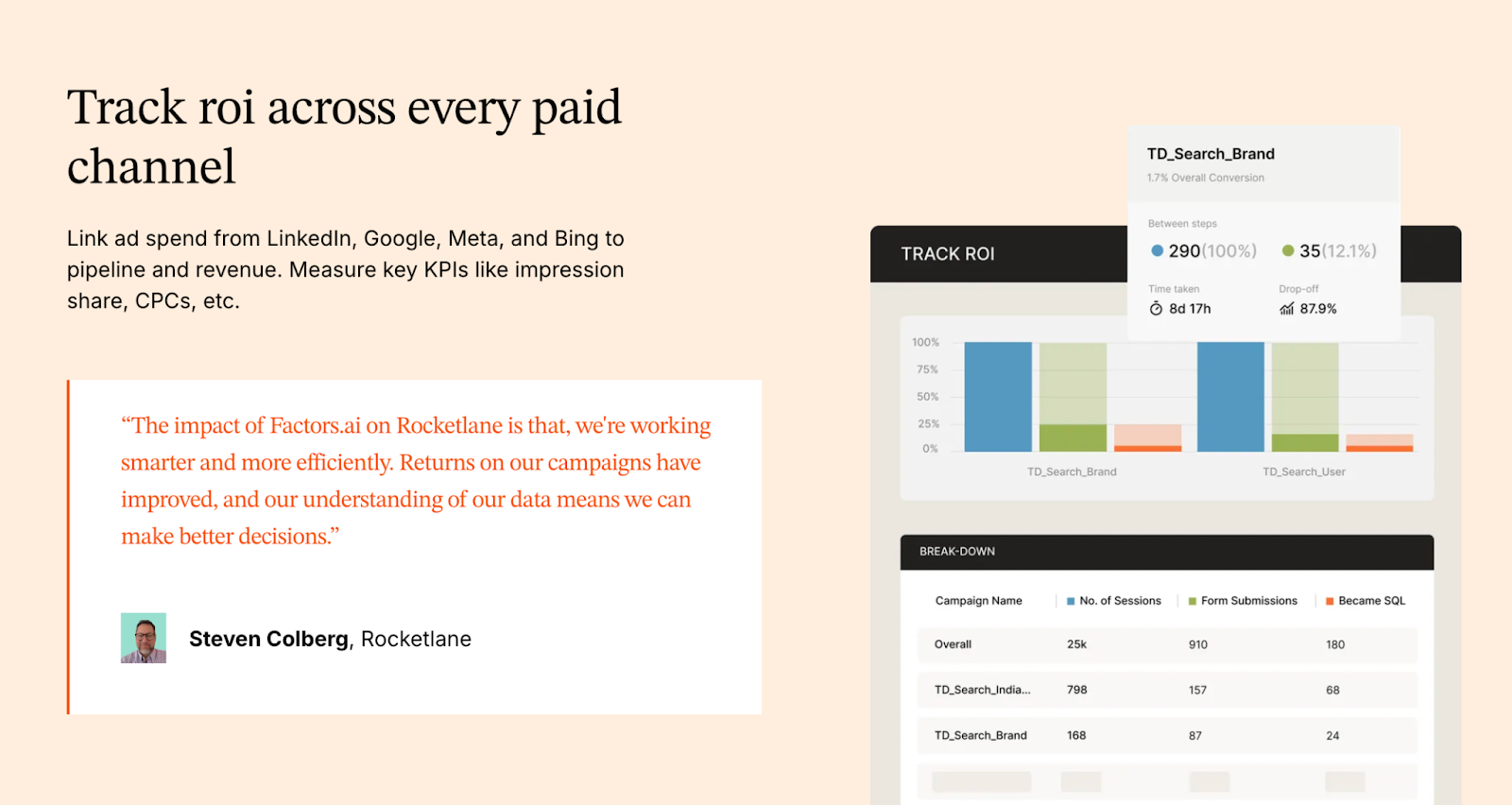
Factors.ai, on the other hand, treats ad activation as a core GTM motion. The platform is an official partner for LinkedIn and Google, which means it doesn’t just tell you who’s ready to buy, it helps you reach them instantly with the right ads.
Key ad activation capabilities include:
- Real-Time LinkedIn Audience Syncs
- Automatically build and refresh audiences based on ICP fit, funnel stage, or recent engagement.
- Keep ad campaigns aligned with buying signals, no more manual CSV uploads.
- Google Ads Integration
- Retarget accounts who’ve clicked high-value terms, visited competitor pages, or engaged with your site.
- Feed conversion data back to Google via CAPI, making every ad impression smarter.
- Conversion Feedback Loops
- If your SDRs mark a lead as high-quality, Factors sends that feedback into LinkedIn and Google Ads.
- This ensures platforms optimize toward the accounts most likely to convert.
- Impression & Budget Control
- Control ad frequency at the account level.
- Avoid overserving a handful of accounts while starving others.
- Cross-Signal Retargeting
- Retarget not just website visitors, but also accounts showing intent via G2, product usage, or CRM activity.
This creates a closed-loop system: intent signals → dynamic audiences → optimized ads → enriched pipeline.
Gojiberry Ad Activation

Gojiberry is designed around LinkedIn outreach automation, not paid media orchestration. Its activation layer is focused on:
- AI-Powered LinkedIn Messaging
- Automatically sends personalized LinkedIn messages to warm leads.
- Templates can be customized, but the workflow is largely centered around direct outreach.
- Slack Notifications
- When new warm leads are discovered, teams get real-time alerts in Slack.
- This ensures SDRs can jump into outreach quickly.
- Basic Campaign Tracking
- Performance measured in reply rates and lead responses.
What Gojiberry does not provide:
- No integration with LinkedIn Ads or Google Ads for audience targeting.
- No dynamic audience syncs.
- No ability to retarget based on multi-source signals (website visits, CRM stage, G2 engagement).
- No feedback loops from sales activity back into ad platforms.
In short, Gojiberry’s “activation” is outreach-only. It’s effective for teams running heavy outbound on LinkedIn, but it doesn’t extend into paid media channels.
Factors.ai vs Gojiberry: Onboarding and Support
A tool is only as effective as your team’s ability to use it. Onboarding and ongoing support are what determine whether software turns into real pipeline impact or just another unused subscription.
Here again, Factors.ai and Gojiberry take very different approaches.
Factors.ai vs Gojiberry: Onboarding and Support Comparison Table
| Area | Factors.ai | Gojiberry |
|---|---|---|
| Onboarding Type | White-glove, ICP-specific GTM design | Quick setup, LinkedIn + Slack integration |
| Dedicated CSM | ✅ Included in all plans | ✅ Elite plan only |
| Slack Channel | ✅ Always-on collaboration | ✅ Alerts only |
| Weekly Reviews | ✅ Included | ❌ |
| GTM Playbook Setup | ✅ Via GTM Engineering Services | ❌ |
| Workflow Automation | ✅ SDR alerts, enrichment, ad syncs | ❌ |
| RevOps Consultation | ✅ Included in GTM services | ❌ |
| SLA Guarantee | ❌ | ✅ Elite plan only |
Factors.ai Onboarding and Support
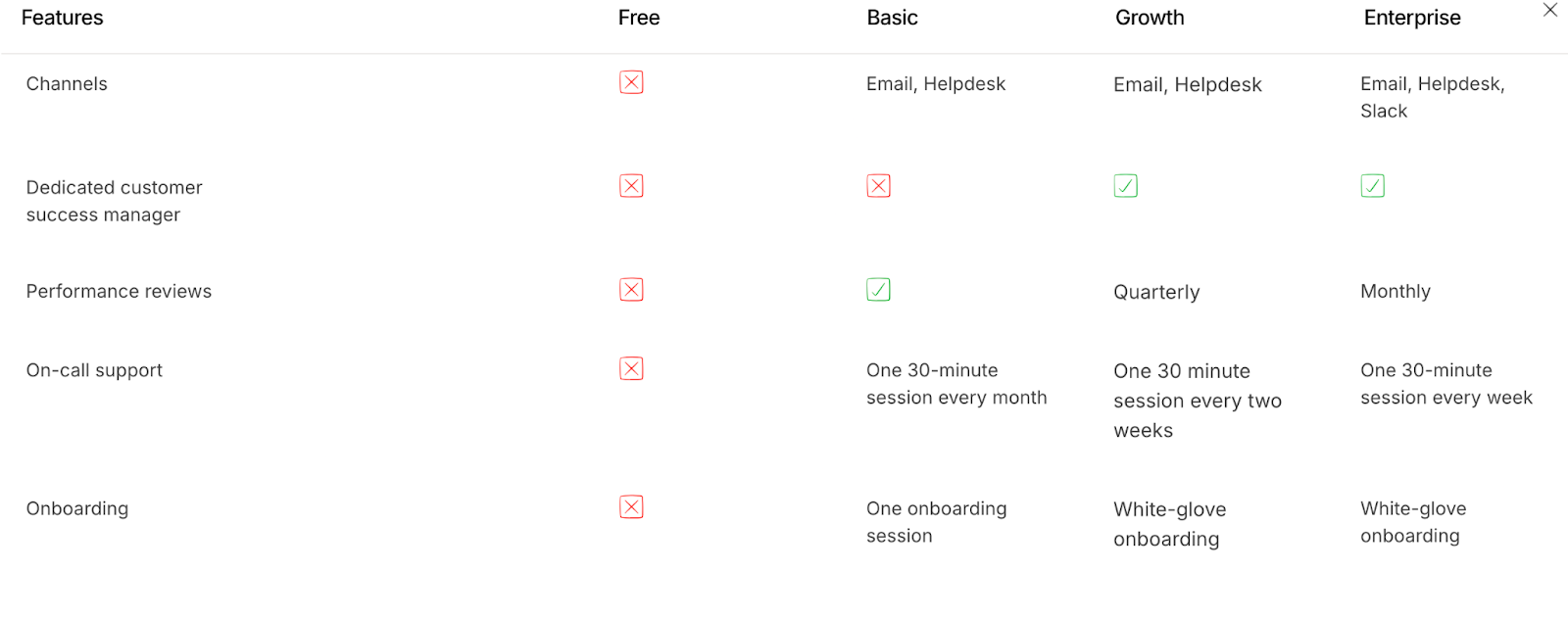
Factors.ai takes a very different approach. Instead of a plug-and-play install, the onboarding is positioned as a partnership to build your GTM motion (can vary based on plans).
Here’s what you get:
- White-Glove Onboarding
- Setup is tailored to your ICP, funnel stages, and sales/marketing workflows.
- No cookie-cutter playbooks; the onboarding aligns Factors to your GTM strategy.
- Dedicated Slack Channel
- Customers get a direct line to their CSM and solutions engineers via Slack.
- This means real-time troubleshooting and collaboration, not waiting for tickets to be resolved.
- Weekly Strategy Reviews
- Regular syncs to review adoption, optimize workflows, and align analytics with business outcomes.
- Goes beyond product training, it’s about pipeline generation strategy.
- GTM Engineering Services (Optional)
- For teams short on RevOps bandwidth, Factors offers services at $4,000 setup + $300/month.
- Includes:
- Automated enrichment flows.
- Ad audience syncs for LinkedIn & Google.
- Real-time SDR alerts (e.g., demo revisits, form drop-offs).
- Closed-lost reactivation workflows.
- Buying group mapping and multi-threading setups.
- Full documentation and handover so your internal team can eventually run independently.
The result is a support model that’s not just about getting the tool working, but about operationalizing a revenue system.
Gojiberry Onboarding and Support

Gojiberry is designed to get you up and running quickly, with minimal friction. The onboarding process is straightforward:
- Simple Account Setup
- Create an account in seconds, connect your LinkedIn profile, and start tracking signals.
- Create an account in seconds, connect your LinkedIn profile, and start tracking signals.
- Quick Activation
- Pick the intent signals you want AI agents to monitor (e.g., funding rounds, new roles, competitor engagement).
- Launch your first LinkedIn outreach campaigns almost immediately.
- Slack Alerts for Warm Leads
- Once configured, your team gets daily Slack notifications with newly discovered warm leads.
In terms of support, Gojiberry provides:
- CRM & API integrations with tools like HubSpot and Pipedrive.
- Email and support documentation for basic setup assistance.
- A dedicated Customer Success Manager (CSM) available only on the Elite plan, along with SLA guarantees for larger customers.
The trade-off? While Gojiberry is fast to set up, the support is primarily tactical. It helps you connect the tool and interpret signal reports, but doesn’t go deep into GTM workflows, sales enablement, or long-term strategy.
Factors.ai vs Gojiberry: Verdict on Onboarding and Support
If you want to start sending LinkedIn messages tomorrow, Gojiberry makes onboarding effortless. Within minutes, you can be tracking signals and automating outreach. For small teams or outbound-heavy founders, this speed is a real advantage.
But if your team needs end-to-end GTM orchestration, Factors.ai is the safer bet. Its onboarding is not just about installing software, it’s about building a sustainable motion. With Slack collaboration, weekly strategy calls, and optional GTM engineering, Factors.ai acts less like a vendor and more like an extension of your GTM team.
In short:
- Gojiberry = fast, tactical onboarding.
- Factors.ai = strategic, long-term GTM partnership.
Factors.ai vs Gojiberry: Compliance and Security
For modern B2B SaaS companies, compliance is not optional. If you’re selling into mid-market or enterprise accounts, your buyers’ procurement teams will scrutinize your data policies, certifications, and security practices before signing a deal.
This is an area where the differences between Factors.ai and Gojiberry become especially clear.
Factors.ai vs Gojiberry: Compliance and Security Comparison Table
| Compliance Area | Factors.ai | Gojiberry |
|---|---|---|
| GDPR Compliant | ✅ | ✅ |
| CCPA Compliant | ✅ | ✅ |
| ISO 27001 Certified | ✅ | ❌ |
| SOC 2 Type II | ✅ | ❌ |
| Privacy-First Enrichment | ✅ Documented practices | ❌ Not much light on it |
| Signed DPA | ✅ Available | ❌ Not available |
Factors.ai Compliance and Security

Factors.ai, by contrast, positions security as a foundational pillar of the platform. For GTM teams selling into enterprise accounts, this assurance is crucial.
Key compliance highlights:
- GDPR & CCPA Compliant
- Ensures compliance with both EU and US data privacy standards.
- Ensures compliance with both EU and US data privacy standards.
- ISO 27001 Certified
- Globally recognized standard for information security management.
- Globally recognized standard for information security management.
- SOC 2 Type II Certified
- Validates the platform’s security, availability, and confidentiality practices via third-party audit.
- Validates the platform’s security, availability, and confidentiality practices via third-party audit.
- Privacy-First Enrichment
- Uses firmographic and behavioral data without invasive user fingerprinting or non-transparent enrichment methods.
- Uses firmographic and behavioral data without invasive user fingerprinting or non-transparent enrichment methods.
- Data Processing Agreements (DPAs)
- Available for customers who require legal documentation for data handling.
This makes Factors.ai not just safe for enterprise buyers, but also procurement-ready. Security reviews that might delay smaller tools often get cleared faster when certifications like SOC 2 and ISO 27001 are already in place.
Gojiberry Compliance and Security
Gojiberry’s website highlights product capabilities, pricing, and integrations, but there’s very little publicly available information about its compliance framework or certifications. Based on what’s shared:
- GDPR and CCPA Alignment
- Gojiberry states alignment with GDPR, ensuring basic data privacy for European users.
- It also mentions compliance with the CCPA, which gives California residents rights over their personal data.
- No Published Certifications
- Gojiberry provides some visibility into data enrichment methods (public sources and third-party services) and outlines security controls (encryption, firewalls, anomaly detection).
- However, it does not disclose storage locations or list industry certifications like SOC 2 or ISO 27001.
- Data Handling Transparency
- Limited visibility into how lead data is enriched or how AI agents process intent signals.
- No publicly available DPA (Data Processing Agreement).
Implication: For smaller startups or early-stage sales teams, this may not be a deal-breaker. But for regulated industries (finance, healthcare, enterprise SaaS), the lack of certifications could raise red flags in security reviews and slow down procurement cycles.
Factors.ai vs Gojiberry: Verdict on Compliance and Security
Gojiberry covers the basics for GDPR compliance, which may be sufficient for smaller startups or founder-led teams experimenting with LinkedIn outreach. But it lacks the certifications and transparency required by enterprise buyers.
Factors.ai, on the other hand, checks every compliance box, from GDPR and CCPA to SOC 2 Type II and ISO 27001. For GTM teams targeting mid-market or enterprise customers, this level of security isn’t just a nice-to-have; it’s table stakes.
In short:
- Gojiberry = startup-friendly, minimal compliance.
- Factors.ai = enterprise-grade security, procurement-ready.
Factors.ai vs Gojiberry: When to choose what?
Both Factors.ai and Gojiberry are AI-powered GTM tools designed to make revenue teams faster, smarter, and more effective. But while they may appear to solve the same problem at a glance, the reality is that they’re optimized for very different GTM motions.
When to Choose What
| If You Want To… | Choose |
|---|---|
| Identify warm leads from LinkedIn signals | Gojiberry |
| Automate LinkedIn outreach with AI messages | Gojiberry |
| Run fast, affordable outbound as a startup | Gojiberry |
| Capture multi-source intent (web, ads, CRM, product, G2) | Factors.ai |
| Attribute pipeline to specific campaigns and channels | Factors.ai |
| Sync audiences directly into LinkedIn & Google Ads | Factors.ai |
| Detect drop-offs and optimize the funnel | Factors.ai |
| Build a secure, enterprise-ready GTM motion | Factors.ai |
| Outsource RevOps setup and workflow automation | Factors.ai |
When Factors.ai Makes Sense
Factors.ai is a better fit if your GTM team is:
- Multi-channel and scaling: You need intent signals from multiple sources (website, ads, CRM, product usage, G2) stitched into one view.
- Focused on revenue, not just replies: You want to connect signals and campaigns directly to pipeline and closed-won deals.
- Running paid media: With LinkedIn and Google Ads integrations, you can activate dynamic audiences in real time and optimize spend.
- Enterprise or mid-market facing: Security certifications (SOC 2, ISO 27001, GDPR, CCPA) make procurement frictionless.
- Resource-constrained on RevOps: With GTM Engineering Services, you can outsource playbook design, workflow automation, and analytics setup.
For scaling GTM teams, Factors.ai is more than just a tool. It’s a GTM operating system, one that identifies, scores, activates, and attributes accounts across the funnel.
When Gojiberry Makes Sense
Gojiberry is a great fit if your team is:
- Small and outbound-heavy: Founders, SDRs, and lean sales teams looking to maximize LinkedIn prospecting.
- Focused on LinkedIn-led workflows: If most of your GTM strategy relies on LinkedIn signals like role changes, funding announcements, and competitor engagement.
- Looking for affordability: At $99/seat/month, Gojiberry makes AI-driven warm lead discovery accessible without a heavy investment.
- Needing quick setup: You can be up and running with LinkedIn outreach campaigns within a day.
For these teams, Gojiberry is an efficient outreach assistant; it finds warm LinkedIn leads and automates messages to help book meetings faster.
In a Nutshell
If you’re an early-stage founder or SDR team whose GTM strategy is almost entirely LinkedIn-driven, Gojiberry is a cost-effective way to find warm leads and automate outreach. It’s lightweight, affordable, and gets you moving fast.
But if you’re looking to scale pipeline predictably, with multi-channel orchestration, enterprise-grade security, and full-funnel analytics, Factors.ai is the clear choice. It doesn’t just help you find leads, it helps you build a connected GTM system that turns signals into revenue.
In short:
- Gojiberry = outreach assistant.
- Factors.ai = revenue engine.
FAQs for Factors vs Gojiberry
Q. What is the main difference between Factors.ai and Gojiberry?
The biggest difference is scope. Gojiberry is built for LinkedIn-led outbound and focuses on spotting warm signals and automating outreach quickly. Factors.ai is designed as a full-funnel GTM platform that unifies intent from your website, ads, CRM, product usage, and third-party sources, then helps you activate and measure that intent across the entire revenue journey.
Q. Is Gojiberry only useful for LinkedIn outreach?
Yes, and that’s intentional. Gojiberry is optimized for LinkedIn workflows, tracking role changes, funding updates, competitor engagement, and content interactions, then turning those signals into outreach. If LinkedIn is the core of your GTM strategy, Gojiberry fits naturally. It’s not built for paid ads, website intent, or multi-channel attribution.
Q. Can Factors.ai replace multiple GTM tools?
In many cases, yes. Factors.ai combines visitor identification, enrichment, account scoring, ad audience sync, attribution, and analytics into one platform. Teams often use it instead of stitching together separate tools for intent data, retargeting, enrichment, and attribution.
Q. Which platform is better for early-stage startups?
Gojiberry is often a better fit for early-stage or founder-led teams running outbound-heavy motions. It’s affordable, quick to set up, and helps teams start conversations fast without a complex RevOps setup. Factors.ai tends to make more sense once teams start scaling and need tighter alignment across sales, marketing, and analytics.
Q. Does Factors.ai support LinkedIn and Google Ads?
Yes. Factors.ai is an official partner for both LinkedIn and Google Ads. It allows real-time audience syncs, conversion feedback loops, and retargeting based on multi-source intent signals, not just website visits.
Q. Can Gojiberry run paid ad campaigns?
No. Gojiberry focuses on outreach automation, not paid media. It does not sync audiences to LinkedIn Ads or Google Ads and does not support retargeting or ad optimization workflows.
Q. How does attribution differ between Factors.ai and Gojiberry?
Gojiberry tracks outreach performance through replies, meetings, and campaign-level engagement. Factors.ai offers full multi-touch attribution, connecting interactions across web, ads, CRM, product, and third-party platforms to pipeline and revenue.
Q. Is Factors.ai suitable for enterprise and mid-market teams?
Yes. Factors.ai is designed for teams selling into mid-market and enterprise accounts. It supports complex GTM motions, multi-channel activation, and enterprise security requirements like SOC 2 Type II and ISO 27001.
Q. What kind of onboarding can I expect with each platform?
Gojiberry offers fast, lightweight onboarding so teams can start outreach quickly. Factors.ai provides white-glove onboarding, Slack-based collaboration, weekly strategy reviews, and optional GTM engineering services to help teams operationalize their GTM motion.
Q. Do both platforms support CRM integrations?
Yes. Both integrate with CRMs like HubSpot and Pipedrive. Factors.ai offers deeper native CRM sync, account scoring, and funnel-stage analytics, while Gojiberry focuses on pushing discovered leads and outreach activity into the CRM.
Q. Which platform should I choose if my GTM strategy evolves over time?
If you expect your GTM motion to stay LinkedIn-first and outbound-heavy, Gojiberry works well. If you expect to add paid media, inbound intent, product-led signals, or need stronger attribution and analytics as you scale, Factors.ai is built to grow with that complexity.


.svg)