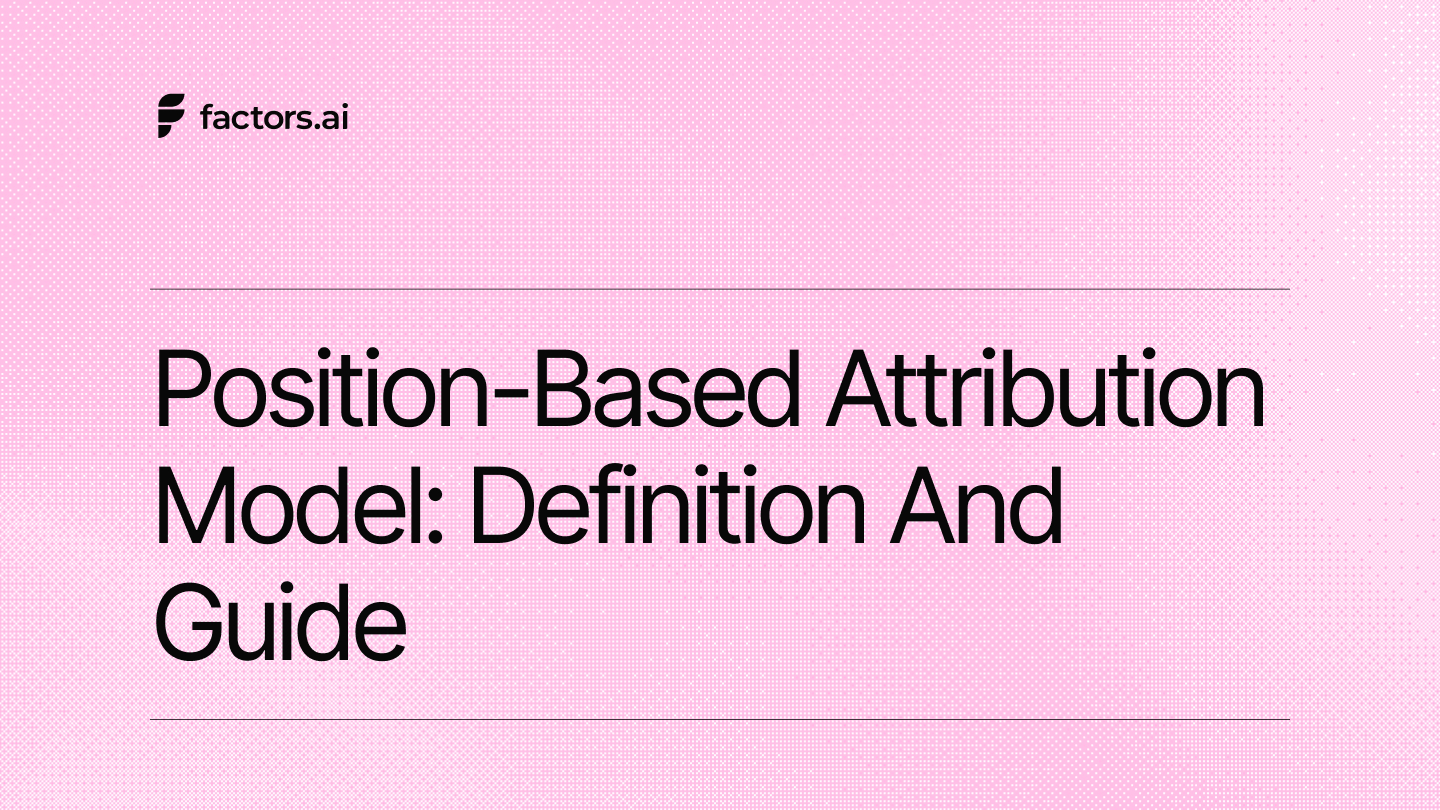Website Traffic Analysis Tools: How to Check & Compare (Free + Paid)
Compare the best website traffic analysis tools, free & paid. Learn how to check website traffic, estimate competitors, and pick the right traffic tool.
If someone told you there’s a kind of traffic you’d actually want more of, you’d want it to be website traffic, not the kind that traps you on a highway because some fool decided to block a lane.

Whether you're tracking your own site’s performance or a competitor's, these tools give you that ‘hindsight is 20/20 clarity’ without waiting for a mishap to occur.
The curveball? There are approximately 20 bajillion traffic tools out there (okay, maybe not that many, but close). So, how do you pick the right one without getting lost in a rabbit hole?
Grab your coffee (or third espresso of the day, no judgment), and let's break down everything you need to know about website traffic analysis tools, free traffic checkers, and how to actually check website traffic without losing your mind.
TL;DR
- Web traffic = the visitors coming to your site, measured in sessions, users, and pageviews. It tells you how people find you and what they do once they land.
- Check your own traffic (exact data):
- Google Analytics (GA4): Tracks every session, conversion, and user journey.
- Google Search Console (GSC): Focuses on organic search queries and rankings.
- Check competitor or other sites (estimated data):
- Similarweb: Best for benchmarking and domain traffic analysis.
- Semrush Traffic Analytics: Great for source breakdown and audience overlap.
- Ahrefs Traffic Checker: Ideal for search traffic insights.
- SE Ranking: Solid free traffic checker with trends and country data.
- For deeper behavior insights:
- VWO / Hotjar / Crazy Egg: Show how visitors interact (heatmaps, scrolls, clicks).
- VWO / Hotjar / Crazy Egg: Show how visitors interact (heatmaps, scrolls, clicks).
- For B2B teams:
- Factors: Identifies anonymous visitors, connects them to real companies, and enriches traffic data with firmographics and buying intent.
- Factors: Identifies anonymous visitors, connects them to real companies, and enriches traffic data with firmographics and buying intent.
- Quick tip: Free tools give you accuracy for your own site; paid ones give you estimates for any site.
- Pro move: Combine GA4 + GSC for owned insights, and one estimation tool (like Similarweb or Ahrefs) for market intelligence.
What is Web Traffic and its essential elements?
Before we jump into tools and tactics, let's make sure we're all speaking the same language. Because ‘web traffic’ sounds straightforward until someone asks, ‘Wait, are sessions and pageviews the same?’
Think of web traffic as the different types of people who show up to your (digital) party.
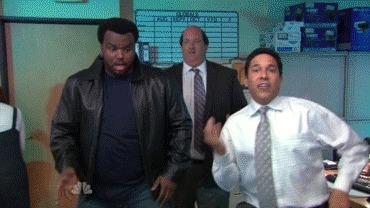
Each one has a different personality. But unlike a real party, you get way more data than just a headcount.
- Sessions are visits. Every time someone lands on your site, that's a session. One person can rack up multiple sessions if they keep coming back (either because your content is that good, or they keep forgetting what they read five minutes ago).
- Users (or unique visitors) track individual people. If Bob visits your site three times today, that's three sessions but one user. Bob's obsessed with you.
- Pageviews count every single page someone loads. If Bob clicks through five pages in one session, you've got five pageviews. It's like counting how many rooms Bob wandered into at your party.
- Traffic sources are how people found you. Organic search folks are the researchers who Googled their way here. Paid ad visitors are the impulse clickers (your ad worked, yay!). Social media traffic? They're the scrollers who got interested. Referral traffic comes from the networkers who followed a recommendation. Direct visitors typed your URL like they had it memorized. Email campaign people are the ones who actually read their inboxes.
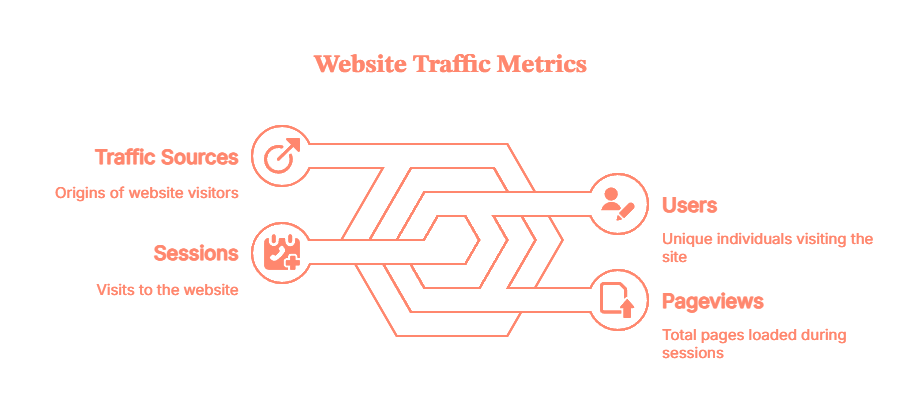
- Knowing your sources and reviewing your traffic reports is how you figure out which marketing channels are actually pulling their weight versus which ones are just there, eating snacks and contributing nothing.
How to Check Website Traffic (Free vs Paid)
Now that we've got the basics down, let's talk about how to check website traffic. Checking it is like seeing your actual report card. Checking a competitor's? That's like hearing through the grapevine that they "did pretty well", useful intel, but not the full picture.
Your own site? Use Google Analytics (GA4). It's free, tracks everything from first click to final conversion, and gives you exact numbers. Google Search Console (GSC) is GA4's nerdy sibling, it focuses on organic search and shows which queries bring people from Google. For deeper insights such as identifying anonymous visitors, their behavior and intent, Factors plugs right in, especially for B2B folks.
Someone else's site? That's where estimated traffic tools come in. Similarweb, Semrush, Ahrefs, and SE Ranking use browser extensions, web crawlers, and some algorithms to estimate any domain's traffic. They give you a ballpark figure. Think of it like the difference between the top speed on your speedometer and what the cop's radar clocks you at.
Best Website Traffic Analysis Tools (Quick Picks)
Let's understand each tool better, as per your use case.
For Your Own Site:
- Google Analytics (GA4) - Best for complete traffic tracking (Free)
- Acts as your command center for website analytics
- Tracks in real time:
- Visitors
- Sessions
- Conversions
- User journeys
- Shows:
- Traffic sources
- Top converting pages
- How users navigate your site
- Limitation: requires tracking code installation, can’t be used to analyze competitor sites
- Google Search Console (GSC) - Best for organic search traffic & queries (Free)
- Tracks your performance in Google Search
- Shows:
- Keywords that trigger impressions
- Page rankings
- Click-through rates
- Focused entirely on search performance
- Completely free tool
- Essential if SEO is part of your strategy
For Competitor Websites or Any Other Domain:
This is where things get fun. Domain traffic analysis lets you estimate traffic for any website, even ones you don't own. It's like standing outside a competitor's store to count how many people walk in. Use it when sizing up competitors, vetting potential partners, or getting a rough idea on the amount of traffic they claim to get.
- Similarweb - Best for domain traffic analysis & benchmarking (Freemium)
- Industry standard for checking any site’s traffic
- Enter a domain to see:
- Monthly visits
- Traffic sources
- Top-referring sites
- Audience geography
- Engagement metrics
- Data pulled from browser extensions, web crawlers, and public sources
- Free version offers limited historical data (a teaser, not the full picture)
- Paid plans unlock:
- Up to 6 months of historical data
- Deeper data splits
- Industry benchmarks
- Semrush Traffic Analytics - Best for competitor traffic breakdown (Paid, starts ~$130/mo)
- Estimates domain traffic and breaks it down by source:
- Organic
- Paid
- Direct
- Referral
- Social
- Provides insights on:
- Subdomains
- Top-performing pages
- Audience overlap (other sites your target audience visits)
- Uses clickstream data and machine learning to generate estimates. Part of Semrush’s broader SEO toolkit, a natural add-on if you already use it for keyword research or backlink analysis
- Ahrefs Site Explorer / Traffic Checker - Best for search traffic estimates (Freemium)
- Focuses entirely on organic search performance
- Enter a domain to see:
- Monthly organic traffic
- Top keywords
- Traffic by country
- Historical trends
- Uses its own web crawler (second-largest after Google) and clickstream panels for data
- Free version offers a preview of available insights
- Full access starts at $129/month, worth it if SEO is a key growth driver
- SE Ranking Website Traffic Checker - Best free traffic checker with trends (Free + Paid)
- Provides estimated monthly visitors, a six-month trend chart, and country-level breakdown, no signup needed
- Strong free offering for a zero-cost tool
- Paid version includes:
- More historical data
- Integration with SE Ranking’s full SEO platform
- Free tier is sufficient for most users
- VWO / Heatmap Tools - Best for qualitative behavior (Paid, various pricing)
- Tools like VWO, Hotjar, and Crazy Egg don’t measure traffic volume
- They show visitor behavior through:
- Heatmaps
- Session recordings
- Click maps
- Help answer key questions like:
- Why do people drop off at checkout?
- Where do they get confused?
- Reveal the “why” behind the numbers
- Best used alongside GA4 for a complete view: combining quantitative and qualitative insights
Accuracy caveats:
With these tools estimates can swing a couple of standard deviations, especially for sites with lesser direct traffic, as well as strong brand searches, or niche audiences. It's like guessing jelly beans in a jar, close, but not exact. If a tool says your competitor gets 100,000 monthly visits, the real number might be 70,000 to 130,000. So plan and tread accordingly.
Feature-by-Feature Comparison of Website Traffic Analysis Tools
Alright, let's get nerdy. Here's a side-by-side comparison of the top traffic analysis tools, broken down by the features that actually matter.
If you're a solo founder, freelancer, or small business, start with the free stack: GA4, GSC, and SE Ranking's free traffic checker. If you're in a competitive market and need regular competitor intel, invest in Similarweb or Semrush. If SEO is your primary growth lever (and honestly, it probably should be), Ahrefs is worth the subscription. And if you're optimizing for conversions, add VWO, Hotjar or Factors to visualize the user journey. Don't overthink it, pick one, start using it, and adjust as you learn what you actually need.
How Factors Can Help Track and Convert Anonymous Website Traffic
Most B2B websites sing the same sad song: tons of traffic, little visibility. You’re spending on ads, content, and SEO, but have no clue which companies are visiting or what they’re doing once they arrive.
Traditional website traffic analysis tools that might stop at "10,000 visitors last month from organic search." Factors flips this script. It identifies anonymous accounts on your site using reverse IP lookup and rich firmographic data (company name, size, industry, and location). In short, it turns invisible visitors into qualified accounts you can actually act on.
Here’s what makes Factors stand out:
- Identify anonymous visitors: Uses a waterfall model (6sense, Clearbit, Demandbase, and Snitcher) to match up to 75% of anonymous traffic to real companies, e.g., instead of “Someone from San Francisco,” you see “Acme Corp, 500+ employees, SaaS, visited your pricing page three times.”
- Track behavior and intent: See how companies interact with your site through pages viewed, clicks, time spent, and buying intent. It helps your marketing and sales team spot who’s just browsing and who’s ready to buy.
- Enrich traffic with context: Connects website activity to outcomes revealing which campaigns drive high-quality visits, what content resonates, and which channels deserve more investment.
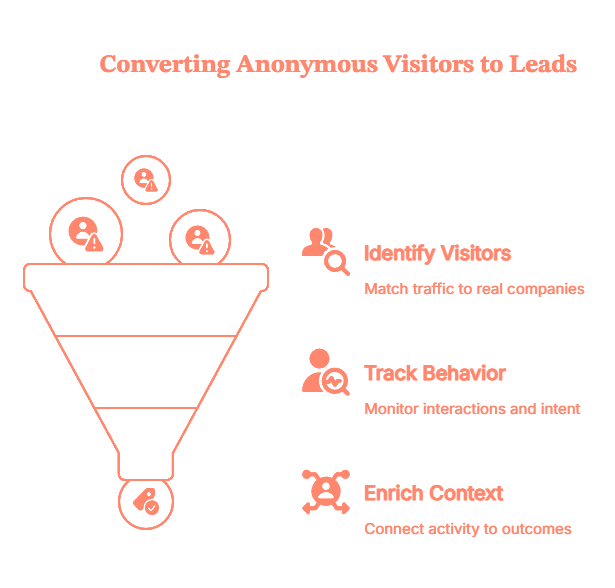
If you’re a B2B marketer tired of watching traffic disappear into the void, Factors helps you see who’s visiting, what they care about, and when to reach out, turning anonymous traffic into actual pipeline.
💡Understand intent scoring via website visitor identification better
In Short
Website traffic analysis tools aren’t just about counting visitors, they help you understand who’s coming, why they’re there, and what makes them stay. Whether you’re growing an eCommerce store, running an SEO campaign, or analyzing competitors, the right mix of tools can turn raw data into real strategy. Start simple with free options, level up as your needs grow, and remember to perform an audit regularly as traffic isn’t the goal, what you learn from it is.
FAQs for Website Traffic Analysis Tools
Q. What is web traffic?
Web traffic is the volume of users and sessions that visit a website. Main metrics include users (unique visitors), sessions (visits), and pageviews (pages loaded). Traffic sources show where visitors come from, while engagement metrics show if they actually stuck around or bounced immediately.
Q. How do I check a website's overall traffic?
For the site you own, use Google Analytics (GA4) and Google Search Console for exact data. For competitors, try SE Ranking, Ahrefs, or Similarweb for solid traffic estimates.
Q. Can I check a competitor's traffic?
Yes, through tools like Similarweb, Semrush, Ahrefs, and SE Ranking. They estimate traffic using data panels and browser extensions. Expect variance, it's accurate enough for competitive strategy and benchmarking. Don't bet your budget on a single tool's estimate, cross-reference when you can.
Q. What's the difference between a "website traffic checker" and a "website traffic analysis tool"?
A traffic checker gives you a quick snapshot of monthly visits, usually free with minimal detail. An analysis tool offers deeper reporting: historical trends, channel breakdowns, page-level metrics, user behavior. Checkers are for speed, analysis tools are for depth.
Q. How does Factors help with tracking and converting anonymous website traffic?
Factors goes beyond counting visitors, it tells you who they are. It identifies anonymous companies visiting your site using reverse IP lookup and firmographic data, revealing details like company name, size, industry, and intent. Perfect for B2B teams who want to turn traffic insights into qualified leads and pipeline.
Q. Are free traffic checkers accurate?
Free checkers provide useful directional data but can deviate from real metrics for competitor sites. They're like weather forecasts, close enough to help you plan, but not perfect. Use them for trends and relative performance, not as absolute truth. Cross-referencing multiple tools helps improve accuracy.
See how Factors can 2x your ROI
Boost your LinkedIn ROI in no time using data-driven insights
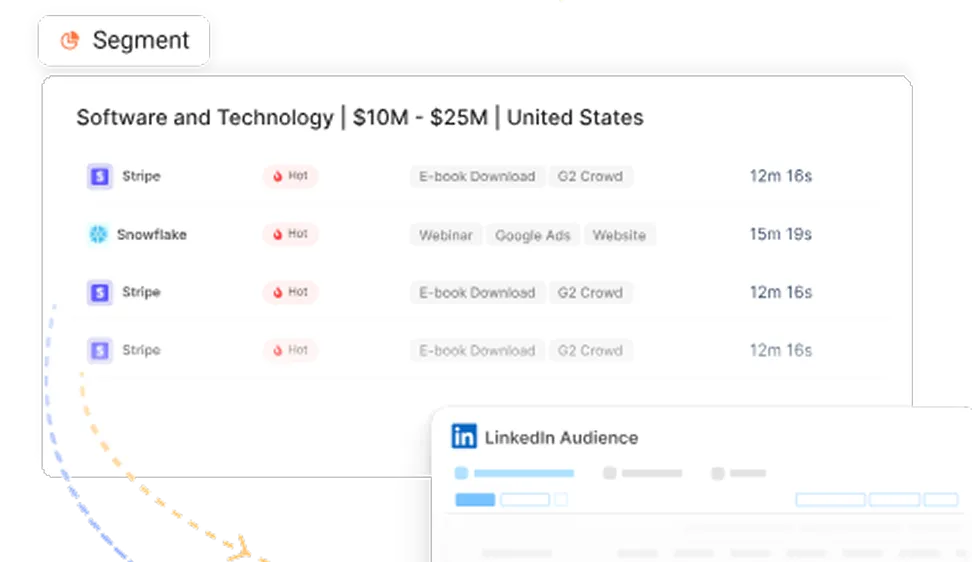

See Factors in action.
Schedule a personalized demo or sign up to get started for free
LinkedIn Marketing Partner
GDPR & SOC2 Type II
.svg)
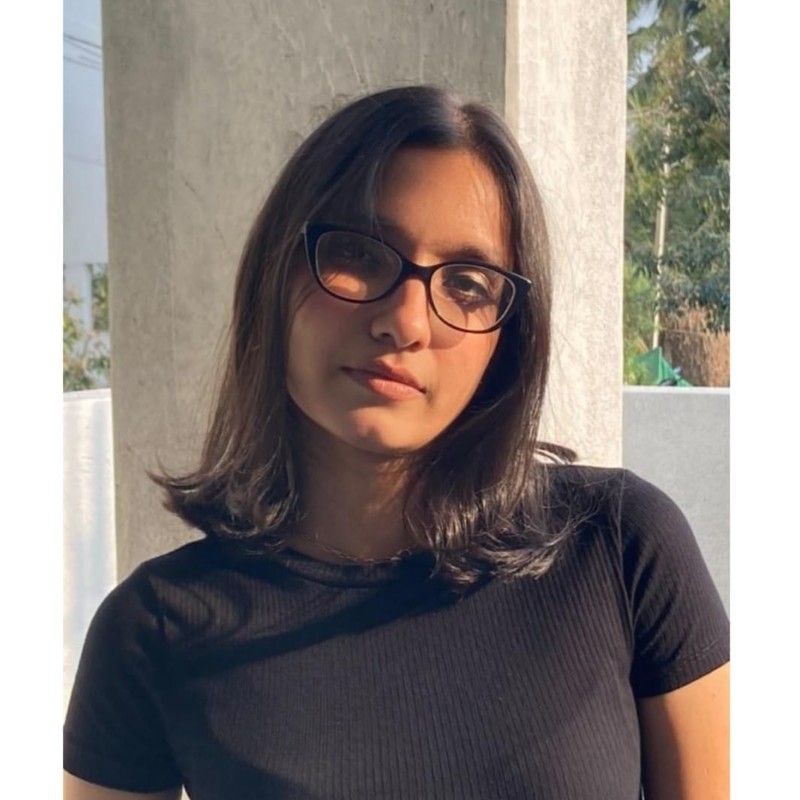
.avif)






.jpeg)