Top 10 Lead Forensics Competitors for Visitor Identification in 2025
Looking for a visitor identification tool? Check out this blog that lists the top 10 lead forensics competitors in 2025
Looking for Lead Forensics competitors to better identify and enrich anonymous accounts engaging with your business? You're in the right place. Here's our review of the top 10 Lead Forensics alternatives in 2025
In this article, we’ll cover:
- Lead Forensics' features, limitations, and pricing
- Top 9 Lead Forensics competitors — including their features, limitations, and pricing
- Factors you should consider when investing in an account intelligence tool
About Lead Forensics
Lead Forensics is a popular visitor identification software that works with over 60,000 customers worldwide. The tool helps businesses identify companies visiting a website using reverse IP-lookup technology.
Some of its key features include:
- Real-time website visitor tracking
- Large database regularly updated with B2B IP addresses
- Access to contact-level data such as email IDs and phone numbers
Lead Forensics offers two plans: Essential and Automate
Although there’s not much clarity about the pricing on their website, here’s our comprehensive breakdown of Lead Forensics Pricing
Why look for a Lead Forensics Alternative?
Lead Forensics is a widely used tool in the account intelligence space. That being said, no solution is without its flaws. Here are a few reasons why B2B marketers and sales folk consider Lead Forensics competitors.
Lack of Granularity in Data: Users have stated that they prefer to gain access to deeper insights with the data collected by the tool

Steep Pricing: Customers across review platforms have stated that Lead Forensics can be relatively pricey for SME businesses looking for cost-effective solutions
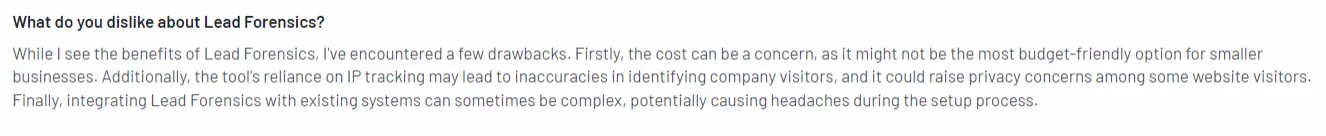
Learning curve: Users on G2 have reported that the tool presents certain complexities, leading to a slightly steep learning curve

What to Look for in a Lead Forensics Alternative
- Granular Data: Look for a solution that offers in-depth insight into when a high-fit and high-intent account visits your website. This means access to technographic and firmographic data as well.
- Real-Time Notifications: Ensure your sales and marketing teams act right when target accounts visit your website. Select a tool that sends real-time alerts on Slack and MS Teams instead of just emails.
- Robust Integration Options: Invest in a platform that allows flexible integration with existing tools in your tech stack.
- Ease of Use: Make sure you select a platform that is easy to navigate and has a clean UI
- Broader ABM functionality: While identifying web visitors is one part, taking actionable steps with this data is equally important. Opt for a tool that gives you the ability to execute your ABM strategy without the need to switch between multiple platforms
- Account and Engagement Scoring: Find a tool that tells you how much your prospects engage with your website so you can appropriately target your marketing and sales efforts
- Intent Data from Multiple Platforms: Your LinkedIn and G2 profiles are lead-generation goldmines, so invest in a solution that gives you
{{INLINE_CTA_A}}
Top 10 Lead Forensics Competitors in 2025
There are many Lead Forensics competitors in the market today, but we’ve researched and hand-picked the best ones for you. Here’s all you need to know about the top 10 visitor identification and account intelligence tools among B2B companies ⬇️
1. Clearbit
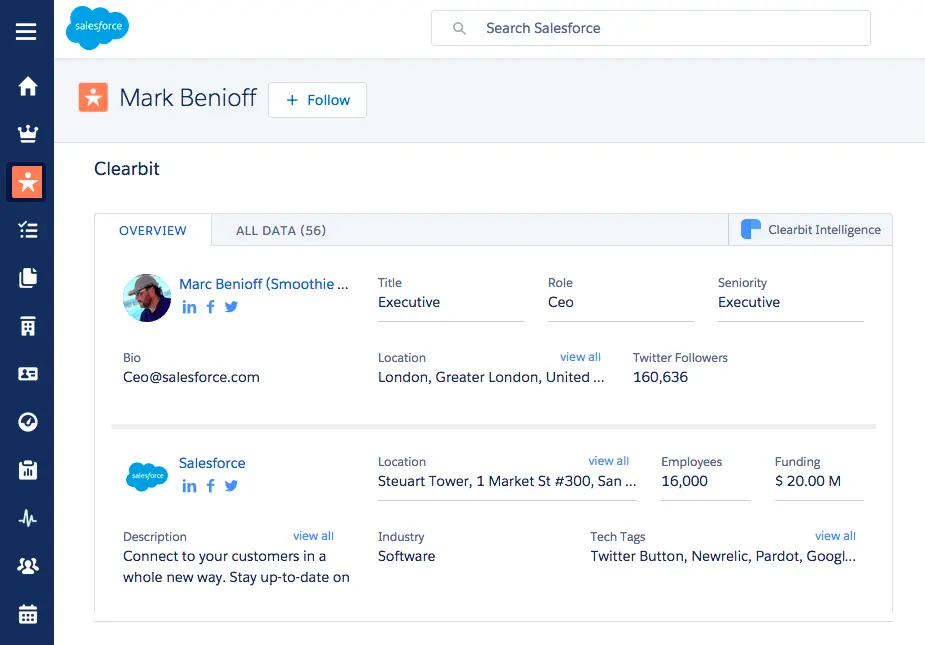
Clearbit is a marketing intelligence tool for B2B businesses that offer users visitor deanonymization, along with intent data, contact data of leads & firmographic data. The tool offers users a large collection of data sets, using publicly available data on the internet, proprietary data, and a large language model (LLM) that organizes unstructured data into usable, standardized modes of information.
Key Features
Clearbit offers B2B companies a three-part solution: Enrich, Reveal, and Capture.
- Enrichment: Clearbit’s vast database comprises over 250 data sources and millions of data points, allowing users to easily obtain novel leads.
- Reveal: The tool uses AI-powered deanonymization with data in multiple languages to help users recognize lucrative advertising initiatives and high-intent accounts.
- Capture: Clearbit’s seamless integration capabilities allow it to capture all relevant information from your CRM and streamline sales and marketing processes.
💡Check out Factors’ new partnership with Clearbit
Limitations
- Relatively high pricing compared to other tools offering similar capabilities

- Users find Clearbit’s integrations immensely useful. However, they find that its data accuracy levels could be higher.
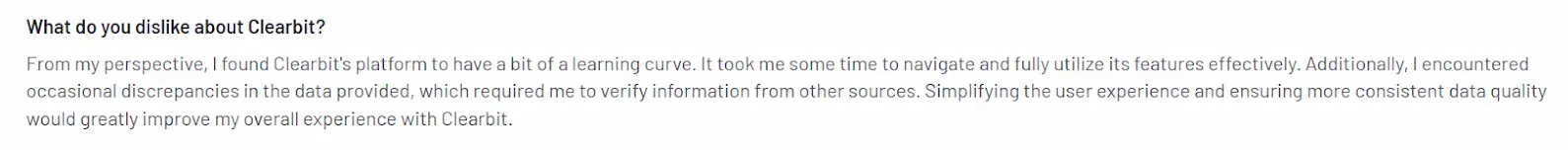
Pricing
TrustRadius lists Clearbit’s pricing as $20,000 annually, but the company does not have publicly available pricing information on its website. Clearbit offers flexible pricing on its website, which depends on the user’s contact creation needs, web traffic, and database size.
{{INLINE_CTA_A}}
2. Visitor Queue
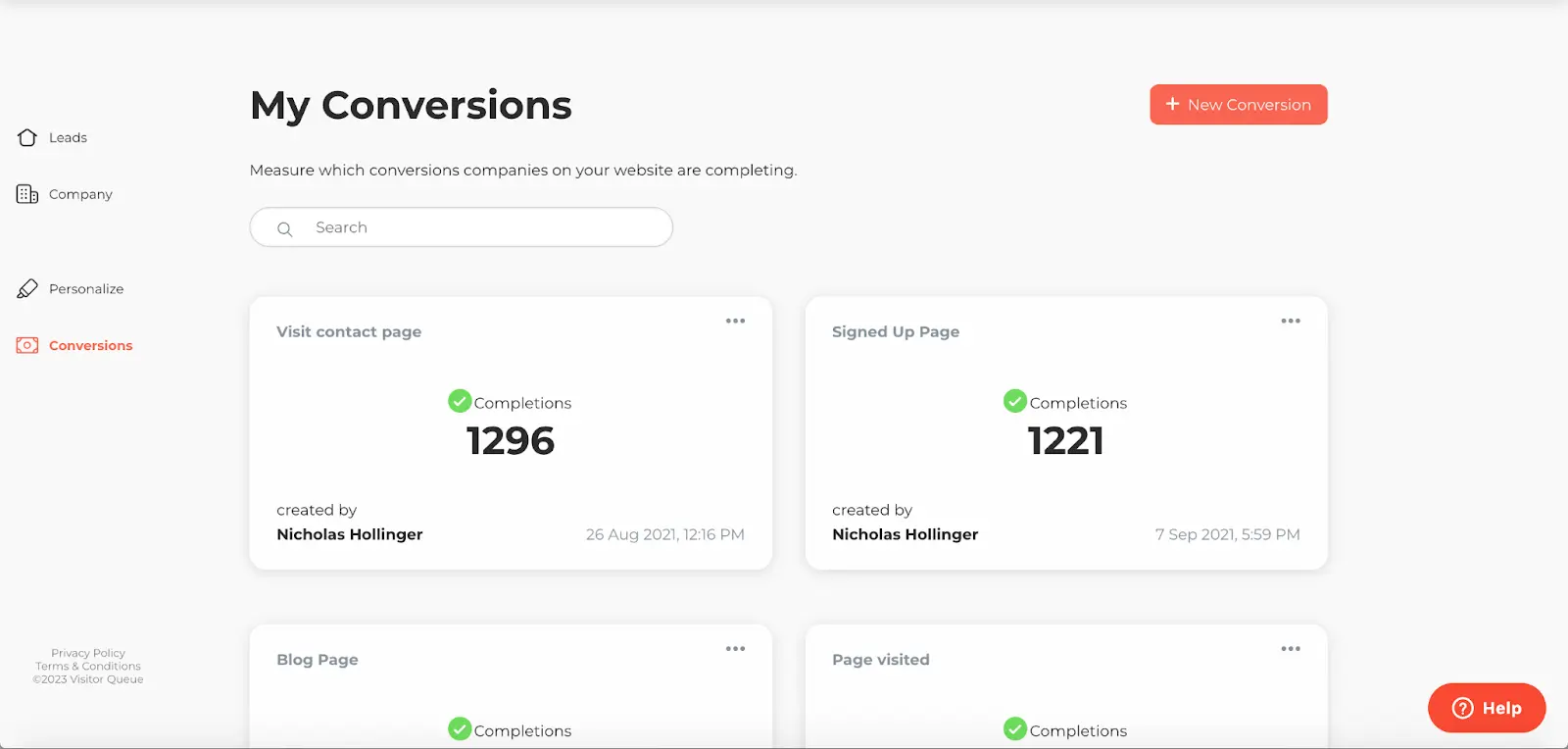
Visitor Queue is a visitor identification tool that businesses use to identify prospective clients. You can then use it to reach out to decision-makers from the companies that you’re targeting.
The tool also provides names, contact information, location, and social media links for the businesses visiting your website. It ensures compliance with local and international privacy laws by relying entirely on publicly available data pulled from a variety of sources.
Key Features
Visitor Queue offers its clients:
- Real-time visitor identification
- Website personalization
- Anonymous website visitor tracking.
Limitations
- It does not have as large a database of companies as many competitors
- It sometimes identifies internet service providers (ISPs) as visiting businesses.

Pricing
Visitor Queue offers five payment tiers depending on the number of leads a client requires from them per month. Here are Visitor Queue’s payment plans:
.webp)
3. Factors.ai
Factors is an account intelligence and analytics solution that connects with industry-leading data partners to provide IP-based deanonymization. It also provides robust account analytics functions including multi-touch attribution, account scoring, path analysis, and more.
Key Features
Factors offers its clients versatile, comprehensive features, including:
- IP-based B2B account identification across the website, product reviews & ad impressions, with match rates powered by 6sense and Clearbit
- Real-time alerts across Slack & MS Teams to stay on top of high-intent accounts are live and engaging
- Account scoring where you can create your own scoring rules to score and qualify and segment high-intent accounts based on cross-channel engagement
- G2 and LinkedIn intent signals to identify how prospects are engaging with your profile
- Workflow automation that allows you to push high-fit and high-intent prospects to mail sequencing tools, push to LinkedIn retargeting audience, and more with webhooks
- Robust analytics and attribution that gives you complete overview on how buyers act at each stage of the customer journey.
-
💡Check out how Factors helped Drivetrain 3x their sales engagement
Limitations
- Factors doesn’t offer native contact enrichment unlike other the more established platforms on this list but integrates with major enrichment tools like Apollo and Zoominfo

Pricing
Factors offer a free plan along with 3 other tiers:
- Free
- Basic
- Growth
- Custom
Learn more about our pricing here
{{INLINE_CTA_A}}
4. Happierleads
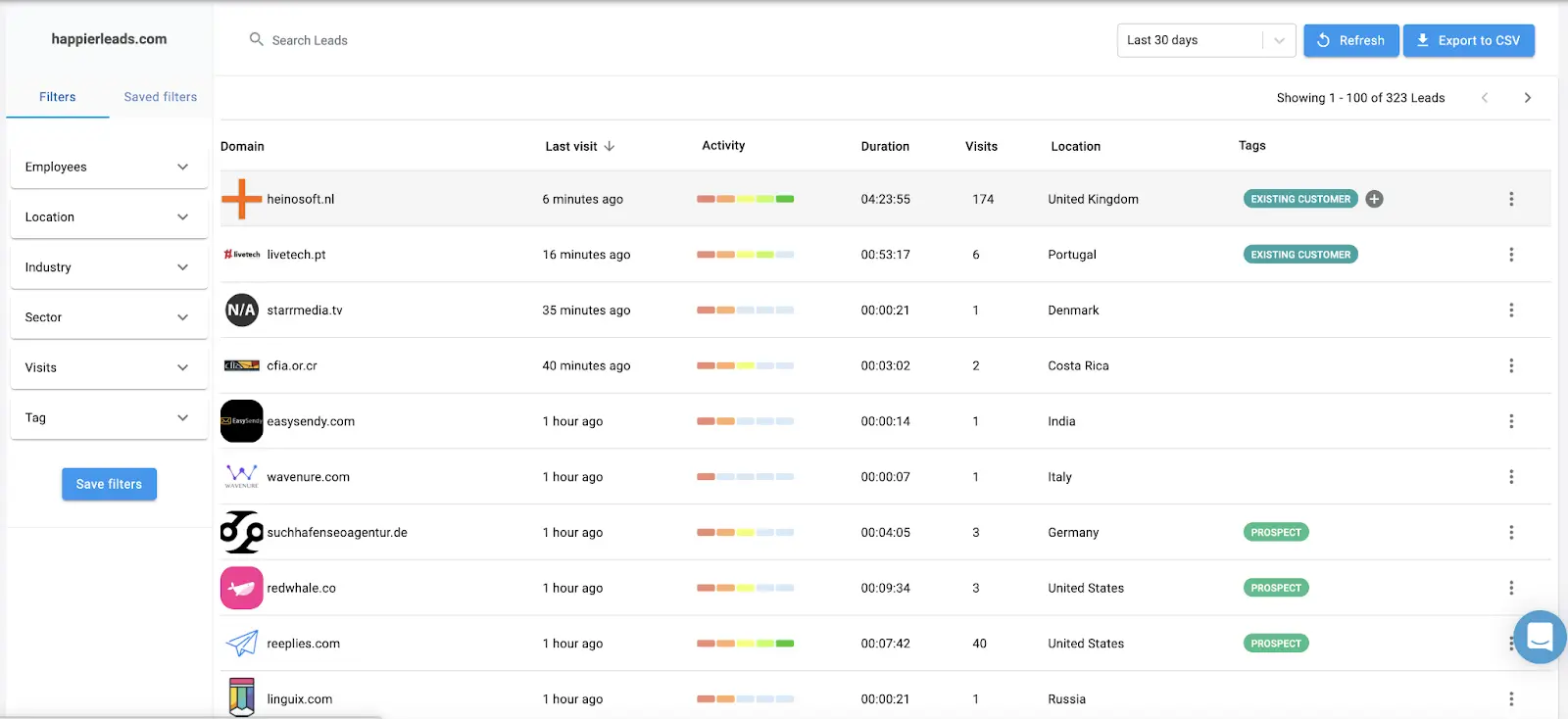
Happierleads’ visitor identification tool enables you to reach out to, and target leads that aren’t currently converting into clients. Happierleads’ automated solutions enable users to follow up with visitors and retarget them on autopilot. Its large database of companies also makes for quicker, easier visitor identification.
Key Features
Happierleads offers users four solutions:
- Web Visitor Identification, which helps clients understand which visitors to target
- Prospector, a solution that enables users to contact decision-makers for over 60 million companies
- Enrichment, which adds missing information about leads
- Outreach Software, which sends cold emails to target prospects
Limitations
- Users have reported that the platform can be unintuitive and difficult to navigate

- Does not offer dedicated engagement analytics
Pricing
Happierleads offers 4 different pricing plans based on the company’s growth stage:
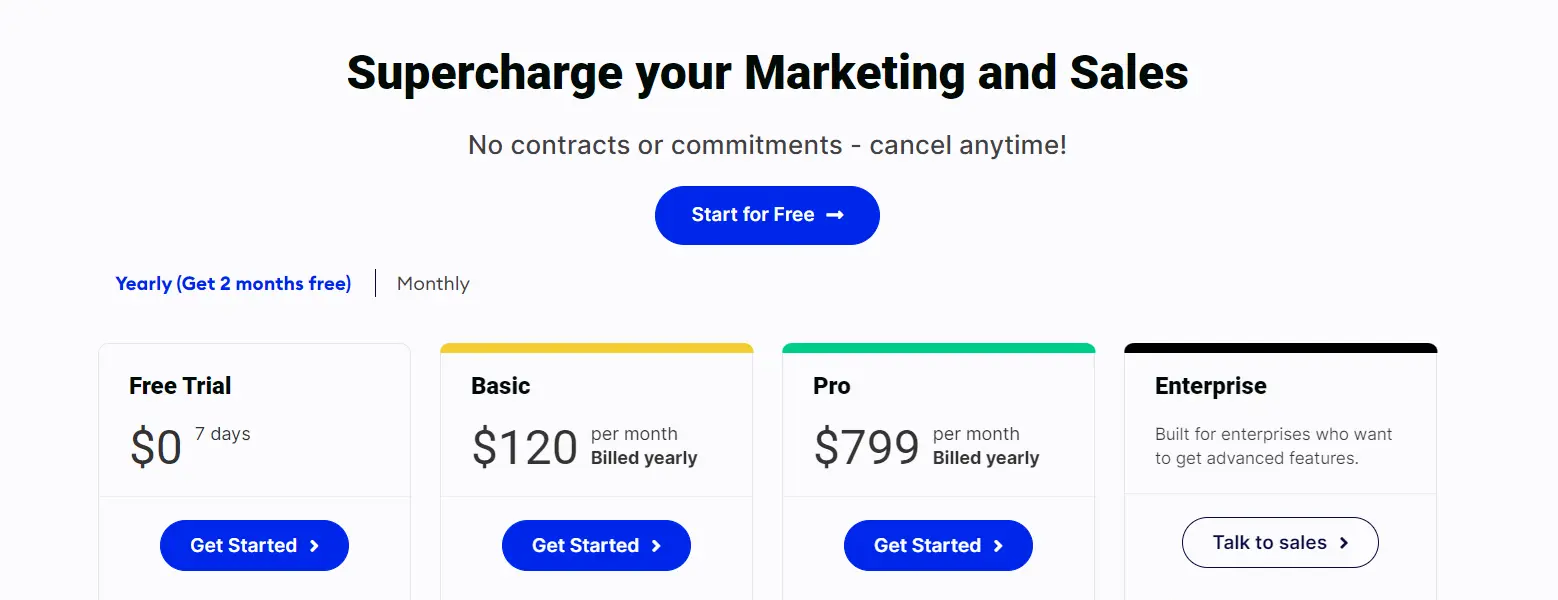
5. KickFire (now part of Foundry)
KickFire identifies leads who are engaging with your company and segments them according to intent. KickFire allows you to prioritize leads based on intent segmentation. It also allows users to see which types of content resonate the most with their target audiences. It is now a part of Foundry as of 2024.
Key Features
KickFire offers users the following features:
- Data verified by humans and normalized across the sales and marketing platforms
- Prompts that offer actionable sales and marketing insights
- Easy installation and buyer identification.
Limitations
- Customers have reported that the filtered results aren’t accurate and lack granularity when compared to other tools in the market

Pricing
KickFire does not offer pricing information publicly.
{{INLINE_CTA_A}}
6. LeadLander
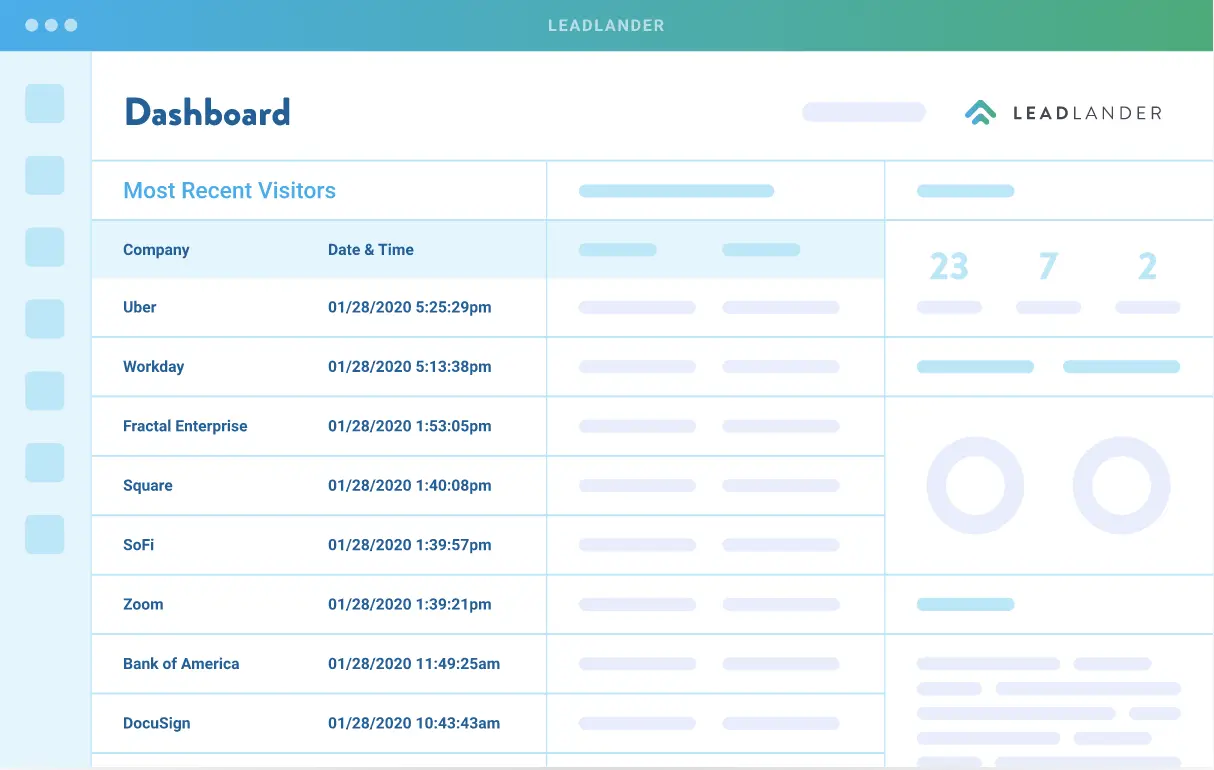
LeadLander’s visitor identification solution gives you employee contact information for priority leads. The tool offers users contact profiles and key data points that can help companies close more deals. It also provides user journey information and the web pages each visitor has seen.
Key Features
- De-anonymization
- Customer behavior and journey data
- Key contact information for high-priority leads
Limitations
- Sometimes gives cable or ISP addresses in place of visitor data
- Account scoring and engagement scoring capabilities are limited
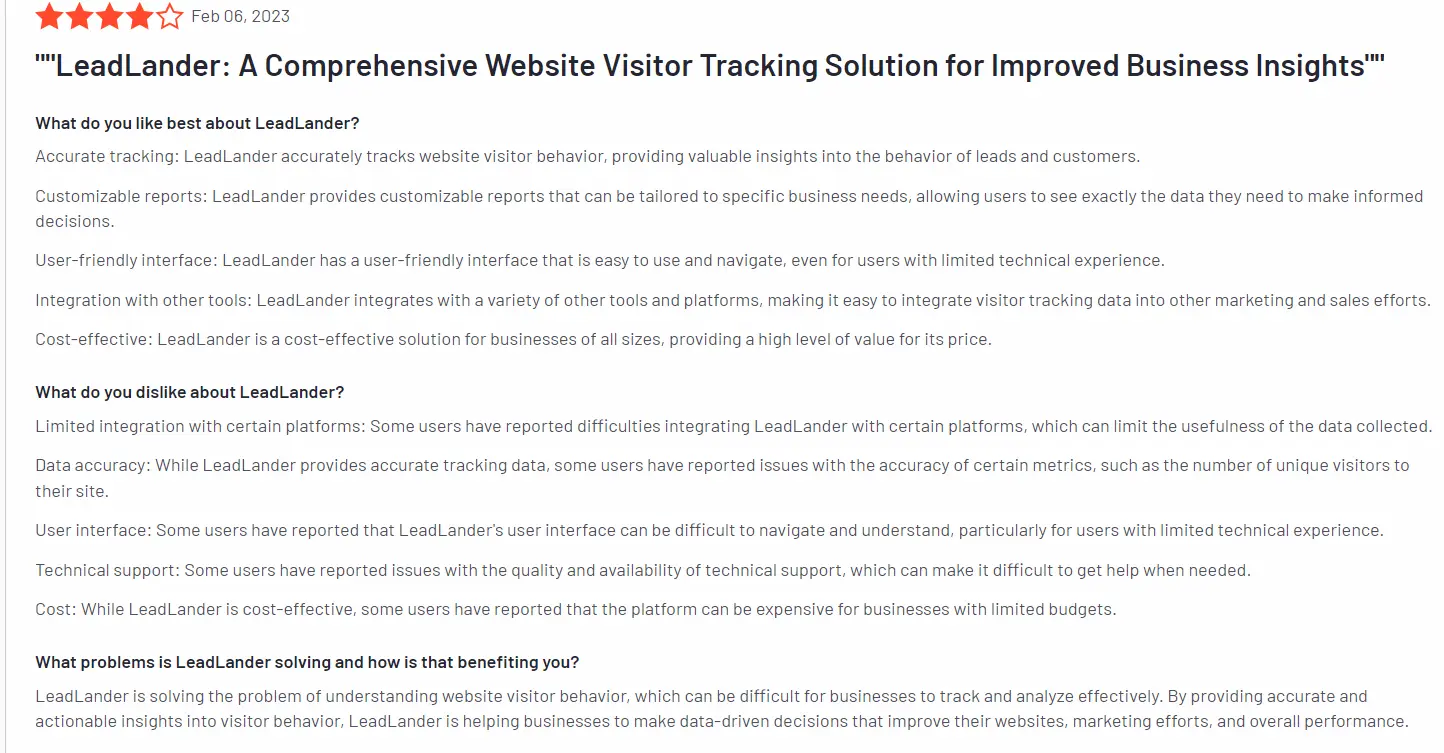
Pricing
LeadLander offers 2 pricing plans:
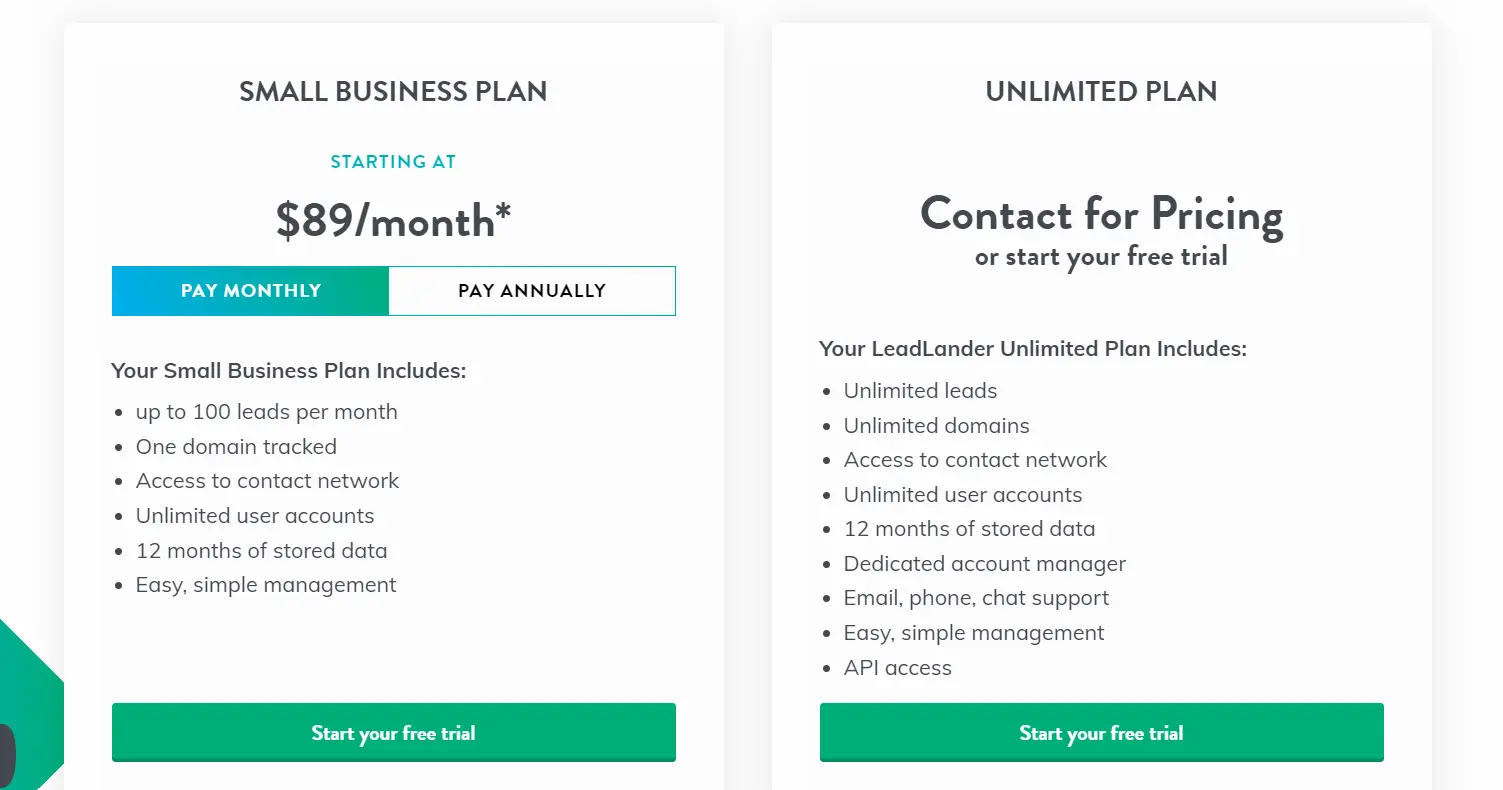
7. LeadInfo
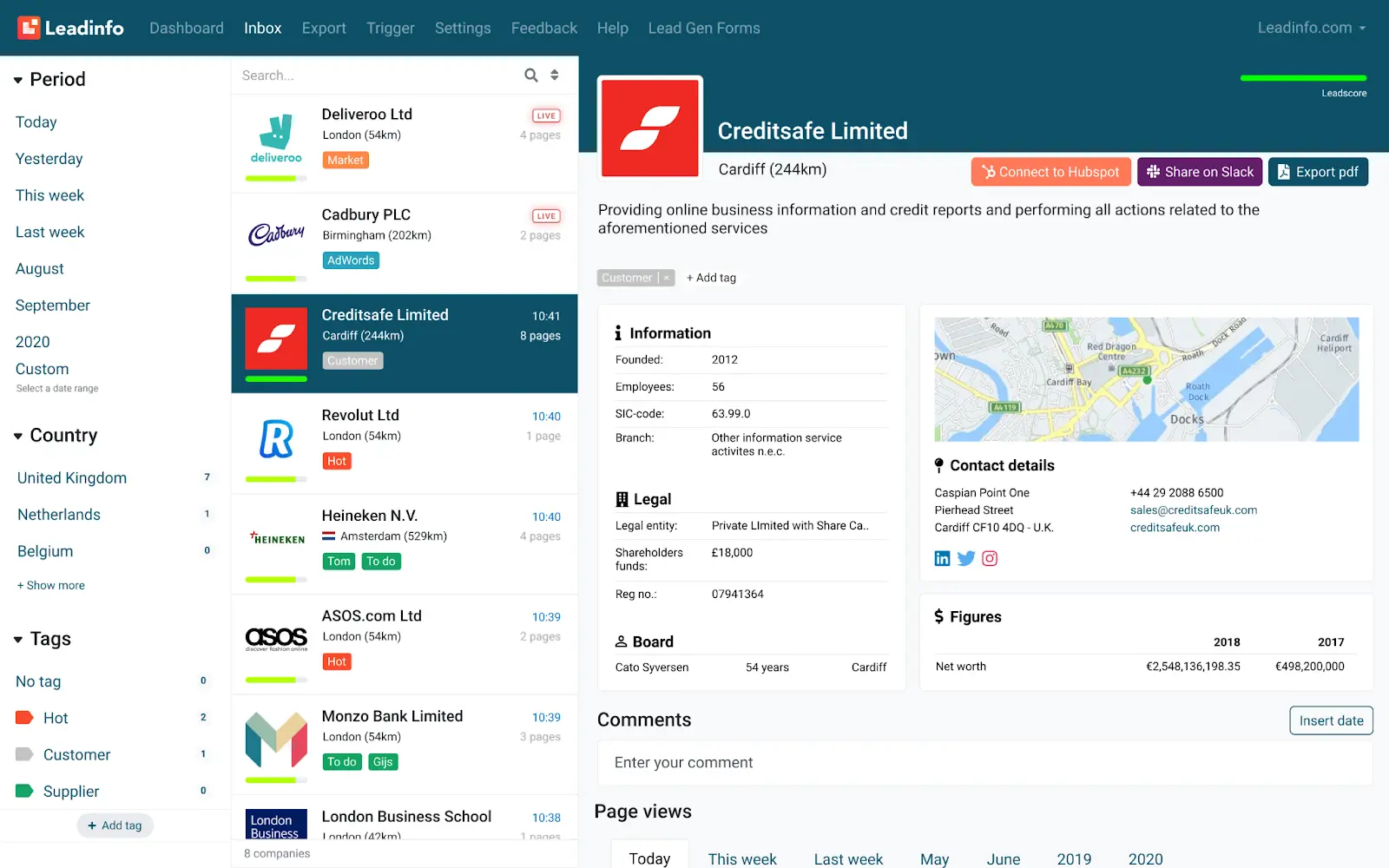
LeadInfo de-anonymizes website visitors for B2B clients using their extensive data set. They match the visitor’s IP address against their vast database. Their clients obtain an overview of website users, the companies they belong to, and their behaviors.
It offers users various one-click integrations and worldwide coverage to ensure seamless lead generation. It also lets B2B companies view website visitors in real-time.
Key Features
Leadinfo’s key features include:
- A vast dataset of companies
- Global coverage
- 60+ one-click integrations
- Real-time website visitor information
Limitations
- Limited dashboard capabilities
- Users state that pricing is slightly on the higher end compared to tools with similar capabilities
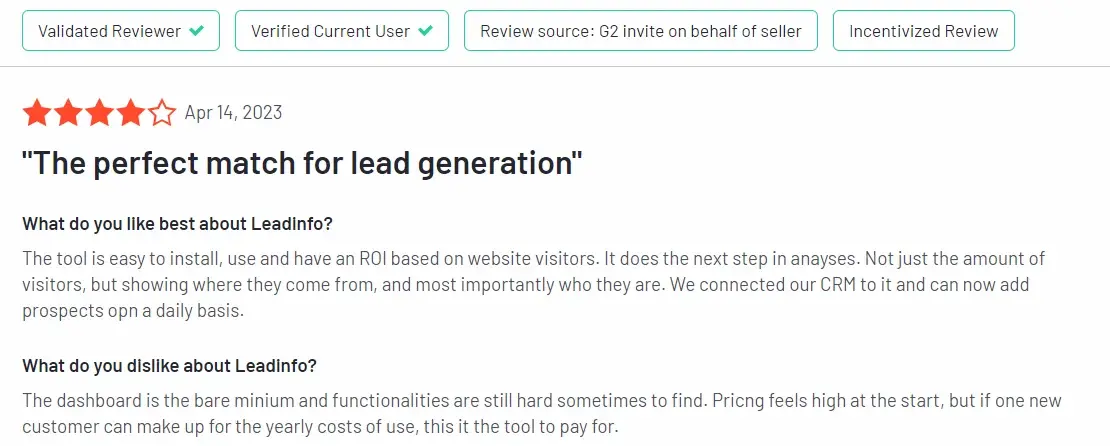
Leadinfo Pricing
Leadinfo’s pricing model uses a sliding scale based on the number of unique companies recognized per month on their clients’ websites.
.webp)
{{INLINE_CTA_A}}
8. Albacross
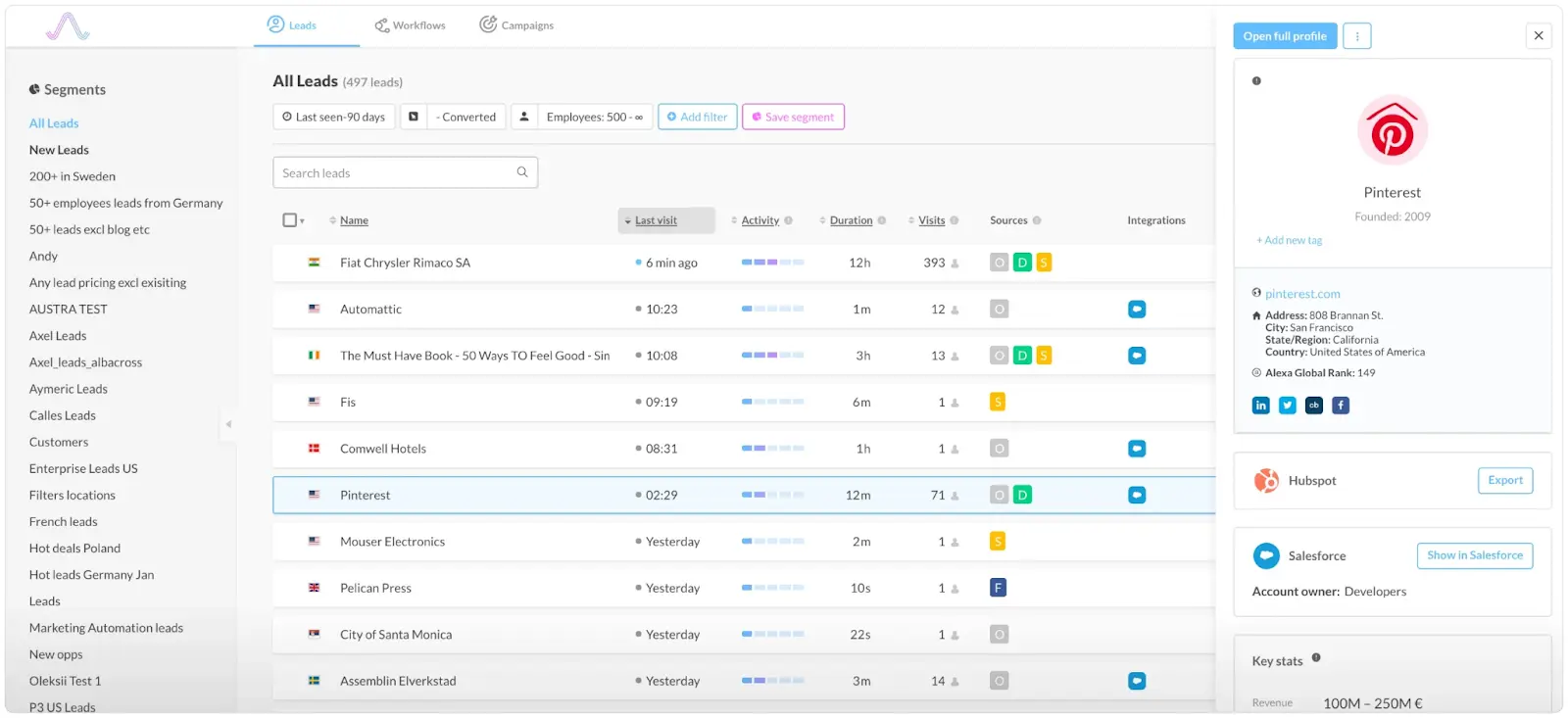
Albacross’s account intelligence offerings help users nurture leads visiting their websites. They help clients discover unseen purchasing intent through their deanonymization feature, thereby generating more pipeline and accelerating sales.
Key Features
Albacross offers its users:
- Visitor deanonymization
- Real-time alerts for priority prospects
- A global database of companies
Limitations
- Albacross doesn’t offer as many integrations as its counterparts
- Software has a relatively steep learning curve
- Doesn’t offer workflow automation
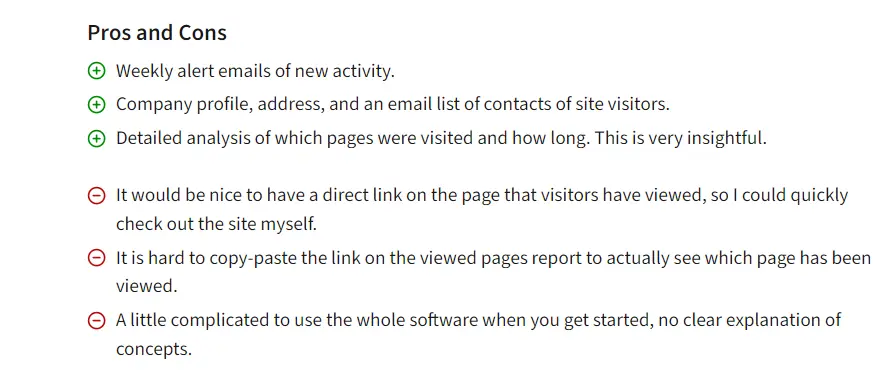
Albacross’s interface helps users organize data intuitively. However, small businesses have found that the tool may be more suited to larger organizations due to informational gaps in Albacross’s database.
Pricing
Albacross offers users two pricing models: Self-service and Growth.
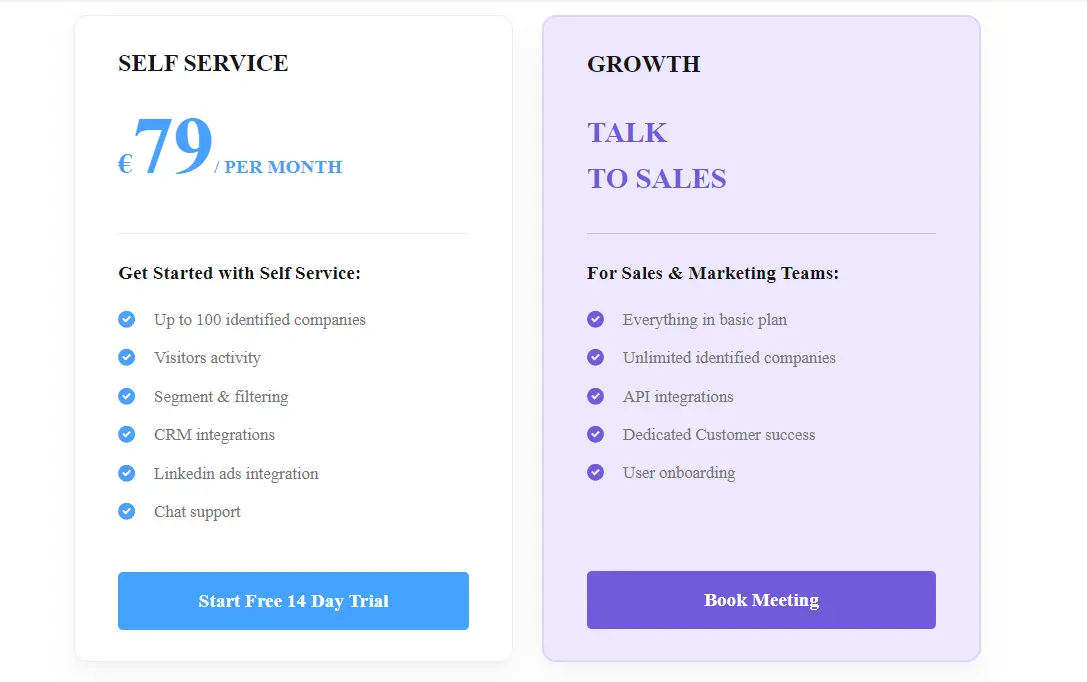
9. Leadfeeder (now Dealfront)
.webp)
Leadfeeder’s visitor identification capabilities help users convert page views into valuable pipeline.
Leadfeeder’s four-step plan to uncover hidden leads visiting their users’ websites is to identify, qualify, collect, and send leads. This ensures that their users obtain high-value leads that have a better chance of converting.
Key Features
Leadfeeder’s features include:
- Website visitor tracking
- Account-based marketing, and
- Sales prospecting.
Limitations
- Limited integrations
- Does not offer real-time alerts for website visitors
- Lack of engagement scoring and workflow automation
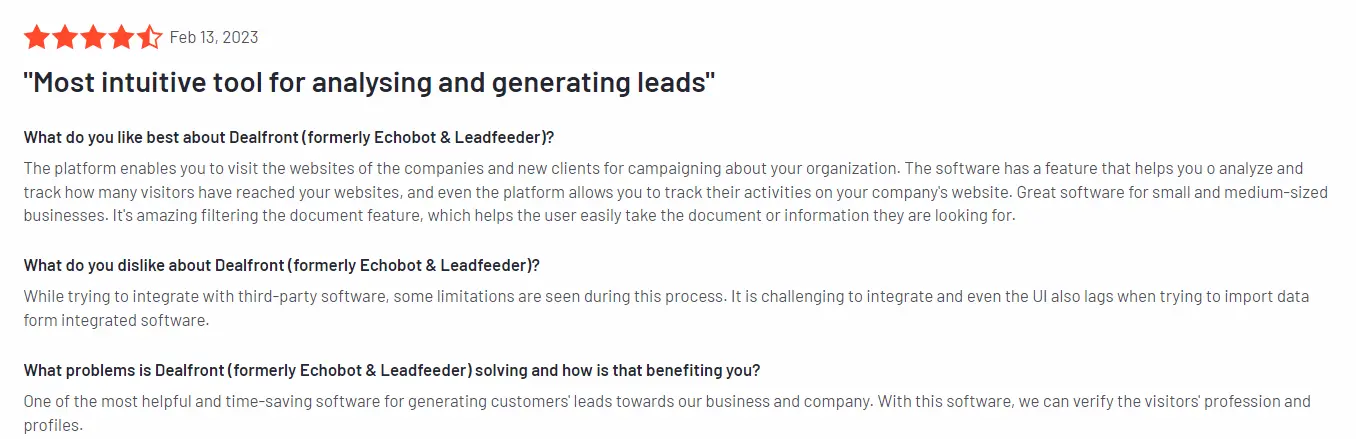
Pricing
Leadfeeder offers users two payment plans:
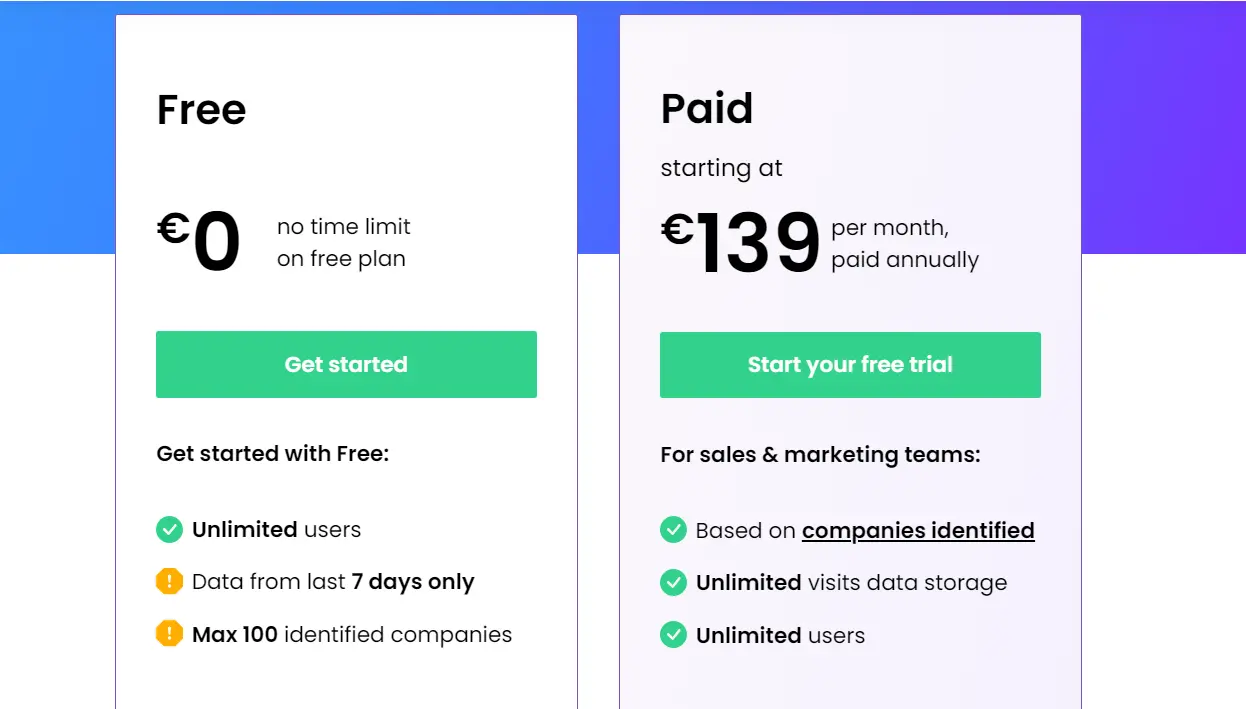
💡Compare Albacross and Leadfeeder
{{INLINE_CTA_A}}
10. Warmly
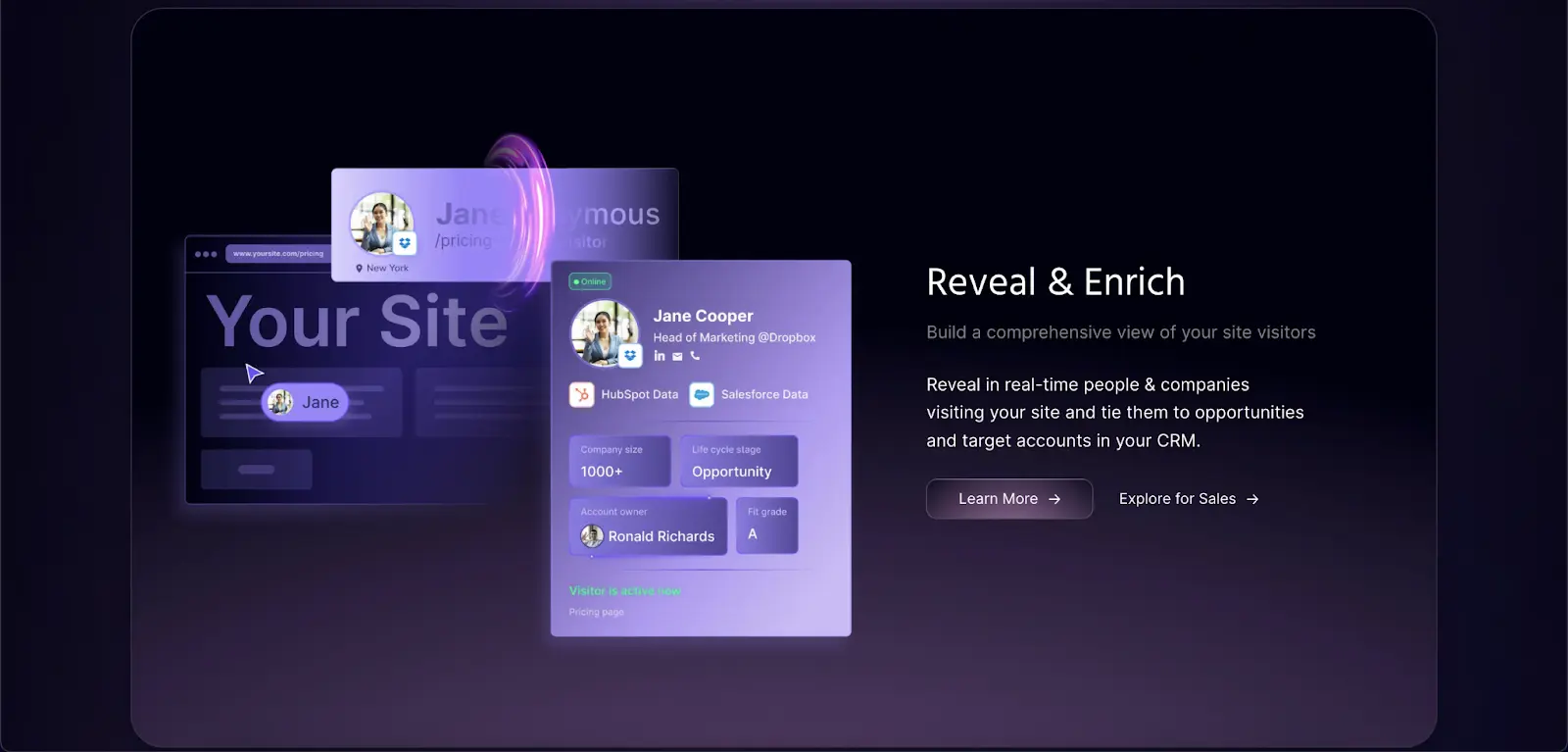
Warmly is a sales orchestration platform that uses AI to identify, track, and connect with website visitors who are actively looking to buy. They offer workflow features that automate sales prospecting for SMB-sized revenue teams.
Key Features
- Autonomous Sales Orchestration
- Automated Intent-Driven Outreach
- Website deanonymization
Limitations
- Massive pricing jump from the free plan
- Customers have mentioned they would like additional filters to better segment their data
- Users have reported that the tool has a steep learning curve
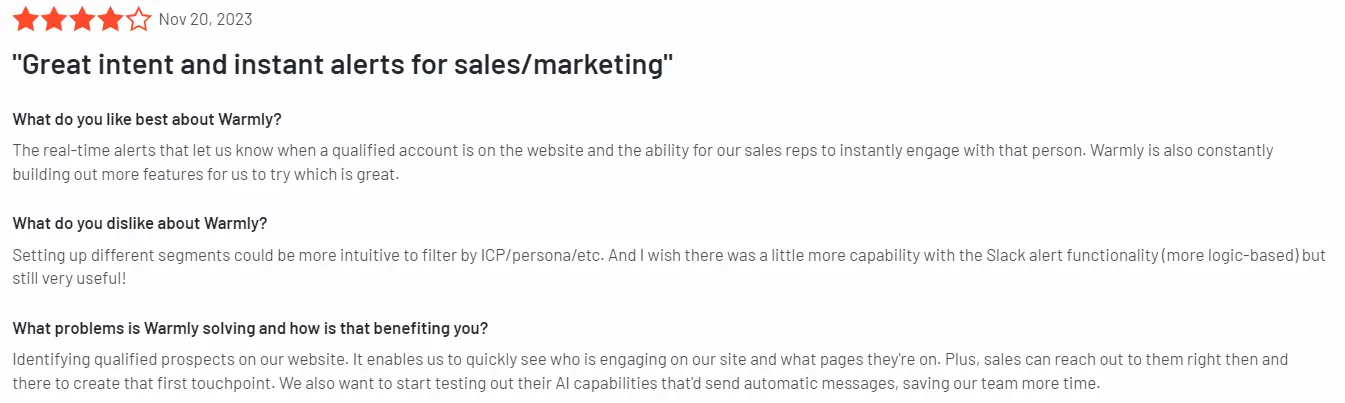
Pricing
Warmly offers a free plan along with a business plan for $1200/mo and an enterprise custom pricing.

Top Lead Forensics Alternatives
Visitor identification software helps businesses track website visitors and generate leads through reverse IP lookup.
- Top Alternatives: ZoomInfo Sales, Visitor Queue, Clearbit, Salespanel, and Leadfeeder.
- Key Features: Real-time visitor tracking, lead scoring, CRM integration, and enhanced B2B contact data.
- Strategic Benefits: Improve lead generation, personalize outreach, and streamline sales processes.
Choosing the right alternative depends on data accuracy, integration capabilities, pricing, and business-specific needs to optimize lead identification and conversion.
{{INLINE_CTA_A}}
Choose the Right Account Intelligence Tool For You
Deanonymization is essential for B2B companies to expand and target high-value prospects. Your account intelligence tool should also help you qualify and activate high-intent accounts visiting your website. Factors analytics and attribution platform helps you evaluate and iterate your sales and marketing campaigns so you can turn prospects to paying customers in no time.
Its no-code integrations and robust reporting make for an easy user experience with a minimal learning curve.
Get in touch with us today to find out how Factors’ account intelligence capabilities can help your company minimize pipeline leakage and increase efficiency and revenue.
See how Factors can 2x your ROI
Boost your LinkedIn ROI in no time using data-driven insights
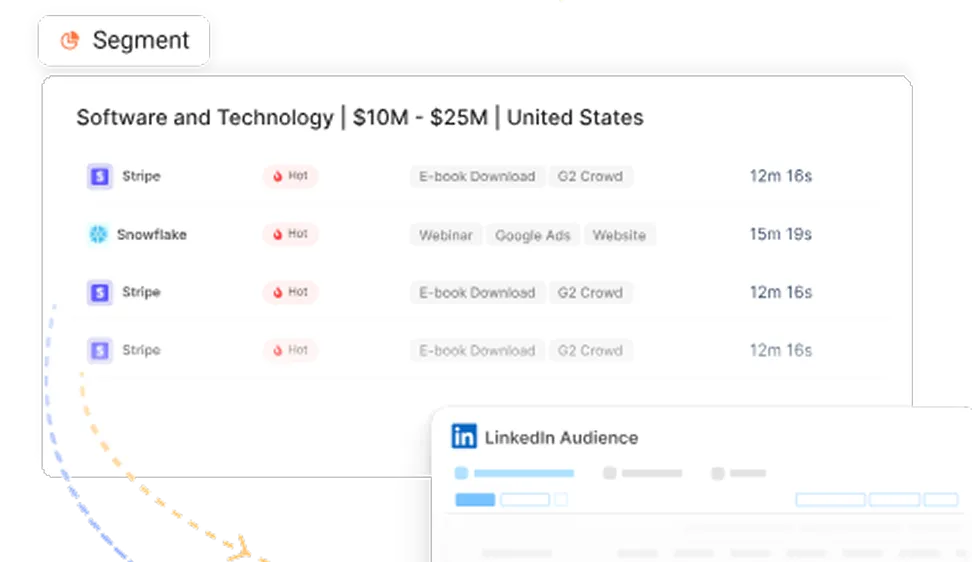

See Factors in action.
Schedule a personalized demo or sign up to get started for free
LinkedIn Marketing Partner
GDPR & SOC2 Type II
.svg)







.jpeg)

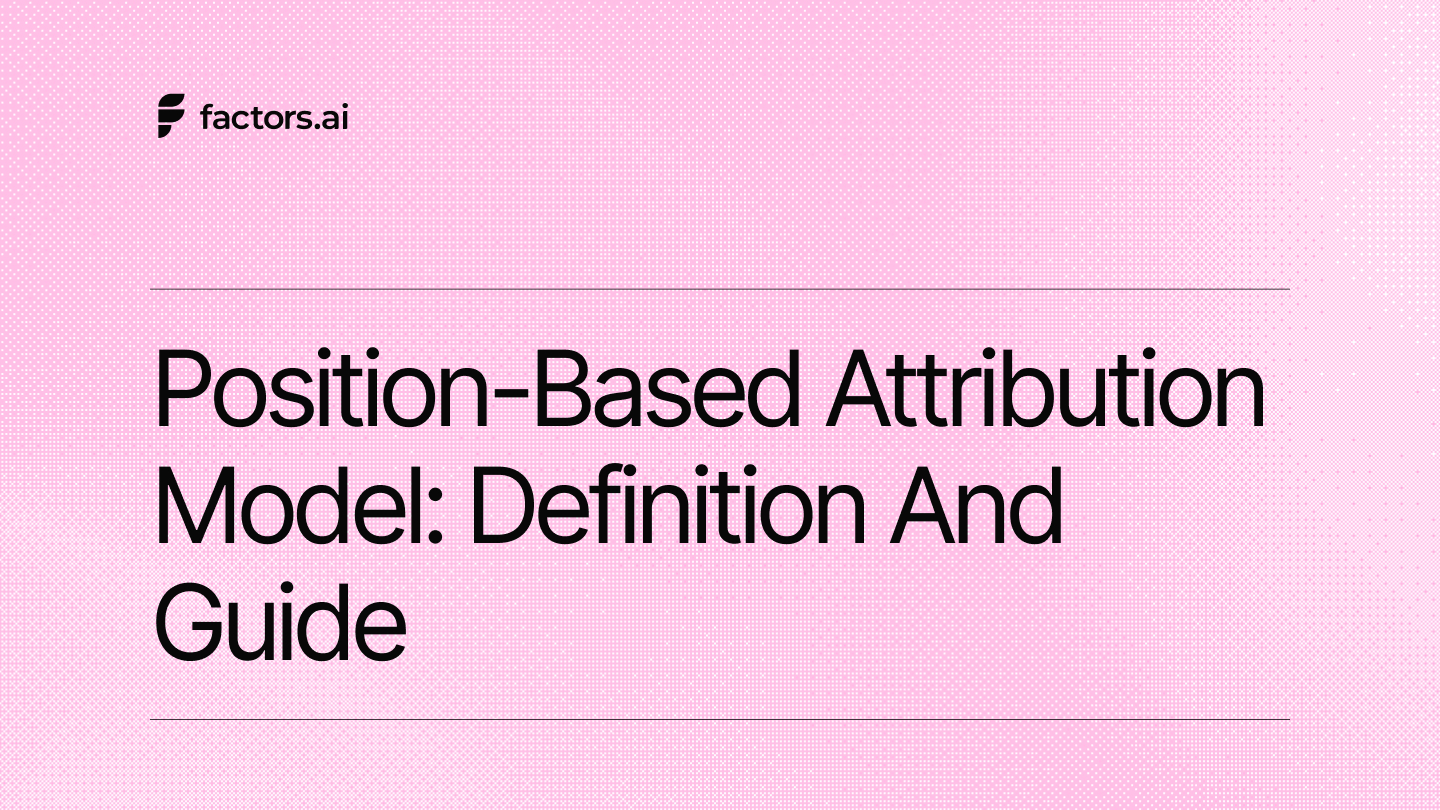
.avif)












