LinkedIn Sales Navigator Cost: Is It Really Worth it?
Exploring the value of LinkedIn Sales Navigator: is it worth the investment for lead generation? Find out in our article.
If you’re part of a sales team, chances are you’ve considered paying for LinkedIn Sales Navigator at some point. LinkedIn Sales Navigator seemingly ticks all the boxes– whether it's accurate data, intuitive, time-saving prospecting, or effortless sales outreach". But do its features justify its steep pricing?
In this blog, we take a close look at LinkedIn Sales Navigator, its pricing, features, benefits, and limitations to see if you should invest in the platform.
What is Linkedin Sales Navigator?
LinkedIn Sales Navigator is a valuable tool for sales professionals and businesses, It facilitates lead generation and relationship management on LinkedIn.
With Sales Navigator’s features, users can efficiently target promising prospects and stay informed about their activities and organizational changes. As compared to the basic/free plan, sales navigator is far more robust. It provides additional data that helps optimize sales strategies as and when the opportunity presents itself:
LinkedIn Sales Navigator Features:
1. Personalized lead recommendations: Sales Navigator offers tailored lead suggestions based on criteria like industry, company size, and job title preferences.
2. Advanced search functionality: Conduct detailed searches using filters such as location, job title, and company size to pinpoint prospects matching your ideal customer profile.
3. Account and lead insights: It provides valuable insights into prospects, including recent LinkedIn activity, company news, and job changes, aiding in better understanding and engagement.
4. InMail messaging: It helps you reach out to prospects via InMail, even without prior LinkedIn connections, expanding your outreach capabilities.
5. Sales Navigator Pages: Utilize customizable pages to track, save, and receive real-time insights on leads and accounts, optimizing your sales strategies.
You’re probably thinking “But this sounds suspiciously similar to LinkedIn Premium”. Well, you’re not entirely wrong. While they do aim to provide similar benefits such as access to InMail etc, they do have some differences:
What is the difference between LinkedIn Premium and LinkedIn Sales Navigator?
LinkedIn Premium is a whole lot cheaper and seemingly offers similar benefits. Considering you can get LinkedIn Premium at 1/3rd the price, LinkedIn Sales Navigator cost sure seems a bit much. But when it comes to prospecting and outreach in particular, Sales Navigator has so much more to offer.
LinkedIn Premium is designed for a broader audience, including job seekers and recruiters, and offers features such as increased InMail credits, the ability to see who viewed your profile, and access to valuable training courses.
On the other hand, LinkedIn Sales Navigator is designed specifically for salespeople. Accordingly, it offers advanced search filters, lead recommendations, and granular analytics. So, while LinkedIn Premium may be a good choice for job seekers and recruiters, LinkedIn Sales Navigator is certainly the better choice for salespeople.
Let's pit these two against each other:
Why choose LinkedIn Sales Navigator?
Given its reputation and popularity, LinkedIn has to be one of the best social selling tools for B2B businesses. 134.5 million people use LinkedIn daily. It's the first place you go to when you want to post a career update, look for new teammates, or simply post company news. Social selling is a great way to supplement traditional channels. Social selling cannot replace these channels.
The community and trust are certainly the primary appeal of the platform. Here are some other benefits of using LinkedIn Sales Navigator:
Advanced Filters
LinkedIn Sales Navigator has more than 40 advanced search filters. You can filter your search based on company, role, workflow, and keywords. What's unique about this feature is its spotlight filter option. Here are some of them:
- The Job Changes spotlight identifies prospects who have changed jobs within the last three months.
- The Shared Experiences spotlight uncovers prospects who attended the same schools, worked at the same companies, or belong to the same LinkedIn Groups as you.
- The LinkedIn Activity spotlight shows prospects who have posted or shared content on LinkedIn in the past 30 days.
- The Mentioned in the News spotlight uncovers prospects who have been mentioned in the news in the past 30 days.
- The Leads that Follow Your Company spotlight uncovers prospects who follow your company on LinkedIn.
- The TeamLink spotlight finds prospects who are already connected to your colleagues. (not available on all plans)
This feature establishes Sales Navigator as a great “social” selling tool, taking searches a step further and helping sales teams establish connections with leads.
Recommended Leads
LinkedIn recommends leads on Sales Navigator through three methods: on specific company pages, at the top of a lead's profile, and via a recommended leads list.
The Recommend Leads list in Sales Navigator offers an auto-generated list of up to 100 recommended leads based on past user activity, such as searches and saved leads.
Note: This feature relies on AI and functions optimally with increased data input. Therefore, you need to save relevant leads to your lists manually. The more interactions and saved profiles, the more refined your recommended section becomes on Sales Navigator.
Intent Identification and Alerts
LinkedIn Sales Navigator helps sales teams identify buyer intent by monitoring their company interactions– if the prospect has connected with you or your team or if they’ve engaged with your LinkedIn Ads. It sends real-time alerts for each of these activities and helps you make the most of an opportunity.
Note: you need to manually save prospects in a list to ensure you get alerts for activities on their account.
Smart Links
One of the best features of Sales Navigator is the smart link. It allows you to simply create their deck online using this feature on LinkedIn Sales Navigator or even upload an existing PPT. A smart link is shareable and trackable for opens and clicks so you won’t need to switch to your CRM or another software for analytics.
This brings us to the final benefit of the tool:
Performance Analytics
Sales navigator allows you to track user groups and performance trends– you can analyze usage patterns to pinpoint areas of improvement, such as low InMail acceptance rates. Your training programs can be tailored to address these gaps and enhance sales team proficiency.
LinkedIn Sales Navigator Cost
LinkedIn Sales Navigator has a tiered pricing structure. It has three plans: Core, Advanced, and Advance Plus. At the time of writing, the prices for each plan are as follows:
Here are the additional features you get with each of the pricing plans:
.avif)
Limitations of LinkedIn Sales Navigator
While there are numerous benefits of using Sales Navigator, users have reported some issues with the following:
1. Steep Learning Curve
Some users may find Sales Navigator to have a steep learning curve, especially if they are new to LinkedIn or CRM tools. It may require significant time and effort to fully grasp and utilize all the platform's features effectively, and the complex user interface needs to do more to help. It potentially delays the realization of its benefits apart from taking a lot of resources to set up.

2. Limited InMail Credits
While Sales Navigator provides InMail credits, users are allocated a limited number of Inmail credits each month.
Once you exhaust these credits you need to purchase additional ones or upgrade your plan, adding to the overall cost of using the platform and potentially constraining outreach efforts.

3. Data Inaccuracy
LinkedIn's data, including contact information and job titles, is user-generated, leading to potential inaccuracies or outdated information in profiles. This can undermine the effectiveness of outreach campaigns and result in wasted time and resources.

4. Integration Challenges
Despite offering integration with popular CRM systems like Salesforce and Hubspot, some users encounter difficulties in setting up and maintaining these integrations. Sales Navigator's inability to expert lead or account lists is another challenge for users. These challenges can disrupt workflow efficiency and hinder seamless data management between platforms.

LinkedIn Sales Navigator Cost: Final Verdict
LinkedIn Sales Navigator is a premium service, which can be expensive for individual users or small businesses. This cost may pose a barrier to entry for some potential users, impacting adoption rates and accessibility.

When it comes to social selling, LinkedIn has a unique proposition that can’t be matched by other tools. It is an extension of a professional networking platform and provides insights on “shared experiences” and “commonalities” allowing you to build a rapport with your leads. So if you already have a prospecting or sales intelligence tool and you’re looking to add a social selling tool to your tech stack- we highly recommend LinkedIn Sales Navigator.
Having said that, LinkedIn Sales Navigator leaves you wanting more in terms of data accuracy and lead generation. Anecdotal evidence suggests it's clunky and has surface-level integrations with CRMs. So if you’re building your sales tech from scratch, we recommend you steer clear of LinkedIn Sales Navigator. Here are some tools we recommend instead-
1. Factors.ai
Factors.ai is a tool that facilitates account-based selling. It not only delivers industry-leading enrichment rates of up to 64% but also helps qualify and target the right accounts based on intent data. Factors.ai takes into account website engagement, intent signals, and firmographic information to qualify leads and expedite the sales process.
In comparison, LinkedIn provides a detailed however limiting view of the customer journey, due to its primary focus on LinkedIn activity. Most of the decisions are made based on interactions with the product’s website, its social channels, G2 reviews, etc. Factors.ai (due to its partnership with Clearbit) provides an extensive database and accurate intent identification as well.
If you want more than a primary database and prospecting solution, Factors.ai is a great tool that provides analytical insights that help you identify target and close leads.
{{CTA_BANNER}}
2. Cognism
Cognism serves as a sales intelligence solution and data provider, offering cell phone numbers, direct dials, and emails across multiple regions. Its browser extension operates seamlessly across various corporate websites, including LinkedIn.
In contrast, LinkedIn Sales Navigator is effective for targeting prospects active on the LinkedIn platform, aiding in the identification and connection with decision-makers within an Ideal Customer Profile (ICP). It provides access to public emails and phone numbers of these prospects.
Moreover, Cognism boasts phone-verified mobile numbers, ensuring an 87% connection rate with listed contacts. This surpasses LinkedIn's reliance on user-provided data, which, as indicated by Sales Navigator reviews, may lead to data inaccuracies and user frustration.
If you are looking for a global database and want to reach out to decision-makers through the same solution, Cognism is a great choice for you.
3. Zoominfo
Zoominfo is a leading B2B data provider and is a suitable alternative to Sales Navigator-
LinkedIn Sales Navigator is specialized for targeting known prospects, while ZoomInfo excels at identifying decision-makers within targeted accounts. Sales Navigator emphasizes specific personal details, sourced from user updates, whereas ZoomInfo offers more up-to-date macro-level data, collected from web scraping.
Sales Navigator enhances contact targeting with network tools and professional news updates, while ZoomInfo facilitates bulk contact list exports and offers additional tools like ZoomInfo Engage, Chorus, and Chat for comprehensive sales support. If you are looking for a tool that puts equal emphasis on collaboration along with sales prospecting and lead generation- Zoominfo is the way to go. Competitors like Factors.ai are more powerful account intelligence solutions that can make your lead generation cycle seamless. Know more about Factors.ai here.
Is LinkedIn Sales Navigator Worth the Investment for Lead Generation?
LinkedIn Sales Navigator offers advanced search filters, lead recommendations, and in-depth analytics to enhance social selling.
Key features include:
1. Spotlight Filters & Smart Links: Identify high-intent prospects and personalize outreach.
2. Advanced Search & Lead Lists: Segment and track ideal buyers efficiently.
3. Intent Data & Insights: Prioritize leads based on engagement signals.
However, challenges like a steep learning curve, data inaccuracies, and integration issues may impact usability. While Sales Navigator is a powerful tool, its high cost might not suit every business. For greater data accuracy and expanded lead generation, alternatives like Factors offer competitive solutions.
See how Factors can 2x your ROI
Boost your LinkedIn ROI in no time using data-driven insights
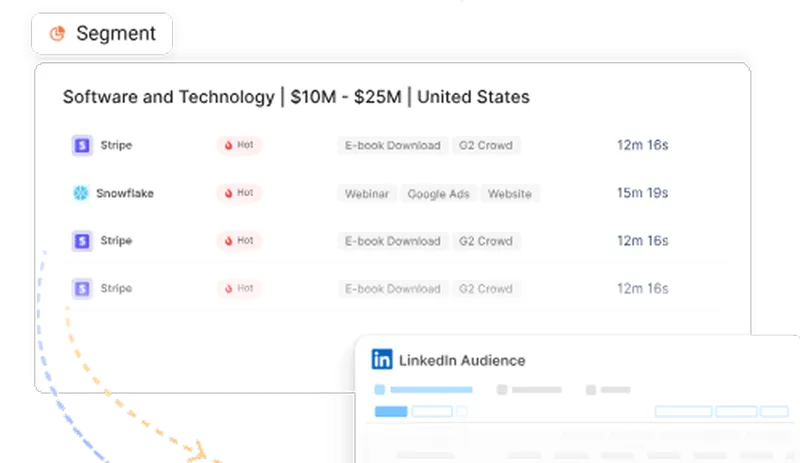

See Factors in action.
Schedule a personalized demo or sign up to get started for free
LinkedIn Marketing Partner
GDPR & SOC2 Type II
.svg)






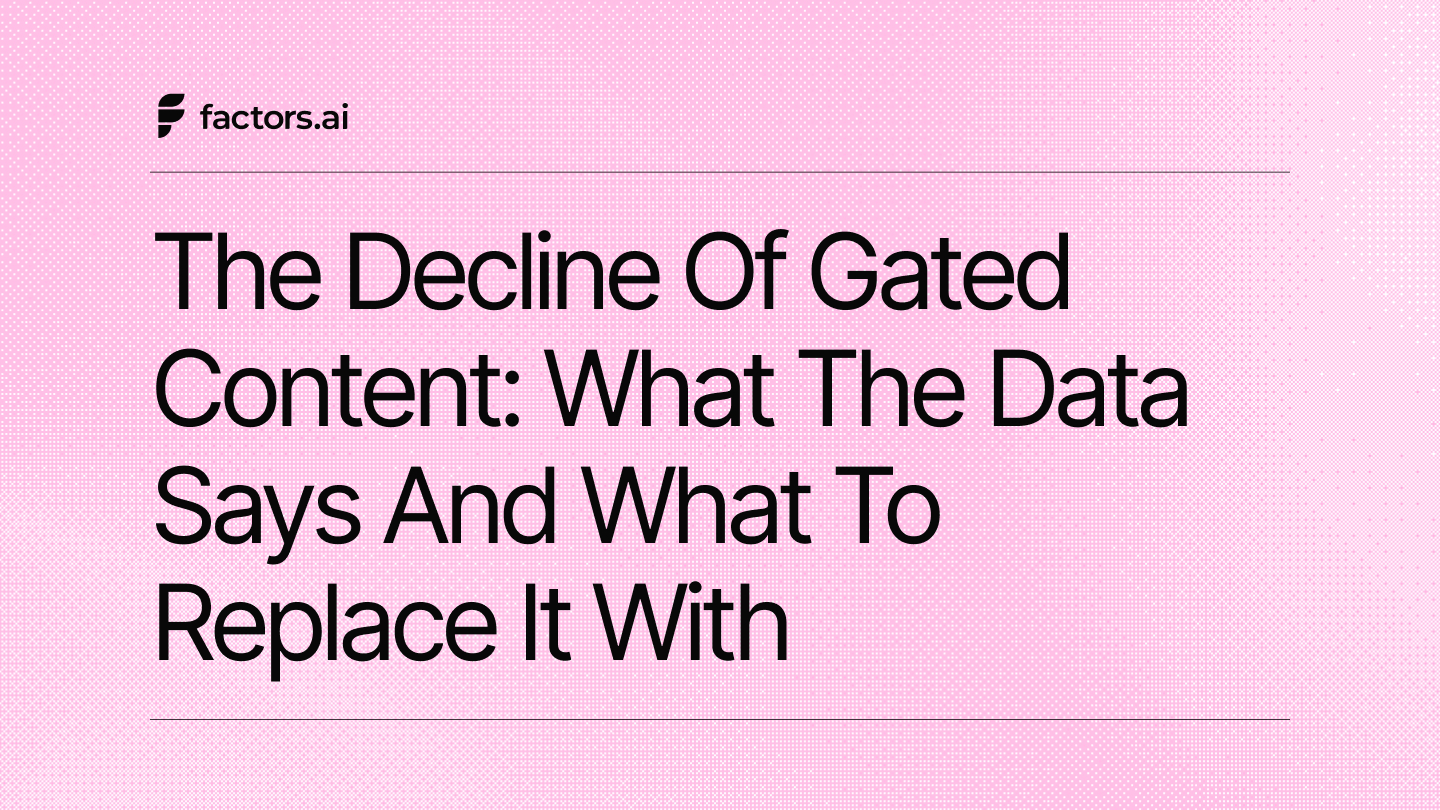
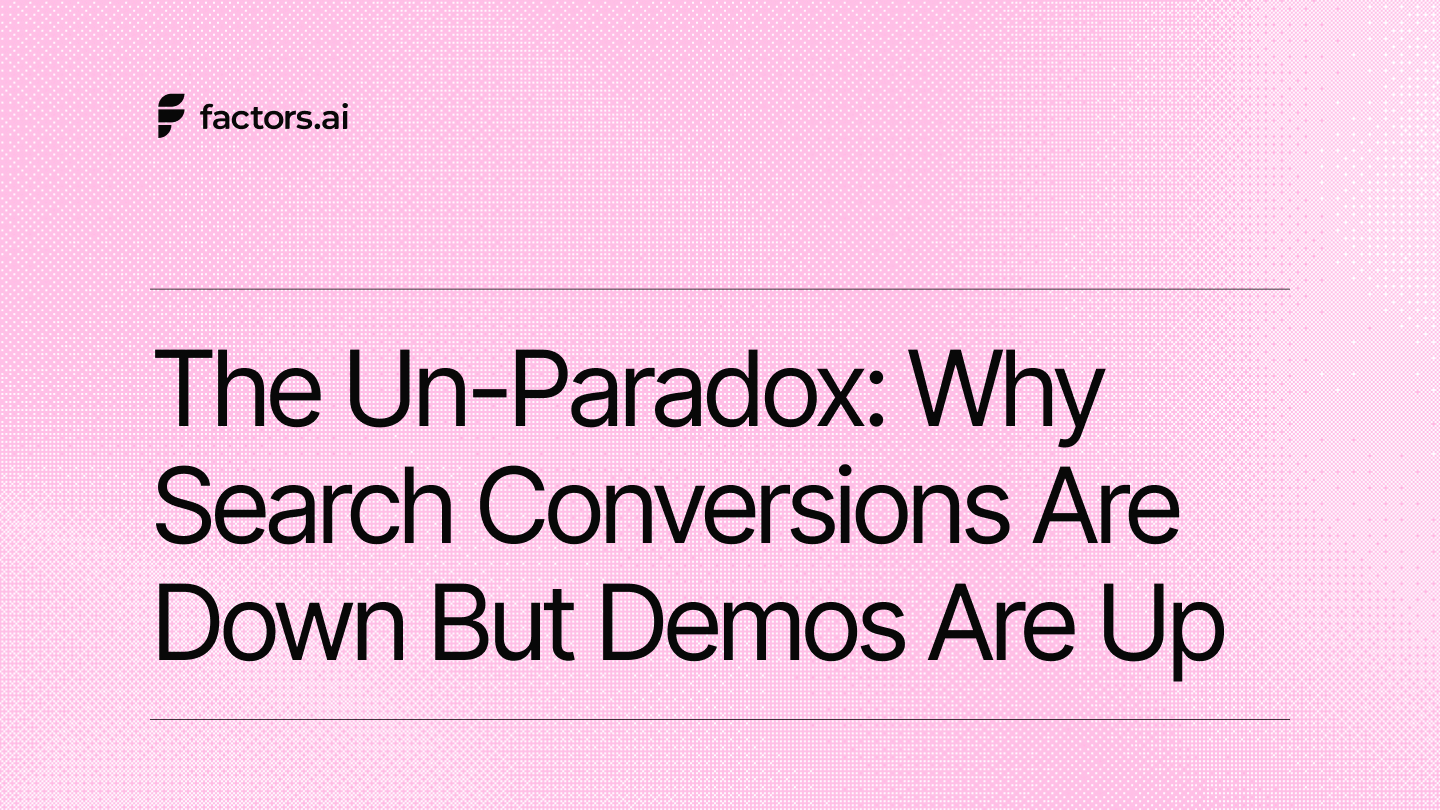
_%20A%20Long-Tail%20Playbook%20with%20Keyword%20Mapping.jpg)

