
Discover Sales-Ready Accounts With Zoho & Webhooks
Target the right accounts, at the right time with intent-based outreach
B2B sales teams spend a lot of time and effort reaching out to cold prospects only to achieve disappointing results. In fact, even successful benchmarks tag the average cold-call response rate at just 2%.
And honestly, It’s not difficult to see why.
While it’s simple enough to find lists of companies and contacts that fit your ideal client profile, it’s a monumental challenge to convince companies to consider your solution when they’re not in the market for one.
So what’s the alternative to reaching out to the right accounts at the wrong time?
Reaching out to the right accounts at the right time of course! Or more specifically, it’s intent-based outreach based on the goldmine of anonymous, sales-ready companies already visiting your website.
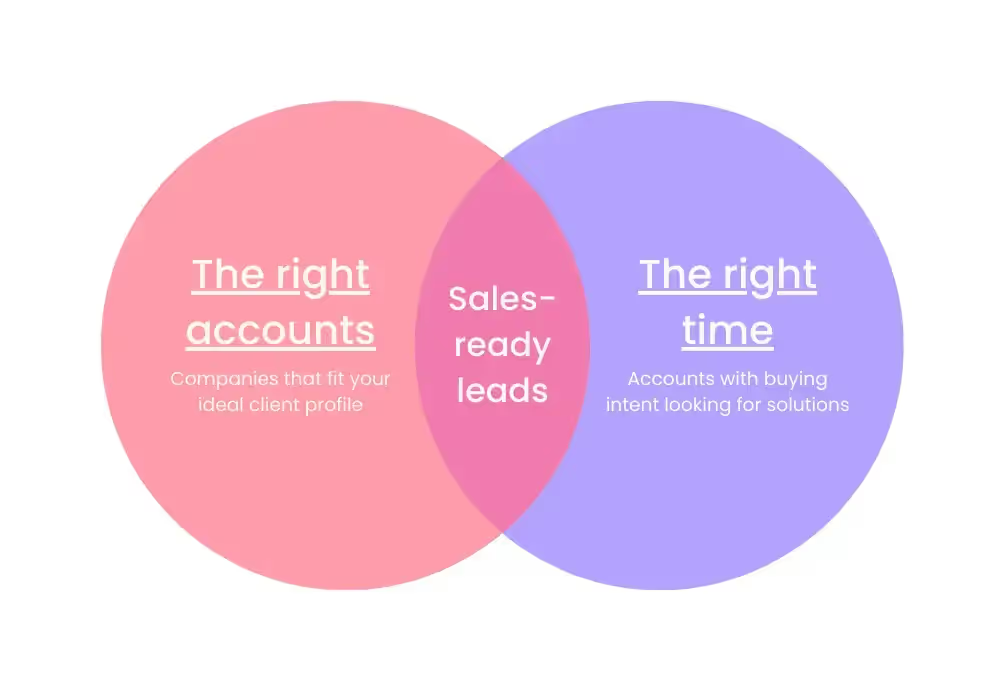
The following guide explores how to identify and target sales-ready accounts with the combined powers of Factors’ account identification and Zoho webhooks. We first discuss how this integration works, before delving into a handful of use-cases.
How It Works: Pushing visitor data back into Zoho
Factors taps into industry-leading IP-lookup technology to identify up to 64% of anonymous account visiting your website. This includes company names as well as firmographics such as geography, industry, employee headcount, revenue range and more.
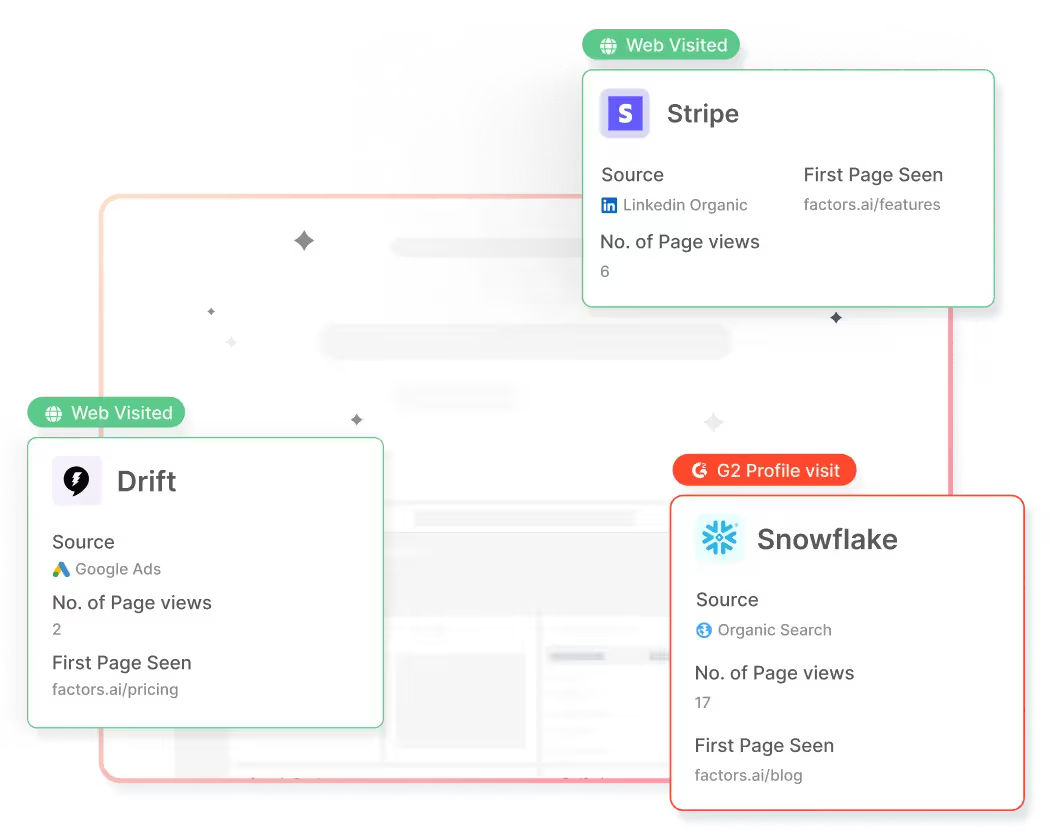
In addition, Factors auto-tracks website activity and engagement at an account level with advanced analytics. This includes page views, button clicks, scroll-depth, account timelines, funnels and more.
With this information, users can filter the total set of anonymous traffic down to ICP accounts that have expressed buying intent:
- ICP criteria: Filter down traffic based on firmographics such as industry, headcount and revenue-range to identify accounts that fit your ideal client profile.
- Intent criteria: Filter down traffic based on intent signals such as high-intent page views such as pricing, time-spent on page, and percentage scroll-depth to identify sales-ready buyers.
In short, access a list of high-intent ICP accounts that are already visiting your website but are yet to submit a form or sign-up.
Now, with webhooks and Zapier, it’s easier than ever to automatically push all this data from Factors into any other tool your team uses. This includes ad platforms, marketing automation platforms, and, in this case, Zoho CRM.
How will this help? Rather than going after cold leads with negligible chances of conversion, sales reps can view, segment, and target sales-ready visitors inside Zoho. As we’ll see in the next section, this dramatically simplifies and improves targeted sales outreach.
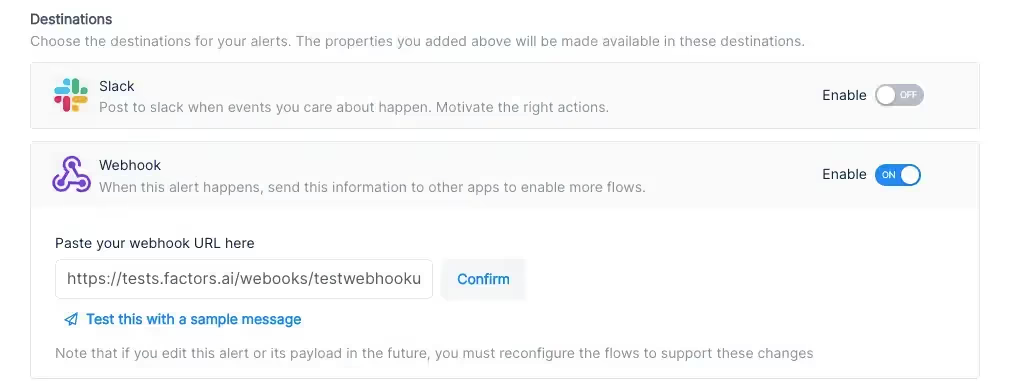
Implementing Webhooks on Factors is easy as pie. See how here.
Use-cases: Making the most of your website visitors
1. Identify new business opportunities
Factors surfaces anonymous, high-intent companies visiting your website — even if they’re yet to submit a contact form. As previously discussed, this data can be filtered down to high-fit, high-intent accounts.
Using webhooks, this data can be pushed from Factors into Zoho. In other words, you can automatically create accounts inside Zoho for companies that match your ICP and intent criteria.
For example, webhooks can be configured to create a new company when a visitor from a US-based software company with at least 250 employees is live on your website.
Here are a few more examples of what you can see inside your CRM with Factors:
- Accounts that visit a landing page through a search ad but fail to submit a form
- Software companies with at least 500 employees visiting high-intent pages like pricing
- US-based companies that have read through at least half a product comparison blog
Rather than relying on the 5% of website traffic that submits a form, teams can identify and target a deep new pool of potential pipeline — all within Zoho. What’s more? Alerts can be relayed to sales reps in real-time through Slack or MS teams so they can immediately reach out to live prospects.
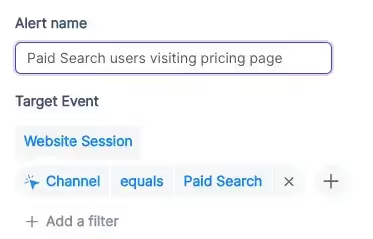
2. Stay on top of existing target accounts
In addition to recording new accounts visiting your website, Factors can be used to monitor and update data for target accounts that already exist within Zoho.
For example, say an account ad clicks on a search ad, submits a demo form, but never schedules time on your calendar. While the account's data is available in Zoho, it can be tedious to track and update their actions post the demo form submission.
To solve for this, Factors can automatically update CRM properties based on trigger criterias when accounts return to your website. Let’s say that the same account is back reading a product alternatives blog or visiting the pricing page after a couple of weeks. This event can be updated within Zoho, including their last active time.
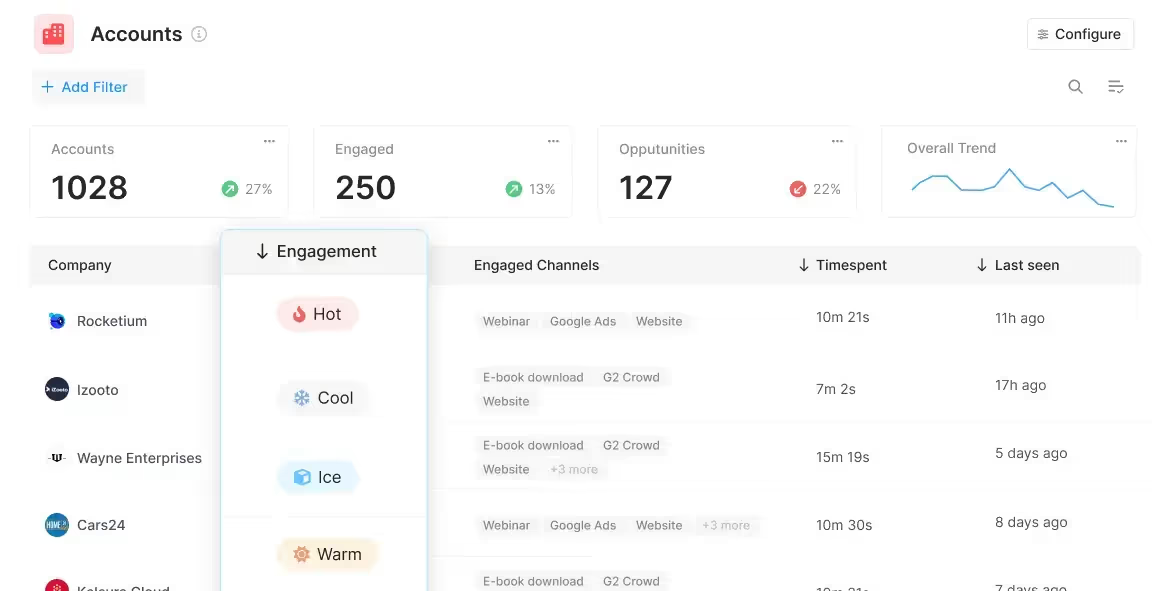
Sales reps can be notified with real-time when high-intent events take place so as to be able to immediately reach out to target accounts and improve the odds of conversion.
3. Accelerate deals with behavioral data
Certain marketing material may or may not be relevant depending on the audience in question. For example, an enterprise-level account may be especially interested in security compliance related content. An early-stage start-up, on the other hand, may find content around cost-effective pricing more appealing.
Factors can track how various types of companies are interacting with your website to understand what target accountscare about most. This data can be pushed back into Zoho so sales reps can easily assess a prospect’s interactions, priorities and pain-points before jumping into a sales call.
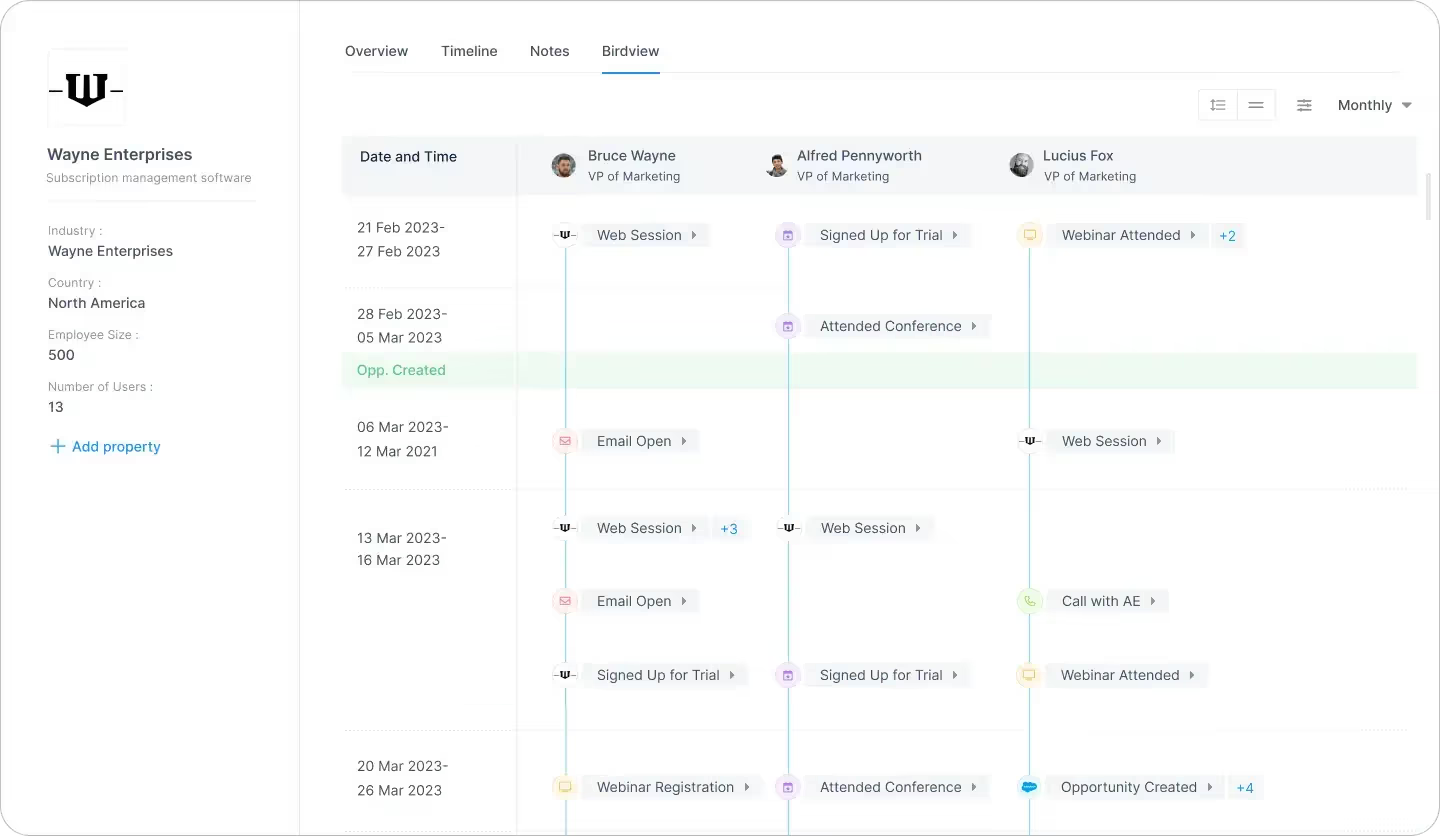
For one, sales reps can accelerate deals by personalizing the customer experience. For another, marketing teams can gauge what resonates best with the target audience and finetune content efforts accordingly.
4. Rekindle lost opportunities
Use Factors to track how accounts that have dropped off the funnel or former customers are returning to engage with your website. For instance, maybe a client who churned a couple of quarters ago is back interacting with a page that highlights a new feature release.
This may be an intent-signal that the account is reconsidering your product. It might be a good idea for sales reps to reach out and share some relevant information on what’s new. Of course, this doesn’t necessarily guarantee a conversion. But it’s far more effective than reaching out to an ice cold prospect.
This guide has covered a handful of ways in which pushing account data back into Zoho can be helpful. Ultimately, the goal is to align account data with relevant stakeholders and technologies in order to:
- Drive intent-based sales outreach
- Refine ABM efforts and spends
- Optimize retargeting campaigns
There are countless other use-cases with account identification working in conjunction with CRMs, MAPs, and more. With webhooks, Factors can push valuable account data to nearly any platform on the planet. How you make the most of that data is really up to you — the possibilities are endless.

Identify & Target High-Intent Accounts With Webhooks & Pipedrive
Target the right accounts, at the right time with intent-based outreach
B2B sales teams spend a lot of time and effort reaching out to cold prospects only to achieve disappointing results. In fact, even successful benchmarks tag the average cold-call response rate at just 2%.
And honestly, It’s not difficult to see why.
While it’s simple enough to find lists of companies and contacts that fit your ideal client profile, it’s a monumental challenge to convince prospects to consider your solution when they’re not in the market for one.
So what’s the alternative to reaching out to the right accounts at the wrong time?
Reaching out to the right accounts at the right time of course! Or more specifically, it’s intent-based outreach based on the goldmine of anonymous, sales-ready companies already visiting your website.
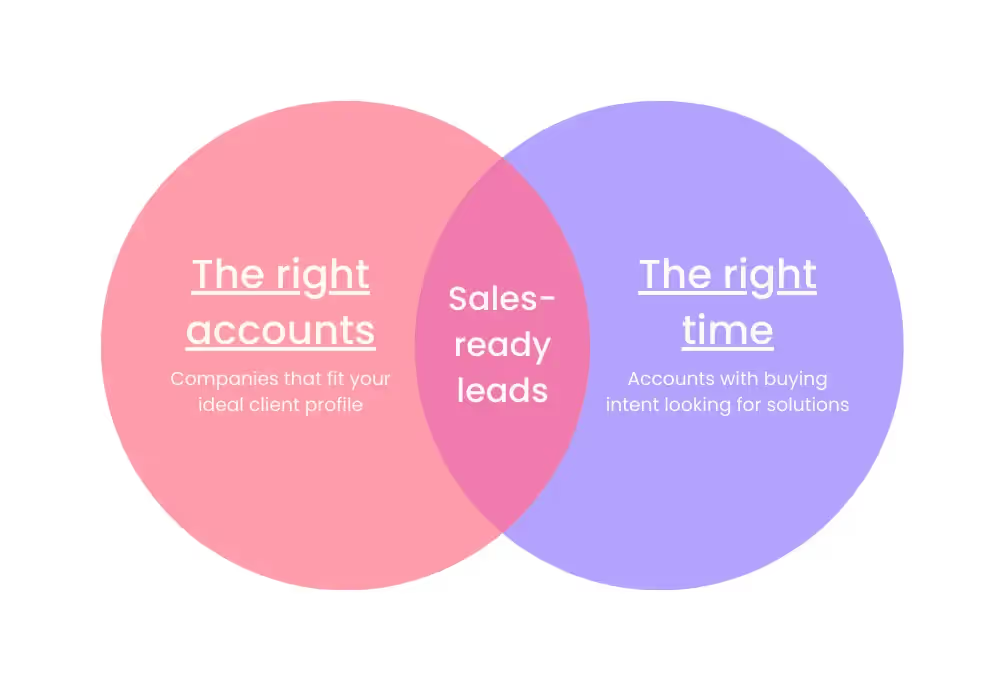
The following guide explores how to identify and target sales-ready accounts with the combined powers of Factors’ account identification and Pipedrive webhooks. We first discuss how this integration works, before delving into a handful of use-cases.
How It Works: Pushing data back into Pipedrive
Factors taps into industry-leading IP-lookup technology to identify up to 64% of anonymous website traffic at an account-level — without the need for form submissions. This includes company names as well as firmographics such as geography, industry, employee headcount, revenue range and more.
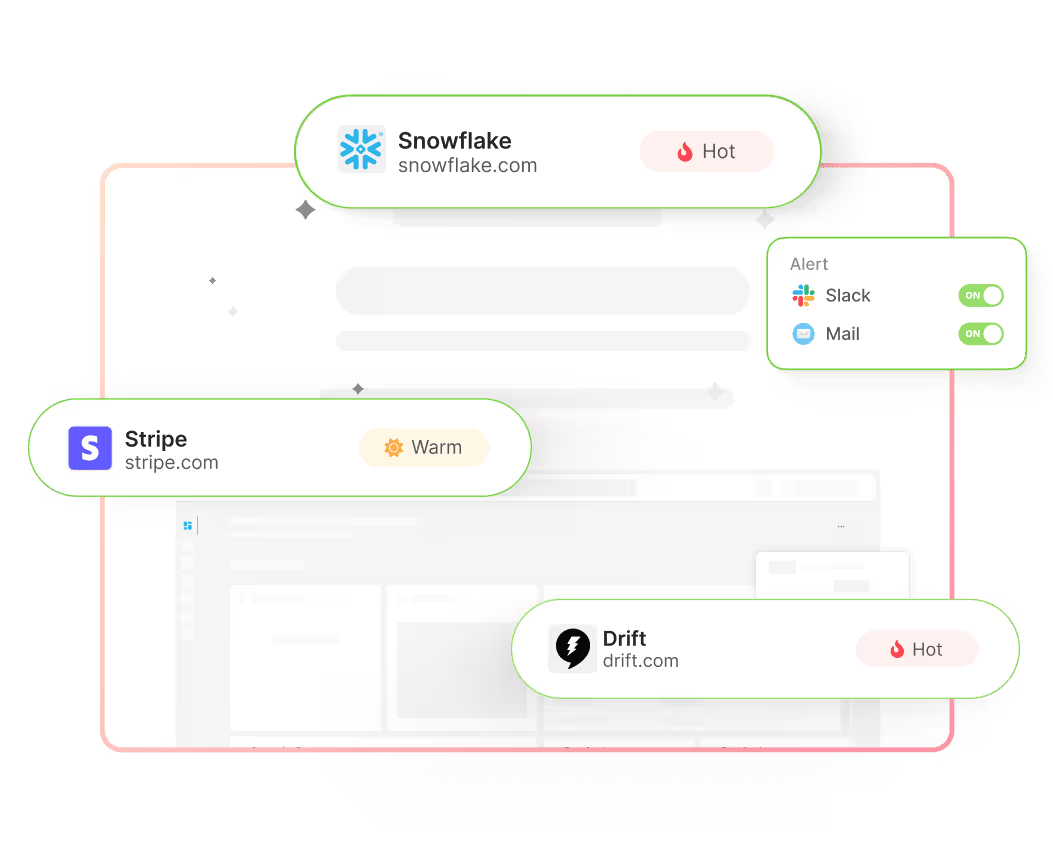
In addition, Factors auto-tracks account-level website activity, engagement, and intent with advanced analytics. This includes page views, button clicks, scroll-depth, account timelines, funnels and more.
With this information, users can filter the total set of anonymous website visitors down to ICP accounts that have expressed buying intent:
- ICP criteria: Filter down traffic based on firmographics such as industry, headcount and revenue-range to identify accounts that fit your ideal client profile.
- Intent criteria: Filter down traffic based on intent signals such as high-intent page views such as pricing, time-spent on page, and percentage scroll-depth to identify sales-ready buyers.
In short, access a list of high-intent ICP accounts that are already visiting your website but are yet to submit a form or sign-up.
Now, with webhooks and Zapier, it’s easier than ever to automatically push all this identification data from Factors into any other tool your team uses. This includes ad platforms, marketing automation platforms, and, in this case, Pipedrive CRM.
How will this help? Rather than going after cold leads with negligible chances of conversion, sales reps can view, segment, and target sales-ready accounts inside Pipedrive. As we’ll see in the next section, this dramatically simplifies and improves targeted sales outreach.
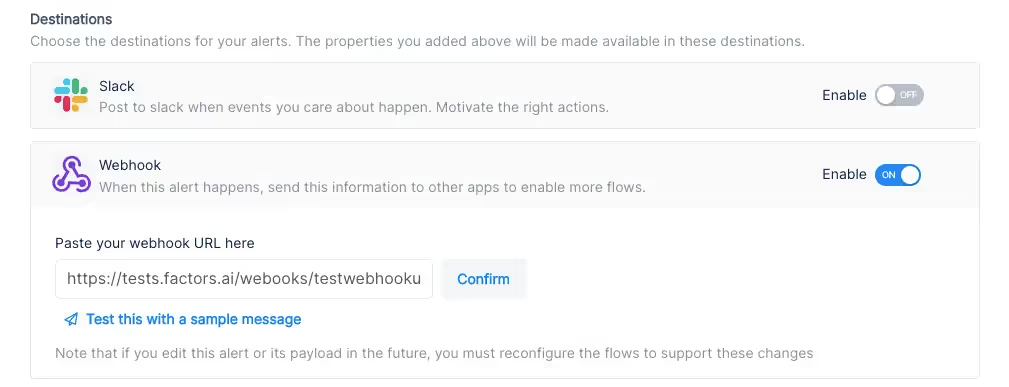
Implementing Webhooks on Factors is easy as pie. See how here.
Use-cases: Making the most of your website traffic
1. Identify new business opportunities
Factors surfaces anonymous, high-intent companies visiting your website. As previously discussed, this data can be filtered down to high-fit, high-intent accounts.
Using webhooks, this data can be pushed from Factors into Pipedrive. In other words, you can automatically create organizations inside Pipedrive for visitors that match your ICP and intent criteria.
For example, webhooks can be configured to create a new company when a visitor from a US-based software company with at least 250 employees is live on your website.
Here are a few more examples of what you can see inside your CRM with Factors:
- Accounts that visit a landing page through a search ad but fail to submit a form
- Software companies with at least 500 employees visiting high-intent pages like pricing
- US-based companies that have read through at least half a product comparison blog
Rather than relying on the 5% of website traffic that submits a form, teams can identify and target a deep new pool of potential pipeline — all within Pipedrive. What’s more? Alerts can be relayed to sales reps in real-time through Slack or MS teams so they can immediately reach out to live prospects.
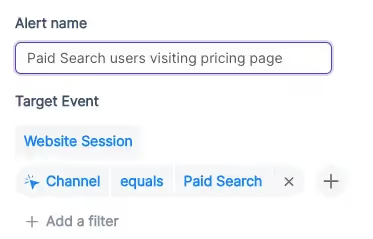
2. Stay on top of existing target accounts
In addition to recording new accounts visiting your website, Factors can be used to monitor and update data for target accounts that already exist within Pipedrive.
For example, say an account clicks on a search ad, submits a demo form, but never schedules time on your calendar. While the account's data is available in Pipedrive, it can be tedious to track and update their actions post the demo form submission.
To solve for this, Factors can automatically update CRM properties based on trigger criterias when account return to your website. Let’s say that the same account is back reading a product alternatives blog or visiting the pricing page after a couple of weeks. This event can be updated within Pipedrive, including their last active time.
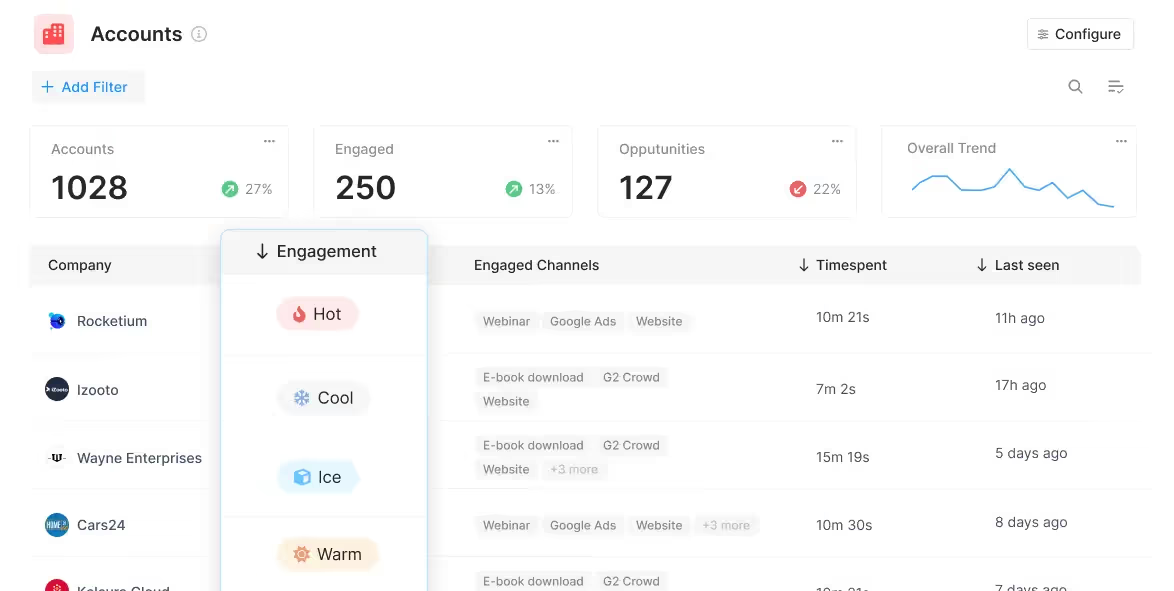
Sales reps can be notified with real-time when high-intent events take place so as to be able to immediately reach out to accounts and improve the odds of conversion.
3. Accelerate deals with behavioral data
Certain marketing material may or may not be relevant depending on the audience in question. For example, an enterprise-level account may be especially interested in security compliance related content. An early-stage start-up, on the other hand, may find content around cost-effective pricing more appealing.
Factors can track how various types of companies are interacting with your website to understand what target accounts care about most. This data can be pushed back into Pipedrive so sales reps can easily assess a prospect’s interactions, priorities and pain-points before jumping into a sales call.
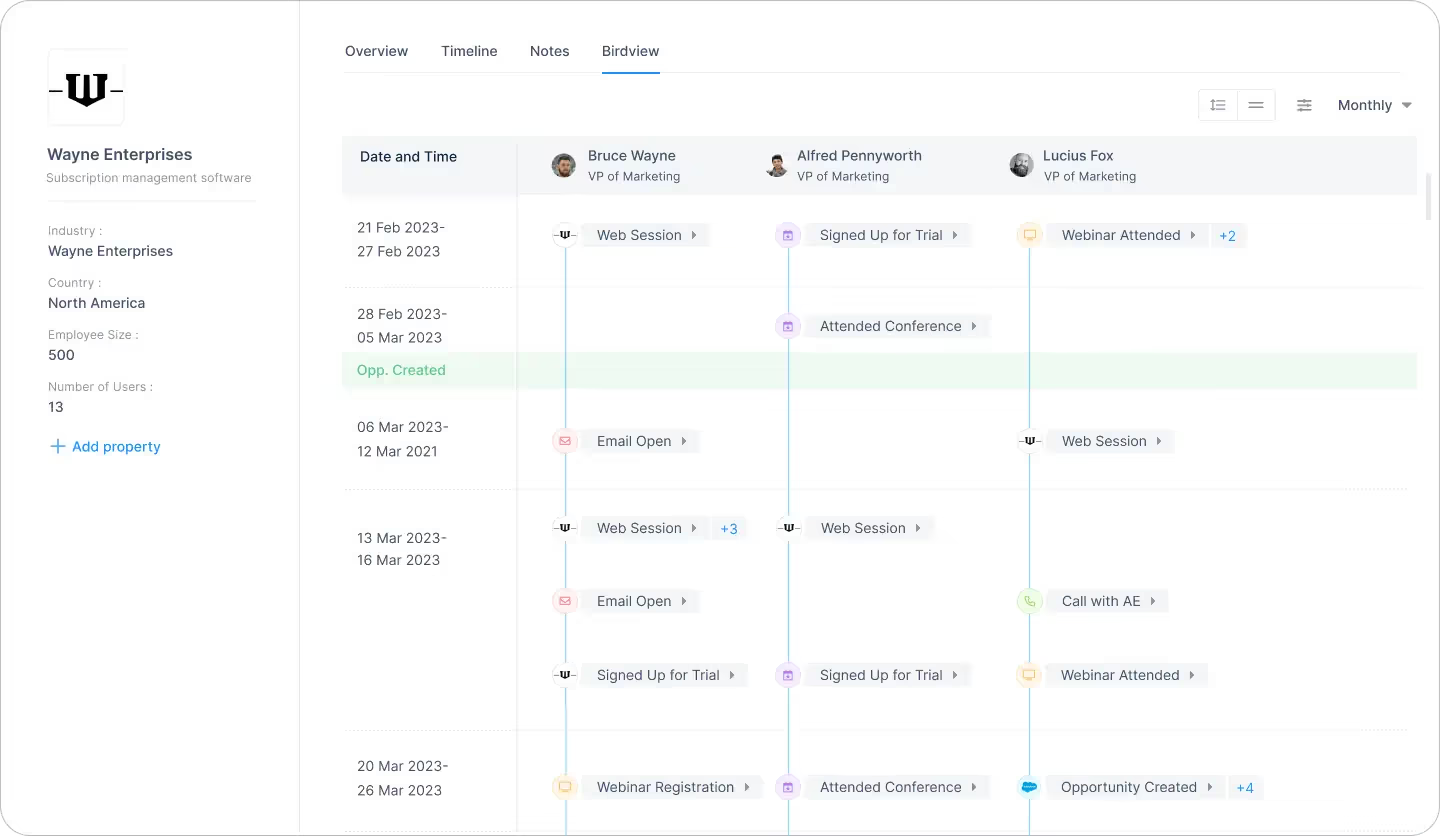
For one, sales reps can accelerate deals by personalizing the customer experience. For another, marketing teams can gauge what resonates best with the target audience and finetune content efforts accordingly.
4. Rekindle lost opportunities
Use Factors to track how prospects who have dropped off the funnel or former customers are returning to engage with your website. For instance, maybe a client who churned a couple of quarters ago is back interacting with a page that highlights a new feature release.
This may be an intent-signal that the account is reconsidering your product. It might be a good idea for sales reps to reach out and share some relevant information on what’s new. Of course, this doesn’t necessarily guarantee a conversion. But it’s far more effective than reaching out to an ice cold prospect.
This guide has covered a handful of ways in which pushing visitor data back into Pipedrive can be helpful. Ultimately, the goal is to align account data with relevant stakeholders and technologies in order to:
- Drive intent-based sales outreach
- Refine ABM efforts and spends
- Optimize retargeting campaigns
There are countless other use-cases with account identification working in conjunction with CRMs, MAPs, and more. With webhooks, Factors can push valuable website account data to nearly any platform on the planet. How you make the most of that data is really up to you — the possibilities are endless.

Demoboost + Factors.ai: Capturing Intent From Product Demos
B2B SaaS buying journeys are complex. Between independent research, ad campaigns, web sessions, events, sales outreach, social media, customer reviews, product demos, and more — buying journeys involve countless non-linear touchpoints across multiple channels and stakeholders.

While this may seem daunting at first, each of these touchpoints reflect unique buying intentions that may be leveraged to improve the customer experience and drive bottom of the funnel conversions. In some cases, the buying intent is obvious: if a customer submits their email ID to download an eBook, we know who they are and what they’re looking for. This challenge is further exacerbated by the fact that buyers are increasingly cautious about submitting their true email addresses. Professionals are educated to keep data safe and share contact details only if they’re absolutely sure of the need. Buying intent is generally the sum of incremental steps taken along the buying journey before reaching this inflection point. Recognizing these hidden intent signals — and the buyers behind those signals — is easier said than done…well, until now.
This article explores interactive product demos as a high-intent touchpoint in B2B SaaS buying journeys. Specifically, we highlight how tools such as Factors.ai may be used in tandem with Demoboost to identify otherwise hidden intent from a ubiquitous element in SaaS today: the product demo.
Interactive Product Demos: Scale, Distribute & Analyze
Product demos have been at the cornerstone of SaaS buying journeys forever. They’re an effective way to showcase your software’s features, functionalities, and benefits all while addressing key use-cases and pain-points. Although live product demos continue to take place over real conversations with sales reps, businesses are increasingly adopting product demo softwares to support pre-sales efforts. This may be a result of B2C buying behaviors bleeding into B2B deals: Rather than submitting a demo form, finding a convenient time, and then speaking with sales reps, buyers today expect instant access to the info they need. Only after they educate themselves do they engage directly with sales reps. Businesses have adapted accordingly.
Product demo softwares help businesses build automated interactive product demos that are available to prospects on-demand. Interactive product demos are async product walkthroughs that users can access and navigate themselves without the involvement of sales reps or support personnel. Automated product demos are typically designed to be user-friendly, allowing potential customers to explore the product at their own pace. Among several other benefits, automated demos are scalable, easy to distribute, and provide helpful usage analytics. They may be embedded on websites, outbound emails, brand awareness campaigns, and more, so interested buyers have on-demand access.

So far so good…but you may be asking yourself: “but wait, who’s actually engaging with these demos?”
This would be a valid question. In the case of live demos, we know exactly who we’re showcasing our product to — they’re right there in front of us! But unless we gate an automated product demo (more on this later), how can we identify and analyze companies engaging with this touchpoint? In other words, what’s the full extent of intent signals from interactive product demos and how can we capture them?
Intent signals from product demos include information about who is engaging with the demos and what they're interested in. This helps marketers and salespeople know which companies are interested in their products and what parts of the demo they find most engaging.
Until recently, capturing this intent was a challenge. Intelligence and analytics tools could do their job on most web pages, but their functionality was limited within interactive product demos.
Demoboost solves for this by uniquely supporting third-party tags (SDKs) inside its interactive demos. The following sections highlights how this ability may be leveraged by tools such as Factors.ai to:
- Identify and enrich anonymous companies engaging with interactive product demos
- Capture valuable intent signals beyond page views and clicks from demo engagement
- Qualify, score, segment, and activate accounts based on demo engagement
But first, let’s establish why capturing intent signals from interactive product demos is so important.
The Importance Of Intent Signals From Product Demo
There’s no doubt that the interactive product demo is a crucial touchpoint along the buying journey. Gartner’s analysis of buyer interactions finds that a supplier’s interactive tool (35%) is only behind the website (37%) and social media (36%) in terms of buyer engagement. Given that interactive product demos typically sit within the website, we can confidently claim its significance in the purchase process.

But even beyond the data, B2B marketers and sales folk would certainly be interested to capture intent signals from companies engaging with high-intent touch points such as pricing pages, paid landing pages, and in this case, interactive product demos. These intent signals help identify sales-ready accounts, determine winning touchpoints, and prove go-to-market’s wider influence and ROI.
In a way, intent from product demos acts as a wonderful replacement for lead gen forms. Of course, marketing teams would love to place a lead gen form within the product demo as the resulting sign-ups wouldn’t need external intent data — we'd already know a lot about them via the form! However, given that buyers are increasingly growing to appreciate friction-free buying flows, capturing intent from ungated assets such as interactive product demos ensures the best of both worlds. This is where the Demoboost x Factors.ai integration comes in.
Demoboost + Factors.ai: Intent Signals From Product Demos
How it works
Factors.ai is an account intelligence and analytics software that uses industry-leading IP-lookup technology to identify, qualify, and activate anonymous companies engaging with websites and more. Tools like Factors work by placing a small piece of code (Javascript SDK) on the header of a website to de-anonymize website traffic, track account activity, and tie the dots between channels, website & CRM. Demoboost is a product demo software that offers all-in-one demo automation and demo-building functionality to reduce CAC, shorten sales cycles and increase win rates. Factors.ai now integrated with Demoboost to deliver the following use-cases:

As previously mentioned, such analytics tools have had the ability to track who clicked or landed on a product demo page. From there, however, users wouldn’t have visibility into what visitors are exactly engaging with inside the product demo. To solve for this, Demoboost’s open platform allows users to embed third-party javascripts within the product tour to capture account-level intent & engagement. This means that users can identify companies engaging with their demos as well as capture the extent of engagement — especially upon integrating Microsoft Clarity or Hotjar as well — at an account level.
Demand capture to demand generation: The implications of this are significant. Typically, interactive demos have served the functions of evaluating product pre-sign ups and improving lead quality. Now, in addition to this, interactive demos may also be used to identify and retarget high-intent accounts based on demo engagement.
Use-cases
Integrating Factors.ai and Demoboost results in a wide range of use-cases. Here are a few of them:
1. Identify & enrich engaged accounts
A fundamental use-case of integrating Demoboost with Factors is the ability to identify and enrich otherwise anonymous companies engaging with your interactive product demos. Along with analyzing demo engagement with Demoboost, you’ll also know the accounts behind the engagement via Factors.

2. Score & prioritize accounts
Given that several companies are likely engaging with your product demos, you may use demo usage insights from Demoboost in tandem with cross-channel engagement scoring across LinkedIn, G2, web sessions, and sales touchpoints to holistically score, qualify and prioritize high-intent accounts.

3. Relevant ABM campaigns
Once you identify and qualify high-intent accounts engaging with your product demos, you may then leverage this list of accounts for relevant account-based marketing. Rather than casting a wide net, you may initiate personalized ABM campaigns based on companies interacting with your product demos, website, LinkedIn ads, G2 review, sales touchpoints, etc to drive more conversions from existing efforts.

4. Personalized email & LinkedIn campaigns
Outreach and targeting is the next logical step after building your target accounts list. But rather than targeting every account with the same messaging — or tediously, manually orchestrating personalized campaigns, you may instead automate tailor-made campaigns based on engagement captured from Demoboost and other touchpoints. Configure your automation rules within Factors and every time an ICP company, say, completes more than half the interactive product demo, they’ll be pushed into a bottom of the funnel LinkedIn retargeting campaign or mail sequence to seal the deal.

B2B buyer journeys involve a wide range of fragmented touchpoints across several channels. Factors.ai’s Demoboost integration empowers GTM teams to capture another source of intent data from interactive product demos to complement Factors.ai’s larger range of first-party intent signals across website, LinkedIn, G2 and more. As it stands, interactive demos are a mainstay amongst SaaS websites — and with this integration, marketers & sales folks have an opportunity to make the most of the data generated via these valuable touchpoints.
Google Search Ads - The More (Data), The Merrier
The Challenge With Google Search Ads
Search advertising has established itself as the go-to channel for B2B marketers to capture low-hanging demand — and it’s easy to see why. As a marketer for an account intelligence product such as Factors.ai, it makes sense for me to bid on product keywords such as “ABM software” or “visitor identification tools” and competitor keywords such as “leadfeeder alternatives”, so I can attract relevant, in-market customers based on searcher intent.
That being said, a closer look at the numbers reveals that conversions from search ads can actually be pretty disappointing (and expensive). For context, the average click-through rate (CTR) for search ads across industries is only about 3.17%. It’s even slimmer in the technology industry, at a meager 2.09% (Wordstream). Out of the few ad impressions that do translate into clicks, the average landing page conversion rate (sign-ups, demo form submissions, etc) is around 6% (HubSpot). And of the handful of visitors who do convert, only a fraction go on to become SQLs, opportunities, and ultimately, customers.
Even the most optimistic benchmarks find that:
- Only around 30% of Leads become SQLs
- Out of which, 40% of SQLs become opportunities
- Out of which, 30% of opportunities become customers

There are countless reasons for such significant drop-offs along the sales funnel:
- Most lead that land on your website, won’t sign-up
- Leads that do sign-up, may not schedule a meeting
- Leads that do schedule a meeting, may not show up
- Leads that do show up, may not be qualified (non-ICP)
- Leads that are qualified, may not be sales-ready (timing, budget, etc)
- Leads that are sales-ready, may choose to go with an alternate solution
All these factors suggest that to earn a single customer from search ads, you’d need more than 500 paid clicks (of course, this number varies widely based on category). That’s a lot of clicks…and a lot of money.
To solve for this, marketers typically rely on three levers:
- Improve ad performance by optimizing keywords, budgets, etc
- Improve website conversions with conversion rate optimization (CRO)
- Improve quality of clicks via Google Click ID (GLCID) and conversion feedback
In this article, we’ll be exploring the latter of the three. Specifically, we’ll highlight an improved approach to training Google Ads to find the right clicks and traffic for your business via GCLID and conversion tracking. But first, let’s briefly discuss the current approach to Google conversion tracking — and its limitations.
Google Conversion Tracking & GCLID: As It Stands
As a B2B marketer, you’re probably familiar with how conversion tracking and GCLID work to share conversion feedback with Google, but here’s a quick refresher:
Not all ad clicks are equal. A buyer that matches your ideal client profile is probably more valuable to your business than a student looking for an internship. However, to Google and other ad platforms, a paid ad click, regardless of whether it's by a buyer, a student, or a competitor, is a paid ad click.
To avoid the risk of burning through budgets on irrelevant paid engagement, Google supports the ability to digest feedback on the quality of clicks based on Google Click ID (GCLID) and preconfigured conversion actions. Via GCLID, Google assigns each click with a unique identifier. If the user behind a specific click goes on to perform a favorable action, marketers can flag that click to Google as a “high-quality lead”. Google’s algorithm then harnesses countless factors and historical records from its own database to surface your search ads to other audiences that match this criteria for a “high-quality lead”. Marketers typically tag sign-ups, MQLs, SQLs, and opportunities as favorable conversion actions. This lead-level feedback improves the quality of audience that receive your ads, which in turn, improves conversions.
In theory, ad optimization with conversion tracking and GCLID sounds fantastic — a feedback loop between advertiser and advertising platform to continually improve ad performance and conversions. That being said, there are two challenges with Google Conversion Tracking and GCLID as it stands today:
- Limited data: Google Ads recommends at least 30 conversions in 30 days for its algorithms to take effect in understanding what’s valuable and what’s not. In fact, for minimum CPA fluctuation and a quick learning period, Google suggests a whopping 500 conversions in 30 days. For early and mid-stage companies that are yet to hit these volumes of conversions, this lack of data can be a limiting factor.
- Lagging metrics: B2B sales cycles are notoriously lengthy and non-linear. After a visitor submits a demo form, for example, it might be a couple of days before their demo call, a few weeks before they become an opportunity, and more than a month before the deal is closed. Given that most marketers prefer quick iterations and experiments to squeeze the most ROI out of their campaigns, these extended periods between conversions lengthens the feedback loop when sending lead-level data back to Google. This lagging lead metrics is another limiting factor.

With bids and cost per clicks becoming increasingly expensive as a result of growing competition, we need a fresh approach to overcome limitations with lead-level conversion tracking. Our hypothesis? Leverage traffic-level conversions to ensure sufficient, leading data availability for Google to work with.
Traffic-level Conversion Tracking: A Better Approach
Most marketers typically use sign-ups, M/SQLs, or other lead-level conversions as their conversion action goals. However, as noted earlier, only about 6% of visitors typically submit a form, with fewer still converting down funnel, after a delay. This results in small, lagging data sets for Google to work with.
Rather than sending back lagging conversion data for 6 out of a 100 visitors on your paid landing pages, what if you could send leading data for 60? This is exactly what Traffic-level conversion tracking seeks to achieve via IP-based account enrichment, engagement tracking, workflow automations, and GCLID.
Here’s how it works
Even though only a fraction of the traffic on your paid landing pages will sign-up, there’s still variable value in the remaining ninety something percent of visitors that are yet to convert. Say that 10 visitors land on your website from a search ad. Out of these 10, 2 are in-market ICP buyers that immediately sign up. 5 are ICP buyers that would make a good fit for your business, but decide that now is not the best time for a demo, so they drop off without submitting a form. And 3 are non-ICP visitors: a student, a job seeker, and a competitor — who also drop off without submitting a form.
%252C%2520ICP%2520not%2520converted%2520(50%2525)%252C%2520Non-ICP%2520(30%2525).avif)
The typical approach suggests sending the 2 ICP visitors that converted back to Google Ads as feedback. While this is helpful, it doesn’t encapsulate the full extent of data collected here. It fails to acknowledge the 5 clicks (50%!) that albeit didn’t convert but matched our ideal client profile. While these clicks may not be as valuable as the 2 ICP clicks that converted, they’re certainly more valuable than the Non-ICP clicks. If ICP converted is worth $20, ICP not converted could be worth $10, while Non-ICP could be worth $2. This is valuable data for Google to make sense of ad clicks, even in cases where an explicit “conversion action" may not have taken place. By supplying Google with a larger set of relevant data, its algorithms will have a better understanding of what kind of visitors you value most. This data needn’t be limited to ICP data (firmographic) alone; it may be based on engagement (time-spent, scroll%) as well.
Accordingly, traffic-level conversion tracking seeks to identify, qualify, and feed Google with a larger volume of granular, leading data by de-anonymizing website traffic and engagement at an account-level. This is where an account intelligence tool (*ahem* Factors.ai) comes into the picture.
How Factors Fits In: Your Data + Our Data = Ad Magic
The process we’re exploring here involves identifying website traffic, qualifying that traffic based on their firmographics (for ICP fit) and engagement (for intent fit), and pushing that data back to Google as feedback to attract better, more relevant audiences that *we hope* improves conversions and pipeline. Accordingly, we’ll need the following:
- An IP-based intelligence tool to identify and enrich landing page traffic at an account-level
- Assign conversion value to incoming traffic based on your ICP and engagement criteria
- Automate a workflow that pushes this traffic-level conversion data to Google
As luck would have it, Factors.ai supports all three requirements with industry-leading account identification, engagement scoring, and workflow automations. Here’s an example of what a Factors-powered Search ads conversion tracking process could look like:
- Identify up to 64% of anonymous companies landing on your website via search ads but are yet to convert
- Qualify and segment identified companies based on firmographics (industry, size, etc) and engagement (time-spent, scroll-depth, etc)
- Push traffic-level conversion action data (along with lead-level data) back to Google automatically with the likes of Make, Zapier etc
- Google leverages a larger set of leading data to improve the quality of clicks and traffic
- Improved audience quality results in better conversions and cost-effectiveness

Interested to see it in action? We’d be more than happy to set up a similar process for you over a trail with Factors.ai.

The Trinity Of Content | Vendor, Expert & Customer Content
The following article documents Chris Perrine's excellent presentation of the same name. Chris Perrine is VP & MD, Asia Pacific at G2 — and a leading mind on all things go-to-market. Check him out on LinkedIn.
B2C leads, B2B follows
Credit card payments, customer reviews, eCommerce, affiliate programs, and self-service are but a few selling trends that B2B companies have adopted from their trailblazing B2C counterparts. Without a doubt, implementing these practices have dramatically improved what was otherwise a tedious, time-consuming experience for B2B buyers and sellers alike. In fact, purchase decisions that once took several months (if not years), now take place in under a quarter.

As part of this evolution in buying patterns, B2B customers increasingly choose to conduct their own research — evaluating features, comparing alternatives, considering customer reviews, etc. — before speaking to sales or making a purchase decision. As you might have already guessed, this makes relevant, reliable content assets all the more valuable. Ironically, however, four of the top obstacles to make good software purchase decisions revolve around insufficient content.

This article explores what Chris refers to as The Trinity of Content — a content framework to resolve these common obstacles in making good software purchasing decision
What is the Trinity of Content?
The trinity of content refers to the idea that buyers view content as one entity, but it emanates from three key sources:
- Vendor content
- Expert content
- Customer content
Before diving into the B2B context of the Trinity of Content, let’s take an easier example: buying a car. Before you purchase a shiny new car (or most other things, for that matter), you consume a range of content — product specs, expert reviews, customer feedback, and more — before arriving at a decision.

What’s more? The consumption of this content is rarely ever linear. Instead, most of us go back and forth between vendor content (company website, dealer, test drive, etc), expert content (automobile magazines, awards, etc) and customer content (customer reviews, reddit, etc) — resulting in a great big mess of a customer journey. This mess is all the more pronounced in the case of B2B deals as they typically involve lengthy sales cycles and several stakeholders atop multiple channels and touchpoints. You might first learn about a product or service via a search ad, a blog, or a social media post — either way, the next few weeks and months would involve learning more about the offering, comparing alternatives, reading reviews, and eventually, speaking with sales. The next few sections explore the influence of vendor, expert, and customer content in this journey.

I. Vendor Content
The most important aspect with vendor content is that you are in control of it. Everything from the messaging, volume, focus, and placement is in your hands. In the B2B context, few examples of Vendor content include:
- Website
- Sales collateral
- Case studies
- Product demo
- Trials
- Blogs
- Ads
- Events
- Thought-leadership posts
While there’s no doubt that this type of content is absolutely essential to build up a brand as an authority in its space, there are a couple of reasons why it’s insufficient to rely exclusively on vendor content:
- For one, B2B verticals are becoming increasingly competitive across the board. If everyone is pumping out high-quality vendor content, there’s not much scope to stand out.
- More importantly, however, the trust and influence that buyers have of vendor content has never been lower. In fact, only about 38% of buyers consider the website to be the most trust-worth resource.

II. Expert Content
To solve this issue of trust, buyers typically consult industry experts for relevant, neutral feedback on products and services. You might have experienced expert content in the form of Gartner/Forrester reports, LinkedIn influencers, or management consultant reports from McKinsey, BCG, etc.
The benefits of expert content are that they take neutral PoVs and are typically extremely well-researched and data-driven. That being said, expert content is not without its limitations:

III. Customer Content
Finally, we arrive at customer content. When was the last time you purchased a product on Amazon without reading the reviews? If you’re like most consumers, the answer is probably never. Customer content is, by far, the most trusted type of content out there — simply because of its in the hands of (generally) unbiased users that have actually adopted the product you’re considering.

And there you have it! A combination of Vendor, Expert, and Customer content to drive trust, and ultimately, pipeline. Here are three key takeaways from the Trinity of Content:



.svg)
