Best Mixpanel Alternatives and Competitors for Your Business in 2025
Here are some of the 9 best mixpanel alternatives. Our list covers key features, pricing and more, to help you find the best fit for your business needs.
Marketing analytics tools are crucial for B2B marketers as they offer valuable insights into customer behavior, campaign performance, and marketing ROI. There are numerous analytics tools to choose from, and Mixpanel is one among them.
Mixpanel is a user behavior analytics platform that helps businesses optimize customer engagement and drive growth.
It provides various features such as event tracking, cohort analysis, and user segmentation. Though the tool offers product and marketing analytics, Mixpanel is widely used for product analytics. It's even second in the list of best product analytics tools in G2.
While Mixpanel seems to be an effective analytics tool, we have found some limitations upon evaluating customer reviews. Poor customer support, expensive pricing, and unintuitive user interface are a few to name. Ergo, marketers are also looking into alternatives that may fit their businesses.
But with so many available options, it can be hard to know which tool is perfect. That's why we've compiled a list of Mixpanel alternatives you should look for in 2025.
This blog will discuss 9 alternatives to Mixpanel with their unique features, integrations, pricing, and customer reviews.
So let's dive in and explore what each of these alternatives offers!
Why do users look for Mixpanel alternatives?
Mixpanel has been a popular choice for many, but some teams consider alternatives because of certain limitations of the tool.
Here are some of the shortcomings of Mixpanel:
1. Higher pricing

High pricing can lead to budget constraints, resulting in companies cutting costs in other areas to accommodate the tool. Also, with high pricing, companies may not be able to afford all features or support services. Customer reviews have shown that Mixpanel’s pricing is very expensive. This is one of the main reasons marketers seek a Mixpanel alternative.
{{INLINE_CTA_A}}
2.Poor customer support

Customer support is crucial for analytics tools. With proper support users can
- Easily adopt the tool.
- Resolve technical issues.
- Better understand tool functionality.
Customer reviews show Mixpanel’s customer service to be unresponsive and poor. Due to their limited support, implementation of the tool also takes a lot of time and effort.
3. Unintuitive User Interface

An intuitive UI encourages quick product adoption and sustained usage. Unfortunately, customers find Mixpanel to be a complex platform with a steep learning curve for non-technical users.
4. Complex filter options

You need to filter out the data perfectly to understand where your product lags and identify how to improve. Based on reviews, customers find Mixpanel’s filters to be confusing. This may lead to extracting unwanted data and hard to find the data you need.
Following are some cons we found while evaluating customer reviews on Capterra.
- Data reports may have some missing data.
- Duration tracking on iOS platforms is sometimes wrong.
- There are no advanced features for detailed email marketing campaigns.
- Dashboard features have a very limited data range, up to only 2 weeks. It can’t accommodate all the generated reports.
The aforementioned limitations are some of the reasons why marketers seek an alternative. However, keep in mind that these may vary with businesses.
Now that we have understood why marketers are looking for an alternative to Mixpanel, let's dive into our list of suggestions.
Top 9 Mixpanel alternatives
Explore the top 9 Mixpanel alternatives to select your marketing analytics tool. We will introduce some competitors that can match or surpass Mixpanel's capabilities. Read on to learn more.
1. Factors.ai

First in the list of Mixpanel alternatives is Factors.
Factors is a marketing analytics and attribution tool explicitly built for B2B companies. The tool has numerous features that help businesses gain valuable insights into user interactions and engagement with the website.
The platform can track online and offline touchpoints and thus provides a complete view of the customer journey. This helps marketers identify and analyze channels and campaigns that are driving engagement and conversions.
The tool is easy to implement and allows no-code integrations, helping marketers connect with CRM, ad platforms, and MAPs. In addition, its dashboard is customizable and can gather all key customer data in one place. By doing so, marketers can monitor and analyze campaigns quickly and optimize them accordingly.
Key features

- Advanced Web Analytics:
With Factors, marketers don't need to create custom events or use different tools for website behavior analysis. It can automatically track all events, both online and offline. The events can be button clicks, form fill attempts, sales calls, and meetings. It also automatically captures retroactive data, allowing marketers to analyze past data, such as user behavior, the performance of past campaigns, etc. This helps them optimize current strategies and make informed decisions for future growth.
- User Segmentation:
The more customer data an analytics tool has the more effectively the tool can segment users. Factors' robust integration with CRM software makes it possible for it to collect more customer data and segment users more efficiently than other tools.
- User Timelines:
This feature visualizes every user interaction and engagement on your website. The timeline includes online and offline touchpoints and is available at the user and account-level. As a result, it offers a better understanding of user behavior.
- AI-Powered Insights:
Using AI technology, Factors' Explain feature shows which elements are working toward a specific goal and which aren't.
- Multi-Touch Attribution:
The features provide a range of attribution models to compare and select the right one for the business. It allows you to accurately attribute conversion and revenue to the channels driving revenue.
- Account Intelligence:
The feature allows marketers to discover anonymous accounts visiting your website. As a result, marketers gain insights into their traffic, where its are coming from, and more. This helps in segmenting the target audience from the rest. In turn, marketers can optimize and personalize their campaigns for better conversions.
Integrations
- Hubspot
- Facebook Ads
- LinkedIn Ads
- Google Ads
- Salesforce
- Segment
- Bing Ads
- Rudderstack
- Marketo
- 6Sense
- Clearbit
- Leadsquared
- Drift
- Google Search Console
- Slack
- Google Spreadsheet
Customer reviews


Pricing
Find pricing info here: pricing details.
{{INLINE_CTA_A}}
2. Heap

Heap is a digital analytics platform that helps businesses track how users interact with digital products. The tool offers no code and easy implementation. Like Factors, Heap can also track various events automatically.
Heap can track events automatically. Since the tool records all events from day one, every event definition is completely retroactive. This allows users to view and analyze past data.
Additionally, Heap can also automatically generate reports for analysis, which can be very helpful for small teams.
Key Features
- Customizable Dashboards:
Customizable dashboards allow businesses to create custom dashboards to track all essential KPIs and metrics. Companies can visualize and analyze their data without wasting time on irrelevant information.
- Autocapture:
Heap doesn’t require manual tagging and can automatically capture user interactions on websites or apps. Marketers can pinpoint the point of friction of a customer journey and optimize accordingly to improve it.
- Behavioral Segmentation:
The feature helps businesses understand how users interact with their website or app. This allows them to effectively target their visitors and provide a personalized user experience.
Integrations
- Salesforce
- Marketo
- Optimizely
- Clearbit
- Zendesk
Customer reviews

Pricing

Heap's free plan includes 1 project and up to 10K monthly sessions. The details about Growth, Pro, and Premier plans are available upon request.
3. Amplitude

Amplitude is a digital analytics platform that is used by brands and innovative businesses to personalize their digital products and optimize product development.
Amplitude helps answer critical questions about your digital product strategy, like
- How are users navigating through the website?
- What features are users engaging with most?
It's an analytics solution built for modern product and growth teams, offering real-time analytics, cross-platform tracking, behavioral analytics, and enterprise-level security and customer support.
Key features
- User Surveys:
With Amplitude, companies can easily create customized surveys to collect user feedback. This feature helps better understand user preferences, opinions, and pain points, helping businesses make more informed decisions to enhance user experience.
- User Profiling:
Amplitude provides companies comprehensive data on individual users, including their behavior, demographics, and interests. This information can be used to create personalized marketing and outreach plans to potentially improve the conversion rate.
Integrations
- Segment
- Slack
- Salesforce
- Optimizely
Customer reviews

Pricing

Amplitude has three different packages. The Starter package is free to use, and you need to contact the sales team to know the pricing for the other two packages.
{{INLINE_CTA_A}}
4. Google Analytics

Google Analytics is a robust analytical tool that helps companies better understand their audience, website and digital marketing efforts. GA is user-friendly and flexible, enabling marketers to identify the most effective channels for achieving the best results.
The tool can also help identify areas of friction that marketers can optimize based on information from the tool to improve engagement and other key metrics.
Key Features
- Enhanced Reporting
Google Analytics provides auto-generated reports for all of your marketing campaigns. It can provide different reports like - audience reports, behavior reports, conversion reports, real-time reports, and more. You can easily visualize the reports in a chart manner for better understanding.
- Data Activation
One of the specialized tools of Google Analytics is data activation. It uses machine learning algorithms to thoroughly analyze the marketing data. This helps you make smarter marketing decisions using input data streams.
Integrations
- Salesforce
- Zoho
- Hubspot
- Mailchimp
- Campaign Monitor
Customer reviews

Pricing

Google Analytics has a free version and an enterprise-version called Google Analytics 360. The pricing for the latter starts at $150,000 per year.
5. Plausible Analytics

Plausible Analytics is a privacy-focused web analytics tool. It offers businesses valuable insights into their website traffic and user engagement. The tool complies with regulation laws such as GDPR, CCPA, and PECR. Plausible is easy to use and implement and is one of the most simple analytics available in the market.
Key features
- Lightweight script:
Plausible is executed through a lightweight script. Its script size is less than 1KB, ensuring that your website’s page load speed won’t be affected in the least.
- Traffic segmentation:
You can segment and differentiate data based on various metrics. This helps you understand the volume, behavior, and characteristics of visitors coming to your website and their source. You can also create custom events to get the specific information they need.
- Sharable dashboards:
Other tools don’t allow dashboard sharing. Plausible allows marketers to share the analytics dashboard with the team members or management for better collaboration.
Integrations
- Carrd
- Bubble.io
- Hubspot
- Google Data Studio
Customer reviews

Pricing

Their pricing depends on the monthly page views. If you have 10k views, you need to pay $9 per month. They also provide a 30-day free trial and 2 months free if paid annually.
{{INLINE_CTA_A}}
6. Matomo

Matomo, formerly known as Piwik, is a powerful open-source web analytics platform. It gives you real-time updates on visitor details, goal conversion tracking, event tracking, and A/B testing for optimizing website campaigns.
You can choose between two hosting options: cloud and on-premise. The cloud option is easy to set up and requires no technical know-how, whereas the on-premise option has to be hosted on your server and requires developer support.
The tool is easy to use and is compliant with GDPR privacy laws.
Key features
- Event tracking:
Using this feature, marketers can observe, analyze, and interpret the actions and interactions of customers on a website. Marketers can create custom events to analyze the customer's behaviors and help distinguish high-intent visitors from the rest.
- Multi-touch attribution:
This helps marketers to accurately identify the marketing campaigns and channels that are performing better and that don’t.
Integrations
- WordPress
- Magento
- WooCommerce
- MailChimp
Customer reviews
%2520reveal%2520that%2520though%2520it%2520is%2520a%2520free%2520tool%2520tha.avif)
Pricing

Hosting On-Premise is free of charge. You can download and set up the platform on your servers. However, it offers limited features, and extra fees apply for each additional feature.
For Cloud hosting, pricing begins at $23 per month, accommodating up to 50K traffic.
7. Kissmetrics

Kissmetrics is a web analytics tool. It helps track user behavior, identify growth opportunities, and improve customer engagement.
Its dashboard is intuitive and brings all key metrics to one place. In addition, the Funnel feature visualizes customer interactions at each stage of the customer journey. This enables marketers to identify where prospects are dropping off and potential friction in the funnel, helping improve the overall marketing strategy.
Key features
- Customer Segmentation:
This feature enables businesses to group website visitors and product users based on shared characteristics. This will help the sales and marketing teams create personalized campaigns targeting each group, increasing the conversion rate.
- Cohort Analysis:
Businesses can use this feature to identify trends and patterns in user behavior by cohorts, such as determining if customers who signed up during a specific promotional period remain active and engaged in subsequent months.
Integrations
- Shopify
- WooCommerce
- Zapier
- Gmail
Customer reviews

Pricing

Pricing of Kissmetrics starts from $299/month to customizable according to the increase in the monthly tracked users.
{{INLINE_CTA_A}}
8. Contentsquare

Contentsquare is a cloud-based digital experience analytics tool that allows businesses to understand customer behavior and use that data to improve their experiences.
It captures and visualizes a wide range of data, including user clicks, scrolls, and navigation patterns, allowing businesses to understand how visitors engage with their digital properties and identify areas for improvement.
Key features
- Behavioral Analytics
Identify the how and why behind metrics, such as the number of clicks, page views, and click-through rates, by capturing every in-page interaction. Also, create user experiences that boost conversions and align future efforts with customer needs and goals based on these behavioral insights.
- Tagless integration
The feature captures content interactions automatically. It lets you analyze and prioritize data content pieces to focus on without having to rely on preplanned and configured event tags.
- Integration and APIs
Contentsquare integrates seamlessly with all major analytics tools and visualization suites. This allows you to bring the best insights on web analytics, A/B testing, Voice of Customer, APM, BI tools, and more.
Integrations
- Salesforce
- Google Analytics
- Adobe Analytics
- InMoment
- AWS
- Google 360 Analytics
Customer reviews

Pricing

There's no pricing information available on the website. Contact the Contentsquare team for more details.
{{INLINE_CTA_A}}
9. FullStory

FullStory is a platform that provides Digital Experience Intelligence (DXI) by combining product analytics, session detail, and collaboration tools. This helps you gain real-time insights to improve your web and mobile app experiences.
With FullStory, you can proactively monitor your website and digital products. This helps you to understand how users interact with your product or website using qualitative information. It also supports effective collaboration with your team, analyzes behavioral data, identifies opportunities for conversion, and creates impactful digital experiences.
Key features
- Conversion funnels:
The tool automatically tracks all user interactions and can identify areas of high engagement and spots where users drop off.
- Web Analytics:
The feature analyzes all key metrics in real-time to understand how users engage with the website or app. The monitored key metrics include engagement time, clicks, scrolls, and more.
Integrations
- Slack
- Shopify
- Salesforce
- Google cloud
Customer reviews

Pricing

They have three different plans, and you can contact the Fullstory team for the pricing details.
Mixpanel offers powerful analytics but comes with high costs, a steep learning curve, and limited support.
1. Challenges with Mixpanel: Expensive plans, complex setup, and limited support options.
2. Alternative Solutions: Teams are shifting to platforms that offer deep behavioral analytics with more flexibility and ease of use.
3. Strategic Fit: Choose a platform that aligns with your team’s workflow and analytical needs without compromising on functionality.
Find a solution that balances simplicity with robust analytics for more effective decision-making.
Conclusion
As a B2B marketer, you need the tools that really suit your business needs. Every tool has its own pros and cons. Whether you're looking for something with robust reporting capabilities or simply an affordable alternative to Mixpanel, you're sure to find something on this list that fits the bill.
At the end of the day, choosing the right marketing analytics tool can make all the difference in optimizing your business's performance. So, take the time to explore these alternatives and find the one that works best for you. Happy analyzing!

See how Factors can 2x your ROI
Boost your LinkedIn ROI in no time using data-driven insights
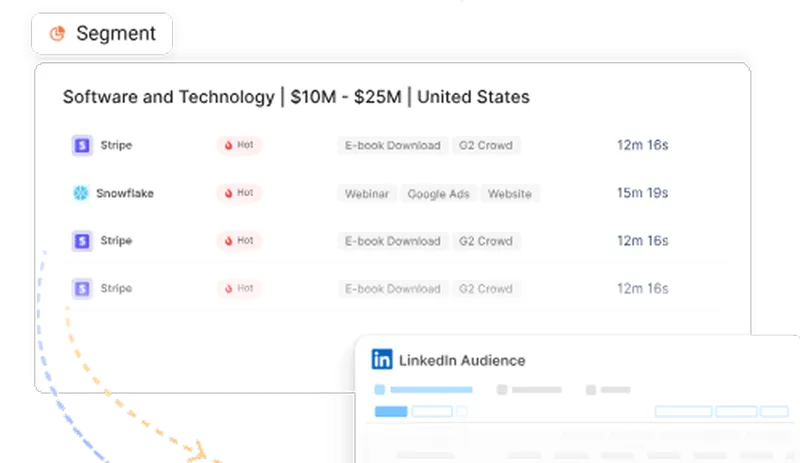

See Factors in action.
Schedule a personalized demo or sign up to get started for free
LinkedIn Marketing Partner
GDPR & SOC2 Type II
.svg)







.jpg)


