
Good Reads
Fix pipeline pains. Solve GTM puzzles. Read strategic brain dump.
Written for marketers who want real solutions to a leaking pipeline (and their dark circles).
Want to read more from us?
I’m looking for…
Thank you! Your submission has been received!
Oops! Something went wrong while submitting the form.
We don’t just write about demand gen. We deliver it.
Our AI Agents help you uncover high-intent accounts, run campaigns that actually convert, and keep your GTM motion in sync.
Book a Demo Now
.svg)


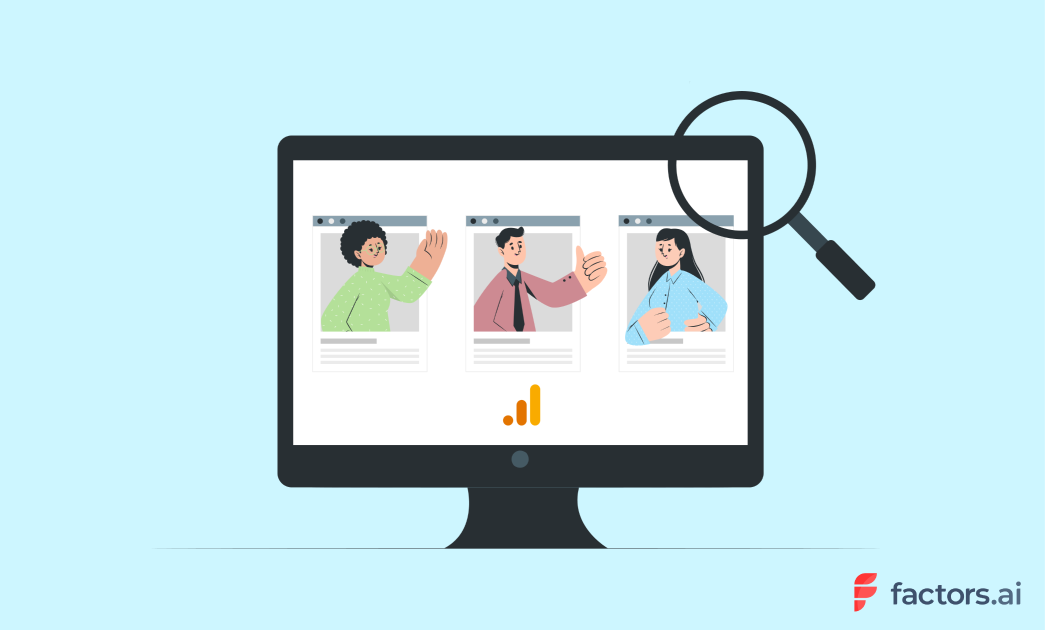




.avif)

.avif)


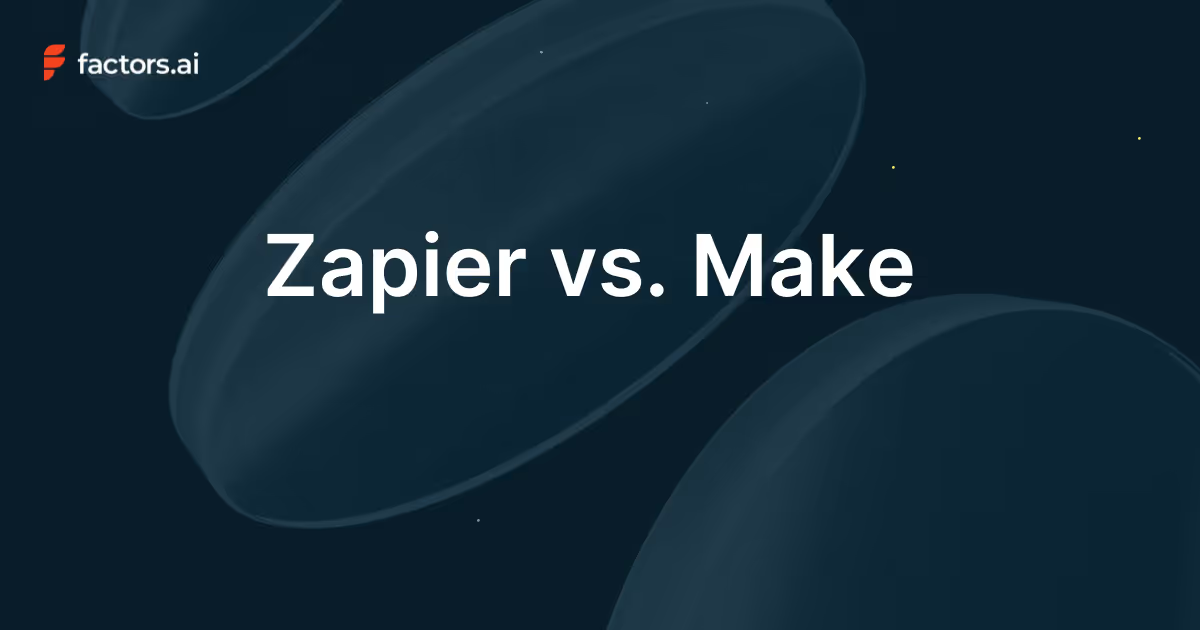
%2520(1).jpeg)



.webp)

.webp)









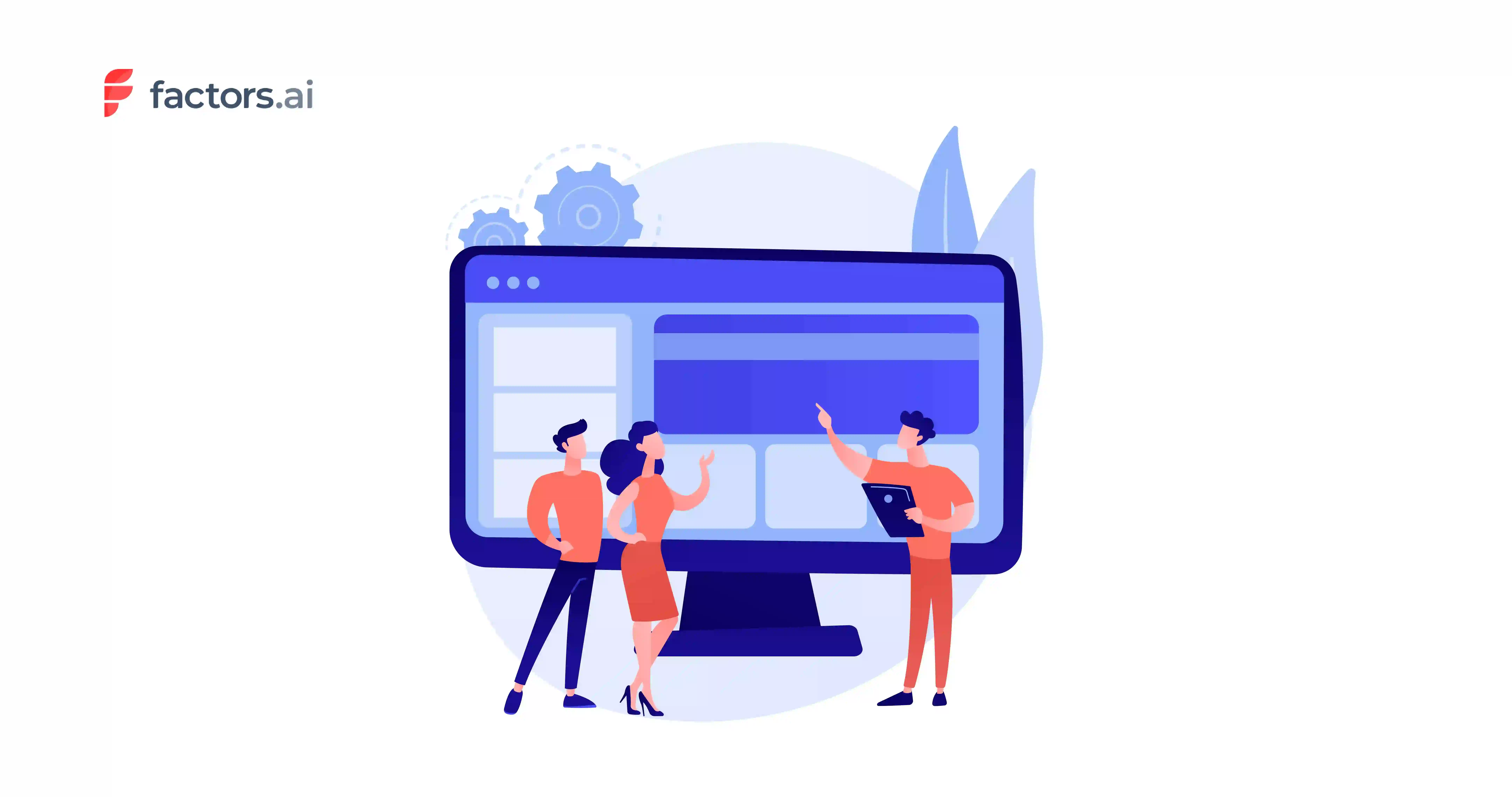








%2520(1).avif)






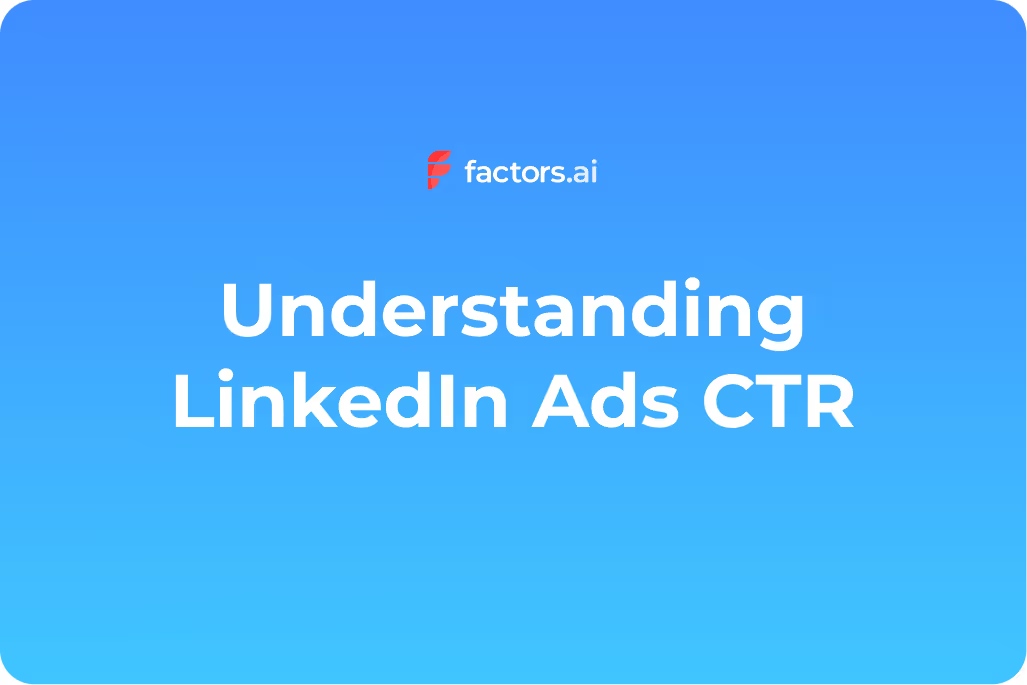
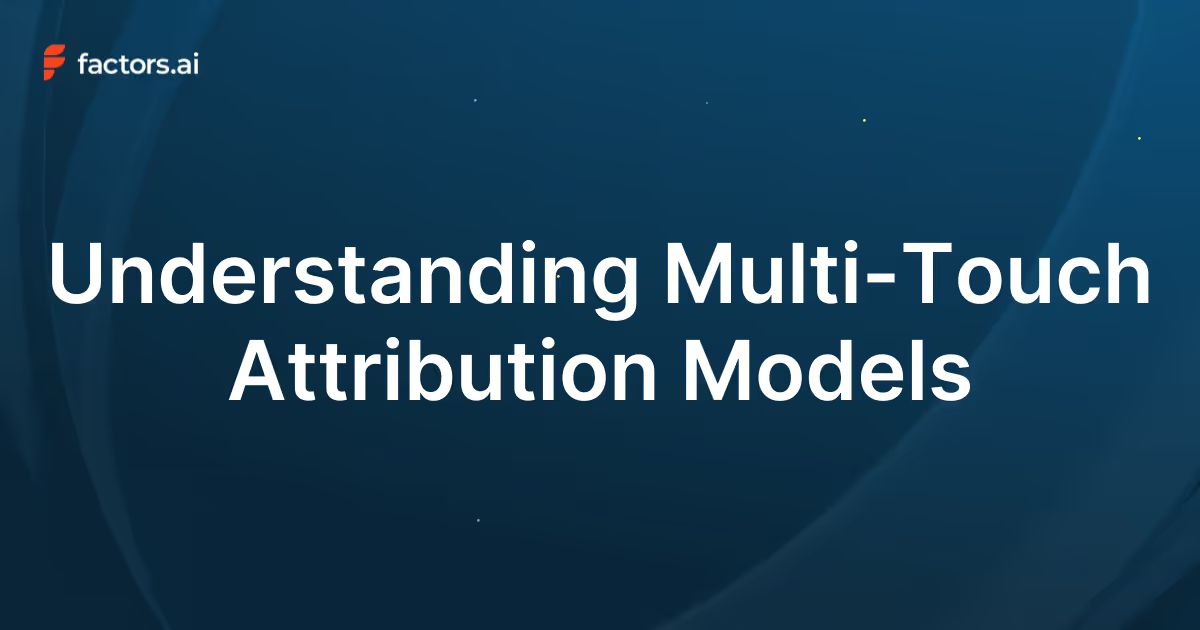
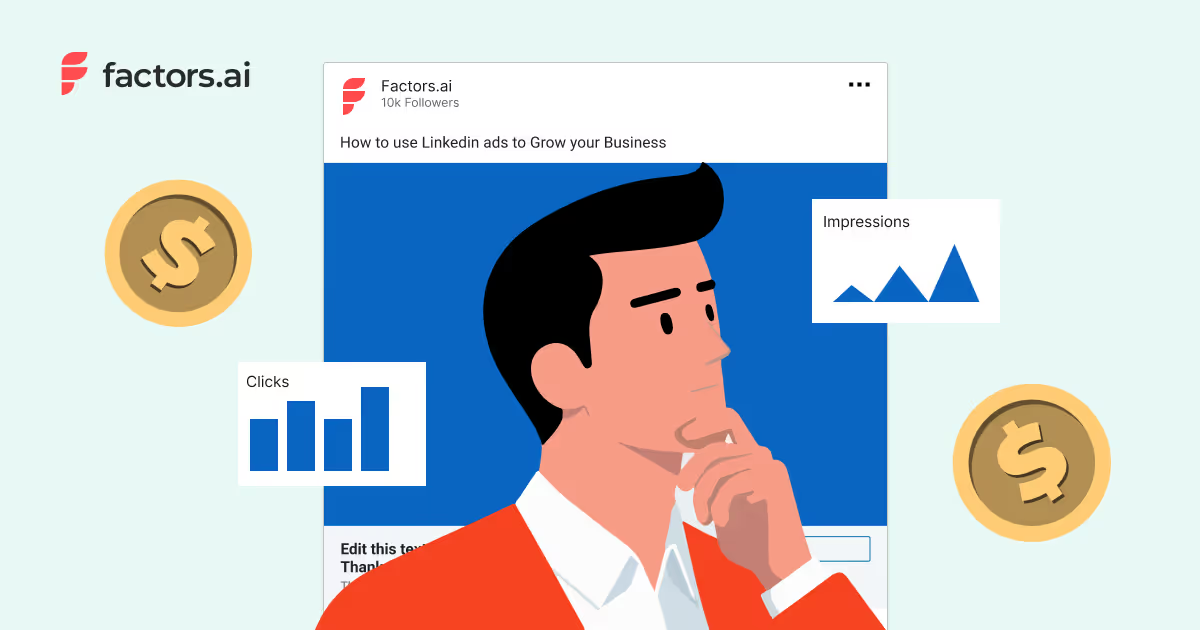

.png)
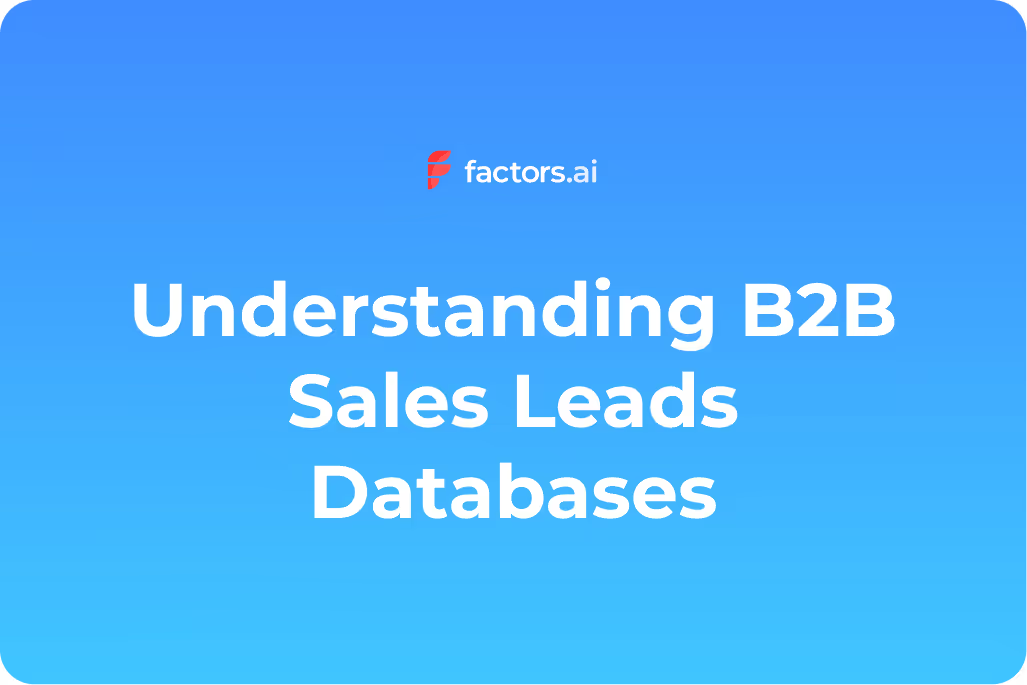
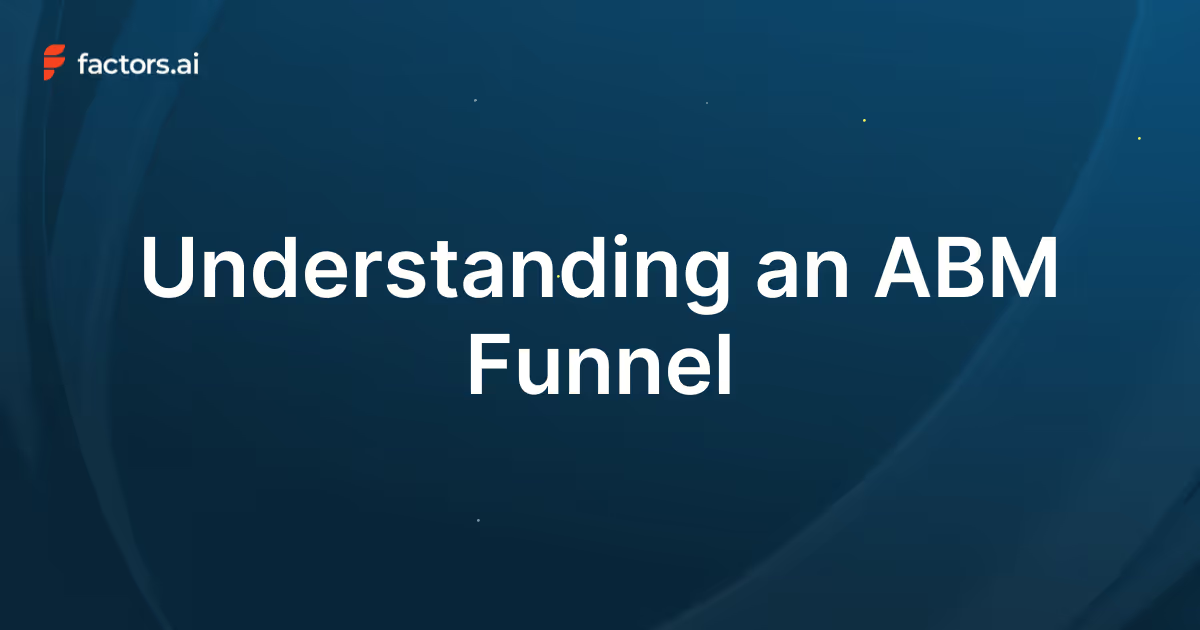


.webp)

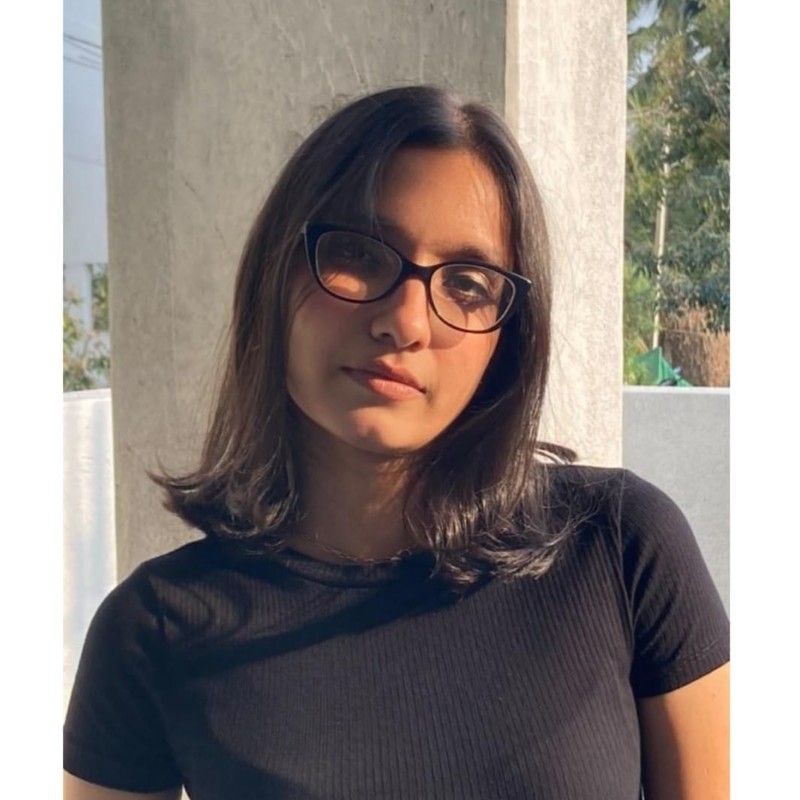



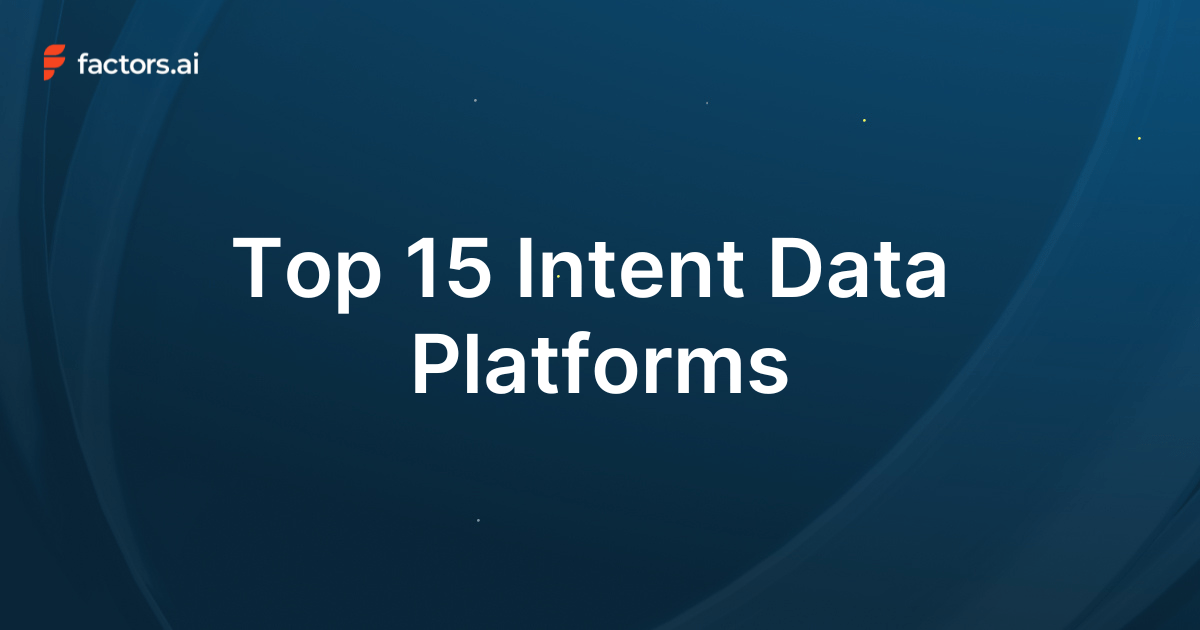

%2520(1).avif)

.png)

.png)
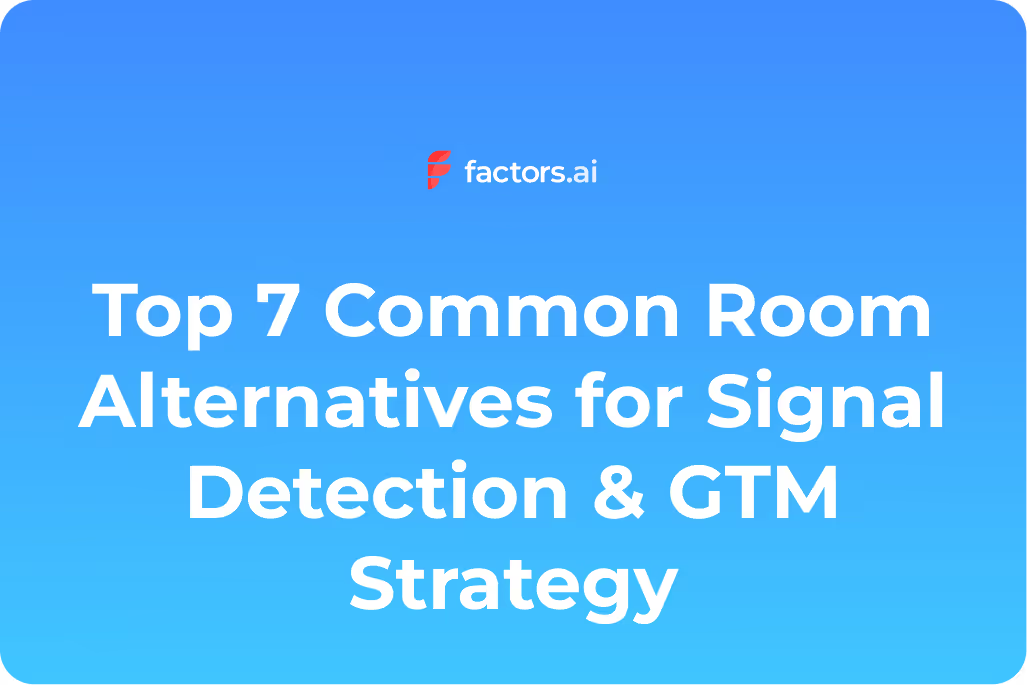







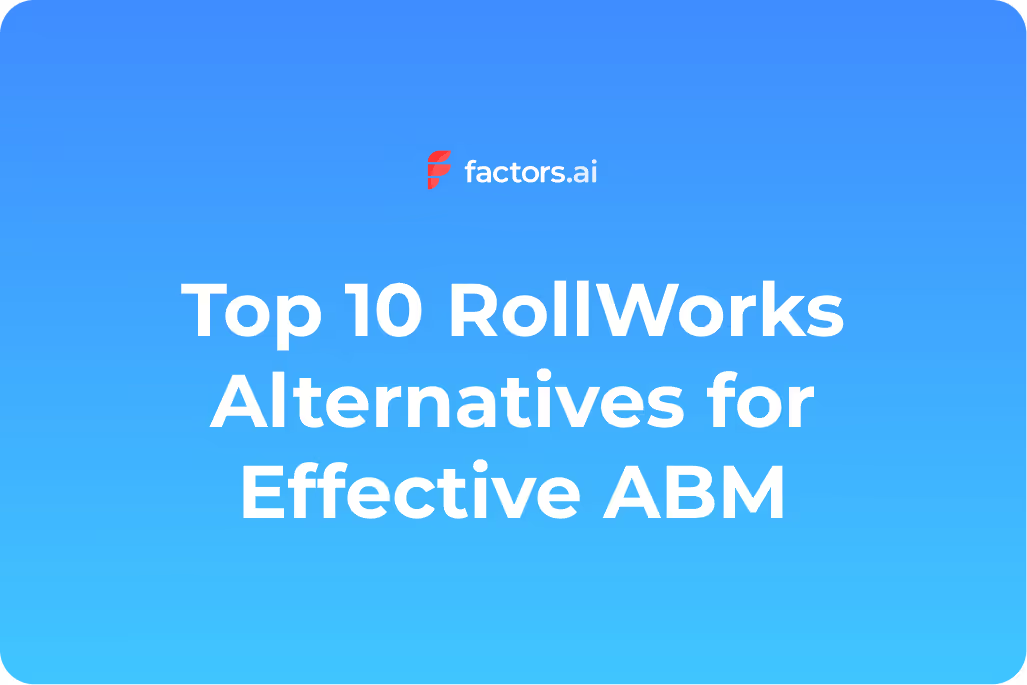
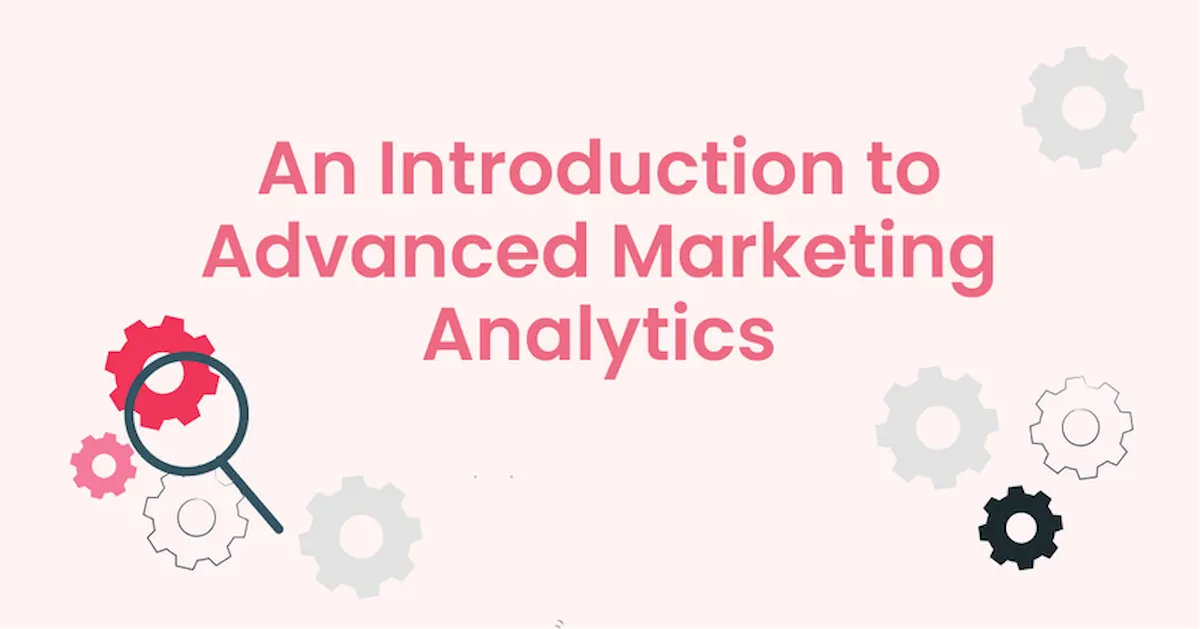

.webp)

.webp)
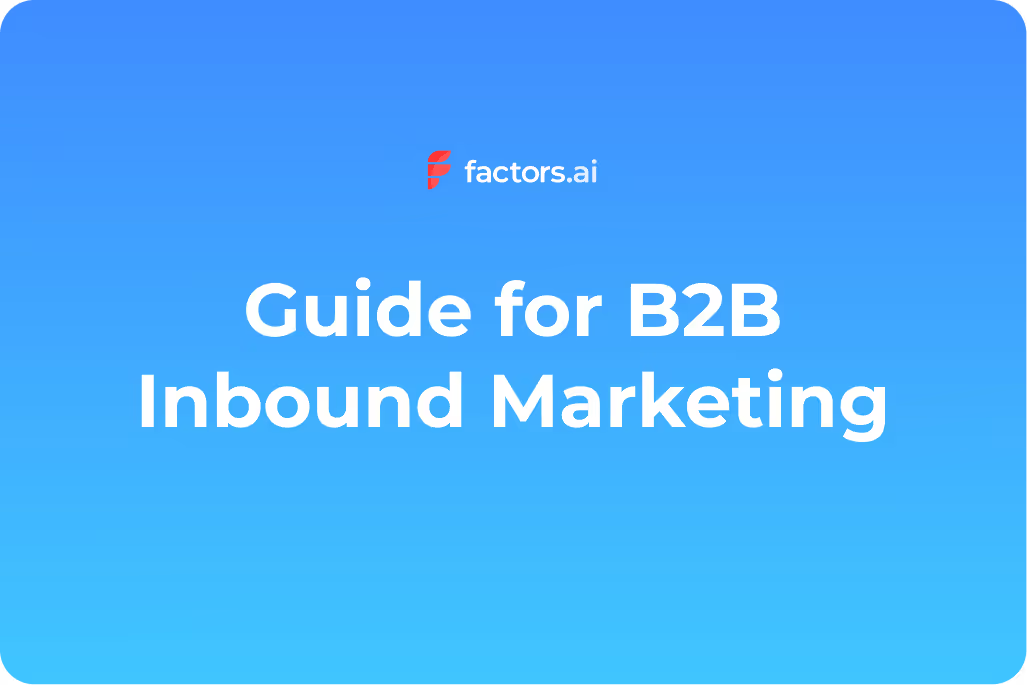

.png)



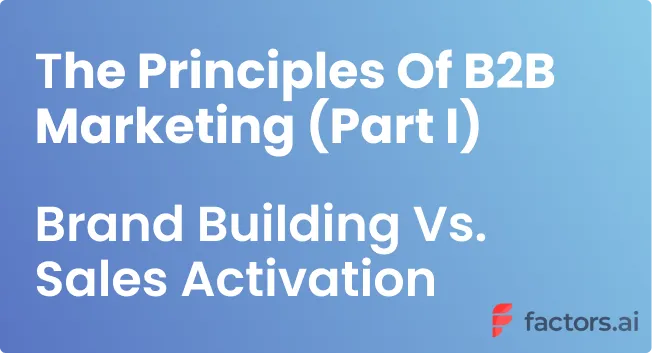


.avif)
.webp)

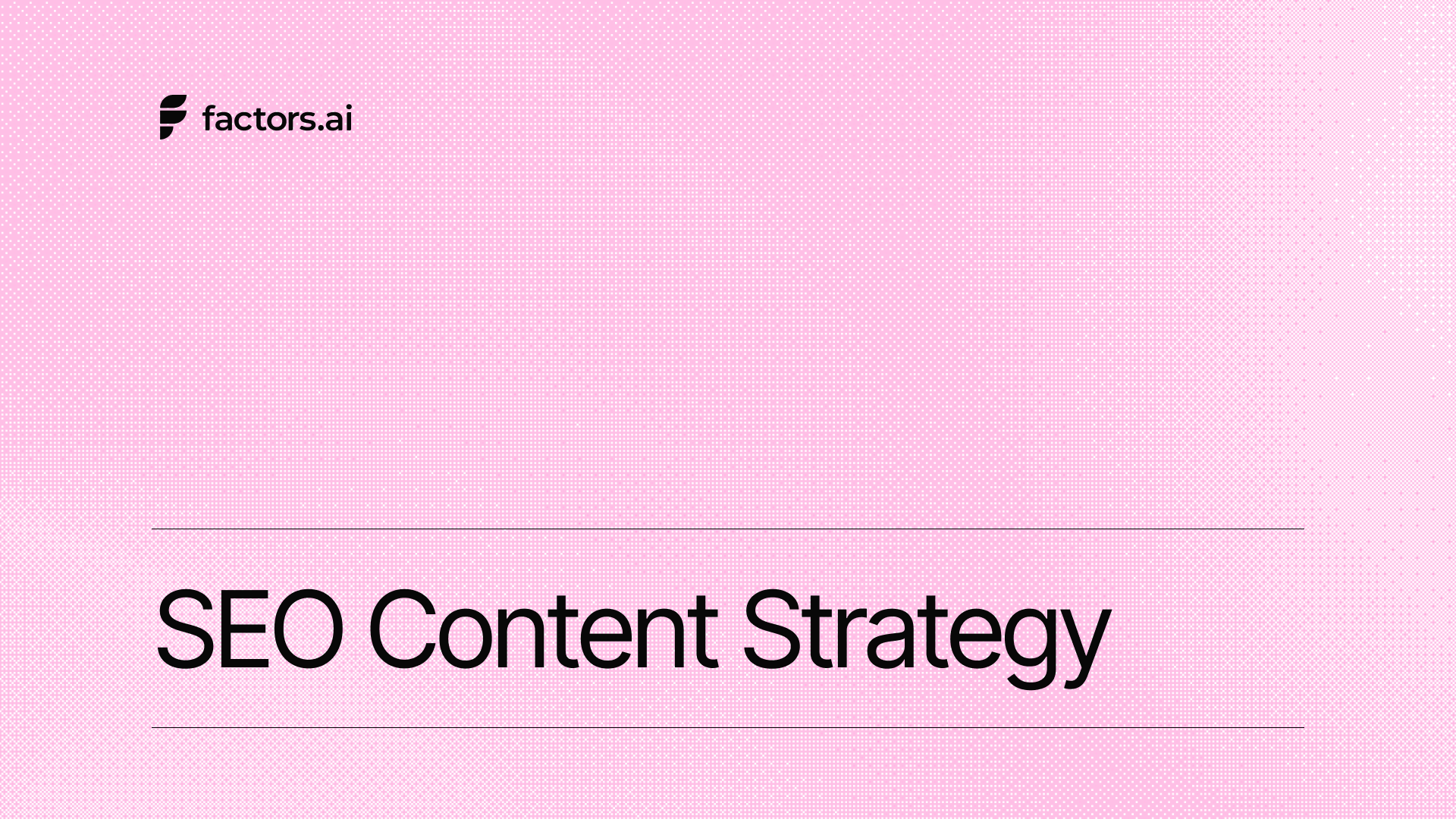

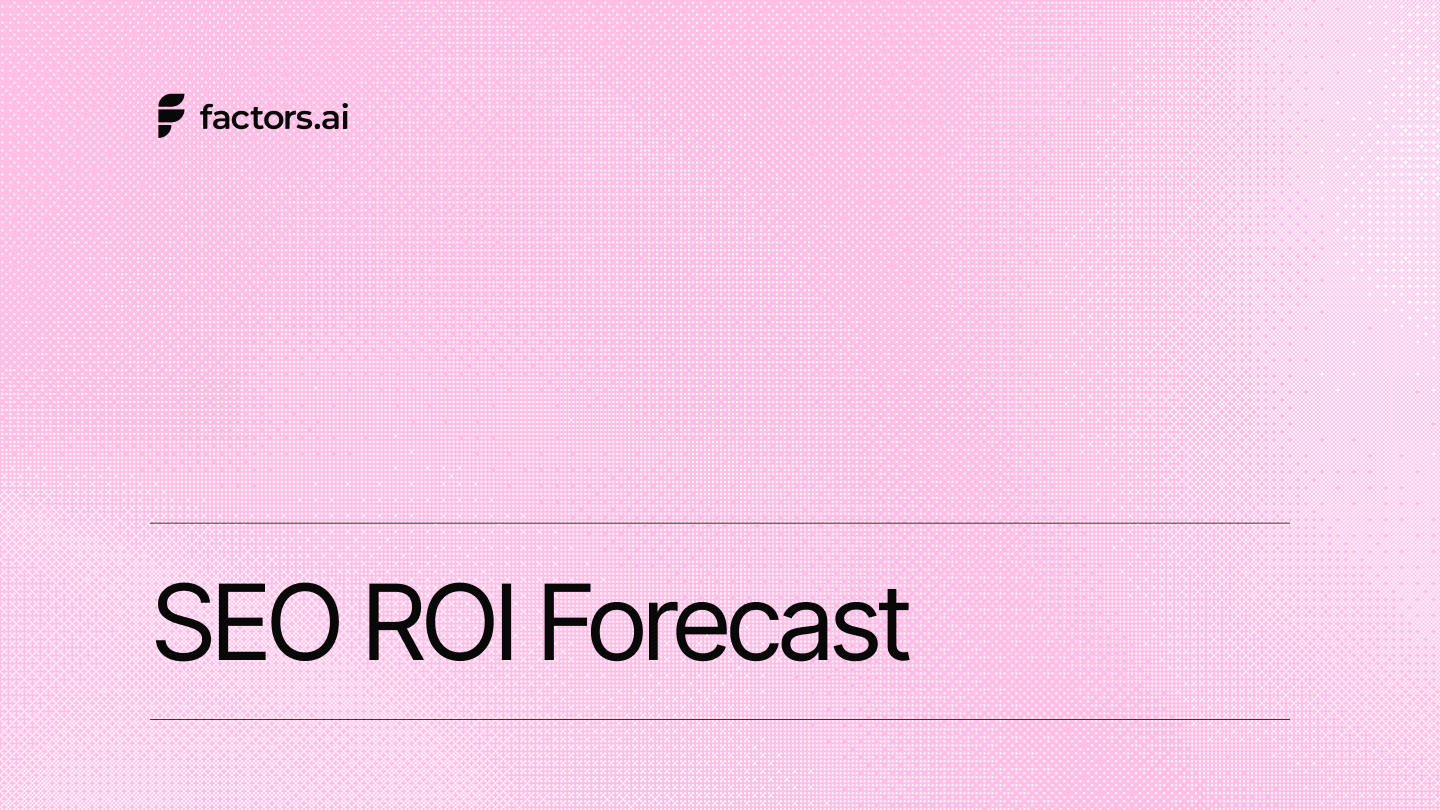









.avif)


.png)



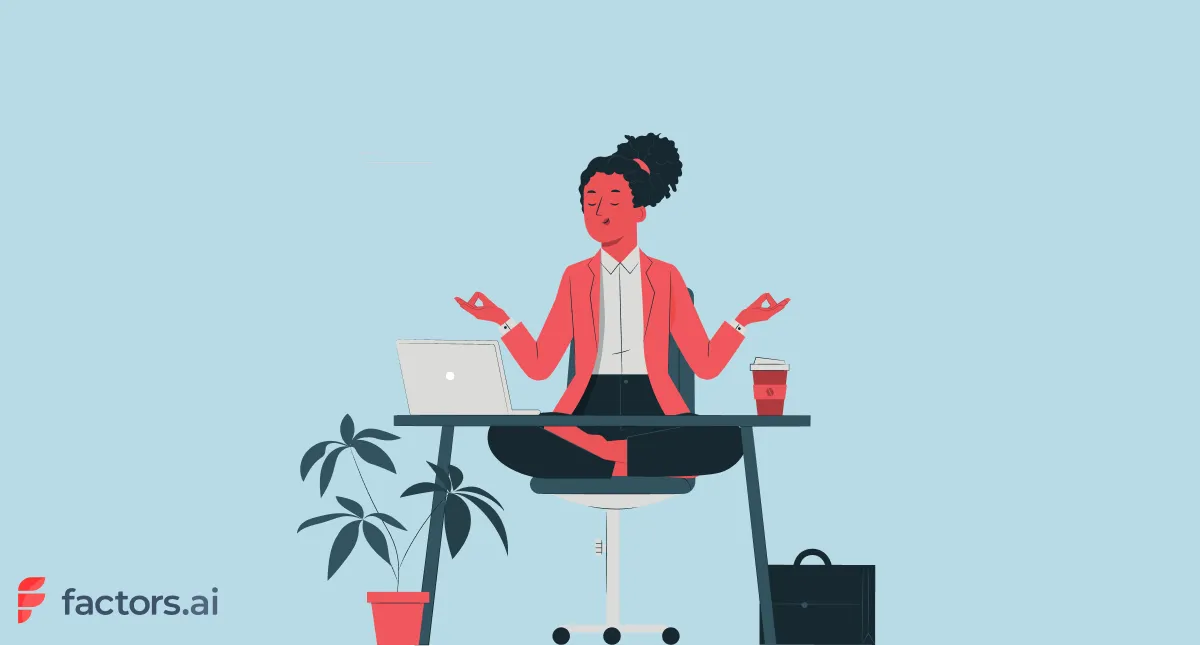

.webp)
%2520(1).avif)

.webp)


.jpeg)







_%2520Which%2520ABM%2520platform%2520should%2520your%2520team%2520choose_.avif)


.jpeg)
.png)
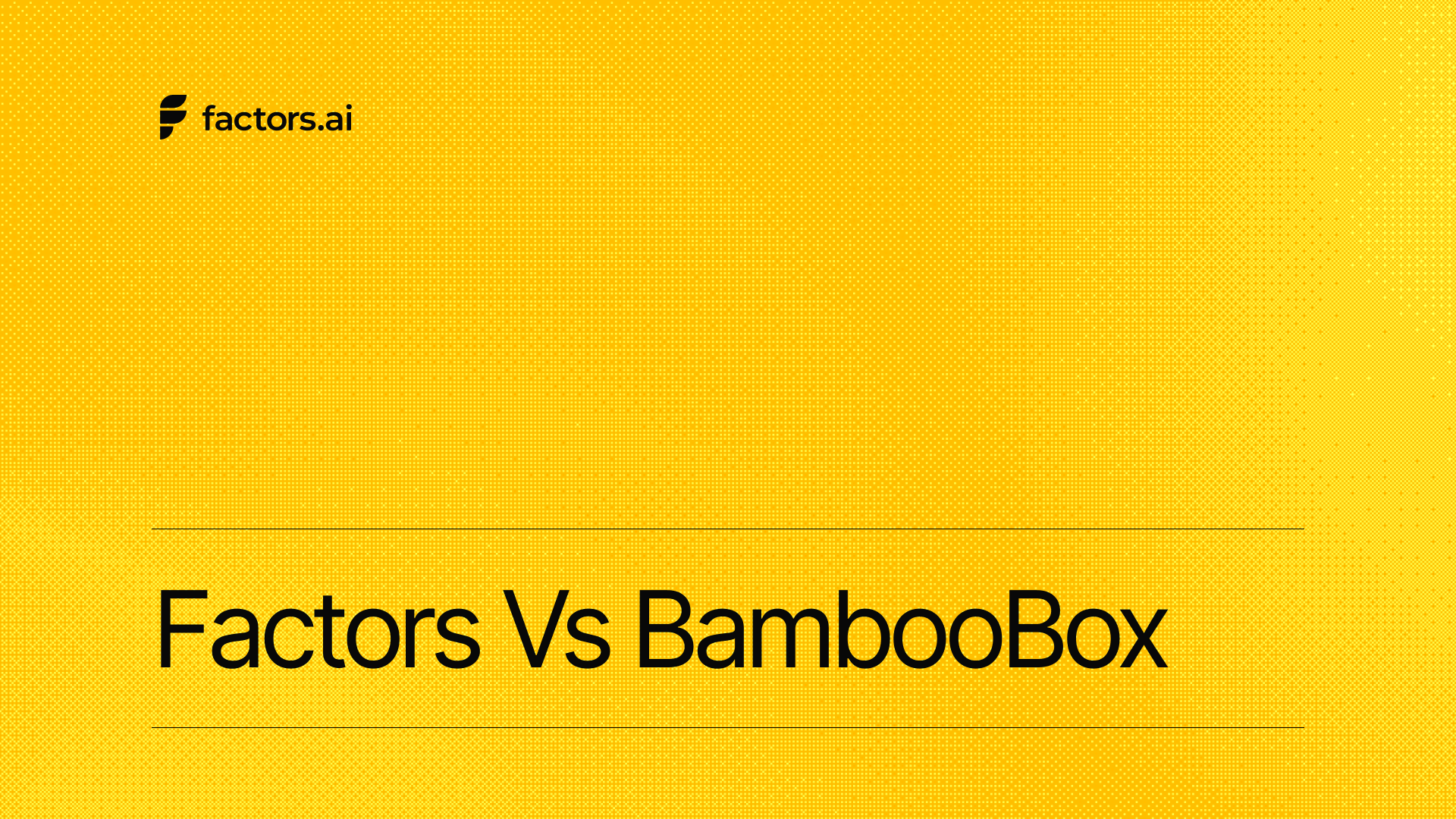
.png)
.png)
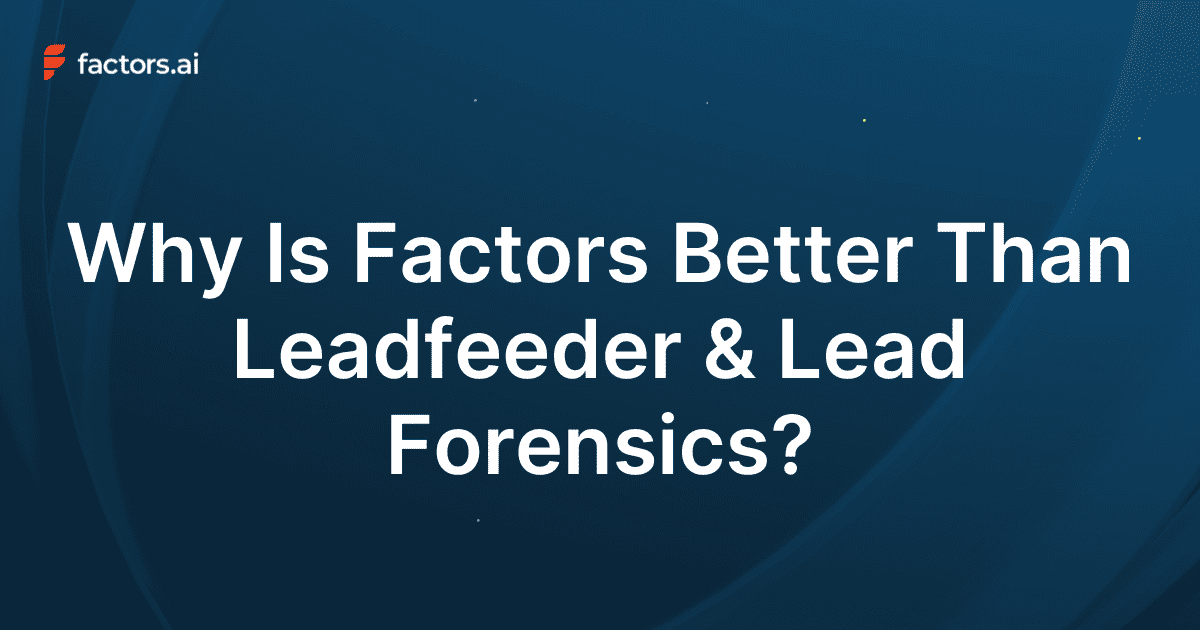
.avif)
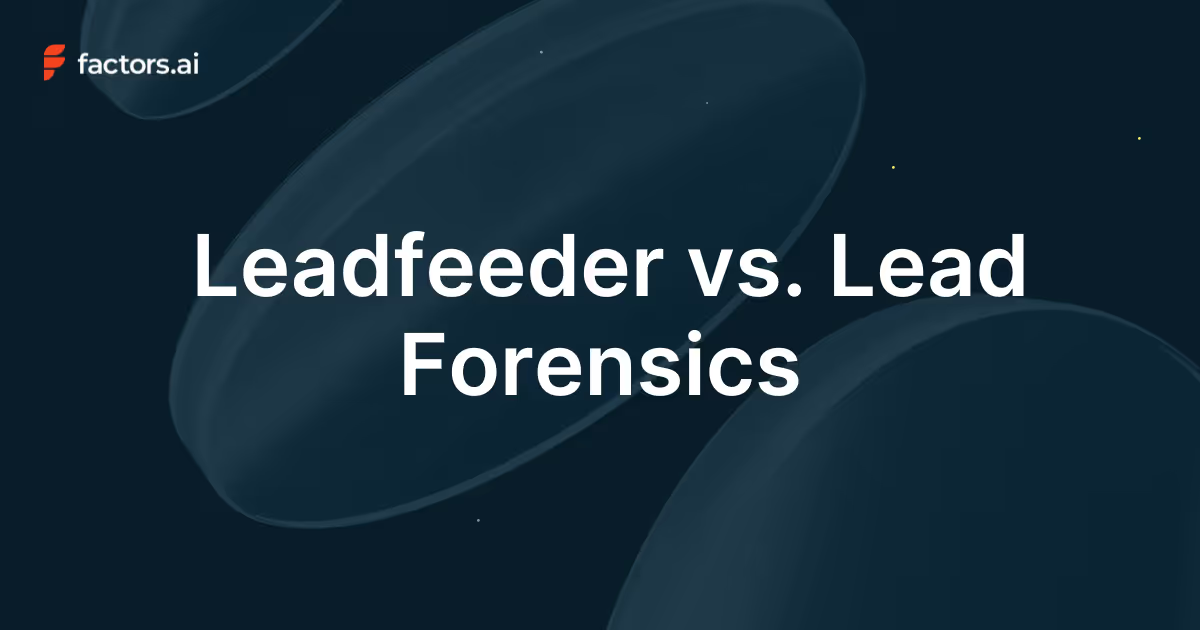

.avif)

.avif)
%2520(1).avif)
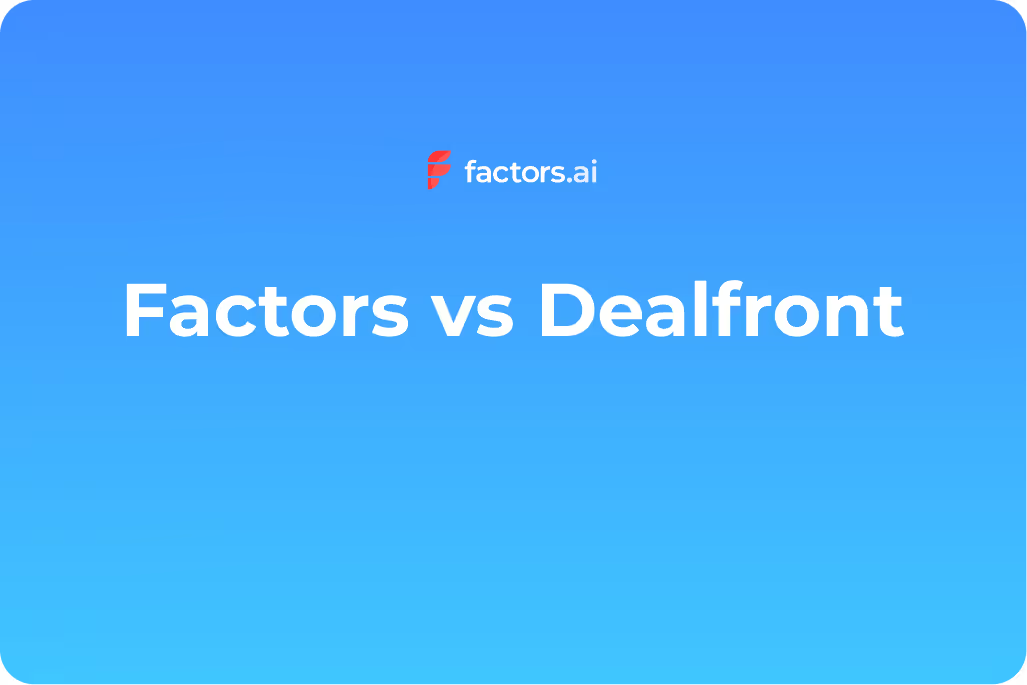
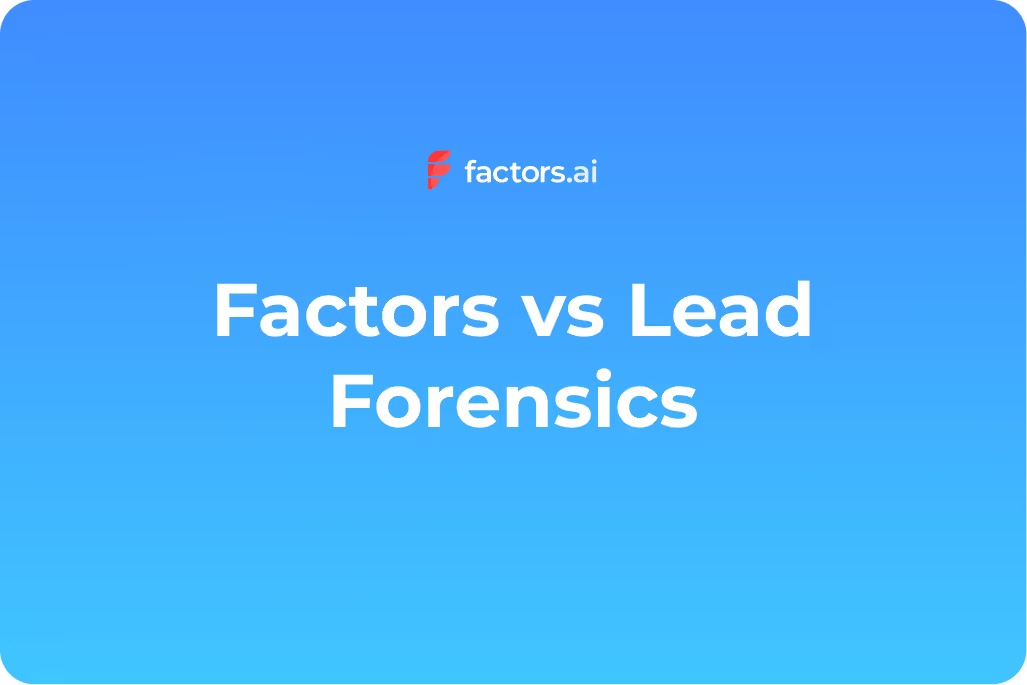
%2520(1).avif)
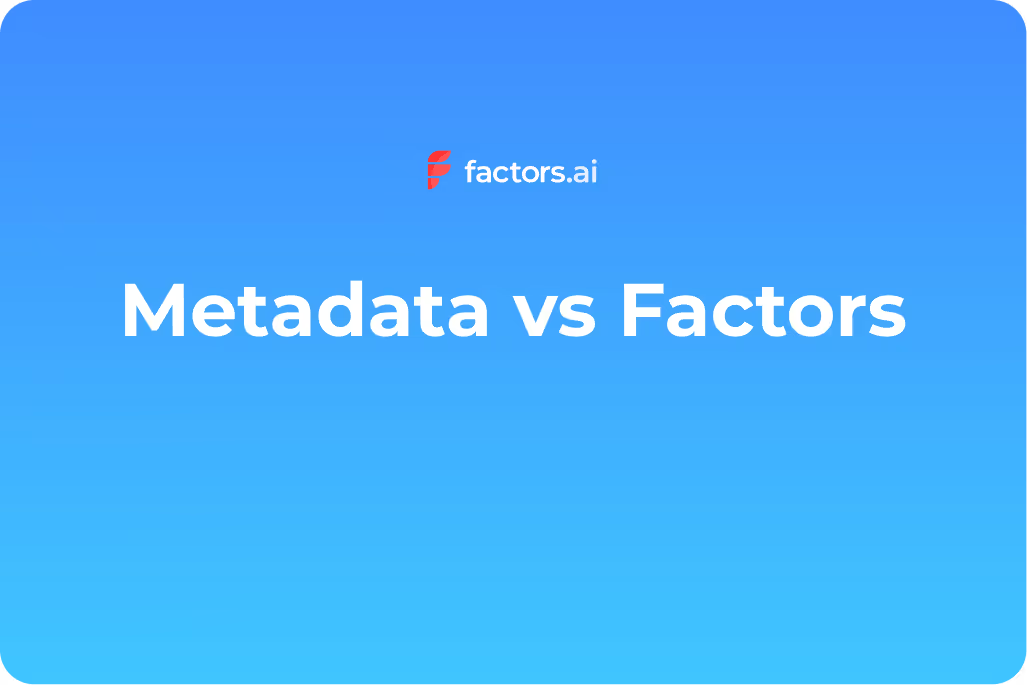
%2520(1).png)
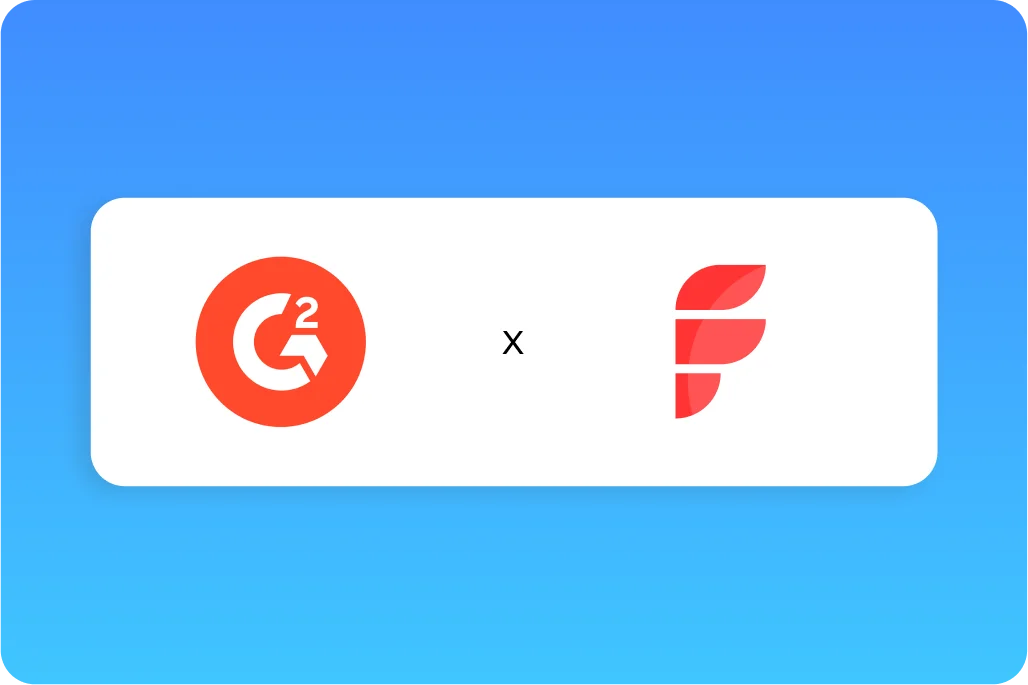

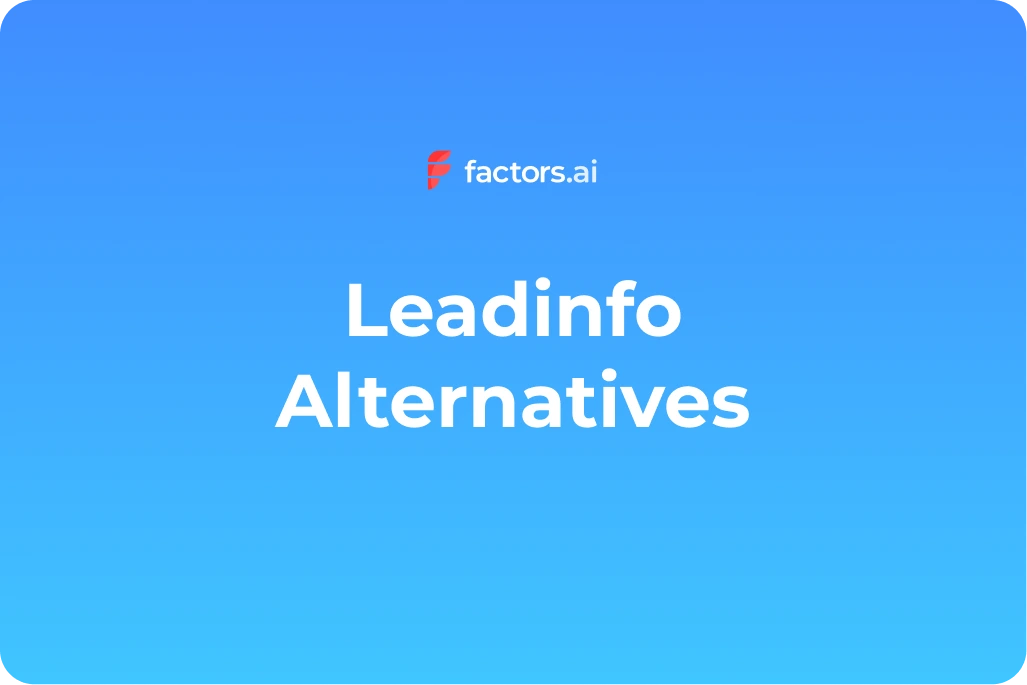
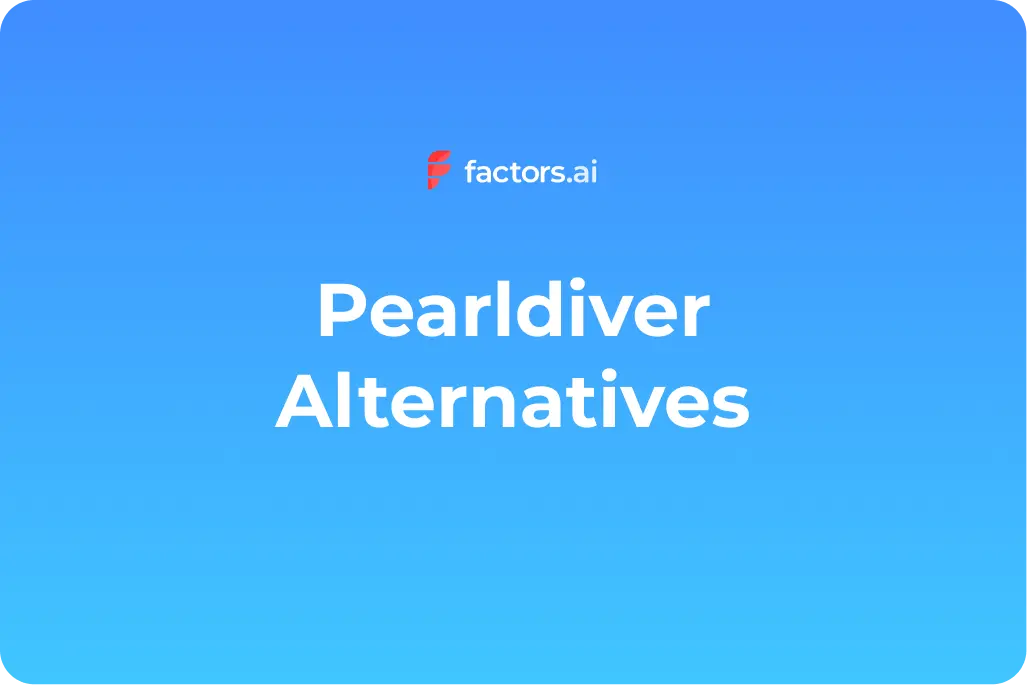
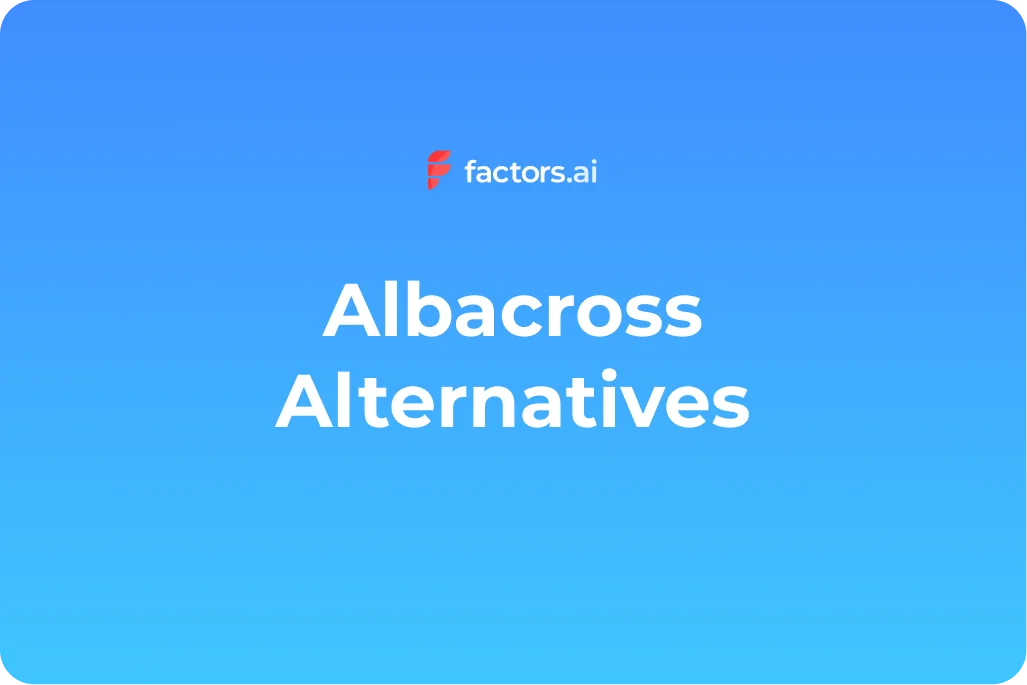
.webp)
.webp)
.webp)
.webp)
![Leadfeeder [Dealfront] Vs. Factors: Compare Pricing & Features](https://cdn.prod.website-files.com/6898fdb2a8e6d57199082db3/698c59658910dc4477266047_643909a54809353f93126425_Leadfeeder%2520vs%2520Factors.webp)



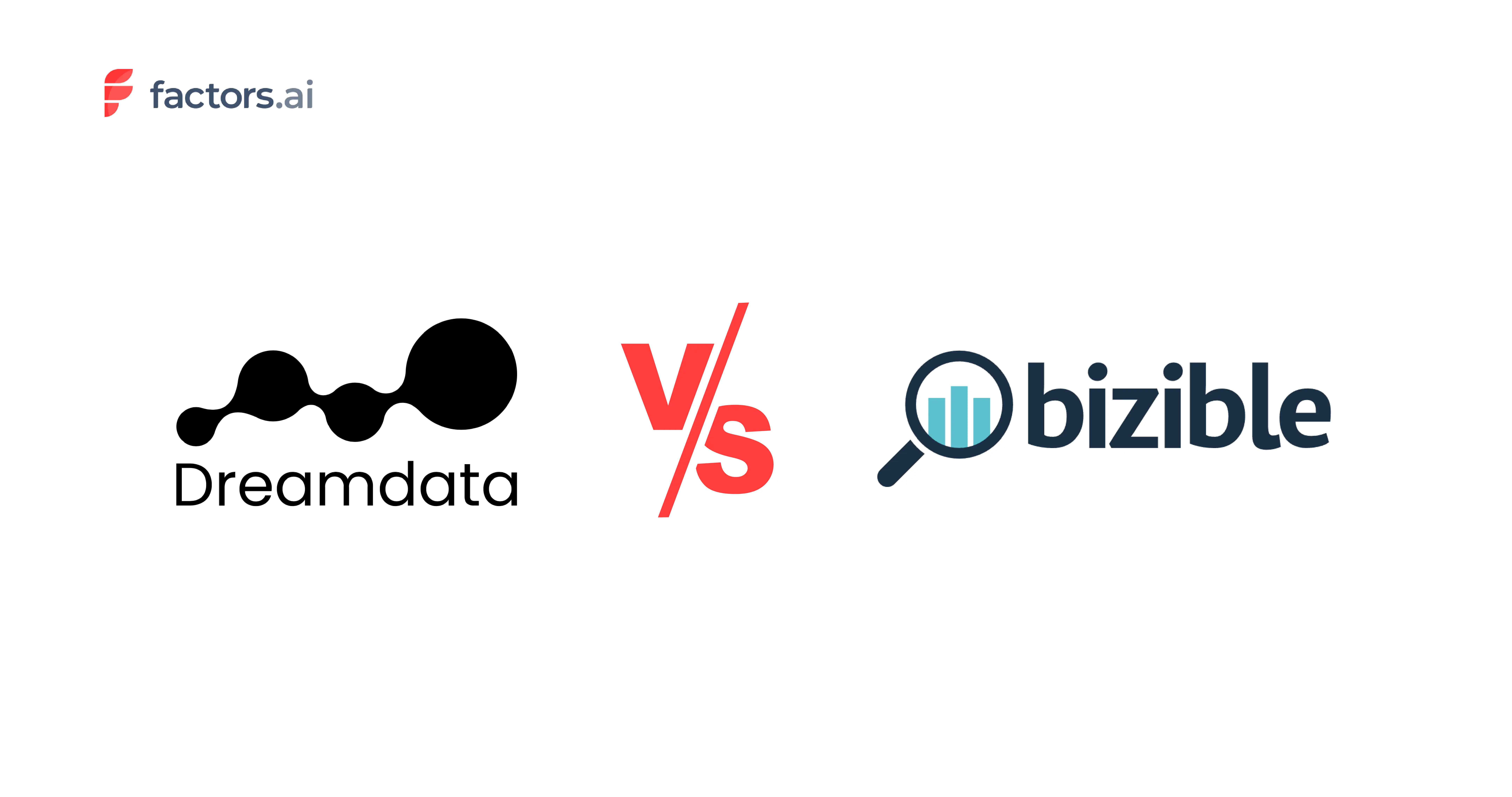







![Dreamdata vs. Hockeystack [2025]: Features, Pricing, Reviews & More](https://cdn.prod.website-files.com/6898fdb2a8e6d57199082db3/698c58225ed710c98ab5fdfb_63fc6752c3a6b98068b7594f_Dreamdata%2520vs%2520HockeyStack.webp)
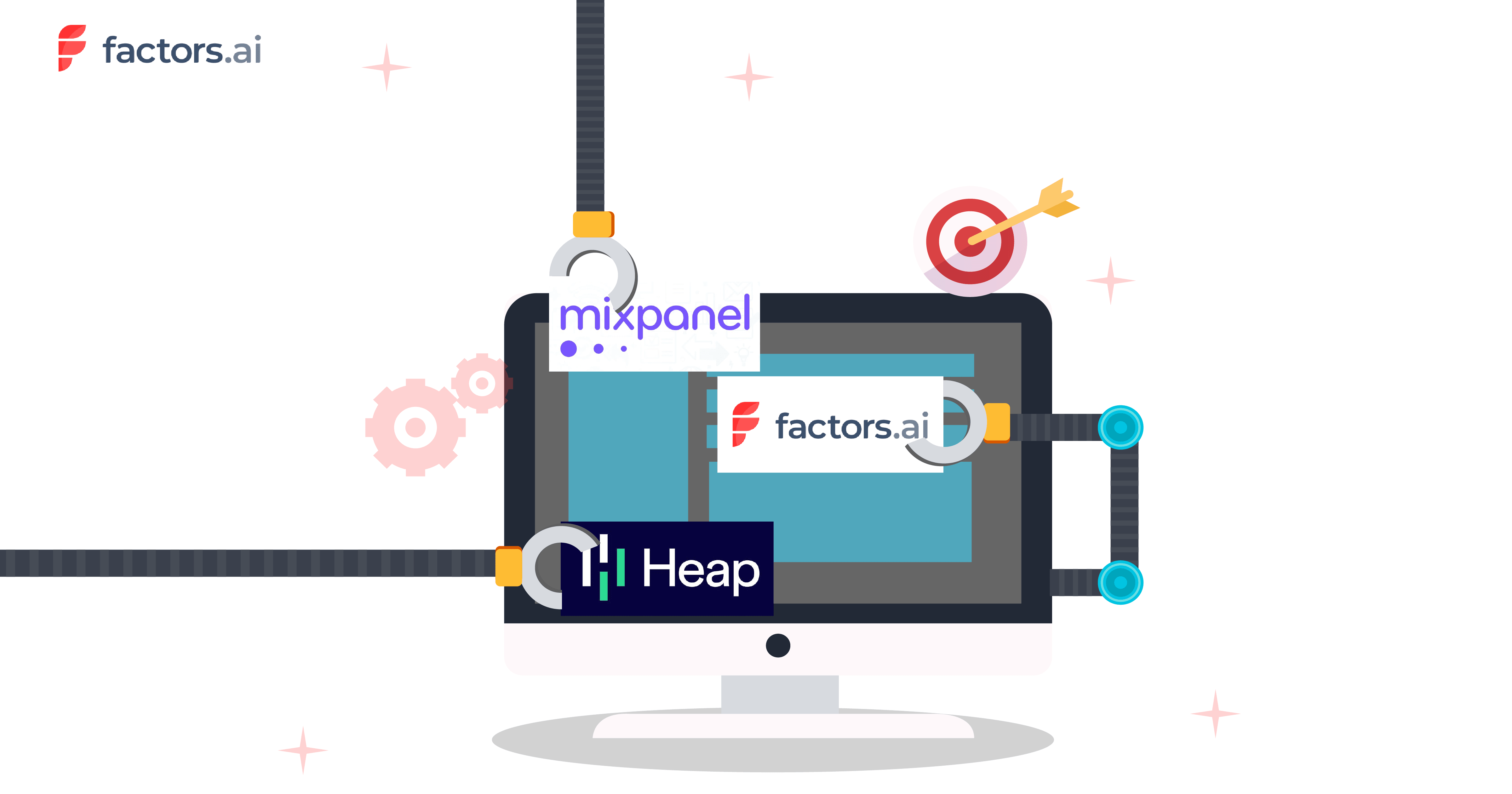


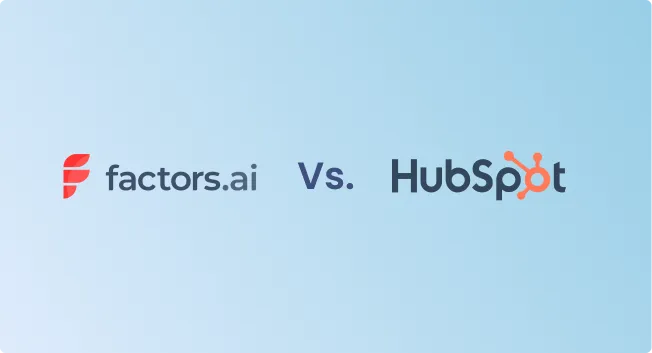

![A (non-exhaustive) list of limitations with GA4 [2022]](https://cdn.prod.website-files.com/6898fdb2a8e6d57199082db3/698c57dba2613101f36d1992_644a7c8ee065950bb2369173_62b1610d44ef8405b1900987_Limitations%2520with%2520GA4%2520(1).webp)



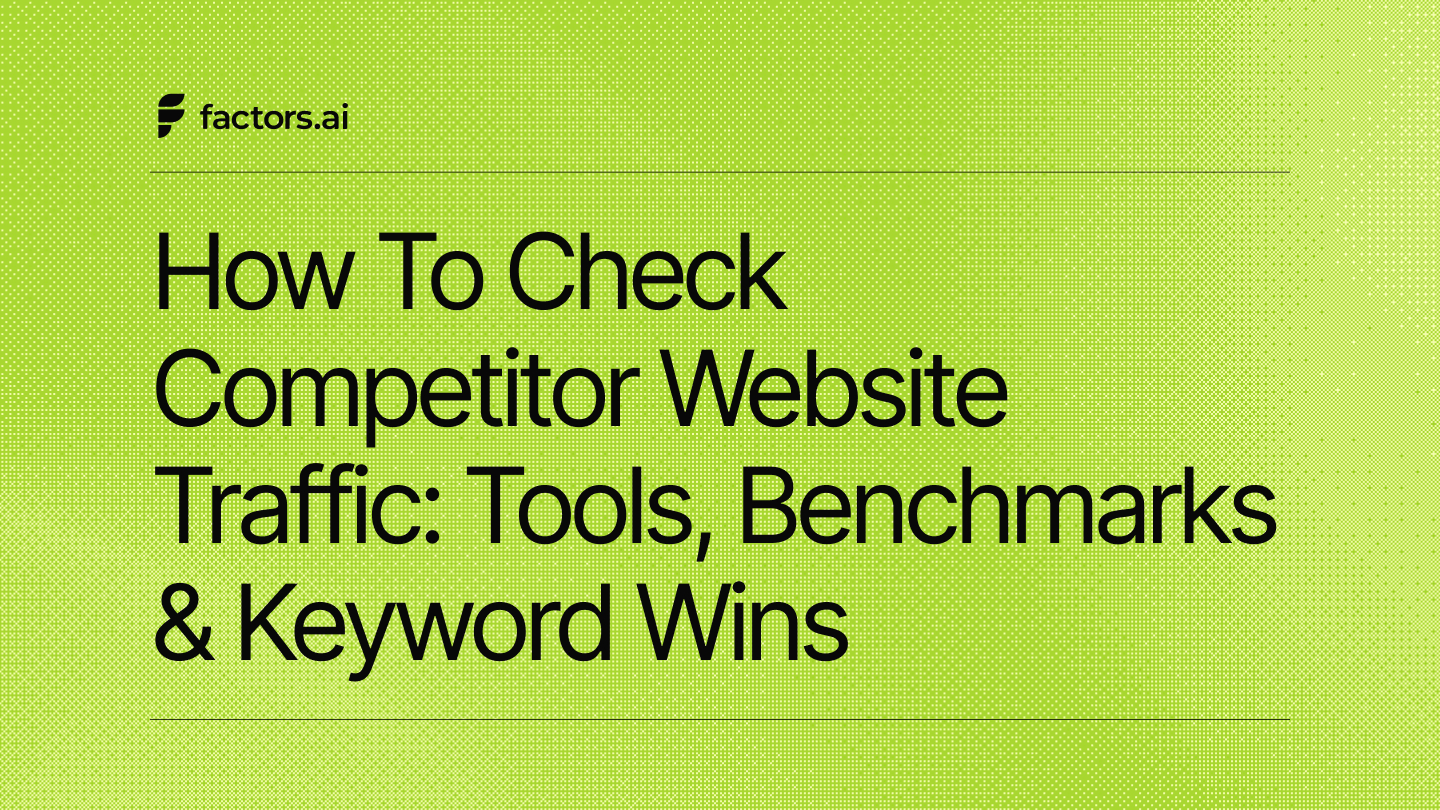

.png)
.png)

.png)

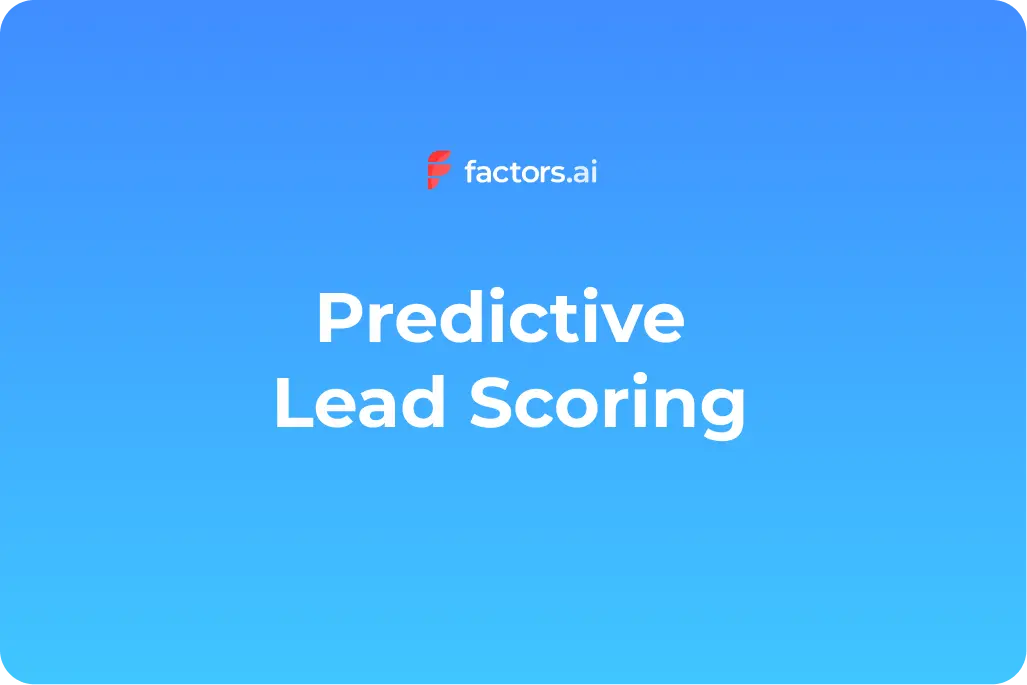
.webp)
.webp)
.webp)

.webp)
.webp)

.webp)
.webp)
![7 Key Metrics to Track in Website Analytics [Tried & Tested]](https://cdn.prod.website-files.com/6898fdb2a8e6d57199082db3/698c59580ac4d7d997130200_64dcca094c222560bab7e67a_7%2520Key%2520Metrics%2520to%2520Track%2520in%2520Website%2520Analytics%2520%255BTried%2520%2526%2520Tested%255D%2520(1).webp)
.webp)
.webp)





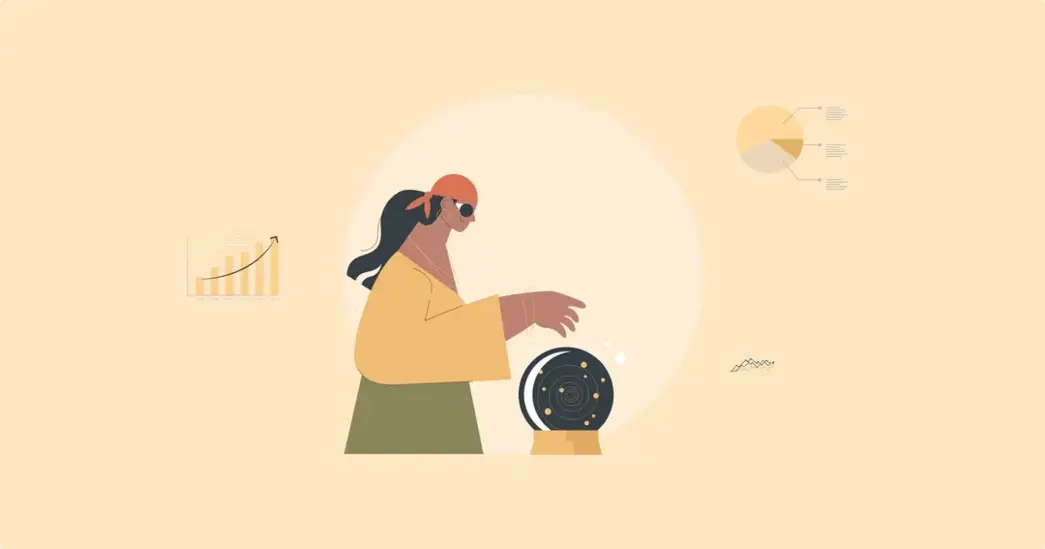



.webp)
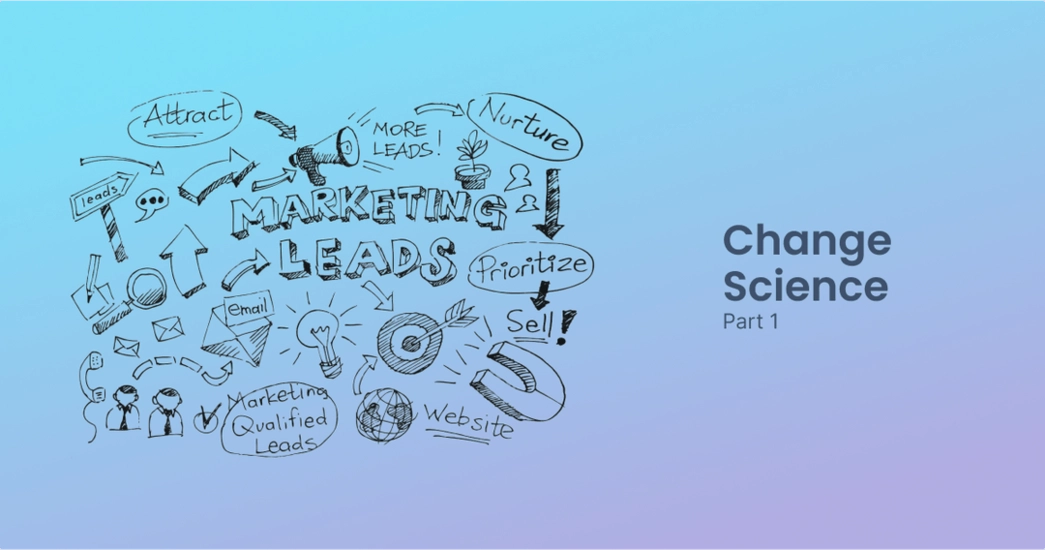
.webp)
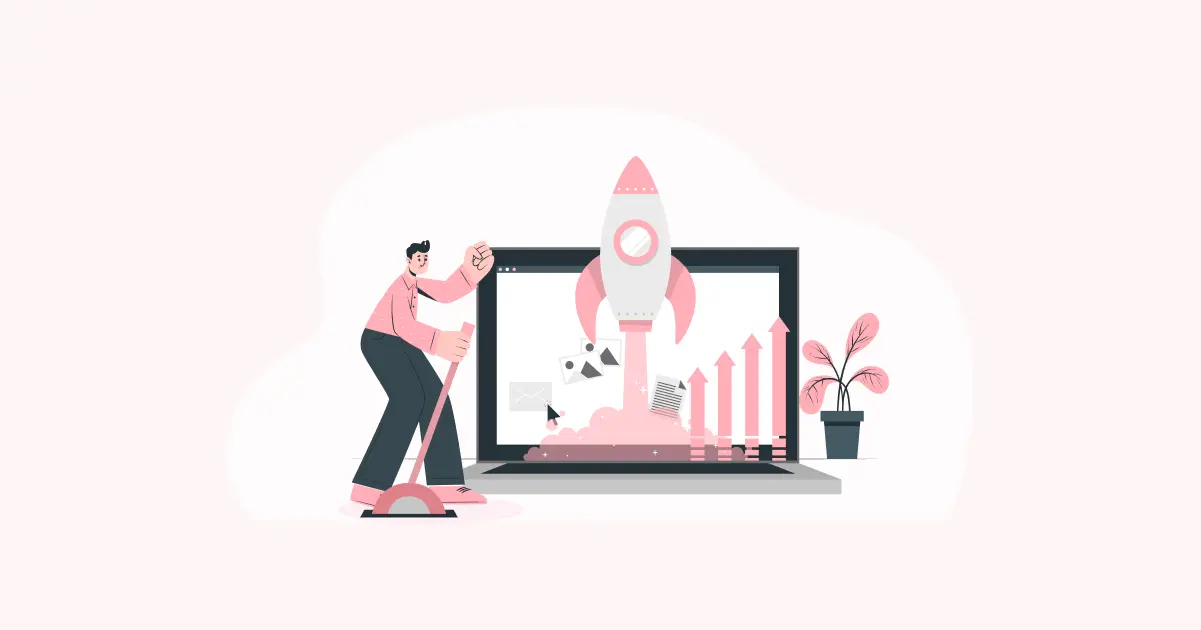

%2520Too%2520Many%2520Cooks%2520in%2520the%2520Kitchen.webp)
.webp)
.webp)
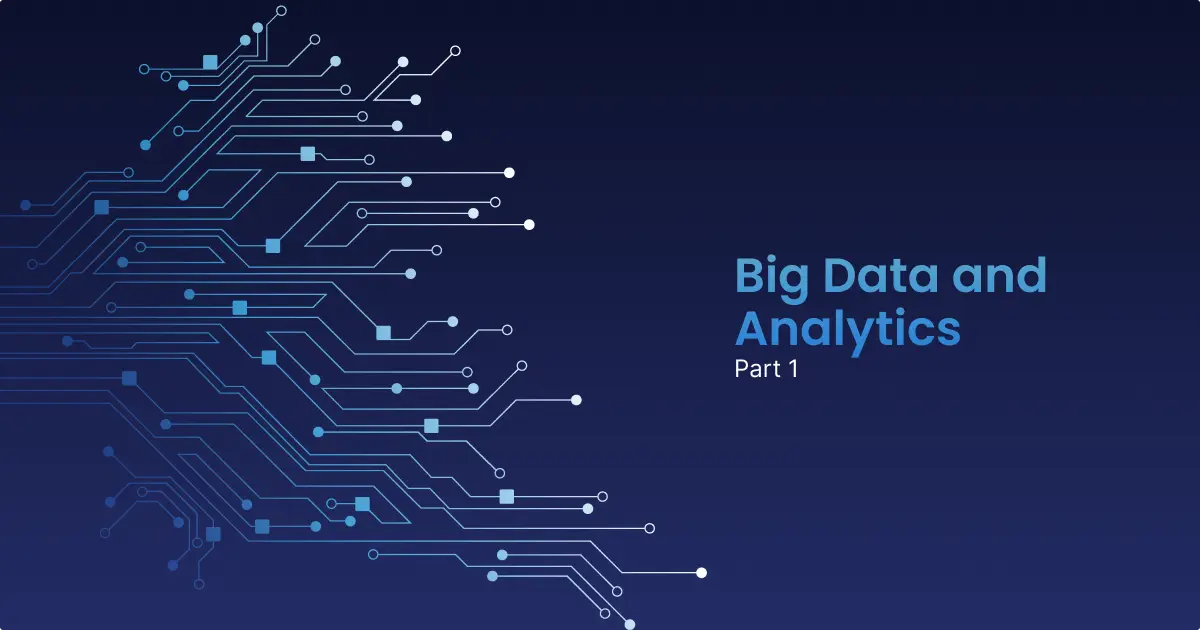
.jpeg)
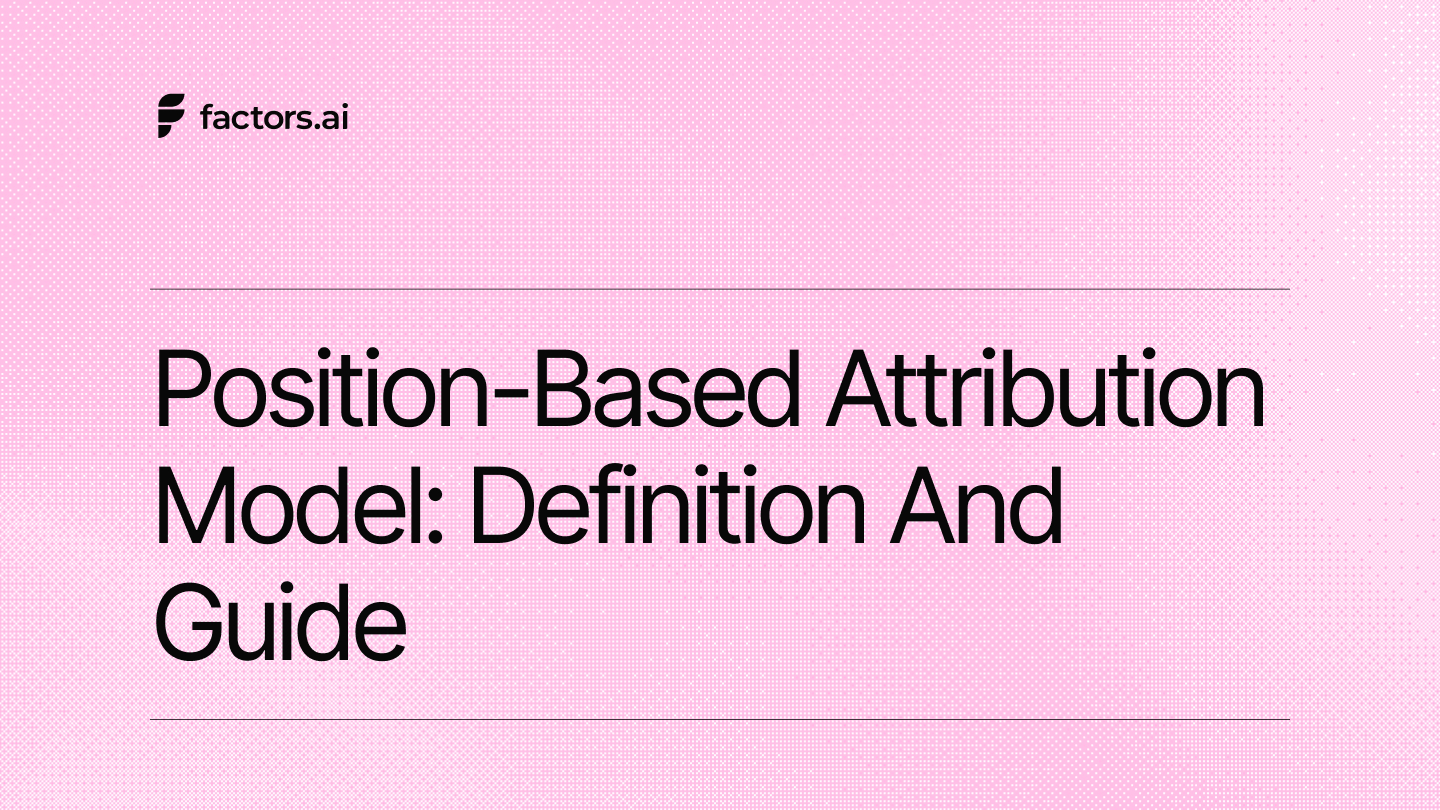


%2520Work.%2520And%2520What%2520Marketers%2520Should%2520Actually%2520Know.jpeg)





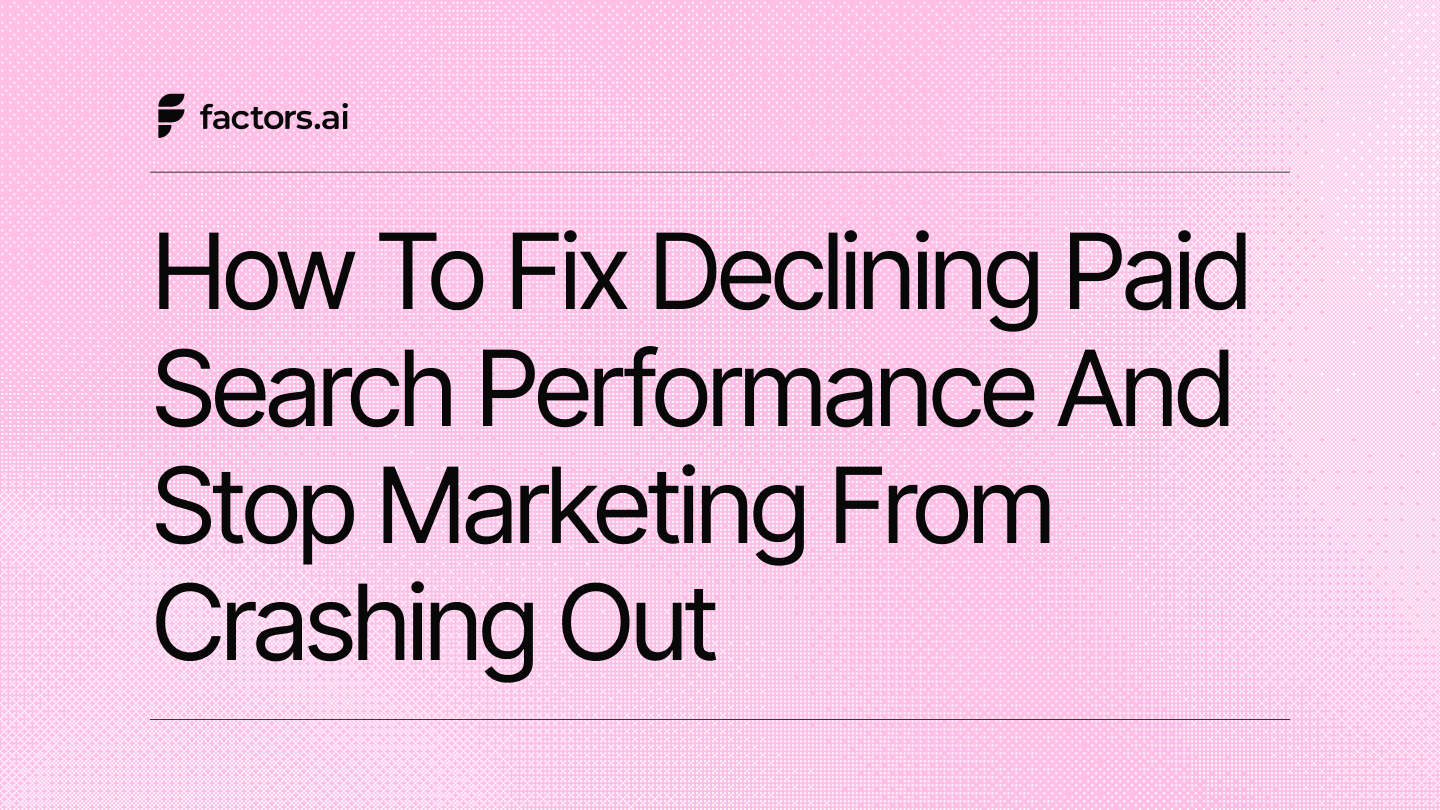




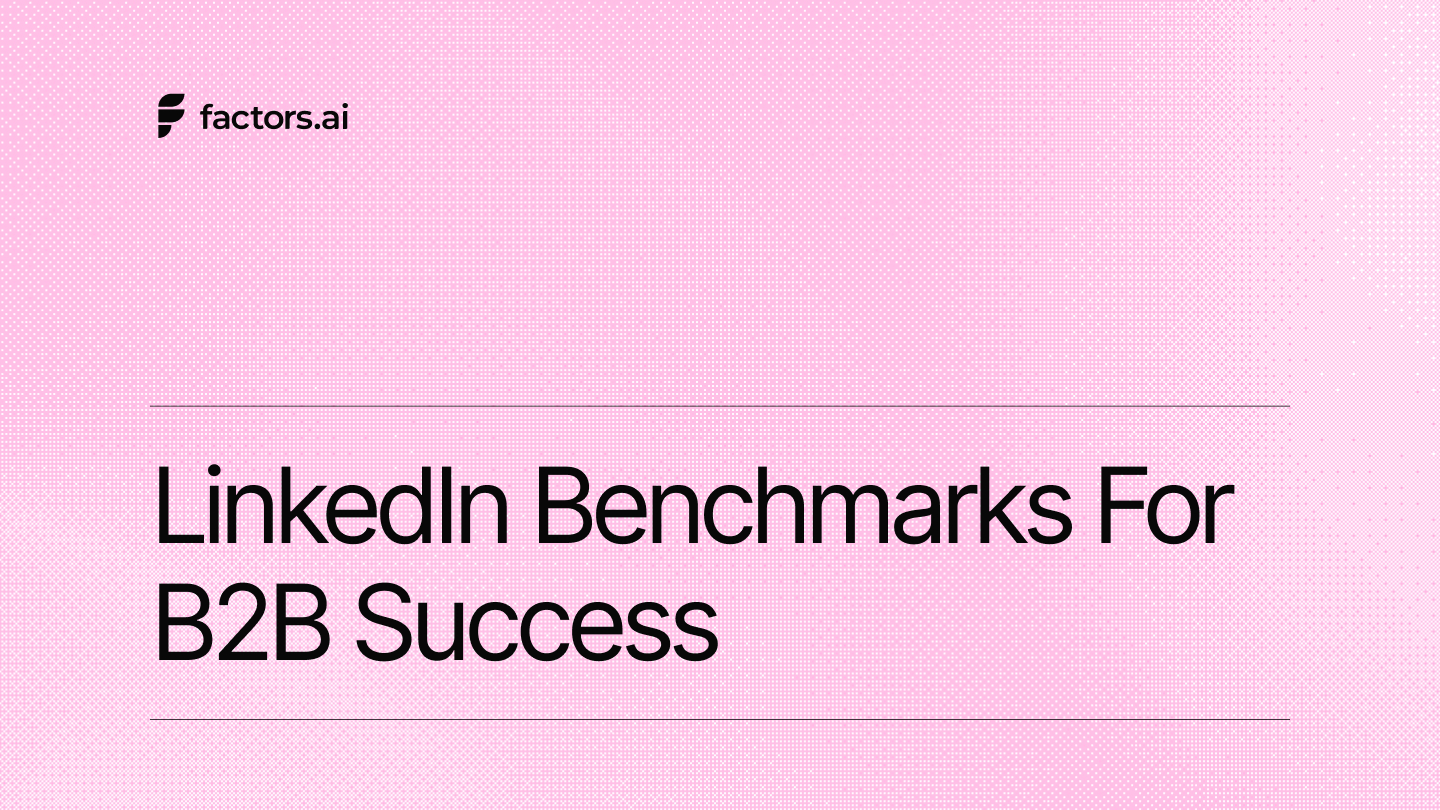
_%2520A%2520Long-Tail%2520Playbook%2520with%2520Keyword%2520Mapping.jpeg)


.jpeg)



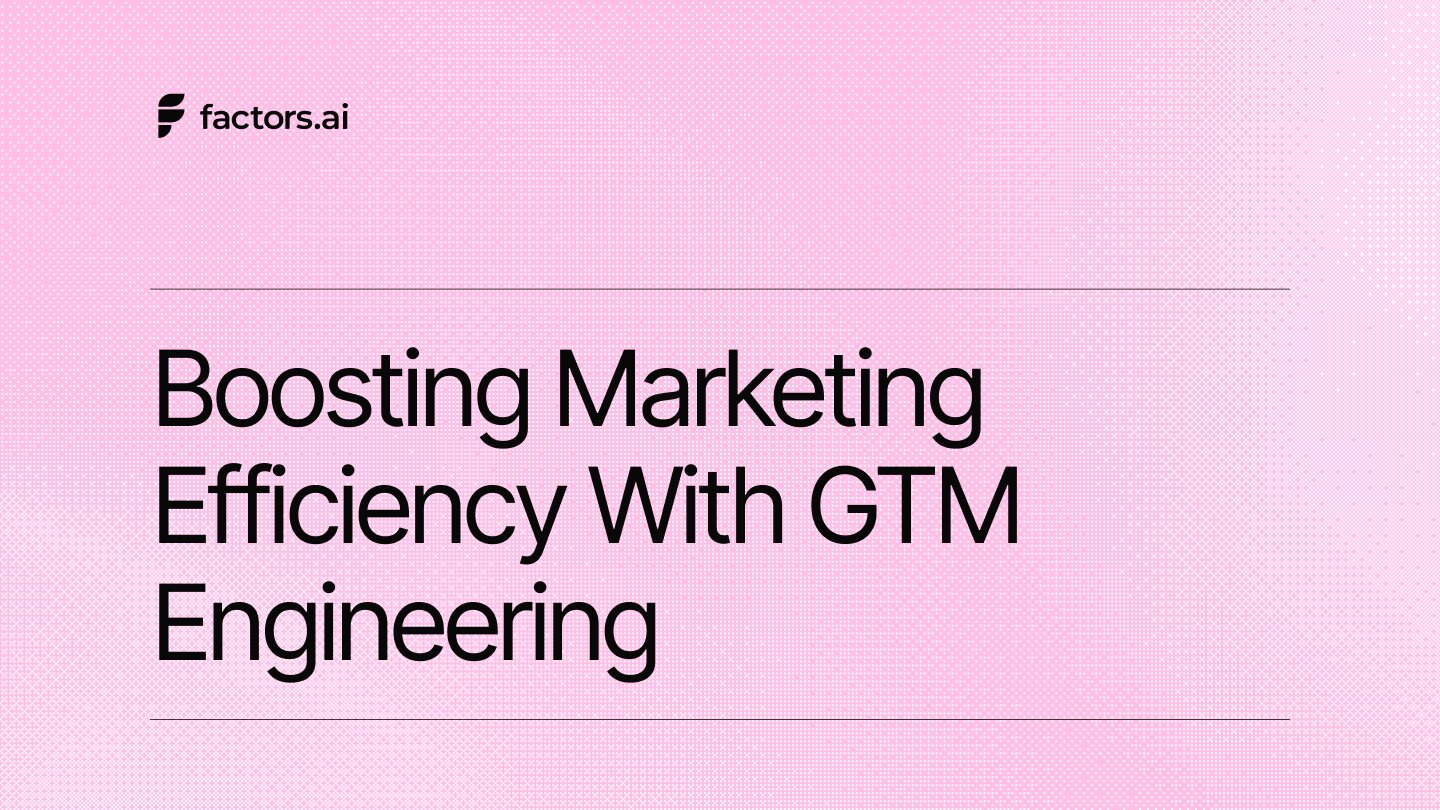
.jpeg)
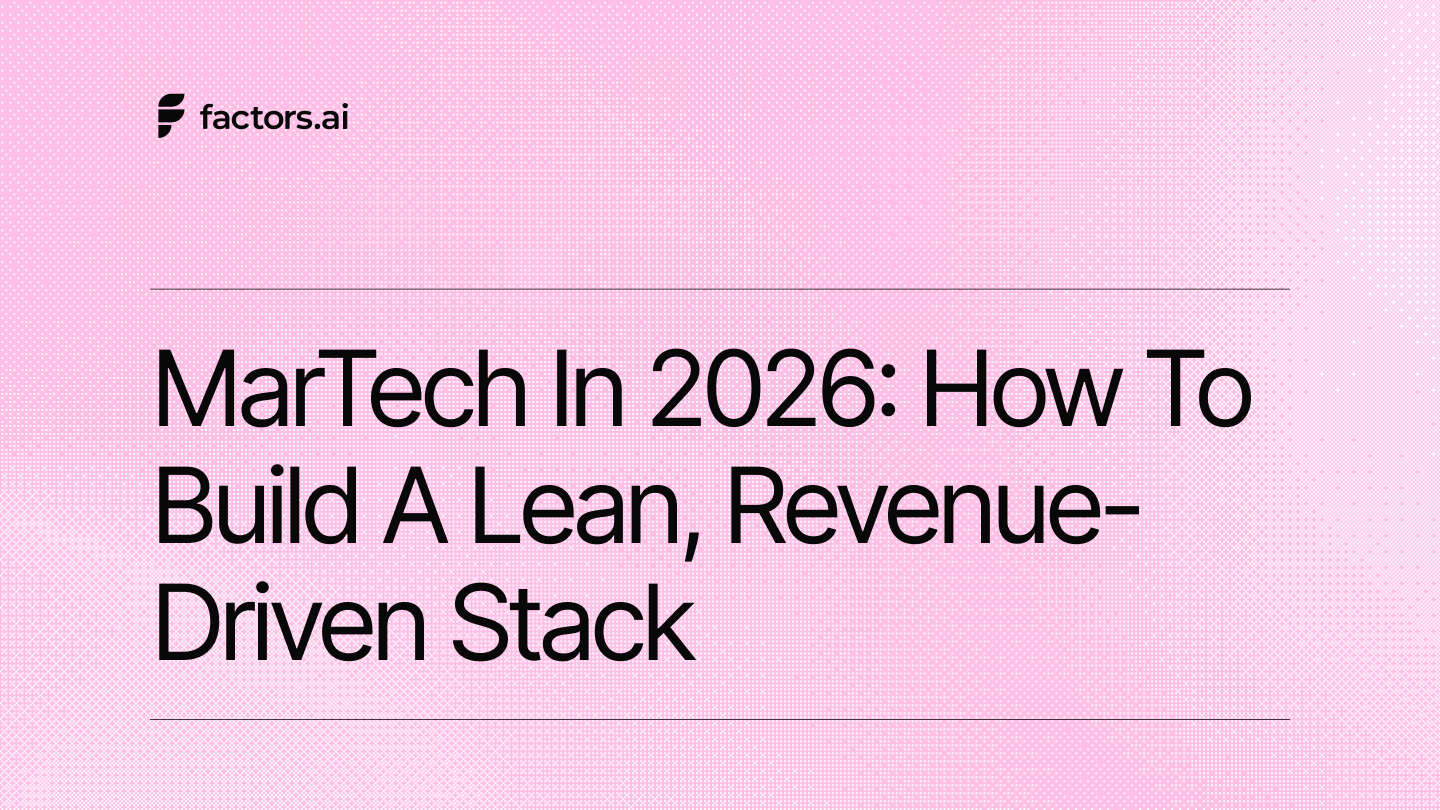



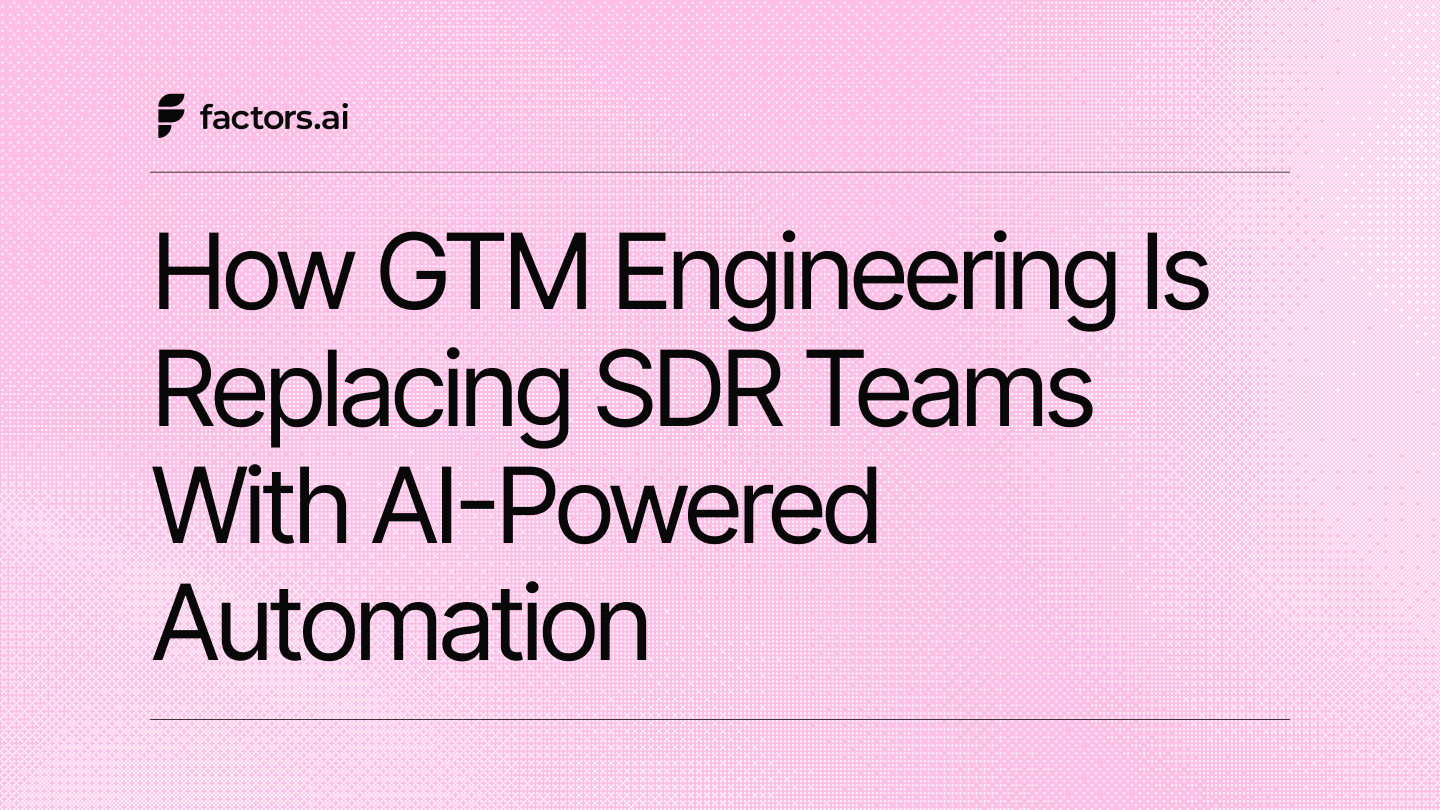
.jpeg)

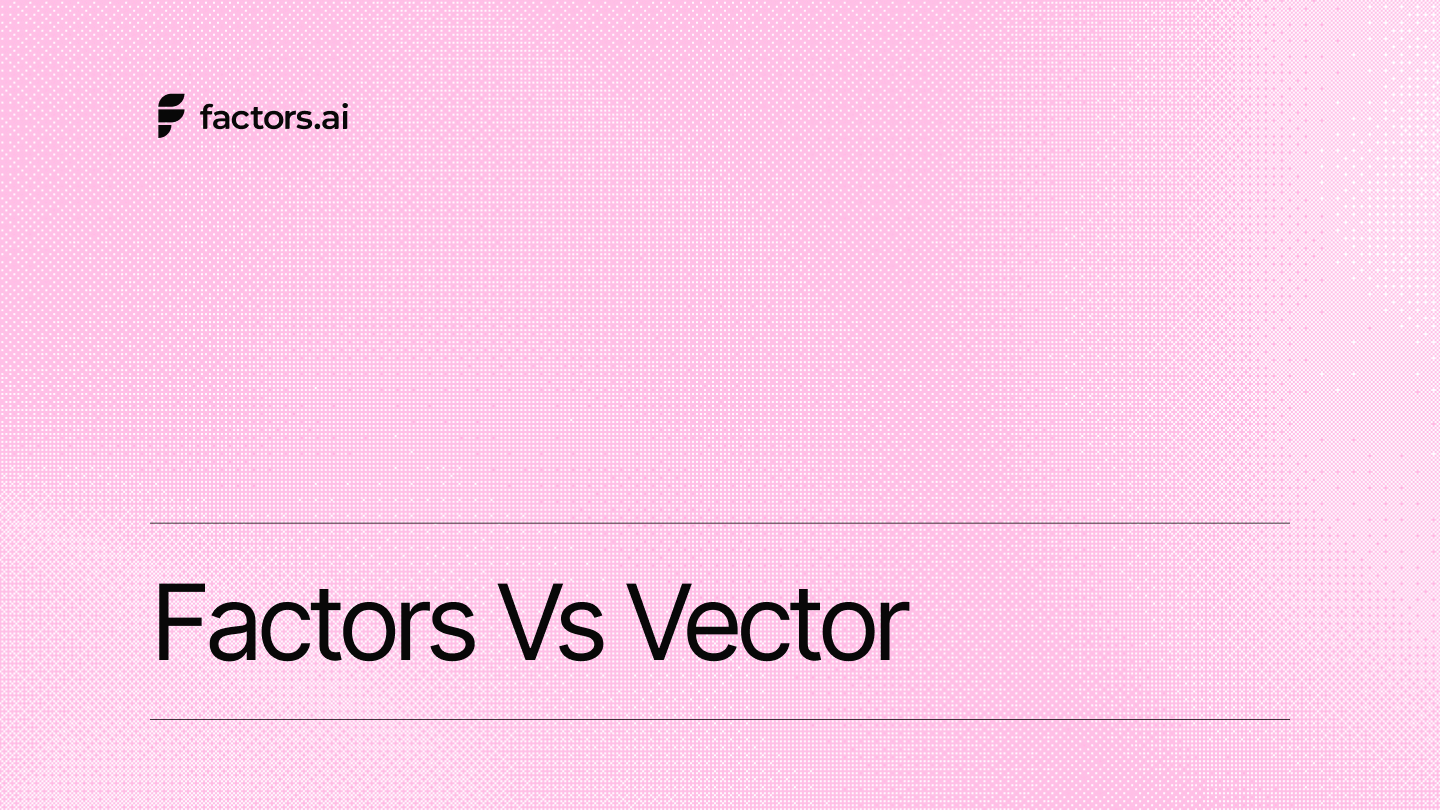

.avif)
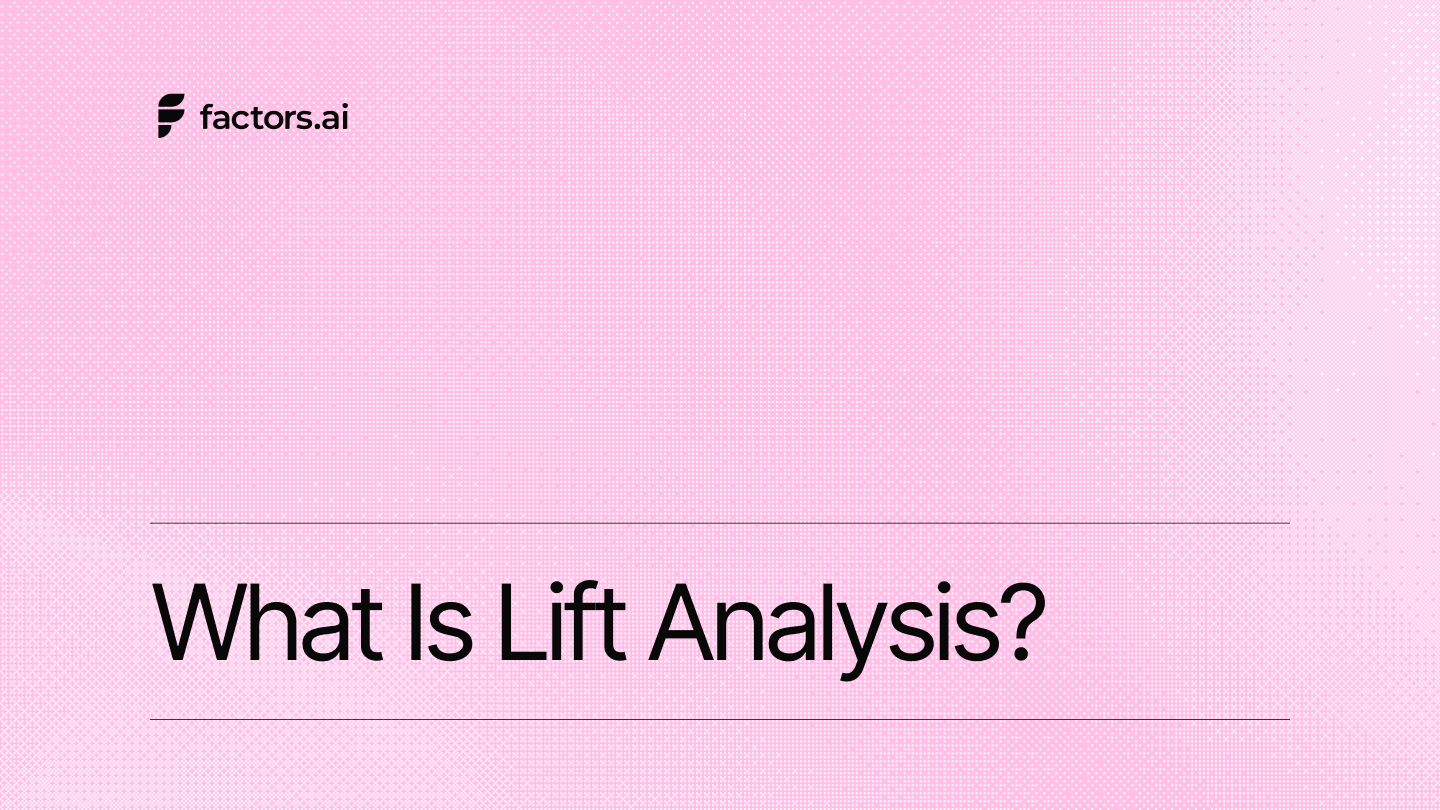



.avif)


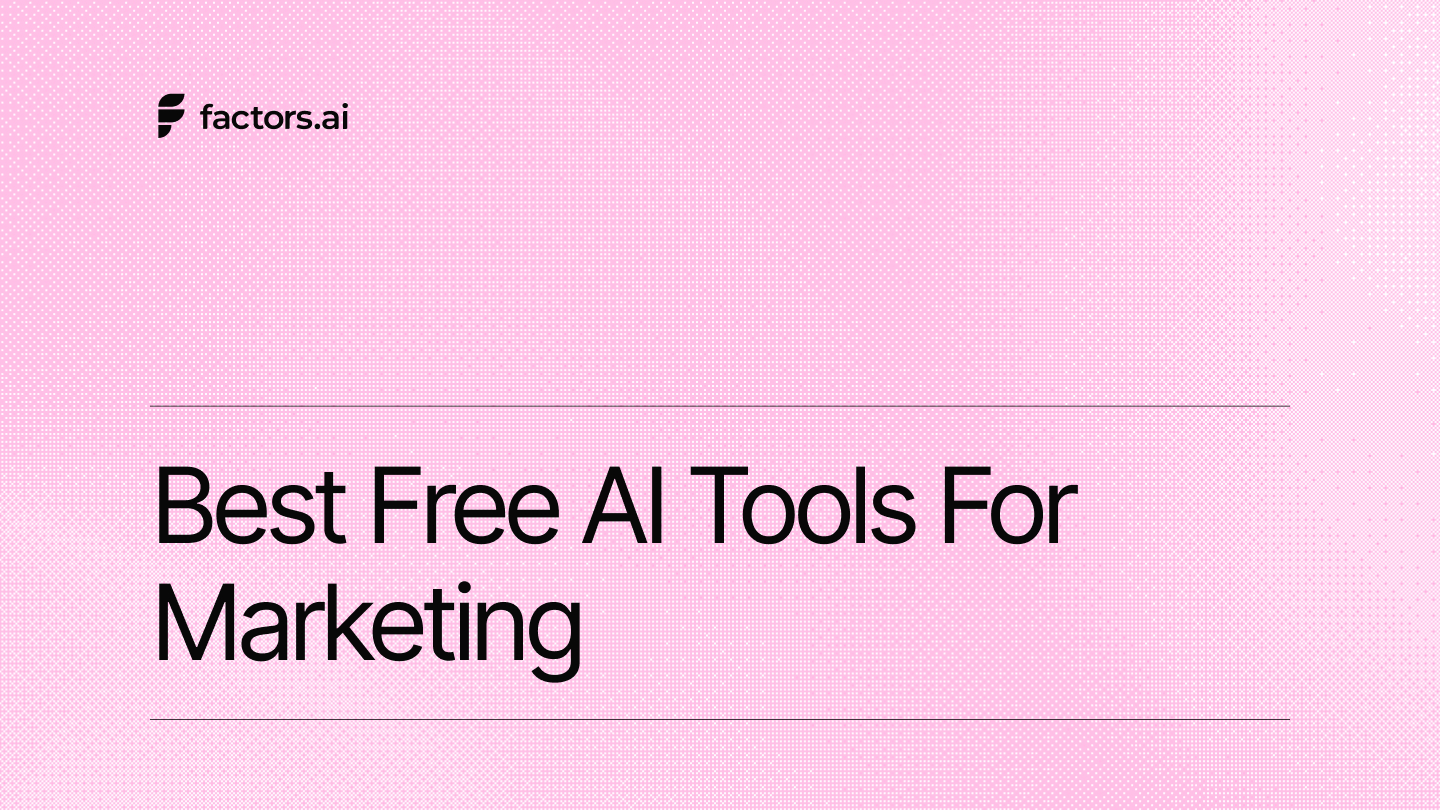
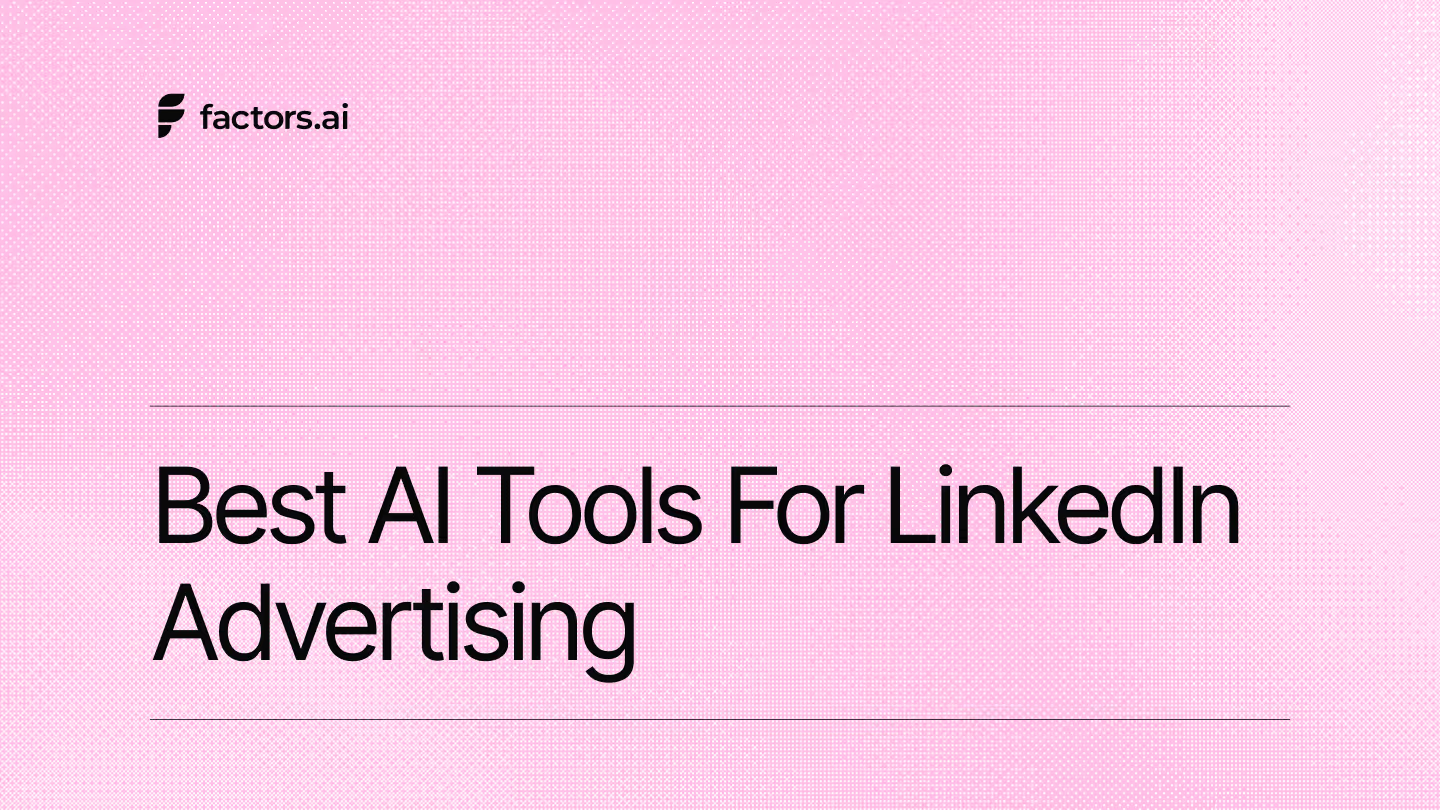










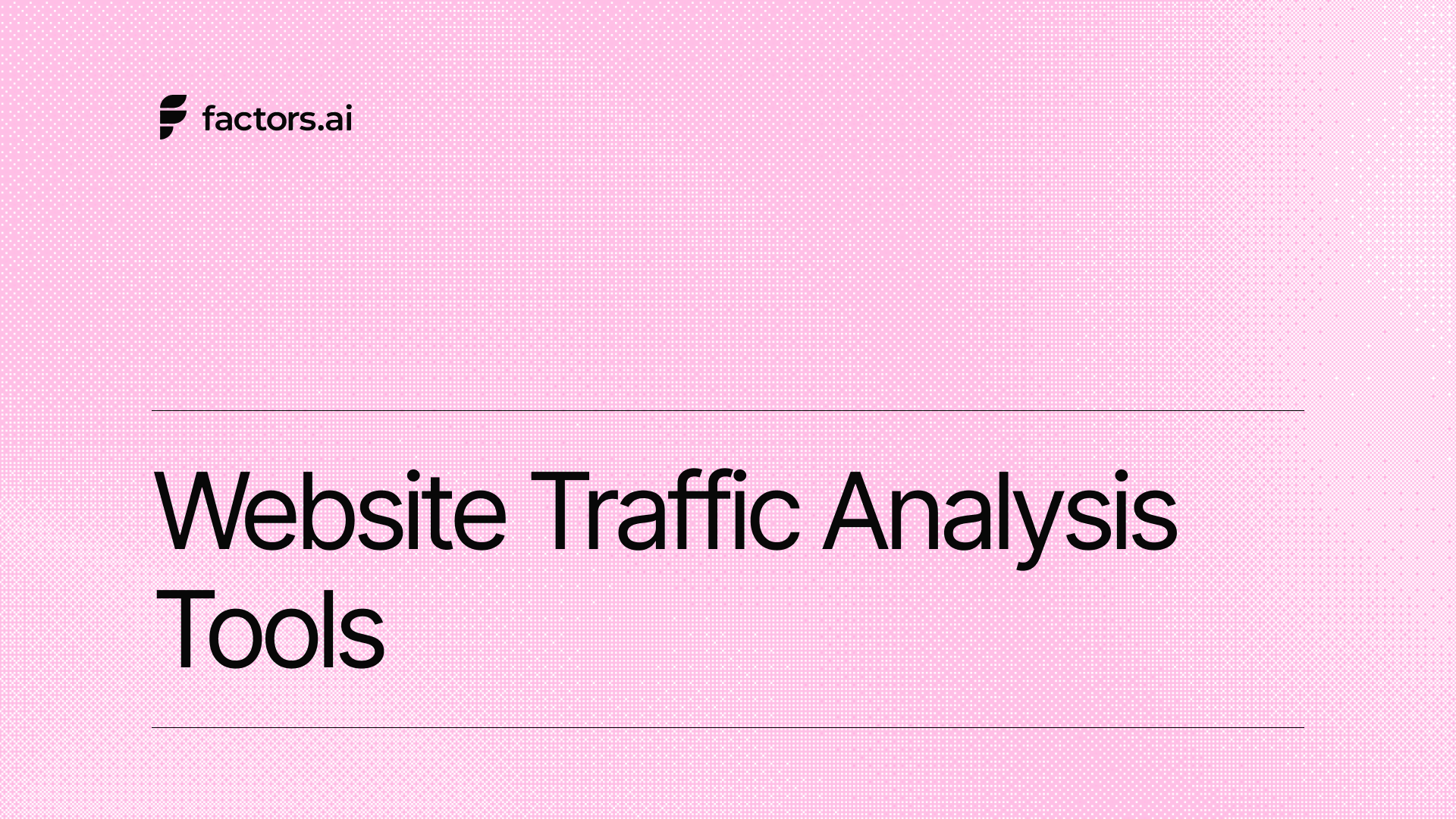


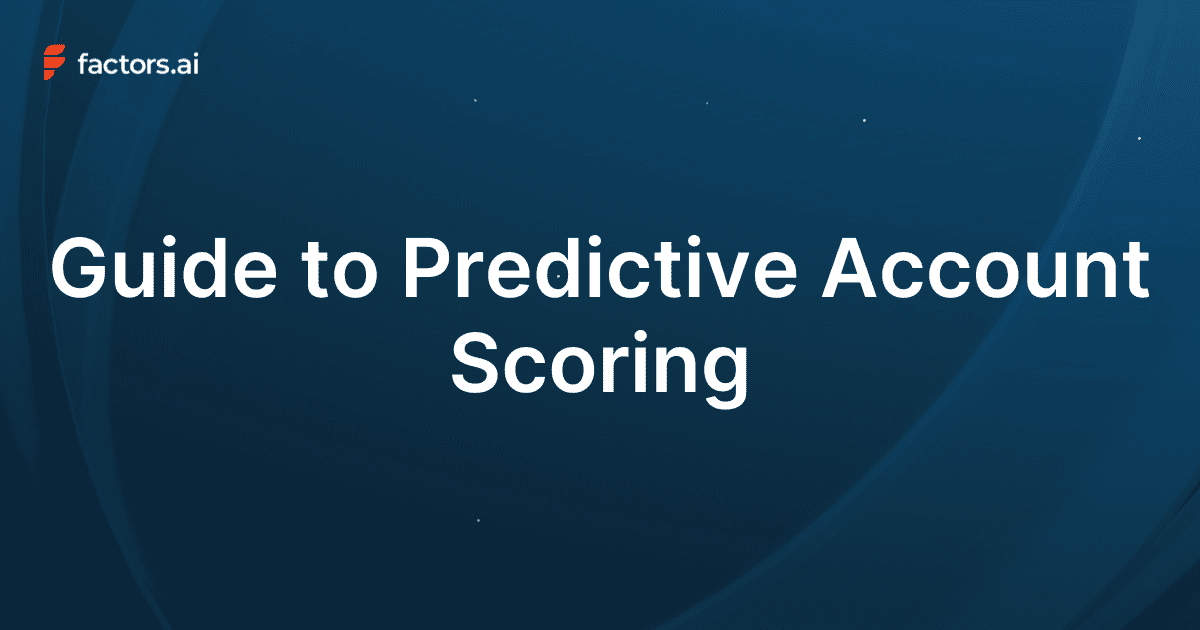
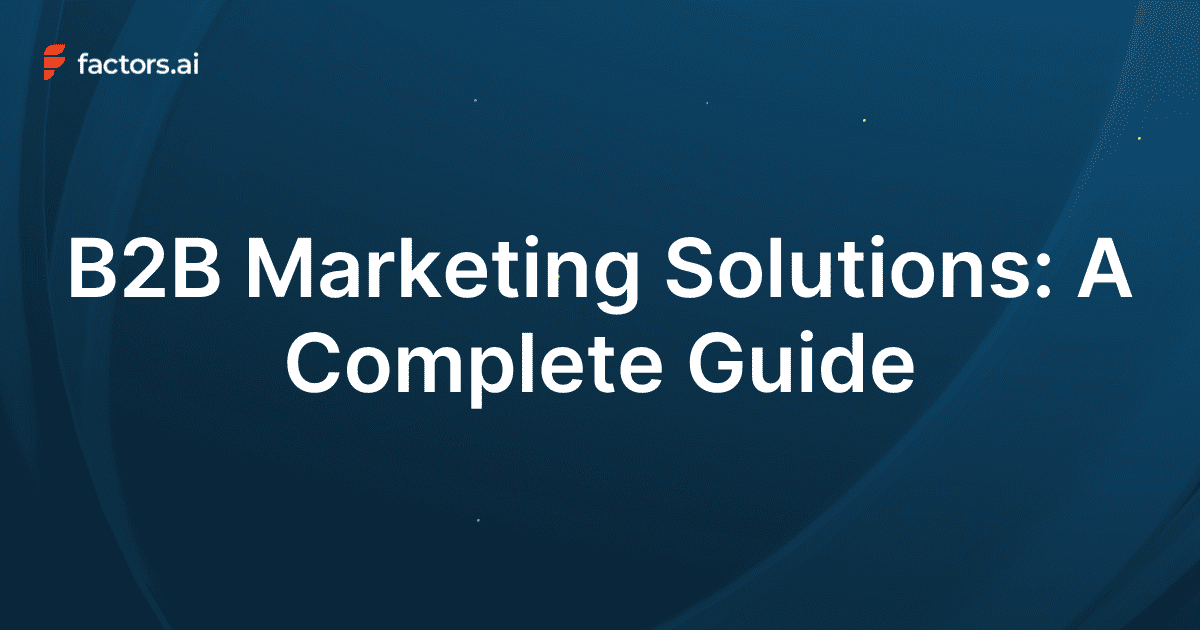




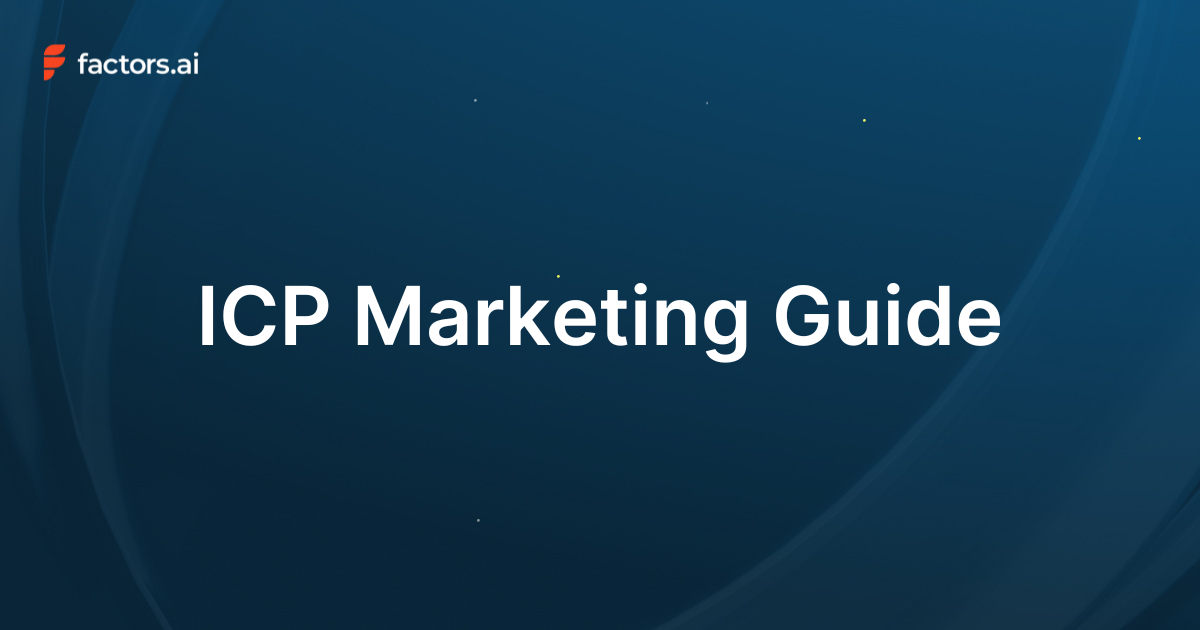






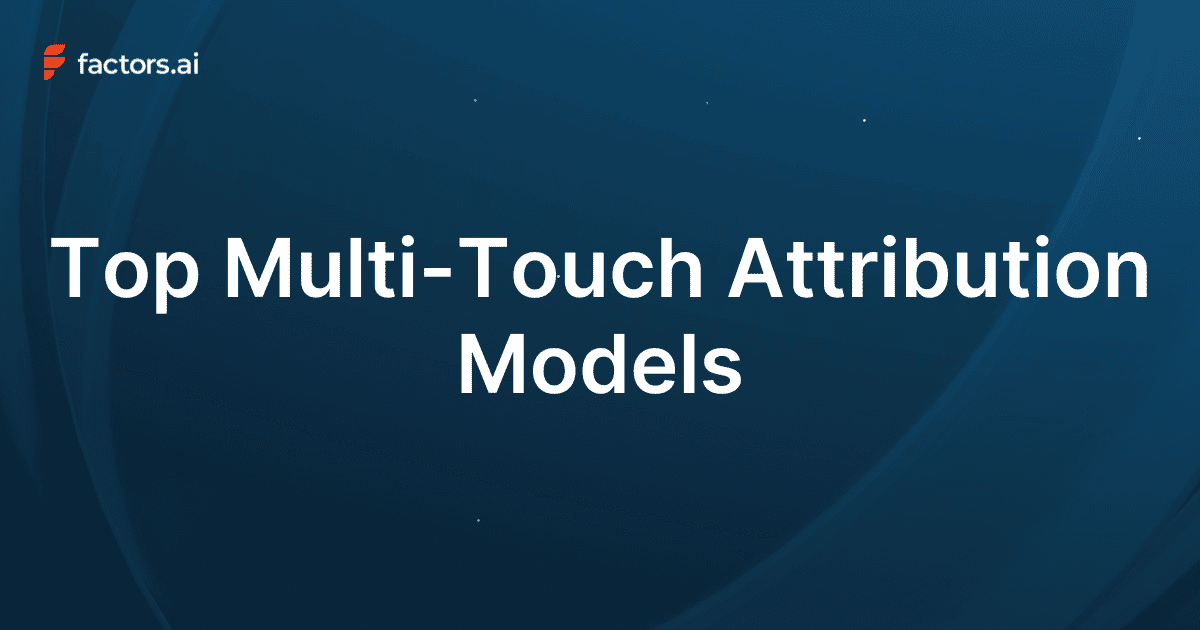
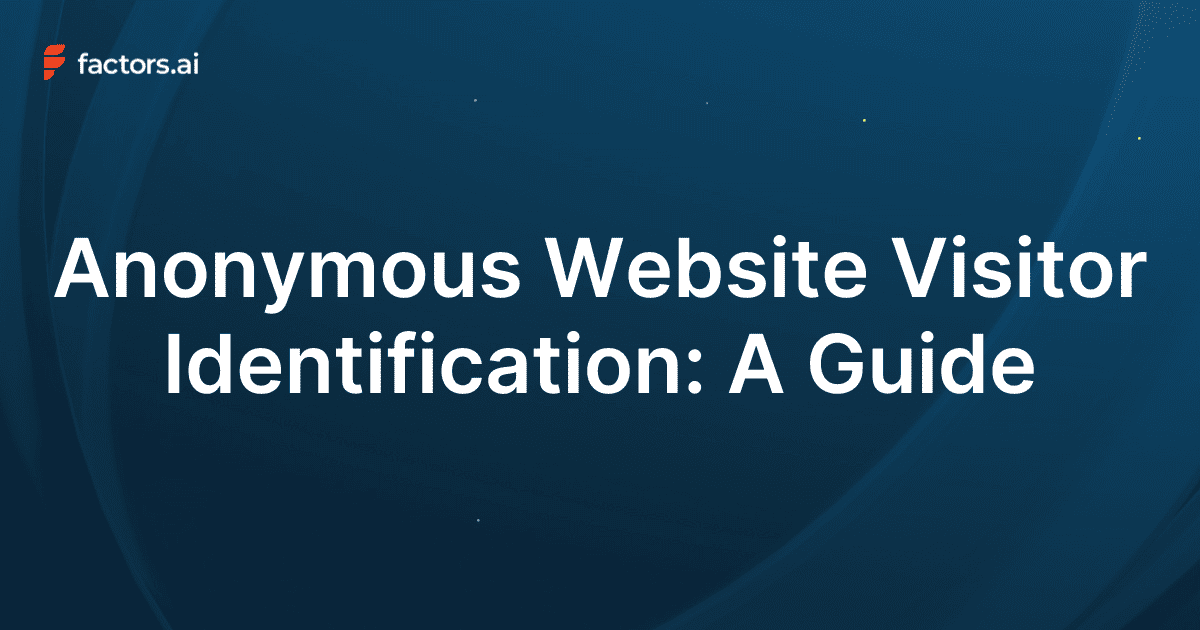





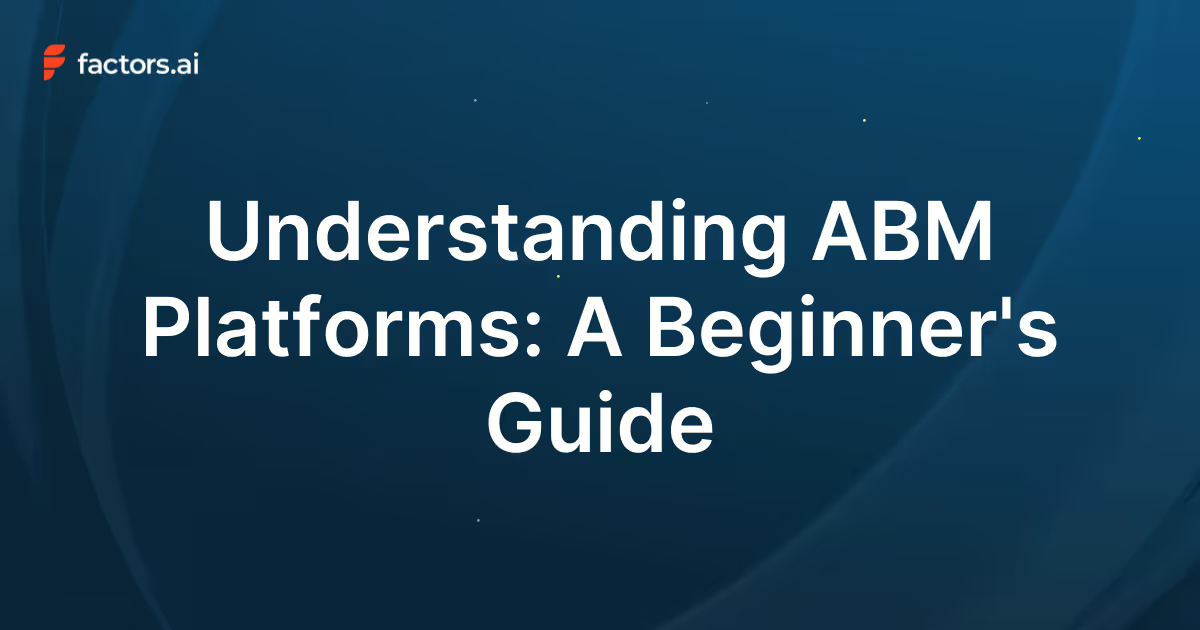

-min.avif)

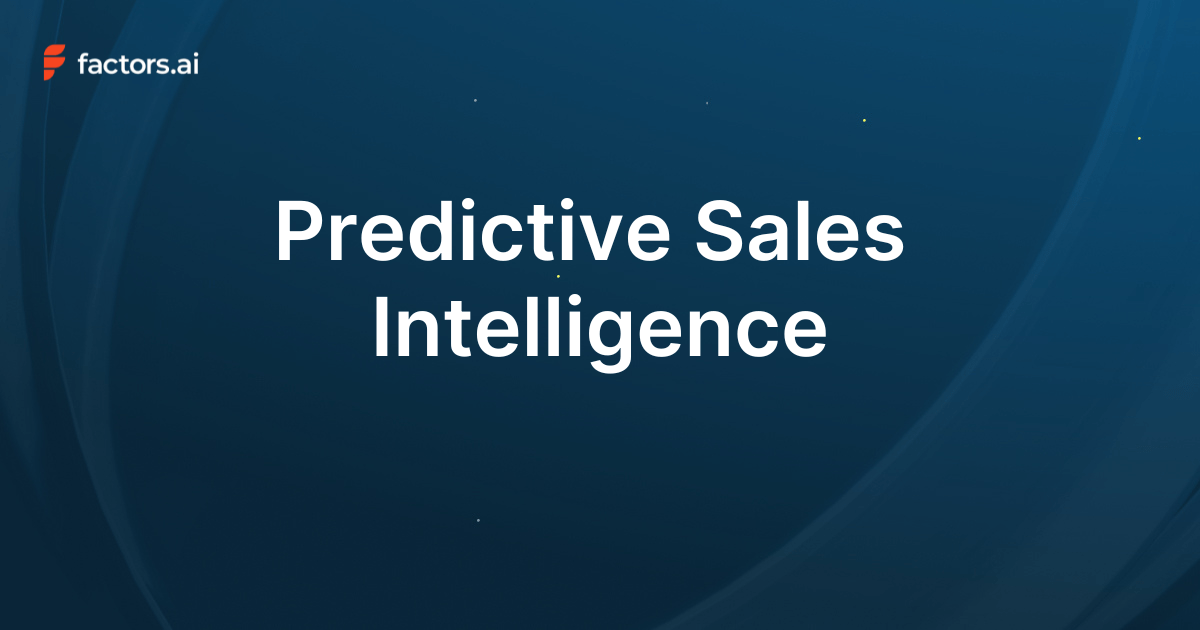

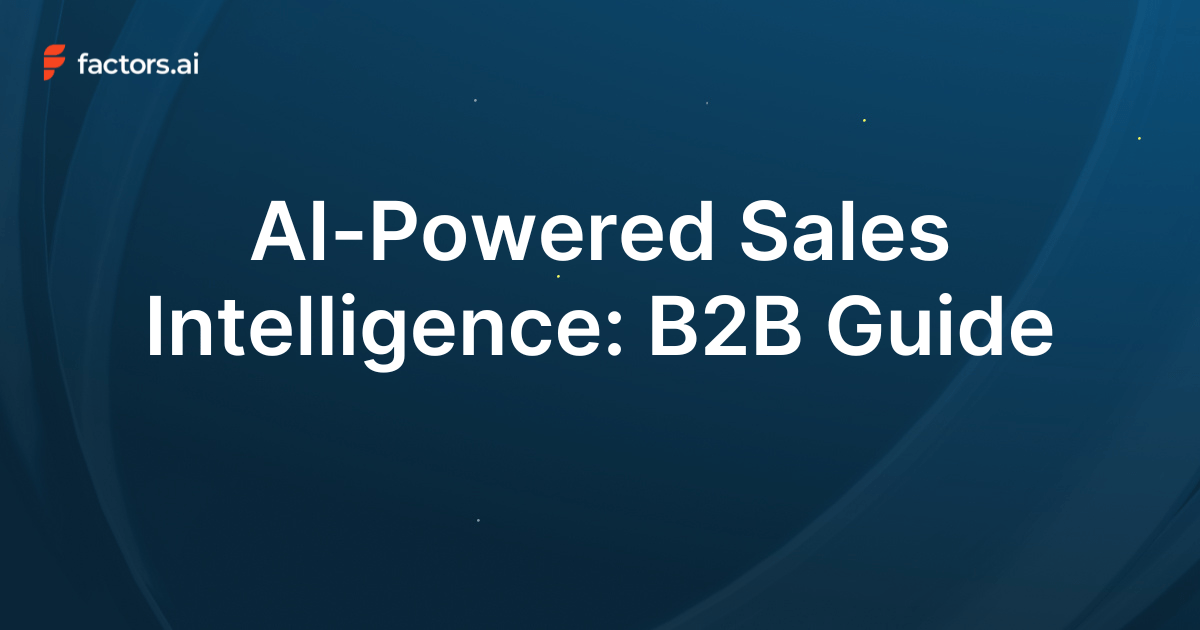

.png)


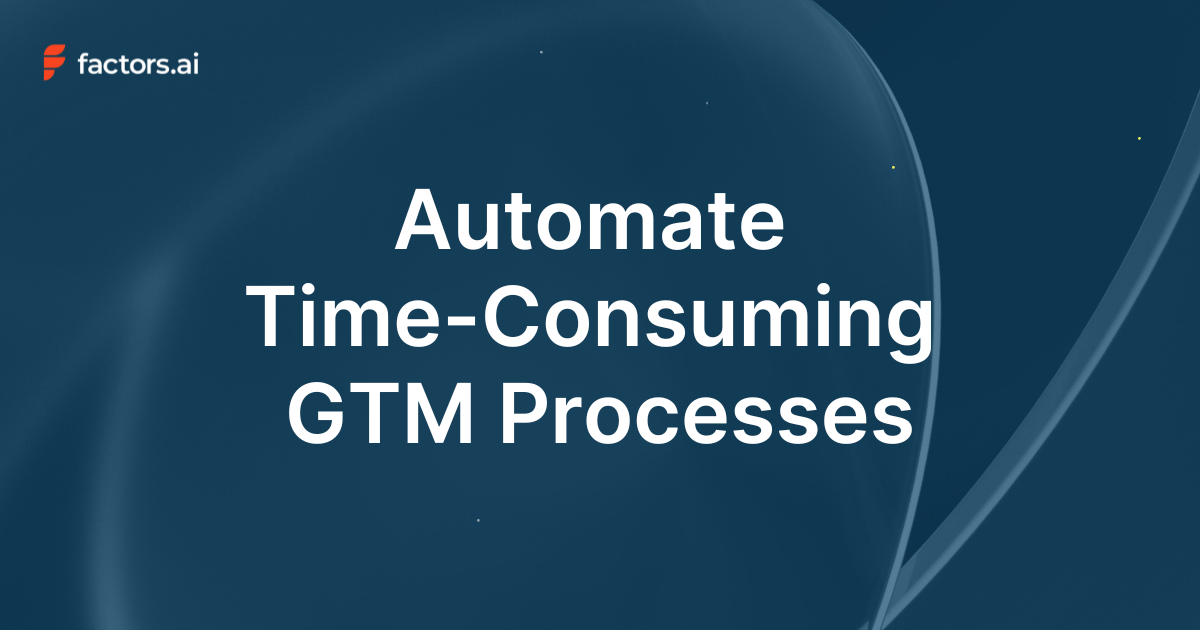




.webp)
%2520(1).png)
%2520(1).png)
%2520(1).png)




.webp)




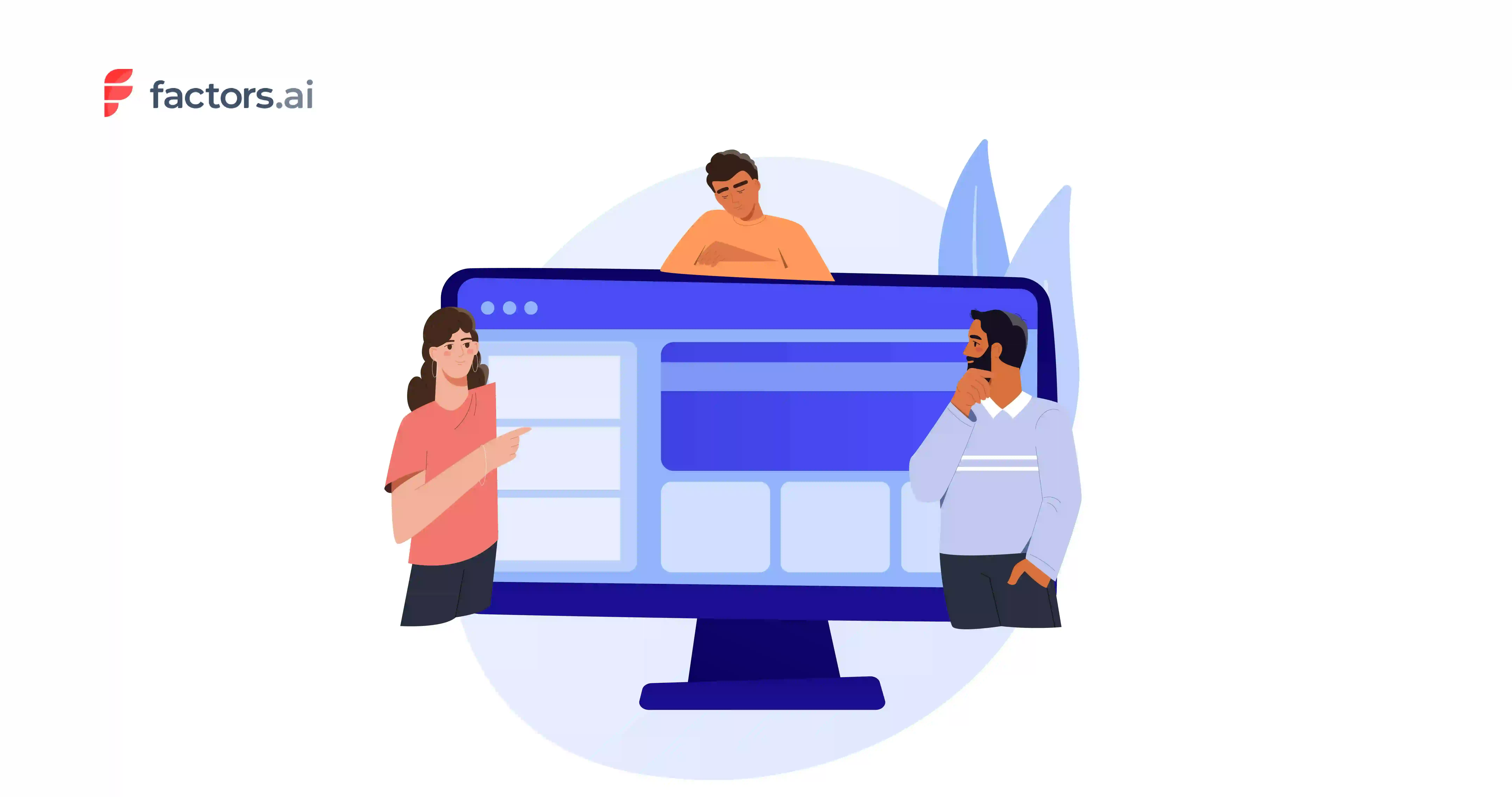
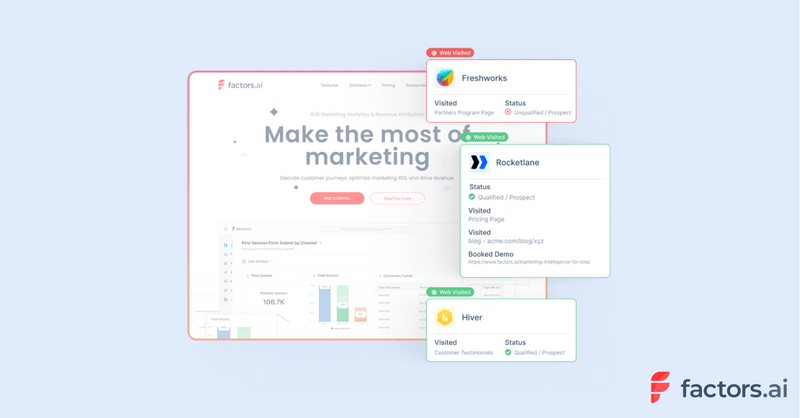

.webp)













