
Hey there, I’m Vrushti Oza.
Over seven years ago, I stumbled into writing when I took some time off to figure out whether industrial or clinical psychology was my calling. Spoiler: I didn’t choose either. A simple freelance writing gig helped me realize that writing was my true calling. I found myself falling in love with the written word and its power to connect, inform, and inspire.
Since then, I’ve dedicated my career to writing, working across various industries and platforms. I’ve had the opportunity to tell brand stories in the form of blogs, social media content, brand films, and much more.
When I'm not working, you'll find me at the gym, or exploring restaurants in Mumbai (because that's where I live!) or cracking jokes with Bollywood references.
Writing wasn’t the path I planned, but it’s one I’m grateful to have found—and I can’t wait to see where it leads!
Feel free to connect with me on LinkedIn if you want to chat about writing, marketing, or anything in between.
.avif)
Factors vs Albacross: Which alternative is best for B2B teams?
If you’re here, you’re past the ‘what is visitor ID?’ phase. Now, the real question is what happens after an account shows up, do you just wave, or do you score it, alert the right rep, sync the right audience, and prove it moved pipeline?
Two names on your shortlist: Factors and Albacross. Both can spot who’s at the door. This guide is about what follows: who you let in, who you call, and how you show it was all worth it.
Written for CMOs, RevOps, and demand leaders, this is a clean, side-by-side read that mirrors how buying actually happens. We’ll cover parameters like: what each platform can identify, prioritize, activate, measure, and support, and what that means for total cost and speed to value.
| Feature | Factors | Albacross |
|---|---|---|
| Website Visitor Identification | Identifies upto 75% accounts through sequential enrichment, powered by 6sense, Clearbit, Demandbase and Snitcher | Native IP-based |
| Intent Signal Sources | Website, CRM, Product, G2, Ads | Website visits; Bombora (optional) |
| Customer Journey Timeline | ✅ Full buyer journey view across channels | ❌ |
| Account Scoring | Custom scoring; predictive scoring (upcoming) | Basic grouping |
| Feature-level Interest Mapping | ✅ 'Interest Groups' to track feature-specific behavior | ❌ |
| AI Automation | 10+ GTM AI Agents included out-of-the-box | Clay-based AI agents |
| Buying Committee Mapping | ✅ Account Map Agent identifies and groups stakeholders | ❌ |
| Outreach Readiness | Outreach-ready segments auto-synced to Smartlead, SalesRobot, HeyReach | Personalized LinkedIn/email outreach via Clay |
| GTM Orchestration | Multi-touch, cross-functional orchestration from awareness to conversion | Limited |
| Account 360 | ✅ Unified view of every sales & marketing touchpoint | ❌ |
| AI Alerts | ✅ Real-time, high-context alerts (form drop-offs, post-demo activity, reactivation) | ❌ |
| Slack/MS Teams Alerts | ✅ Instant notifications for high-intent actions | ❌ |
| Multi-threading & Buying Group ID | ✅ Detects & engages multiple stakeholders per account | ❌ |
This section looks at what the tools actually do once a visitor is identified. We’ll examine signal coverage, scoring logic, buying-group visibility, automation, and how well each product turns raw activity into clear next steps for sales and marketing.
Factors
Factors goes beyond basic IP-based visitor identification. It acts as a signal-based GTM engine that doesn’t just tell you who’s knocking on your door, but equips you to decide what to do next, at what time, and through which channel, automatically.
Here’s how:
1. Multi-source Account Identification
Instead of relying on a single data source, Factors uses a sequential enrichment model that combines Clearbit, Snitcher, Demandbase, and 6sense to match anonymous web traffic to known accounts. This increases match rates up to 75%, compared to the 8–10% typically covered by person-level tools.
2. Signal Collection Across All Buyer Touchpoints
While Albacross relies primarily on website visits and optional Bombora integrations, Factors captures a much broader range of intent signals:
- 1st party: Website sessions, CRM interactions, product usage
- 2nd party: LinkedIn ad views, Google ad clicks, G2 page visits
- 3rd party: Uploaded lists, job changes, funding signals
This helps teams avoid acting on isolated behavior and instead respond to real buyer momentum.
3. Intent-based Segmentation and Scoring
Factors enables:
- Custom scoring models: Align scoring logic with your ICP, buying stages, or fit/intent models
- Predictive scoring: Estimate conversion likelihood based on behavioral history
- Account & Contact Scoring: Prioritize outreach with scores based on ICP fit, funnel stage, and intent intensity
- Interest groups: See which features or products each account is most interested in, and route accordingly
This isn’t a static lead list. It’s a live pipeline of ranked opportunities with real business context.
4. Full Customer Journey Timeline
Every known (or inferred) touchpoint, from ad impression to product sign-up, is plotted in a customer journey view. SDRs and AEs no longer piece together fragmented behaviors. They see the narrative clearly and can tailor outreach without guesswork.
Beyond individual journeys, Factors offers Account 360, a unified, sortable view of every sales and marketing touchpoint for an account. From ads and content engagement to CRM and sales outreach, GTM teams can align on a single source of truth, ensuring no high-intent account slips through the cracks.
5. Embedded AI Agents for Scale
Factors comes with prebuilt GTM agents:
- Website Visitor Identification Agent
- Contact Relevance Agent
- Account Tiering & Contact Tiering Agents
- Account Map Agent (buying group detection)
- Meeting Assist Agent (post-meeting tracking)
- Closed Lost Account Alert Agent
- AI Alerts: Real-time, high-context alerts for form drop-offs, closed-lost reactivation, or post-demo activity
- AI-Driven Contact Insights: Surface the right contacts in every account and generate personalized outreach insights
- Multi-threading & Buying Group Identification: Engage multiple decision-makers to reduce deal risk
- Slack/MS Teams Alerts: Instant notifications for key intent actions like demo page visits or pricing page revisits

What happens after the meeting is just as important as getting one. Factors’ AI agents make sure reps know exactly when and why to follow up, without any guesswork and missed timing.
Albacross
Albacross is a strong starter tool for teams primarily focused on top-of-funnel lead generation. It offers:
- Native website visitor identification
- Personalized outreach triggers for LinkedIn and email
- AI agents via Clay integrations for enrichment and messaging
Here’s what’s missing:
- Product-level behavioral segmentation
- Predictive or custom account scoring
- Contact tiering and intent-based routing
- Deeper GTM workflows to influence mid-to-bottom funnel
It’s well-suited for capturing interest but requires additional tools and manual effort to operationalize that interest.
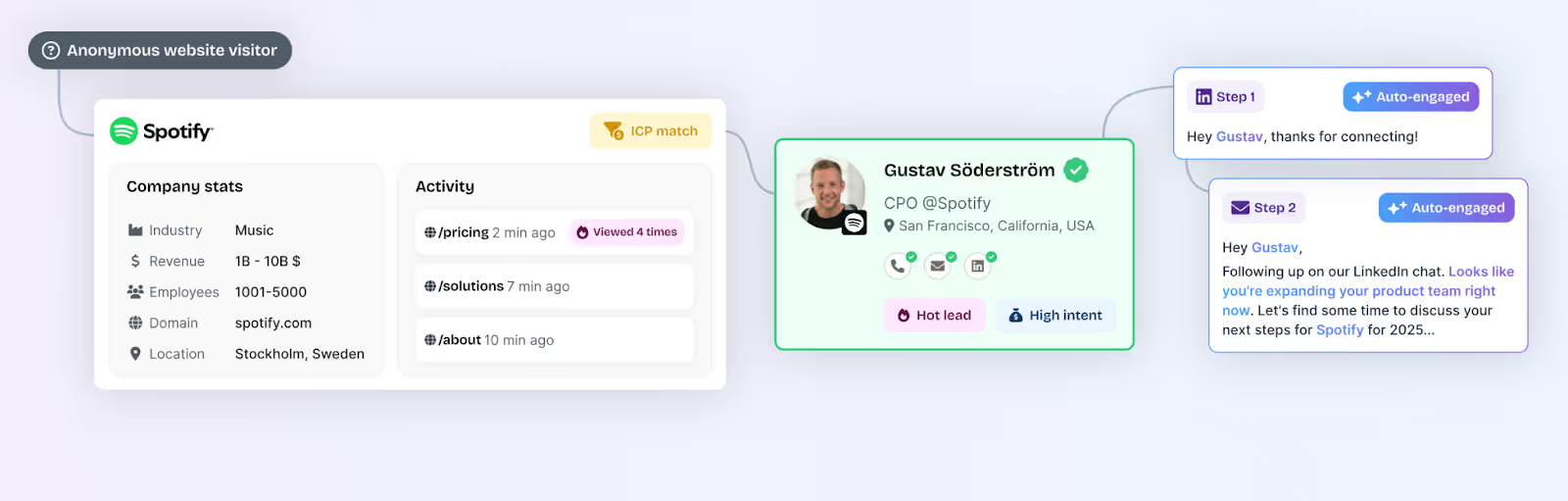
Factors and Albacross: Pricing
| Pricing point | Factors | Albacross |
|---|---|---|
| Billing model | Plan + usage (companies identified/month) and seats; Free + paid tiers | Per-user/month; annual or monthly; annual shows “Save 20%” |
| Entry price | Not listed publicly on page; 14-day trial for paid tiers; Free plan available (200 companies/mo) | €79/user/month (annual) Starter |
| - | Growth is the most popular; includes CSM and white-glove onboarding | €127/user/month Professional |
| Top tier | Enterprise with advanced analytics, Milestones, AdPilot, custom integrations | €159/user/month Organization |
| Included credits/allowances | Monthly companies identified allowance (3k Basic / 8k Growth / custom Enterprise) and seat caps (5/10/25) | Email/phone/export credits per seat/year; “unlimited visitors identified” callout |
| Trial | 14-day trial for paid plans; Free plan with limited usage | Free trial on Starter/Professional (CTA on page) |
| Service layer | CSM + white-glove onboarding at Growth/Enterprise; defined review cadence | Dedicated CSM at Organization tier |
| Done-for-you option | GTM Engineering Services: $4,000 setup + $300/mo (optional) | - |
Here we focus on what you’ll pay and what you’ll get. We’ll unpack license structure, usage allowances, service levels, trials, and the likely add-ons teams end up buying, so you can judge total cost of ownership with eyes open.
Factors
- Free
- 200 companies identified/month
- Up to 3 seats
- Starter dashboards, up to 5 segments, 20 custom reports, 1 real-time Slack/Teams alert, 1-month data retention
- Basic
- 3,000 companies identified/month
- Up to 5 seats
- Adds segmentation scale, LinkedIn intent signals, CSV import/export, advanced dashboards & web analytics, GTM workflows, helpdesk/email support
- Growth (most popular)
- 8,000 companies identified/month
- Up to 10 seats
- Adds ABM analytics, account scoring, LinkedIn attribution, G2 intent & attribution, Interest Groups, workflow automation/data sync, Dedicated CSM and up to 10 active alerts
- Growth/Enterprise tiers include white-glove onboarding and CSM cadence per the customer support grid.
- Enterprise
- Custom companies identified/month
- Up to 25 seats baseline (higher on request)
- Adds Predictive Account Scoring, AdPilot, Journey Milestones, 3rd-party intent uploads, white-glove onboarding, up to 300 custom reports, and broader integrations
- Trial & discounts: Paid plans include a 14-day trial; start-up discounts are advertised on the pricing page (screenshot). The April deck also references a 14-day trial.
What you actually pay for (and what it replaces)
Factors, platform value baked into the license
- Multi-source account identification & enrichment (sequential enrichment) vs. buying separate IP/firmographic tools.
- Attribution, ABM analytics, LinkedIn & Google audience sync, Slack/MS Teams alerts included in higher tiers, reduces the need for extra reporting, CDP list sync, and alerting tools.
- Service layer: Growth and Enterprise include white-glove onboarding and a dedicated CSM with defined review cadence, which materially lowers internal RevOps lift.
Optional GTM Engineering Services (Factors)
For teams that want done-for-you orchestration, Factors also offers GTM engineering services. And the scope covers stack audit, workflow design, enrichment, routing, alerts, CRM updates, and precision retargeting.

Albacross
- Starter
- €79/user/month (billed yearly)
- Unlimited website visitors identified
- Credits per seat/year: 1,800 verified email, 120 verified phone, 1,200 company export
- Self-serve setup with a Start Free Trial CTA
- Professional
- €127/user/month (billed yearly)
- Unlimited website visitors identified
- Credits per seat/year: 3,000 verified email, 240 verified phone, 1,920 company export
- Start Free Trial CTA
- Organization
- €159/user/month (billed yearly)
- Unlimited website visitors identified
- Credits per seat/year: 4,800 verified email, 480 verified phone, 2,400 company export
- Book a Demo CTA
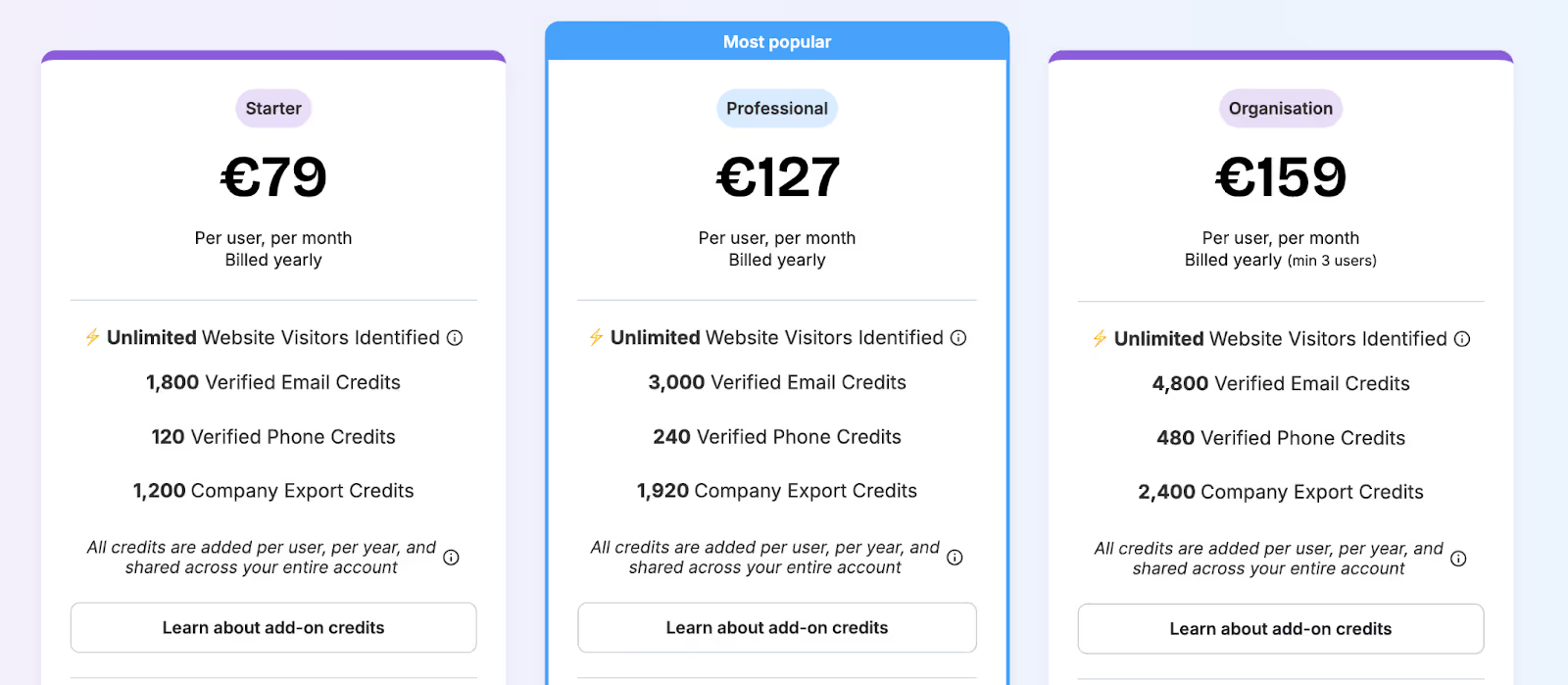
Factors and Albacross: Compliance and Security
| Item | Factors | Albacross |
|---|---|---|
| GDPR / CCPA | ✅ | ✅ |
| SOC 2 Type II | ✅ | Not publicly listed |
| ISO 27001 | ✅ | Not publicly listed |
| DPA & privacy docs | ✅ | ✅ |
| Enrichment governance | Waterfall model with push/pull rules into CRM/ads | Basic controls |
| Fit | Mid-market & enterprise, security-driven teams | SMBs and lean teams |
This chapter reviews certifications, privacy controls, data processing terms, enrichment governance, and audit readiness, everything your security and legal teams will ask during procurement.
Factors
1. Industry Certifications
- SOC 2 Type II
- ISO 27001
- GDPR Compliant
- CCPA Compliant
These standards cover everything from internal data governance to how customer data is processed and encrypted across systems. SOC 2 and ISO 27001, in particular, are gold standards for mid-market and enterprise vendors.
2. Data Processing & Legal Infrastructure
Factors offers dedicated, transparent documentation:
- Privacy Policy
- Data Processing Agreement
- Terms & Conditions
It also maintains detailed records of how contact enrichment, cross-channel tracking, and outbound campaigns stay compliant with evolving privacy laws, including when syncing contact data from providers like Clay, Apollo, or Smartlead.
3. Waterfall Enrichment Model with Governance
Unlike tools that enrich data directly or solely via third-party APIs, Factors uses a governed, sequential enrichment model that blends signals from multiple sources while maintaining control of how, when, and what gets pushed into your CRM or ad systems.

Albacross
Albacross is GDPR and CCPA compliant, which allows it to operate across both EU and U.S. markets with the basic requirements for tracking, cookie management, and personal data handling.
However, what’s less clear:
- No mention of SOC 2 Type II or ISO 27001 certifications
- Limited visibility into infrastructure security, audit logging, or encryption practices
- No publicly available details on independent security audits or attestations
This level of compliance is sufficient for smaller organizations or teams in less-regulated industries. But for security-conscious enterprises or procurement departments, the lack of deeper certifications and transparency may raise a few concerns during vendor evaluation.

Factors vs Albacross: Onboarding and Support
| Item | Factors | Albacross |
|---|---|---|
| Onboarding style | White-glove on Growth+ | Self-serve by default |
| Dedicated CSM | Growth+ | Organization tier |
| Shared Slack/Teams channel | ✅ | |
| Cadence | Weekly/bi-weekly on higher tiers | As needed |
| Done-for-you GTM services | Optional setup + managed service | |
| Best fit | Teams wanting co-ownership and faster time-to-value | Small teams testing ID |
Great software still needs a smooth rollout. We’ll compare implementation effort, success coverage, support channels, cadence of check-ins, and optional services that shorten time to value and reduce RevOps lift.
Factors
Factors approaches implementation as more than just software setup; it’s treated like a joint GTM initiative. From onboarding to weekly optimizations, the platform supports teams across adoption with:
- White-glove onboarding (included in Growth and higher plans)
- Stack audit: Reviewing your CRM, MAP, ad tools, and data sources
- GTM design: Aligning workflows with your ICP, SDR motion, and sales plays
- Agent configuration: Deploying AI agents for enrichment, alerts, and research
- Campaign setup: Syncing audiences, ad workflows, and lead routing rules
Unlike some competitors, this is not restricted only to top-tier enterprise plans, but it does start from the Growth plan and above.
- Dedicated CSM + Slack channel (Growth and higher plans)
- A dedicated customer success manager
- Shared Slack channel for quick coordination
- Weekly or bi-weekly review meetings, depending on tier
- Progress trackers for agent rollouts, campaign launches, and milestones
For base-plan customers, onboarding and support are more lightweight (documentation + help desk). But once on Growth or higher tiers, teams get true co-ownership with structured onboarding and hands-on success management.
3. GTM Engineering Services (Optional)
Factors becomes an extension of your team, owning everything from enrichment flows to Slack alerts, retargeting logic, CRM updates, and reporting. The GTM services team also sets up workflows for post-meeting engagement tracking, ensuring your reps are alerted when an account re-engages after a demo, and closed-lost revival triggers, so you can re-enter the conversation when the timing is right. You get a ready-to-run GTM engine without adding headcount.
Albacross
Albacross’s onboarding is largely self-serve, with help desk support and documentation. A dedicated CSM is only available on the top-tier “Organization” plan.
This works fine for small teams testing the waters, but it doesn’t offer structured setup for things like:
- CRM syncing logic
- Lead scoring models
- Intent signal routing
- Outreach workflows
Alerts are available through Slack and Microsoft Teams integrations, but customization is limited compared to competitors like Factors (e.g., tailored workflows, layered intent triggers, or advanced routing). Their Clay-powered AI agents also require manual configuration, and customer support tends to be more reactive than strategic.
For growing or complex teams, the lack of co-ownership often results in underutilized features or time-consuming integrations.
Factors and Albacross: Analytics and Attribution
| Capability | Factors | Albacross |
|---|---|---|
| Multi-touch attribution (ads → revenue) | ✅ | |
| Funnel coverage (awareness → closed-won) | Full funnel | Top-funnel |
| Ad performance & ad-view credit | Deep LinkedIn/ Google analytics | Limited |
| Segment/geo ROI | ✅ | Limited |
| Drop-off & stage analytics | Milestones | |
| G2 intent in attribution | Integrated with alerts & attribution | Basic integration |
| CRM revenue sync | Native push-pull with attribution views | Limited |
Budget decisions need proof, not guesses. This chapter evaluates how each product connects channels and content to pipeline and revenue, the depth of funnel reporting, and the quality of insights teams can act on.
Factors
Factors brings full-funnel visibility under one roof. No stitching together dashboards from five different tools. No guessing which LinkedIn ad touched that $90k deal.
Here’s what you get:
1. Multi-touch Attribution
- Attribute pipeline and revenue back to ads (LinkedIn, Google, Meta), emails, organic content, G2, and website behavior
- Track hand-raisers and non-converting visitors, side-by-side
- Break down attribution by channel, campaign, segment, geography, or buying stage
2. Full-Funnel Visibility
From first touch → demo → signup → closed-won:
- See which accounts moved, where they stalled, and what reignited interest
- Measure deal velocity, win rates, and influence at every stage
- Identify drop-off points across awareness, engagement, and conversion
3. Campaign Intelligence
- Analyze campaign performance across LinkedIn, Google, and Bing Ads
- Feed conversion data back into ad platforms to optimize audience performance
- Identify paid search keywords that result in pipeline, not just clicks
- Map how specific LinkedIn ads influenced deals, using ad-view + conversion attribution
4. Channel ROI Reporting
- Know exactly how each segment or region performs
- Spot low-converting traffic sources and optimize them
- Map attribution across SDRs, content, and events
5. Milestones
Milestones let you analyze progression from one funnel stage to the next (e.g., MQL → SQL). You can see which actions and content drive movement, where drop-offs happen, and validate new GTM experiments. It’s a powerful way to prioritize winning plays and tailor messaging to each stage.
Combined with Account 360 and Customer Journey Timelines, Milestones give teams the clearest view yet of what’s working across the funnel.
This is real-time, deal-level intelligence, not top-line vanity metrics.

Albacross
Albacross does offer solid reporting for:
- Website traffic and account-level activity
- Outreach performance (email, LinkedIn)
- G2 Buyer Intent integrations
- Lead grouping and segmentation
But the platform does not offer:
- Full-funnel tracking from first touch to closed deal
- Multi-channel attribution to understand marketing’s true influence
- Integration depth to connect CRM revenue data with ad performance
- Native reporting around paid campaign ROI or organic content influence
It’s a good start for teams that want top-of-funnel visibility, but it doesn’t cover the analytics needed to optimize pipeline conversion or attribute budget impact.
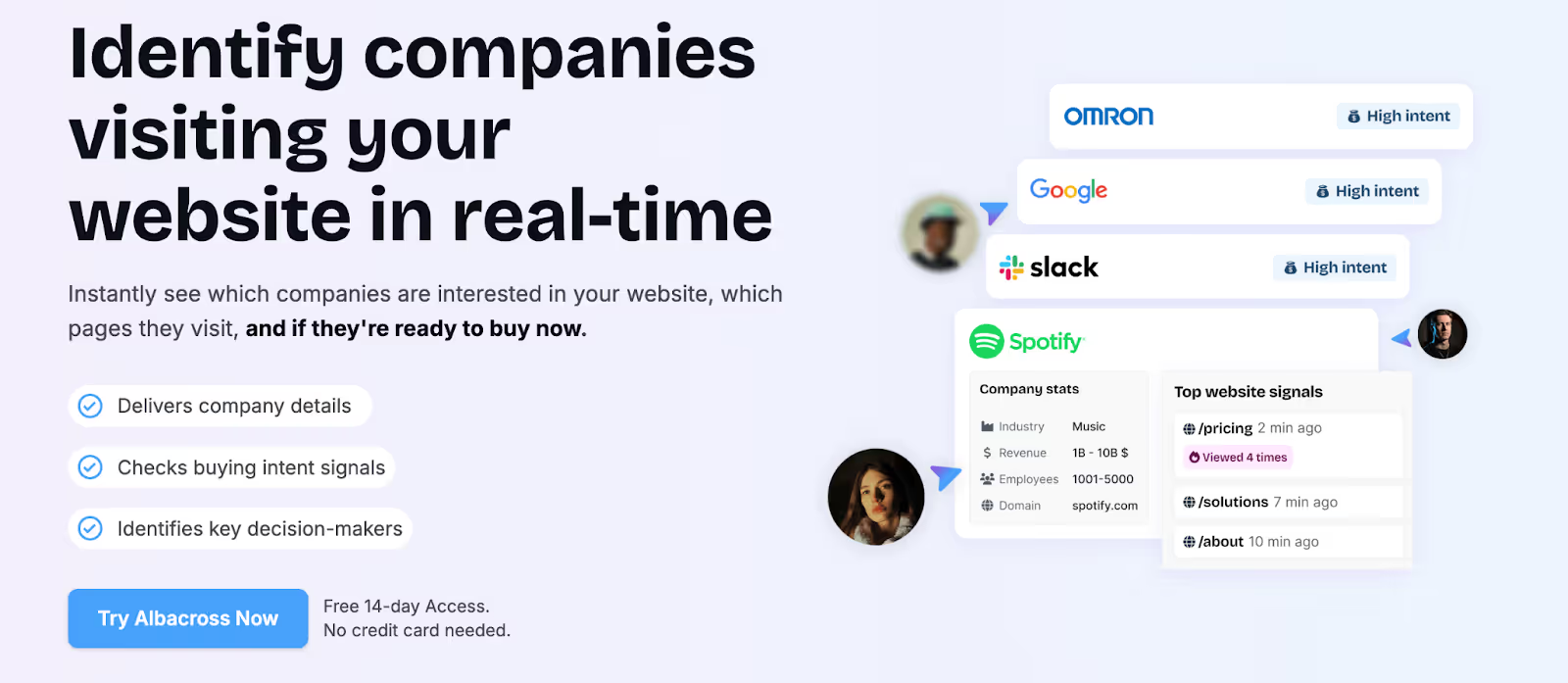
Factors and Albacross: Ad Activation and Retargeting
| Capability | Factors | Albacross |
|---|---|---|
| LinkedIn audience sync | ✅ (buyer-stage & multi-signal) | ✅ |
| Google Ads sync / CAPI | ✅ | ❌ |
| Retarget high-intent search on LinkedIn | ✅ | NA |
| Account-level impression pacing | ✅ | NA |
| Conversion feedback into ad platforms | ✅ | NA |
| Multi-signal audience rules | Website, ads, CRM, product, G2, geo/persona | Website-centric |
| Ad-to-pipeline attribution | Deal-level attribution | Basic |
Running ABM ads without tight targeting is like shouting into the void. And retargeting without buyer context is just expensive stalking. If you're investing in paid media, especially on high-cost platforms like LinkedIn, you need to make every impression count.
Factors and Albacross both enable LinkedIn audience sync. But there’s more to it. We’ll assess audience syncs, frequency control, retargeting options, search-to-social handoffs, and the feedback loops that keep spend efficient.
Factors
With Factors, paid media isn’t a sidecar. It sits inside an always-on GTM engine where signals, segments, and spend continuously inform each other.
- Precision audience syncs
Auto-updating audiences built from website visits, ad engagement, G2 intent, product usage, CRM activity, buying stage, geography, persona, and custom firmographics. Segments refresh in real time, so a cohort like “Mid-Funnel APAC SaaS Decision Makers” never goes stale. - Retargeting paid-search visitors on LinkedIn
- Identify accounts clicking high-intent search keywords in Google.
- Auto-sync those accounts to LinkedIn retargeting.
- Reinforce purchase intent without paying for cold impressions.
Result: Google captures demand at the top; LinkedIn advances it mid-funnel.
- Impression pacing & budget control
Account-level frequency management to:
- Prevent overexposure and waste,
- Increase visibility for high-intent accounts, and
- Dial down spend on disengaged accounts.
This raises efficiency per dollar while keeping priority accounts warm.
- Conversion feedback loops
Every form-fill, demo, or sign-up feeds back into the system to:
- Auto-adjust LinkedIn targeting,
- Reallocate budget across audience segments, and
- Attribute ad views to deals and recognized revenue.
Outcome: lower CPA, faster cycles, and no blind spots.
- Official LinkedIn Partner
Certified partnership enables deeper API access, including ad-view attribution, critical in B2B where conversions often occur off-platform. - Google CAPI (Conversions API)
Sends richer conversion signals to Google Ads by combining click-level data, firmographics, and engagement scoring, so optimization favors high-value accounts, not low-quality leads. - Google Audience Sync
Run precise targeting on Google Ads: retarget only ICP-fit accounts, suppress job seekers and competitors, expand into costly keywords with control, and keep lists fresh with daily automated updates. - Dynamic Ad Activation
Real-time audience syncing to both LinkedIn and Google Ads (“Dynamic Ad Activation”) powers budget-efficient targeting, in-funnel retargeting, and accurate ABM, without manual CSV uploads.
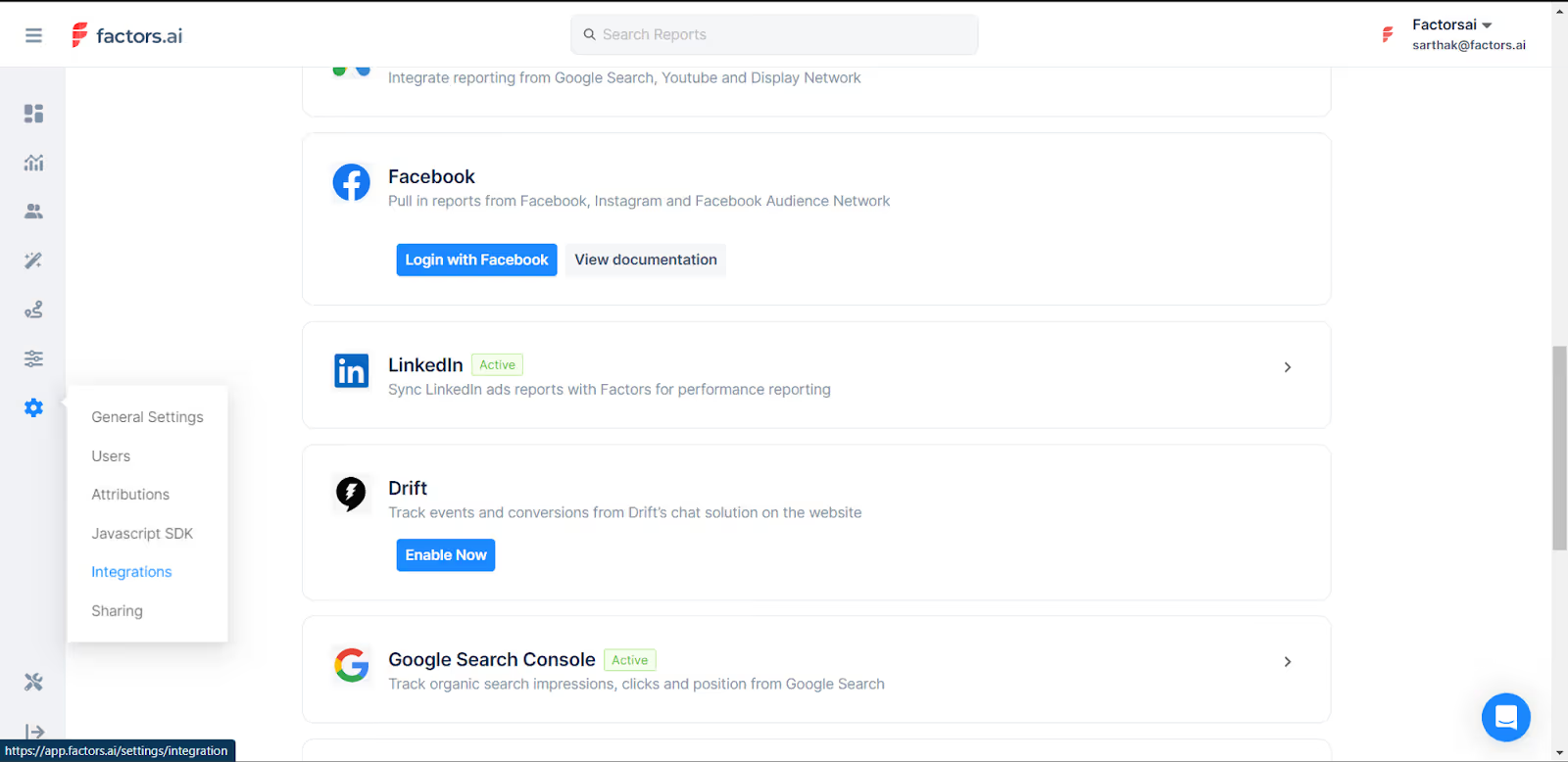
Albacross
- LinkedIn audience sync (LinkedIn Marketing Partner) for visitor retargeting.
- Current scope: Emphasis on LinkedIn; Google Ads sync is noted as coming soon in shared materials. No native impression pacing, paid-search retargeting, or conversion-fed optimization highlighted.
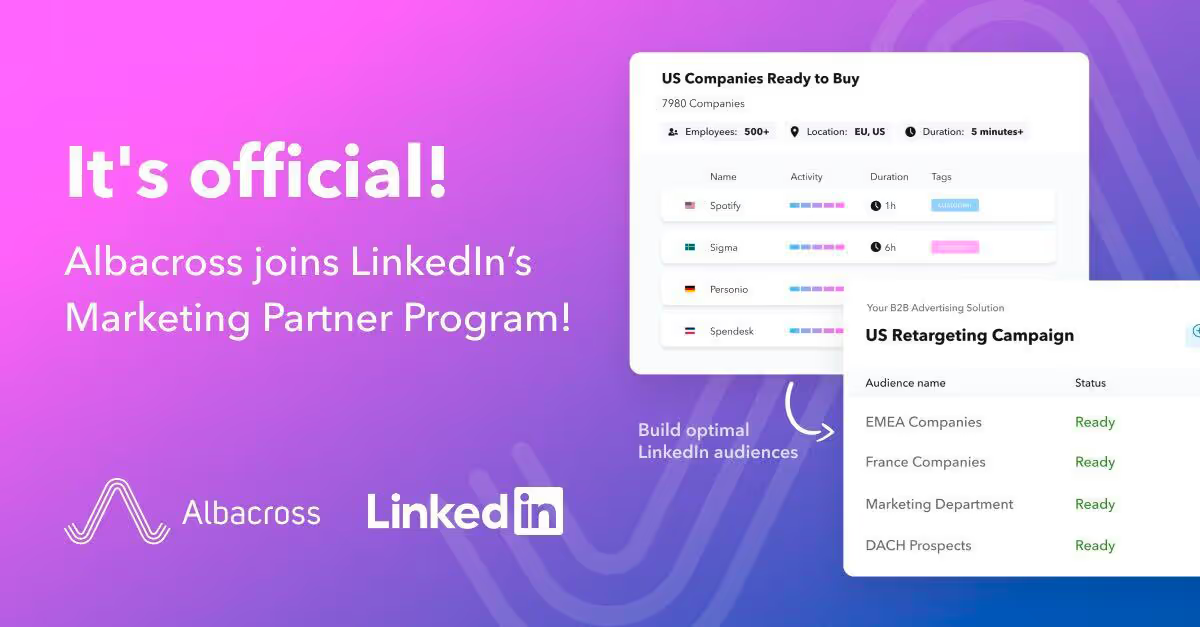
Factors and Albacross: Which visitor tracking and GTM platform should you choose?
| Parameter | Factors | Albacross |
|---|---|---|
| Website Visitor Identification | 75%+ match via multi-source enrichment | Native |
| Intent Signal Sources | Website, ads, CRM, product, G2, CSVs, and more | Website + Bombora |
| Scoring & Segmentation | Custom & predictive scoring + buying intent tiers | Basic grouping |
| AI Automation Agents | 10+ prebuilt GTM agents | Via Clay only |
| Ads & Retargeting | LinkedIn + Google + Paid Search retargeting, auto-optimization | LinkedIn only (basic) |
| Attribution & Analytics | Multi-touch, full-funnel attribution & ROI tracking | Basic reporting |
| Compliance | SOC 2, ISO 27001, GDPR, CCPA | GDPR |
| Onboarding & Support | White-glove onboarding, CSM, Slack support | Self-serve unless top-tier |
| Pricing | From $5K/year + GTM services option | From €79/month |
| Account 360 | Full account-level engagement history | ❌ |
| Milestones | Funnel-stage analytics for progression & drop-off insights | ❌ |
| Ideal For | Revenue-driven teams scaling outbound & paid media | Early-stage, lead-gen-focused teams |
At a glance, both products help you uncover and engage anonymous website traffic. The difference shows up in what happens after identification, prioritization, activation, and proof of impact.
This wrap-up ties capability, price, security, support, analytics, and ads into a practical buying decision. Use it to align the choice with your goals, team capacity, and the outcomes you need this quarter and beyond.
When to choose Factors
You’re building a revenue system that reacts to intent in real time and proves pipeline impact.
- High-intent account identification (match rates reported up to ~75% vs. 8–10% for person-level tools).
- Multi-source signals across product, ads, G2, CRM, and web.
- Buying-committee mapping, contact tiering, and predictive scoring.
- Paid media controls: dynamic audiences, account-level frequency, and ad ROI attribution.
- Hands-on onboarding, weekly success cadence, and optional GTM Engineering Services.
- Full-funnel attribution, from first touch to closed revenue.
- Enterprise-grade compliance: SOC 2 Type II, ISO 27001, GDPR, CCPA.
- Tool consolidation across identification, orchestration, analytics, and activation.
Bottom line: Factors functions as a GTM control center, not just an ID widget.
When to choose Albacross
You want a lean, budget-friendly entry into visitor identification and basic outreach.
- Simple website visitor ID with page-level visibility.
- Primary focus on top-of-funnel engagement.
- Light process overhead, no complex orchestration required.
- Triggers for LinkedIn/email; deeper workflows can be added via third-party tools.
- Clear per-seat pricing for teams optimizing cost.
Bottom line: Albacross is a starting point for ID-led programs with minimal setup.
That said, if your next questions are:
- “Which campaigns actually drove the deal?”
- “How do we scale intent-based ads without waste?”
- “Who on the buying committee should we engage next?”
- “Why did this account cool off, and how do we re-ignite it?”
you’ll get more complete answers from Factors.
If you're in the market for a website visitor identification tool, both options can help. If you're in the market for a true revenue engine, Factors is the platform that will grow with your GTM motion, not just track it.
Turn visitor Identification into pipeline.
See how Factors compares as an Albacross alternative, along with how we score accounts, alert reps, sync LinkedIn and Google, and tie back to your revenue (the only stuff that matters!).
Book a demo with Factors.

LinkedIn Video Ads for B2B: Strategy, Planning, Tips & ROI
In B2B, attention is harder to get than the Wi-Fi password at a neighbour’s house party.
And that’s exactly what makes LinkedIn Video Ads a great investment for your brand: they capture attention, educate at scale, and speak directly to the people holding the budget.
The platform’s precision targeting by job title, company size, seniority, and industry means your videos don’t only get ✨views✨; they get seen by decision-makers who actually care.
Look, video is no longer just ‘trendy’, it’s reshaping the way we consume content and transforming the way B2B marketing works.
Today’s buyers are younger, video-focused, and consuming more streaming content than ever. The question is: How will you reach them? LinkedIn’s Video Ads… which, by the way, have seen an engagement rate increase by 44% year-on-year. So, you’ve got a direct line into the minds of your ideal buyers.
If you’re running high-ACV deals, trying to shorten the sales cycle, or looking to stand out in a crowded category, video ads on LinkedIn are a performance lever you can’t afford to ignore.
Why LinkedIn Video is the Right Match for B2B Demand Gen
1. Video content is what people want to see
According to benchmark data, videos get 5x more engagement than static posts on the platform. Furthermore, according to Forrester, 71% of buyers are now Millennials or GenZ, and video content is their preferred format. According to recent research from Forrester, 71% of B2B buyers are now Millennials or Gen Z. These generations grew up immersed in video content, which has become their preferred way to consume information. In fact, just this past May, streaming officially surpassed traditional television for the first time.
To back that up, 93% of marketers also say that video has a direct impact on their ROI, as per LinkedIn’s Internal data (2025).
That means if you're looking to:
- Educate your market at scale
- Build trust with high-value accounts
- Humanize your message while showcasing ROI
...there’s no format more effective than video on LinkedIn.
2. Your video ads reach real buyers, not just scrollers
With LinkedIn’s targeting precision by job title, company size, industry, seniority, skills, and firmographics, you’re not just running ads to get views. You’re getting seen by the right set of buyers.
Compare this with Meta or YouTube, where even with interest filters, a large chunk of your budget can go to students, bots, or non-decision-makers.
Why Choose LinkedIn Video Ads over Static Ads?
Video ads drive significantly higher engagement than static ads, capturing attention more effectively through motion and storytelling. They also allow brands to communicate more information quickly, making them ideal for awareness, education, and recall.
Let’s look at some data:
- Enhanced viewer attention:
LinkedIn video ads capture attention 3 times longer than static image ads, providing a greater opportunity to convey your message effectively.
- Increased interaction rates:
Video posts on LinkedIn drive 5 times higher interaction rates compared to text or image posts, leading to more likes, comments, and shares.
- Boosted conversion rates:
Implementing video ads can lead to a 30% increase in conversion rates, making them a powerful tool for driving actions like sign-ups and inquiries.
Hear It From The Expert: AJ Wilcox on video vs. static — It’s not about industry, it’s about intentIf you’re wondering whether video ads ‘work better’ in SaaS vs. fintech vs. manufacturing, the answer isn’t that clean-cut. According to LinkedIn Ads expert AJ Wilcox, how you use video matters more than where you use it. “It’s not really about the industry, it’s more about the use of video. With video, the first win is attention. Viewers are naturally drawn to watch, which makes video incredibly effective for brand awareness, education, and trust-building. The real value lies in the watch time and the retargeting audiences you create in the process. 💡 In short: Use video to warm up, educate, and build trust. Use static to close the deal. |
On a side note, organic video is also having its moment!
It’s not only Video Ads that are growing… organic videos are growing, too!
Organic video content continues to gain momentum among business leaders on LinkedIn, with a 44% year-over-year increase in video uploads by C-suite executives. Notably, video posts generate 1.4x higher engagement than other content formats, highlighting their growing impact on B2B communication and thought leadership.
Campaign Planning
The best-performing video ads aren’t chasing likes or trying to ‘go viral.’ They’re engineered to move high-intent buyers from scroll to sales call.
Step 1: Start with a pipeline-aligned objective
Your objective is a strategic choice that shapes the creative, the CTA, and how you measure success. Let’s break down how to choose the right objective, structure it by funnel stage, and tie each to a real business outcome. So, the first question to answer is:“What stage of the funnel is this campaign meant to impact?”
Here’s how to choose the right campaign objective and pair it with the right kind of video:
Choosing the right objective by funnel stage:
LinkedIn Ads offer three primary objective types: Awareness, Consideration, and Conversion.
Here’s where each one fits and what kind of video makes sense for that stage.
| Funnel Stage | Campaign Objective | Ideal Use Case |
| Top of Funnel | Brand Awareness | 30-sec animated explainer to introduce a new product category (e.g., "Sales Engagement Intelligence") |
| Mid-Funnel | Consideration | A testimonial video + case study Document Ad to build credibility and intent |
| Bottom of Funnel | Conversion | A founder-led pitch video paired with a Lead Gen Form or a demo CTA |
Hear It From the Expert: AJ Wilcox on Matching Video Ads to Funnel StageYou’ve mapped campaign objectives. You know what to measure. However, you should also know when to use video ads based on your funnel stage. “Video ads tend to perform well in TOFU and even MOFU stages due to their ability to build strong connections with prospects and cost-effectively generate retargeting audiences. |
Now, paired with your funnel table and metrics, this quote gives readers a reality check about choosing the objective type more carefully.
Step 2: Choose metrics that match the stage
Don’t fall into the trap of obsessing over CTRs when your goal is trust-building, or over-optimizing form fills at the top of the funnel.
| Funnel Stage | Key Metrics | What They Tell You |
| Top of Funnel | CPV (Cost Per View) | How efficiently you’re capturing attention |
| Form Fill Rate | Whether the content/offer is strong enough to drive action | |
| CPL (Cost Per Lead) | The cost-efficiency of your lead gen efforts | |
| Views | 25% and 50% view rates reflect early engagement. Low numbers here often point to a weak hook or opening | |
| Average Dwell Time | Measures how long viewers stay before dropping off, offering insight into content engagement | |
| Video Completion Rate | A high completion rate indicates strong content quality, particularly for short videos under 60 seconds. | |
| Bottom of Funnel | Influenced MQL Rate | % of leads qualified by marketing |
| Influenced SQL Rate | % of MQLs accepted by sales | |
| Revenue / Pipeline | The actual business outcome from video campaigns | |
| Views | If the view completion rate is 75% or higher, it signals strong interest, especially for longer, educational, or product-driven videos. | |
| Video Completion Rate | Especially relevant if there’s a CTA or pitch toward the end of the video. |
💡 Top of funnel metrics tell you what’s working. Bottom of funnel metrics tell you what’s worth scaling. It’s best to monitor both.
Side Note: Your Targeting Strategy Directly Impacts CPV
Your cost per view isn’t just about geography or bid type, it’s shaped by who you’re trying to reach, how competitive that audience is, and how well your creative holds their attention. In other words, targeting drives CPV.
Here’s what that looks like in practice:
Let’s break down what drives your cost per view:
| Driving Factor | Impact |
| Audience Quality | Senior, niche roles → higher CPV |
| Creative Strength | Better watch times → lower CPV (LinkedIn rewards relevance) |
| Auction Pressure | NA and Tier 1 regions = more competition = higher CPV |
| Ad Relevance Score | Higher scores = LinkedIn discounts your cost |
💡 Auto-bidding isn’t just easier, it’s 2X as cost-efficient. Based on 17M+ video views, the average auto-bid comes in at just $0.09, compared to $0.18 for manual bidding or cost caps. That’s budget you could be using to scale faster, test more creatives, or win more impressions at the same cost.
Step 3: Assign one north star metric per campaign
Every campaign should have one success metric (not five). Here’s how you can align your video type to their metric:
| Campaign Type | Success Metric |
| Brand Intro Video | % of viewers who watched 50%+ |
| Category Explainer | Clicks to ungated page |
| Testimonial | Form fill rate |
| Founder Pitch | Demo form completion rate |
| Product Walkthrough | CPL + SQL conversion rate |
💡 Set one metric. Track it ruthlessly.
Step 4: Interpreting what performance actually means
Don’t confuse a bad click-through rate with a bad video.
Here’s how you can diagnose performance signals:
| Scenario | What It Means |
| High view rate, low CTR | Good hook, weak offer, rework CTA or targeting |
| High CTR, low MQL quality | Targeting mismatch or unclear landing page |
| High engagement, no SQLs | Time to retarget warm viewers with BOFU offers |
“If 100 people watched 75% of your video, that’s 100 warm leads, click or not.” That’s the thinking top growth marketers use to plan next steps.
Final Thought: Video ads aren’t instant noodles
Here’s what a typical B2B journey looks like:
Watches your video → Doesn’t click → Remembers you later → Googles you → Reads your email → Books a demo
So track the full arc of buyer behavior:
- Use view-through attribution
- Add self-reported attribution
- Sync LinkedIn CAPI with your CRM
Or better yet…
💡 Meet LinkedIn AdPilot by FactorsAll your LinkedIn ad signals. One smart system.AdPilot turns LinkedIn Ads from a guessing game into a precision engine. Instead of juggling tools or manually updating audiences, you can:
Whether you're scaling ABM, running retargeting, or testing creatives, AdPilot lets you see what’s working, spend where it matters, and finally prove ROI. “With AdPilot, our LinkedIn strategy became laser-focused. We attributed 30% more deals and drastically reduced unknown lead sources.” Learn more about Factors AdPilot, Book a demo |
Creative Strategy: How to Build Video Ads That Actually Convert
LinkedIn video is a high-intent, scroll-breaking format that, when done right, can compress months of nurturing into 45 seconds of screen time.
But most B2B brands overinvest in production and underinvest in strategy. And high-performing LinkedIn video ads aren’t ‘TV commercials shrunk for feed.’ They’re surgical tools built for mobile-first, distracted professionals with zero time and infinite tabs open.
💡Download LinkedIn’s exclusive guide to building your brand through LinkedIn videos. So before you hit record, make sure you give the guide a read.
The Base: What Makes a LinkedIn Video Ad Work?
Forget polished commercials with fancy budgets. Great LinkedIn videos feel native, personal, and purposeful. They work because they respect how distracted and skeptical buyers are.
Types of Video Ads on LinkedIn
- Video Ads
Great for sharing your brand’s take on industry news, product demos, and customer success stories. Video Ads humanize your brand and deliver your message in an engaging format. - Connected TV Ads
Show up in living rooms via streaming services, where people are more relaxed. Connected TV Ads keep decision-makers thinking of you even off the clock. Since many B2B buyers watch CTV in their spare time, it’s a strong way to reinforce your message outside traditional work hours. - Event Ads
For many B2B marketers, live events are a priority. With Event Ads, you can use video to reach buyers at scale and drive registrations for live events or webinars. Tease the agenda, speakers, or special content to build excitement and attendance. - Thought Leader Ads
Spotlight company leaders or industry experts. Videos centered on thought leadership build credibility and help your community get to know the people behind the brand. Promote this content and extend your reach with Thought Leader Ads. - BrandLink
With BrandLink, brands can partner with trusted publishers and creators to run in-stream, pre-roll video ads next to contextually aligned, high-quality videos, delivered directly in targeted members’ LinkedIn newsfeeds.
How to build LinkedIn Video ads for people who actually watch them:
1. Hook Viewers Within 2 Seconds
If we haven’t already established it, the scroll is brutal. You have two seconds to stop the thumb.
Start with:
- A bold stat or unexpected insight (“78% of sales teams still do this manually…”)
- A pain point framed as a question (“Tired of chasing no-show demos?”)
- A clear visual motion (zoom-in on product UI, person speaking straight to camera)
Avoid:
- Long branded intros
- Slow fades or logo splash screens
Basically, come to the point within the first two seconds.
2. Design for Sound-Off Viewing
79% of users watch LinkedIn videos on mute. Your video must make sense without sound.
Always include:
- Native captions, not just YouTube-style auto-subtitles
- Bold text overlays to highlight key phrases or data
- Visual metaphors that reinforce your point (e.g. lagging bar graphs, ticking clocks)
Think of every video as a ‘moving carousel post.’
3. Keep It Concise
Attention spans aren’t shrinking; they’re just more expensive to earn.
| Funnel Stage | Ideal Length | Why |
| Awareness | 15–30 seconds | Light, punchy, scroll-stoppable |
| Consideration | 30–45 seconds | Time to deliver value, show proof |
| Conversion | 45–60 seconds | Enough to make the pitch + CTA |
💡If you need more than 60 seconds to say it, you probably need a landing page, not a video ad.
👂Hear It From the Expert: AJ Wilcox on How Long Should a LinkedIn Video Be? What Aspect Ratio Works?While brevity is your best friend, length and layout should flex based on funnel stage and context. Here's AJ Wilcox's take, based on hundreds of B2B campaigns: “I find video lengths in the 30 to 40 seconds tend to work best for TOFU, and I find that with MOFU I can go a little longer—around :40 to 1:20. 💡Quick summary:
|
4. Strong, Single CTA
Every video should have one goal. Not three.
Use CTAs like:
- See it in action
- Watch full demo
- Grab the report
- Book a consult
Avoid:
- Learn more (too vague)
- Click here (too 2006)
Position your CTA in:
- Text overlay (mid-video + end screen)
- Video description
- Companion creative (e.g., headline or button)
Technical Specifications (Keep These Handy)
| Element | Specification |
| Format | MP4 or MOV |
| Resolution | Up to 1080p |
| Aspect Ratios | 16:9 (landscape), 1:1 (square), 4:5 (vertical) |
| Recommended Length | 10–60 seconds |
| File Size Limit | 200 MB |
| Frame Rate | <30 fps preferred |
| Captions | SRT file or baked-in text |
💡Tip: Use 1:1 or 4:5 formats for mobile-first audiences, they take up more feed real estate and consistently outperform 16:9.
Checklist Before Hitting Launch
|
The Anatomy of a Scroll-Stopping LinkedIn Video Ad
| Element | What It Should Do | Best Practices |
| First 3 Seconds | Hook + establish relevance | Lead with a pain point or a bold stat, show your logo, and add motion |
| Scene 2–10 Seconds | Deliver context | Explain the problem. Keep it high-level. Speak to the persona, not just the product. |
| Scene 10–30 Seconds | Introduce solution | Visual demo, customer quote, or founder soundbite. Make it feel personal and credible. |
| Final 5 Seconds | CTA + next step | End with a crisp CTA: “See how it works”, “Grab the guide”, “Book a free demo” |
B2B Creative Formats That Actually Work
Here’s what demand gen teams do:
1. Founder POV or Product Manager Cameo
- Quick, unscripted clips recorded on Loom or Riverside
- Personal, high-trust, credible, and personal, feels like a DM, not an ad
- Best for: Bottom-funnel or account retargeting
- Record straight-to-camera “here’s what we’re seeing in the market.”
- Works well with warm audiences and in BoFu campaigns.
- A 30s iPhone clip of your founder saying, “Here’s why we built this…”. Such videos add instant credibility and perform great in retargeting.
For example: Blackstone featured Michael Zawadzki, Global Chief Investment Officer for Blackstone Credit and Insurance talking about private credit, a relatively technical topic.
- Why it works:
- Personal and trustworthy tone
- Helps viewers understand niche topics
- Builds brand credibility

2. Mini Product Tour
- UI walkthrough synced to a real pain point
- Subtle overlays to highlight key metrics or features
- Best for: Consideration stage (especially SaaS)
- Show real UI, not just abstract motion graphics.
- Narrate why each feature matters, not just what it does.
- Works great when retargeting high-intent visitors.
- Record a short Loom showing how your product solves one specific use case. Add captions and upload. Done.
For example: Descope, a no-code identity platform, used a 51-second demo video of the Descope SSO Setup Suite.
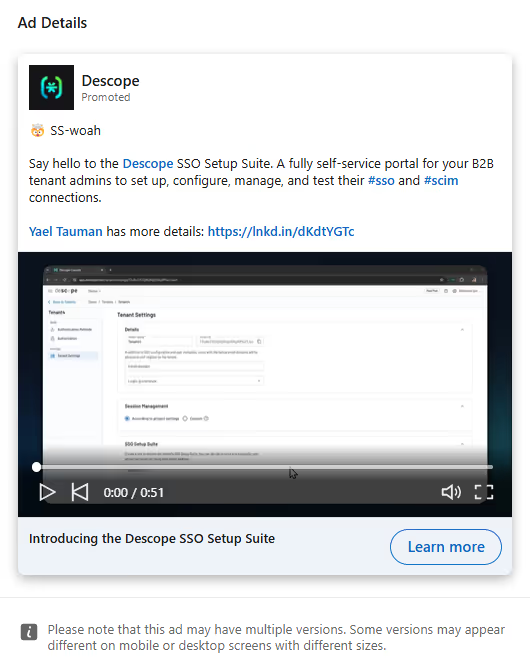
3. Customer Proof Clips/ Testimonials
- User clips saying: “We switched from [x] to [you] and here’s what happened”
- Cut it raw and subtitle it manually
- Best for: Warm retargeting, social proof, and expansion
- Raw > Polished. Shoot over Zoom or phone.
- Focus on transformation: “Before we used X → Now we [save 10 hours/week].”
- Use customers your audience aspires to be.
- Record a 1-min Zoom call with a happy customer. Ask them: “What changed after using us?” Crop, caption, publish.
For example: Salesforce for Small Business ran a testimonial-style Thought Leader video ad featuring users describing the ‘aha’ moments they experienced after using the platform.
- Why it works:
- Higher emotional resonance and relatability
- Short, punchy cuts keep watch time high
- Clear CTA at the end: “Start your free trial now”

4. Category Storytelling
- Frame the market gap
- Create urgency or FOMO
- Position your solution as the only one that “gets it”
- Best for: Top-of-funnel awareness
- ‘Here’s what no one tells you about hiring engineers in APAC’
- Use stats, frameworks, or mental models your ICP can steal
- Position your brand as a category authority, not just a product
- Turn an existing deck into a motion video using Canva or Animoto. Narrate with an engaging voice-over or add text overlays.
- Combine a clear script, basic animation, and stock clips (from Pexels/Unsplash). Ideal for top-of-funnel explainer videos.
For example: Testimonial Hero launched a 54-second explainer video showing the product’s offerings and use-cases.
- Why it works:
- Motion graphics were universally appealing (no language barrier)
- Focused on the benefits and the product
- CTA drove users to visit the website to learn more

💡Don’t aim to just ‘tell your story.’ Aim to help your viewer tell a better story at their next team meeting.
📖Good Read: Create Video Ads for LinkedIn using Canva
Creative Format Guide (by Funnel Stage)
| Funnel Stage | Video Type | Duration | Tone | CTA |
| Awareness | Category intro / Market stat animation | 15–30s | Bold, high-contrast, catchy | “Learn more” / “See how” |
| Consideration | Testimonial / Demo walkthrough | 30–60s | Conversational, real | “Watch demo” / “Read case study” |
| Conversion | Founder POV / Offer CTA | 20–45s | Direct, trustworthy | “Book demo” / “Try it free” |
💡 Tip: For retargeting flows, create a video series. Ad 1 = Problem. Ad 2 = Product. Ad 3 = Customer proof.
A/B test these variables:
It’s important to test thumbnails, but that’s not where the tests should end. Keep the structure, script, and even the effect of silence versus narration, in mind.
- Hook formats: Problem-first vs. Question-first
- CTA language: “Try free” vs “See it in action”
- Voiceover vs. caption-only
- Raw founder selfie vs. studio animation
- UI-first vs. use-case-first
Benchmark across:
- View-through rate (50%+ watched)
- CTR
- Down-funnel lead quality (SQLs, not just form fills)
Here are some tools you can use to create videos without a studio:
| Use Case | Tool Recommendations |
| Quick talking-heads | Loom, Riverside |
| Captioning + edit | Descript, Kapwing |
| Animated explainers | Canva Video, Animoto |
| Motion graphics | Viddyoze, Motion |
| Slide-to-video repurpose | Canva, Adobe, Transmission, Google Slides + screen record |
Common creative mistakes (and how you can fix them)
| Don’t Do This | Do This Instead |
| Long intros, no hook | Open with a bold pain point or stat |
| Voiceover-only without captions | Design for mute-first viewing |
| Feature dump in first 5 seconds | Frame the problem first |
| Generic CTA like “Learn more” | “Book demo” / “See it in action” |
| One-size-fits-all video for all users | Tailor by persona + funnel stage |
A great video doesn’t just ‘look good.’ It also converts.
Like I’ve said above, the best-performing LinkedIn video ads aren’t made for film festivals. They’re built to earn attention and move buyers one step closer to conversion, all in the span of 30 to 60 seconds.
Side Note: You Don’t Need a Hollywood Budget to Run Video Ads
One of the biggest misconceptions about LinkedIn video ads is that they’re expensive to produce. The truth? It’s all about creating something of high relevance.
Some best-performing video ads are shot on webcams, edited on free tools, and filmed in under an hour. What matters is that the message lands fast.
Pair Paid with Organic for Maximum Reach
Don’t silo your video content. What works on organic often works better on paid, especially if it has already shown strong engagement signals (likes, comments, shares).
- Run founder videos as organic first, and then boost the best performer as a paid ad
- Turn a popular carousel post into a short explainer video
- Use paid to extend the shelf life of webinars, roundups, or case studies
💡 If your post resonated with your audience organically, it’s already algorithm-tested.
Audience Targeting for LinkedIn Video Ads
You can have the perfect video with an intriguing hook, flawless CTA, and a founder cameo that could win a ‘Webby’, but if your targeting’s off, the entire campaign falls flat.
LinkedIn has the most powerful B2B targeting stack of any paid channel, but it’s only as effective as the clarity of your ICP. The goal isn’t to reach everyone. It’s to reach the right people, often, with relevant messaging, at the right stage of their journey.
Here are a few things that you need to add to your targeting toolkit:
- Job Titles / Job Functions:
Keep it broad, ‘Marketing + Director +’, is often better than targeting ‘VP of Growth’ alone. - Industry & Company Size:
Ideal for segmenting based on go-to-market motion. (Enterprise vs Mid-Market vs SMB) - Seniority Levels:
Use this to reach decision-makers without over-relying on job titles. - Skills & Interests:
Underused but powerful for reaching cross-functional roles (e.g., people who follow “Product-Led Growth” or “Demand Generation”). - Company Names (ABM):
Upload account lists to run 1:1 or 1:few campaigns to your highest-value targets.
💡 Pro-tip: Start wide, narrow down with creative and funnel logic, not oversegmentation.
Retargeting: Where video ads pay off
Video gives you behavioral signals that static can’t. Every view becomes a retargeting trigger.
This is where the real leverage is. Every video view gives you a new way to re-engage.
| Action by Viewer | Retarget With |
| Watched 50%+ of a video | Case study, product walkthrough, or lead gen offer |
| Clicked but didn’t convert | Personalized video or time-sensitive CTA |
| Viewed pricing/demo page | Founder pitch or testimonial clip |
| Opened Lead Gen form but didn’t submit | Gentle reminder ad with a trust signal (e.g. “Join 2,400+ teams using X”) |
💡 Use sequential retargeting to tell a story over time:
Video 1 → Video 2 → CTA offer → Form fill → SQL
💡 Want to level up your intent-based targeting? With Smart Reach, you can control how many times an account sees your ad, dialing up frequency for engaged accounts and avoiding ad fatigue for warm prospects.
Summing up targeting tips
- Start with high-intent accounts, not just interest-level filters
- Avoid hyper-targeting, LinkedIn works best with 50K+ audience size
- Use warm actions (50% video views, demo page visits) to power mid-funnel
- Segment campaigns by persona + funnel stage for relevance and scale
💡Pro Tip: Segment Campaigns by Persona and Funnel Stage. If you’re unsure how to do that, Book a Demo and explore how AdPilot can help you!
Packing Up
Video is no longer a top-of-funnel experiment; it’s a full-funnel performance lever.
On LinkedIn, where attention is costly and every impression matters, well-structured video ads let you educate, qualify, and convert your audience, all within the feed.
You don’t need cinematic quality. You need:
- A sharp message.
- A clear viewer path.
- And a targeting + optimization system that respects your budget.
If you're already running image or document ads, video is your next step forward. If you're not advertising on LinkedIn yet, video is your fastest way in.
💡Download: LinkedIn’s guide on how video can transform your B2B marketing strategy and elevate your brand on LinkedIn.
About Factors & LinkedIn AdPilot
Running B2B ads shouldn’t feel like guesswork. Yet most marketers still juggle multiple platforms, disconnected insights, and uneven reach. Factors changes that.
It brings your ad data, audience insights, and performance signals into one smart system, so you can see what’s working, scale what’s converting, and finally prove ROI across every touchpoint.
From identifying high-intent accounts to optimizing where your budget goes, Factors’ AdPilot suite helps you run LinkedIn and Google Ads with the precision (and calm) your spreadsheets wish they had.
AdPilot Features That Make Every Ad Dollar Count
1. Audience Builder
Start by knowing who really matters. Audience Builder helps you identify anonymous accounts already engaging with your brand, whether they visited your site, clicked an ad, or explored your content. You can then segment the sales-ready ones based on how active they’ve been across different channels. Once you’ve got your dream list, syncing it to your LinkedIn or Google Ads takes just a click. So your targeting is sharper, your budget is smarter, and your message lands exactly where it should.
2. SmartReach
Sometimes, the top 10% of accounts hog most of your ad impressions, leaving the rest of your audience barely touched. SmartReach fixes that imbalance. It gives you more control over how often each account sees your ad, helping you spread reach evenly and make every dollar go further. The result? Better visibility, more awareness, and a healthier pipeline.
3. Power Boost
When a high-intent account starts showing interest, say they’re responding to sales emails or visiting your site, Power Boost steps in. It automatically increases ad frequency for those accounts, keeping your brand top of mind while they’re in decision mode. Because the faster you stay visible, the faster they convert.
4. Campaign Automation
Let your campaigns move at the speed of intent. AdPilot’s automation engine redistributes impressions in real time based on signals from your CRM, G2, or website. That means your ads automatically follow where the interest is, without manual tinkering. More relevant exposure. Faster deal velocity. Less wasted spend.
5. TrueROI
Most people won’t click your ad, but that doesn’t mean your ads didn’t work. TrueROI shows the full picture of impact with view-through attribution, combining ad views with engagement data from across channels. It helps you measure what really matters: how your LinkedIn campaigns influence awareness, intent, and pipeline, not just clicks.
Book a Demo to see it in action.
💡Read More: LinkedIn Ads 101: A B2B LinkedIn Ads Guide
💡Read More: LinkedIn Ads Strategy for B2B SaaS Growth
💡Read More: Types of LinkedIn Ads
💡Read More: LinkedIn Ads Targeting Best Practices & Strategy Guide
💡Read More: LinkedIn Ads Targeting & Campaign Strategy for Enterprises
.avif)
Top 5 Apollo.io Alternatives for B2B Sales and GTM Teams
Apollo.io has quickly emerged as one of the most widely adopted Sales SaaS tools for outbound teams. Positioned as an end-to-end Apollo sales intelligence platform, it combines prospecting data, enrichment, and engagement into a single workspace. For many sales leaders, it feels like the all-in-one solution that simplifies workflows and boosts efficiency. Still, as with any rapidly scaling platform in the sales tools and intelligence category, experiences can vary, and some teams begin evaluating an Apollo alternative to meet their unique needs better.
TL;DR
- Apollo.io is a popular all-in-one sales intelligence platform offering prospecting data, enrichment, and engagement tools.
- Despite its strengths, teams explore Apollo alternatives due to challenges with support, data accuracy, feature gaps, and pricing scalability.
- Common comparisons include Apollo vs ZoomInfo, but other strong options are Cognism, Lusha, Clearbit, and UpLead, each with unique strengths and trade-offs.
- Key factors when evaluating alternatives: data coverage and accuracy, ease of use, engagement features, pricing flexibility, and reliability.
- Beyond data tools, modern GTM teams look for AI-driven demand generation platforms like Factors.ai, which adds buyer journey insights, intent signals, and revenue-focused automation.
Apollo.io Platform Overview and Key Offerings

Apollo.io goes beyond being just another Apollo CRM. It offers:
- Access to a B2B database of 210M+ verified contacts
- Data enrichment to keep records accurate and up to date
- Engagement features such as email sequencing, calling, and pipeline tracking
This mix of data and outreach positions Apollo as a core player in the sales tools and intelligence landscape, providing a centralized workspace that can often replace multiple point solutions.
Why look for an Apollo.io alternative?
While Apollo offers strong value, feedback from users highlights a few recurring challenges:
1. Intent Data: Reviewers mention that intent signals don’t always deliver the precision needed for certain markets.

2. Reliability and Features: Teams have reported occasional downtime and gaps in advanced features compared to specialized competitors.
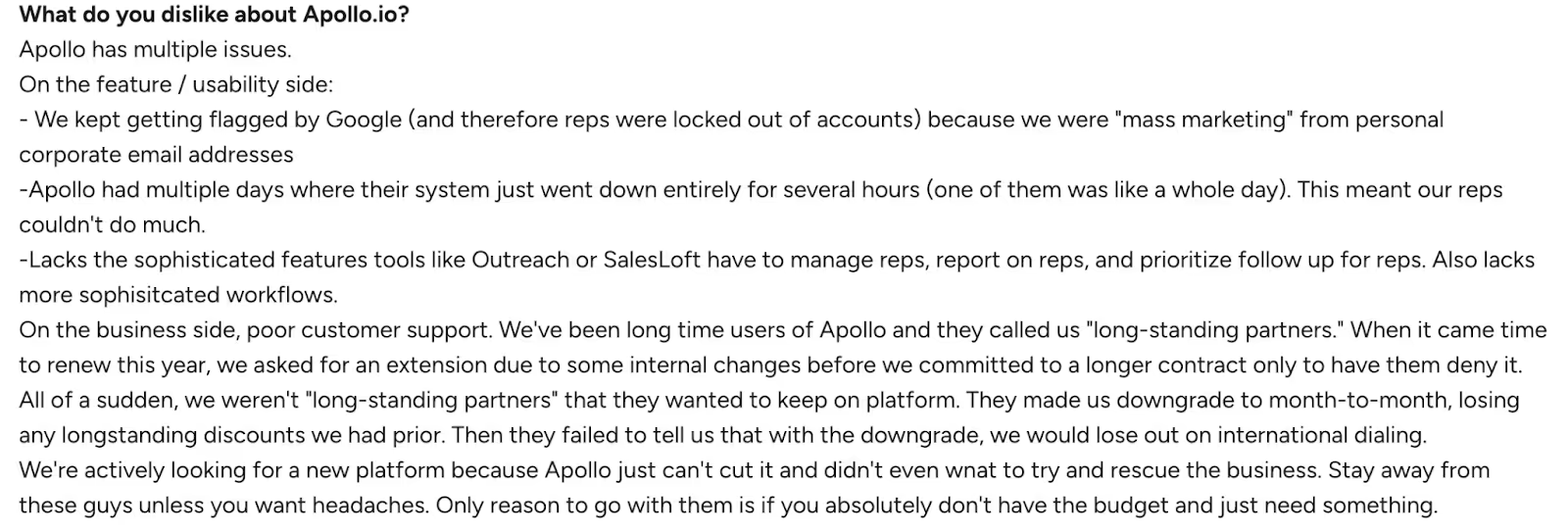
3. Data Quality and Credits: A few users point out concerns around data freshness and limitations with available credits for scaling outreach.

These points don’t diminish Apollo’s strengths but explain why some organizations evaluate other options to ensure the best fit for their workflows.
Apollo.io Pricing
Apollo.io offers a range of pricing plans designed to support different team sizes and outreach goals, from individuals just starting out to large sales organizations.
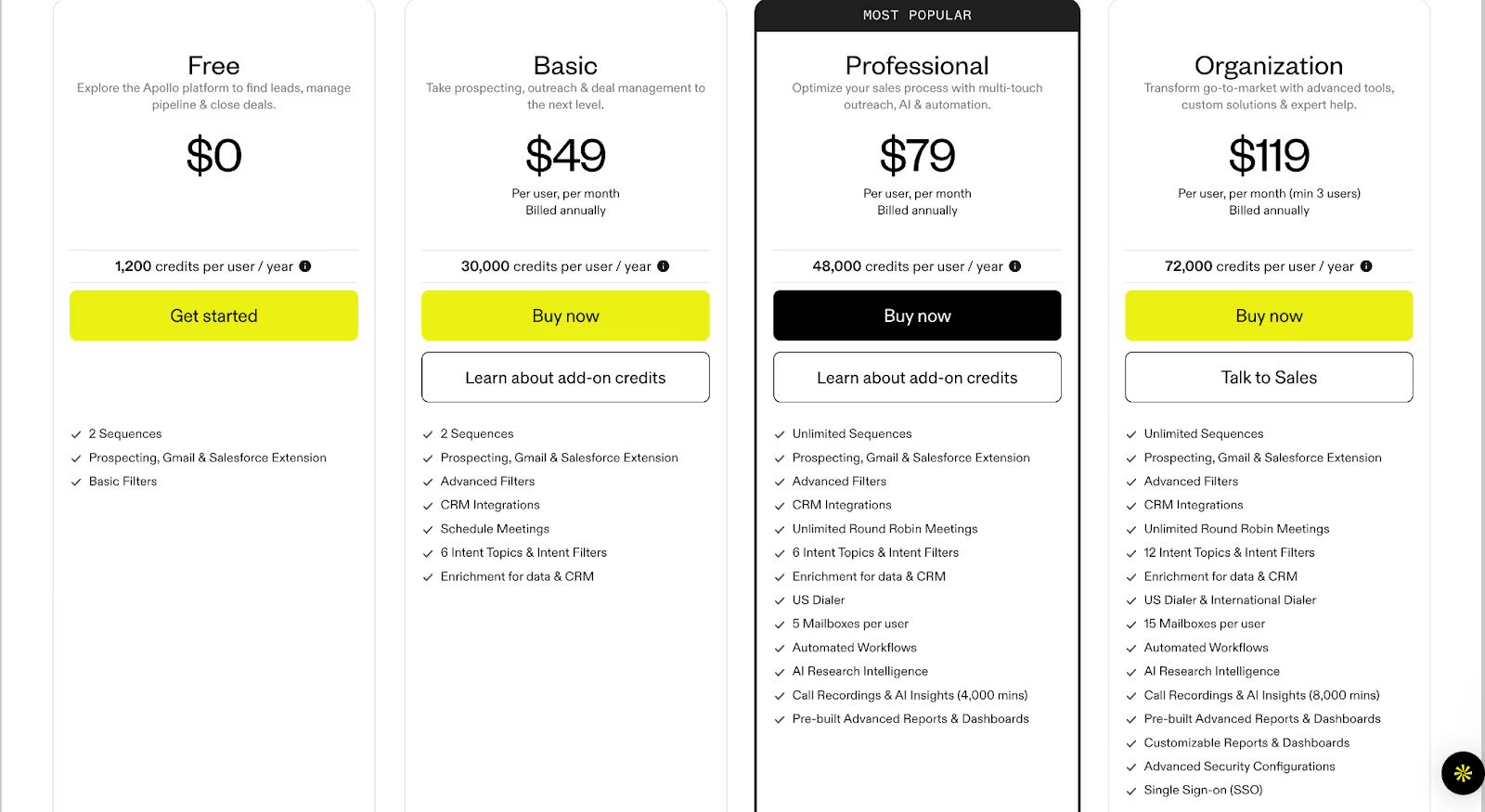
What to look for in an Apollo.io alternative
When exploring an Apollo alternative, it helps to step back and consider what really matters in a modern sales tools and intelligence stack. Every team’s priorities are slightly different, but based on user feedback and market comparisons, here are the factors worth evaluating:
- Data Coverage and Accuracy: A strong database is the backbone of any sales intelligence platform. Look for alternatives that not only match Apollo’s scale but also maintain freshness and reliability across regions.
- Ease of Use and Integration: Whether it’s with Salesforce, HubSpot, or your CRM, seamless integration is critical to keeping workflows smooth.
- Engagement Features: Many companies compare Apollo vs ZoomInfo and other competitors based on whether outreach tools like sequencing, calling, and automation are built in or require third-party add-ons.
- Pricing and Scalability: While Apollo pricing is competitive for smaller teams, some organizations outgrow credit limits or need more flexible renewal options. Evaluate whether alternatives provide a better fit for long-term growth.
- Support and Reliability: A responsive support team and consistent platform uptime can make a big difference, especially for fast-moving sales orgs.
The right Apollo sales intelligence alternative will depend on how well it supports your team’s workflows, scales with your outbound needs, and fits within your budget.
Now, let’s take a closer look at some of the most popular Apollo alternatives in the market today.
ZoomInfo
Among the most well-known names in the sales tools and intelligence space, ZoomInfo is often the first platform sales teams consider when evaluating an Apollo alternative. Recognized as a leader in multiple categories on G2 and Forrester, ZoomInfo provides go-to-market teams with a blend of B2B data, buyer intent signals, and AI-driven automation to help accelerate pipeline growth.
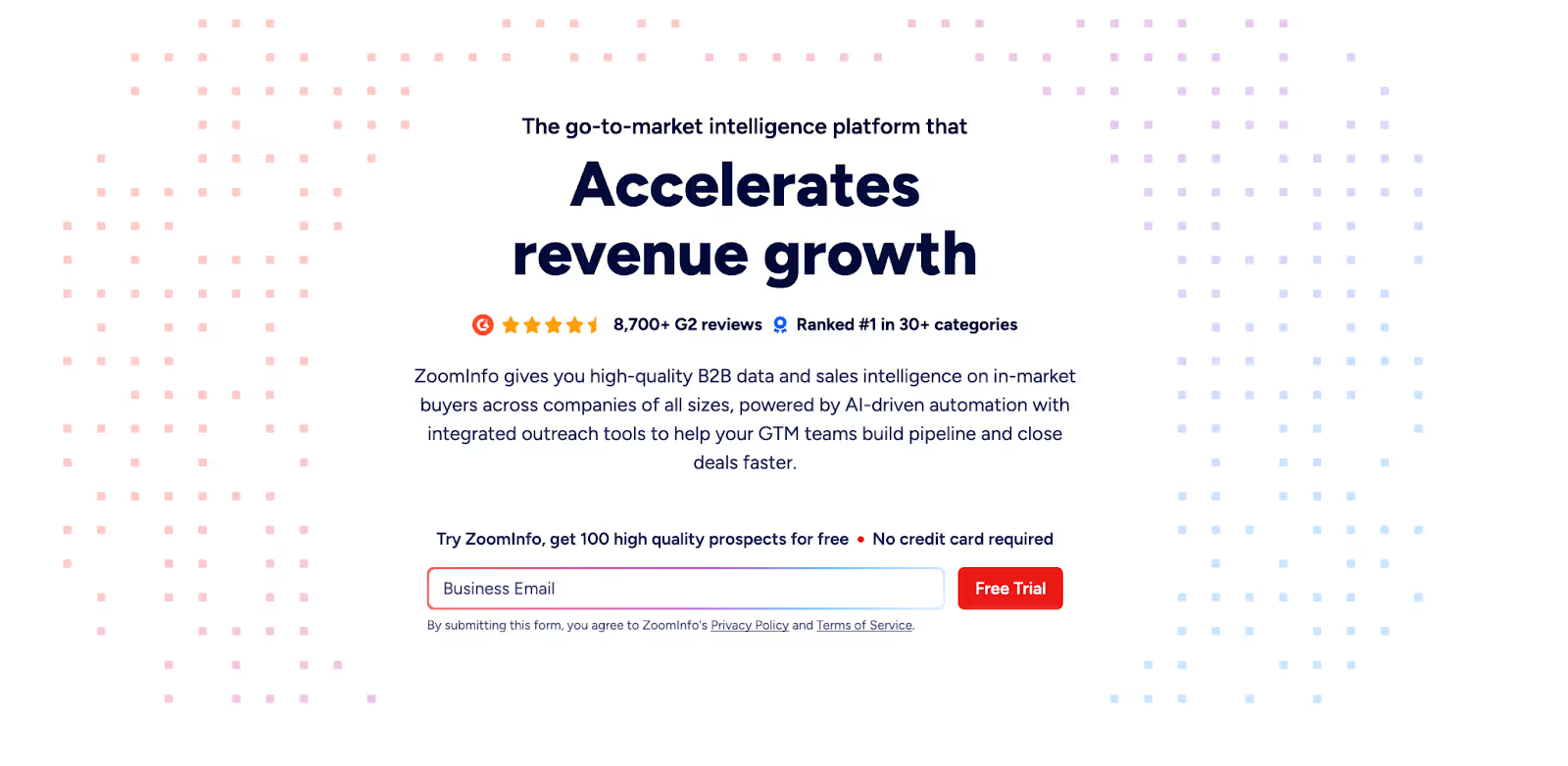
Core offerings
- Extensive B2B Database: Clean, accurate, and compliant company and contact data to expand TAM and reach decision-makers faster.
- Buyer Intent Data: Identify in-market accounts and prioritize outreach based on real-time signals.
- AI-Powered Account Intelligence: Surface insights like org changes, pain points, and usage trends to guide deal progression.
- Data Enrichment and Automation: Keep CRM and sales systems updated with fresh, enriched data while automating repetitive workflows.
- Seamless Integrations: Connects with CRMs and sales engagement tools,including Salesforce, HubSpot, Outreach, and more.
With its scale and focus on data precision, ZoomInfo is frequently compared during Apollo vs ZoomInfo evaluations, especially for teams seeking deeper market coverage and more advanced intent capabilities.
What it lacks
- Users report that contracts can feel restrictive, with tools often underperforming, frequent bugs, and accuracy levels not meeting expectations.
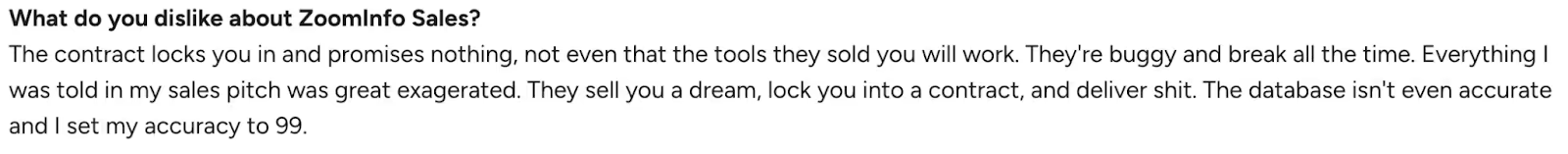
- Some customers faced technical issues during signup, such as forms freezing or welcome emails not being delivered.

- Many feel the platform is overpriced, particularly for smaller or early-stage companies, with alternative tools offering similar value at a lower cost.

ZoomInfo Pricing
ZoomInfo pricing is not available upfront. Plans are divided across Sales, Marketing, and Talent solutions, and businesses must request a custom quote based on their needs.
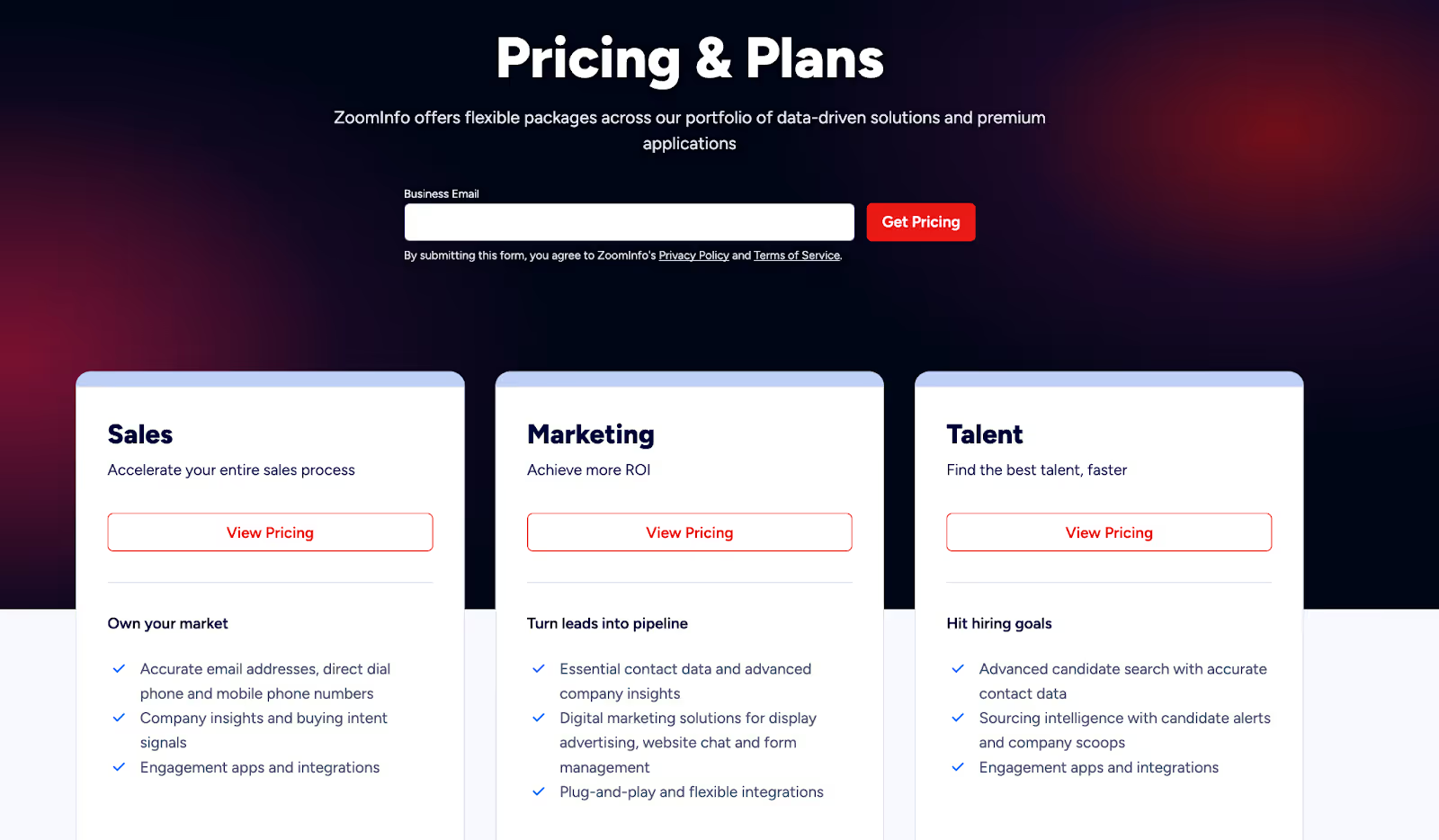
💡Also Read: ZoomInfo Alternatives - Top 5 ZoomInfo Competitors
💡Also Read: Factors vs ZoomInfo Pros and Cons: Detailed Comparison
Cognism
Another strong player in the sales intelligence category, Cognism is often considered when exploring an Apollo alternative, especially for teams focused on European markets. With its GDPR-compliant database and emphasis on accuracy, Cognism equips sales, marketing, and revenue teams with the data they need to connect confidently with decision-makers and fuel predictable pipeline growth.

Core offerings
- European Market Coverage: Unrivalled access to millions of verified B2B contacts across the UK and EMEA, helping companies sell into complex regional markets.
- Diamond Data®: Phone-verified, human-validated mobile numbers that significantly improve connect rates for SDRs and reduce wasted time.
- Decision-Maker Intelligence: Accurate, senior-level contact data (VP and above) enriched and continuously refreshed for confident prospecting.
- Sales Companion Tool: Prospect directly from LinkedIn and corporate websites while syncing data seamlessly into CRMs like Salesforce, HubSpot, and Pipedrive.
- Data-as-a-Service and Enrichment: Keep databases clean, compliant, and actionable while aligning revenue teams with accurate information.
Trusted by over 4,000 businesses globally, Cognism positions itself as more than just a database provider, it’s a sales SaaS tool that combines compliance, data accuracy, and user-friendly integrations to help sales teams spend less time researching and more time selling.
What it lacks
- Several users highlight outdated data, with records of people who left roles years ago and very low connection rates, even with premium data.
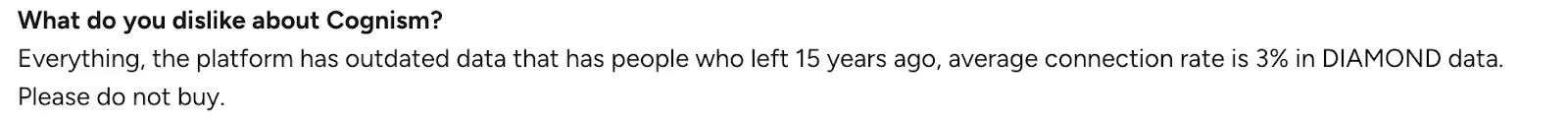
- Customers mention concerns around business practices, such as auto-renewals without clear communication and a lack of dedicated account support.
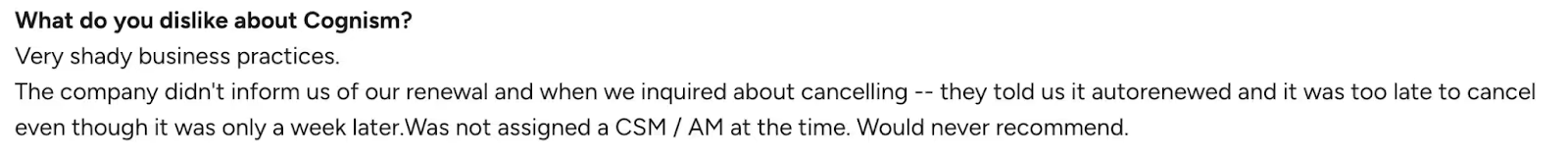
- Some reviews express strong dissatisfaction overall, describing the platform as unreliable and not worth recommending.
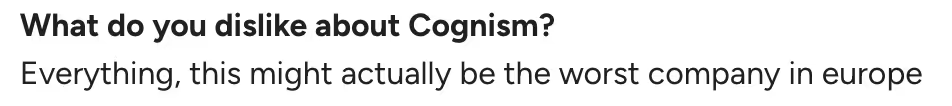
Cognism Pricing
Cognism pricing is not displayed publicly. Instead, it offers two plans, Grow and Elevate, with different levels of access to demographic, firmographic, and signals data. Businesses need to book a demo to get a customized quote based on their needs.

Lusha
Lusha positions itself as a lean, AI-powered sales intelligence platform built to ‘just let you sell.’ It combines prospecting, enrichment, intent data, and outreach into one streamlined ecosystem, cutting out the noise and giving sales teams verified contacts, buying signals, and instant list-building. With a focus on accuracy, compliance, and automation, Lusha helps organizations turn cold outreach into predictable pipeline growth.
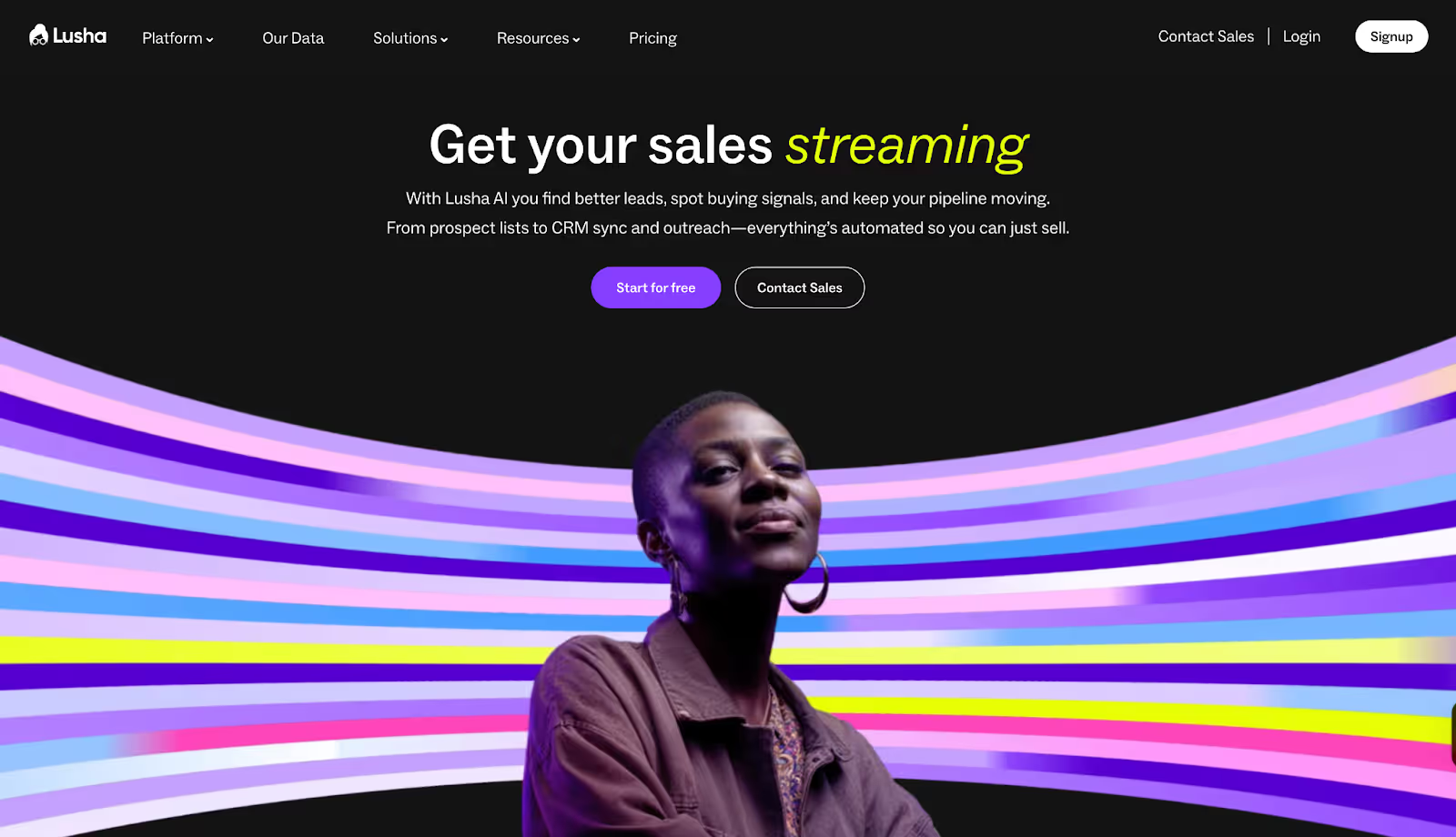
Core offerings
- Verified B2B Database: Access 280M+ global contacts with high accuracy (85%+ for phone, 98% for email).
- Buyer Intelligence: Spot buying signals instantly and target prospects who are ready to engage.
- Prospecting Tools: Chrome extension, CRM sync, and automated list building to keep pipelines moving.
- Integrations and APIs: Enrich and sync directly with Salesforce, HubSpot, Outreach, Slack, and automation platforms like Zapier and n8n.
- Multi-team Utility: Sales, RevOps, Marketing, and even Recruiting teams can use Lusha for growth.
By blending automation with reliable, compliant data, Lusha ensures sales teams can focus on conversations that convert, making it a practical, lightweight alternative in the sales intelligence space.
What it lacks
- Users report outdated contact details, with phone numbers or emails linked to companies prospects haven’t worked at in years, and fewer available addresses compared to larger databases.

- The lead search feature is considered useful but lacks the depth of filters and advanced options offered by competitors.

- Some customers highlight issues with credits not being honored as promised, along with unhelpful support when raising concerns.

Lusha Pricing
Lusha offers flexible pricing plans designed to fit sales teams of every size, from individuals getting started with prospecting to large GTM organizations scaling outreach globally. Additionally, Lusha’s pricing is based on a credit system, meaning each contact reveal or data export consumes credits. Businesses with high-volume outreach requirements often explore whether competitors like Apollo or Cognism offer better scalability or bundled data credits at similar price points.

Clearbit (by HubSpot)
Clearbit, now part of HubSpot, positions itself as a data-first foundation for B2B go-to-market teams. The platform combines proprietary sources, public web data, and advanced AI/LLMs to deliver standardized, accurate, and enriched insights across leads, contacts, and accounts. By turning fragmented information into structured intelligence, Clearbit enables companies to act on data quickly and effectively.

Core offerings
- Comprehensive Data Enrichment: Provides global coverage and enriches records for leads, contacts, and accounts with precise and standardized details.
- Real-Time Lead Scoring and Routing: Instantly scores and routes inbound leads based on fit, industry, corporate hierarchy, and seniority.
- Granular Industry and Role Mapping: Leverages deep categorization (NAICS, GICS, SIC) and standardized roles/seniority to align with ideal customer profiles.
- Buyer Intent and Website Reveal: Transforms anonymous website traffic into actionable buying intent signals through advanced IP intelligence.
- Form Optimization: Uses dynamic form shortening to boost conversions by auto-enriching data from just an email address.
Clearbit strengthens sales and marketing operations with a clean, reliable data layer that reduces friction and helps GTM teams focus on the most promising opportunities.
What it lacks
- Users note recurring issues with data accuracy and duplication, which affect the overall reliability of the platform.
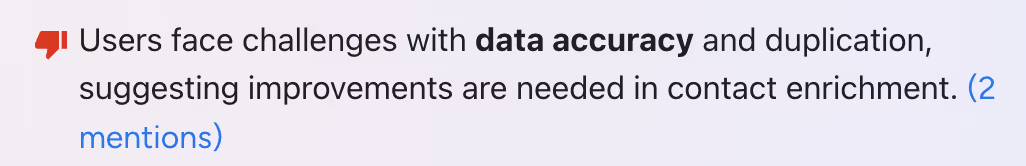
- Several reviews mention that the quality of enriched contact data can fall short, limiting its effectiveness for teams.
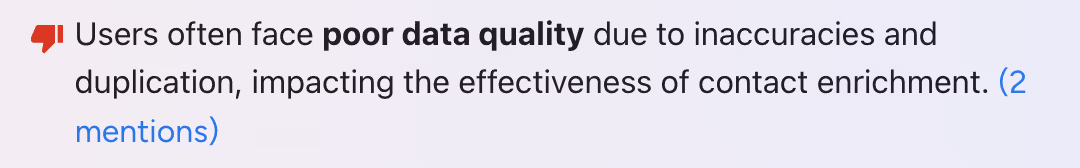
- Customers suggest that Clearbit’s contact enrichment capabilities need further refinement to deliver more consistent results.
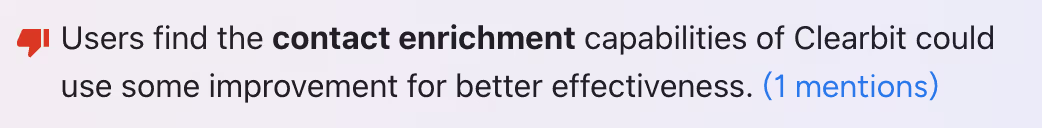
Clearbit Pricing
Clearbit doesn’t provide standalone pricing information publicly, as it’s now integrated into HubSpot’s platform. Businesses interested in Clearbit’s data solutions might have to reach out to HubSpot sales for tailored pricing details.
UpLead
UpLead is a prospecting and sales intelligence platform built around one promise: data accuracy. With a 95%+ guarantee on verified contacts, the platform enables sales teams to generate reliable prospect lists in real-time and plug them directly into their outreach tools and CRMs. Positioned as a cost-effective alternative to larger platforms, UpLead emphasizes quality, affordability, and speed in lead generation.
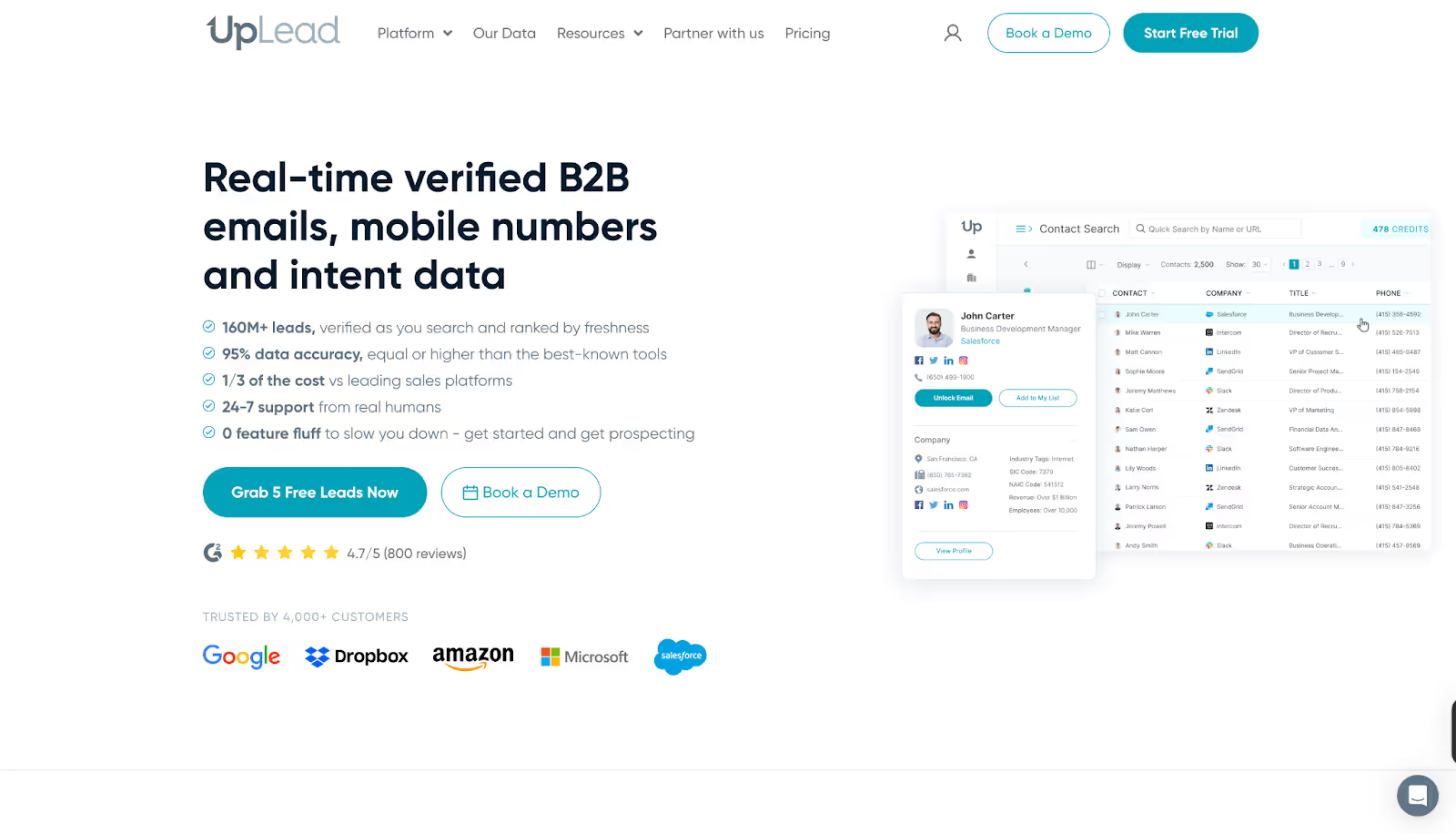
Core offerings
- Prospector Tool: Use 50+ search filters to identify leads that match your buyer profile.
- Real-Time Email Verification: Guarantees high deliverability by validating emails before export.
- Data Enrichment and Bulk Lookup: Enrich CRM records with up-to-date data or process thousands of leads at once.
- Direct Dials and Intent Data: Access mobile and direct numbers alongside buying intent signals for faster connections.
- Integrations and API: Sync data seamlessly with CRMs and scale prospecting workflows with robust API support.
By combining accuracy, affordability, and breadth of features, UpLead helps sales teams start more conversations and close deals faster without the overhead of complex sales stacks.
What it lacks
- Some users report that the database doesn’t always include the accounts or contacts they need, and customer support has not been responsive in such cases.
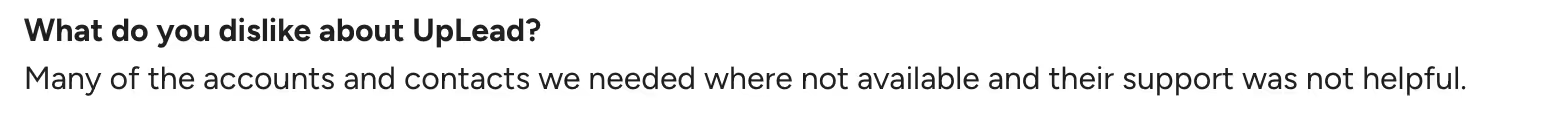
- Reviews mention gaps in data accuracy, with missing phone numbers and incorrect information leading to frustration for sales teams.

- Customers also highlight dissatisfaction with the credit system, stating that unused credits become inaccessible without maintaining an active paid plan.

UpLead Pricing
UpLead offers flexible pricing options built to suit everyone. Like most data-driven platforms, UpLead uses a credit-based model, meaning each contact reveal consumes a credit. Teams with large-scale prospecting needs often compare UpLead with Apollo or Lusha to evaluate which platform provides better accuracy and flexibility per credit.
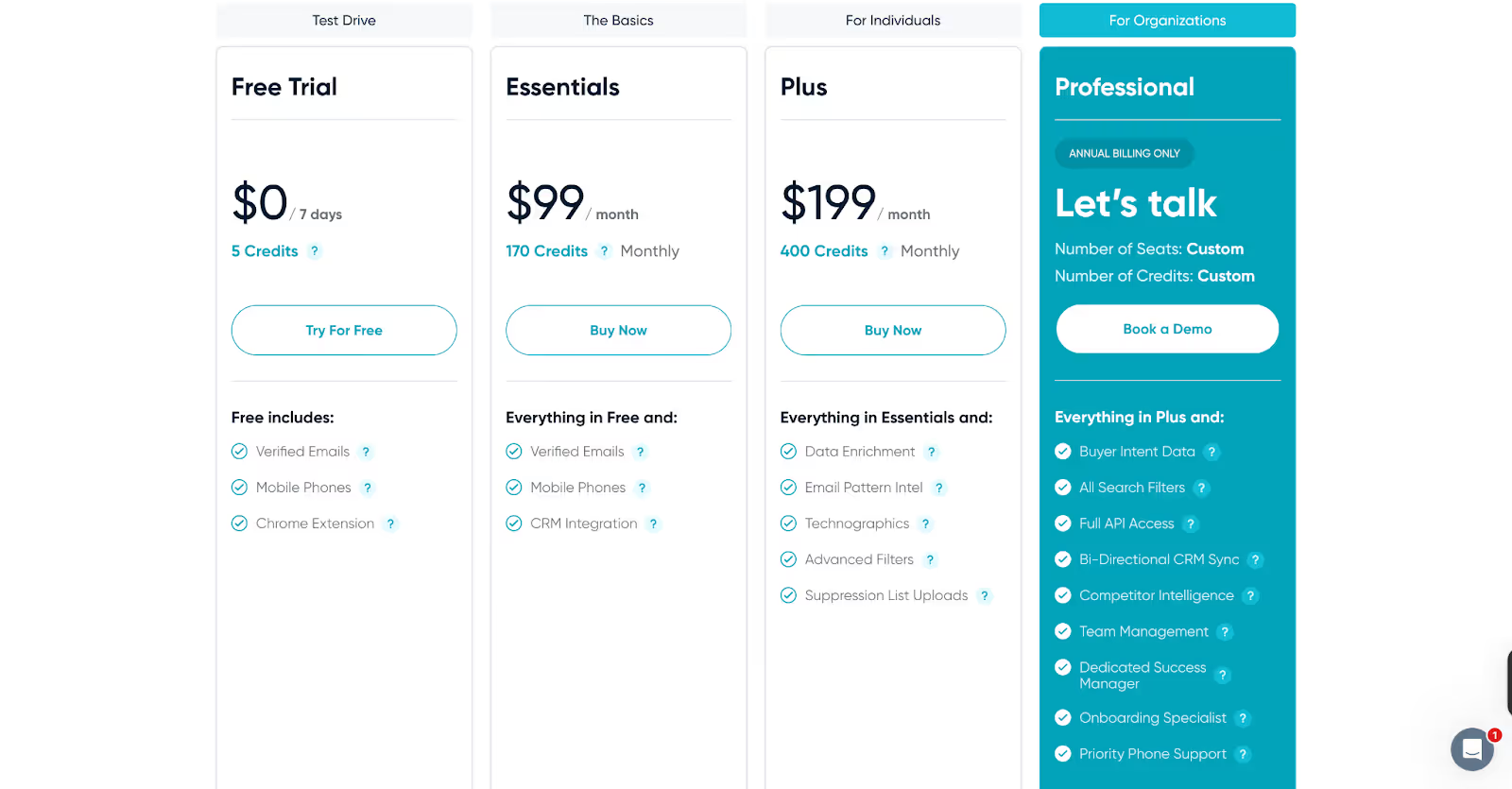
📝Important Note:
The shortcomings we’ve highlighted are drawn from a small number of user reviews and experiences. They do not represent the complete picture of any tool. In fact, many users on G2 have also praised these platforms for their strengths and value. You can explore those reviews as well. Our intent is simply to provide a balanced perspective as you evaluate your options.
Where Factors fits in
While Apollo.io and its alternatives primarily focus on data accuracy and prospecting, modern B2B teams need more than just contact lists. They need visibility into intent signals, buyer journeys, and campaign performance and that’s where Factors.ai comes in. Factors offers full-funnel ABM visibility, website identification, and account-level scoring. It connects intent signals, ad performance, and buyer journeys into one unified view, helping GTM teams prioritize the right accounts, automate follow-ups, and directly tie marketing efforts to revenue.
Factors.ai is a B2B demand generation platform that helps GTM teams identify high-intent accounts, automate campaigns, and measure what truly drives revenue.
What Factors offers:
- GTM Engineering: AI Agents that surface account research, revive closed-lost deals, and alert reps the moment buyers show intent. Factors integrates seamlessly with your existing GTM stack, Salesforce, HubSpot, Google, Meta, Bing, LinkedIn, and more, to automate sales workflows, sync audiences, and ensure your teams always act on the right signals at the right time.
- AI Alerts and Ad Syncs: Get real-time notifications on high-intent accounts, auto-sync audiences across Google and LinkedIn, and trigger personalized campaigns instantly, so no opportunity slips through the cracks.
- Milestones and Account 360: Get complete funnel visibility with analytics that map every marketing and sales touchpoint. From first click to closed deal, visualize how accounts move through the pipeline and uncover what’s truly driving conversions.
To explore the full breadth of Factors’ AI-powered GTM capabilities, Book a Demo!
In a nutshell…
Finding the right sales intelligence platform comes down to what aligns best with your GTM strategy, budget, and growth stage. Apollo remains a popular choice, but as we’ve seen, every platform, whether it’s Apollo CRM, ZoomInfo, Lusha, or others, comes with trade-offs. That’s why many modern B2B teams are turning to Sales SaaS tools like Factors.ai, which not only addresses common gaps in enrichment and intent data but also brings AI-driven automation into demand generation.
The bottom line:
Whether you’re comparing Apollo vs ZoomInfo or evaluating multiple Apollo alternatives, take the time to align the platform’s strengths with your business goals. And if you want to go beyond static data and turn intent into revenue, Factors.ai could be the smarter addition to your stack.
FAQs on Apollo Alternatives and Competitors
Q. What is Apollo pricing like?
A. Apollo offers a Free plan at $0 with 1,200 credits per user per year. It includes 2 sequences, Gmail and Salesforce extensions for prospecting, and access to basic filters. Paid tiers unlock more credits, advanced features, and higher limits.
Q. Is ZoomInfo better than Apollo?
A. It depends on your goals, Apollo vs ZoomInfo often comes down to budget, data coverage, and workflow fit. ZoomInfo is broader, while Apollo offers affordability and ease of use.
Q. Can small teams or startups use Apollo affordably?
A. Yes. Apollo’s Free or Basic tiers are designed with startups/smaller businesses in mind, giving access to core features. But as you scale, costs rise because usage-based limits bite
Q. Does Apollo function as a CRM?
A. Yes, Apollo CRM provides basic pipeline and contact management, though many businesses still integrate it with Salesforce, HubSpot, or other CRMs for advanced needs.
Q. Are Apollo’s sales intelligence tools enough for scaling teams?
A. Apollo’s tools work well for prospecting and outreach, but fast-growing teams often layer in other Sales SaaS tools to handle intent data, ABM, and deeper analytics.
Q. Where does Factors.ai fit in this comparison?
A. Factors.ai isn’t a direct Apollo competitor, it complements your stack by adding AI-powered demand generation, account intelligence, and GTM automation.
Q. What are some alternatives to Apollo for prospecting?
A. Many reps suggest tools like ZoomInfo, Cognism, and UpLead depending on whether you prioritize firmographic depth or contact accuracy. Try free tiers to validate match rates before committing.
Q. Looking for an Apollo.io alternative that actually works?
A. Community feedback frequently names ZoomInfo for data quality (costly), with advice to bundle verification (e.g., NeverBounce) to control bounces.
Q. What’s the best free Apollo alternative?
A. Lusha is often cited for a generous free tier.
Q. How does Factors.ai fit with Apollo and Apollo’s competitors?
A. Factors.ai complements data tools by turning intent signals into revenue-related actions. Factors’ AI agents help you understand more about buyer journeys, run tailored ads and outreach campaigns, while guiding you on the next best action, so you generate quality pipeline, fast. Keep your data provider; add Factors to prioritize, route, retarget, and measure revenue impact.
Q. Why switch from Apollo.io? What problems are people actually facing?
A. Frequent pain points include data freshness, deliverability without warmup, and credit/pricing constraints; teams test focused tools to plug those gaps.

A Step-By-Step Process To Do A Google Ads Audit
Recently, Google Ads has emerged as a cornerstone for businesses aiming to enhance their online presence and drive significant website traffic. Google Ads, formerly Google AdWords, is a robust advertising platform allowing businesses to display ads on Google's search engine results pages (SERPs) and across its extensive network of partner sites. Leveraging Google Ads can be transformative, enabling businesses to reach potential customers precisely when searching for related products or services.
However, regular account audits are essential to maximize the benefits of Google Ads. A Google Ads audit is a comprehensive review of your advertising campaigns to identify improvement areas and ensure that your ad spend yields the best possible returns. Conducting an account audit helps pinpoint inefficiencies, optimize performance, and align your campaigns with your business objectives. Here is a step-by-step guide on conducting a thorough Google Ads account audit, focusing on critical aspects such as account structure, keywords, ad copy, and landing pages, just for you.

Define Your Goals and Objectives
The first step in any successful Google Ads audit is to define clear and measurable goals for your campaigns. With specific goals, evaluating performance and making informed decisions is easier. Common objectives for Google Ads campaigns include increasing website traffic, boosting conversions (sales or lead generation), enhancing brand awareness, and improving return on ad spend (ROAS).
For example, if your goal is to increase website traffic, your Google Ads audit should focus on metrics like click-through rates (CTR) and cost per click (CPC). If boosting conversions is your primary goal, you’ll need to examine conversion rates and cost per conversion closely. Aligning your Google Ads account audit with these goals ensures that you focus on the most relevant metrics and make adjustments that directly impact your business outcomes.
Businesses make an average of $2 in revenue for every $1 they spend on Google Ads. To effectively align your Google Ads audit with your goals, review your current performance metrics against your objectives. Identify gaps between your targets and actual performance, and use these insights to guide your Google Ads audit process.
Review Google Ads Account Structure

Source: How to Audit a Google Ads Account: The Ultimate PPC Audit Checklist 2024
A well-organized account structure is fundamental to running efficient and effective Google Ads campaigns. Your account structure should reflect your business goals and simplify managing and optimizing your campaigns. Key elements of a well-structured account include logically grouped campaigns and ad groups, relevant keywords, and targeted ads.
Begin your Google Ads audit by examining your campaign and ad group organization. Ensure that your campaigns are segmented based on your business’s products or services and that each ad group contains closely related keywords and ads. This structure helps you create highly targeted ads that resonate with specific audience segments, improving relevance and performance.
To ensure your structure aligns with your business goals, consider the following tips:
- Use descriptive naming conventions for campaigns and ad groups to easily identify their purpose.
- Segment campaigns by different business objectives, geographic locations, or product categories.
- Review and refine your structure regularly to adapt to changing business goals and market conditions.
Analyze Keywords

Keyword analysis is a critical component of a Google Ads audit. The right keywords can drive highly targeted traffic to your site, while irrelevant or poorly performing keywords can save ad spend and reduce campaign effectiveness.
Start by reviewing your keyword lists to identify which keywords are driving traffic and conversions and which are underperforming. Then, use the built-in tools in your Google ads accounts, such as the Keyword Planner and Search Terms Report, to assess keyword performance and discover new opportunities.
Optimizing your keyword lists involves:
- Removing irrelevant or low-performing keywords that do not contribute to your goals.
- Adding new, high-potential keywords that align with your business and target audience.
- Using negative keywords to exclude terms that are not relevant to your offerings prevents wasted ad spend.
Effective keyword analysis also involves using various tools and techniques to gain deeper insights. Tools like SEMrush, Ahrefs, and Moz can help you analyze keyword competitiveness, search volume, and trends, providing a comprehensive view of your keyword landscape.
Data from HubSpot shows that using the right keywords can improve click-through rates (CTR) by 30%. Keyword optimization is crucial for the success of Google Ads campaigns.
Evaluate Ad Copy and Extensions
Compelling ad copy is essential for attracting clicks and driving conversions. During your Google Ads audit, carefully review your ad copy to ensure it is engaging, relevant, and aligned with your campaign goals.
Evaluate your ad copy by examining the following:
- Headlines and descriptions: Ensure they are concise and include relevant keywords.
- Calls to action (CTAs): Use strong, action-oriented language to encourage users to click.
- Relevance: Ensure your ad copy aligns with the keywords and user intent.
Improving ad copy involves testing different variations through A/B testing to identify what resonates best with your audience. Regularly update and refine your ad copy based on performance data to maintain its effectiveness.
Ad extensions, such as site links, callouts, and structured snippets, enhance your ads by providing additional information and increasing visibility. During your Google Ads audit, use your Google Ads account to review the performance of your ad extensions and optimize them for better results. Ensure they are relevant to your ads and provide valuable information to potential customers.
Assess Landing Pages
Landing pages play a crucial role in the success of your Google Ads campaigns. Poor landing page performance can significantly impact your results even with well-optimized ads. During your Google Ads audit, evaluate your landing pages to ensure they provide a seamless user experience and drive conversions.
Key aspects to assess include:
- Relevance: Ensure your landing pages align closely with your ad copy and keywords. The message and offer in the ad should match what users find on the landing page.
- User experience: Evaluate your landing pages' design, layout, and usability. They should be visually appealing, easy to navigate, and mobile-friendly.
- Load time: Fast-loading pages improve user experience and reduce bounce rates. Use tools like Google PageSpeed Insights to identify and fix any performance issues.
- Conversion elements: To encourage conversions, ensure your landing pages have clear and compelling CTAs, easy-to-use forms, and trust signals (such as testimonials and security badges).
Optimizing your landing pages involves testing elements like headlines, images, CTAs, and form fields to identify what works best. Use A/B testing to experiment with variations and continually refine your landing pages for better performance.
Also Read: Dummies Guide to Google Ads Management
Review Bidding Strategies
When managing Google campaigns through your Google Ads account, choosing the right bidding strategy is crucial for maximizing return on investment (ROI). Google Ads offers various bidding strategies to align with different campaign goals, including:
- Manual CPC (Cost Per Click): This strategy allows advertisers to set their maximum CPC bids for individual keywords or ad groups, providing granular control over their ad spend.
- Enhanced CPC (ECPC): ECPC adjusts your manual bids for clicks that seem more likely to lead to a conversion, using Google's algorithms to optimize bids.
- Maximize Clicks: This automated bidding strategy aims to get as many clicks as possible within your specified budget, which is ideal for driving traffic.
- Target CPA (Cost Per Acquisition): This strategy sets bids to achieve as many conversions as possible at your desired CPA, perfect for lead generation campaigns.
- Target ROAS (Return on Ad Spend): This automated strategy sets bids to maximize revenue based on your target ROAS, suitable for e-commerce campaigns.
- Maximize Conversions: This strategy focuses on driving as many conversions as possible within your budget.
- Maximize Conversion Value: This strategy maximizes the total conversion value within your budget and is ideal for campaigns with varying conversion values.
- Target Impression Share: This strategy helps ensure your ads achieve a desired percentage of impressions, which is applicable for brand awareness campaigns.
How to Determine if Your Current Strategy is Effective
87% of customers used Google to evaluate local businesses in 2022. To assess the effectiveness of your current bidding strategy, consider the following steps:
- Monitor Key Performance Indicators (KPIs): Track metrics such as CTR, conversion rate, cost per conversion, and ROI. Your strategy is likely effective if these metrics align with your campaign goals.
- Analyze Historical Data: Review past performance data to identify trends and patterns. Consistent improvements in performance metrics indicate an effective strategy.
- Compare Against Benchmarks: Compare your performance against industry benchmarks. Your strategy is on the right track if your metrics meet or exceed these benchmarks.
- A/B Testing: Conduct A/B tests using different bidding strategies to determine which yields better results. This helps identify the most effective approach for your campaigns.
Tips for Adjusting Bids to Improve ROI
- Bid Adjustments: Use bid adjustments to increase or decrease bids based on device, location, time of day, and audience segments. This allows for more targeted spending.
- Monitor Competitors: Monitor competitor bids and adjust your strategy to stay competitive.
- Use Bid Modifiers: Implement bid modifiers for high-performing keywords or placements to capitalize on their potential.
- Leverage Automated Bidding: Utilize automated bidding strategies that use machine learning to optimize real-time bids based on performance data.
- Adjust Based on Performance: Regularly review and adjust bids based on keyword performance. Increase bids for high-performing keywords and decrease bids for underperforming ones.
Check Quality Scores
Quality Score is a metric used by Google to determine the relevance and quality of your ads, keywords, and landing pages. It is a significant factor in the Ad Rank formula, which affects your ad position and cost per click. Quality Scores are rated on a scale from 1 to 10, with higher scores indicating better performance. Factors influencing Quality Scores include:
- Expected Click-Through Rate (CTR): The predicted likelihood that your ad will be clicked.
- Ad Relevance: How closely your ad matches the search query's intent.
- Landing Page Experience: The quality and relevance of your landing page to the user.
Also Read: Google Ads: Better Audiences and Targeting
How to Review and Improve Quality Scores
- Monitor Quality Scores: Regularly check your Quality Scores for each keyword in your Google Ads account.
- Improve Ad Relevance: Ensure your ad copy is closely aligned with your target keywords. Use dynamic keyword insertion to make ads more relevant.
- Enhance Landing Page Experience: Optimize your landing pages for relevance, speed, and user experience. Ensure the landing page content matches the ad’s promise.
- Optimize for Mobile: With increasing mobile traffic, ensure your ads and landing pages are mobile-friendly.
- Increase Expected CTR: Write compelling ad copy with strong calls-to-action (CTAs) to improve CTR. Test different ad variations to find the most effective ones.
Importance of Relevance and User Experience
Relevance and user experience are crucial for maintaining high-quality scores, directly impacting your campaign’s success. High-quality, relevant ads lead to better user engagement, higher CTRs, and improved conversion rates. Ensuring a positive user experience on your landing page boosts Quality Scores and enhances customer satisfaction and loyalty.
Analyze Performance Metrics

Here are the key performance metrics for you to track:
- Click-Through Rate (CTR): Measures the percentage of people who clicked on your ad after seeing it. A high CTR indicates your ad is relevant and compelling.
- Cost Per Click (CPC): The amount you pay for each click on your ad. Lower CPCs can help maximize your budget.
- Conversion Rate: The percentage of clicks that result in a desired action, such as a purchase or sign-up.
- Cost Per Conversion: The amount you spend to acquire a conversion. Lowering this metric improves ROI.
- Return on Ad Spend (ROAS): Measures the revenue generated for every ad dollar spent. A higher ROAS indicates a more profitable campaign.
- Impressions: The number of times your ad is displayed. Strong impressions are essential for brand awareness campaigns.
Here’s how you use these metrics to assess campaign effectiveness:
- Set Clear Goals: Define specific goals for each metric based on your campaign objectives.
- Regular Monitoring: Continuously track and analyze these metrics to identify trends and areas for improvement.
- Benchmarking: To gauge performance, compare your metrics against industry benchmarks and historical data.
- Adjust Strategies: Use insights from your performance metrics to adjust your bidding strategies, ad copy, and targeting options.
Here are the tools you need for tracking and analyzing performance data:
- Google Analytics: Provides detailed insights into user behavior and conversion tracking.
- Google Ads Dashboard: Offers real-time data on ad performance and key metrics.
- Third-Party Tools: Platforms like SEMrush, Moz, and Ahrefs provide advanced analytics and competitive analysis.
- Data Visualization Tools: Tools like Tableau and Power BI help visualize performance data for better decision-making.
Optimize Budget Allocation
Budget management is essential for maximizing ROI and ensuring your ad spend is utilized efficiently. Proper budget allocation helps prioritize high-performing campaigns and avoid overspending on underperforming ones.
Here’s how you review and adjust budget allocation across campaigns
- Analyze Performance Data: Identify high-performing campaigns and allocate more of the budget to them. Conversely, reduce or pause the budget for underperforming campaigns.
- Seasonal Adjustments: Adjust budgets based on your industry's seasonal trends and peak periods.
- Reallocate Based on Goals: Shift the budget towards campaigns that align with your current business goals, whether brand awareness, lead generation, or sales.
- Test and Learn: Experiment with different budget allocations and monitor the impact on performance.
Here are some tips for maximizing ROI with your budget:
- Focus on High-Intent Keywords: Allocate more budget to keywords with high purchase intent or conversion rates.
- Leverage Automated Budget Management: Use Google Ads’ automated budget recommendations to optimize spend.
- Monitor Daily Spend: Regularly review your daily budget utilization to ensure you’re not overspending.
- Implement Dayparting: Adjust budgets based on the time of day or days of the week when your audience is most active.
Monitor and Adjust Regularly
Continuous monitoring and regular adjustments are vital for maintaining campaign performance. Digital marketing and advertising is dynamic, with frequent changes in user behavior, competition, and market trends.
Here’s how one can set up a regular Google Ads Audit schedule:
- Weekly Reviews: Conduct weekly reviews of key performance metrics to identify immediate issues.
- Monthly Audits: Perform comprehensive monthly Google Ads audits to assess overall campaign health and make strategic adjustments.
- Quarterly Deep Dives: Conduct in-depth quarterly analyses to review long-term performance trends and make significant strategy changes.
Here’s how one can use data and insights to make informed adjustments:
- Leverage Historical Data: Use historical performance data to guide future strategies and predict outcomes.
- Stay Updated with Trends: Keep abreast of industry trends and updates in Google Ads features to stay competitive.
- Incorporate Feedback: Use customer feedback and insights to refine ad copy, targeting, and bidding strategies.
How Factors can help
On Google, you only see surface-level metrics like costs, clicks, and impressions, which don’t give you the full story. Factors.ai goes beyond that by layering in critical insights on MQLs, SQLs, and your ICP. It connects the dots between your ad spend and real pipeline impact, giving you a complete view of how your marketing efforts drive business outcomes. With Factors, you can finally understand how your Google campaigns contribute to lead generation, sales, and long-term growth.
Google Ads Audit: Optimize Campaign Performance
A structured Google Ads audit enhances campaign efficiency and ROI through key optimization strategies.
1. Core Elements: Define campaign objectives, assess account structure, and analyze keywords.
2. Key Factors: Evaluate ad copy, bidding strategies, and landing page effectiveness.
3. Strategic Benefits: Improve CTR, maximize conversions, and refine budget allocation.
Regular audits ensure continuous performance improvements, helping businesses achieve their advertising goals efficiently.
In a nutshell
A thorough Google Ads audit is essential for optimizing your campaigns and achieving your advertising goals. Following this step-by-step process, you can systematically review and improve your bidding strategies, Quality Scores, performance metrics, budget allocation, and overall campaign effectiveness. Stay proactive and adaptive, continuously monitor your campaigns, and make data-driven adjustments to maximize your ROI and stay ahead of the competition. Implementing these best practices will ensure your Google Ads campaigns are well-optimized and successful.
Also Read: Everything you need to know about SaaS Google Ads

ZoomInfo Alternatives: Top 5 ZoomInfo Competitors
ZoomInfo has cemented itself as one of the most well-known names in the sales tools & intelligence space. Recognized by G2 and Forrester as a category leader, it’s often the first stop for revenue teams exploring their stack, especially when comparing it to Apollo.
With its massive B2B database, real-time buyer intent data, AI-powered account intelligence, and seamless CRM integrations, ZoomInfo positions itself as more than just another data provider. It’s marketed as a full-stack growth engine for modern GTM teams.
TL;DR
- ZoomInfo is a leading sales intelligence platform with a massive B2B database and AI-driven insights.
- Businesses often look for a ZoomInfo alternative due to high costs, complex onboarding, or limited fit for smaller teams.
- Popular alternatives include Factors.AI, Apollo.io, UpLead, Lusha, Seamless.AI, and Hunter.io.
- Each platform offers unique strengths like verified data accuracy, affordability, or simplified workflows.
- Choosing the right tool depends on priorities such as budget, integrations, and data reliability.
- ZoomInfo works well for display advertising capabilities, company and contact database. However, Factors.ai, on the other hand, is purpose-built for LinkedIn and Google Ads, helping marketers optimize campaigns, improve ROI, and connect ad performance directly to pipeline.
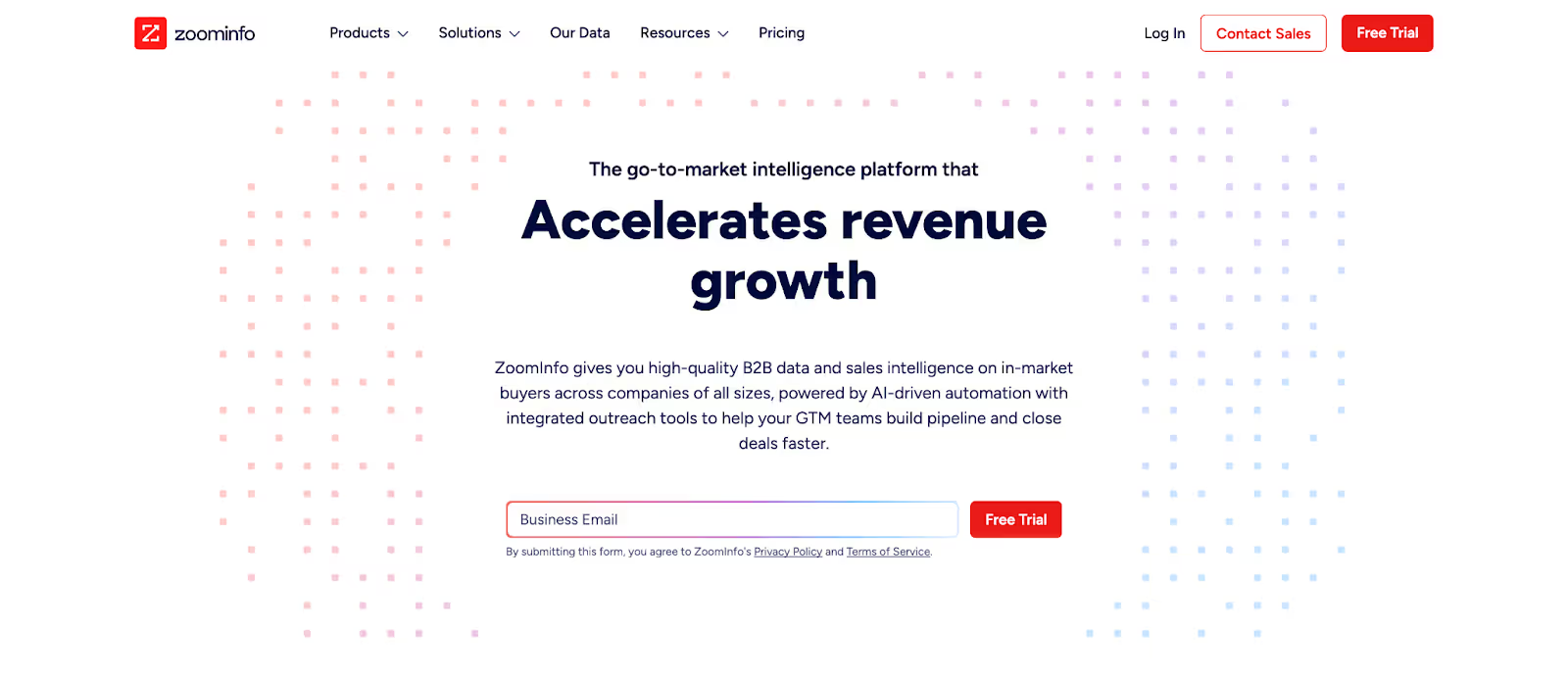
ZoomInfo’s Core Offerings
ZoomInfo positions itself as an all-in-one sales tools & intelligence platform, giving GTM teams the data and automation they need to identify, engage, and convert high-value accounts. Here’s what it brings to the table:
- Extensive B2B Database: Verified, accurate, and compliant company and contact information to expand your total addressable market (TAM) and connect with the right decision-makers.
- Buyer Intent Signals: Uses third-party intent data to yield insights into which accounts are actively researching solutions, so sales teams can prioritize outreach more effectively.
- AI-Powered Account Intelligence: Deeper visibility into target accounts with details like organizational changes, new stakeholders, and emerging pain points.
- Data Enrichment & Automation: Keep CRM records updated with fresh data, while automating workflows like lead routing, territory management, and follow-ups.
- Seamless Integrations: Out-of-the-box connections with leading platforms such as Salesforce, HubSpot, Outreach, and Marketo to align sales and marketing teams.
Trusted by 35,000+ businesses, ZoomInfo is often the first stop for teams comparing Apollo vs ZoomInfo or evaluating other ZoomInfo competitors. But despite its strong reputation, not every business finds it to be the perfect fit, which is why many start looking for a ZoomInfo alternative.
Why do people look for ZoomInfo Alternatives?
Let’s look at a few G2 reviews that highlight why some teams begin exploring ZoomInfo alternatives:

- Data inaccuracies: Some users warn that ZoomInfo’s buyer intent signals can produce false positives, flagging companies not actually in-market. They also note that both contact details and firmographic data (such as funding and growth indicators) may be outdated or inaccurate.

- Expensive: Organizations often find ZoomInfo expensive and its pricing structure opaque and users must contact sales to get a quote, making cost comparisons difficult.

While these reviews don’t negate ZoomInfo’s strengths but do show why many teams start searching for ZoomInfo competitors that align better with their size, budget, and support expectations.
ZoomInfo Pricing
ZoomInfo does not provide pricing publicly. Its plans are organized into Sales, Marketing, and Talent Solutions, and companies need to contact ZoomInfo for a personalized quote tailored to their requirements.
For a deeper breakdown of costs, add-ons, and user feedback on affordability, you can explore our detailed guide on ZoomInfo pricing.
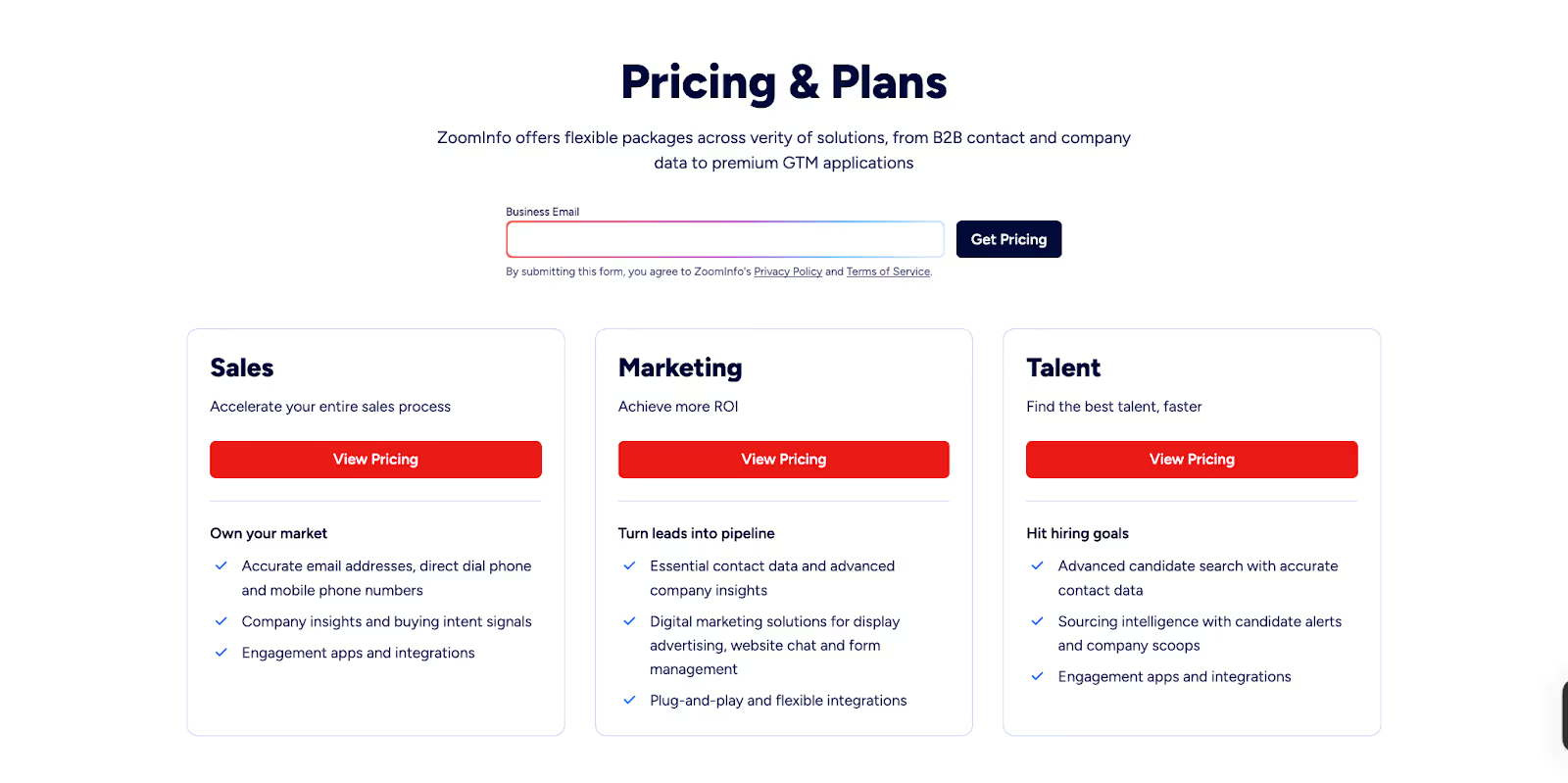
What to look for in a ZoomInfo Alternative
When evaluating a ZoomInfo alternative, it’s important to step back and define what really matters for your sales intelligence stack. While ZoomInfo is known for its massive database and advanced features, not every team needs the same depth or the same price tag. Based on user feedback and industry comparisons, here are the key factors to consider:
- Data Accuracy & Coverage: ZoomInfo is praised for its breadth, but competitors often match or exceed its accuracy guarantees. Look for alternatives that keep data fresh, verified, and compliant across your target regions.
- Ease of Use & Onboarding: Some businesses find ZoomInfo’s setup and interface complex. If your team values simplicity, prioritize tools with faster onboarding and user-friendly dashboards.
- Pricing & Flexibility: One of the top reasons teams move away from ZoomInfo is cost. Check whether alternatives provide transparent pricing, flexible contracts, or credits that scale with your business size.
- Integrations & Workflow Fit: ZoomInfo integrates deeply with CRMs, but not every team uses advanced features. Evaluate whether alternatives offer the integrations you actually need without forcing you into unnecessary add-ons.
- Support & Transparency: User reviews often mention challenges with ZoomInfo’s support and billing. Consider how responsive and reliable an alternative’s support team is, and whether their sales process feels transparent.
The right ZoomInfo alternative should balance accuracy, affordability, and usability while fitting neatly into your team’s existing workflows.
Now that we’ve broken down almost everything about ZoomInfo, let’s take a closer look at the top platforms that often come up as ZoomInfo competitors and why they’re worth considering as an alternative.
Apollo.io
When people compare Apollo vs ZoomInfo, the difference often comes down to cost, usability, and stack consolidation. Apollo positions itself as an end-to-end AI-powered sales platform with a vast B2B database, built-in engagement tools, and automation features. Trusted by 500,000+ businesses, it’s seen as a leaner, cost-effective alternative to larger players like ZoomInfo.

Core Offerings
- B2B Database: Access to 210M+ contacts and 35M+ companies, powered by Apollo’s Living Data Network.
- Pipeline Builder: AI-driven workflows to identify leads, build pipeline faster, and automate prospecting tasks.
- Call Assistant: Meeting scheduling, AI call insights, transcription, and automated follow-ups.
- Data Enrichment: Enrich CRM records with 30+ data points, ensuring freshness and accuracy across systems.
- Go-To-Market Platform: Unified hub for deal management, sales engagement, and CRM integrations.
- Integrations & Extensions: Native integrations with Salesforce, HubSpot, Outreach, and a Chrome extension for prospecting anywhere.
What it lacks
- Some customers report that Apollo has automatically migrated accounts to new plan variants without prior notice, altering contracted terms and creating uncertainty around pricing transparency. Source: G2
- Users mention that Salesforce (SFDC) integration is difficult to set up and maintain, with support often outsourced and unable to resolve tickets effectively. Source: G2
- Others note that Apollo’s intent data doesn’t always deliver reliable results, especially in metro markets. Source: G2
Pricing
Apollo keeps its pricing fairly straightforward. It offers a free trial and transparent tiers designed to scale as your prospecting needs grow. Here’s a quick look at what each plan includes and how they compare.

UpLead
UpLead positions itself as a lean, user-friendly prospecting platform built around real-time verified B2B contact data. Trusted by 4,000+ customers, it offers 95% data accuracy guarantees and aims to deliver reliable, cost-effective lead generation without unnecessary feature bloat.

Core Offerings
- Real-time Verified Data: A 95% accuracy guarantee with instant email verification so sales teams avoid wasted outreach.
- Extensive Prospecting Filters: 50+ search filters to build laser-targeted lead lists tailored to your ICP.
- Mobile Numbers & Direct Dials: Access verified mobile and direct dial contacts to accelerate outreach.
- Intent Data: Identify and prioritize prospects actively researching solutions in your space.
- Technographics: Insights into 16K+ technology data points for sharper segmentation and targeting.
- Data Enrichment & Bulk Lookup: Sync thousands of records into your CRM with complete, updated data.
- Seamless Integrations: Connect directly with popular CRMs and outreach tools to streamline prospecting workflows.
What it lacks
While UpLead delivers strong accuracy guarantees, some users report issues with reliability and usability at scale:
- The database doesn’t always have full coverage for niche accounts or industries, leaving gaps in prospecting lists. source: G2
- Missing or inaccurate phone numbers have been flagged as a recurring frustration by sales teams. source: G2.
- Credits management can feel restrictive, with some users noting difficulty in accessing pre-purchased leads without keeping a paid plan active. Source: G2.
Pricing
UpLead keeps pricing simple and transparent, and you can start with a free trial to test the waters. From there, paid tiers scale with your prospecting needs. Here’s how the plans break down.

Lusha
Lusha markets itself as a sales intelligence platform designed to make prospecting faster with real-time verified contacts, buying signals, and GDPR/CCPA-certified compliance. With over 280M verified contacts and strong integrations, it appeals to sales, marketing, and recruiting teams that want a lighter, more affordable option than enterprise platforms.

Core offerings
- Verified B2B Database: Access 280M+ decision-maker contacts with validated phone numbers and emails.
- High Data Accuracy: 85% phone accuracy and 98% email deliverability to reduce wasted outreach.
- Buyer Intelligence: Live intent signals help prioritize prospects who are actively looking to buy.
- Compliance & Security: GDPR, CCPA, ISO 27001, and SOC 2 Type II certifications provide data privacy confidence.
- Integrations & API: Enrich your CRM, sync prospect lists, and build workflows with Salesforce, HubSpot, Outreach, Slack, Zapier, and more.
- Chrome Extension: Find and capture verified contacts directly from LinkedIn and company websites.
What it lacks
Despite its strengths, user reviews suggest some recurring challenges:
- Cancellation and billing can feel restrictive, with customers noting difficulty in stopping auto-renewals or removing payment details. Source: G2
- Data coverage and quality don’t always match expectations, with reports of missing or inaccurate records. Source: G2
- Customer support and product reliability have been flagged as inconsistent, with some users citing bugs and slow resolution times. Source: G2
Pricing
Lusha’s pricing is built around a credit-based model, meaning you only pay for what you actually use. Each plan gives you a set number of credits that can be used to unlock verified contact and company data. You can start with a free plan to test the platform, then move up to paid tiers as your prospecting scales. Here’s a quick breakdown of how each plan works.
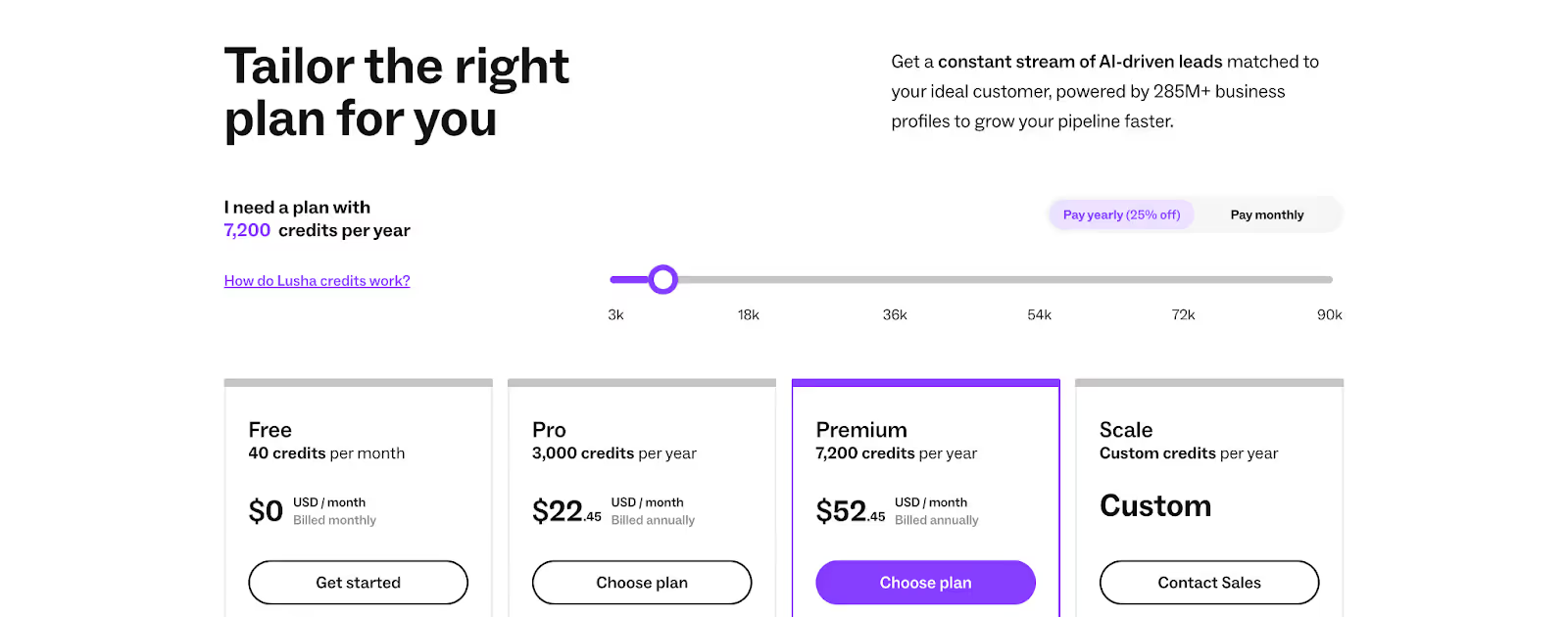
Seamless.AI
Seamless.AI positions itself as the #1 AI-powered real-time B2B contact data platform. It helps sales, marketing, and recruiting teams find verified contact info for over 1.3B+ contacts and 121M+ companies in seconds. With its Chrome extension and integrations with major CRMs like Salesforce, HubSpot, and Outreach, Seamless.AI promises to make prospecting faster, easier, and more accurate.
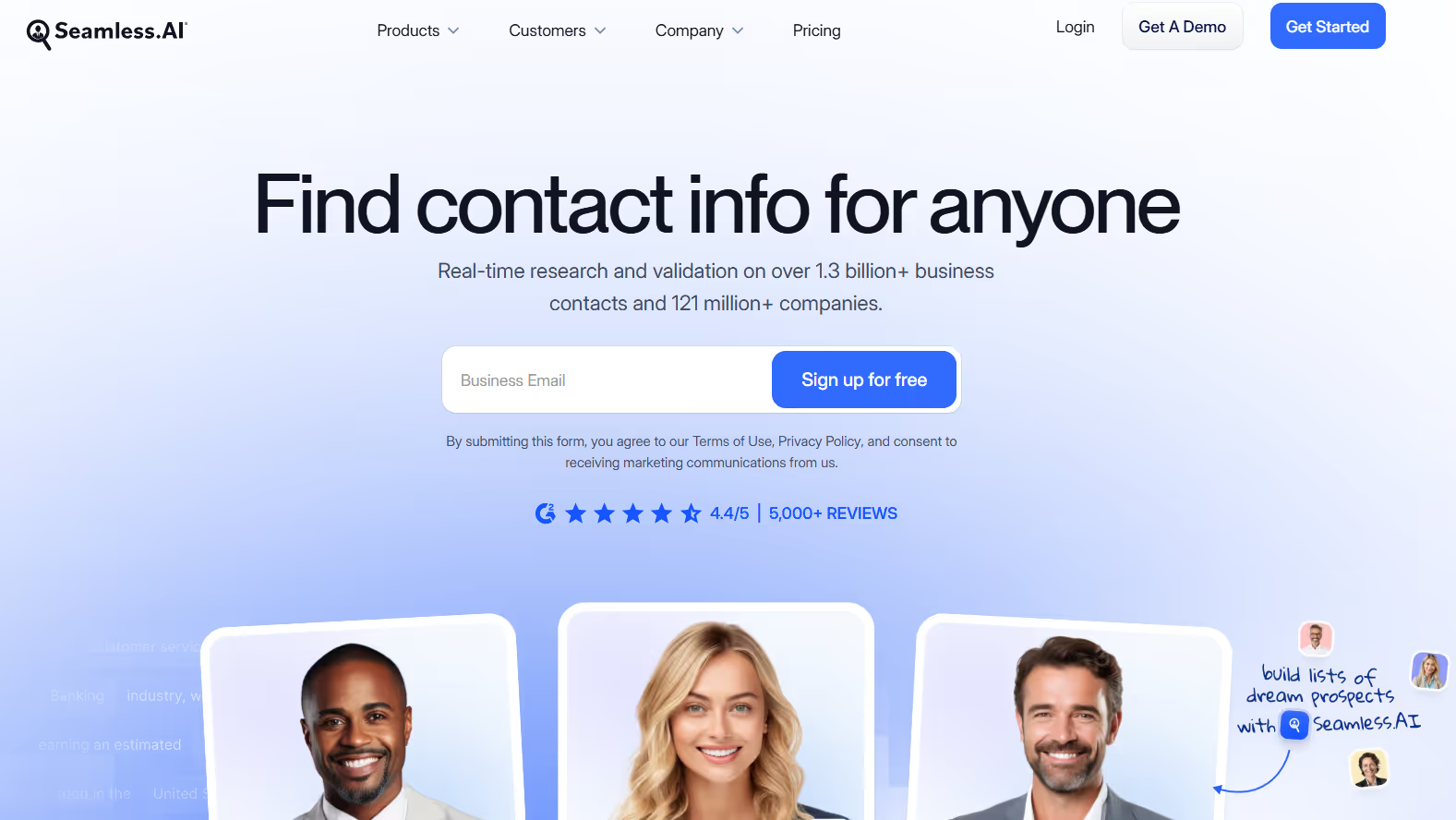
Core offerings
- Real-Time Prospecting: Access 1.3B+ contact records and 121M+ company profiles with verified email addresses and phone numbers.
- AI-Powered Research: Automatically research, validate, and enrich contact details for higher accuracy.
- Buyer Intent Data: Identify prospects who are ready to buy and prioritize your outreach.
- Job Change Tracking: Get notified when key prospects change roles to re-engage or upsell.
- Data Enrichment & CRM Sync: Enrich your CRM records and eliminate data decay with one-click integrations.
- Chrome Extension: Find emails and phone numbers directly from LinkedIn or websites.
What it lacks
- Aggressive Auto-Renewal & Billing Complaints: Multiple users reported being charged thousands of dollars for renewals without receiving prior notification, with no refunds issued despite legal requirements. Source: G2
- Data Accuracy Issues: Users frequently encounter outdated or inaccurate contact data (bounced emails, disconnected numbers), reducing the usable match rate to as low as 25%. Source: G2
- Persistent Sales Outreach & Rigid Contracts: Some reviewers noted excessive follow-ups from the sales team and contracts that are hard to exit without months of prior notice. Source: G2
Pricing
Seamless.AI does not list exact pricing publicly; plans are customized based on team size, desired features, and add-ons, and businesses need to contact sales for a personalized quote.
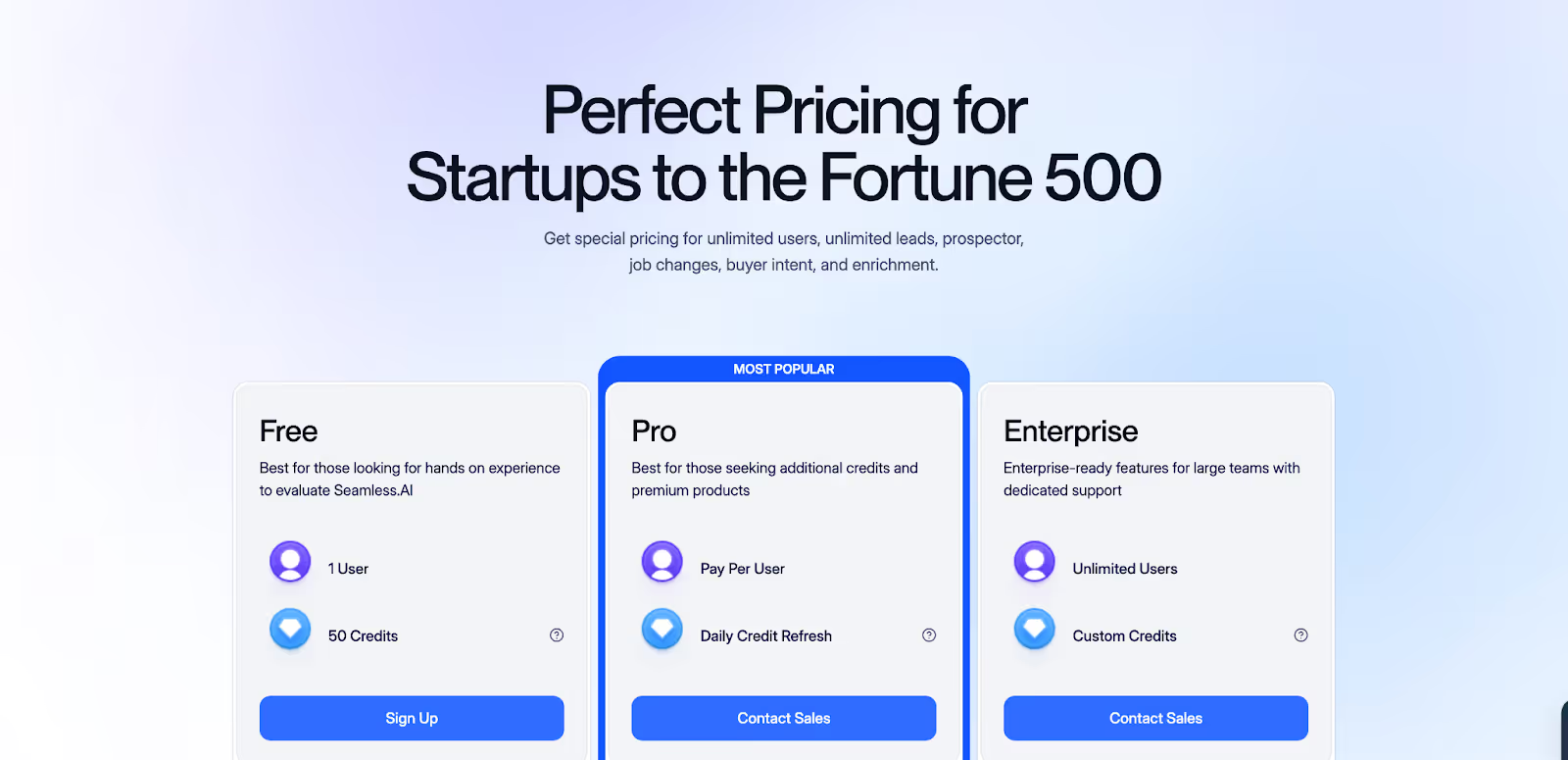
Hunter.io
Hunter.io is a popular email outreach and lead-generation platform trusted by 6M+ users worldwide. It helps businesses find, verify, and connect with the right prospects by providing accurate, GDPR-compliant contact data, all in one simple dashboard.
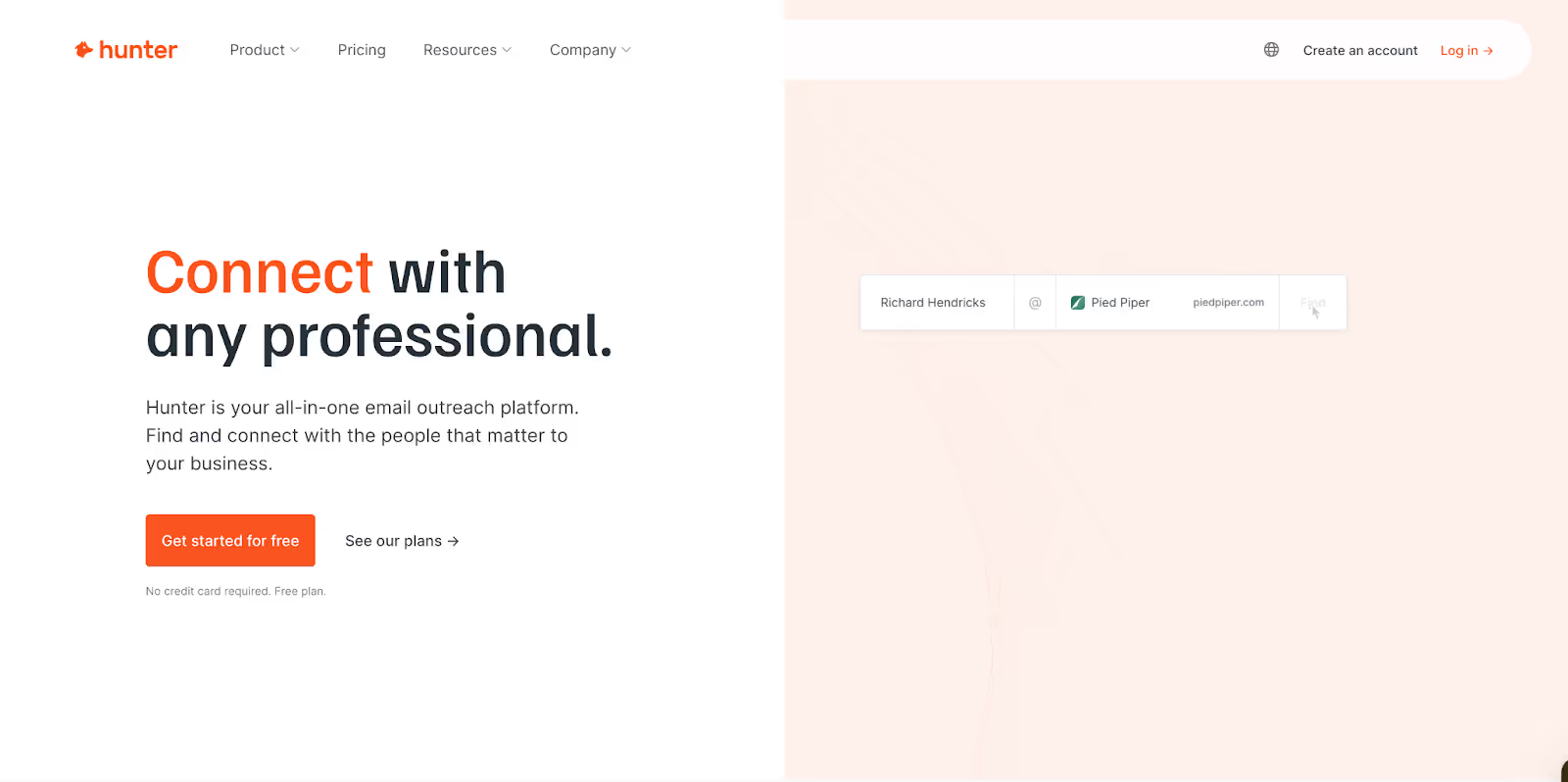
Core offerings
- Domain Search: Find verified email addresses associated with any company name or website.
- Email Finder: Type a name and instantly get a validated email address with a high match rate.
- Email Verifier: Eliminate bounces and protect sender reputation with reliable verification.
- Campaigns: Build, personalize, and schedule cold email campaigns with automated follow-ups.
- Integrations & API: Connect with Google Sheets, CRMs, Zapier, or use their API for large-scale data needs.
- Browser Extensions: Find emails directly from websites you visit.
What it lacks
- Some users report reduced data availability after recent updates, making it harder to justify the cost. Source: G2
- Email verification is expensive compared to competitors, with limited credits for the price. Source: G2
- Certain websites block Hunter’s crawler, resulting in errors or missed data even when correct. Source: G2
Pricing
Hunter.io keeps things simple with transparent, credit-based pricing, and even offers a free plan so you can test it out before committing. Each plan gives you a set number of searches and verifications, scaling up as your outreach grows. Here’s how the pricing breaks down.

PS: The limitations we’ve shared are based on a limited number of user reviews and personal experiences. They don’t tell the full story of these tools. In fact, many users on G2 and other platforms have praised them for their reliability and value. We encourage you to explore those reviews too. Our goal here is to provide you with a balanced view, helping you make a more informed decision.
Looking for a better alternative to ZoomInfo? Here’s why many teams choose Factors.ai instead
While ZoomInfo and its alternatives excel at data accuracy and prospecting, today’s GTM teams need more than just contact databases. They need to know who’s ready to buy, when they’re ready, and what’s actually driving pipeline. That’s where Factors.ai vs ZoomInfo becomes an important comparison, helping revenue teams see how Factors.ai goes beyond static intent data to deliver actionable GTM intelligence.
Factors.ai in action:
- GTM Intelligence: AI agents that surface deep account research, revive closed-lost opportunities, and notify your reps the moment buyers show intent.
- Milestones & Account 360: Complete funnel visibility with unified reporting on every marketing and sales touchpoint.
- AI Alerts & Ad Syncs: Real-time triggers and seamless Google/LinkedIn ad syncs to engage the right audience at the right time.
- Account 360: A unified, sortable view of every sales and marketing touchpoint for an account — from ads and content engagement to sales outreach. Aligns GTM teams, improves targeting, and ensures no high-intent account slips through the cracks.
- LinkedIn AdPilot: 2X your LinkedIn Ads ROI with Factors' LinkedIn AdPilot. Sync high-intent audiences, controlling ad impressions, automating campaigns, and measuring true ROI with view-through attribution.
- Google AdPilot: Run better ads on Google with Google AdPilot. Google CAPI sends richer, more accurate conversion signals to Google Ads by combining click-level data, firmographics, and engagement scoring. Helps Google optimize for high-value accounts instead of low-quality leads. Google's Audience Sync enables advanced audience targeting for Google Ads. Retarget only ICP-fit accounts, suppress wasted clicks from job seekers or competitors, expand into expensive keywords with control, run buyer-stage–specific campaigns, and keep audiences fresh with daily automated updates.
- Account & Contact Scoring: Prioritize outreach with scores based on ICP fit, funnel stage, and intent intensity, so sales focuses on accounts most likely to convert.
- Customer Journey Timelines: See exactly what actions a buyer has taken across your website, ads, product, and CRM — all in chronological order.
- AI-Driven Contact Insights: Agents that surface the right contacts within each account, generate personalized outreach insights, and monitor deal progress.
- Dynamic Ad Activation: Sync audiences to LinkedIn and Google Ads in real time for budget-efficient targeting, in-funnel retargeting, and precise ABM campaigns.
- Slack/MS Teams Alerts: Instant notifications for high-intent actions such as demo page visits, security document views, or pricing page revisits.
- Multi-threading & Buying Group Identification: Identify and engage multiple decision-makers in a target account to reduce deal risk and avoid single-threaded opportunities.
Want a closer look at how Factors.ai helps GTM teams drive predictable growth? Book a demo with us today to learn more.
Choose the right ZoomInfo alternative (leave the guesswork out of the door)
ZoomInfo remains one of the most powerful names in the sales intelligence space but it’s not a one-size-fits-all solution. Whether it’s cost, contract flexibility, or the need for more user-friendly workflows, there are plenty of reasons why revenue teams explore alternatives.
The good news? The market is full of capable competitors like Apollo.io, UpLead, Lusha, Seamless.AI, and Hunter.io each with its own strengths. The right choice depends on your priorities: budget, data accuracy, feature depth, or ease of integration.
And if you’re looking to go beyond just contact lists and truly understand buyer intent, campaign performance, and revenue impact, a platform like Factors.ai can help you tie everything together.
Your next step? Review your team’s GTM goals, compare the options we’ve listed, and pick the platform that fits your business needs not just today, but for the long run.
FAQs on ZoomInfo Alternatives and Competitors
Q. Is ZoomInfo the only sales intelligence platform for enterprise teams?
A. No, while ZoomInfo is widely recognized, there are multiple competitors that serve enterprises effectively. Tools like Cognism and Apollo.io now offer enterprise-level data, compliance, and integrations at competitive prices.
Q. Do ZoomInfo alternatives provide compliance with GDPR or CCPA?
A. Yes, many ZoomInfo alternatives emphasize compliance with international data regulations. This makes them attractive for global businesses that need legally sound, privacy-first prospecting solutions.
Q. Can smaller startups benefit more from ZoomInfo alternatives?
A. Absolutely. Many ZoomInfo alternatives offer flexible pricing, smaller data packages, and easier onboarding.
Q. How do ZoomInfo alternatives handle integrations with CRMs and sales tools?
A. Most leading competitors provide direct integrations with Salesforce, HubSpot, and outreach tools. Some, like Apollo.io, even include built-in engagement features, reducing the need for additional software in the stack.
Q. Are ZoomInfo alternatives reliable for global prospecting?
A. Yes, but coverage varies. Some platforms focus on broad international databases, while others excel in specific regions. It’s best to match the provider’s strengths with your target markets.
Q. ZoomInfo-WebSights: has anyone had success using it?
A. Users say it’s helpful for seeing which companies visited, but frustrating when you need person-level IDs; workflows and page filters help, but it’s still company-level.
Q. What’s the difference between ZoomInfo WebSights and other website visitor tools?
A. WebSights maps visits to company profiles via IP and can push data to GA/ads; other tools claim person-level resolution, evaluate legality and match rates.
Q. Any luck with ZoomInfo’s intent data?
A. Mixed: some report real-time topics and better accuracy than other tools; others cite noise, test against your ICP.
Q. Is ZoomInfo worth $14k–$30k+ a year?
A. Opinions vary; many call it pricey and recommend proving ROI first or considering alternatives if you don’t need massive contact coverage.
Q. Is ZoomInfo still the best for mobile numbers and data quality?
A. Many sellers say ZoomInfo leads on US mobile coverage; accuracy still varies by niche and region.
Q. How much does ZoomInfo actually cost?
A. Community threads consistently cite opaque pricing; ballparks often start around $15k+/year depending on seats/credits.
Q. Any real user takes on Factors.ai?
A. Entrepreneurs and marketers mention using Factors.ai to unmask site traffic and find warm leads, results vary by traffic quality.
Q. Best alternative if I want analytics/attribution vs a big database?
A. Threads comparing analytics platforms (e.g., Dreamdata vs Factors) suggest choosing based on journey analytics & attribution needs over raw contacts.
Q. Are big lead databases still working in 2025?
A. Some marketers argue reply rates are declining with giant databases and suggest pairing first-party signals + identity instead.
.avif)
LinkedIn’s Company Intelligence API: Prove Full-Funnel Impact with Factors
If you run B2B demand gen, you already know that LinkedIn is where your buyers research, react, and rally a buying group. And for years, you could measure the paid side of that story, while organic engagement lived in the dark. That changes with our integration of LinkedIn’s Company Intelligence API.
As an official LinkedIn B2B Attribution & Analytics Marketing Partner, Factors now bridges the gap between paid and organic engagement, giving marketers a complete, unified view of buyer behavior on LinkedIn.
This capability surfaces company-level engagement across paid and organic touchpoints, so you can connect every LinkedIn interaction to pipeline and revenue accurately, transparently, and in a way that sales can immediately act on.
TL;DR
- LinkedIn’s Company Intelligence API surfaces company-level engagement from paid + organic, so you can finally see LinkedIn’s full-funnel impact.
- You get attribution that reflects how buying groups actually buy, not just last-click or one user’s activity.
- Plug it into Factors.ai to stitch signals into buyer timelines, map them to pipeline/CRM, and activate (alerts, routing, synced audiences) without CSVs.
- Here’s what you can do: Connect the integration → get insights from paid + organic efforts → sync audiences to LinkedIn Campaign Manager → turn on seller alerts → report at the company level.
- Measure success by looking at the influenced pipeline, conversion lift vs. non-engaged companies, time from first LinkedIn touch → first meeting/opportunity, and CPA as budget shifts to proven touchpoints.
What is LinkedIn’s Company Intelligence API?
A way to capture rich, company-level engagement across paid and organic LinkedIn touchpoints such as: Paid Engagements, Organic Engagements, Organic Impressions, Paid Impressions, Paid Clicks and Paid Leads.
With LinkedIn’s Company Intelligence now integrated into Factors reports you can see how companies actually interact with your brand, attribute influence more accurately, and act on buying signals while interest is high.
See how it works in this video.
“LinkedIn Ads is core to our marketing strategy, and the integration between Factors and LinkedIn gives us clear visibility into how both organic and paid touchpoints impact pipeline. It gives us confidence in deciding who to target and which campaigns should get additional investment."
- Bhargav Chandrababu, Director of Digital Marketing, Sprinklr
💡What’s new
- Organic signals: Company-level organic impressions and organic engagement, alongside paid impressions, clicks, and leads.
- Here’s why you should care: Now, you can capture view-through influence (who saw content before acting elsewhere) and early buying-group interest that last-click reports miss.

LinkedIn Company Intelligence API + Factors.AI: Get the best of both worlds
- Full-funnel visibility across paid and organic
The gap today: Paid is measurable; organic often disappears into the dark funnel.
What you get now: A continuous view of how compaines interact with your ads and posts throughout the journey.
Why it matters:
- Narrative clarity: See how a post sparks attention, an ad reinforces the message, and a website visit pushes the deal forward, mapped on your customer journey timeline with other intent signals.
See the full journey with Factors:
Company-level signals across paid & organic LinkedIn, stitched into your account timelines in Factors.

- Attribution that matches how businesses really buy
The gap today: LinkedIn ads work like billboards on your buyers’ commute. Thousands see them, some engage, and a few eventually fill a form. But last-click reports only credit the form fill, ignoring the view-through influence that actually drove the action.
What you get now: company-level engagement from both paid and organic LinkedIn, tied to pipeline.
Why it matters:
- Credit the real influence: Organic interactions that happen before a form fill now show up (and get counted.)
- Invest smarter: Know which LinkedIn touches drive meetings, opps, and revenue.
Prove attribution with Factors:
Connect company-level ad + organic activity to meetings, MQLs, SQLs, Opportunities, and Revenue.

- Audience automation that compounds performance
The gap today: Most campaigns run on broad targeting or weak signals like web visits and form fills. Organic engagement never makes it into your targeting, and when it does, it’s through outdated CSV uploads.
What you get now: Build audiences from both organic + paid LinkedIn engagement and sync them straight into Campaign Manager. Audiences stay fresh automatically, with sales alerts and workflows triggered in real time while interest is high.
Why it matters:
- Intent-based precision: Target companies showing real buying signals across ads and organic, not just broad demographics.
- Persistent relevance: Audiences update as engagement changes, so targeting stays aligned with buyer activity.
- Less manual work: No more CSV uploads or stale lists. Everything updates in Factors’ dashboard automatically.
- Faster pipeline: Reps focus on companies already warming up on LinkedIn, moving deals quicker.
Run intent-based campaigns with Factors:
Prioritize high-intent companies, trigger sales alerts, and auto-sync audiences, no manual work required.
The proof is in the pudding: Here’s what teams have seen in tests
These gains result from combining organic and paid signals, acting on them through prioritization, audience synchronization, and coordinated outreach. Early results across show:
- Up to 3.6x more companies reached
- Up to 4x more companies engaged
- 75% more MQLs influenced
- 96% more SQLs influenced
- 43% lower CPA
All in all, the takeaway is:
You’ll identify far more of the companies seeing your content (reach) and interacting with it (engagement), not just the small slice that click and convert immediately.
In a nutshell…
LinkedIn surfaces the signals; Factors turns them into pipeline, clearer attribution, smarter spend, faster sales.
FAQs
Q1: What exactly does the Company Intelligence API do?
It tracks company-level engagement across paid and organic LinkedIn touchpoints, so you can see how companiess interact with your brand, attribute influence more accurately, and act when intent spikes.
Q. How is this different from measuring ads alone?
A. Ads tell half the story. This brings organic engagement into view so you capture early research behavior, attribute influence beyond last-click, and act sooner.
Q. What day-one use cases should I set up?
A. KPI reporting at the company level, journey timelines, synced audiences in LinkedIn Campaign Manager, and sales alerts for spikes in combined engagement.
Q. Will this replace my current attribution model?
A. No, it enhances your model with better inputs: company-level LinkedIn engagement (paid + organic) that plugs into your existing reporting.
Q. What outcomes should I expect to track?
A. More engaged companies, more influenced MQL/SQL, and improved CPA as you shift spend toward touchpoints that move companies forward.
Q. How do you match companies between LinkedIn Ads and HubSpot/Salesforce?
A. We match companies by comparing their website domains in LinkedIn and your CRM.


.svg)