.avif)
Hey there, I’m Vrushti Oza.
Over seven years ago, I stumbled into writing when I took some time off to figure out whether industrial or clinical psychology was my calling. Spoiler: I didn’t choose either. A simple freelance writing gig helped me realize that writing was my true calling. I found myself falling in love with the written word and its power to connect, inform, and inspire.
Since then, I’ve dedicated my career to writing, working across various industries and platforms. I’ve had the opportunity to tell brand stories in the form of blogs, social media content, brand films, and much more.
When I'm not working, you'll find me at the gym, or exploring restaurants in Mumbai (because that's where I live!) or cracking jokes with Bollywood references.
Writing wasn’t the path I planned, but it’s one I’m grateful to have found—and I can’t wait to see where it leads!
Feel free to connect with me on LinkedIn if you want to chat about writing, marketing, or anything in between.

Understanding LinkedIn Ads CTR
With over 900 million members worldwide, LinkedIn offers businesses a unique opportunity to target a highly professional and engaged audience through its advertising options. However, running successful LinkedIn Ads campaigns requires more than just setting up an ad and letting it run. One of the most critical metrics to monitor and optimize is the Click-Through Rate (CTR).
In this blog, we’ll explore the average CTR for LinkedIn ads, the factors influencing it, and how to optimize your campaigns for better performance, all while considering your budget.
TL;DR
- Click-Through Rate (CTR) measures the percentage of people who click your ad after seeing it. It's calculated as (Clicks / Impressions) * 100.
- High CTR indicates strong ad engagement, leading to better ROI. Low CTR may suggest your ad isn’t resonating with your audience, wasting ad spend.
- Optimizing CTR on LinkedIn is crucial due to high ad costs. A better CTR can reduce your cost-per-click (CPC) as LinkedIn rewards engaging ads with lower costs and better placements.
- Average LinkedIn Ads CTR ranges between 0.44% - 0.65%, varying by ad format and industry. Sponsored Content typically sees higher CTRs, while Text Ads are lower.
- Factors that influence CTR include, audience targeting, ad copy and creatives, ad formats, ad placement and frequency.
- LinkedIn ads CTR can be optimized by A/B testing ads, improving targeting, refining ad copy/ visuals and budget measurement.
- While running LinkedIn ads, some common mistakes are ignoring audience feedback, mobile optimization, ad fatigue, and setting unrealistic expectations for CTR improvements.
What is CTR in LinkedIn Ads?
CTR, or Click-Through Rate, is a key performance indicator in digital marketing that measures the percentage of people who click on your ad after seeing it. In simple terms, it tells you how effectively your ad attracts clicks from your target audience. For LinkedIn Ads, CTR is calculated as the Number of Clicks on the Ad divided by the Number of Impressions multiplied by 100. Understanding and optimizing CTR in LinkedIn Ads is crucial because it directly affects your campaign’s cost efficiency and effectiveness.

Source: https://www.socialmediaexaminer.com/how-to-analyze-linkedin-ad-performance/
LinkedIn Ads CTR as a Performance Metric
CTR is more than just a number; it’s a reflection of how well your ad resonates with your target audience. A high CTR means that a more significant percentage of people who see your ad are interested enough to click on it, which can lead to higher engagement rates, more conversions, and ultimately a better return on investment (ROI) for your ad spend. On the other hand, a low CTR could show that your ad is not capturing your audience's attention, which can result in wasted ad spend and lower overall campaign performance.
Why CTR is Crucial for LinkedIn Ads?
Optimizing CTR is especially important on LinkedIn, where advertising costs can be relatively high compared to other platforms. LinkedIn Ads operates on a bidding system where advertisers bid for ad placements. A higher CTR can lower your cost-per-click (CPC) because LinkedIn’s algorithm favors more engaging ads, rewarding them with better placements and lower costs. Therefore, by improving your CTR, you’re not only increasing your ad’s effectiveness but also potentially reducing your overall advertising costs.
Understanding the Average CTR for LinkedIn Ads
Industry Benchmarks
When evaluating your LinkedIn Ads CTR, it’s essential to have a benchmark against which to compare.
According to industry data, the average CTR for LinkedIn Ads typically ranges between 0.44% and 0.65% across all industries. However, this range can vary significantly depending on industry, ad format, and targeting strategy. For instance:
- Sponsored Content: These often see a higher CTR, averaging around 0.44%. These ads appear directly in the LinkedIn feed, making them more engaging.
- Text and dynamic Ads tend to have lower CTRs, averaging 0.024%. As they appear in less prominent positions on the page, they are more likely to be overlooked.
- Message Ads: These ads generally see higher engagement, with an average CTR of about 3.2%, depending on the quality and relevance of the content.
Also Read: Types of LinkedIn Ads
How Industry and Audience Impact CTR
The industry you’re targeting plays a significant role in determining your average CTR. For example, industries like technology, marketing, and education often see higher CTRs due to their audience’s familiarity with online platforms and digital content. On the other hand, industries like manufacturing or heavy industry may experience lower CTRs due to a less digitally engaged audience.

Additionally, the demographic and professional characteristics of your target audience on LinkedIn can influence CTR. Ads targeting senior-level executives may have lower CTRs compared to those targeting mid-level professionals simply because decision-makers are often more selective in the content they engage with.
Impact of Ad Formats on CTR
The format of your LinkedIn ad is another critical factor affecting CTR. As mentioned earlier, Sponsored Content tends to generate higher CTRs because it blends seamlessly into the LinkedIn feed, making it more likely to be seen and clicked. Text Ads, while cheaper, often have lower CTRs due to their less prominent placement. Message Ads, however, can capture attention more effectively, leading to higher CTRs, provided the content is engaging and relevant.
Factors Affecting CTR on LinkedIn Ads

Target Audience
One of the most significant factors influencing your LinkedIn Ads CTR is the accuracy of your audience targeting. LinkedIn offers various targeting options, including job title, company size, industry, skills, etc. However, even with these tools, it’s easy to either over-target (too narrow) or under-target (too broad), which can negatively impact your CTR.
- Over-Targeting: When your audience is too narrow, your ads might not get enough impressions, leading to a lower CTR due to a lack of visibility.
- Under-targeting: When your audience is too broad, your ad may be shown to people who are not genuinely interested, leading to lower engagement and a reduced CTR.
To optimize your CTR, it’s crucial to find the sweet spot in targeting: broad enough to reach a substantial audience but specific enough to engage the right people.
Ad Copy and Creative
The quality of your ad copy and creative elements plays a crucial role in attracting clicks. A well-crafted ad that speaks directly to your target audience's needs and pain points is more likely to achieve a higher CTR. Here are some tips:
- Compelling Headlines: Use attention-grabbing headlines that highlight the value proposition.
- Clear Call-to-Action (CTA): A strong CTA guides the audience on what to do next, increasing the likelihood of clicks.
- Engaging Visuals: Use high-quality images or videos that resonate with your audience and support your message.

Ad Format
As discussed earlier, the choice of ad format can significantly impact CTR. For example, if your goal is to drive high engagement, Sponsored Content or Video Ads may be more effective than Text Ads. Understanding the strengths and weaknesses of each ad format is essential in choosing the right one for your campaign goals.
Ad Placement and Frequency
Where and how often your ad is shown also influences its CTR. LinkedIn’s ad placement options allow you to position your ad in various locations on the platform, each with different visibility levels. Advertisements in the LinkedIn feed (Sponsored Content) generally perform better than those in sidebars or footers (Text Ads).
- Ad Frequency: This refers to the number of times your ad is shown to the same user. While repeated exposure can reinforce your message, too much repetition can lead to ad fatigue, where users start ignoring your ad, thus lowering your CTR. It’s important to monitor and adjust ad frequency to balance visibility and engagement.
Optimizing Your LinkedIn Ads for Better CTR
A/B Testing
One of the most effective strategies for improving your LinkedIn Ads CTR is A/B testing. This involves creating multiple versions of your ad with slight variations in elements such as headline, copy, image, or CTA, and then testing them to see which version performs better.
- Headline Testing: Experiment with different headlines to see which ones capture the most attention.
- Visual Testing: Try using different images or videos to determine which visuals resonate most with your audience.
- CTA Testing: Test different CTAs to determine which ones are most effective in driving clicks.
You can gradually improve your CTR and overall campaign performance by systematically testing and refining your ads.

Improving Targeting
Improving your audience targeting can have a significant impact on CTR. Use LinkedIn’s advanced targeting options to reach the most relevant audience segments. Consider using:
- Lookalike Audiences: These audiences share characteristics similar to those of your existing customers or high-value leads. Targeting lookalike audiences can help you reach new users more likely to engage with your ads.
- Retargeting: This involves showing ads to users who have previously interacted with your brand, such as visiting your website or engaging with your content on LinkedIn. Retargeting can significantly boost CTR as these users are already familiar with your brand.
Enhancing Ad Copy and Visuals
Investing time in crafting high-quality ad copy and visuals is essential for improving CTR. Here are some additional tips:
- Use Emotional Triggers: Ads that evoke emotions (e.g., curiosity, excitement, urgency) are likelier to be clicked.
- Personalization: Tailor your ad content to address different audience segments' specific needs and interests.
- Consistency: Ensure your ad copy and visuals are consistent with your brand’s tone and messaging.
Monitoring and Adjusting Budgets
Effective budget management is crucial for optimizing your LinkedIn Ads CTR. While a higher budget can increase your ad’s reach, spending more to get better results is not always necessary. The key is to allocate your budget strategically and adjust it based on performance data.
- Start with a Test Budget: Begin with a smaller budget to test different ad creatives, formats, and targeting options. This allows you to gather data on what works best before scaling up.
- Monitor Spend vs. Performance: Regularly review how your budget is being spent in relation to your CTR and other key metrics. If certain ads or targeting options are delivering a lower CTR, consider reallocating your budget to higher-performing ads.
- Dynamic Budget Allocation: Consider using LinkedIn’s budget optimization tools, such as automated bidding, which can help you dynamically allocate your budget to maximize CTR and other desired outcomes.
Common Mistakes to Avoid When Trying to Improve CTR
Ignoring Audience Feedback
One of the most common mistakes advertisers make is not listening to their audience. Negative feedback, such as low engagement or high bounce rates, is a clear signal that something in your ad is not resonating. Ignoring this feedback can result in wasted budget and poor campaign performance. Regularly monitor user comments, engagement metrics, and CTR to make necessary adjustments.
Overlooking Mobile Optimization
With a significant portion of LinkedIn users accessing the platform via mobile devices, failing to optimize your ads for mobile can severely impact your CTR. Ensure that your ad creatives, landing pages, and CTAs are mobile-friendly to provide a seamless user experience and maximize clicks from mobile users.
Neglecting to Update or Refresh Ads
Ads can become stale over time, especially if they are shown to the same audience repeatedly. This can lead to ad fatigue, where your audience starts to ignore your ads, resulting in a lower CTR. Regularly updating your ad creatives and experimenting with new formats can keep your campaigns fresh and engaging.
Setting Unrealistic Expectations
While aiming for a high CTR is essential, setting unrealistic expectations can lead to disappointment and misguided strategy adjustments. LinkedIn is a unique platform; average CTRs may vary from other digital advertising channels. Focus on gradual improvements and optimizing for your specific audience and industry.
The Role of Factors in Optimizing LinkedIn Ads Performance
Factors is a cutting-edge marketing analytics platform designed to help businesses make data-driven decisions. By leveraging advanced AI and machine learning algorithms, Factors provides in-depth insights into your marketing campaigns, including LinkedIn Ads, helping you optimize performance and improve key metrics such as CTR.
How Factors Enhances LinkedIn Ads Performance
- Comprehensive Analytics: Factors offers comprehensive analytics that go beyond basic metrics. It tracks user behavior, engagement patterns, and conversion pathways, providing a deeper understanding of how your LinkedIn Ads are performing and where improvements can be made.
- Predictive Insights: The platform uses predictive analytics to forecast CTR trends and potential outcomes based on historical data. This allows you to proactively adjust your campaigns to optimize performance and budget allocation.
- Automated Reporting: Factors simplifies the reporting process by automatically generating detailed reports on your LinkedIn Ads campaigns. These reports highlight key performance indicators (KPIs), including CTR, and provide actionable insights to improve future campaigns.
- A/B Testing Optimization: With Factors, you can easily manage and analyze A/B tests across multiple LinkedIn Ads campaigns. The platform’s AI-driven insights help identify the best-performing ad variations, allowing you to optimize CTR more effectively.
- Customizable Dashboards: The platform offers customizable dashboards that allow you to track CTR and other important metrics in real-time. This real-time monitoring enables you to make quick adjustments to your campaigns, ensuring that your ads remain effective and engaging.
Introducing LinkedIn AdPilot by Factors
We at Factors recently introduced AdPilot, a platform designed to streamline the process of managing and optimizing your LinkedIn Ads. Performance Tracking:
- Simplifies the process of list-building across platforms like Apollo and Zoominfo.
- Ensures you don't miss out on high-intent accounts by integrating data from multiple tools.
- Centralizes and syncs your data across platforms for more accurate audience creation.
- Enables precise targeting on LinkedIn, reducing manual effort and increasing efficiency.

- Helps balance ad impressions across all accounts, preventing overexposure to the top 10% of companies.
- Ensures every account in your audience list gets a fair chance to see your ads.
- Increases the potential for revenue by optimizing ad distribution.
- Provides control over ad frequency, allowing for more strategic ad placements.

- Allows targeting of high-intent and in-market buyers rather than broad, uninterested audiences.
- Utilizes intent-based impression control to optimize ad budget allocation.
- Ensures ads are shown to prospects who are more likely to convert, improving ROI.
- Reduces wastage of ad spend by focusing on relevant, interested audiences.

- Offers view-through attribution to track how target accounts interact with your ads and website.
- Provides a detailed view of LinkedIn’s impact on revenue generation, beyond just ad clicks.
- Helps prove the value of LinkedIn ads to leadership with accurate ROI metrics.
- Bridges the gap between ad clicks and actual revenue, showing the full customer journey.

- Enhances ad campaign optimization by sending conversion data back to LinkedIn Campaign Manager.
- Reduces reliance on guesswork in scaling successful ad campaigns.
- Integrates seamlessly with LinkedIn as a Marketing Partner, improving reporting and insights.
- Enables more effective A/B testing by providing accurate performance data for future campaigns.

With Factors’ AdPilot, marketers can double down on their LinkedIn Ads ROI.
Boost Your LinkedIn Ad Performance with Higher CTR
Click-Through Rate (CTR) measures the percentage of viewers who click on your LinkedIn ad, indicating audience engagement and potential ROI.
- Understanding LinkedIn Ads CTR: Calculated as (Clicks / Impressions) * 100, with industry benchmarks ranging from 0.44% to 0.65%.
- Ad Performance: Sponsored Content typically has higher CTRs, while Text Ads see lower engagement.
- Key Influencing Factors: Targeting, ad copy, creatives, format, placement, and frequency.
- Optimization Strategies: A/B test ads, refine targeting, enhance copy and visuals, and manage budgets effectively.
By continuously improving these aspects, businesses can increase engagement, maximize conversions, and drive better advertising results.
In a nutshell
Optimizing the CTR of your LinkedIn Ads is a critical step toward achieving better campaign performance and maximizing your return on investment. You can get the best out of your LinkedIn ads by understanding the factors influencing CTR, such as audience targeting, ad copy, and ad format, and utilizing tools like our LinkedIn A\dPilot. Get a first-hand experience of LinkedIn AdPilot here.

Top 25 B2B Contact Database Tools
When it comes to business-to-business (B2B) marketing and sales, having access to accurate and comprehensive contact databases is crucial. Generally, a B2B contact database empowers businesses to identify, connect with, and build relationships with potential clients and partners. These tools are indispensable for streamlining outreach efforts, personalizing marketing campaigns, and driving growth. In fact, the global business-to-business e-commerce market size was estimated at USD 18,665.95 billion in 2023 and is projected to grow at a compound annual growth rate (CAGR) of 18.2% from 2024 to 2030. With the right B2B contact database, companies can ensure their marketing and sales teams have high-quality leads and valuable insights.
Having a correct B2B contact database is crucial, as a lack of it can often adversely affect sales. According to Experian, on average, U.S. organizations believe 32 percent of their data is inaccurate, a 28 percent increase over last year’s figure of 25 percent. This high degree of inaccurate information causes 91 percent of respondents to believe revenue is affected by inaccurate data in terms of wasted resources, lost productivity, or wasted marketing and communications spend.
Criteria for Selection
When evaluating B2B contact database providers, it is essential to consider several key criteria:
- Accuracy of Data: The database should provide up-to-date and precise information to ensure effective communication.
- Range of Features: A comprehensive suite of features, such as CRM integration, data enrichment, and analytics, can enhance the tool's usability.
- User-Friendliness: The platform should have an intuitive interface and be easy to navigate, ensuring efficiency in its usage.
- Pricing: The cost of the service should align with the budget while offering good value for money.
- Customer Reviews: Feedback from current and past users can provide insights into the tool's performance and reliability.
Did you know?
Inaccurate B2B contact data wastes 27.3% of sales reps’ time. That’s 546 hours a year per full-time inside sales rep. So it only makes sense to ensure the factual validity of this data.
Top 25 B2B Contact Database Companies/Tools

Overview
ZoomInfo is a leading business intelligence and data software platform that provides comprehensive contact and company information to help businesses enhance their marketing and sales efforts. It offers a robust B2B contact database with detailed profiles of companies and professionals, making it easier for organizations to identify and connect with potential leads.
Key Features
- Extensive Database: Access to millions of business contacts and company profiles.
- Data Enrichment: Enhances existing customer data with additional information.
- Lead Scoring: Identifies high-potential leads based on specific criteria.
- Integrations: Seamless integration with popular CRM and marketing automation platforms.
- Sales Automation: Tools to automate and streamline sales workflows.

Pros:
- Comprehensive and up-to-date B2B contact database.
- Powerful search capabilities and filtering mechanisms.
- Integration with extensive CRM systems.
- Useful for both small and large businesses.
Cons:
- Higher cost compared to some competitors.
- Learning curve for newer users.
- Occasional data inaccuracies.
Pricing
- ZoomInfo offers customized pricing based on the specific needs and size of the organization.
- Interested users need to contact ZoomInfo for a personalized quote.

Overview
Clearbit is a data enrichment platform that helps businesses optimize their marketing and sales efforts by providing real-time intelligence on companies and individuals. Clearbit enhances the quality and accuracy of customer data, enabling more effective targeting and engagement.
Key Features
- Data Enrichment: Enhances customer records with detailed company and contact information.
- Lead Scoring: Identifies and prioritizes high-value leads.
- API Access: Real-time data access through powerful APIs.
- Prospecting Tools: Helps find and connect with the right contacts.
- Integration: Compatible with various CRM and marketing automation tools.

Pros:
- Real-time data enrichment.
- Easy integration with preexisting systems.
- Comprehensive and accurate data.
- User-friendly interface.
Cons:
- Pricing can be high for smaller businesses.
- Limited free features.
- Some data may still require manual verification.
Pricing
- Clearbit offers a range of pricing plans, starting with a free plan for basic usage.
- Users must explore the paid plans for more advanced features and higher usage limits.
- Specific pricing details are available on the Clearbit website.

LinkedIn Sales Navigator is a premium sales tool that helps sales professionals target the right prospects, understand key insights, and engage with personalized outreach. It leverages LinkedIn's vast professional network to provide actionable insights and advanced search capabilities.
Key Features
- Advanced Search: Find and connect with prospects using advanced filtering options.
- Lead Recommendations: Personalized lead recommendations based on user preferences.
- Real-time Updates: Receive updates on saved leads and accounts.
- InMail Messages: Send direct messages to any LinkedIn user outside your network.
- CRM Integration: Syncs with CRM systems to streamline workflows.

Pros:
- Access to LinkedIn’s extensive professional network.
- Advanced search and filtering capabilities.
- Real-time updates and insights.
- Direct messaging with InMail.
Cons:
- Expensive for individual users.
- Only limited features are available in the basic plan.
- Requires active LinkedIn usage.
Pricing
- LinkedIn Sales Navigator offers several pricing tiers: Professional, Team, and Enterprise.
- The Professional plan starts at $79.99 every month for the year.
- Team and Enterprise plans offer more advanced features and require a custom quote.

Overview
UpLead is a B2B contact database and company data platform designed to help businesses identify and connect with high-quality prospects. It provides verified data, ensuring sales and marketing teams can reach the right contacts with accurate information.
Key Features
- Data Accuracy: Verified contact and company data.
- Lead Generation: Advanced search and filtering options to find prospects.
- Data Enrichment: Enhance existing data with additional insights.
- CRM Integration: Seamless integration with popular CRM systems.
- Email Verification: Ensures email addresses are valid and active.

Pros:
- High accuracy of data.
- Easy-to-use interface.
- Flexible pricing plans.
- Email verification feature.
Cons:
- Limited B2B contact database size compared to some competitors.
- Occasional data gaps.
- Higher tiers are needed for full feature access.
Pricing
- Free Trial
- Essentials ($99/month)
- Plus ($199/month)
- Professional ($399/month)
- Enterprise (custom pricing)

Overview
Lusha is a sales intelligence platform that provides accurate contact information for B2B sales and marketing teams. It offers a browser extension and API access to help users find and connect with potential leads quickly and efficiently.
Key Features
- Contact Information: Access to direct dials, email addresses, and company data.
- Browser Extension: Quickly find contact details while browsing LinkedIn or other sites.
- CRM Integration: Sync data with major CRM platforms.
- API Access: Integrate Lusha data into custom applications.
- Data Accuracy: Regularly updated and verified data.

Pros:
- Easy to use and integrate.
- High accuracy of contact information.
- Useful browser extension.
- Cost-effective compared to some competitors.
Cons:
- Limited data on certain industries or regions.
- Higher usage limits require premium plans.
- Occasional discrepancies in data.
Pricing
- Free plan
- Pro plan ($29/month)
- Premium plan ($51/month)
- Custom pricing for Enterprise plans

Overview
Hunter.io is a leading email finder tool that helps users find and verify professional email addresses. It is widely used for lead generation and email outreach.
Key Features
- Email Finder: Quickly find email addresses associated with a domain.
- Email Verifier: Verify the accuracy and deliverability of email addresses.
- Domain Search: Discover all email addresses related to a specific domain.
- Bulk Tasks: Perform bulk email searches and verifications.
- Chrome Extension: Can find email addresses easily while browsing the internet.

Pros:
- User-friendly interface
- High accuracy in email finding and verification
- Integration with CRM tools and other applications
- Generous free tier
Cons:
- Limited features in the free plan
- Pricing can be high for small businesses
Pricing
- Free: 25 searches per month
- Starter: $49/month for 500 searches
- Growth: $99/month for 2,500 searches
- Pro: $199/month for 10,000 searches

Overview
Lead411 provides comprehensive business and contact data to enhance sales and marketing efforts. It includes verified email addresses, phone numbers, and company insights.
Key Features
- Verified Contacts: Access to accurate and up-to-date contact information.
- Sales Trigger Events: Alerts for job changes, funding announcements, and more.
- Lead Scoring: Prioritize leads based on predefined criteria.
- CRM Integration: Easy and smooth integration with famous CRM platforms.
- Mobile App: Access leads on the go with the mobile application.

Pros:
- Extensive B2B contact database with high-quality leads
- Real-time sales triggers
- Customizable lead scoring
Cons:
- Higher price point for advanced features
- The interface can be complex for new users
Pricing
- Starter: $99/month for basic access
- Pro: Custom pricing based on features and number of users
- Enterprise: Custom pricing for large teams and advanced needs

Overview
AeroLeads is a powerful prospect generation tool that helps users find email addresses and phone numbers from professional networking sites like LinkedIn.
Key Features
- Prospect Generation: Find email addresses, phone numbers, and other contact details.
- Data Export: Export data to CRM tools like Salesforce and HubSpot.
- Chrome Extension: Easily find prospects while browsing LinkedIn.
- Bulk Upload: Import data and enrich it with contact details.

Pros:
- Easy integration with CRM tools
- Real-time data extraction
- Affordable pricing for small teams
Cons:
- Limited search filters
- The accuracy of contact details can vary
Pricing
- Take Off: $49/month for 1,000 credits
- Climb: $149/month for 4,000 credits
- Cruise: $499/month for 15,000 credits
- Enterprise: Custom pricing for large teams

Overview
RocketReach is a comprehensive tool for finding professionals' email addresses, phone numbers, and social media profiles across various industries.
Key Features
- Email Lookup: Find and verify professional email addresses.
- Phone Lookup: Access direct phone numbers.
- API Access: Integrate RocketReach with other applications.
- Bulk Lookups: Perform bulk searches for large lists.

Pros:
- Extensive B2B contact database with high accuracy
- User-friendly interface
- Integration with CRM and email marketing tools
Cons:
- Limited features in the most basic plans
- Occasional discrepancies in data accuracy
Pricing
- Essentials: $39/month for 125 lookups
- Pro: $99/month for 300 lookups
- Ultimate: $249/month for 833 lookups

Overview
Adapt.io offers a robust B2B contact database of business contacts and company information designed to support sales and marketing teams in their outreach efforts.
Key Features
- Lead Builder: Create targeted lead lists with advanced search filters.
- Email Verification: Ensure email addresses are accurate and deliverable.
- Data Export: Export data to various CRM and marketing tools.
- Sales Alerts: Get notified about company events and news.

Pros:
- Comprehensive B2B contact database
- User-friendly interface
- Customizable search filters
Cons:
- Limited integration options
- It can be pricey for small businesses
Pricing
- Basic: $39/month for individual users
- Plus: $79/month for enhanced features
- Pro: Custom pricing for teams and enterprises

Overview
LeadIQ streamlines lead generation by helping users find and capture contact information from professional networking sites.
Key Features
- Lead Capture: Easily capture leads from LinkedIn and other sites.
- CRM Integration: Sync leads with your CRM system.
- Email Finder: Discover and verify email addresses.
- Data Enrichment: Enrich your leads with additional contact details.
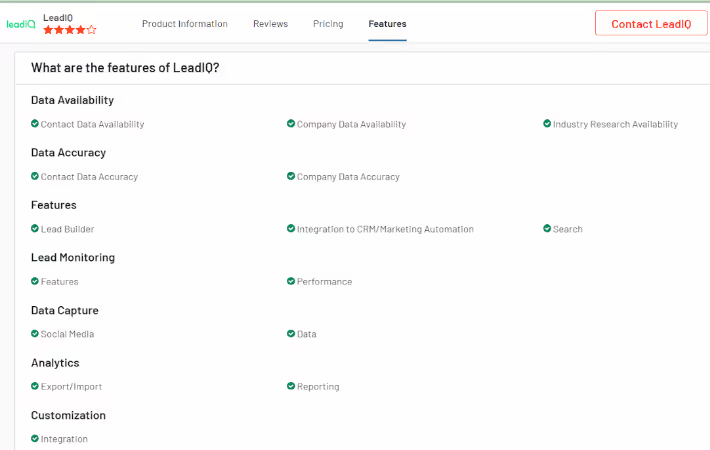
Pros:
- Simple and intuitive interface
- Excellent CRM integrations
- Accurate contact information
Cons:
- Premium features cost higher
- Limited features in the basic plan
Pricing
- Basic: $75/month per user
- Pro: $150/month per user
- Enterprise: Custom pricing for large teams

Overview
InsideView provides comprehensive market intelligence and data solutions to help sales and marketing teams identify and engage with the right prospects.
Key Features
- Market Intelligence: Access to detailed company and contact information.
- Data Enrichment: Enhance your existing data with accurate contact details.
- CRM Integration: Seamless integration with various other CRM platforms.
- Sales Insights: Receive insights and alerts about key events and changes.

Pros:
- Extensive and accurate B2B contact database
- Powerful search and filtering options
- Real-time sales alerts
Cons:
- High cost for advanced features
- New users find the interface complicated
Pricing
- Basic: Custom pricing based on features and number of users
- Pro: Custom pricing for advanced features and large teams
- Enterprise: Custom pricing for enterprise needs

Overview
FullContact is a contact management platform that helps businesses manage and enhance their contact data, providing a 360-degree view of customers.
Key Features
- Contact Management: Centralize and organize contact information.
- Data Enrichment: Enrich contact data with additional details.
- Identity Resolution: Resolve duplicate and incomplete contact records.
- API Access: Integrate FullContact with other tools and applications.

Pros:
- Comprehensive contact enrichment
- Easy integration with various tools
- Effective identity resolution
Cons:
- Pricing is a lot for small businesses
- Technical expertise necessary for some features
Pricing
- Starter: $99/month for basic access
- Premium: Custom pricing for advanced features
- Enterprise: Custom pricing for large organizations

Overview
SalesIntel provides accurate and human-verified B2B contact data to support sales and marketing efforts, ensuring high-quality leads and insights.
Key Features
- Human-Verified Data: Access to verified contact information.
- Technographics: Information about the technology stack of companies.
- Intent Data: Identify prospects with purchase intent.
- CRM Integration: Seamlessly integrate with CRM and marketing tools.

Pros:
- High accuracy of contact data
- Comprehensive technographic and intent data
- Excellent customer support
Cons:
- Higher pricing compared to some competitors
- Limited features in the basic plan
Pricing
- Basic: Custom pricing based on features and number of users
- Pro: Custom pricing for advanced features
- Enterprise: Custom pricing for large teams
- Datanyze

Overview
Datanyze provides technographic data and sales intelligence to help businesses identify and engage with potential customers based on their technology usage.
Key Features
- Technographics: Access detailed information about the technology stack of companies.
- Contact Data: Find and verify contact information.
- Lead Generation: Identify and prioritize high-potential leads.
- Data Enrichment: Enhance your existing data with additional insights.

Pros:
- Detailed technographic data
- User-friendly interface
- Effective lead generation features
Cons:
- Pricing can be high for smaller businesses
- Limited CRM integration options
Pricing
- Basic: Custom pricing based on features and number of users
- Pro: Custom pricing for advanced features
- Enterprise: Custom pricing for large organizations
16. Seamless.AI

Overview
Seamless.AI is an advanced sales automation and lead generation platform designed to help sales professionals find accurate contact information quickly. It leverages artificial intelligence to search for and verify email addresses, phone numbers, and social media profiles.
Key Features
- AI-Powered Search: Uses AI to find and verify contact information.
- Real-Time Data: Provides up-to-date contact details.
- Lead Management: Organize and manage leads efficiently.
- CRM Integration: Syncs with major CRM systems for seamless data flow.
- Email Finder: Identifies email addresses with high accuracy.

Pros:
- High accuracy due to AI verification.
- Real-time updates and data accuracy.
- User-friendly interface.
Cons:
- Limited features in the free plan.
- Pricing is a little steep for the advanced features.
Pricing
- Free: Basic access with limited features.
- Pro: $147/month per user for full access.
- Enterprise: Custom pricing for large teams.
17. Cognism

Overview
Cognism is a sales intelligence platform that provides B2B contact data and lead generation tools to help businesses enhance their sales and marketing efforts. It offers GDPR-compliant data, ensuring privacy and security.
Key Features
- GDPR-Compliant Data: Ensures data privacy and security.
- Prospect Database: Extensive database of business contacts.
- Sales Triggers: Alerts on company events and updates.
- CRM Integration: Seamless integration with CRM platforms.
- Email Finder: Accurate email finding and verification.

Pros:
- GDPR-compliant and secure data.
- Extensive contact database.
- Real-time triggers and alerts for sales
Cons:
- Higher cost for advanced features.
- Occasional data inaccuracies.
Pricing
- Basic: $1,200/year for individual users.
- Advanced: Custom pricing for additional features and team access.
- Enterprise: Custom pricing for large organizations.
18. LeadGenius

Overview
LeadGenius is a B2B lead generation and data enrichment platform that combines human intelligence with machine learning to provide high-quality contact data. It focuses on delivering customized lead lists and detailed company insights.
Key Features
- Human and AI-Powered: Combines human intelligence with AI for data accuracy.
- Custom Lead Lists: Tailored lead lists based on specific criteria.
- Data Enrichment: Enhances existing customer data with additional information.
- Market Insights: Provides detailed insights into target markets.
- CRM Integration: Syncs with popular CRM systems.

Pros:
- High accuracy and customized lead lists.
- Combines human intelligence and AI.
- Detailed market insights.
Cons:
- Higher pricing compared to some competitors.
- Lead list customization may take time.
Pricing
- Custom pricing based on specific needs and requirements.
19. DiscoverOrg

Overview
DiscoverOrg, now part of ZoomInfo, is a comprehensive sales and marketing intelligence platform that provides detailed contact and company information. It helps businesses identify, connect, and engage with potential customers effectively.
Key Features
- Comprehensive Database: Extensive contact and company information.
- Data Enrichment: Enhances customer data with additional insights.
- Sales Triggers: Alerts for job changes, funding, and other events.
- CRM Integration: Seamless integration with major CRM systems.
- Lead Scoring: Prioritizes high-potential leads

Pros:
- Extensive and detailed database.
- Ability to get real-time sales alerts and triggers.
- Integration with CRM systems.
Cons:
- Higher cost for advanced features.
- Requires some learning curve for newer users.
Pricing
- Custom pricing based on features and organizational needs.
20. Apollo.io

Overview
Apollo.io is a leading sales intelligence platform that provides comprehensive B2B contact data, lead generation tools, and CRM integration to empower sales and marketing teams. It offers detailed insights into companies and professionals, facilitating targeted outreach and improving conversion rates.
Key Features
- Comprehensive B2B contact database with detailed company profiles.
- Lead generation tools for generating, qualifying, and nurturing leads.
- Seamless CRM integration with popular platforms like Salesforce and HubSpot.
- Advanced prospecting tools for effective outreach and engagement.
- Data enrichment capabilities to enhance existing customer data.

Pros:
- Vast database with detailed contact information.
- Powerful lead generation and prospecting tools.
- Seamless integration with major CRM systems.
- Customizable solutions tailored to specific needs.
- Data enrichment for improved targeting and segmentation.
Cons:
- Higher pricing compared to some competitors.
- Learning curve for new users.
- Requires active management for optimal use.
- Limited features in the basic plan.
Pricing
- Custom pricing based on features and organizational needs.
- Contact Apollo.io for personalized pricing quotes and plans.
21. Ampliz Salesbuddy

Overview
Ampliz Salesbuddy provides a B2B contact database with features to improve sales and marketing efficiency. It offers data enrichment and CRM integration.
Key Features
- Lead Generation and Enrichment: Helps acquire and enhance lead data.
- CRM Integration: Syncs with CRM systems for seamless data management.
- Advanced Search Filters: Allows users to search for leads based on specific criteria.
- Data Accuracy and Compliance: Ensures data is accurate and compliant with regulations.

Pros:
- Effective lead generation and enrichment
- Integration with CRM systems
- Accurate and compliant data
Cons:
- Limited features in the basic plans
- Slightly costly for smaller teams
Pricing
- Ampliz Salesbuddy offers various pricing plans based on the number of users and features.
- Reach out to them for pricing details.
22. DemandScience

Overview
DemandScience provides a B2B contact database focused on data-driven sales and marketing solutions. It offers tools for lead generation and data enrichment.
Key Features
- Data-Driven Insights: Leverages data to provide actionable insights for sales and marketing.
- Lead Generation and Enrichment: Helps identify and enhance lead information.
- CRM Integration: Connects with CRM systems for efficient data management.
- Advanced Search Filters: Offers detailed search options based on various criteria.

Pros:
- Data-driven approach for effective insights
- Comprehensive lead generation tools
- CRM integration
Cons:
- Advanced features are available only at higher prices
- Limited details on lower-tier plans
Pricing
- DemandScience’s pricing is customized based on client needs and features.
- Specific details are available upon request.
23. Kaspr

Overview
Kaspr is a dynamic B2B contact database tool to streamline lead generation and data enrichment. It is tailored to help businesses find and connect with potential prospects effectively.
Key Features
- Real-Time Email and Phone Verification: Ensures that contact information is accurate and up-to-date.
- LinkedIn Integration: Allows users to extract contact details directly from LinkedIn profiles.
- Data Enrichment: Enhances contact data with additional company and industry information.
- Customizable Search Filters: Provides detailed search options to find specific leads based on various criteria.

Pros:
- High accuracy in contact data
- Seamlessly integrates with LinkedIn
- User-friendly interface that aids navigation
Cons:
- Advanced plans cost more
- Limited features in lower-tier subscriptions
Pricing
- Kaspr offers tiered pricing plans based on the required credits and features.
- Pricing details are available upon request.
24. Snov.io

Overview
Snov.io provides a B2B contact database focused on lead generation, email verification, and automation. It is designed to help businesses find and manage leads effectively.
Key Features
- Lead Generation allows users to find and collect leads based on various criteria, including company and job title.
- Email Verification ensures that email addresses are valid and deliverable.
- Automation Tools offers tools for automating email outreach and follow-ups.
- CRM Integration integrates with CRM systems for efficient data management and tracking.

Pros:
- Effective lead generation and email verification
- Automation tools for outreach
- CRM integration
Cons:
- Limited features in basic plans
- Can be expensive for high-volume use
Pricing
- Snov.io offers tiered pricing plans based on features and number of users.
- Specific pricing details are available on their website.
25. Outreach

Overview
Outreach offers a comprehensive B2B contact database tool for sales engagement and automation. It focuses on improving sales productivity through advanced features and integrations.
Key Features
- Sales Engagement provides tools for managing and automating sales interactions, including email and call sequencing.
- Analytics and Reporting offers detailed analytics and reporting to track sales performance and optimize strategies.
- CRM Integration seamlessly integrates with popular CRM systems to streamline data management and enhance sales processes.
- Automated Workflows automates repetitive tasks to increase efficiency and reduce manual effort.

Pros:
- Advanced sales engagement and automation features
- Detailed analytics and reporting
- Effective CRM integration
Cons:
- Higher cost for extensive use
- Can be complex for new users
Pricing
- Outreach’s pricing is based on the number of users and features.
- For specific pricing details, you can contact their sales team or visit their website.
Here's How Factors.AI Can Help
- AI-Driven Accuracy: Factors.ai uses advanced AI algorithms to provide accurate and up-to-date contact information, ensuring that your data remains reliable.
- Data Enrichment: The platform offers real-time data enrichment to enhance the quality and completeness of your contact records.
- Seamless Integration: Factors.ai integrates smoothly with existing CRM systems, improving data management and facilitating better lead generation.
- Predictive Analytics: The tool includes features that help you make data-driven decisions and refine your marketing strategies.
Looking for the best B2B contact database tools?
Accurate data is key to successful marketing and sales.
Top Tools:
1. ZoomInfo, Clearbit, LinkedIn Sales Navigator: Advanced lead generation and prospecting.
2. UpLead & Lusha: Reliable data enrichment and verification.
3. Factors: Captures cross-channel intent signals, automates workflows, and provides account intelligence to segment and score high-intent accounts.
Why Factors.ai?
It unifies GTM data, ensuring marketing and sales teams access high-quality leads and insights. This drives optimized performance and efficient decision-making.
In a nutshell
Selecting the right B2B contact database can significantly enhance your business's outreach and growth efforts. You can find a tool that best meets your needs by considering data accuracy, range of features, user-friendliness, pricing, and customer reviews. Tools like ZoomInfo, Clearbit, LinkedIn Sales Navigator, UpLead, and Lusha each offer unique strengths and can serve as valuable assets for any B2B contact database marketing and sales strategy.
When choosing a B2B contact database tool, it is crucial to align your selection with your business goals and processes. If available, take advantage of free trials or demos to assess the tool's functionality and usability. Prioritize features to enhance your sales and marketing efforts and ensure the tool integrates seamlessly with your existing systems for maximum efficiency.
On average, data decays about 2% per month, which means more than 20% of your data will become unusable in a year. The only way to prevent this is to audit and append your data regularly. Following these steps will make selecting the right B2B contact database a cakewalk.
Explore how Factors.ai can help — get started today!

What Does An Impression Mean on LinkedIn? | LinkedIn Explained
LinkedIn, the world's leading professional networking platform, serves as a digital hub where professionals connect, engage, and share insights within their respective industries. At the heart of this ecosystem lies the concept of impressions — an essential metric that quantifies the visibility and impact of your presence on the platform.

💡Did you know? LinkedIn pages that are active, receive 5x the page views.
What does an impression mean on LinkedIn?
Impressions on LinkedIn refer to the number of times a post has been viewed by other users. Essentially, it quantifies the visibility of an entity’s presence on the platform. Each time someone sees your profile, encounters a post you've shared, or comes across an update you've made, it contributes to your impression count.
To put it simply, imagine you're attending a professional conference. As you mingle with other attendees, exchange business cards, and engage in conversations, you're leaving an impression on those you interact with. Similarly, on LinkedIn, each time someone encounters your content or profile, it's akin to leaving a digital footprint—a mark that signifies your presence and relevance within the professional community.

The Significance of LinkedIn Impressions
Now that we understand what impressions entail, let's explore why they matter. Impressions serve as a key metric for gauging the reach and impact of your activities on LinkedIn. They offer valuable insights into how effectively your content resonates with your target audience and how visible your profile is within the platform's ecosystem.
Consider this scenario: you're a marketing professional aiming to promote your expertise in digital advertising. Through strategic content creation and engagement on LinkedIn, you share insightful posts, participate in relevant discussions, and optimize your profile for maximum visibility. As a result, your impression count steadily increases, indicating that more individuals are viewing your content and becoming aware of your expertise in the field.
Decoding LinkedIn Impressions: Types and Measurement
Impressions on LinkedIn can be categorized into three types: organic, paid and viral impressions. Organic impressions occur naturally, without any monetary investment, when your content appears in the feeds of other users based on factors such as relevance, engagement, and connections. On the other hand, paid impressions result from sponsored content campaigns where you allocate budget to promote your posts to a broader audience.
Organic Impressions
Organic impressions on LinkedIn refer to the number of times your content is displayed naturally in the feeds of other users, without any paid promotion or advertising. These impressions occur based on factors such as relevance, engagement, and connections, and they reflect genuine interest from your audience.
Benefits of Organic Impressions:
Authenticity and Trustworthiness
Organic impressions are perceived as more authentic and trustworthy by LinkedIn users. Since they occur naturally without any paid promotion, they reflect genuine interest from your audience, which can enhance your credibility and reputation on the platform.
Cost-Effectiveness
Unlike paid impressions, which require monetary investment, organic impressions are obtained without spending advertising dollars. This makes them a cost-effective way to increase visibility and engagement on LinkedIn, especially for individuals and businesses operating on limited budgets.
💡Did you know? 77% marketers agree that they achieve the best organic results from LinkedIn.
Long-Term Sustainability:
Building organic reach through consistent content creation and engagement fosters long-term sustainability on LinkedIn. By cultivating genuine relationships with your audience and providing value through your content, you can create a loyal following that continues to engage with your posts over time.
Community Building:
Organic impressions facilitate the organic growth of your professional network and community on LinkedIn. By connecting with like-minded individuals, participating in group discussions, and sharing valuable insights, you can foster meaningful relationships and establish yourself as a thought leader within your industry.
Limitations with Organic Impressions:
Limited Reach
One of the primary drawbacks of organic impressions is their limited reach compared to paid impressions. Since organic content relies on the platform's algorithms to determine visibility, it may not reach as wide an audience as paid content, especially if your network is relatively small or your content lacks virality.
Time-Intensive
Building organic reach on LinkedIn requires time, effort, and consistency. You need to invest significant resources into content creation, engagement, and relationship building to generate meaningful results. For individuals and businesses seeking quick visibility or immediate results, this time-intensive nature of organic growth can be a disadvantage.
Algorithm Dependency
Organic impressions are subject to the whims of LinkedIn's algorithm, which determines the visibility of your content based on various factors such as relevance, engagement, and recency. Changes to the algorithm or fluctuations in user behavior can impact the reach and effectiveness of your organic content, leading to unpredictability in your results.
Limited Targeting Options
Unlike paid impressions, which offer sophisticated targeting options to reach specific demographics, organic impressions provide limited control over audience segmentation. While you can optimize your content for relevance and engagement, you may not always reach your desired audience segments organically.
Paid Impressions
Paid impressions on LinkedIn refer to the number of times your content is displayed as a result of paid advertising campaigns or sponsored content promotions. Unlike organic impressions, which occur naturally without monetary investment, paid impressions are achieved through allocating advertising budget to promote your posts, updates, or profile to a targeted audience.
Benefits of Paid Impressions
Expanded Reach
Paid impressions offer the advantage of reaching a broader audience beyond your organic network. By investing in sponsored content campaigns, you can target specific demographics, industries, job titles, and interests, thereby increasing the visibility and exposure of your content to potential leads and prospects.
Immediate Visibility
Unlike organic impressions, which rely on gradual growth and algorithmic factors, paid impressions offer immediate visibility and results. By allocating a budget to promote your content, you can ensure that it appears prominently in the feeds of your target audience, generating instant visibility and engagement.
Enhanced Targeting Options
Paid impressions provide advanced targeting options that allow you to tailor your content to specific audience segments. Whether you're targeting decision-makers in a particular industry or professionals with specific job titles, paid advertising offers precise control over who sees your content, maximizing its relevance and effectiveness.
Measurable ROI
Paid impressions provide robust analytics and tracking tools that enable you to measure the return on investment (ROI) of your advertising campaigns accurately. From click-through rates and engagement metrics to conversion tracking and lead generation, paid advertising offers transparent insights into the performance and effectiveness of your content.
Limitations of Paid Impressions:
Cost
As you may have guessed, the primary disadvantage of paid impressions is the associated cost. Running sponsored content campaigns requires a financial investment, which may be prohibitive for individuals or businesses operating on limited budgets. Additionally, the cost of paid advertising can escalate quickly, especially for competitive industries or target demographics.
Ad Fatigue
Paid impressions run the risk of audience fatigue and ad saturation, especially if your content appears overly promotional or lacks relevance to the target audience. To avoid ad fatigue, advertisers need to constantly refresh their creative assets, optimize targeting parameters, and monitor campaign performance to maintain audience engagement and interest.
Ad Blocking
With the rise of ad-blocking software and privacy concerns among internet users, paid impressions face the challenge of reaching audiences who actively block or ignore advertising content. Advertisers need to employ strategies such as native advertising, influencer partnerships, and engaging content formats to overcome ad blocking and capture audience attention effectively.
Competition and Saturation
Paid impressions operate within a competitive space where advertisers vie for the attention of the same target audience. As a result, achieving standout visibility and engagement can be challenging, especially in saturated markets or highly competitive industries. Advertisers need to differentiate their content, offer compelling value propositions, and continually optimize their campaigns to remain competitive and effective.

Viral Impressions
Viral impressions on LinkedIn refer to the number of times your content is displayed as a result of being shared by others within the platform. Essentially, when your post gains traction and is shared beyond your immediate network, it reaches a wider audience, contributing to viral impressions.
Benefits of Viral Impressions
Increased Visibility
Viral impressions amplify the reach of your content, exposing it to a larger audience than your organic network. This heightened visibility can lead to greater brand awareness and recognition among LinkedIn users.
Enhanced Engagement
When your post resonates with a broader audience, it's more likely to garner likes, comments, and shares, fostering community engagement and relationship-building. Viral content tends to spark conversations and interactions among users, leading to higher engagement rates.
Extended Reach
Viral impressions enable your content to transcend the boundaries of your immediate network, reaching users who may not have discovered your profile or posts otherwise. This expanded reach creates opportunities to connect with new leads, prospects, and industry influencers.
Limitations of Viral Impressions:
Limited Control
While viral content can significantly boost your visibility, it also entails relinquishing control over how your content is perceived and shared. Once a post goes viral, it may attract attention from a diverse range of users, including those who may misinterpret or misrepresent your message.
Risk of Backlash
Viral content is susceptible to scrutiny and criticism, especially when it touches upon controversial topics or sensitive issues. In some cases, a post that goes viral may attract negative feedback or backlash from certain segments of the audience, potentially damaging your reputation or brand image.
Short-Term Impact
While viral content can generate a surge in impressions and engagement, its effects may be short-lived. Once the initial hype subsides, the visibility and momentum of the post may decline rapidly, leading to a temporary spike in metrics followed by a return to baseline levels.
Measuring Impressions on LinkedIn
Measuring impressions on LinkedIn is relatively straightforward, thanks to the platform's built-in analytics tools. Here’s how you can do it:
LinkedIn Analytics
LinkedIn provides built-in analytics tools that allow you to track the performance of your posts, updates, and profile views. By accessing your LinkedIn dashboard, you can view metrics such as the number of impressions each post receives, as well as the overall reach and engagement of your content.

Third-Party Analytics Tools:
In addition to LinkedIn's native analytics, you can also use third-party analytics tools (like Factors.ai) to gain deeper insights into your impression metrics. Such tools offer advanced features such as trend analysis, audience segmentation, and competitive benchmarking, allowing you to optimize your content strategy for maximum impact.
Let’s take an example:
Let's say you're a marketing professional running a LinkedIn campaign to promote your latest product launch. You create a series of sponsored posts and share them with your target audience. Using LinkedIn Analytics, you track the impressions generated by each post over a one-month period.
After analyzing the data, you discover that one particular post received significantly higher impressions compared to the others. Upon further investigation, you realize that this post included compelling visuals and targeted relevant hashtags, leading to increased visibility and engagement among your audience.
With this insight, you adjust your content strategy to prioritize visual content and optimize your use of hashtags, resulting in higher impression rates and improved campaign performance.
Strategies for Maximizing LinkedIn Impressions
Now that we've established the importance of impressions on LinkedIn, let's delve into actionable strategies for maximizing your impact on the platform:
Craft Compelling Content
Focus on creating high-quality, relevant content that addresses the interests and needs of your target audience. Whether it's sharing industry insights, offering actionable tips, or sharing personal anecdotes, compelling content is key to capturing audience attention and driving engagement.
Post Consistently
Maintaining an active presence on the platform increases the likelihood of your posts being seen by your connections and followers. Posting regularly also signals to the LinkedIn algorithm that you are an engaged user, potentially leading to higher placement in feed rankings and increased exposure to a broader audience. By staying active and consistent with your posting schedule, you can enhance your visibility, build credibility, and attract more engagement on LinkedIn.
💡Did you know? Posting on LinkedIn on a weekly basis brings in twice the engagement.
Optimize Visuals
Incorporate visually appealing elements such as images, videos, and infographics into your posts to enhance their appeal and encourage interaction. Visual content tends to attract more attention and elicit higher levels of engagement from LinkedIn users.
💡 Did you know? Posts with images tend to garner twice as much engagement compared to those without visuals. Moreover, larger images boast a 38% higher click-through rate, making them more effective in capturing audience attention and driving interaction.
Engage Authentically
Cultivate genuine interactions with your connections by liking, commenting, and sharing their content. Authentic engagement not only fosters meaningful relationships but also increases the likelihood of your content being reciprocated and shared within your network.
Utilize Hashtags
Leverage relevant hashtags to increase the discoverability of your content and expand its reach beyond your immediate network. By including industry-specific hashtags and trending topics in your posts, you can connect with a wider audience and enhance your visibility on LinkedIn.
Join Groups and Communities
Participate in LinkedIn groups and communities relevant to your industry or interests to connect with like-minded professionals and expand your network. Engaging in group discussions, sharing valuable insights, and offering support can help increase your visibility and establish your credibility within the community.
Consider Paid Promotion
Explore LinkedIn's advertising platform to amplify your reach and target specific demographics with sponsored content campaigns. While organic reach is valuable, paid promotion can provide an additional boost to your visibility and help you reach a broader audience.
Understanding the nuances of impressions on LinkedIn is essential for maximizing your presence and impact on the platform. Whether through organic or paid impressions, the goal remains the same: to increase visibility, engagement, and ultimately achieve your professional objectives. By leveraging the strengths of each approach and adopting a strategic approach to content creation, engagement, and advertising, you can effectively enhance your reach, build meaningful relationships, and establish yourself as a credible authority within your niche.
That said, one point to note is that success on LinkedIn is not just about the quantity of impressions, but the quality of interactions and relationships fostered along the way.
As you continue to refine your approach and adapt to the ever-evolving social media algorithm, we hope this article helps you in your journey of growth on LinkedIn.
Maximize Your LinkedIn Impressions for Greater Visibility
First things first, what does an impression mean on LinkedIn?
Understanding LinkedIn impressions is key to improving engagement and expanding your reach.
Here’s a breakdown of the three types:
1. Organic Impressions: Unpaid views that reflect genuine interest in your content.
2. Paid Impressions: Views generated from sponsored posts, helping you target specific audiences.
3. Viral Impressions: Occur when your content is shared widely, extending beyond your immediate network.
Tracking impressions through LinkedIn analytics or third-party tools allows you to measure content performance and refine your strategy. To boost impressions, focus on consistent posting, compelling visuals, and strategic hashtag use - ensuring your content reaches the right audience and drives engagement.
May the LinkedIn impressions be with you!
Related Reads:

Understanding LinkedIn Ads Budget
LinkedIn Ads have become a pivotal component of B2B marketing strategies, allowing businesses to target professionals and decision-makers in various industries. However, a crucial aspect of running successful LinkedIn ad campaigns is setting and managing an appropriate budget. In this blog, we will explore the importance of budgeting for LinkedIn Ads, understand the concept of a minimum budget, determine how to set an ideal budget and see how tools like Factors can enhance budget management.
TL;DR
Mastering budgeting is key to cost efficiency, targeted reach, and ROI. Understand minimum budgets and set an ideal one aligned with your business goals, audience, and ad formats. Optimize spending with A/B testing, high-performing creatives, and LinkedIn’s targeting features. Use tools like Factors for real-time monitoring and automated reporting. Regularly adjust your budget based on KPIs, seasonal trends, and market shifts. Avoid common pitfalls like underestimating budget needs, ignoring performance data, and skipping ad testing.
Why Budgeting Matters for LinkedIn Ads
Budgeting is an essential part of any digital marketing strategy. Businesses may need a well-defined budget, leading to suboptimal results. Here are a few reasons why budgeting is crucial for LinkedIn Ads:
- Cost Efficiency
A defined budget helps manage costs effectively and prevents overspending. It ensures that money is spent wisely and the campaign stays within financial limits. LinkedIn Ads tend to be more expensive than other social media platforms, so efficient budget management is vital for achieving a good return on investment (ROI).
- Targeted Reach
LinkedIn offers robust targeting options, allowing businesses to reach specific audiences. A proper budget ensures that the ads reach the intended audience prematurely without running out of funds. Effective budgeting allows for sustained engagement with potential leads and customers.
- Better ROI Tracking
With a clear budget, tracking the return on investment (ROI) is easier. Businesses can measure the effectiveness of their ad campaigns and adjust their strategies accordingly. Tracking ROI helps in understanding which campaigns are performing well and which need adjustments, ensuring optimal use of the marketing budget.
- LinkedIn Ads Minimum Budget
Understanding the concept of a minimum budget for LinkedIn Ads is essential. LinkedIn Ads are generally more expensive than other social media platforms but offer high-quality leads. Businesses should consider a minimum budget for sufficient data collection and optimization to get meaningful results.
LinkedIn Ads Minimum Budget
Understanding the minimum budget required for LinkedIn Ads is essential for initiating successful campaigns. Several factors influence the minimum budget:
- Industry Benchmarks
Different industries have varying cost-per-click (CPC) and cost-per-impression (CPM) rates. For instance, the technology sector might have higher CPC rates than the education sector. Understanding these benchmarks helps in setting realistic budget expectations.
- Competitive Landscape
The level of competition in your industry can significantly impact the budget. High competition usually leads to higher ad costs. Analyzing competitors' ad strategies can provide insights into necessary budget allocations.
- Campaign Objectives
The campaign's goals, whether brand awareness, lead generation, or engagement, will determine the budget. Lead generation campaigns typically require higher budgets. Clear objectives help allocate the budget effectively to different aspects of the campaign.
Determining Your LinkedIn Ads Budget
Setting the right budget for LinkedIn Ads involves several key considerations:
- Business Goals and Objectives
Clearly define what you aim to achieve with your LinkedIn Ads. Whether your goals are increasing brand visibility, generating leads, or driving website traffic, your goals will shape your budget. For instance, brand awareness campaigns have budget requirements that are different from lead generation campaigns.
- Audience Targeting Specifics
LinkedIn offers advanced targeting options based on job titles, industries, company sizes, etc. The more specific your targeting, the higher the cost, but it will ensure that your ads reach the most relevant audience. Effective targeting can lead to higher engagement rates and better conversion.
- Ad Formats and Their Costs
Different ad formats have varying costs. Sponsored Content and Sponsored InMail are typically more expensive than Text Ads.
- Sponsored Content: These ads appear directly in the LinkedIn feed and are ideal for content promotion. Costs typically range from $6 to $9 per click.
- Sponsored InMail: This format delivers personalized messages to LinkedIn users' inboxes. The average cost is around $0.60 to $1 per message sent.
- Text Ads: These simple ads appear on the sidebar and cost approximately $2 to $4 per click.
- Dynamic Ads: These are personalized ads that adjust based on user data. The cost can vary but generally between $3 and $6 per click.
Choose the format that aligns with your campaign objectives and budget. Understanding the costs associated with each format helps planners plan the budget efficiently.
- Recommended Starting Budget
For new advertisers, LinkedIn suggests starting with a budget of at least $10 to $20 per day to test ad performance effectively. This initial budget allows for adequate data collection and optimization.
How much does LinkedIn advertising cost per 1000 impressions?
Around 16% of businesses spend less than $3.00 per 1000 impressions, while 26% pay more than $20.00.

Historical Performance Data and Benchmarks
Analyze past campaigns to understand what worked and what didn’t. Use this data to set realistic budget expectations and benchmarks. Historical data provides insights into optimal budget allocations and potential adjustments for future campaigns.
Starting with a modest budget for testing campaigns can provide insights and data necessary to refine strategies and optimize spending.
Ideal Budget Range for LinkedIn Ads
Paul Fairbrother, an advertising specialist from Facebook and Instagram, said the ideal budget for LinkedIn advertising is approximately $5k a month. However, this budget can vary based on the business size and the industry. Here are some typical budget ranges:
- Small Businesses
A monthly budget of $2,000 to $5,000 for small businesses can be adequate for initial testing and gaining insights. This budget allows for targeted campaigns and data collection to refine future strategies.
- Medium-Sized Businesses
Medium-sized businesses might allocate $10,000 to $20,000 monthly to ensure broader reach and better optimization. This budget range supports more extensive campaigns and detailed audience targeting.
- Large Enterprises
Large enterprises with extensive marketing goals may invest $50,000 or more, monthly for comprehensive campaigns. Higher budgets enable large-scale campaigns, advanced targeting, and continuous optimization.
Due to their competitive nature, businesses in the technology and finance sectors often have higher budgets. Successful campaigns with budgets ranging from $10,000 to $50,000 monthly have achieved significant ROI through targeted strategies and continuous optimization.
Maximizing Your LinkedIn Ads Budget
To get the most out of your LinkedIn ads budget, consider these optimization tips:
- A/B Testing and Optimization

Test different ad creatives, headlines, and calls-to-action (CTAs) to identify what works best. Use the data to optimize your campaigns for better performance. A/B testing helps understand audience preferences and refine ad strategies.
- Focusing on High-Performing Ad Creatives
Allocate more budget to ad creatives that generate higher engagement and conversions. Pause or adjust underperforming ads. This approach ensures the budget is used efficiently to drive the best results.
- Leveraging LinkedIn’s Targeting Features Effectively
Use LinkedIn’s advanced targeting options to reach the most relevant audience. Use LinkedIn’s Matched Audiences feature to retarget website visitors or upload email lists. Effective targeting maximizes the budget's impact by reaching potential customers more accurately.
Balancing Quality and Quantity of Leads
Focus on generating high-quality leads rather than a large number of leads. High-quality leads are more likely to convert and provide better ROI. Prioritize quality over quantity to ensure long-term success and efficient budget use.
Factors.AI: Enhancing LinkedIn Ads Budget Management
Factors is a powerful tool that helps companies optimize their LinkedIn ads integration budget through advanced analytics and automation. Here’s how Factors.AI can enhance budget management:
- Advanced Analytics and Insights
Factors.AI provides detailed analytics and insights into ad performance. It helps businesses understand which ad creatives, targeting options, and strategies are most effective, enabling better budget allocation. Advanced analytics allow for data-driven decisions, ensuring optimal budget use.
- Predictive Modeling

Factors.AI uses predictive modeling to forecast campaign performance and budget needs. This helps businesses plan their budgets more accurately and allocate funds where they will have the most impact. Predictive modeling reduces the risk of overspending and enhances campaign efficiency.
- Real-Time Monitoring and Adjustments
With real-time monitoring, Factors allows businesses to track ad performance continuously. It provides automated recommendations for budget adjustments based on performance data, ensuring optimal spending. Real-time monitoring helps quickly address any issues and optimize budget allocation.
- Automated Reporting
Factors generate automated reports that track key performance indicators (KPIs) such as cost per click (CPC), cost per lead (CPL), and conversion rates. These reports help businesses stay informed about their budget utilization and make data-driven decisions. Automated reporting simplifies the process of tracking and analyzing campaign performance.
Monitoring and Adjusting Your LinkedIn Ads Budget
Continuous monitoring and adjustment are crucial for maximizing the effectiveness of your LinkedIn ads budget. Here’s how to approach it:
Key Performance Indicators (KPIs) to Track
- Cost Per Click (CPC): This measure measures the cost incurred for each click on your ad. Tracking CPC helps you understand the efficiency of your ad spend.
- Cost Per Lead (CPL): Calculates the cost of acquiring a lead through your ad. Monitoring CPL provides insights into the cost-effectiveness of lead generation efforts.
- Conversion Rates: Tracks the percentage of ad clicks that result in conversions. Higher conversion rates indicate better ad performance and effective targeting.
Strategies for Budget Adjustments
- Performance-Based Adjustments: Allocate more budget to high-performing campaigns and ad creatives. Reduce or pause spending on underperforming ads. This strategy ensures that the budget is used efficiently to maximize ROI.
- Seasonal Adjustments: Adjust your budget based on seasonal trends and industry events. For example, increase spending during peak business seasons or industry conferences. Seasonal adjustments help capitalize on high-traffic periods.
Data-Driven Decision Making

Data-driven decision-making can significantly enhance the effectiveness of your LinkedIn Ads budget. Businesses can make informed decisions about budget allocations by relying on analytics and insights from tools like Factors. This approach ensures that every dollar spent contributes to achieving the marketing objectives.
Common Mistakes to Avoid with LinkedIn Ads Budget
Avoiding common pitfalls can save your budget and improve campaign performance. Here are some mistakes to watch out for:
- Underestimating the Budget Needed for Effective Reach
A higher budget is necessary to ensure the reach and effectiveness of your ads. Ensure your budget allows for sufficient impressions and engagement.
- Ignoring Performance Data and Insights
Failing to analyze and act on performance data can lead to wasted budgets. Use analytics tools like Factors to gain insights and optimize your campaigns.
- Neglecting the Importance of Ad Testing and Optimization
Regular testing and optimization are essential for improving ad performance. Continuously test different elements of your ads and refine them based on the results to ensure optimal performance and effective budget utilization.
- Focusing Solely on Clicks Rather than Quality Leads
Prioritizing click volume over the quality of leads can lead to wasted spend. Ensure that your budget is focused on attracting high-quality leads who are more likely to convert.
- Not Adjusting for Seasonality and Market Changes
Failing to adjust your budget based on seasonal trends or market changes can result in missed opportunities or overspending. Stay flexible and adapt your budget according to market conditions and seasonal trends.
- Overlooking the Importance of Clear Goals
Without clear campaign goals, it’s challenging to allocate the budget effectively. Ensure your objectives are well-defined and align your budget to meet these goals.
How Factors’ latest LinkedIn AdPilot launch can help:
One of the biggest challenges when managing LinkedIn Ads budgets is ensuring that your investment leads to measurable ROI while optimizing campaign performance. This is where Factors’ LinkedIn AdPilot comes into play.
- By offering features like Audience Builder, AdPilot allows you to target the right accounts more efficiently, ensuring your budget is spent on high-intent prospects rather than being spread thin across less relevant audiences.
- AdPilot’s Smart Reach prevents over-serving ads to large companies and under-serving them to smaller ones, maximizing your budget's reach and effectiveness.
- Our Campaign Automation capability enhances performance by directing your ad spend toward prospects who are in-market and ready to engage, leading to higher conversion rates.
- View-through Attribution provides a clearer picture of how your ads influence buyer behavior, allowing you to justify your LinkedIn ad spend with concrete data.
- With Factors’ LinkedIn CAPI integration, you can refine your campaigns based on real-time insights, ensuring your budget always works towards better ROI.
In essence, AdPilot optimizes your LinkedIn Ads budget and drives superior campaign performance, leading to more efficient resource use and stronger returns.
Optimize Your LinkedIn Ads Budget for Maximum ROI
Budgeting is essential for running successful LinkedIn ad campaigns. Businesses should define clear objectives, understand industry benchmarks, and allocate budgets based on campaign goals and audience targeting. LinkedIn’s minimum budget requirements vary by industry, competition, and ad format, influencing cost efficiency and ROI.
Optimizing ad spend involves A/B testing, prioritizing high-performing creatives, and leveraging LinkedIn’s targeting features. Use tools to help with real-time monitoring, predictive analytics, and automated reporting to refine budget allocation. Continuous budget adjustments based on KPIs, seasonal trends, and performance insights help improve performance. Avoiding pitfalls such as underestimating budget needs, ignoring performance data, and failing to test ads helps businesses achieve better lead quality and higher conversions.
Ready to optimize your LinkedIn Ads budget and achieve exceptional results? Transform your LinkedIn Ads strategy and maximize your ROI with Factors.AI.

Top Inbound Marketing Software for Business Growth
Unlike the old-school tactics that shove products in people's faces, inbound marketing is all about creating content that's so valuable and engaging that your audience can't help but be drawn to you. It’s like having a party where everyone’s invited because they’re genuinely excited about what’s happening!
But to throw this epic inbound marketing party, you need the right tools to manage the guest list, keep track of the fun, and ensure smooth operation.
This blog will explore the top inbound marketing software that can make your marketing efforts go from good to great.
TL;DR
- Inbound marketing software helps businesses attract, engage, and convert leads by streamlining content creation, email marketing, social media management, lead nurturing, and analytics.
- Popular platforms like HubSpot, Marketo, Salesforce, MailChimp, and Google Analytics offer various tools for CRM integration, marketing automation, personalized content, and detailed performance tracking.
- Each platform caters to different aspects of the inbound marketing funnel, allowing businesses to efficiently manage and measure their campaigns.
- Factors plays a key role in enhancing inbound marketing by providing in-depth analytics for funnel tracking, helping businesses optimize content, and driving conversions through a better understanding of customer behavior.
- This allows marketers to align efforts more closely with business objectives, ultimately improving ROI.
What is Inbound Marketing Software?

Inbound marketing software refers to tools that help businesses attract potential customers, engage them with valuable content, and nurture relationships to convert them into paying customers. The key components of inbound marketing software include features such as:
- Content Management (for blogs, social media, landing pages)
- Lead Generation (forms, calls-to-action, pop-ups)
- Customer Relationship Management (CRM) (tracking interactions, sales pipeline)
- Marketing Automation (email campaigns, workflows)
- Analytics & Reporting (measuring campaign performance, ROI)
Types of Inbound Marketing Software
A. Marketing Automation Platforms
Marketing automation platforms allow businesses to streamline repetitive tasks, such as email follow-ups, lead nurturing, and segmentation, while delivering personalized content to leads at the right time. Some of the leading platforms are:
1. Marketo by Adobe

- Marketing Automation: Marketo Engage offers end-to-end marketing automation solutions that enable personalized engagement across multiple channels, including email, social, and mobile.
- Lead Management: This includes lead nurturing, lead scoring, and real-time personalization to help businesses effectively target and convert their leads.
- Account-Based Marketing (ABM): Marketo supports ABM strategies, allowing teams to target specific accounts with personalized content and experiences.
- Analytics & Reporting: Comprehensive reporting and analytics tools to measure ROI and track campaign effectiveness.
- Integration: Seamless integration with other Adobe products like Adobe Experience Cloud for cohesive marketing strategies.
2. HubSpot CMS

- Content Management: HubSpot’s CMS Hub allows users to create and optimize web content with SEO recommendations, drag-and-drop editing, and adaptive testing.
- Personalization: Offers personalized content experiences based on visitor data and behavior, improving user engagement.
- Integrated CRM: Integrates natively with HubSpot CRM to provide data-driven insights and a seamless customer experience.
- Security & Performance: Built-in SSL, global CDN, and website protection for optimal performance.
- Flexibility: No coding knowledge required, with flexible templates for marketers and developers alike.
3. Brevo
· Marketing Automation: Brevo provides robust automation tools for email, SMS, and chat campaigns, enabling businesses to streamline communication strategies.
· Contact Management: Centralized contact management with advanced segmentation to deliver highly targeted messages.
· Transactional Messaging: Seamlessly integrates transactional email and SMS into marketing workflows for a unified customer experience.
· Personalization: Offers dynamic content and personalized messaging based on user behavior and preferences.
· Analytics: Comprehensive analytics for tracking campaign performance, open rates, and customer engagement in real-time.
B. CRM Platforms
CRM systems are essential for tracking interactions with leads and customers, providing businesses with a detailed view of their sales pipeline. Here are some top CRM platforms:
1. Salesforce CRM

- Sales Cloud: Salesforce’s CRM offers lead and opportunity management, task automation, and pipeline tracking.
- Customer 360: Provides a unified view of customer interactions across sales, service, and marketing.
- AI Integration: Built-in AI (Einstein) offers predictive insights to improve sales performance.
- Mobile App: Full-featured mobile CRM app for managing sales on the go.
- Extensive Integrations: Supports integration with thousands of apps, including marketing automation tools.
2. Insightly

- CRM Features: Insightly offers robust tools for contact management, lead tracking, and project management tailored for small and mid-sized businesses.
- Marketing Automation: Includes features for email campaigns, customer journey mapping, and personalized content delivery.
- Project Management: Combines CRM with project tracking, enabling teams to manage post-sale projects seamlessly.
- Custom Dashboards: Provides customizable dashboards and reporting tools to monitor sales performance and project progress.
- Integrations: Supports integrations with popular apps like G Suite, Microsoft 365, and Slack for enhanced productivity.
- Mobile App: Access CRM and project management tools on the go with Insightly’s intuitive mobile app.
3. Pipedrive

- Sales Pipeline: Pipedrive is a highly visual sales pipeline management tool that easily tracks deal and leads progress.
- Customization: Customizable fields and workflows to suit business-specific sales processes.
- Automation: Automates repetitive tasks like follow-ups, reminders, and data entry.
- Integration: Integrates with email and other third-party apps to streamline communication.
- Reporting & Insights: Detailed insights into sales activities and performance metrics.
C. Email Marketing Platforms
Email marketing remains one of the most effective channels in inbound marketing. Specialized platforms help manage email lists, automate campaigns, and track performance:
1. MailChimp

- Email Marketing: MailChimp specializes in email campaign automation, offering customizable templates and drag-and-drop editors.
- Website Builder: Provides a website-building tool with SEO and mobile optimization features.
- Audience Segmentation: Advanced segmentation tools help target specific groups within a mailing list.
- Reporting: Offers detailed insights into campaign performance, including open rates, clicks, and conversion data.
2. Constant Contact

- Email Campaigns: Constant Contact is a user-friendly platform for creating email campaigns with pre-designed templates.
- List Management: Easy list-building tools and audience segmentation for personalized campaigns.
- Automation: Supports autoresponders and scheduled email campaigns for automated marketing.
- Social Media Integration: Allows users to integrate social media channels with email marketing campaigns.
- Analytics: Offers real-time tracking and reporting on email engagement.
3. Loops

- Email Campaigns: Loops offers intuitive email marketing tools for creating personalized, automated email campaigns.
- Customer Segmentation: Advanced segmentation features allow for targeted email delivery based on user behavior, preferences, and demographics.
- Automation Workflows: Automate customer journeys with behavior-triggered emails, including welcome sequences, follow-ups, and re-engagement campaigns.
- A/B Testing: Built-in A/B testing tools to optimize email subject lines, content, and send times for better performance.
- Analytics & Reporting: Detailed analytics track open rates, click-through rates, and conversions to measure campaign effectiveness.
- Integrations: Seamlessly integrates with other platforms, including CRMs and e-commerce tools, to enhance marketing efforts.
D. Social Media Management Platforms
Social media is an essential part of any inbound marketing strategy. Managing multiple platforms efficiently requires specialized tools:
1. Hootsuite

- Social Media Management: Hootsuite allows scheduling and managing posts across multiple social media platforms from one dashboard.
- Monitoring: Users can track brand mentions, keywords, and engagement metrics.
- Collaboration: Supports team collaboration with different access levels for account managers, writers, and social media coordinators.
- Analytics: Offers detailed social media performance analytics to track campaign effectiveness.
- Integrations: Integrates with popular platforms like Facebook, Instagram, Twitter, and LinkedIn.
2. Buffer

- Simple Scheduling: Buffer is known for its intuitive interface for scheduling posts across platforms like Twitter, Facebook, Instagram, and LinkedIn.
- Analytics: Offers post-performance analytics and insights into audience engagement.
- Post Queue: Users can create a content queue to automate posting at optimal times.
- Team Collaboration: Supports multiple user access for collaboration on social media strategy.
E. Landing Page Builders
Landing pages are critical for converting visitors into leads, and specialized software can help design, A/B test, and optimize them:
1. Unbounce

- Landing Page Builder: Unbounce specializes in creating high-conversion landing pages with a drag-and-drop builder.
- A/B Testing: Allows users to A/B test different versions of landing pages to optimize performance.
- Lead Capture: Includes built-in forms and pop-ups for capturing leads directly from landing pages.
- Customization: No coding knowledge required; provides highly customizable templates.
2. Semrush Landing Page Builder

- Drag-and-Drop Builder: Create high-converting landing pages easily with an intuitive drag-and-drop editor, with no coding required.
- Templates: Offers customizable templates optimized for various goals like lead generation, product promotion, and event registration.
- SEO Optimization: Built-in SEO tools to help optimize your landing pages for better search engine rankings and visibility.
- A/B Testing: Run A/B tests to evaluate page designs, copy, and calls-to-action to improve conversion rates.
- Analytics & Reporting: Track page performance with detailed reports on visitor behavior, conversions, and traffic sources.
- Integrations: Integrates with other Semrush tools, CRM platforms, and email marketing services for streamlined workflows.
F. Website Analytics Platforms
Measuring the success of inbound marketing efforts is essential, and analytics platforms help track key metrics such as traffic, conversions, and user behavior:
1. Google Analytics

- Website Traffic Insights: Google Analytics provides an in-depth analysis of website traffic, user behavior, and acquisition channels.
- Conversion Tracking: Allows businesses to track conversions and measure the success of marketing campaigns.
- Custom Reports: Users can create custom reports to focus on specific metrics and KPIs.
- Real-Time Data: Provides real-time data on user activity, helping businesses optimize marketing strategies.
2. Adobe Analytics

- Real-Time Analytics: Provides real-time insights into customer behavior, enabling businesses to make data-driven decisions instantly.
- Advanced Segmentation: Offers robust segmentation tools to analyze customer journeys and tailor marketing strategies.
- Customizable Dashboards: Create personalized dashboards to track KPIs, conversions, and other metrics relevant to your business goals.
- Predictive Analytics: Leverages AI to forecast trends and customer behaviors, helping businesses plan future strategies.
- Cross-Channel Insights: Collect data across various channels, including web, mobile, and social media, for a comprehensive view of customer interactions.
- Integrations: Easily integrates with other Adobe products and third-party tools to enhance your marketing and analytics capabilities.
Factors for Inbound Marketing
Factors.ai plays a critical role in helping businesses optimize their inbound marketing efforts. While traditional inbound platforms like HubSpot, Salesforce, or Google Analytics provide a range of tools for content creation, CRM, and marketing automation, Factors.ai specializes in offering deep insights into the inbound marketing funnel, such as customer behavior patterns, conversion drivers, and touchpoint effectiveness.
By leveraging AI and machine learning, Factors.ai tracks how leads engage across different channels, identifies friction points in the customer journey, and predicts future behaviors. It also provides detailed attribution models, helping marketers understand the contribution of each interaction in the conversion process. These actionable insights allow businesses to optimize their campaigns in real-time, adjust strategies based on performance data, and prioritize high-impact touchpoints for better ROI
Here’s how Factors.ai can help with inbound marketing:
● Funnel Optimization
Factors provides businesses with a detailed view of their marketing funnel, helping identify where leads drop off and how to improve conversion rates.
For example, if you're a SaaS marketer at a company like TechCo launching a new product, "Product X," Factors can pinpoint the exact stage where leads tend to abandon their journey—during sign-up, onboarding, or post-trial follow-up. By identifying these friction points, you can tweak your content or workflows to guide leads seamlessly through the funnel.
● Predictive Analytics
By analyzing historical data, Factors can predict future trends, helping businesses make data-driven decisions that improve the efficiency of their inbound campaigns.
For instance, TechCo could use predictive analytics to forecast which marketing channels (e.g., webinars, email, or organic search) are likely to generate the most leads for "Product X." This allows the marketing team to prioritize high-performing channels and allocate budget more effectively.
● Real-time Insights
Factors offers real-time insights into the performance of various inbound strategies, enabling businesses to adjust and optimize their marketing efforts for better results.
Imagine you're running an email campaign for "Product X," and seeing unexpectedly low open rates. With Factors’ real-time insights, you can quickly test and adjust subject lines, sending times, or content to improve engagement in the current campaign rather than waiting for a full campaign analysis after the fact.
● Personalization
The platform also allows businesses to personalize their inbound marketing strategies based on the data it collects, ensuring that content and campaigns are tailored to the needs of individual prospects.
For example, if TechCo targets small business owners for "Product X," Factors can analyze their website behavior and previous interactions to deliver personalized content. This could be a targeted case study on how "Product X" helped a similar-sized business, which can increase the likelihood of conversion.
For businesses looking to refine their inbound marketing strategy, Factors.ai is an essential tool for maximizing results and ensuring that every stage of the marketing funnel is optimized for conversion.
In a Nutshell
Inbound marketing is a powerful approach for businesses looking to attract and engage customers non-intrusively. With the right tools, companies can automate tasks, manage customer relationships, analyze data, and optimize every stage of the marketing funnel. Whether you’re a small business or an enterprise, platforms like HubSpot, Salesforce, and Factors provides the essential tools to succeed in inbound marketing. Businesses can see significant improvements in lead generation, customer retention, and overall ROI by using the right software and continuously optimizing strategies.

Automate Time-Consuming GTM Processes
Let’s face it—working in a GTM team sometimes feels like starring in your own episode of Survivor. You’re juggling multiple tools and trying to act on the messy data that refuses to play nice.
Sounds familiar? You're not alone. Most GTM teams are drowning in operational chaos, struggling to keep up with processes that feel more like patchwork than a well-oiled machine.
Let’s take a step back and look at why GTM processes often fall short. Is it a lack of data? Not necessarily. Most organizations have plenty of data but fail to use it effectively. The more significant issue lies in disconnected workflows, manual tasks, and tools that don’t integrate seamlessly with existing processes.
But what if the chaos could be tamed? What if your tools, tasks, and teams worked with you, not against you?
Enter Factors.ai's Workflows: Think of it as the caffeine boost your sales and marketing teams crave—but for their processes. It's time to ditch the busywork and focus on what really matters: converting more accounts faster.
The Problem: Workflow Overload and Fragmentation
Every GTM team has its way of doing things, but those processes become increasingly complex with growth and scaling. Imagine this:
- Sales Processes
- Your SDRs manage cold outreach, while your AEs focus solely on opportunities and manually enrich contacts for multiple lists, each taking almost a day.
- Building account lists involves stitching data from various tools, leading to delays and missed opportunities.
- Old accounts are showing intent but aren’t picked up.
- Marketing Challenges
- Marketing and sales often work in silos. Data lives in different tools—Salesforce, HubSpot, and others—making building effective, real-time audience segments nearly impossible.
- Campaigns rely on outdated lists, resulting in irrelevant targeting and wasted ad budgets.
- SDR Struggles
- Prospecting workflows are repetitive and manual. They involve curating account lists, enriching contact details, and managing outreach across multiple platforms.
- Managing inbound and outbound leads demands constant back-and-forth between tools, draining productivity.
The result? Teams spend more time on operational overhead than actual strategy or execution.
The Solution: Flexible, Automated Workflows That Work for You
Factors’ Workflows feature changes the game by automating and integrating your most time-consuming tasks. Let’s break it down:
1. Streamlined Data Activation Across Tools
No more jumping between tools to find the right accounts. With Workflows, your sales and marketing teams can:
- Gather intent signals from your website, CRM, and marketing platforms.
- Layer these signals with firmographic data to score and prioritize accounts.
- Automatically activate these insights in tools your team already uses, like Salesforce, HubSpot, Apollo, or LinkedIn Ads.

2. Highly Flexible Triggers for Evolving Processes
GTM processes aren’t static—they evolve as your team and business grow. Workflows adapt to your unique requirements with the following:
- Trigger-based automation that aligns with your current tools and processes.
- Minimal change management for easy adoption across large teams.
3. Effortless Campaign Optimization
- Workflows automate audience updates so you’re always targeting the right people with fresh, accurate data.
- No more manual list updates or errors; campaigns move smoothly from one phase to the next.
4. Sales and Marketing Alignment Made Simple
A lack of alignment between sales and marketing is one of the biggest bottlenecks for GTM success. Workflows bridge this gap by delivering real-time insights where they’re needed:
- Sales teams get actionable account alerts directly in their CRM or engagement platform.
- Marketing teams can build dynamic segments and audiences without relying on manual data pulls.

The Business Impact
Implementing Workflows isn’t just about saving time; it’s about driving meaningful outcomes:
- Better ROI: Automating repetitive tasks frees teams to focus on high-impact activities like strategy and personalization, increasing deal velocity.
- Reduced Ops Overhead: Workflows eliminate the complexity of manually managing multiple tools and processes.
- Improved Targeting: With precise, intent-based insights, your campaigns and outreach hit the right audience every time.
In a Nutshell: Simplify, Automate, and Scale Your GTM Efforts
The success of any GTM team lies in its ability to adapt and execute quickly. However, outdated processes and disconnected tools slow teams down. Factors.ai’s Workflows are designed to break down these barriers, creating a seamless, integrated ecosystem where teams can thrive.
Whether managing a lean 5-person sales team or a 500-member SDR force, Workflows empower you to scale efficiently, align effortlessly, and deliver results that matter.
It’s not just about automation; it’s about enabling your teams to do their best work. Ready to revolutionize your GTM workflows? The future of efficiency starts now.

