
Pipeline Marketing: A Complete B2B Framework for Revenue Growth
B2B organizations often miss revenue targets and waste marketing dollars when marketing and sales operate in silos. Generating high volumes of unqualified leads forces sales reps to chase cold prospects, resulting in low conversion rates, unreliable forecasts, and frustrated teams.
Pipeline marketing bridges this gap by aligning marketing and sales around shared revenue goals. It ensures every lead is:
- Nurtured at each stage of the buyer’s journey
- Qualified for fit and intent before handoff
- Tracked through to closed revenue
By adopting a pipeline marketing framework, you’ll turn fragmented activities into a unified, revenue-focused engine, driving predictable growth and maximizing ROI.
In this guide, we’ll define pipeline marketing, break down its stages, and share best practices to help your team hit consistent pipeline and revenue targets.
TL;DR
- Pipeline marketing unites sales and marketing teams to focus on shared revenue goals. The process includes seven stages: prospecting, lead qualification, engagement, proposal, negotiation, closing, and post-sale follow-up, culminating in advocacy and referrals.
- Aligning sales and marketing (SMarketing) ensures seamless handoffs, improved communication, and higher conversion rates.
- Tracking metrics like conversion rates, deal velocity, and customer value helps identify issues and enhance performance.
- Attribution modeling reveals which marketing efforts drive pipeline success, guiding investment decisions.
What is Pipeline Marketing?
Pipeline marketing is a B2B strategy that directly links marketing and sales activities to revenue outcomes. Unlike traditional marketing, which often stops at lead generation, pipeline marketing follows leads through the entire sales journey, from initial contact to closed deal and beyond. The goal is to align both teams around shared objectives, with a focus on lead quality, conversion rates, and customer lifetime value.
This framework relies on three pillars:
- Collaboration: Marketing and sales work from the same playbook, using shared definitions and dashboards.
- Data-Driven Decisions: Every interaction, from email opens to demo requests, is tracked and scored, so you know exactly which accounts to prioritize.
- Continuous Improvement: Regularly review pipeline metrics, identify bottlenecks, and refine campaigns to boost velocity and win rates.
By unifying teams around a single revenue funnel, pipeline marketing eliminates gaps, improves forecasting accuracy, and turns your demand-gen efforts into a predictable growth engine.
The Pipeline Marketing Framework: Definition and Core Principles
The pipeline marketing framework connects all marketing and sales activities to business outcomes. It guides prospects through stages, from initial awareness to engagement and nurturing, and ultimately to conversion, retention, and advocacy. This framework unifies your teams under a single revenue goal, making both marketing and sales accountable for pipeline health and growth.
Key principles of Pipeline marketing include:
- Revenue-Driven Alignment (SMarketing): Promotes deep alignment between sales and marketing teams, holding both accountable for pipeline performance, not just lead generation.
- Lead Quality Over Quantity: Prioritizes generating high-fit, high-intent leads that are more likely to convert and drive revenue, rather than chasing high lead volume.
- Data-Backed Decision Making: Uses performance data to optimize every stage of the funnel, helping teams adjust messaging, targeting, and channels for better ROI.
- Closed-Loop Feedback System: Encourages ongoing communication between sales and marketing to surface insights, identify bottlenecks, and improve conversion processes in real-time.
- Customer Journey Mapping: Tracks and analyzes every buyer touchpoint, enabling more personalized engagement and enhanced pipeline visibility.
- Retention and Advocacy as Priorities: This approach extends beyond initial conversion, as pipeline marketing continues post-sale to nurture retention, upsell opportunities, and foster customer referrals.
- Foundation for Sustainable Growth: By tying marketing metrics to revenue and customer success, this framework builds a scalable, repeatable engine for long-term business growth in B2B.
Key Stages of the Pipeline Marketing Framework
A robust pipeline marketing framework delineates the buyer’s journey into distinct stages, guiding prospects from initial contact to loyal advocacy. It begins with:
1. Prospecting and Lead Generation
Identify and attract potential buyers through targeted outreach, SEO, content marketing, ads, and social campaigns that spark initial interest.
2. Lead Qualification
Evaluate leads based on fit and interest using criteria like budget, need, and buying timeline, ensuring sales teams prioritize the most promising opportunities.
3. Sales Engagement and Nurturing
Engage qualified leads with personalized emails, calls, demos, and content that builds trust and addresses their specific pain points and questions.
4. Proposal and Negotiation
Present tailored solutions aligned with the prospect’s needs, while addressing objections and aligning on pricing, scope, and expectations.
5. Closing the Deal
Finalize the agreement with a contract or sale, converting the lead into a paying customer and transitioning ownership to onboarding or customer success.
6. Post-Sale Follow-Up and Retention
Ensure smooth onboarding, continued support, and value delivery to keep the customer engaged and reduce churn risk.
7. Advocacy and Referrals
Turn satisfied customers into brand advocates through reviews, testimonials, referrals, and case studies to organically fuel new pipeline growth.
Each stage is crucial for maintaining a healthy, revenue-driven B2B pipeline.
Aligning Sales and Marketing: The Role of SMarketing
In many B2B organizations, sales and marketing operate in silos. This often leads to miscommunication, poor lead handoffs, and wasted resources. SMarketing solves this by aligning both teams around shared goals, messaging, and metrics. Instead of working independently, sales and marketing collaborate to define the Ideal Customer Profile (ICP) and buyer personas. This ensures both teams are targeting the same high-value prospects.
They also agree on lead qualification criteria, such as what defines a Marketing Qualified Lead (MQL) or a Sales Qualified Lead (SQL). This alignment improves lead quality and boosts conversion rates throughout the funnel. SMarketing includes co-creating content that supports each stage of the buyer journey. This ensures consistent messaging and more relevant experiences for the prospect.
Regular meetings, shared dashboards, and integrated tools like CRMs help both teams stay aligned. These practices enable transparency and foster continuous feedback. Lead handoffs become smoother, reducing lead leakage and improving follow-up speed. In the end, SMarketing turns pipeline marketing into a well-synced, revenue-generating machine.
Metrics and Performance Measurement in Pipeline Marketing
Measuring the right metrics is essential for optimizing your pipeline marketing efforts. Some metrics to keep track of are:
- Track Primary Metrics First: Start by measuring key business-impact metrics such as total revenue generated and overall pipeline value. These provide a direct view of how marketing and sales efforts contribute to growth.
- Monitor Secondary Metrics for Optimization: Keep an eye on lead-to-customer conversion rates, average deal size, and sales cycle length. These metrics help identify bottlenecks and areas where efficiency can improve.
- Analyze Tertiary Metrics for Tactical Insights: Review engagement-level data like email open rates, click-throughs, content downloads, or event attendance. These show how well individual tactics are performing.
- Measure Performance Across Pipeline Stages: Track how leads progress from awareness to conversion. This stage-wise visibility ensures that only high-quality prospects progress efficiently through the pipeline.
- Use CRM Tools and Dashboards: Leverage platforms like Factors.ai to visualize data in real time. This supports quick decision-making and ongoing strategy refinement.
- Conduct Regular Reviews with Both Teams: Meet consistently with marketing and sales to review KPIs, identify misalignment, and adjust campaigns or processes as needed.
- Focus on Metrics that Drive Revenue: Don’t get distracted by vanity metrics. Prioritize insights that directly impact pipeline velocity, conversion, and ROI to make your pipeline marketing truly effective.
By focusing on the right metrics, you can enhance your pipeline marketing and achieve consistent revenue growth.
Attribution Modeling: Understanding What Drives a Better Pipeline
Attribution modeling is a vital component of pipeline marketing, as it helps pinpoint which marketing activities contribute most to moving leads through the sales funnel. In B2B, the buyer journey is rarely linear. Prospects typically engage with multiple touchpoints, such as webinars, paid ads, content downloads, emails, and sales calls, before converting. Attribution models assign value to each of these interactions to clarify which channels and tactics are actually driving results.
There are several standard models: a first-touch model gives full credit to the initial interaction that brought in the lead, a last-touch model credits the final action before conversion, and multi-touch models (such as linear or time-decay) assign partial credit across all significant touchpoints. By analyzing these models, marketers can make data-backed decisions about where to invest budget, which campaigns to optimize, and how to align sales and marketing efforts more effectively.
Attribution modeling not only improves ROI tracking but also enhances strategic planning by spotlighting the touchpoints that accelerate deals. It ensures your team is doubling down on what works and reducing waste on what doesn’t.
Challenges to Implement Pipeline Marketing and How to Overcome Them
Implementing pipeline marketing in B2B settings presents challenges. Some major issues are:
- Sales and Marketing Misalignment: When sales and marketing teams aren’t aligned, it leads to inconsistent messaging and missed opportunities. Solve this with regular cross-functional meetings, shared goals, and mutual accountability.
- Poor Lead Qualification: Wasting time on unqualified leads drains resources. Use clear lead scoring criteria based on data and behavior to prioritize prospects more effectively.
- Limited Pipeline Visibility: Outdated tools and manual processes hinder visibility into pipeline progress. Invest in integrated CRM and analytics platforms to track pipeline stages in real time.
- Bottlenecks in Proposal and Negotiation Stages: Deals often stall during these phases. Monitor pipeline data regularly to identify delays promptly and implement process improvements or support tools to expedite decision-making.
- Neglecting Post-Sale Engagement: Without proper follow-up, even closed deals can turn into lost clients. Establish structured onboarding, check-ins, and opportunities for upselling and cross-selling to maintain strong relationships.
- Data Silos and Fragmentation: When data is scattered across platforms, it prevents a unified view of the customer journey. Integrate data sources and create centralized dashboards for consistent performance tracking.
- Inconsistent Measurement and Feedback Loops: Without regular reviews, performance issues go undetected. Set up recurring pipeline reviews with sales and marketing teams to assess progress, adjust strategies, and optimize touchpoints.
By addressing these challenges, you can maintain a strong and effective pipeline marketing system.
Best Practices for Building and Managing Your Pipeline Marketing Framework
To establish a robust pipeline marketing framework, implement the following best strategies:
- Align Sales and Marketing Teams: Establish shared revenue goals and ensure ongoing communication between both teams to support collaboration and accountability throughout the pipeline.
- Define Clear Pipeline Stages: Break down your pipeline into distinct stages (e.g., lead, MQL, SQL, opportunity, closed-won) and set clear criteria for moving leads through each phase.
- Implement Lead Scoring: Utilize behavioral and demographic data to rank prospects based on their conversion likelihood, allowing your team to focus efforts on the most sales-ready leads.
- Adopt a Powerful CRM System: Choose a CRM that offers real-time analytics, reporting, and easy integration with marketing tools to monitor pipeline activity and performance.
- Maintain Pipeline Hygiene: Routinely audit your pipeline to remove outdated or inactive leads, ensuring that your sales team works with a clean, relevant list of prospects.
- Train Teams and Iterate Processes: Educate both marketing and sales teams on the pipeline framework and use their feedback to refine workflows and remove friction points.
- Nurture and Engage Continuously: Deliver personalized, timely content across the buyer’s journey, including post-sale touchpoints to drive customer retention, loyalty, and referrals.
These practices will help you create an effective pipeline marketing system that delivers results.
Final Thoughts: Pipeline Marketing for Sustainable B2B Growth
A well-structured pipeline marketing plan is vital for B2B companies to boost revenue and enhance collaboration between sales and marketing. By defining each step, from prospecting to advocacy, you ensure every lead is nurtured and guided through the buying process. Align your teams with shared goals, leverage data insights, and refine your methods to identify issues, shorten sales cycles, and increase conversions.
By focusing on both acquiring and retaining customers and employing robust attribution models, you can enhance your marketing return and build lasting customer relationships. Mastering pipeline marketing enables your business to convert more leads into loyal customers, supporting steady growth in today’s competitive B2B environment.

The 9 Best B2B Marketing Tools and Platforms For 2025
You've invested in B2B marketing tools, yet you still struggle to link those tools and your data to real business outcomes. You are not alone. Many B2B teams face this issue, budgets grow, yet results remain stagnant. Today, companies dedicate 15–20% of their marketing budgets on technology, but adding more tools rarely addresses the primary issues of disconnected workflows or cloudy ROI.
Things get worse when your team spends more time on juggling between tools than on strategy, or when you can't identify what's driving growth. The solution isn't more tools, but choosing integrated B2B marketing platforms, each chosen for its proven impact on lead generation, automation, analytics, and personalization.
In this guide, you’ll discover the nine best B2B marketing tools and platforms for 2025, helping you build a complete, future-ready technology solution.
TL;DR
- Pinpoint tools that integrate smoothly, align with business goals, and scale as volume grows.
- Prioritize platforms offering real-time intent detection, predictive scoring, and multi-touch attribution.
- Combine marketing automation, SEO analysis, creative design, and data orchestration for end-to-end coverage.
- Continuously audit your stack to close gaps, harness new features, and maintain a unified analytics view.
The Importance Of Your 2025 B2B Marketing Tech Stack
In 2025, a strategic B2B marketing tech stack is non-negotiable. Buying journeys are more complex, and teams expect personalized experiences. Your technology should do more than just automate tasks. It should connect data, streamline workflows, and provide clear insights.
With the right stack, you can:
- Identify high-value leads by combining intent signals and account data
- Engage prospects with targeted, relevant content at every touchpoint
- Measure the impact directly on the pipeline and revenue
Conversely, disconnected tools breed data silos, squandered budgets, and lost opportunities. Without consolidated analytics, you can’t prove ROI or optimize campaigns in real time. As more teams adopt account-based marketing tactics and intent data, an outdated tech setup means missing qualified buyers and ceding ground to competitors.
A modern B2B marketing stack isn’t about following trends. It’s about building a system that grows with your business, supports your team’s goals, and shows clear results. By investing in the right platforms now, you’ll be ready to adapt to new channels, rules, and buyer needs in 2025 and beyond.
Criteria for Choosing the Right B2B Marketing Tools in 2025
Selecting the best B2B marketing tools isn’t just about choosing the most popular brands. Consider these criteria to make sure your stack drives real impact for your demand-gen and growth-marketing teams.
- Aligns with Your Goals
Pick tools that directly advance your key objectives, whether that’s generating qualified leads, boosting conversion rates, or improving campaign visibility. - Solves a Concrete Problem
Every tool should address a specific pain point in your workflow. For example, automating follow-up emails, scoring leads, or unifying analytics. - Seamless Integration
Verify that the solution plugs into your existing tech stack without friction, so data flows freely and your teams avoid siloed information. - Scales with Your Growth
Choose platforms built to expand alongside your business. They should handle more users, campaigns, and channels without slowing down. - Actionable Analytics & Reporting
Look beyond surface-level metrics. The ideal tool delivers clear, data-driven insights that guide smarter marketing decisions. - Security & Compliance
Confirm the vendor meets industry-leading privacy and security standards (GDPR, CCPA, SOC 2, etc.) to protect your customer data. - Intuitive User Experience
A clean, straightforward interface reduces training time, increases adoption, and keeps your team moving fast. - Trusted Vendor & Support
Research customer reviews, case studies, and service benchmarks. You want a partner known for responsive, expert support whenever you need it.
9 Must-Have B2B Marketing Tools & Platforms for 2025
Equip your demand-generation and growth teams with the right tech to accelerate pipeline, automate workflows, and extract actionable insights.
Here are nine platforms set to drive measurable results in 2025:
1. Factors.ai
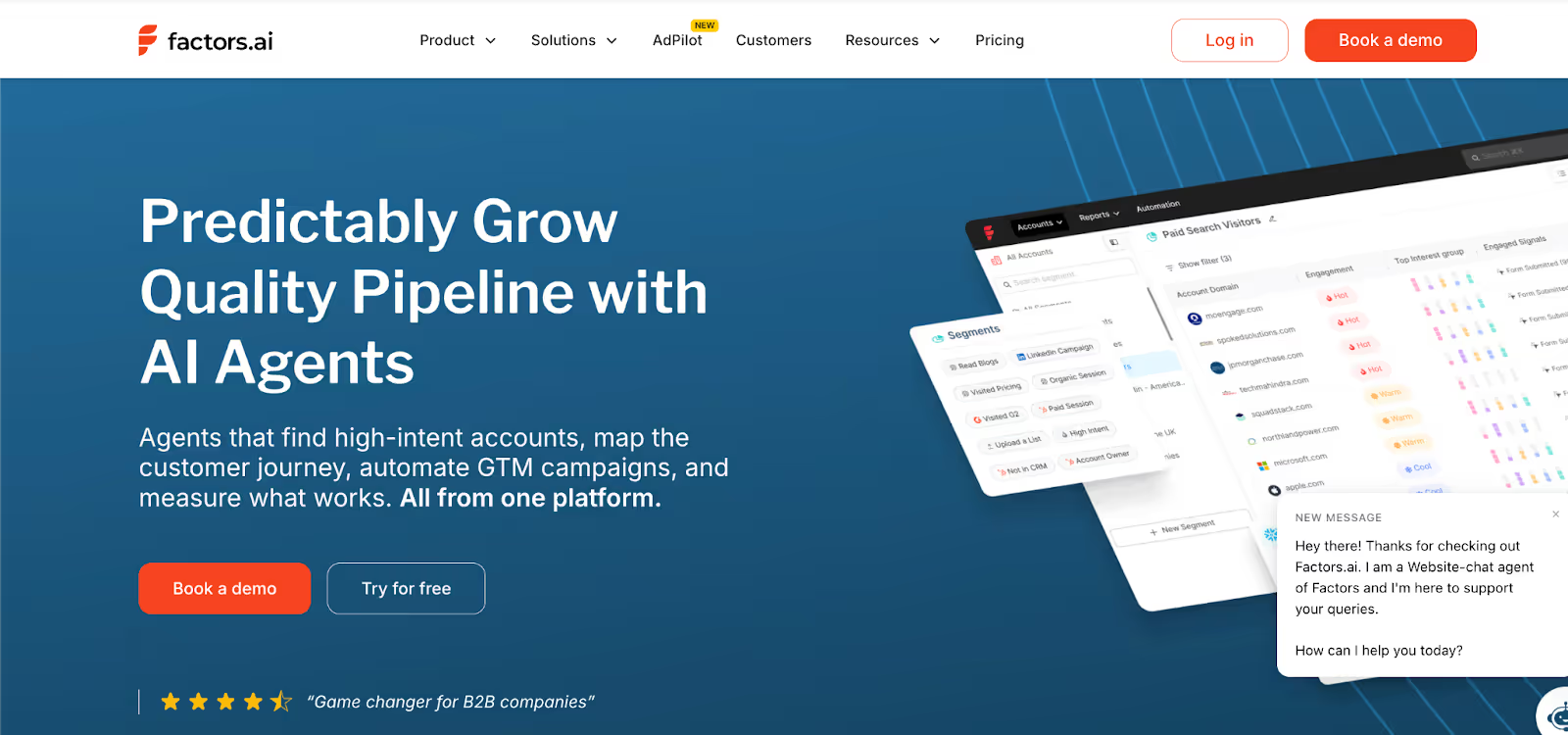
Factors.ai is built for B2B teams focused on marketing intelligence, attribution, and running targeted ABM campaigns. It unifies behavioral signals to identify high-intent accounts. Predictive account scoring, multi-touch attribution, and journey visualization are all part of its offering that helps you get a crystal-clear view of every account’s engagement. The platform integrates with major CRMs and requires no coding to set up. It’s designed to speed up sales readiness with real-time alerts. A strong choice for data-driven, product-led teams.
Key Features:
- Unified Scoring Engine: Merges CRM, ad, and web data into a single model to generate actionable account score and insights.
- Sales-Ready Detection: Uses behavior signals and predictive scores to flag warm accounts for immediate sales outreach.
- PQL Identification: Identifies product-qualified leads from app usage. This aids product-led growth strategies.
- Intent Alerts: Sends real-time alerts for accounts showing high buying intent. This keeps the teams agile.
- No-Code Deployment:Set up and customize the platform without any developer support, perfect for lean teams.
- CRM Integration: Bi-directional sync with tools like Salesforce and HubSpot. Maintains updated lead records.
- Multi-Touch Attribution: Tracks revenue impact across every marketing touchpoint for clearer ROI insights.
- Journey Visualization: Displays a session-by-session timeline of account activity to reveal full-funnel engagement.
- Slack/Email Notifications: Sends alerts directly to sales reps, accelerating outreach time.
Pricing:
Factors has a forever free plan. The paid plan starts at $ 5,000 per year. For more details, visit our pricing page.
2. HubSpot
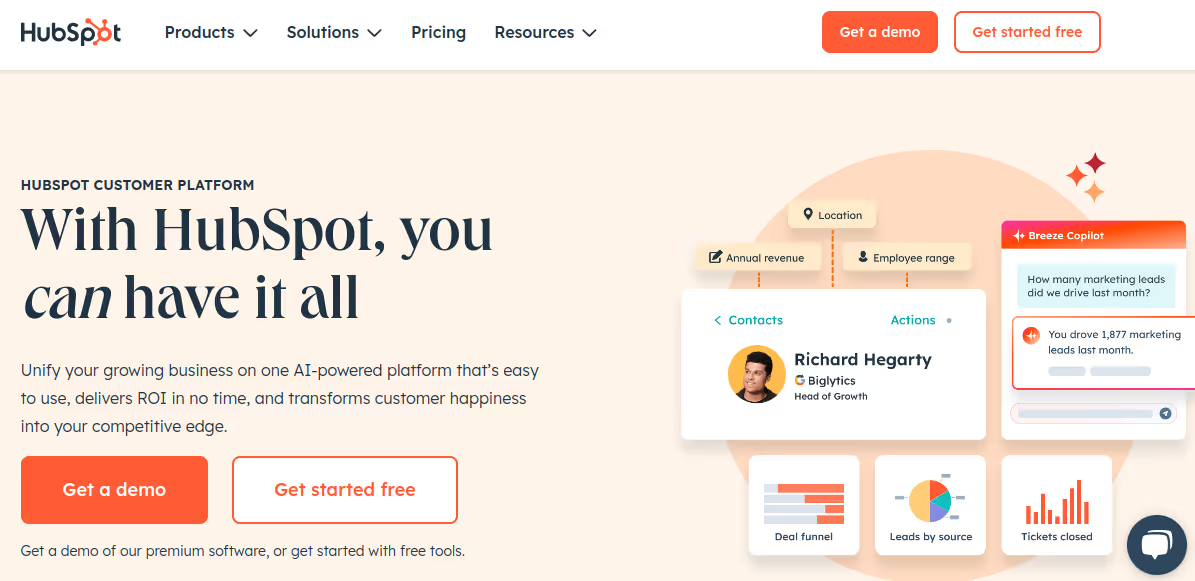
HubSpot empowers B2B teams to scale demand generation by uniting sales, marketing, and service in one AI-driven platform. Its AI-powered lead scoring and dynamic content deliver personalized engagement at scale, while automation workflows and advanced analytics streamline your inbound strategy. With campaign tools for precise targeting and real-time performance tracking, HubSpot keeps your growth engine running smoothly.
Key Features:
- Predictive Lead Scoring: Uses AI to score leads based on conversion likelihood. It boosts sales prioritization.
- CRM Integration: Consolidates customer touchpoints in one place. Enhances collaboration across teams.
- Marketing Automation: Automates follow-ups, lead nurturing, and tasks. Increases operational efficiency.
- Segmentation Tools: Leverage behavioral, lifecycle, and attribute data to create hyper-targeted lists and deliver personalized outreach.
- Campaign Analytics: Monitors email, ad, and social campaign performance. Measures ROI in real time.
- A/B Testing: A/B tests subject lines, layouts, and content. Optimizes for best-performing elements.
- Personalized Content: Dynamically displays tailored content per user. Increases relevance and engagement.
- Ad Management: Launches and tracks ads from a central hub. Unifies multi-platform advertising.
- Multi-Touch Attribution: Tracks multiple campaign touchpoints per lead. Aids budget allocation.
Pricing:
It has a free plan with limited capabilities. Paid plan starts at $15/month.
3. Marketo Engage (Adobe)

Marketo Engage by Adobe is designed for enterprise-level B2B marketing. It handles automation, lead nurturing, and revenue attribution. Built-in ABM features help target and engage high-value accounts. Deep CRM integration ensures sales alignment. AI features personalize content to improve conversion. Marketo is tailored for complex buying journeys.
Key Features:
- Behavioral Lead Scoring: Analyzes content views and site visits to score leads. Supports better qualification.
- Email Nurturing: Sends timely emails triggered by user actions. Keeps prospects engaged.
- ABM Capabilities: Runs personalized campaigns across channels. Reaches target accounts effectively.
- Salesforce Integration: Syncs leads and activities with Salesforce CRM. Maintains data integrity.
- Form & Landing Page Builder: Easy-to-use tools to create lead capture assets. Accelerates deployment.
- Real-Time Personalization: Adjusts content based on visitor behavior. Enhances web experience.
- Analytics Dashboards: Shows pipeline and campaign performance in real time. Informs strategy decisions.
Pricing:
Public pricing isn’t available.
4. 6sense
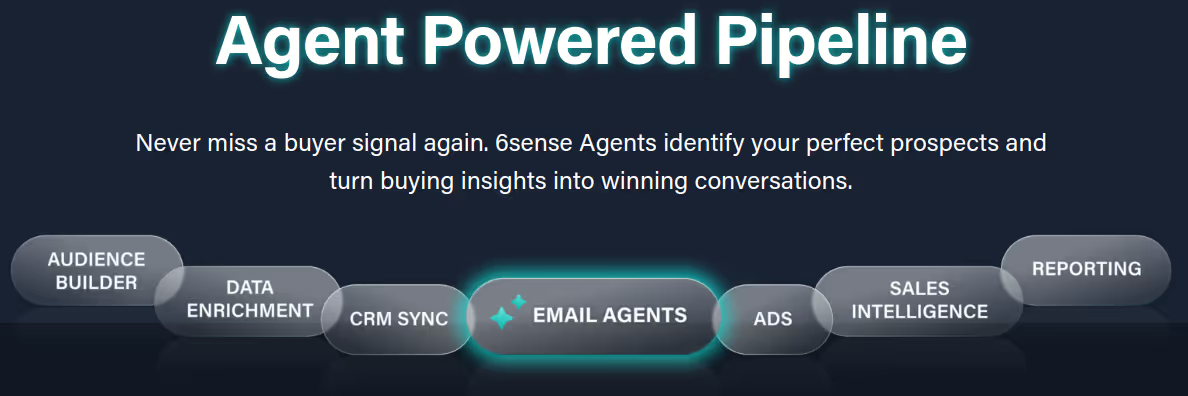
6sense is a B2B intent and predictive analytics platform. It uncovers anonymous buying behavior and provides AI-powered lead scores. Users can launch personalized ABM campaigns based on intent data. Sales and marketing teams get real-time insights on account activity.
Key Features:
- Buyer Intent Data: Uses third-party data to detect in-market accounts. Prioritizes outreach efforts.
- ABM Orchestration: Aligns multi-channel engagement by account stage. Personalizes every touchpoint.
- Dynamic Segmentation: Automatically updates segments using behavior data. Ensures timely targeting.
- Ad Personalization: Customizes ad creatives per account group. Boosts engagement and CTRs.
- CRM & MAP Integration: Syncs with Salesforce and Marketo. Reduces data duplication.
- Journey Analytics: Visualizes buying stages and engagement trends. Refines campaign effectiveness.
Pricing:
Public pricing isn’t available.
5. Ahrefs
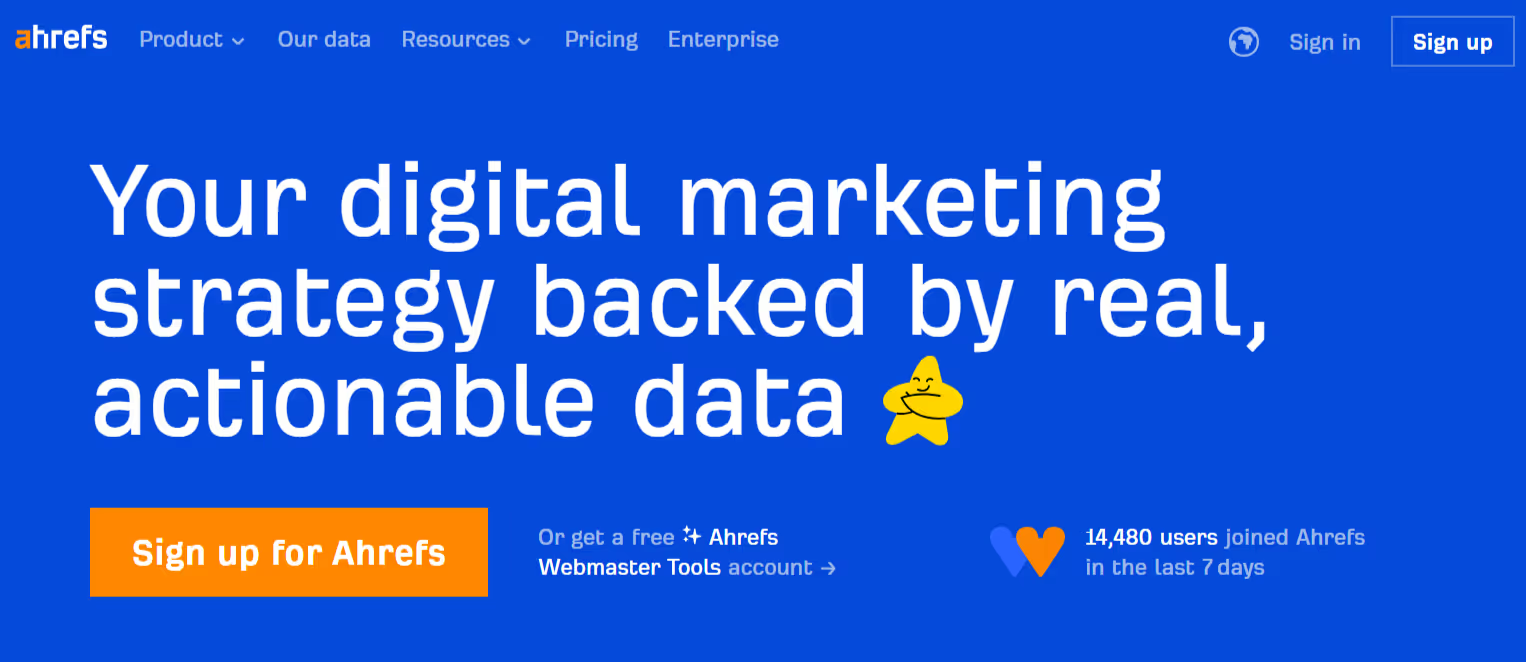
Ahrefs is a top-tier SEO tool used to improve organic traffic. It supports keyword research, backlink analysis, and competitive benchmarking. Marketers use it to craft content strategies and monitor performance. It provides deep insights into search visibility and technical SEO. Ideal for content-driven B2B growth. Ahrefs is also known for its massive data index.
Key Features:
- Site Explorer: Research competitor backlinks, keywords, and traffic. Identifies strategic gaps.
- Keyword Explorer: Finds profitable keywords by volume and difficulty. Prioritizes high-opportunity topics.
- Content Explorer: Uncovers high-performing content across topics. Informs editorial calendars.
- Backlink Checker: Audits your and your competitors’ backlinks. Strengthens link-building strategy.
- Rank Tracker: Tracks keyword positions across time and regions. Monitors SEO growth.
- Site Audit: Crawls sites for SEO and technical issues. Supports site improvements.
- API Access: Extracts data to custom dashboards or tools. Supports advanced users.
- Domain Comparison: Compares SEO metrics across sites. Aids competitor benchmarking.
Pricing:
It has a free plan with limited features. Paid plan starts at $129 per month
6. Canva
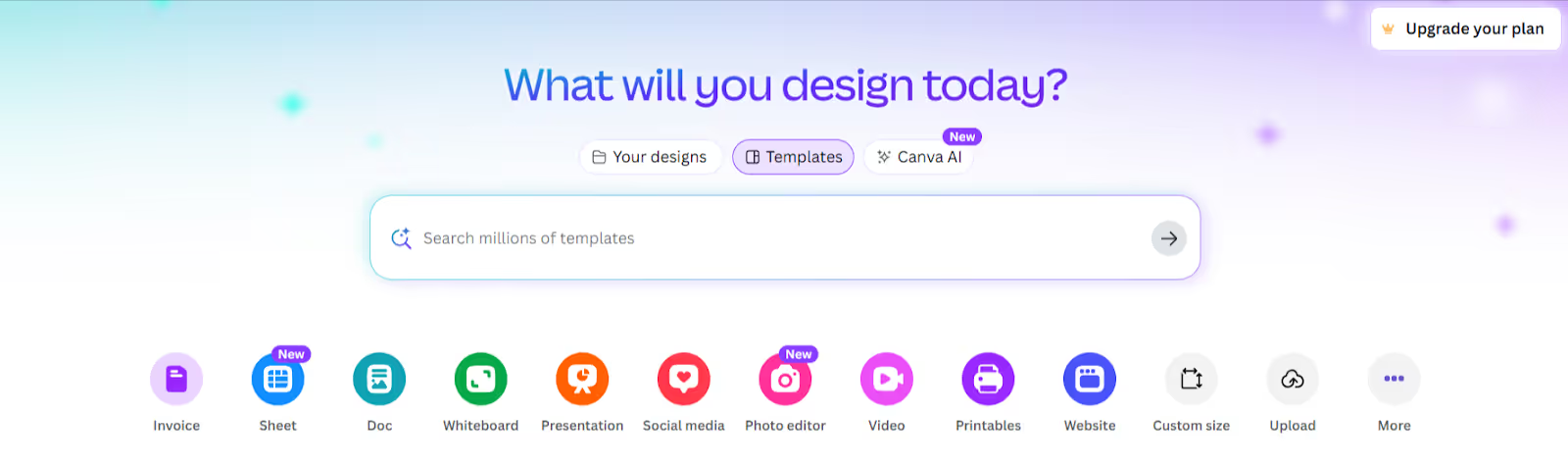
Canva is a design platform for non-designers and creative teams alike. It provides templates and drag-and-drop tools for rapid content creation. Ideal for B2B teams needing social graphics, decks, and ads. Teams can collaborate on designs in real time. Canva maintains brand consistency with brand kits. Export and scheduling tools complete the workflow.
Key Features:
- Templates Library: Browse thousands of ready-made designs. Accelerates content creation.
- Brand Kit: Save logos, fonts, and brand colors for future use. Ensures visual consistency.
- Collaboration Tools: Share files, add comments, and co-edit. Enhances team coordination.
- Drag-and-Drop Interface: Create visuals without design skills. Simplifies design workflows.
- Export Flexibility: Save files in formats like PNG, PDF, or PPTX. Supports various platforms.
- Design Folders: Organize assets by project or campaign. Improves accessibility.
- Integration Extensions: Connect Canva to tools like Google Drive. Simplifies file sharing.
Pricing:
It has a free plan.
7. Funnel
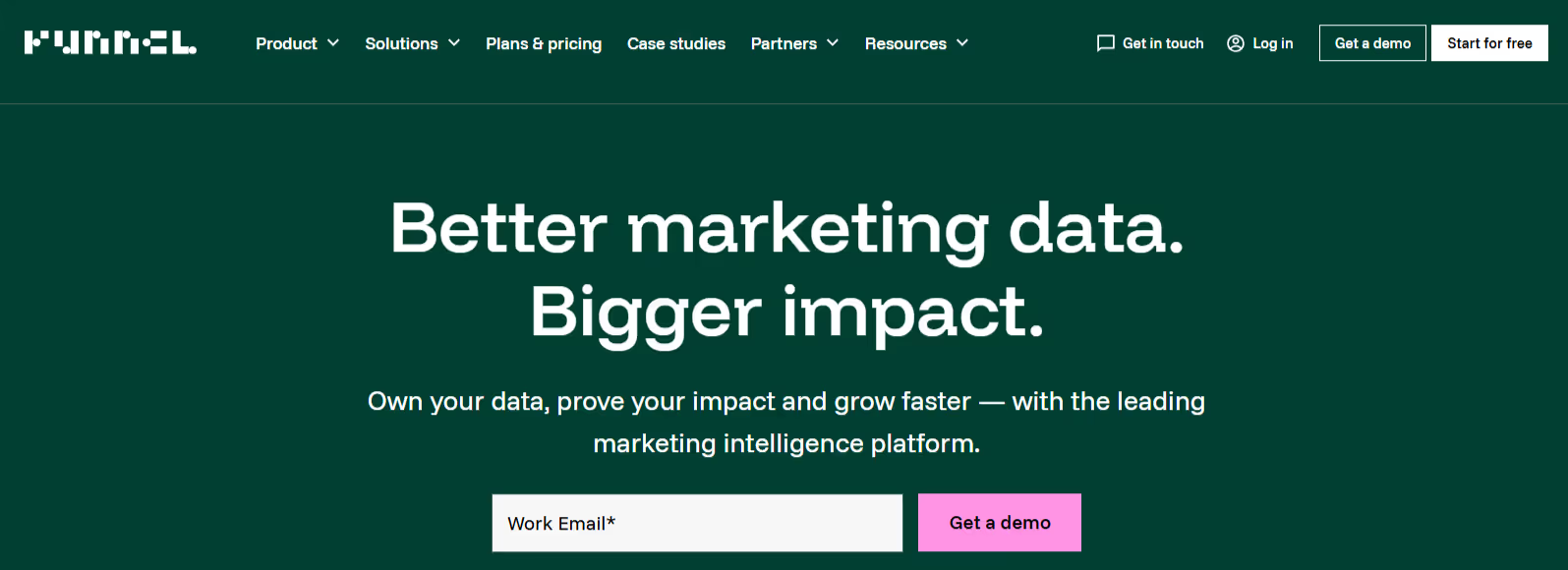
Funnel centralizes marketing data across platforms. It cleans, maps, and exports data into dashboards and BI tools. This enables real-time reporting and analysis. Marketers use it to streamline attribution and campaign performance. With over 500 data connectors, it reduces manual work. Funnel supports secure collaboration and scale.
Key Features:
- Data Connectors: Links 500+ platforms automatically. Eliminates manual data pulls.
- Custom Metrics: Create unique performance indicators. Tailor analysis to business goals.
- Scheduled Exports: Sends data to Sheets, Looker, or dashboards. Keeps reports updated.
- Reporting Dashboards: Build custom visuals for KPIs. Enhances team visibility.
- Team Collaboration: Control access levels across users. Maintains security.
- Compliance Ready: Certified with GDPR and SOC2. Ensures enterprise-grade security.
- API Access: Integrates data directly into internal tools. Supports custom use cases.
Pricing:
It has a free plan. Paid plan details aren’t available.
8. LinkedIn (Marketing Solutions)
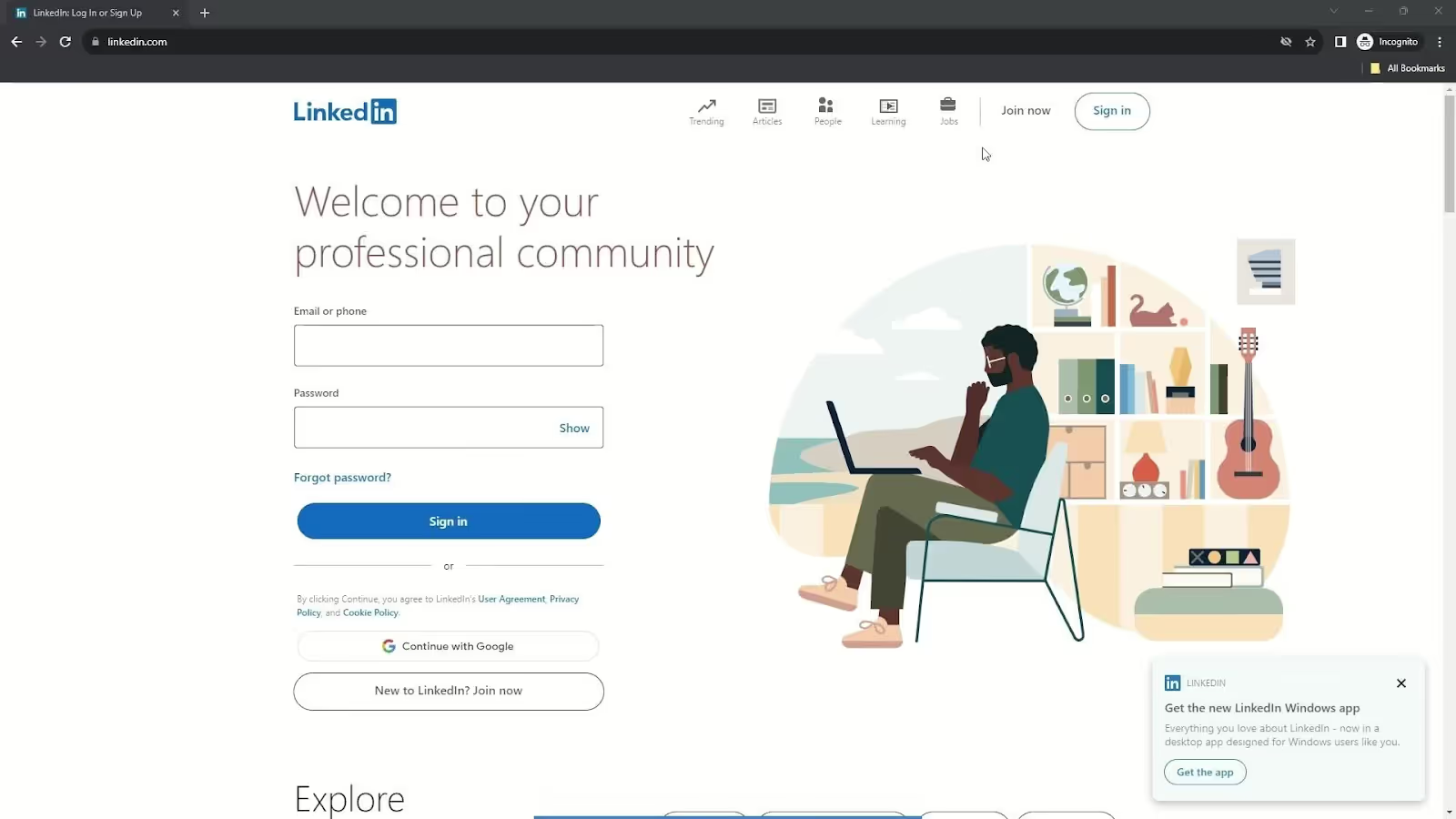
LinkedIn Marketing Solutions gives B2B marketers access to the world's largest professional network. It excels in precise audience targeting and ABM. Features like Lead Gen Forms and InMail boost engagement. Performance tracking is built in through Campaign Manager. Perfect for top-of-funnel awareness and conversion. LinkedIn is essential for B2B brand building.
Key Features:
- Audience Targeting: Filter by industry, seniority, or company size. Ensures precise outreach.
- Sponsored Content: Promote blogs, offers, or videos natively. Boosts visibility and engagement.
- Lead Gen Forms: Capture leads directly on LinkedIn. Reduces conversion friction.
- InMail Ads: Deliver personalized messages to inboxes. Increases open and response rates.
- Website Retargeting: Show ads to past visitors. Increases chances of reconversion.
- Matched Audiences: Upload email lists for retargeting. Powers personalized ABM.
- Conversion Tracking: Tracks actions like downloads or sign-ups. Measures ROI.
- Event Promotions: Advertise webinars and online events. Expands your reach.
- Campaign Manager: Manage budgets, creative, and results. Centralizes ad operations.
9. Mutiny

Mutiny personalizes website experiences for B2B buyers. It requires no engineering effort to implement. Teams can create personalized headlines, CTAs, and landing pages based on user data. Playbooks and templates speed up launch. Analytics show the impact on conversion. It integrates with CRM and enrichment tools for targeting.
Key Features:
- Real-Time Personalization: Adjusts site content based on visitor traits. Makes messaging more relevant.
- Segment Targeting: Build audiences from firmographic and behavioral data. Sharpens targeting.
- Visual Editor: Change web elements with a no-code tool. Simplifies test creation.
- Playbooks: Use tested templates to speed up personalization. Reduces setup time.
- A/B Testing: Compare different site versions. Finds top-performing variants.
- Analytics Dashboard: Measures the impact of each change. Tracks uplift in conversions.
- CRM & MAP Integrations: Sync with Salesforce, HubSpot, and others. Keeps data in sync.
- Onboarding Support: Offers personalized setup assistance. Ensures fast adoption.
Pricing:
Public pricing isn’t available.
Together, these platforms create a comprehensive B2B marketing ecosystem—covering everything from lead generation to analytics and personalized outreach. Integrating Factors.ai into your existing stack amplifies your strategy, driving clearer insights and faster pipeline growth.
Final Thoughts on Choosing the Right Marketing Solution Tool
Building a strong B2B marketing tech stack for 2025 involves more than choosing popular tools. It's about finding solutions that match your business goals, integrate well, and support your team. The nine platforms discussed cover key areas: automation, analytics, personalization, and design. When combined thoughtfully, these tools create a smooth workflow, provide useful insights, and deliver measurable results.
Your stack should grow with you. Audit it regularly to spot gaps or redundancies, and stay alert for feature updates that boost efficiency or engagement. Prioritize solutions with robust integrations, reliable support, and proven B2B track records.

7 Warning Signs Your B2B Marketing Strategy Needs a Better Funnel Structure
Imagine your sales team working hard, but deals stall, leads vanish, and your marketing spend falls short. You're putting in the effort, but the results don't show it. Many B2B companies face this issue when they lack a clear marketing funnel. Without it, prospects slip away, messages get mixed, and your team can't find the problem. The key is to build a funnel that fits the complex B2B buying process. With the right structure, you can guide prospects from first contact to loyal customers, ensuring each stage is set for success.
Let's explore the signs that your strategy might need this vital foundation.
TL;DR
- Low conversion rates at any stage indicate leaks or friction in your funnel, slowing growth and wasting resources.
- High customer loss and poor retention often mean you lack post-purchase engagement or have value gaps.
- Inconsistent brand messaging confuses prospects and erodes trust, making it hard to move leads forward.
- Poor quality traffic and unqualified leads suggest your top-of-funnel activities aren’t reaching the right audience.
- Relying too much on one traffic source risks your funnel if that source dries up.
- Misalignment between marketing and sales teams leads to missed opportunities and a disjointed buyer experience.
- Lack of data-driven decisions and funnel metrics means you’re unable to optimize or prove ROI.
Role of a Funnel Structure in B2B Marketing
A clear funnel structure is essential to effective B2B marketing. B2B buyers take a longer path than B2C buyers, involving more people, facing higher costs, and enduring longer sales cycles. You need a clear process to guide prospects from awareness to decision. Without a structured funnel, you can lose track of where leads drop off or which tactics work.
A proper funnel helps you map each stage: awareness, consideration, decision, and retention, so that you can deliver the right message at the right time. It also aligns your marketing and sales teams, ensuring everyone works toward the same goals. A strong funnel structure turns scattered efforts into a cohesive strategy that boosts conversions and maximizes ROI.
7 Signs Your B2B Marketing Strategy Needs a Proper Funnel Structure
Here are the seven signs that you need a better funnel structure:
Sign 1: Low Conversion Rates Across Funnel Stages
If your B2B marketing funnel has low conversion rates, your strategy might need better structure. When prospects engage with your content but don't move from awareness to consideration, or from consideration to decision, it's time to look closer.
Healthy conversion rates should rise as leads move through the funnel: 1-3% at awareness, 3-5% at interest, and up to 10-15% at action. If your rates are below these numbers, your messaging, targeting, or nurturing tactics might be off.
Without a structured funnel, it's hard to see where leads drop off, making it tough to improve your B2B marketing for better results. Explore how subtle tweaks can lift your sales by visiting our Funnel Conversion Optimization insights.
Sign 2: High Customer Attrition and Poor Retention
High customer attrition and poor retention rates are clear indicators that your B2B marketing strategy lacks a robust funnel structure. When customers leave after their initial purchase, it often indicates a lack of post-purchase engagement or a perceived gap in value.
A well-structured funnel doesn't end at the sale; it includes strategies for nurturing existing customers, encouraging repeat business, and building long-term loyalty. By focusing on customer retention, you can increase lifetime value and reduce the cost of acquiring new customers. Explore how our Account Intelligence feature can help you analyze customer behavior and improve retention.
Sign 3: Inconsistent or Fragmented Brand Messaging
Inconsistent or fragmented brand messaging confuses prospects and erodes trust, making it difficult to move leads forward in the funnel. When your messaging is not aligned across all channels and stages of the funnel, it creates a disjointed experience for potential customers.
A strong funnel ensures that your brand message is consistent and cohesive, reinforcing your value proposition at every touchpoint. This consistency builds trust and helps guide prospects smoothly from awareness to decision.
Sign 4: Poor Quality Traffic and Unqualified Leads
If your B2B marketing efforts bring many visitors but few conversions, you might be attracting poor-quality traffic. High bounce rates, short visits, and leads that don’t fit your ideal customer profile are signs of this issue.
When your funnel lacks structure, your campaigns might target broad or irrelevant audiences, leading to wasted ad spend and low returns. Unqualified leads fill your sales pipeline, making your team spend time on prospects who will never buy.
To fix this, review your targeting criteria, refine your messaging, and use analytics to find which channels and content attract high-value prospects. A well-structured funnel helps you attract and nurture leads that truly fit your business. Explore refined sequenced outreach approaches in Cold Outbound for GTM Efforts to accelerate pipeline growth.
Sign 5: Over-Reliance on a Single Traffic Source
Relying too much on one traffic source, like paid ads, organic search, or one social platform, puts your B2B marketing strategy at risk. If that channel changes its algorithm, raises costs, or restricts your account, your lead flow can drop fast. This lack of variety shows your funnel is not complete.
A strong B2B marketing funnel should bring in and nurture leads from many sources, like SEO, content marketing, email, partnerships, and events. Using just one source often leads to unstable performance and makes it hard to grow. Also, single-source traffic can mislead you about what really drives conversions.
To build strength and steady growth, make sure your funnel captures, nurtures, and converts leads from many channels, not just one. Apply buyer-intent signals to expand your reach with tips from our Intent-Based Outreach resource.
Sign 6: Lack of Alignment Between Marketing and Sales Teams
When marketing and sales teams work separately, your B2B marketing strategy may lack a proper funnel. Marketing might generate leads that sales see as low quality, while sales might not give feedback on what works. This gap can lead to missed chances, mixed messages, and wasted resources.
For example, if marketing focuses on early-stage activities but doesn’t nurture leads enough, sales teams get prospects who aren’t ready to buy. On the other hand, if sales doesn’t share customer feedback, marketing can’t improve its approach.
A structured funnel promotes regular communication, shared goals, and a clear definition of qualified leads. This sales and marketing alignment ensures every funnel stage works together to guide prospects toward conversion and lasting partnerships. To ensure this and to maintain cross-functional momentum, leverage our Workflow Automations.
Sign 7: Absence of Data-Driven Decision Making and Funnel Metrics
A strong B2B funnel relies on clear data at every stage. If your team uses gut feelings or random reports instead of consistent metrics, you miss growth opportunities. Without tracking conversion rates, lead quality, and engagement, you can't find bottlenecks or improve campaigns. This often leads to wasted money, poor strategies, and missed revenue goals.
Modern B2B marketing tools should offer real-time dashboards and analytics to show how prospects move from awareness to purchase. Regularly reviewing these metrics helps you adjust tactics, allocate budget wisely, and show marketing’s value to stakeholders. If you don’t know where leads drop off or which content drives action, your funnel needs a data-driven update to stay competitive and deliver results.
How to Rebuild and Optimize Your B2B Funnel Structure
Here are the steps to rebuild and optimize your B2B funnel structure:
1. Map the Complete Buyer Journey:
Chart each buyer journey stage from initial awareness to post-purchase engagement. Identify where prospects drop off or lose interest.
2. Spot Funnel Gaps and Bottlenecks:
Analyze which funnel stages lack engagement or have low conversion rates. These are your opportunities for improvement.
3. Segment Your Audience Strategically:
Group prospects by firmographics (industry, size, location) and buying roles (decision-maker, influencer, user) for personalized targeting.
4. Align Sales and Marketing Teams:
Define what qualifies as a lead and standardize the lead handoff process to ensure consistent follow-through.
5. Leverage B2B Analytics Tools:
Use platforms like Factors.ai or HubSpot to track funnel performance, monitor drop-offs, and measure key conversion metrics.
6. Test and Optimize Content:
Experiment with new formats (e.g., video, webinars, interactive tools) and platforms (LinkedIn, email, retargeting ads) to boost engagement.
7. Create a Continuous Feedback Loop:
Encourage regular communication between sales, marketing, and customer success teams to refine strategies and improve results over time.
With a clear, data-driven approach, your funnel will attract better leads and build strong customer relationships.
Upgrade Your Funnel Strategy to Drive Better Results
A well-structured funnel is key to successful B2B marketing. Without it, you may face low conversions, high customer turnover, mixed messages, and wasted resources on poor leads. Issues like poor marketing and sales alignment, relying too much on one channel, or lacking useful data can slow your company's growth. Spot these warning signs early to fix your funnel, align your teams, and create a smooth buyer journey.
Effective B2B marketing strategies are not straight paths but flexible and customer-focused, adapting to real buyer actions and needs. Use the right tools, encourage teamwork, and let data guide your choices. This will lead to steady growth and establish your brand as a trusted market leader.

7 Signs Your B2B Marketing Strategy Needs a Complete Solution Overhaul
Has your revenue growth stalled? Are your sales teams working together hard but seeing fewer results? Are competitors catching up despite weaker products? These challenges are common for B2B companies relying on outdated marketing methods. Frustration mounts as marketing fails to generate quality leads, sales cycles lengthen, and your brand fades in a crowded market.
The solution? Recognize when your approach is faltering and transition to modern B2B marketing. By identifying the signs early, you can adjust your strategy, support your teams, and regain your competitive edge. This guide outlines the seven key indicators that your B2B marketing strategy needs a fresh, data-driven update.
TL;DR
- Revenue stalls and conversion rates drop when tactics no longer resonate.
- Lack of clear ROI and poor sales-marketing alignment signal a need for an overhaul.
- Outdated branding and rigid strategies fail to engage today’s buyers.
- Competitors’ superior visibility and engagement highlight strategic gaps.
If several of these signs resonate, it’s time to consider a comprehensive overhaul with modern B2B marketing solutions that align teams, clarify ROI, and drive sustainable growth.
7 Signs Your B2B Marketing Strategy Needs a Clear Solution
Sign 1: Plateaued Revenue and Stalled Growth
When revenue growth halts, it's a clear sign that your B2B marketing strategy needs reevaluation. Stagnant growth suggests that your current approach has reached its limits. To reignite growth, consider a comprehensive strategy overhaul that leverages data-driven insights and innovative marketing solutions, such as Funnel Conversion Optimization.
Sign 2: Declining Lead Quality and Conversion Rates
If your sales team spends more time on leads but closes fewer deals, it indicates that your B2B marketing isn't reaching the right audience. Poor lead quality means your campaigns attract browsers rather than buyers, wasting resources and frustrating your teams. Even if website traffic remains steady, a drop in conversion rates suggests a disconnect in messaging or a cumbersome process. To address this, refine your targeting, enhance your messaging, and ensure your strategy attracts and converts your ideal B2B customers. Tools like Intent Capture can help identify high-intent leads.
Sign 3: Unclear ROI and Ineffective Attribution
Struggling to measure marketing ROI or attribute results to specific campaigns is a red flag. Without clear metrics, it's challenging to justify marketing spend or understand which efforts drive success. Implementing robust analytics tools can provide the insights needed to optimize your strategy and demonstrate tangible results. Consider using content attribution to gain deeper insights into your marketing efforts.
Sign 4: Misalignment Between Marketing and Sales Teams
A significant indicator that your B2B marketing strategy needs adjustment is misalignment between marketing and sales teams. When these teams don't share goals or data, valuable leads can be lost. Marketing might generate leads that sales deem unqualified, leading to frustration and missed revenue targets.
For B2B companies, seamless teamwork is crucial. Marketing should deliver leads that align with sales' ideal customer profile, and sales should provide feedback on the quality of these leads. Frequent disagreements, unclear processes, or mixed messages to prospects signal the need to realign your strategy. Foster collaboration with shared goals and regular communication to unlock the full potential of your B2B marketing. Tools that have workflow Automations can streamline this process.
Sign 5: Outdated Brand Presence and Messaging
An outdated brand presence is a clear sign that your B2B marketing needs a refresh. Today's buyers research and compare options before engaging with sales. If your website, social media, and content appear outdated or inconsistent, prospects may question your relevance or expertise. Outdated messaging can miss the current needs of your audience, allowing more agile competitors to gain an edge. Regularly evaluate your brand and messaging to ensure they reflect your company's current value and position.
Sign 6: Inability to Adapt to Market or Buyer Changes
Markets and buyer behaviors evolve rapidly, especially in B2B industries. If your marketing strategy can't keep pace with new trends or shifts in buyer roles, you risk falling behind. For instance, if your campaigns target outdated personas or overlook new channels where buyers now spend time, you lose valuable opportunities. A rigid approach can also waste your budget on ineffective tactics. The best B2B marketing solutions are flexible, using data to detect changes early and adjust messaging, channels, and offers. If your team reacts slowly to market feedback or fails to engage new buyer types, it's a clear sign your strategy needs a complete overhaul to stay relevant and competitive. By tapping into the insights available through our Account Intelligence solution, you can pivot faster and engage the right accounts at the right time
Sign 7: Competitors Outperforming Your Marketing Efforts
If competitors consistently outperform you in brand visibility, lead generation, or customer engagement, it's time to rethink your B2B marketing. When rivals with similar products gain more market share, their strategy likely aligns better with current buyer needs. You might notice their content engaging more people, their messaging resonating well, or their use of new channels you haven't explored. Ignoring this can lead to lost revenue and a weakened brand.
Regularly benchmark your performance against competitors. If your results fall short despite similar resources, it's time to revamp your approach to regain your edge and ensure your marketing supports real business growth. Consider leveraging Marketing ROI tools to measure your effectiveness.
Actionable Insights to Revamp Your B2B Marketing Strategy
If your current B2B marketing results are lagging in low conversion rates, misaligned teams, or unclear ROI, it may be time for a full strategic reset. Here are proven, actionable steps to breathe new life into your strategy and drive performance:
1. Reassess Your Ideal Customer Profile (ICP)
Markets evolve, and so do your buyers. Re-evaluate your ICP by analyzing your best-performing accounts and identifying updated firmographic, technographic, and behavioral traits. Tools like Factors.ai can help enrich this data and uncover new segments worth targeting.
2. Conduct a Funnel-Wide Audit
Map out your buyer journey from first touch to closed deal and identify drop-off points. Utilize attribution platforms like Dreamdata or Factors to identify which stages or campaigns are underperforming. Then align content and campaigns to fill those conversion gaps.
3. Realign Sales and Marketing Around Shared Revenue Goals
Break down silos by implementing RevOps principles. Ensure both teams agree on definitions (e.g., MQLs vs. SQLs), share dashboards, and co-own pipeline targets. This alignment improves lead quality and shortens sales cycles.
4. Rebuild Content Strategy for Buyer Intent
Stop producing content for volume. Focus instead on intent-based content tailored to each stage of the buyer journey. Use SEO tools like Ahrefs or Semrush to identify what your target audience is actually searching for, and align assets like whitepapers, case studies, and product demos accordingly.
5. Shift to Account-Based Everything (ABX)
ABM isn’t just for enterprise. If you're selling high-value products, adopt an ABX approach, combining sales, marketing, and customer success to deliver coordinated, personalized outreach. Factors helps you with this process.
6. Upgrade Your Tech Stack for Scalability and Integration
Outdated or isolated tools slow your progress. Rebuild your stack with API-first platforms that integrate seamlessly, e.g., a headless CMS, a unified CRM, and analytics tools that support multi-touch attribution. Automate repetitive tasks to let teams focus on high-value work.
7. Create an Agile Testing Framework
Embed experimentation into your strategy. Use A/B testing and multivariate testing on messaging, CTAs, landing pages, and even sales sequences. Make data-backed decisions fast, and continually optimize based on real performance, not gut feel.
8. Invest in Training and Internal Enablement
Even the best tools and strategies fail without skilled users. Conduct regular training on systems, data literacy, and modern B2B tactics. Empower your team to act on insights, iterate campaigns, and drive continuous improvement.
When you apply these insights, you're not just patching up problems but laying the groundwork for scalable, measurable growth. A strategic overhaul doesn't need to be overwhelming; it just needs to be focused, data-driven, and aligned with real buyer behavior.
Final Thoughts: Adapting Your B2B Marketing for Better Results
Traditional B2B tactics often fail to sustain momentum, manifesting as stalled revenue and prolonged sales cycles. Declining lead quality and conversion rates frequently reflect misaligned targeting and messaging. Additionally, opaque measurement frameworks hinder accountability, making it challenging to justify budgets or attribute outcomes. When marketing and sales teams operate in isolation, prime prospects slip through gaps, intensifying friction and delaying deals.
A dated brand presence that misses the mark with today’s decision makers and inflexible strategies that lag behind buyer shifts further exacerbate performance issues. Moreover, competitors capturing superior visibility and engagement expose strategic deficiencies. To reverse these trends, companies must reevaluate their ideal customer profiles, conduct full-funnel audits, and synchronize sales and marketing around unified goals. Adopting an account-based outreach model, upgrading to an integrated technology stack, establishing iterative testing protocols, and investing in targeted team training empower businesses to reclaim relevance and achieve predictable growth.

ABM Platform Pricing Guide 2025: Compare Costs & Features
What Determines the Cost of an ABM Platform?
The cost of an ABM platform usually ranges from $850 to $2,500 per month for basic plans. Enterprise solutions can cost over $30,000 a year. Key factors affecting the price include the number of target accounts, data needs, and features you choose.
The number of target accounts you track plays a big role in pricing. Platforms charge based on how many accounts you can monitor and engage. For example, Factors' basic plan lets you track 3,000 companies a month for an annual plan of $5K, while our growth plan covers 8,000 companies a month for $15K/year.
You can learn more about Factors for B2B Sales to understand how account intelligence can impact your strategy.
Data quality and depth also impact cost. Platforms with intent data, technographic details, and real-time engagement signals cost more than those with basic account info. Services like buyer intent tracking can add additional money yearly to your subscription.
For insights on how to leverage intent data, check our page on Intent Capture: B2B Buyer Intent Data.
Integration capabilities can also change the price. Basic CRM integrations may be included, but linking to marketing automation platforms, ad systems, or custom APIs often incurs additional costs. For example, at Factors, we charge additional money for our LinkedIn AdPilot, which helps you maximize your LinkedIn ads ROI.
The level of customer support and training also affects the cost. Basic email support is usually included in standard plans, but dedicated account management and premium support can add around $500 or more per month to your subscription.
Explore our Workflow Automations to see how automating tasks can enhance your efficiency.
TL;DR
- Pricing Range: Basic ABM platforms start at $399/month; enterprise plans can exceed $30,000/year.
- Cost Drivers: Volume of accounts, data depth, integrations, and support levels significantly impact price.
- Hidden Fees: Watch for onboarding, integration, and training costs, often omitted in base pricing.
- Model Types: Choose between usage-based, tiered, or custom pricing to match your ABM goals and scale.
How Expensive are ABM Platforms in 2025?
ABM platform prices vary widely. The pricing is based on key features and capabilities offered by the ABM tools. Basic options range from $399 to $850 per month for small to mid-sized businesses. Mid-tier platforms cost between $999 and $2,500 per month, offering more features.
Here are the costs for major platforms in 2025:
- Factors.ai: Free Plan, Basic ($5K/year), Growth ($15K/year), Enterprise ($25K/year)
- 6sense: From $2,500/month
- Demandbase: Custom pricing, usually $30,000+ annually
- RollWorks: Starting at $850/month
Enterprise plans often need annual contracts and cost roughly between $165,000 and $325,000 per year. These plans include:
- Advanced AI intent tracking
- Custom integrations
- Dedicated support
- Unlimited accounts
- Premium data services
Most vendors do not list full pricing online. They usually require a demo or sales call, especially for enterprise solutions, as prices depend on business needs and features.
For a deeper understanding of how to optimize your marketing investments, visit our page on Marketing ROI from PPC.
Remember, the cheapest option may not be the best value. Look at the platform's return on investment, not just the monthly cost.
If you are a beginner to Account Based Marketing and wish to know more about it, check our guide on Account Based Marketing in 2025. In case you are looking to evaluate ABM tools, check this guide on How to Choose the Right Account Based Marketing Software.
{{INLINE_CTA_A}}
What Features Impact ABM Platform Pricing?
The features in ABM tools play a big role in their cost. Here's how specific features affect what you'll pay:
Account targeting features impact costs. Basic platforms might only offer IP-based targeting. Premium options include intent data and predictive analytics, which increase prices. For example, Factors offers Interest Groups targeting as an optional add-on for just a few extra dollars.
Data quality and depth drive prices. Enterprise-grade platforms, costing $30,000+ annually, usually offer:
- Real-time intent signals
- Firmographic data
- Technographic insights
- Buyer journey tracking
Integration capabilities influence pricing. Basic plans ($399-$850 per month) often include standard CRM connections. Advanced integrations like:
- Custom API access
- Marketing automation tools
- Ad platform connections (LinkedIn, Google) can add $1,000+ monthly.
Reporting features differ by price. Entry-level plans offer basic analytics. Premium tiers include:
- Custom dashboards
- Attribution modeling
- ROI tracking
- Account engagement scoring
More advanced features mean higher costs. Consider which features impact your ABM strategy to avoid paying for extras you don't need.
For insights on how to improve your funnel efficiency, check out our page on Funnel Conversion Optimization.
Which Pricing Models Do ABM Platforms Use?
In 2025, ABM platforms usually use three main pricing models:
- Usage-Based Pricing: You pay based on your activity. The cost depends on:
- Number of identified accounts
- Contact records accessed
- Monthly active users, for instance, at Factors, we charge based on the companies identified each month: $ 200 for free, $3,000 for $399, and $8,000 for $999.
- Tier-Based Pricing: Features are grouped into packages:
- Basic tiers ($399-850/month): Essential targeting and basic integrations
- Growth tiers ($999-2,500/month): Advanced analytics and more seats
- Enterprise tiers ($2,500+/month): Custom features and full platform access
- Custom Enterprise Pricing: Best for larger organizations:
- Tailored solutions
- Multiple business units
- Complex integration
- Dedicated support. These deals often start at $30,000 per year.
Most vendors require demos to give exact prices, so they can understand your needs and tailor their offerings. Some platforms have add-ons like: - Premium support ($500/month) - Advanced targeting features ($750/month) - Ad platform integrations ($1,000/month)
Select a pricing model that fits your usage and growth plans to get the best return on investment. For more information on how to choose the right ABM platform, visit our page on How Factors Works.
Visit our Factors pricing page for a detailed breakdown of features and plan costs.
{{INLINE_CTA_A}}
What Hidden Costs Should You Watch For?
When planning your budget for an ABM platform in 2025, be aware of several hidden costs that can affect your total investment:
Implementation Fees Most ABM platforms have a one-time setup fee between $1,000 and $5,000. This fee covers technical integration and initial setup. Some vendors include these costs in annual contracts, while others list them separately.
Training Costs: Basic training is often included, but advanced training can add costs.
- Team onboarding: $500-$1,500
- Advanced feature workshops: $750-$2,000
- Certification programs: $1,000-$3,000 per user
Integration Expenses
- API integration fees: $500-$2,000
- Linking third-party tools
- Developing custom integrations
- Maintaining integrations
- Data syncing
Additional Data Costs
- Intent data subscriptions
- Extra contact credits
- Premium account intelligence
- Custom audience creation fees
Always ask for a detailed breakdown of all potential costs when talking to vendors.
Some platforms, like Factors, are clear about add-ons ($750 for Interest Groups, $1,000 for Ad Platform integrations, T&C applied), which helps you plan your budget better.
For insights on how to revive cold deals, check out our page on Revive Cold Deals With Factors.
How to Compare ABM Platform Pricing
When you compare ABM platform pricing in 2025, ask vendors these key questions:
Questions to Ask ABM Platform Vendors:
- What does the base price cover, and what costs extra?
- Do you offer discounts based on usage volume?
- What if I go over the usage limits?
- How flexible are the contract terms?
- How does pricing change if I add team members?
Evaluating Pricing Transparency:
Look for vendors who:
- Show clear pricing tiers on their website
- Provide detailed feature comparisons.
- List the add-on costs.
- Share case studies with ROI details
- Outline all fees upfront
Long-Term Contract Considerations:
Think about these aspects:
- Options for annual vs. monthly payments
- Contract length requirements
- Fees for ending the contract early
- Clauses about price increases
- Terms and conditions for renewal
At Factors, we offer clear pricing starting at $5K/year for basic features, with add-ons for Interest Groups. This clarity helps you make informed choices and avoid surprises when expanding your ABM efforts.
If you are looking to use the Factors platform to scale your ABM efforts, read this guide on using Factors.ai for targeted ABM.
{{INLINE_CTA_A}}
How Much Does an ABM Platform Cost in 2025?
Account-Based Marketing (ABM) platforms in 2025 come with a wide pricing spread, ranging from $399 per month for entry-level plans to well over $30,000 annually for enterprise-grade solutions. Pricing is shaped by account volume, data complexity, integrations, and support level. Vendors like Factors offer tiered pricing based on the number of target companies 3,000 companies/month for $5K/year and 8,000 companies a month for $15/year—while premium platforms like Demandbase and 6sense charge significantly more for AI intent tracking, advanced integrations, and custom support.
Costs also rise with the inclusion of buyer intent data, technographics, or LinkedIn ad optimization, often adding $750 to $1,000 monthly. Hidden fees for setup, onboarding, and integration can push total investment further, especially for businesses scaling their ABM efforts. Pricing models vary—usage-based, tiered, or fully custom making it vital to align cost with current and future needs. Transparent vendors outline these details upfront, helping teams avoid surprise expenses and better forecast ROI.
Built for the modern B2B team. Priced like we actually want you to grow.
Factors is a revenue attribution and account intelligence platform purpose-built for B2B companies running ABM, performance marketing, and demand gen. Our platform helps you identify high-intent accounts, track campaign influence, personalize outreach, and scale what works with zero fluff and full transparency.
Unlike platforms that bury their pricing behind sales calls, we put it all out there, starting at $5K/month with clear add-ons, no surprise fees, and full clarity on what you’re paying for.
What makes Factors different?
- Account-level intelligence: Go beyond vanity metrics. Get visibility into which accounts are engaging, what they’re consuming, and how close they are to conversion.
- Multi-touch attribution: Finally answer, “Which campaigns are actually driving pipeline?”
- LinkedIn AdPilot: Run smarter LinkedIn ads with better targeting, budget control, and ROI tracking.
- Intent-based automation: Prioritize warm accounts with real-time buying signals and automated workflows that hand off leads to sales at the right moment.
- Friendly onboarding & support: No gatekeeping. No ‘you-need-an-implementation-partner’ headaches. Just a team that wants you to win.
If you're evaluating ABM platforms and want to avoid long sales cycles, bloated pricing, or hard-to-use interfaces, Factors is worth a look.
Book a demo to see what a modern, marketer-friendly ABM platform looks like.

ABM Platform Buyer’s Guide: How to Choose the Right Account-Based Marketing Software
What is an ABM Platform?
ABM platforms are software tools that help marketing and sales teams run account-based marketing campaigns. These platforms gather data to create detailed profiles of target accounts, track engagement, and manage personalized campaigns across different channels.
Unlike traditional tools that focus on individual leads, ABM platforms work at the account level. This lets teams engage with entire buying groups within target companies. They combine data on behavior, company details, and buying signals to give a full view of account activity.
{{INLINE_CTA_A}}
TL;DR
- What It Does: ABM platforms help B2B teams engage entire buying groups through data-driven, account-level strategies.
- Key Features: Account intelligence, AI targeting, campaign orchestration, personalization, and analytics drive coordinated outreach.
- Integration & Cost: Effective platforms integrate with CRMs, MAPs, and intent data; pricing starts around $24K and varies by scale and features.
- Success Metrics: Look beyond lead volume—focus on account engagement, qualified accounts, and revenue influence for long-term ROI.
Why Do You Need ABM Platforms?
The need for ABM platforms comes from the limits of traditional inbound marketing. Inbound marketing casts a wide net, hoping to catch qualified leads. In contrast, ABM platforms offer a targeted approach by:
- Identifying high-value accounts using data.
- Focusing marketing efforts on accounts likely to convert.
- Coordinating campaigns across all account decision-makers.
- Personalizing content and messages efficiently.
- Measuring success at the account level.
B2B buying decisions are often made by groups, not individuals. ABM platforms help engage these groups effectively. For example, if a company targets 1,000 accounts with 10 decision-makers each, they need to manage communication with 10,000 people. ABM platforms automate this process, track engagement, and provide insights on which accounts show interest.
The main benefit of ABM platforms is their ability to quickly engage target accounts rather than waiting for them to find you through inbound methods.
To know more about the differences between ABM and Inbound marketing, read our blog on ABM vs Inbound marketing.
{{INLINE_CTA_A}}
Core Features of Modern ABM Platforms
Modern ABM platforms have five key features that support effective account-based marketing:
- Account Intelligence features collect and analyze data about target accounts, such as company details, technology use, and buying intent. This level of account intelligence helps teams know which accounts will likely purchase and when to engage them.
- Account Targeting identifies and segments ideal customer profiles. They use AI to score accounts based on fit and intent, helping teams focus on the best opportunities. Learn more about Factors’ Intent Capture capabilities.
- Engagement Analytics: These tools track how target accounts interact with your content and campaigns across channels. This includes website visitor identification, content downloads, and email opens. The best platforms offer account-level views. Get more insights about this on the Funnel Conversion Optimization page.
- Campaign Orchestration: These tools manage campaigns across channels like ads, email, and events. They coordinate messaging and timing for a consistent account experience.Factors’sLinkedIn AdPilot helps you optimize your LinkedIn Ad campaigns and generate ROI for every 1$ spent.
- Website Personalization: These capabilities customize web content for the visiting account. This might include industry-specific case studies or personalized calls to action. Personalized experiences can boost engagement rates by up to 60%. Explore how to enhance your marketing strategies on our Marketing ROI From PPC page.
These features work together to form a cohesive ABM strategy. For example, when Account Intelligence spots a high-intent signal, Campaign Orchestration can launch targeted ads while Website Personalization delivers relevant content to that account.
What are the Different Types of ABM Platform Integrations?
ABM platforms need to connect with your existing tech tools to work well. Here are the three key integrations that every ABM platform should support:
1. CRM Integrations
Your ABM platform should sync smoothly with CRM systems like Salesforce or HubSpot. This connection allows real-time data sharing so sales teams can use ABM insights immediately. The platform should bring in account details, contact info, and opportunity data while sending back engagement signals and account scores.
2. Marketing Automation Platform Connections
Linking with marketing automation tools like Marketo or Pardot is important for coordinated campaigns. These connections let your ABM platform:
- Start automated actions based on account behavior.
- Sync contact lists and groups.
- Share engagement data across tools.
- Align email campaigns with other ABM activities.
{{INLINE_CTA_A}}
3. Intent Data Provider Integrations
Modern ABM platforms should link with third-party intent data providers like Factors or 6sense. These connections:
- Add buying signals to account profiles.
- Spot accounts researching relevant topics.
- Monitor competitor research activities.
- Offer real-time intent scoring.
When looking at ABM platforms, check if they offer native integrations with your current tools. Native integrations are usually more reliable and easier to manage than custom API connections. Also, check the depth of these integrations—surface-level data sync isn't enough. You need a two-way data flow that supports your specific needs and processes.
How Much Do ABM Platforms Cost?
ABM platform costs vary based on several factors. Most vendors offer tiered pricing. Entry-level packages start around $24,000 annually, while enterprise solutions can exceed $150,000 annually.
What Affects ABM Platform Pricing?
- Number of target accounts to track.
- Number of users needing access.
- Features and capabilities included.
- Data storage and processing limits.
- Level of customer support.
- Integration needs.
Different Pricing Models
- Account-Based Pricing
- Cost per target account.
- Includes a base platform fee.
- Extra charges for additional accounts.
- Best for companies with defined target lists.
- User-Based Pricing
- Fixed cost per user.
- Often includes unlimited accounts.
- Charged extra for admin users.
- Suitable for teams with many users.
- Feature-Based Tiers
- Basic, Professional, and Enterprise levels.
- Each tier offers more features.
- Often includes account/user limits.
- Suitable for growing companies.
- Hybrid Models
- Combines multiple pricing factors.
- Complex but flexible.
- Customizable to specific needs.
- Popular among larger enterprises.
{{INLINE_CTA_A}}
When budgeting for an ABM platform, consider hidden costs like:
- Implementation fees.
- Training needs.
- Integration development.
- Data cleansing.
- Additional third-party tools.
Most vendors offer annual contracts with discounts compared to monthly billing. Always ask for a detailed cost breakdown and ensure the pricing matches your expected ROI.
How Do You Choose the Right ABM Platform?
Choosing an ABM platform involves assessing your company's needs, resources, and growth plans. Begin by listing your specific use cases and desired outcomes before talking to vendors.
Questions to Ask Vendors:
- How does the platform manage data enrichment?
- What is the accuracy of account matching?
- How often is intent data updated?
- What technical support do you offer?
- Can the platform grow with us?
How to evaluate ABM platform features?
- Core Features
- How well does it identify accounts?
- How precise is the targeting?
- Does it offer campaign automation?
- How detailed are the reports?
- Technical Needs
- Can it integrate with our systems?
- Are data security standards met?
- What is the implementation timeline?
- Is the platform reliable?
- Vendor Stability
- What is the company’s track record?
- Can they provide customer references?
- What is their product roadmap?
- How robust is their support?
Implementation Needs
Consider these factors:
- Internal resources required.
- Deployment timeline.
- Training needs.
- Data migration.
- Integration complexity.
Create a structured evaluation framework. Score each platform on must-have and nice-to-have features. Request detailed demos that focus on your specific needs. Involve key stakeholders from marketing, sales, and IT to ensure everyone supports the decision and the platform is successfully adopted.
{{INLINE_CTA_A}}
How Do You Measure ABM Platform Success?
To gauge the success of an ABM platform, focus on account-level metrics rather than traditional lead-based ones. Here's how to track your ABM platform's performance effectively:
Key Performance Indicators:
- Account Engagement Score tracks how target accounts interact with your content, website, and campaigns.
- Marketing Qualified Accounts (MQAs) monitors accounts that show high engagement and meet ideal customer profile criteria.
- Account Coverage measures the percentage of key decision-makers reached within target accounts.
- Pipeline Velocity tracks how quickly accounts move through your sales pipeline.
ROI Tracking:
- Campaign Attribution links specific ABM activities to revenue generation.
- Cost Per Engaged Account calculates the investment needed to engage target accounts meaningfully.
- Deal Size Impact compares average deal sizes before and after ABM implementation.
- Customer Lifetime Value monitors changes in customer retention and expansion revenue.
Set baseline metrics before fully implementing your ABM platform to allow for accurate comparisons. Set realistic timeframes for measuring success, typically 6-12 months for meaningful results. Regular reporting and analysis help identify areas for improvement and show the platform's value to stakeholders.
{{INLINE_CTA_A}}
Common Challenges with ABM Platforms
ABM platforms offer many benefits, but organizations often face hurdles during implementation and use. Here’s how to tackle these common challenges:
Data Quality Issues:
- Incomplete or outdated account information can hurt targeting.
- Data formats may vary across systems.
Solution: Clean your data regularly and set data management standards. Use data enrichment services to fill gaps.
Integration Hurdles:
- Existing marketing tools may not work well with the platform.
- API setups can be complex.
- Syncing data between systems can be tough.
Solution: Begin with key integrations and add more as needed. Document requirements and involve IT teams early.
Platform Adoption:
- Sales teams may resist change.
- Learning new features can be hard.
- Departments may not fully support the platform.
Solution: Offer thorough training. Find champions in each department. Share early successes to show value.
To overcome these challenges:
- Start small with a pilot program.
- Create a clear implementation plan.
- Set realistic goals for results.
- Hold regular meetings with stakeholders.
- Set up feedback loops for ongoing improvement.
Remember, implementing an ABM platform is a journey. Regularly assess and adjust your approach to ensure long-term success and return on investment.
Understanding ABM Platform Features
Account-based marketing (ABM) platforms are purpose-built tools that enable B2B marketers to engage entire buying committees within target companies, rather than focusing on individual leads. These platforms bring together behavioral data, firmographics, and intent signals to create account-level strategies that align marketing and sales efforts.
Core features include account intelligence, AI-driven targeting, multi-channel campaign orchestration, website personalization, and engagement analytics. Together, they streamline how teams identify and prioritize high-value accounts, deliver relevant messaging, and track interactions.
Integrations play a critical role—CRM, marketing automation, and intent data providers must sync smoothly with your ABM tool for real-time, actionable insights. Pricing varies widely depending on scale, features, and user access, with models ranging from account-based and user-based to hybrid structures.
Choosing the right platform means evaluating use cases, integration depth, support, and reporting capabilities. Success hinges on clear KPIs—like account engagement, pipeline velocity, and deal size impact—measured consistently over time. Despite challenges like data inconsistencies or adoption resistance, ABM platforms offer a scalable route to targeted growth when implemented with structure and intent.
About Factors
If you're evaluating ABM platforms, you’re probably juggling a few things: targeting the right accounts, aligning sales and marketing, justifying your spend, and actually seeing results. That’s exactly where Factors fits in.
We’re not another bloated platform with 100 features you’ll never use. Factors is built to help growth teams identify, engage, and convert high-value accounts—without the guesswork.
Here’s what we bring to the table:
- Account intelligence that actually helps: Uncover which companies are showing intent, what pages they’re reading, and where they are in their journey.
- Real campaign ROI: Tie pipeline and revenue directly back to your LinkedIn Ads, website, and outbound plays. No more attribution black holes.
- Integrated and compliant: Plug into your CRM, marketing automation tools, and intent data with ease. SOC2 certified and fully privacy-compliant.
And when you book a demo with us, we don’t just show you dashboards—we walk you through how this will work for your team, your goals, and your buying committee.
Let’s make ABM less “maybe later” and more “where do I sign?”


.svg)