Factors Blog
Insights Across All Things B2B Account Intelligence & Analytics
%20(1).png)
LinkedIn Smart Reach: Show Your Ads the Right Way
When you run an ad campaign on LinkedIn, you expect all the accounts in your audience list to view your ad, right? However, our research reveals a shocking truth: 80% of your ads are shown to only the top 10% of the accounts 🤯
The best way to avoid losing pipeline due to such uneven ad distribution is to use a tool that allows you to control how your ads are shown to your prospects and evenly distribute impressions across your target account list.
In this article, we’ll explain how our newest feature, “Smart Reach,” can put an end to your impression distribution worries ⬇️
The Challenge
“Control is an illusion” – a quote that most B2B marketers relate to when they launch their ad campaigns and leave it all to the algorithms to show their ads to the right people and accounts. A couple of accounts may have viewed your ad too many times, whereas many may not have seen the ad enough.
Here’s an example to help you understand how impression frequency works on LinkedIn:
Suppose you have a target account list of 500 accounts, including SMBs and large companies, with the top 10 accounts being enterprises with 1000+ employees. Since enterprise companies have more employees that match your ICP, LinkedIn will more likely show your ads to larger companies, neglecting the rest of your account list.
This causes a handful of issues like:
- Ad fatigue and underexposure to your ads: Since your ads aren’t evenly distributed across your account list, some prospects would face ad fatigue, whereas others may not have seen them enough.
- Losing out on potential deals: If a sufficient number of ads are not shown to the majority of your accounts, you risk missing out on high-value deals and costing your company significant opportunities.
- Wasted ad spend: If 10% of your accounts consume 80% of the impressions, there is much room for improvement in marketing efficiency.
A lack of frequency capping becomes a major problem, especially when launching brand awareness campaigns, where your main objective is to maximize reach.

You could maneuver this issue by creating smaller audiences across different campaigns. However, the smaller the audience size for a campaign, the higher the CPMs - which again results in wasted ad spend. Not to mention, it would get increasingly tedious to manage multiple smaller campaigns.
💡Check out our research in detail here: LinkedIn Frequency Capping: Impact Measurement

So how do you possibly win in this lose-lose situation? 2 words: Smart Reach.
“LinkedIn budgets can scale very quickly — and if you’re unsure you’re reaching the right people, you’re essentially setting your money on fire. With Smart Reach, we’ve been able to reach the largest spread of accounts visiting our website without putting too much undue weightage on larger accounts.” – Abhishek Iyer, Director of Marketing at Descope.
Introducing: Smart Reach
Our newest feature allows you to manage the frequency with which your ads are displayed to each account, ensuring maximum reach, lower CPMs, and impact. Plus, with intent-based impression control, you can ensure that your ads are only shown to relevant and high-intent accounts.

Here’s an example of how Descope uses Smart Reach to improve its ad distribution:
We analyzed Descope’s LinkedIn ad metrics to examine how Smart Reach affects campaign reach and ad spend. Our research revealed that without setting a frequency cap, the ads reached 8214 accounts, and the top 25 target accounts consumed 35% of ad impressions. This led to an ad spend of approximately $4700.
We set up a cap of 2000 impressions at an account level across all campaign groups to analyze whether there would be an impact on reach. After a month, we noticed the following improvements:
- Impressions consumed by the top 25 companies have decreased by 17% within a month.
- Descope was able to redistribute around 158,841 impressions that were earlier consumed by the top 25 companies.
- Ad spend was reduced by 22% ($1,000 less!), with CPM going down from $7 to $4
- The reach was reduced by only 6%
This proves that Smart Reach not only saves your ad spend but also ensures that your reach remains intact.
3 key benefits of Smart Reach
Better reach per dollar spent
Imagine investing a good chunk of your budget on LinkedIn ads, only to realize your ads don’t reach all the accounts in your audience list. Well, with Factors, you don’t have to imagine. Smart Reach allows you to redistribute impressions to reach more accounts per dollar spent, helping you make the most of your ad spend.
Intent-based ad distribution
Saying that all prospects are equal sounds good in theory, but in reality, that’s not the case. Ideally, sales-ready accounts should receive more ads than others. However, after analyzing 100+ LinkedIn ad accounts, we’ve found that most ads are distributed to large companies. With Factors, you can configure Smart Reach rules so that the high-intent accounts who visit the pricing page, engage with G2 pages, open emails, etc., receive ads more frequently than others.

Conversely, accounts that have already booked a demo or expressed negative interest in a sales email should be shown fewer ads. Factors empowers intent-based ad distribution to ensure an appropriate ad frequency for each account based on intent levels.
Avoid over and underexposure
Just like Goldilocks and the 3 Bears, there should never be too much or too little of anything, whether porridge or LinkedIn ads. Your high-intent prospects shouldn’t have to deal with seeing the same ad over and over again, but they should also see your ads enough times to consider your product for their needs. Smart Reach ensures that your impression distribution is just right – automatically showing the right frequency of ads to the right accounts.
“Within a month of setting up our frequency capping rules with Factors, we’ve saved 216,448 ad impressions and reached the largest spread of accounts per dollar spent. We’re excited to scale this up in the future.”—Abhishek Iyer, Director of Marketing at Descope.
Join the waitlist today
Every marketer launches their campaigns, hoping their ads reach all the relevant accounts at the right time. With Smart Reach, you can make it happen. Factors AdPilot offers a comprehensive range of features that ensures you make the most of your ad spend while increasing revenue via LinkedIn ads. Contact our sales team to learn how you can use AdPilot to take your LinkedIn game to the next level.
%20(1).png)
Improve LinkedIn Ads Targeting with Audience Builder
When you think of launching an ABM campaign, it’s natural to consider running LinkedIn ads. All you need to do is build and upload an audience list of your target accounts and launch your ads… right? Unfortunately, creating audience lists isn’t a walk in the park.
Your ability to maximize the value of your ads depends heavily on how you target them. If you want to build the perfect audience list, you need to look through mountains of data across multiple tools and Excel sheets while manually categorizing it according to your campaign goals.
Luckily, we have “Audience Builder” to prevent you from wasting your money.
In this article, we’ll show you how using Audience Builder is an effective way for you to target your audience on LinkedIn 🎯
Audience targeting: why the old way doesn’t work
Marketers typically build multiple audience lists for several different marketing initiatives, such as:
- ICP lists
- ABM lists
- Retargeting lists
- Webinar lists
- Intent data lists
- SDR lists, etc.
You might rely on LinkedIn’s native targeting filters to build your target account list. However, this comes with a set of challenges, such as:
- LinkedIn native targeting filters don’t include intent data, making it difficult to specifically target high-intent accounts
- LinkedIn’s job titles and industry tags are still being updated, so you might unintentionally target accounts that don’t fall under your ICP.
Of course, you can also build target account lists outside the platform via Apollo or Zoominfo and upload them to Campaign Manager. However, building out and vetting this list while sorting through different data sets would be time-consuming. Let’s say you want to build a list excluding your existing customers or those who have already signed up for a demo. It becomes tedious to scope out and filter every single account. Plus, you also have to continuously update this list every day according to when prospects book demos.
Now that’s A LOT ☠️
Abhishek at Descope explains why they faced a challenge when creating audience lists for their LinkedIn ad campaigns:
“Most tech companies have very complex buying groups with multiple stakeholders where the decision-maker and influencer differ. We were looking for a scalable way to craft the right message for the right buyer role at the right organization size without blowing the company’s budget.” – Abhishek Iyer, Director of Marketing at Descope.
For all these reasons, you need a tool that consolidates and integrates all your account data across multiple tools and automatically creates an audience list of accounts interested in your solution. Fortunately, your search ends here!
Introducing Audience Builder
Audience Builder allows you to build any audience from your Factors data and automatically sync these lists directly to LinkedIn. Let’s show you how:
Segment your audience lists based on intent data
Let’s say you want to show your ads specifically to accounts who visit your pricing page. You can use the event as a trigger to add them to a LinkedIn audience. Now, you can show ads to product-aware accounts, aiming to engage them further after they've shown interest.
You can skip the guesswork and leverage the power of intent data to target the accounts genuinely interested in your product. You avoid wasting ad spend and can have your GTM team prioritize the right prospects to meet your pipeline targets

Sync data from multiple sources
Every marketing team uses various tools across their tech stack, each with different capabilities. However, syncing data across these tools to create an airtight audience list can be tricky.
Let’s say you use Salesforce. Since Salesforce doesn’t have a native sync with LinkedIn, you have to manually sort and build the list before uploading it to Campaign Manager. Plus, Salesforce doesn't offer website intent data or G2 intent data, so you cannot filter accounts that are genuinely interested in your solution. That’s where Factors comes in.
We help you unify end-to-end B2B customer journey data from G2, Linkedin, CRMs, and MAPs, giving you insights into every customer segment, their intent signals, and how to reach them effectively.

Here’s an example of how Descope uses the Audience Builder feature to build their lists:
“Factors provides granular visibility into accounts visiting our website as well as their engagement across G2 and other channels. Accordingly, we receive tons of insight into account activity without the need for form submissions or sign-ups.
Based on this, we’ve created 3 audience segments: Top, middle, and bottom of the funnel. These audiences are pushed into LinkedIn campaigns and served tailored ads based on their sales cycle stage.” – Abhishek Iyer, Director of Marketing at Descope
Audience Builder use cases
Now, you can leverage every bit of GTM data to create and activate the most relevant audiences. Here are a few ways you can use this shiny new feature to supercharge your LinkedIn ads:
- US-based software companies with 500+ employees that visited the pricing page >2 times and are not in the CRM: When ICP accounts visit a high-intent page like your pricing or demo booking page, they are far more engaged than just regular website visitors. You can create a list of such accounts in your CRM and launch a retargeting campaign where you can use ads to drive consideration for your product.

- ICP accounts that clicked on a search ad but failed to convert: Suppose a set of accounts clicked on a search ad that includes a feature keyword. You can use this data to push these accounts to a list that shows ads related to the relevant feature. Plus, you can add a condition to exclude companies who booked a demo.

- Enterprise Software and IT services companies that engage with more than 5 pages of your G2 category: When you notice accounts engage with your G2 page, they are evaluating your solution. Create a list targeting decision-makers and launch an ad campaign highlighting your best reviews and case studies.

- ABM target accounts that viewed LinkedIn ads and then visited the website: Prospects that visit your site after clicking an ad are likely problem-aware, so you can create an account list and add them to a sequential ad campaign to move them further down the funnel.
Once Descope used Factors to build audience lists, they saw positive results and could easily target their ICP accounts without sifting through loads of data across their tech stack:
“Factors is already playing a key role in helping us make our LinkedIn paid spend more efficient. Even if one person from a specific account visits our website, Factors helps us target decision-makers and the larger buying committee as a whole to ensure that all the right people from a target account see our ads. Ultimately, this helps our LinkedIn ad budgets go that extra mile.” – Abhishek Iyer, Director of Marketing at Descope.
Enhancing LinkedIn Ad Targeting with Factors.ai's Audience Builder
Factors.ai’s Audience Builder refines LinkedIn ad targeting by leveraging intent data for precise audience segmentation.
- Targeting with Intent Data: Identify high-intent accounts, such as those visiting pricing pages.
- Automated Audience List Creation: Integrates data from multiple sources to streamline segmentation and reduce manual effort.
- Direct LinkedIn Sync: Ensures ads reach relevant prospects in real-time, boosting engagement and conversions.
By addressing limitations in LinkedIn’s native filters—such as outdated job titles and lack of intent data—Audience Builder enhances targeting accuracy, improves campaign performance, and drives higher ROI.
Join the waitlist today
Building a solid audience list is key to targeting your ideal prospects. With AdPilot, you can use data-driven insights to effectively target the right accounts at the right time and double your LinkedIn ROI. Speak to our experts today to learn how AdPilot can revamp your LinkedIn ads strategy.
%20(1).png)
Introducing AdPilot by Factors
The current state of B2B LinkedIn advertising
LinkedIn is the place for B2B marketers to engage with key accounts and decision-makers. Unlike traditional social media platforms like Facebook and Twitter, LinkedIn has a large user base of professional users who include precise details of job title, seniority, and department.
Simply put, LinkedIn is the perfect place to run ABM campaigns that educate the market about the problem you solve and how you solve it best. Whether you’re a small startup looking to promote your product to a new market segment or an enterprise aiming to build brand awareness, LinkedIn is the key.
And while there’s no doubt that LinkedIn ads can help you attract high-qualified leads, there could be a few reasons why your leadership team might be skeptical of LinkedIn as a marketing channel:
- LinkedIn ads are expensive: As of 2024, the average CPC of LinkedIn ads ranges from $4 to $6, which is relatively pricier for SMBs looking to add LinkedIn to their marketing strategy. The CPMs could also be higher, depending on how niche your audience is.
- Hard to measure ROI: LinkedIn only tracks ad clicks and impressions, which doesn’t give a complete view of how your ads impact pipeline. One such example includes demo ads, where marketers typically face low conversion rates, mainly because users are less likely to sign up for a demo call while scrolling through social media.
- Limited control over how you show your ads: LinkedIn campaign manager allows you to upload a target account list for your ABM campaigns. However, if you want to show your ads to specific accounts showing higher intent and aren’t present in your CRM, it’s an uphill battle of scouring your tech stack and integrating data to ensure your ads are displayed to the right accounts.
So, does this mean LinkedIn ads aren’t worth it? No, quite the opposite. ❌
Ignoring the channel altogether is a major risk, as you’ll miss out on many high-value deals. While other platforms, such as Google ads, help convert 5% of the in-market buyers, you’ll still lose out on 95% of the opportunities by not directly engaging with key stakeholders.

Source: LinkedIn
How to do LinkedIn ads the right way?
If you want to make the most bang for your buck, invest in a solution that gives you a complete view of how LinkedIn impacts your revenue and helps you optimize your spend.
At Factors, we currently offer LinkedIn attribution, which allows you to track how LinkedIn influences pipeline, but now we've decided to take it up a notch!
Presenting: AdPilot
AdPilot finally answers every B2B marketer's long-standing question: “Are we doing LinkedIn ads right?” We’ve built out an exciting set of features that can help you generate 2x ROI from your ad campaigns:
Audience Builder
Manually building lists across Apollo and Zoominfo is tiring, and you also tend to miss out on accounts with high buying intent. Not to mention, your data is spread out across multiple tools. With our new Audience sync feature, you can sync all your data across multiple platforms to create accurate audiences on LinkedIn and target the right accounts without the extra effort.

Smart Reach
Naturally, your audience list will include companies of varying sizes, and some are bigger than others. We audited 100+ LinkedIn ad accounts and found that 80% of your ad impressions are taken up by the top 10% of the accounts. Why miss out on potential revenue with this lopsided distribution of impressions?
With Smart Reach, you have all the power. You can control how ads are shown to your audiences so that every account on your list has the chance to view your ads and make the right buying decisions.
💡Learn more about our research here: Resolving LinkedIn’s Frequency Capping Paradox

Campaign Automation
Advertising is all about pitching your product to the right people, be it online or offline. Instead of displaying your ads to prospects who aren’t currently looking for a solution, use intent-based impression control and allocate your ad budget accordingly to target high-intent and in-market buyers.

LinkedIn True ROI
Do you remember the last time you clicked on a LinkedIn ad and booked a demo straight away? Neither can we because social media channels like LinkedIn never show the complete picture of how prospects make their buying decisions. So, how do you prove LinkedIn’s true ROI to leadership?
Since every ad click doesn’t equal revenue, Factors offers view-through attribution. This gives you a granular view of how target accounts view your ads and interact with your website, giving you an accurate idea of how LinkedIn affects revenue generation.

💡You can learn more here: Measuring LinkedIn True ROI: Click vs View-through Attribution
LinkedIn CAPI
When you’re A/B testing your ads and finally find success, you naturally want to repeat the process and continue getting positive results.
As a LinkedIn Marketing Partner, we could always pull LinkedIn data into factors for better reporting, but with the new LinkedIn CAPI integration, you can send conversion data back to LinkedIn Campaign Manager. Now, you no longer need to rely on guesswork to scale and optimize your ad campaigns.

Join the waitlist today
No marketer likes to see their ad budget wasted on unqualified leads. Quit letting siloed data and inaccurate audience lists get in the way of your ad performance. With AdPilot, you can use data-driven insights to effectively target the right accounts and boost your LinkedIn ROI in no time. Speak to our team today to learn how AdPilot can be a game-changer for your marketing strategy.
%20(1).png)
Top 7 Koala Alternatives to Consider in 2025
If you’ve landed on this article, chances are you’re looking for an intent data tool to improve your marketing efforts and drive pipeline for your company.
While Koala is a great tool for beginners to experiment with intent-based marketing, many other platforms offer a wider set of features that can take your marketing game to the next level.
Scroll ahead to find 7 Koala alternatives that you can consider for your business ⬇️
Why look for a Koala alternative?
Koala is an AI-powered buyer intent data platform that helps businesses identify and prioritize their most promising sales prospects based on their website interactions and engagement. The tool was launched in 2022 and is relatively new compared to other lead scoring tools in the market.
Koala offers a range of features such as:
- Visitor identification: Identify and track how prospects interact with your website by analyzing historical pageviews, events, and form-fills.
- ICP Scoring: You can assign an ICP score based on various demographic and technographic data points, such as company size, industry, ARR, among others.
- Intent signals and engagement scoring: Capture intent data and prioritize leads based on how engaged they are with your product.
- Alerts: Get Slack alerts when an ICP account interacts with your website.
- Automations: Sync intent signals to your CRM and route high-intent leads to the assigned sales reps.
However, since it is a new tool, it doesn’t have all the features a marketing team might need to build out their GTM motion:

Koala offers a free plan with a 250-account limit, and its paid plans begin at $350/month.

This pricing might be steep for early-stage companies, especially when other tools on the market are cost-effective and offer more features.
4 Factors to consider when looking for a Koala alternative
Robust integration options: Since Koala only offers integrations to Hubspot, Salesforce, and Apollo, you must look for a tool that seamlessly integrates with your existing tech stack.
Custom workflow automations: Find a tool that allows you to build custom workflows that automate your sales and marketing processes across your CRMs to save time.
AI-powered insights: Don’t just consolidate data and reports; understand the ‘why’ behind your numbers and learn how you can improve with AI-powered insights.
Extract intent data from multiple platforms: Your prospects conduct research beyond your website before they make a purchase. Invest in a solution that gives you intent signals from relevant sources such as LinkedIn, review sites, communities, and the like.
{{INLINE_CTA_A}}
Top 7 Koala alternatives
Want to find the right tool and boost your marketing ROI? We’ve done the research for you and compiled a list of the 7 best Koala alternatives you can browse to make the right decision.
P.S.: We’ve ranked these tools in alphabetical order to ensure impartiality. Let’s dive in 🏊
Clearbit

Clearbit is a data enrichment platform that provides businesses with intent data about their customers and prospects. The key things Clearbit does are:
- Data Enrichment: Clearbit integrates with various tools like CRMs, marketing automation platforms, and websites to automatically enrich customer and prospect data with detailed company and contact information.
- Lead Scoring and Routing: Clearbit's data and AI-powered algorithms allow businesses to score and route leads based on fit and buying intent signals.
- Intent Tracking: Clearbit's IP intelligence data allows businesses to identify anonymous website visitors who match their ideal customer profile and show buying intent signals.
- Dynamic Form Shortening: Clearbit can reduce form friction by automatically populating form fields with enriched data, requiring users to only provide an email address.
Why Clearbit is a good alternative to Koala
- The form-shortening feature isn’t available in Koala.
- Clearbit has greater integration options.
- Clearbit also offers auto prospecting, a feature that’s yet to arrive in Koala.
Limitations
- Clearbit doesn’t integrate with LinkedIn, which makes it difficult to transfer data between the two platforms.
- The setup process is relatively trickier than other products.
- Users have reported that the new UX updates make the platform difficult to use.

Pricing
Clearbit’s pricing is currently unknown. You have to fill out a form and contact their sales team for further details.
Factors.ai

Factors is an account intelligence and analytics platform that helps you grow pipeline by identifying sales-ready accounts and using data to create marketing campaigns that resonate with your target accounts. We have partnered with 6sense and Clearbit for industry-leading IP data, identifying up to 64% of anonymous companies.
Why Factors is a good alternative to Koala
- Factors can pull intent signals from LinkedIn and G2, which gives greater visibility into high-intent accounts considering your solution. Plus, you can unify all your account-level data from multiple sources.
- Our newest segment insights feature allows you to gain a broader understanding of how different user segments resonate with your product.
- Factors also can help you personalize your cold outreach based on intent data, thereby taking your sales strategy to the next level.
- Use Factors to create custom workflow automations to simplify your business processes across multiple CRMs.
- The account and engagement scoring features allow you to assign a value to every interaction an ICP account has with your website. You can now prioritize accounts with high scores to close deals faster.
Limitations
- Factors doesn’t offer information at a user level due to privacy and compliance regulations.

Pricing
💡Learn more about our pricing here.

{{INLINE_CTA_A}}
Leadfeeder (now Dealfront)

Leadfeeder (now known as Dealfront) is a website visitor identification tool that identifies anonymous high-intent accounts and sends them to your sales team. Combined with Echobot, Dealfront is a popular tool in the account intelligence space used by 10K+ customers worldwide.
Why Leadfeeder is a good alternative to Koala
- If you are based in Europe, Leadfeeder is a better option for your business.
- Leadfeeder has better reporting capabilities for customers looking to go deeper into account analytics.
Limitations
- The product is limited to identifying website intent data.
- Leadfeeder does not offer funnel analytics and signal reports.
- Users have reported that they’d prefer more filters when segmenting their lead list.

Pricing

💡 Also read: 5 Leadfeeder Alternatives For Visitor Identification In 2024
Lead411

Lead411 is a B2B data provider that offers buyer intent data with Bombora. They offer a set of features such as:
- Intent topics: You can classify and set between 5-25 intent topics.
- Lead prospecting: Lead411 has an in-built prospecting tool to streamline the outbound process.
CRM Enhancer: Automatically update your CRM with the latest data.
Why Lead411 is a good alternative to Koala
- Lead411 offers a comprehensive contact database and triple verification, a feature currently missing in Koala.
- They also offer a Chrome extension so you can identify and find phone numbers and emails in no time.
- If you’re looking for a tool to also boost your outreach, Lead411 offers multi-channel outreach and sales engagement to improve your outbound processes.
Limitations
- Users have found that even verified contacts may not be accurate at times.

- The data can be difficult to manage because the platform doesn’t have the capabilities to sort it out into multiple manageable lists.

Pricing

{{INLINE_CTA_A}}
Snitcher

Snitcher unmasks anonymous companies visiting your website. The platform helps you understand their interests and convert them into qualified leads by tracking visitor behavior and enriching leads with details. Snitcher’s key offerings are:
- Website deanonymization: Sintcher’s “identify” turns your anonymous website traffic into actionable leads and information in real-time.
- Google Analytics enrichment: Snitcher adds context to Google Analytics data by enriching the numbers with company identifications.
- Lead segmentation: You can segment your leads into audiences and run relevant marketing campaigns.
Why Snitcher is a good alternative to Koala
- Snitcher’s white label service is great for agencies who want to provide their clients’ sales teams with high-quality leads.
- Snithcer gives you a deeper insight into how you can optimize your ad spend across LinkedIn, Google and Facebook.
Limitations
- Users have reported that the filtering setup can be improved to navigate the platform easily.

- The pricing is higher than most account intelligence tools since they charge with usage-based pricing

Pricing

Warmly

Warmly is an AI-powered sales orchestration tool that offers website identification and allows you to tailor your outreach based on intent data. It offers multiple features such as:
- Autonomous Sales Orchestration: Capture buyer intent to personalize engagement across email, LinkedIn, and live chat.
- Scales Sales Capacity: Allows engaging with every target account visiting the website via multi-threaded conversations without needing to add headcount.
- Orchestrates Tech Stack: Consolidates tools, workflows, and actions to instantly capture decision-makers’ interest by integrating with Warmly.
- AI Chatbots: AI Chat automatically scrapes your account’s website information to create personalized, proactive chat messages to prospects.
Why Warmly is a good alternative to Koala
- Warmly is a better Koala alternative if your SDRs and AEs are looking to improve their sales game
- Koala lacks the AI chatbot feature, which can play a major role in closing deals on behalf of your sales teams
Limitations
- If you’re looking for a product with more marketing-related use cases, Warmly may not be the best option.
- The pricing is higher than most of the tools on this list. Users have stated that it’s a huge jump from the free plan

Pricing

💡Also read: Top 10 Warmly.AI Alternatives | Compare Pros, Cons & Pricing
{{INLINE_CTA_A}}
Zoominfo

Zoominfo is a comprehensive B2B contact enrichment and analytics solution that offers a suite of products for sales and marketing teams. You can use Sales OS and Marketing OS to find high-intent prospects and send personalized outbound campaigns.
Why Zoominfo is a good alternative to Koala
- Zoominfo offers data enrichment services, a feature that’s currently missing in Koala
- They offer conversation intelligence to help sales teams analyze every demo call and refine their sales strategy accordingly.
Limitations
- Multiple users on G2 have stated that the tool has a steep learning curve, which isn’t ideal for agile marketing teams who want to use the platform for their day-to-day activities
- The contacts provided by the tool could be outdated, thus hampering your outreach efforts

Pricing
Since Zoominfo doesn’t publicly display its pricing, you can learn about it here: ZoomInfo Pricing, Alternatives & Overview | 2024
Top Koala Alternatives for Buyer Intent Data
Koala is an AI-powered buyer intent platform that helps businesses identify high-value prospects based on website interactions. However, it may lack certain advanced features compared to established tools.
- Top Alternatives: Apollo.io, 6sense, Demandbase, and ZoomInfo.
- Key Features: AI-driven insights, workflow automation, CRM integration, multi-source intent data extraction, and predictive analytics.
- Strategic Benefits: Enhance lead prioritization, streamline sales outreach, and improve conversion rates.
Exploring these alternatives ensures businesses find the right tool to optimize their sales and marketing efforts.
Choose the best Koala alternative today
Investing in intent data software depends on your company's needs. SMBs who are new to account intelligence may prefer a slimmed-down platform like Koala. However, if you’re looking to create a well-rounded GTM strategy while aligning your sales and marketing efforts, Factors.ai is the one for you.
Speak to our team today to find out how you can best use intent data for your marketing campaigns.
{{INLINE_CTA_A}}
.png)
Set Up Sales Automation Workflows Using Factors
If you still spend time randomly sending emails to prospects in your account list with a generic pitch slap, you’re selling wrong. An effective sales strategy is all about driving consideration for high-intent prospects at the right time with the right pitch, whether they’ve just signed up, completed a demo, or are suddenly showing interest in your product again.
However, the major hurdle is the tedious process of manually finding contact data, syncing CRMs, and personalizing emails for every prospect on the list.
Enter: Automation.
A sales automation workflow helps busy sales teams turn prospects into pipeline by streamlining business processes and ensuring that you reach out to prospects promptly.
In this article, we explain the different types of automation workflows we can create for your sales teams ⬇️
Creating sales automation workflows using Factors: Case Study
At Factors, we create custom workflows for customers to simplify data transfer so that their sales teams can effectively act on the data. For this, we make these signals available in the format that the salesperson needs in the tool of their choice. Here’s an example of a workflow we set up for a CreativeOps company
This workflow demonstrates the process of transferring Factors data to create a contact in HubSpot, which is then pushed to Apollo to be added to their email sequences.
The Problem
Our customer wanted to ensure their salespeople could promptly act on these signals to build pipeline. Since they used HubSpot and Apollo, they requested a custom workflow that could sync new leads from the accounts that Factors identified on their website and organize this data in a specific way such that all accounts received personalized emails based on the deal stage. For example, if 50 companies visit the customer’s website, they want to automate the process of identifying their leads from each account and adding them to their outreach sequences. To accomplish this, we built a custom workflow with 4 different criteria to streamline their outbound efforts.
The Solution
We used webhooks and make.com to create multiple workflows for the following scenarios:
- The account identified is a new company
- The account is an existing company in the CRM that was identified as “closed lost.”
- Existing company in the CRM but with no deal associated
- The contact doesn’t exist in the CRM

💡Learn more about using Webhooks with Make.com
Here’s a detailed explanation of how each of the above workflows operates:
- The account identified is a new company
The first branch involves identifying the new account and creating a new company on HubSpot. While Factors cannot identify user-level data due to privacy concerns, we can potentially identify the leads associated with the account via job titles.
The brand has included 25 job titles under its ICP, so now, our customer can automatically identify relevant contact data via Apollo, add the email IDs to their CRM, and send out outreach emails based on their website activity (e.g., visited paid landing page, pricing page, etc.).
💡Factors allows you to send personalized outreach emails to your prospects based on how they engage with your brand.
- The account is an existing company in the CRM
We set up this workflow branch to identify leads who visited the website after getting marked as “closed lost” on Hubspot. Here’s how you can set up the filter on Make.com:

The customer wanted to re-engage with closed, lost accounts older than 90 days. In this case, we again re-route to Apollo to identify and add potentially new leads associated with the account to an email sequence. The workflow also automatically adds the existing contacts from Hubspot to the sequence.

- Existing company in the CRM but with no deal associated
This part of the workflow follows a similar process to the one mentioned above, with the only difference being that we automate contact creation on HubSpot as an additional step.

- No contact exists in their CRM
We set up a filter to identify accounts that visit the company’s website but aren’t associated with any contacts in HubSpot.

In this case, we automate identifying leads via Apollo and update contacts on HubSpot before pushing them to an email sequence.

The Result
Our workflows simplified their outbound process. Instead of manually identifying accounts by deal stage and writing out emails, they could effortlessly send personalized email sequences automatically via Apollo while simultaneously identifying and updating new leads within their CRM.
Build stellar workflow automations with Factors
Every company's sales team operates differently and has multiple tools in its tech stack. Instead of having your account data in messy and disparate systems, it’s critical to have a custom workflow that saves you the time and effort spent on sales outreach.
Factors’ sales automation workflows are a boon for busy sales teams who want to skip tedious tasks and focus on generating revenue for the company. We create customized workflows that integrate with the right tools and use your data to its maximum potential. Speak to our team today to understand how you can automate your business processes with Factors.
{{CTA_BANNER}}
%20(1).webp)
Understanding Customer Churn Prediction in 2024
Imagine working hard for months to close the deal with a prospect, only for them to churn in less than a year. There could be several reasons, such as:
- Poor customer service
- Choosing a competitor's solution
- Users not achieving their KPIs
Reducing customer churn is vital for businesses because it ensures customer satisfaction and boosts profitability. The best way to avoid high churn rates is to predetermine the customers at a churn risk.
In this article, we'll detail how customer churn prediction is the key to reducing churn and keeping the cash flowing in 💸
What is Customer Churn Prediction?
Customer churn prediction involves analyzing data to detect customers likely to cancel subscriptions. SaaS businesses use this analysis to identify at-risk customers, leading to cost savings and improved customer lifetime value.
Analyzing churn through data-driven insights can help your business understand patterns and provide a roadmap for improvement. For example, if your surveys reveal that your platform has a complicated onboarding process – you can direct users to your onboarding specialist to assist them.

Why is Customer Churn Prediction important?
Losing customers is always costly. However, the costs involved go beyond the revenue lost from the customers who leave. It also includes the marketing expenses required to find new customers to replace the old ones. In many cases, the amount spent on acquiring a new customer is not covered by the amount paid during their time with the company. This means that customer acquisition is usually more expensive than customer retention.
Plus, unhappy customers share their experiences with others, impacting the company's reputation and customer acquisition budget. Businesses must predict churn and take action beforehand to prevent customers from leaving.
Once you know a customer is going to churn, you can take actions such as:
- Providing more targeted re-engagement campaigns
- Launching incentives such as loyalty programs that encourage them to stay
- Creating educational material that is tailored toward their specific needs
- Ensuring accessible and improved customer support
How to Build a Customer Churn Prediction Model
Creating a churn prediction model can help businesses retain customers and sustain growth. Using data analytics and machine learning, companies can identify which customers are likely to leave and take action to prevent it.
Here are the key steps to develop an effective churn prediction model ⬇️
- Data collection and review
Ensure that the data is accurate by handling missing values, removing duplicates, and converting it into a suitable format for analysis. Before moving on to calculations, reviewing the data for accuracy and validity is crucial. Every piece of customer info is valuable in the upcoming churn calculations, so it's worth ensuring accuracy.
- Model selection
Select an appropriate machine learning algorithm for churn prediction, such as logistic regression, decision trees, random forests, or gradient boosting machines. Split the data into training and testing sets, train the model, and tune hyperparameters to optimize performance. Evaluate the model using testing data and cross-validation. Deploy the model into production to make real-time predictions and prevent churn.
- Use an automated predictive model
Do people with lower NPS scores tend to leave more? Are they evaluating competitor solutions? You can predict who might leave by spotting these signs in the data. You must use machine learning with a dataset containing all the information you have about customers who stayed and those who left. The algorithm learns from this historical data to understand how different factors relate to churn. Then, it can predict if future customers with similar behaviors might leave or stay.
💡Factors can help you identify customers evaluating competitor solutions by helping you track when they visit their G2 pages.
- Establish retention strategy
Optimize your retention strategy by prioritizing actions based on the probability of customer churn. When customers first sign up, use checklists and personalized help to ensure they understand and use the product. As they keep using it, watch out for signs they might leave. For instance, if they're not using a feature they need, you can send them helpful tips to get them back on track.
- Track results regularly
Continuously monitor the churn prediction model's performance and update it with new data periodically to ensure it remains effective as customer behavior evolves. Before introducing any further changes to your plan, collect enough data to measure the real impact of your efforts.
Your churn model will provide probabilities for various customer segments. It's essential to keep testing new strategies and recording the impact on these segments. While creating a mathematical model of churn requires time and resources from your team, each test can help you create a better model for the future.
6 Customer churn prediction best practices
Now that you know how to build a churn prediction model, here are a few handy tips you must remember to prevent customer churn:
1. Segment Customers
After obtaining your data, it's time to shift your focus towards the users and begin segmenting them. Since users have distinct needs and usage patterns, they don't churn for the same reason. Hence, it's essential to categorize them into separate segments. You can segment them based on their:
- Demographics, such as location, region, company size, and the year they signed up for your company.
- Behavior and usage, such as how often they log in, whether they use a particular feature more or less, or whether they have completed the onboarding process.
- Contract terms include pricing plans and whether customers signed up for a monthly, quarterly, or yearly deal.
You can design retention strategies and marketing campaigns tailored to specific customer segments by segmenting customers based on their churn likelihood and characteristics. Domain knowledge or clustering techniques can help you define meaningful segments.
2. Monitor product usage data of existing customers
Product usage data captures how and when customers use your software. Important data points include feature usage, customer behavior, clicks, and other metrics such as time-to-value and product stickiness.
To build an effective model, it's important to consider some key product usage data points such as:
- Monitor feature usage data to show users' engagement with your product's features, indicating popularity and relevance.
- Observe users’ actions within your product, like when they use it, how long they use it, which features they engage with, and how they progress through it.
- Track the number of times a user clicks or interacts with a UI element, such as a button, checkbox, text area, or menu.
- Track other product usage data such as time-to-value, product stickiness, interactions, and more.
3. Keep an eye on customer success metrics
Understanding your users' success with your product is crucial in determining if they will continue using it. Surveys such as NPS and CSAT can be used to measure customer success. An NPS score of less than 7 or 8 means you may need a win-back campaign or value incentive to change their attitude towards your product. NPS measures loyalty and willingness to recommend, while CSAT measures customer satisfaction. Conduct these surveys periodically to track customer success and satisfaction.
4. Gather customer feedback regularly
Apart from gathering feedback through conventional ways, you can use various other forms of customer feedback to gain insights into their experience with your product or service. For example, in-app surveys can provide you with contextual input from users. You can use them to find out about your customer's overall satisfaction with your product, their experience with a particular feature, any issues they may have faced, or even the features they would like you to add or implement. This can be very helpful in understanding the general sentiment of users and identifying areas of improvement or strengths.
To promptly address issues and demonstrate responsiveness to user input, incorporate real-time feedback loops within your product. Acknowledge the feedback received through in-app surveys and communicate any actions taken to address user concerns.
5. Enhance customer experience
You can streamline the customer experience using automated onboarding, self-service options, and personalized support. Furthermore, you should use customer feedback to identify areas of improvement and proactively address any customer dissatisfaction rather than reacting after the fact.
6. Improve customer service
Respond promptly to inquiries and complaints, offer helpful advice, and measure performance using metrics like support tickets, call center response times, and social media interactions. Monitor these metrics to gain insights into customer service trends and effectiveness.
Customer Churn Prediction: Key Steps & Benefits
Predicting customer churn helps businesses retain clients and reduce acquisition costs through data-driven strategies.
1. Key Steps in Churn Prediction: Data collection, feature selection, model selection (Logistic Regression, Decision Trees, Random Forests, Gradient Boosting), model training, and real-time monitoring.
2. Essential Features: Customer tenure, usage frequency, service interactions, and engagement metrics.
3. Strategic Benefits: Identify at-risk customers, implement targeted retention efforts, and enhance profitability.
Leveraging churn prediction models enables businesses to proactively improve customer retention and long-term growth.
Wrapping up
Reducing customer churn is crucial for businesses as it directly impacts long-term revenue, customer loyalty, and overall business stability. However, understanding why customers leave requires analyzing data and tracking various metrics over time. Effective churn analysis involves monitoring overall customer turnover rates and identifying factors contributing to attrition.
Businesses can use advanced analytics and machine learning techniques to identify potential churners and implement targeted retention strategies.
%20(1).webp)
How to Create a Successful B2B Paid Advertising Strategy
There’s no doubt that paid advertising is one of the best channels for marketing teams to generate and capture demand. Plus, we're seeing the rise of paid social media, with over 66% of B2B marketers acknowledging its impact on improving ROI. By targeting specific audiences and broadcasting your message across various channels, paid advertising can help drive the success of your campaigns.
However, running a few ads at random does not get you conversions. A strong strategy is key to maximizing ROI on expensive ads.
Let's dive in and look at how paid advertising can benefit your B2B company ⬇️
Google ads vs LinkedIn ads: Which one is best for B2B?
While many businesses advertise online, only a few do it well. It's especially tough when you have heaps of options to choose from. So, Google, LinkedIn, Search, Display, or a combination of all of the above? The choice isn't that simple, as each platform has its unique features and capabilities. In some instances, using either of the channels would be enough. For example, you should use Google Ads to target people based on their search queries, location, device, and more. LinkedIn ads can help create targeted ABM campaigns.
However, if you’re running a full-funnel campaign, you must use both Google and LinkedIn ads to their fullest potential.
Let's understand the differences between these platforms, how they work, their pros and cons, and which platform is better for your unique needs.
Google Ads
Google search ads appear when users search for specific keywords related to your business. Here are their pros and cons:
Pros of Search Ads
- Access to a larger audience when bidding on high-volume keywords
- Typically attract in-market leads as they're based on search intent
- Detailed analytics allow you to track clicks, conversions, and ROI effectively
Cons of Search Ads
- Popular keywords in B2B industries can be highly competitive, leading to higher costs per click.
- Demographic targeting is limited compared to social media platforms.
- Primarily text-based, offering less opportunity for visual branding.
- Lesser segmentation opportunities
LinkedIn Ads
LinkedIn ads target users based on their professional profiles, interests, and behavior. Here are their pros and cons:
Pros of LinkedIn Ads
- Extensive targeting options based on job title, company size, and industry, allowing precise audience segmentation.
- Ideal for B2B marketing.
- Access to high-value prospects and decision-makers
- Account-based marketing opportunities
- Offers various ad formats, like sponsored content, text ads, and InMail, providing flexibility in messaging and creative presentation
Cons of LinkedIn Ads
- Relatively costlier than Google search ads
- Cannot identify high-intent buyers unless they click on the ad
- Greater risk of ad fatigue and decreased engagement over time
- Lack of in-depth reporting and analytics tools
How to use Google ads and LinkedIn ads in tandem for a successful paid advertising strategy
While search ads and LinkedIn ads have distinct pros and cons, integrating them into a cohesive paid advertising strategy allows businesses to use each platform's strengths and increase their reach, engagement, and conversions. Here are a few ways to do so:
- Use search ads to capture users actively searching for solutions, and LinkedIn ads to raise awareness and nurture leads at different stages of the buyer's journey.
- Retarget users who interact with your LinkedIn ads through search ads and vice versa, reinforcing your messaging across platforms.
- Use data from both platforms to inform targeting and messaging strategies, optimizing performance across the board.
- Broaden your advertising channels and reduce reliance on a single platform to mitigate performance variations and adapt to algorithmic shifts.
💡Read: How to Measure LinkedIn True ROI With Factors
How to execute paid advertising across the funnel
When it comes to paid marketing, most people start with Google, which provides a decent number of quality leads by capturing searches that show intent. However, it's essential to create a well-structured funnel that attracts the right audience and converts them quickly. Instead of having countless uninterested users, it's better to have interested ones heading in the right direction.
Here's where LinkedIn retargeting helps you reach a high-intent audience from Google and target them on LinkedIn.
- Pick the right advertising channels
Consider where your ideal customers spend their time online and choose platforms with the potential to reach them. Before selecting the right platform, consider your budget and advertising goals for your paid advertising efforts. By thoughtfully selecting the right mix of channels, you can create a cohesive and effective B2B advertising strategy tailored to your unique business needs.
- Get a high-quality and high-intent audience.
When reaching an audience on LinkedIn, you have two options. You can either target a new audience or retarget an existing one. If you choose the former, you'll reach out to a completely cold audience that may not be familiar with you or your brand, making it more challenging to capture their attention. However, suppose you choose to retarget your Google ads traffic. In that case, you'll reach out to an audience that has already shown interest in your brand by searching for relevant keywords on Google, clicking on your search or display ad, and visiting your website. This audience is more likely to have high intent and be receptive to your message.
Ideally, you should invest in both options if your budget allows it. However, if you have to choose between the two, it makes more sense to retarget a warm audience that has already shown interest in your product or service.
💡Also read: Build Better LinkedIn Retargeting Audiences with Factors
- Optimize ad spend
Many clients want to establish a presence on LinkedIn but find advertising on the platform expensive. LinkedIn's cost per click (CPC) and lead (CPL) are relatively high compared to other platforms. However, the quality of leads on LinkedIn is worth the extra cost.
If you have already advertised on other channels, you can use LinkedIn to enhance your conversion rates. Different channels can add relevant leads to your LinkedIn campaigns, which can be part of your mid-funnel strategy. Proper retargeting of high-intent traffic via LinkedIn ads can lead to increased conversions.
- Convert more by staying on top of their mind
According to the marketing rule of 7, "a prospect needs to "hear" the advertiser's message at least seven times before they'll take action to buy that product or service."
A customer's journey towards making a purchase is not always straightforward. They may come across your business through a LinkedIn Ad, search for your business on Google, visit your website, leave, and stumble upon you again on LinkedIn. They may revisit your website before deciding to reach out or make a purchase. Retargeting helps push website traffic towards purchase.
💡Also read: How to Measure the Impact of Paid Marketing Using Factors
Paid advertising best practices
Paid ad campaigns are dynamic, and the right strategies can significantly impact your brand's success. To improve your efforts at online paid advertising, consider the following best practices:
1. Establish realistic goals
Having measurable goals allows you to track your progress and stay on schedule. Define your KPIs to measure lead generation, sales conversion, or brand awareness success. This will help you make informed decisions and optimize your ad spend.
2. Create compelling paid campaigns
Your ad creatives must grab the attention of your target audience. Keep them engaging, informative, and visually appealing. Avoid using jargon or complex language. Instead, focus on the value of your product and how it can solve a problem for your audience. Create a strong value proposition that highlights your unique benefits. Stand out from competitors and guide prospects to take action with a persuasive CTA.

Source: LinkedIn
3. Personalize your campaigns
Retargeting is a great way to personalize your marketing funnel for each campaign and tailor your message to the audience of that campaign.
For example, you have a search ad campaign targeting your competitors' branded keywords, which generates much interest. You can use LinkedIn and launch a retargeting campaign based on how you compare against them and what you offer that they don't. Running retargeting ads helps you identify what drives people to click and then adjust your LinkedIn ads to push them toward your offerings.
💡Factors helps you identify accounts that view your LinkedIn ads and visit your website through a search ad. You can use this information to personalize your cold outreach and focus on accounts with higher intent.
4. Measure and analyze
Track key metrics like click-through rates, conversion rates, CPA, and ROAS to make data-driven decisions. By setting campaign goals such as a target cost per lead or target conversion rate, you can track performance and analyze audience data like CTR and impressions to improve your marketing.

Rev up your paid advertising game with Factors
While search and LinkedIn ads have unique features and capacities, integrating them into a cohesive paid advertising strategy allows businesses to use each platform's strengths and increase their reach, engagement, and conversions. Companies can optimize performance across the board by using data from both platforms to inform targeting and messaging strategies.
Thanks to Factors, you can gain a comprehensive view of buyer journeys, understand how your target accounts interact with your ads and determine whether your ad strategy is increasing revenue. Speak to our team today to optimize your paid advertising strategy in 2024.
.webp)
7 Strategies to Build Buyer Trust With B2B Marketing Content
Knowing how to build buyer trust through B2B marketing content can help create lasting customer relationships, drive sales, and foster customer retention.
A recent survey by Forrester reported that B2B buyers are twice as likely to recommend a company to a colleague if they trust it.
In this article, we’ll share insights on how to build buyer trust through B2B marketing content.
What is a B2B content marketing strategy?
A B2B content marketing strategy is a carefully curated roadmap outlining how a company will create and share content that attracts and engages its audience.
A great content marketing strategy results in an impressive ROI. This explains why 90% of marketers use content as their primary digital marketing tool.
That said, 97% of these marketers admit that their content marketing efforts have been successful, as shown in the HubSpot report below.

Content comes in various forms, including blog posts, videos, webinars, e-books, social media posts, and case studies.
A well-defined content marketing strategy provides a plethora of benefits to B2B owners. These include:
- Increased website traffic, ultimately improving your brand’s visibility and driving more visitors
- Amplified B2B sales lead generation and conversion as quality content attracts prospects and guides them through a sales funnel.
- Improved relationships with customers by offering valuable resources that address common pain points and provide solutions
- Enhanced audience engagement, resulting in meaningful discussions and interactions that help build customer loyalty
- Increased brand awareness, helping to reach a larger audience
How to build buyer trust through B2B marketing content
Engaging B2B buyers can be challenging. To build trust, your content marketing strategy must be convincing enough to move your prospects past the decision stage in the customer journey.
Here are seven effective winning strategies for building buyer trust through B2B marketing content.
1. Defining your target audience
When you know your audience and identify who you’re connecting to, it’s easier to tailor content that engages and resonates with them.
You can conduct successful audience research through the following ways:
- Create B2B buyer personas: Identify your ideal client profile. Understand their decision-making process and the reasoning behind their decisions.
- Collaborate with sales teams: Work with your sales team to understand your customer base. They’ve interacted with your prospects firsthand, so they should have valuable insights into their demographic data.
- Follow consumer conversations: Reading conversations on social media platforms can help you gauge your prospect's age, gender, geography, and more.
2. Knowing your audience’s preferences
Empathy is crucial in learning how to build buyer trust through B2B marketing. Consumers are generally drawn to companies that are genuinely interested in their success.
You can show this by building an emotional connection with your customers through content. Observe their behaviors and preferences. Try to understand what they could hope to achieve with your product or service.
With proper communication with your customers, you can grow your business with minimum cost on customer acquisition.
You can leverage great customer service software like Freshdesk to help you streamline your support processes and improve your customer experience.
But it’s also crucial to consider other great Freshdesk competitors like Zendesk to ensure you’re selecting the best software for your business needs.
There are multiple ways to establish an emotional connection with your audience and show them you’re listening. Here are some:
- Analyze what makes your consumers interact with your content. What type of content do they like the most? What prompts them to leave your site? How many times do they visit your site before taking an action?
- Directly ask your customers what kind of content they expect from you, including what they enjoy or dislike about your content. You can do this through feedback forms, surveys, and focus groups.
- Gather information from your sales and customer service teams on what questions your customers ask the most. Then, define their needs and pain points to address these questions on a massive scale.
- Use social media platforms to have conversations with your audience. Respond to comments, share user-generated content, and participate in discussions to show that you value their feedback and engagement.
The key to building buyer trust through B2B marketing content is to provide tailored content they can resonate with. Through your content, you can demonstrate that you’re attentive to their needs and feedback.
3. Create informative content
When writing for B2B audiences, you need a deeper understanding of complicated concepts and technology.
Therefore, creating educational content that breaks down complex topics into digestible formats will help your audience understand your business better. This will, in turn, cause them to trust your content as a reliable source.
A great example is the Amazon Web Services (AWS) blog below.

Leverage content recommendations to increase awareness on your educational blogs, extending their reach and allowing you to educate more of your audience.
Whether it’s informational videos, articles, or blog posts, recommending high-quality content demonstrates your commitment to providing valuable information. As explained in the Attrock guide, some other ways exist to insert recommended content within a website.
Here’s an example of content recommendation by Attrock.

4. Establish your authority and expertise
One of the factors that B2B buyers consider before making a purchase is a brand’s authority in their niche. They like knowing you have the credentials, knowledge, and experience to support your claims.
That’s why, as a B2B owner, building trust with your audience and showcasing your skills will help you stand out from the competition.
Craft top-of-the-funnel content that positions your company as a trusted expert in your industry. Discuss top practices and address your buyers’ queries.
You can even suggest your product or services as a viable solution to help your customers. However, be sure to do it tastefully without overpromoting your brand. Simply pitch the value your customers can get from your offerings.
Remember, your B2B buyers just want to trust that your company can solve their problems. Providing reassurance on this assumption makes your content marketing strategy effective.
Here are some of the ways to use content marketing to establish authority within your industry:
- Share success stories from real customers, demonstrating how you helped them solve their specific problems
- Participate in industry conversations via webinars, forums, and guest articles
- Include authors’ headshots and bios when publishing articles
- Partner with industry influencers and leaders to further add credibility
You can also use social proof, particularly case studies, reviews, and awards, to show how others trust and have benefited from your brand.
5. Be authentic and transparent
Authenticity plays a significant role in building buyer trust through B2B marketing content. The more authentic you are, the more your readers will trust you.
Create blogs and videos that share the rationale for critical decisions on product launches, changes, and discontinuations, if any.
Also, ensure that your audience can quickly find information about your brand. Utilize search engine optimization strategies to help your website rank higher in search engines. With ample information about your brand online, you can maintain transparency.
Creating “About Us” pages can also help your audience learn everything about your company. These pages humanize your values, history, journey, leadership, and work culture.
The image below exemplifies a well-drafted “About Us” page.

Other ways to maintain authenticity and trustworthiness in your B2B marketing content strategy are:
- Explaining your product or service in detail
- Answering questions upfront with FAQs on product pages
- Displaying pricing, lead times, ratings, and details about customer support
- Openly comparing yourself with competitors and acknowledging your similarities and differences
6. Stay consistent
B2B sales cycles are generally complex and lengthy. Earning and maintaining your customer’s trust requires consistency and commitment.
You can start by maintaining a consistent presence on social media by regularly posting valuable content, responding to messages promptly, and actively participating in industry talks.
If you’re short on time and expertise, consider outsourcing content marketing tasks. This will help ensure a steady stream of high-quality content while you work on other strategic initiatives to improve your content.
7. Ask for feedback and improvement
B2B buyers are more likely to trust your brand if you consider their opinion. They want assurance that you value their opinions and listen to their complaints.
This is why you need to ask for their feedback and input. You can do this through surveys, reviews, focus groups, and interviews. You can even provide incentives to encourage your customers to leave feedback.
You can also utilize marketing measuring metrics, analytics, and testing to measure your performance, determine your strengths and weaknesses, and optimize your content.
Wrapping up
There you have it—the seven best ways to build buyer trust through B2B marketing content and stay ahead of your competition.
Remember, trust takes time to build. However, it’s worth the time and effort. Once established, trust becomes an important asset. Having your audiences’ trust sets your brand apart and creates long-term customer loyalty. This is ultimately instrumental in your sales and profitability.
Keep pushing and using the right marketing solutions to gain customers’ trust and expand your B2B services

The Trinity Of Content | Vendor, Expert & Customer Content
The following article documents Chris Perrine's excellent presentation of the same name. Chris Perrine is VP & MD, Asia Pacific at G2 — and a leading mind on all things go-to-market. Check him out on LinkedIn.
B2C leads, B2B follows
Credit card payments, customer reviews, eCommerce, affiliate programs, and self-service are but a few selling trends that B2B companies have adopted from their trailblazing B2C counterparts. Without a doubt, implementing these practices have dramatically improved what was otherwise a tedious, time-consuming experience for B2B buyers and sellers alike. In fact, purchase decisions that once took several months (if not years), now take place in under a quarter.

As part of this evolution in buying patterns, B2B customers increasingly choose to conduct their own research — evaluating features, comparing alternatives, considering customer reviews, etc. — before speaking to sales or making a purchase decision. As you might have already guessed, this makes relevant, reliable content assets all the more valuable. Ironically, however, four of the top obstacles to make good software purchase decisions revolve around insufficient content.

This article explores what Chris refers to as The Trinity of Content — a content framework to resolve these common obstacles in making good software purchasing decision
What is the Trinity of Content?
The trinity of content refers to the idea that buyers view content as one entity, but it emanates from three key sources:
- Vendor content
- Expert content
- Customer content
Before diving into the B2B context of the Trinity of Content, let’s take an easier example: buying a car. Before you purchase a shiny new car (or most other things, for that matter), you consume a range of content — product specs, expert reviews, customer feedback, and more — before arriving at a decision.

What’s more? The consumption of this content is rarely ever linear. Instead, most of us go back and forth between vendor content (company website, dealer, test drive, etc), expert content (automobile magazines, awards, etc) and customer content (customer reviews, reddit, etc) — resulting in a great big mess of a customer journey. This mess is all the more pronounced in the case of B2B deals as they typically involve lengthy sales cycles and several stakeholders atop multiple channels and touchpoints. You might first learn about a product or service via a search ad, a blog, or a social media post — either way, the next few weeks and months would involve learning more about the offering, comparing alternatives, reading reviews, and eventually, speaking with sales. The next few sections explore the influence of vendor, expert, and customer content in this journey.

I. Vendor Content
The most important aspect with vendor content is that you are in control of it. Everything from the messaging, volume, focus, and placement is in your hands. In the B2B context, few examples of Vendor content include:
- Website
- Sales collateral
- Case studies
- Product demo
- Trials
- Blogs
- Ads
- Events
- Thought-leadership posts
While there’s no doubt that this type of content is absolutely essential to build up a brand as an authority in its space, there are a couple of reasons why it’s insufficient to rely exclusively on vendor content:
- For one, B2B verticals are becoming increasingly competitive across the board. If everyone is pumping out high-quality vendor content, there’s not much scope to stand out.
- More importantly, however, the trust and influence that buyers have of vendor content has never been lower. In fact, only about 38% of buyers consider the website to be the most trust-worth resource.

II. Expert Content
To solve this issue of trust, buyers typically consult industry experts for relevant, neutral feedback on products and services. You might have experienced expert content in the form of Gartner/Forrester reports, LinkedIn influencers, or management consultant reports from McKinsey, BCG, etc.
The benefits of expert content are that they take neutral PoVs and are typically extremely well-researched and data-driven. That being said, expert content is not without its limitations:

III. Customer Content
Finally, we arrive at customer content. When was the last time you purchased a product on Amazon without reading the reviews? If you’re like most consumers, the answer is probably never. Customer content is, by far, the most trusted type of content out there — simply because of its in the hands of (generally) unbiased users that have actually adopted the product you’re considering.

And there you have it! A combination of Vendor, Expert, and Customer content to drive trust, and ultimately, pipeline. Here are three key takeaways from the Trinity of Content:


Introducing Segment Insights by Factors
Paint with a broad brush: the current state of GTM analytics
Across the board, B2B companies plan their go-to-market strategy around a list of target accounts, otherwise known as segments. Regardless of whether these segments are vague, specific, broad, or focused, they’re at the heart of nearly every single go-to-market effort:
- How can we acquire our first 20 customers in this new vertical?
- How can we penetrate North America with our existing verticals?
- How can we upsell or cross-sell to existing mid-market and enterprise customers?
- How can we capture demand amongst EU-based fintech SMEs with over 100 employees?
Despite the way we typically think about GTM, however, our tooling has continued to remain lacking. Even the most popular analytics solutions (Looking at you, Google Analytics 👀) still report GTM KPIs at a channel-level, rather than at a segment-level. Sure, tools like GA4 can say a lot about your overall website performance — but how are your GTM efforts influencing your target accounts in particular?
How does that LinkedIn ad, search campaign, website copy, blog article, thought-leadership post, newsletter, or webinar impact the niche audience you actually care about? Are the right accounts…
- Viewing your LinkedIn ads?
- Clicking on your search ads?
- Driving up website traffic?
- Responding to your emails?
- Submitting demo forms?
You may find such questions difficult to answer with run of the mill analytics and CRM tools because manually parsing aggregated data, across multiple channels by individual segments is, well, a tedious, time-consuming chore. It also tends to be free of nuance or granularity — resulting in hazy paintings with a broad brush. Additionally, while most analytics tools do a decent job of reporting high-level metrics (traffic, clicks, impressions, etc), they struggle to unify the buying journey in its entirety across:
- Cross-channel engagement
- Meetings booked
- SQL/opportunity conversions
- Pipeline value
- Win rate
- Sales cycle length
- Revenue sourced
The result? Marketers and sales folk are left with a heap of channel data, generic reports, and no real understanding of whether their efforts reached and resonated with the right audience.
Introducing Segment Insights By Factors
Establishing the segments you care about is the first step to GTM success. However, in our conversation with several B2B teams, we’ve learned that achieving granular insight into how these segments are performing is a real challenge. This is where Factors steps in to provide a robust and intuitive approach to GTM analytics with Segment Insights.

What is Segment Insights?
Segment insights is our latest product feature to help businesses measure, compare and improve segment performance for a targeted group of accounts.

What can I do with Segment Insights?
There are several use-cases powered by Segment Insights. Here, we highlight a few.
1. Segment-level measurement
It’s one thing to track generic website and campaign KPIs — but Factors helps you measure those same metrics (and more) specific to the segment of accounts you care about. This way, you eliminate irrelevant data and zero in on pertinent engagement across website, LinkedIn, G2 and more to answer burning questions such as:
- How many (and which) accounts in this segment are showing disproportionate buying intent?
- How are accounts in this segment converting to MQL/SQL/Opportunity/etc? Is this improving?
- How many (and which) accounts from this cohort or segment have viewed LinkedIn ads?
- How many (and which) accounts from this cohort or segment visited G2 and then your website?
- How have these KPIs trended over time? How do they compare from last quarter?
- What is the health of this particular segment? How does it compare to overall health average?
And the best part? If none of the several pre-built KPIs fit what you’re looking for, you always have the option to design custom KPIs for bespoke analysis of a particular segment.

2. Segment-level comparison
Data-driven marketing teams are often keen to compare metrics across cohorts to better understand which efforts and touchpoints resonate with whom. For example, you may want to compare business metrics between:
- Segments of two different industry verticals (Eg: SaaS SMEs vs SaaS Mid-market)
- Segment of accounts that attended a flagship event vs segment of account that did not
- Segment of accounts that visited a paid landing page vs segment of accounts that did not
On the other hand, you might also choose to perform an A/B test: altering a single variable (budgets, creatives, etc) from otherwise identical segments (eg: US-based software SMEs) to better gauge resonance and optimize GTM efforts.

3. ROI-boosting lift analysis
It’s not exactly news that spending money on ads, SEO, events, and other B2B marketing activity results in increased website activity. This, in itself, doesn’t really mean much. What B2B marketers really care about is how their efforts influence their target accounts. This is where lift analysis comes in:
Say you have an ABM account list. You’re targeting these accounts with ads, emails, calls, and other tactics. But which combination of tactics work best? How are your ABM efforts influencing pipeline? And where should you reallocate budgets to improve ROI? To have a better sense of this, leverage Factors by creating two similar segments: one that receives ABM treatment and the other doesn’t. Once set up, you’ll have visibility into the impact of ABM on win rates, sales velocity, ACV, and much, much more. For instance, the first segment might show higher conversions rates and deal sizes despite the second segment showing more top of the funnel website engagement. Ultimately, learnings from this kind of analysis will result in deeper insights to prove and improve marketing impact.
4. Organizational alignment
Marketing, sales, and revenue leaders typically prioritize segments over channels — where the deals are coming from don’t matter as much as the quality of those deals. Accordingly, Segment Insights facilitates a similar perspective, enabling marketing teams to analyze data and make strategic decisions based on their target market, not just clicks and impressions. This fosters organizational alignment between GTM teams and leadership.
The bottom line is this: with Factors, you needn’t limit yourself to broad analytics across website engagement and marketing campaigns, and sales touchpoints. Instead, leverage Segment Insights to achieve a deeper, relevant understanding of the target accounts you actually care about. Learn more about Segment Insights over a chat with our product experts today!

Predictive Lead Scoring: How AI Helps Optimize Sales and Marketing
Sales and marketing teams struggle to identify and prioritize leads that are highly likely to convert. Manually scoring leads is time-consuming and often results in guessing and methodology inconsistencies.
What if there was a way to automatically score leads based on their conversion likelihood using data-driven insights and machine learning algorithms? This would allow teams to focus on the most promising prospects, personalize outreach, and improve conversion rates significantly.
The answer—predictive lead scoring.
Predictive lead scoring optimizes lead management by identifying leads most likely to convert using AI and historical data. This article will explore predictive lead scoring, its benefits, and how it transforms lead management strategies.
What is Predictive Lead Scoring?
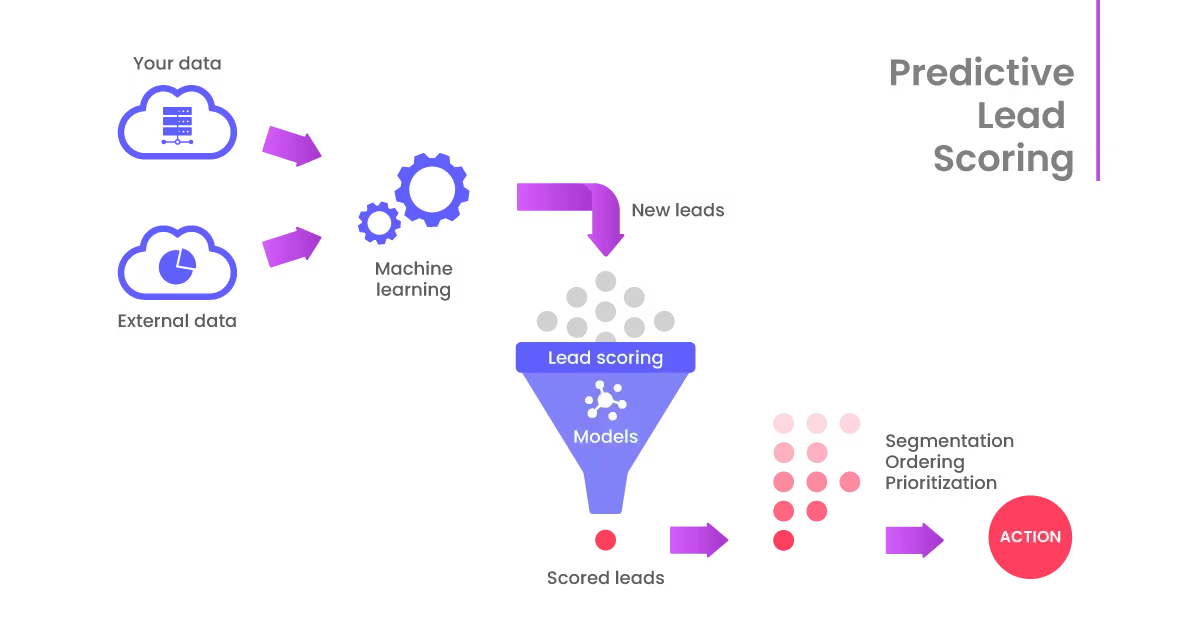
At its core, predictive lead scoring ranks leads based on their likelihood of converting into customers.
It’s a modern approach, evolved from traditional, manual lead-scoring methods.
Previously, sales and marketing teams manually assigned scores to leads based on factors like demographic information and behavior.
This approach was time-consuming and often relied on gut instincts rather than data.
But, as platforms became more advanced, so did their methodologies for lead scoring. In recent years, many platforms have also started using AI to power their lead scoring instead of rule-based scores.
Most lead scoring models use the following pieces of data to make sense of what stage of the buyer’s journey the lead could be at:
- CRM data
- Website behavior
- Social media interactions
- Email Engagement
- Demographic information
With this data, AI algorithms can identify patterns and correlations that indicate a lead’s likelihood of converting. You can use a lead scoring tool to identify and prioritize customers interested in your product.
The idea behind predictive lead scoring is to eliminate the unnecessary blockers that slows and help them make real-time decisions based on the right data. Let’s further explore the benefits of predictive lead scoring
5 Benefits of Predictive Lead Scoring
Predictive lead scoring can be quite powerful and lead to several impactful benefits, including:
- Increased Efficiency: When you prioritize leads based on their likelihood of conversion, your sales team can focus their time and resources on the most promising opportunities. This leads to higher conversion rates, shorter sales cycles, and improved efficiency.
- Better Alignment Between Sales and Marketing: Predictive lead scoring helps bridge the gap between sales and marketing teams. Once you establish a common framework for evaluation, both teams can work together more effectively, ensuring that marketing efforts generate high-quality leads and sales teams follow up on the most valuable prospects.
- Personalized Engagement: You can tailor your engagement strategies to match the preferences and needs of individual leads. , When you know what influences a prospect’s buying decision, you can deliver targeted content, personalized offers, and customized communication that resonates with each lead, increasing the likelihood of conversion.
- Improved Resource Allocation: When you can predict which leads are most likely to convert, you can easily move resources from other leads to focus on them.
- Data-Driven Decision Making: Instead of relying on guesswork and intuition, predictive lead scoring helps you base your decisions on actual customer behavior and preferences. Basing decisions on objective data can help you optimize your sales and marketing strategies, identify areas for improvement, and continuously refine your approach.
Implementing predictive lead scoring has various other benefits that you realize as you start using it within your day-to-day workflows.
Let’s now see how predictive lead scoring works.
How Predictive Lead Scoring Works
Let's examine the process of predictive lead scoring and how it uses data, analytics, and automation to identify and prioritize the leads most likely to become customers. We'll explain each step so you can understand how it all fits together.
1. Know Your Leads
Collect detailed information about your leads from different sources. This includes basic data like job titles and company size, activity data like website visits and email engagement, and any other information that helps you understand their needs, interests, and buying likelihood.
The better you know your leads, the easier it is to evaluate their potential.
2. Add Mined Information
You can improve your lead data by using data mining techniques and adding information from third-party data sources. This means pulling valuable insights from unorganized data like social media posts and web forums and combining them with the lead records you already have. You can find hidden patterns, connections, and details that make your lead-scoring model more accurate.
3. Apply Predictive Analytics
Now, here's where things get interesting. Once you have the improved lead data, you can use predictive analytics algorithms. These algorithms look at past data to find the main factors and patterns that match up with successful conversions.
Suppose your historical purchase data shows that leads from the healthcare industry who visit your pricing page or attend a webinar are 80% more likely to convert than the average lead.
Predictive analytics algorithms can detect this pattern and assign a higher lead score to prospects who exhibit similar behavior.
Using methods like logistic regression, decision trees, and machine learning, you can create a predictive model that gives each lead a score based on how likely they are to convert.
4. Identify Sales Ready Leads
After the predictive model is set up, you can use it on your current lead database to create scores for each lead. These scores show how likely a lead is to become a customer, with higher scores meaning a better chance of conversion.
With this information, you can rank and group your leads based on their buying readiness so your team can focus on the most promising opportunities.
5. Prioritize Highest Value Leads
The leads with the highest scores are the real standouts—they're the most valuable and ready to buy. These are the people whose traits and behaviors most closely match successful conversions in the past.
These high-value leads can help your sales team make the most of their time and resources, increasing their chances of closing deals and growing revenue.
The above steps are automatically handled with predictive lead scoring after you integrate the data.
The result is a ranked list of the high-fit and high-intent leads.
This helps your sales team target the right leads at the right time with personalized outreach strategies. Predictive lead scoring also helps achieve higher conversion rates and grow your business, as your team can connect with potential leads while they’re still hot.
What Data is Used for Predictive Lead Scoring?
Creating an effective predictive lead scoring model requires considering a wide range of factors influencing a lead’s likelihood to convert. These factors can be grouped into several categories:
Demographic Data
Demographic information, such as age, location, industry, and company size, can provide valuable insights into a lead’s potential fit for your product or service. For example, if you’re selling enterprise software, leads from larger companies may be more likely to convert than those from small businesses.
Behavioral Signals
A lead’s behavior can tell you a lot about their level of interest and engagement with your brand. Some key behavioral signals to consider include:
- Website visits: How often does a lead visit your website, and which pages do they view?
- Content engagement: Do they download whitepapers, attend webinars, or engage with your blog posts?
- Email interactions: Do they open and click through your emails?
- Social media activity: Do they follow your company on social media or engage with your posts?
External Data Sources
Predictive lead scoring models can also incorporate information from external sources, in addition to data from your systems, such as:
- Social media data: Insights from a lead’s social media profiles and activity can provide valuable context about their interests and behavior. You can even use intent data to drive your pipeline further.
- Third-party data providers: Companies like Clearbit and 6sense can provide additional firmographic and technographic data to enrich your lead profiles. Factors integrates with both the data providers, helping you reveal an industry-leading 64%+ anonymous accounts.
When put together, you get a complete picture of the journey of the lead going from
Challenges with Predictive Lead Scoring
While AI-powered lead scoring can be a powerful tool, there are also some challenges and considerations to keep in mind:
Highly Dependent on Data Quality
The accuracy of predictive lead scoring models depends heavily on the quality of the data they’re trained on. If the data is incomplete, inconsistent, or inaccurate, the model’s predictions will be less reliable. Ensuring that data is properly collected, cleaned, and maintained is crucial.
Regular Model Training
Predictive models require continuous refinement and retraining to stay accurate as new data comes in. This means that implementing AI-powered lead scoring is not a one-and-done process, but rather an ongoing commitment.
Cannot Replace Human Judgment
While AI can provide valuable insights and predictions, it’s important to remember that it’s ultimately a tool to augment human decision-making, not replace it entirely. Sales and marketing teams should use AI-powered lead scoring as one input among many when prioritizing their efforts.
Take Advantage of Predictive Lead Scoring!
Predictive lead scoring offers clear benefits: it increases conversion rates, shortens sales cycles, improves sales and marketing alignment, and optimizes resource allocation.
However, it is a challenge to implement.
You must either rely on internal developer resources and sufficient data to ensure success or partner with third-party tools specializing in this area and have access to extensive datasets for accurate lead scoring and account intelligence features.
Enter Factors.
A powerful platform that combines data from across your marketing stack and channels to get you the best insights under a single roof. Factors automatically assigns lead scores based on data from your CRM and the ads you run, the pages your visitors view, and more to give you a holistic score that considers as much relevant data as possible.
Factors also partners with Clearbit and 6sense to help you reveal anonymous accounts browsing your website or interacting with other marketing channels, which enhances your account-based marketing.
Get ready to level up your marketing stack. Hop on a demo call with Factors and see how you can benefit from Factors today!
Lead Tracking: Meaning, Methods, and Benefits
Business success isn’t just about attracting leads—it's about converting them into loyal customers. That's where lead tracking comes in. With lead tracking, you can seamlessly monitor and analyze customer interactions across all touchpoints, from social media to email campaigns. You can determine who's interested in what you're offering and how likely they will buy from you.

Without much ado, let’s understand more about lead tracking.
Lead Tracking Vs. Lead Scoring
While many use “lead tracking” and “lead scoring” interchangeably, they’re distinct concepts. Here is a list of differences between the two:
Read more about lead scoring software tools for B2B SaaS here.
Consider a software company specializing in customer relationship management (CRM) solutions. The company can leverage lead tracking to monitor when prospects download a lead magnet on your website. Subsequently, these leads receive targeted emails with relevant content and invitations to attend webinars on CRM best practices. Meanwhile, lead scoring assigns higher scores to leads who engage with multiple resources, attend webinars, and request product demonstrations, indicating a higher likelihood of conversion.
So, are the two interrelated?
Lead tracking and scoring are closely intertwined and complement each other in several ways. Here’s how:
1. Data Collection
Lead tracking provides the necessary data and insights for lead scoring. Businesses gather valuable information about lead behavior, interests, and engagement levels, which serves as the basis for lead scoring by monitoring and documenting lead interactions.
2. Behavioral Analysis
Lead tracking allows businesses to observe how leads interact with various marketing channels, content, and touchpoints. This behavioral data forms the basis for lead scoring criteria, helping identify key indicators of lead interest and readiness to purchase. For example, if a lead spends time on your pricing page, watches a demo, and engages with your emails, they're likely ready for a personalized sales pitch.
3. Scoring Criteria Refinement
As businesses track leads' interactions and analyze their behavior over time, they gain insights into which actions and behaviors correlate most strongly with conversion. This information can be used to refine and optimize lead scoring criteria, ensuring that the scoring model accurately reflects lead quality and likelihood of conversion.
4. Continuous Improvement
Lead tracking and lead scoring are iterative processes that feed into each other. The data collected through lead tracking informs lead scoring models, while the results of lead scoring provide feedback that informs adjustments to lead tracking strategies and criteria. This continuous cycle drives ongoing improvement in lead qualification and conversion rates.
5. Effective Lead Management
lead tracking and lead scoring enable businesses to manage leads more effectively throughout the sales funnel. Businesses can ensure that their sales teams focus their efforts where they are most likely to yield results by identifying high-value leads early in the process and prioritizing follow-up based on lead score and behavior.
Why do Sales and Marketing need Lead Tracking?
Lead tracking is the backbone of effective sales and marketing strategies. It provides valuable insights into customer behavior, preferences, and engagement levels, allowing teams to tailor their efforts accordingly. By tracking leads, sales and marketing teams can:
Maximize Efficiency
In the hustle and bustle of daily operations, time is money. Lead tracking streamlines the process by allowing teams to zero in on high-value prospects. Instead of casting a wide net and hoping for the best, sales and marketing teams can focus on leads with the highest potential for conversion. This targeted approach reduces time wasted on unqualified leads, allowing teams to allocate resources more efficiently.
Improve Conversion Rates
At the end of the day, it's all about conversions. Lead tracking provides valuable insights into lead behavior, preferences, and pain points, enabling teams to tailor their communication and follow-up strategies accordingly. By delivering personalized messages at the right time and through the right channels, teams can significantly increase the likelihood of converting leads into paying customers. It's all about striking the right chord and nurturing relationships that lead to conversions.
Enhance Customer Experience
Lead tracking enables teams to understand leads' needs and interests on a deeper level. Armed with this knowledge, teams can deliver relevant and timely information, providing a seamless and satisfying experience for potential customers. Whether it's sending a personalized email, offering a tailored solution, or addressing a specific pain point, lead tracking allows teams to create meaningful interactions that leave a lasting impression.
Optimize Resource Allocation
Every dollar counts in sales and marketing. Lead tracking helps teams identify which marketing channels and campaigns are yielding the best results. Teams can pinpoint the most effective strategies and allocate their resources accordingly by analyzing lead data and conversion metrics. Whether it's doubling down on a successful social media campaign or tweaking the messaging of a lackluster email campaign, lead tracking empowers teams to make informed decisions that maximize ROI.
Measure Performance
You can't improve what you can't measure. Lead tracking provides teams with comprehensive data on lead interactions, conversions, and sales pipeline progression. Armed with this data, teams can evaluate the effectiveness of their sales and marketing efforts and make data-driven decisions for improvement. Whether it's identifying bottlenecks in the sales process, optimizing the performance of a landing page, or fine-tuning the messaging of a sales email, lead tracking enables continuous improvement and optimization.
Understanding the Sales Funnel to Track Leads
The sales funnel represents the journey that prospects undertake from initial awareness of a product or service to make a purchase decision. While the exact steps may vary depending on the industry and business model, the typical stages include:
1. Awareness
At this stage, prospects become aware of a company's products or services, often through marketing efforts such as advertisements, content marketing, or social media.
2. Interest
Prospects show interest in the offerings and seek more information. They may visit the company's website, download resources, or subscribe to newsletters.
3. Consideration
In this phase, prospects evaluate the value proposition and compare the company's offerings with competitors. They may communicate directly with sales representatives or request product demos.
4. Decision
Prospects reach a decision point where they decide whether to make a purchase. This stage often involves negotiating terms, addressing objections, and finalizing the transaction.
After making a purchase, customers enter the retention phase, where efforts focus on providing excellent post-sales support, fostering customer loyalty, and encouraging repeat business.
By aligning lead tracking efforts with the stages of the sales funnel, organizations can tailor their communication strategies to address prospects' specific needs and move them seamlessly through the buying journey.
Retention
After making a purchase, customers enter the retention phase, where efforts focus on providing excellent post-sales support, fostering customer loyalty, and encouraging repeat business.
By aligning lead tracking efforts with the stages of the sales funnel, organizations can tailor their communication strategies to address prospects' specific needs and move them seamlessly through the buying journey.
Capturing Leads: Where and How?
Before we start tracking leads, it’s important to understand where and how to capture these leads. Capturing leads involves enticing potential customers to provide their contact information or engage with your brand in some way.
Here are some common channels and methods for capturing leads:
Website Forms
Embedding lead capture forms on your website allows visitors to submit their contact information in exchange for valuable content, such as ebooks, whitepapers, or webinars.
Landing Pages
Designing dedicated landing pages optimized for lead generation can help capture leads from specific marketing campaigns or promotions.
Social Media
Leveraging social media platforms to promote gated content and engage with followers can generate leads and foster relationships with potential customers.
Email Marketing
Including calls-to-action (CTAs) and lead capture forms in email campaigns encourages subscribers to take the next step and provide their contact information.
Events and Webinars
Hosting events, webinars, or workshops provides opportunities to capture leads from attendees interested in your topic or industry.
Networking and Referrals
Building relationships with industry peers and existing customers can lead to referrals and introductions to potential leads.
By diversifying lead capture channels and methods, organizations can reach a broader audience and generate a steady stream of leads for their sales and marketing efforts.
Types of Leads for Tracking
Not all leads are created equal, and it's essential to track different types of leads based on their stage in the buyer's journey and their level of engagement. Some common types of leads to track include
Cold Leads
These are leads who have shown minimal interest or engagement with your brand. Tracking cold leads allows teams to nurture them over time and gradually build trust and rapport.
Warm Leads
Warm leads have shown some level of interest or engagement with your brand, such as downloading a whitepaper or attending a webinar. Tracking warm leads helps teams prioritize follow-up efforts and tailor their messaging to address specific needs and pain points.
Hot Leads
Hot leads are highly engaged and have demonstrated a strong intent to purchase, such as requesting a product demo or submitting a contact form. Tracking hot leads allows teams to capitalize on buying signals and expedite the sales process.
Qualified Leads
Qualified leads meet specific criteria set by the organization, such as budget, authority, need, and timeline (BANT). Tracking qualified leads helps teams focus their efforts on prospects who are most likely to convert into customers.
By tracking different types of leads, sales and marketing teams can tailor their approach to each segment of their audience, delivering personalized and relevant content and increasing the likelihood of conversion.
Collecting Lead Infomation
Collecting lead information involves gathering relevant data points about potential customers to facilitate communication and relationship building.
Here are some key pieces of information to collect from leads:
Basic Contact Information
This includes name, email address, phone number, and company name, enabling teams to initiate and maintain communication with leads.
Demographic Information
Gathering demographic data such as location, industry, job title, and company size helps teams segment and target their audience more effectively.
Behavioral Data
Tracking lead interactions with your website, emails, and marketing campaigns provides insights into lead engagement and interests, allowing for more personalized and relevant communication.
Lead Source
Identifying how leads found your company, whether through organic search, social media, referrals, or other channels, helps measure the effectiveness of your marketing efforts and allocate resources accordingly.
Purchase Intent
Assessing the level of interest and intent to purchase allows teams to prioritize follow-up activities and tailor their messaging to meet the needs of each lead.
When collecting lead information, it's important to strike a balance between gathering enough data to personalize communication and respecting the lead's privacy and preferences. Providing clear and transparent explanations of how their information will be used and giving them control over their data builds trust and fosters positive relationships with potential customers.

How to qualify leads and prospects?
Qualifying leads involves determining their suitability and readiness to engage with your sales team and move through the sales process.
But wait, why qualify leads?
By qualifying leads effectively, sales and marketing teams can focus their efforts on leads with the highest potential for conversion, improving efficiency and driving revenue growth. This, in turn, prevents the organization’s resources from being drained out.
Now since that’s out of the way, here are some common criteria and methods for qualifying leads:
BANT Criteria
BANT stands for Budget, Authority, Need, and Timeline. Assessing leads against these criteria helps determine their readiness to purchase and their fit with your product or service.
Lead Scoring
Assigning numerical values to various lead attributes, such as engagement level, company size, and purchase intent, allows teams to prioritize leads based on their likelihood of conversion.
Behavioral Signals
Monitoring lead behavior, such as website visits, content downloads, and email interactions, provides insights into their level of interest and engagement, guiding qualification decisions.
Qualification Questions
Asking specific questions during lead capture or follow-up conversations helps uncover key information about the lead's needs, challenges, and buying timeline.
Sales and Marketing Alignment
Establishing clear criteria and processes for lead qualification ensures alignment between sales and marketing teams, preventing leads from falling through the cracks and maximizing conversion opportunities.
Methods of Lead Tracking
Lead tracking can take various forms, depending on the nature of the business and the preferences of the organization. Some common methods of lead tracking include
Manual Tracking
This involves recording lead interactions and information manually, using spreadsheets, notebooks, or other documentation methods. While simple, manual tracking can be time-consuming and prone to errors.
CRM Software
Customer Relationship Management (CRM) software automates lead tracking processes, capturing and organizing lead information in a centralized database. CRM systems offer features such as lead scoring, activity tracking, and pipeline management, streamlining lead management and improving efficiency.
Marketing Automation Platforms
Marketing automation platforms automate lead tracking and nurturing processes, allowing teams to create targeted campaigns, track engagement metrics, and analyze lead behavior. These platforms integrate with CRM systems to ensure seamless data synchronization and workflow automation.
Website Analytics
Website analytics tools track visitor behavior on a company's website, providing insights into traffic sources, page views, and conversion rates. By analyzing website data, teams can identify patterns and trends and optimize their website for better lead generation and conversion.
Call Tracking
Call tracking allows organizations to attribute inbound calls to specific marketing campaigns, enabling accurate measurement of campaign effectiveness. By recording and analyzing phone calls, businesses gain valuable insights into customer conversations, helping to refine sales approaches and improve the overall customer experience. Integrated with CRM systems, call tracking enhances lead management, streamlines the sales process, and facilitates effective lead qualification, ultimately driving revenue growth.
Lead Tracking Metrics
By measuring key metrics, businesses gain valuable insights into the effectiveness of their lead generation efforts, the health of their sales pipeline, and the overall performance of their sales and marketing initiatives. Let's explore some of the essential lead tracking metrics that organizations need to measure to drive success.
1. Lead Generation Metrics
- Number of Leads
This metric quantifies the volume of leads generated within a specific timeframe, providing a high-level overview of lead generation efforts.
- Lead Source
Understanding where leads are coming from—organic search, social media, email marketing, or paid advertising—helps organizations optimize their marketing channels and allocate resources effectively.
- Conversion Rate
The conversion rate measures the percentage of leads that convert into qualified prospects or customers. It provides insights into the effectiveness of lead generation strategies and the quality of leads being generated.
2. Lead Quality Metrics
- Lead-to-Opportunity Ratio
This metric compares the number of leads generated to the number of opportunities created, highlighting the quality of leads and the effectiveness of lead qualification efforts.
- Sales Accepted Leads (SAL)
SALs are leads that meet specific criteria and are accepted by the sales team for further follow-up and engagement. Tracking SALs helps measure lead quality and alignment between sales and marketing efforts.
- Marketing Qualified Leads (MQL) and Sales Qualified Leads (SQL)
MQLs and SQLs are leads that meet specific criteria and are deemed ready for marketing or sales engagement, respectively. Measuring MQL and SQL conversion rates provides insights into lead nurturing and qualification processes.
3. Sales Pipeline Metrics
- Pipeline Velocity
Pipeline velocity measures the speed at which leads move through the sales pipeline, from initial contact to closing. It helps identify bottlenecks and inefficiencies in the sales process and informs sales forecasting efforts.
- Average Deal Size
This metric calculates the average monetary value of closed deals, providing insights into the revenue potential of individual leads and the overall health of the sales pipeline.
- Win Rate
The win rate measures the percentage of leads that successfully convert into customers. It helps evaluate sales effectiveness and the quality of lead management practices.
4. Lead Engagement Metrics
- Email Open Rate and Click-through Rate (CTR)
These metrics measure the effectiveness of email marketing campaigns in capturing leads' attention and driving engagement.
- Website Traffic and Engagement
Tracking website traffic, page views and engagement metrics such as bounce rate and time on the page provides insights into lead behavior and interests.
- Social Media Engagement
Metrics such as likes, shares, comments, and click-throughs on social media posts help gauge audience engagement and the effectiveness of social media marketing efforts.
5. Customer Lifetime Value (CLV)
CLV quantifies the total revenue generated from a customer over their entire relationship with the organization. By understanding CLV, businesses can prioritize high-value leads and tailor their marketing and sales strategies accordingly.
6. Return on Investment (ROI)
ROI measures the profitability of lead generation and marketing campaigns by comparing the revenue generated to the cost of acquiring leads. It helps organizations evaluate the effectiveness of their marketing spend and allocate resources to initiatives that deliver the highest ROI.
Benefits of Lead Tracking for Businesses
The benefits of lead tracking extend far beyond merely organizing contact information.
Let's see why lead tracking is essential for business success:
Improved Targeting
Lead tracking enables organizations to segment their audience based on demographics, behavior, and interests, allowing for personalized communication and targeted marketing campaigns.
- Enhanced Lead Nurturing
By tracking interactions with leads over time, businesses can identify their interests, pain points, and preferences, enabling more effective lead nurturing and relationship building.
- Optimized Resource Allocation
Lead tracking helps prioritize leads based on their level of engagement and likelihood of conversion, allowing sales teams to focus their efforts on high-value opportunities and maximize their productivity.
- Data-Driven Decision Making
With comprehensive data on lead interactions and conversion metrics, organizations can make informed decisions regarding marketing strategies, product development, and sales tactics.
- Increased Revenue
By effectively tracking and managing leads, businesses can streamline the sales process, reduce lead leakage, and ultimately increase revenue through higher conversion rates and customer retention.

Why should you care about Lead Tracking?
When customer acquisition costs are rising, and customer loyalty is increasingly elusive, lead tracking has become a necessity.
Here are some reasons why businesses of all sizes should prioritize lead tracking
- Gain Insights into Customer Behavior
Lead tracking provides valuable insights into customer behavior, preferences, and pain points, enabling organizations to tailor their marketing messages and sales pitches for maximum impact.
- Maximize Marketing ROI
By tracking the effectiveness of various marketing channels and campaigns in generating leads and conversions, businesses can allocate their marketing budget more efficiently and achieve a higher return on investment (ROI).
- Shorten Sales Cycle
With timely and targeted follow-ups based on lead tracking data, businesses can accelerate the sales cycle and minimize the time between initial contact and conversion, thus increasing revenue and improving cash flow.
- Build Long-Term Relationships
Effective lead tracking allows businesses to nurture relationships with prospects over time, earning their trust and loyalty, which can result in repeat business, referrals, and positive reviews.
- Stay Ahead of the Competition
Lead tracking gives businesses a competitive edge by enabling them to anticipate customer needs, adapt quickly to market trends, and deliver exceptional customer experiences.
Challenges of Lead Tracking
From data management woes to organizational alignment hurdles, navigating the complexities of lead tracking requires a strategic approach and a deeper understanding of potential roadblocks.
Here are some of the key challenges of lead tracking and how organizations can overcome them.
- Data Overload and Management
One of the most significant challenges of lead tracking is dealing with a deluge of data. With leads coming in from multiple channels and touchpoints, organizations often struggle to manage and organize the vast amounts of information effectively. From contact details and interaction history to demographic data and behavioral insights, keeping track of it all can quickly become overwhelming.
Solution
Implement a robust CRM system that centralizes lead data and provides tools for segmentation, categorization, and analysis. Invest in data management best practices, such as regular data cleansing, deduplication, and data validation, to ensure data accuracy and integrity.
- Lack of Integration and Siloed Data
In many organizations, lead tracking systems and processes operate in silos, leading to disjointed data and fragmented insights. Marketing teams may use one platform for lead generation, while sales teams rely on another for lead management, resulting in a disconnect between departments and duplication of efforts.
Solution
Foster cross-departmental collaboration and alignment by integrating lead tracking systems with other sales and marketing tools, such as marketing automation platforms, email marketing software, and customer support systems. Establish clear processes and communication channels to ensure that lead data is shared seamlessly across departments.
- Inaccurate or Incomplete Data
Maintaining data accuracy and completeness is another common challenge in lead tracking. Leads may provide inaccurate or incomplete information during the initial capture process, leading to errors and inefficiencies downstream. Additionally, data decay over time can result in outdated or stale lead information, diminishing the effectiveness of lead tracking efforts.
Solution
Implement data validation mechanisms, such as real-time form validation and automatic data enrichment, to ensure that leads provide accurate and complete information during the capture process. Regularly update and cleanse lead data to remove duplicates, correct errors, and refresh outdated information.
- Difficulty in Lead Attribution
Attributing leads to specific marketing campaigns or channels can be challenging, especially in multi-channel marketing environments. With leads interacting with multiple touchpoints and engaging in cross-channel journeys, accurately attributing conversions to the appropriate source can be a daunting task.
Solution
Implement multi-touch attribution models that assign credit to multiple touchpoints along the customer journey, rather than relying solely on last-click attribution. Utilize advanced analytics and tracking tools to track and analyze lead interactions across various channels and touchpoints, providing a holistic view of the customer journey.
- Ensuring Compliance with Data Privacy Regulations
With the increasing focus on data privacy and security, organizations must navigate a complex landscape of regulations and compliance requirements when collecting and managing lead data. From GDPR in Europe to CCPA in California, failing to comply with data privacy regulations can result in hefty fines and reputational damage.
Solution
Stay informed about relevant data privacy regulations and ensure compliance with applicable laws and regulations when collecting, storing, and processing lead data. Implement robust data protection measures, such as encryption, access controls, and data anonymization, to safeguard lead data and mitigate the risk of non-compliance.
Lead Tracking and Accuracy
While lead tracking offers a multitude of benefits, its effectiveness hinges on the accuracy and reliability of the data collected.
Here are some strategies for ensuring accuracy in lead tracking
- Standardize Data Collection
Establish standardized processes for capturing and recording lead information across all touchpoints, ensuring consistency and accuracy in data entry.
- Use Automation Tools
Leverage automation tools such as customer relationship management (CRM) software to streamline lead tracking processes, minimize manual errors, and ensure data integrity.
- Regular Data Cleansing
Conduct regular audits of lead data to identify and rectify inaccuracies, duplicates, and outdated information, maintaining a clean and reliable database.
- Train Sales and Marketing Teams
Provide training and ongoing support to sales and marketing teams on the importance of accurate lead tracking practices and the use of CRM tools effectively.
- Monitor Key Metrics
Continuously monitor key metrics such as lead conversion rate, lead velocity, and lead-to-opportunity ratio to assess the quality and accuracy of lead tracking efforts and identify areas for improvement.
Consistency in Lead Tracking
Consistency is paramount in lead tracking to ensure that no potential opportunities slip through the cracks.
Here are some strategies for maintaining consistency in lead tracking
- Establish Clear Processes
Document standardized processes and workflows for lead tracking, outlining roles, responsibilities, and timelines to ensure consistency and accountability.
- Implement Cross-Departmental Collaboration
Foster collaboration between sales, marketing, and customer service teams to ensure seamless handoffs and continuity throughout the customer journey.
- Regular Communication
Facilitate regular communication and alignment between sales and marketing teams to ensure that lead tracking efforts are aligned with overall business objectives and strategies.
- Utilize Technology
Leverage technology solutions such as CRM software, marketing automation platforms, and communication tools to facilitate real-time collaboration and information sharing among team members.
- Monitor and Measure Performance
Track and measure key performance indicators (KPIs) related to lead tracking, such as lead response time, follow-up frequency, and conversion rates, to identify any deviations from established processes and address them promptly.
Lead Tracking: Enhancing Sales Efficiency
Lead tracking systematically monitors and records interactions between potential customers and a business throughout the sales process.
- Core Process: Captures every touchpoint from initial contact to final sale, offering insights into lead behavior and preferences.
- Key Benefits: Improves lead nurturing, enhances sales forecasting, and optimizes resource allocation.
- Strategic Impact: Enables personalized marketing and sales efforts, increasing conversion rates and overall efficiency.
Implementing effective lead tracking strategies helps businesses streamline their sales processes, improve decision-making, and drive sustainable growth.
Conclusion
As you can tell, lead tracking is all about understanding your audience, anticipating their needs, and delivering value every step of the way. It’s an indispensable tool for sales and marketing teams, enabling them to understand customer behavior, optimize lead generation efforts, personalize communication, and drive revenue growth.
By using different methods of lead tracking, capturing relevant lead information, qualifying leads effectively, and integrating call tracking into the lead tracking process, businesses can maximize the value of their leads and achieve sustainable growth in today's competitive marketplace.
We hope this article helped you understand lead tracking and become an ally in your sales and marketing journey.
Happy Tracking!

