
Hey there, I’m Vrushti Oza.
Over seven years ago, I stumbled into writing when I took some time off to figure out whether industrial or clinical psychology was my calling. Spoiler: I didn’t choose either. A simple freelance writing gig helped me realize that writing was my true calling. I found myself falling in love with the written word and its power to connect, inform, and inspire.
Since then, I’ve dedicated my career to writing, working across various industries and platforms. I’ve had the opportunity to tell brand stories in the form of blogs, social media content, brand films, and much more.
When I'm not working, you'll find me at the gym, or exploring restaurants in Mumbai (because that's where I live!) or cracking jokes with Bollywood references.
Writing wasn’t the path I planned, but it’s one I’m grateful to have found—and I can’t wait to see where it leads!
Feel free to connect with me on LinkedIn if you want to chat about writing, marketing, or anything in between.

How to Grow Organic Traffic Without Social Media
Relying on social media to drive traffic is a bit like filling a leaky bucket.
You keep pouring effort in. Posts, comments, reshares, “just one more push.” Traffic comes in… and then drains out the moment you stop… oops.
I’ve LIVED this cycle. Published a really well-written B2B blog, shared it on LinkedIn, enjoyed a brief spike, moved on. A month later, the page is basically invisible unless I go shout about it again… but this time, no one’s listening.
That said, organic traffic generation works very differently.
It’s closer to building a subway line than running ads on a billboard. Painfully slow to set up. But once it’s running, people keep showing up… whether or not you’re actively promoting it.
Someone searches, finds your page, reads, and returns. And sometimes they convert months later.
No algorithm mood swings and heavy-lifting by your social team… and no pressure to turn every idea into content confetti.
This guide is for B2B teams who want to grow organic traffic to their website without leaning on social media at all. We’ll focus on how people actually search, how B2B intent really works, and how to build content and SEO systems that compound over time.
If you’ve ever asked yourself:
- How do I increase blog traffic without posting every time?
- How do I get organic search results that bring serious buyers, not random clicks?
- How do I build traffic that doesn’t disappear the moment I stop promoting it?
You’re in the right place.
TL;DR
- Craft content around real queries and urgent problems your audience is actively searching for, not generic personas.
- Every page should serve one purpose: educate, solve a problem, compare options, or drive action. Intent mismatch kills rankings and conversions.
- Build around intent-driven keyword research, internal linking, strong on-page structure, technical reliability, and relevant backlinks that compound.
- Distribution without social is a system: internal links, backlinks, email, partner ecosystems, directories, and search itself.
- Use tools like Factors.ai to connect organic traffic with account-level behavior, uncover high-converting content, and refine your strategy based on business impact, not vanity metrics.
The no-social rule: What changes when LinkedIn and other social channels are off the table?
The second you stop relying on social media, three things become non-negotiable.
1) You need more capture than reach
Social is reach. SEO is capture. You are not trying to interrupt people. You are trying to show up when they are already searching.
2) Your content has to rank on its own
No publish, post, spike, disappear cycle. Every page should be built to win clicks from Google even if nobody shares it.
3) Your distribution becomes quiet but powerful
Without social, your amplification comes from:
- Internal linking: your site becomes your distribution engine
- Backlinks: other sites become your distribution engine
- Email: your list becomes your distribution engine
- Partner ecosystems and directories: existing demand streams you can plug into
This guide is built around these systems.
Understand your target audience to build B2B traffic
If I had to point to the single biggest reason most blogs never see sustained organic traffic, it would be this: they were written for an imaginary audience.
Not real buyers. Not real search behaviour. Just a vague idea of “B2B marketers” or “founders” or “decision-makers”.
Organic traffic generation only works when your content matches how real people think, search, and make decisions. SEO is not about tricking search engines. It is about understanding humans well enough that search engines trust your site to answer their questions.
Before keywords. Before content calendars. Before optimization. You need clarity on who you are writing for.
Go beyond personas, focus on problems people actually Google
Traditional buyer personas are a decent starting point. They include things like job title, company size, industry, and responsibilities. It’s all useful, but a tad incomplete.
What drives organic traffic is not who someone is. It is what they are trying to solve at a specific moment.
I always start with three simple questions:
- What is frustrating them enough to search for help?
- What outcome are they hoping for when they click a result?
- What would make them trust an answer enough to keep reading?
For example, someone searching for how to increase blog traffic is rarely doing it for fun. They are most likely under pressure. A LOT of it… traffic is as flat as a pancake… leads are down (and how)... wait for it… someone internally has asked dreadful questions.
Now, THAT emotional context matters… your content should acknowledge it, not talk past it.
|
Jobs-to-be-done thinking for SEO content One framework that works extremely well for B2B SEO is the jobs-to-be-done framework. Instead of asking ‘What content should we write?’, ask:
|
- Search intent mapping
Search intent is the reason two pages can target the same keyword and get wildly different results.
Someone searching for ‘organic traffic generation’ could be looking for:
- A definition
- A step-by-step guide
- Tools
- Proof it actually works
If your page does not match the dominant intent behind the query, rankings will always be unstable.
I like to map intent into four broad buckets:
- Educational: Learning the basics
- Problem-solving: Fixing something specific
- Comparative: Evaluating tools or approaches
- Transactional: Ready to act or invest
Each piece of content should clearly serve one primary intent.
This also helps you avoid one of the most common mistakes I see: writing blog posts that read like sales pages while targeting informational keywords. Search engines see the mismatch immediately.
- Use real data to validate who your audience actually is
Your assumptions about your audience are often wrong, but data can fix that, and guide you home (and towards more traffic).
Two places I always look at, before planning content:
- Google Search Console to see what queries are already bringing impressions and clicks
- Existing page performance to understand what content attracts the right kind of visitors
Search Console is especially powerful for organic traffic generation because it shows you:
- Queries where you are ranking on page two or three
- Keywords where impressions are high but clicks are low
- Pages that are close to breaking into the top positions
These are not some random keywords; they’re signals that tell you what your audience is already associating your site with.
From there, you can cluster keywords by intent and pain point instead of chasing disconnected terms.
- Clustering audiences and keywords together
Strong SEO strategies connect personas and keywords, not treat them separately.
For example:
- Founders searching for website traffic generation care about scalability and cost
- Content managers searching for increase blog traffic care about output and performance
- Marketing leaders searching for targeted traffic that converts care about ROI and pipeline
Same topic with different angles and different intent.
When your content reflects these nuances, you attract fewer irrelevant clicks and more readers who stay, scroll, and come back.
That is how organic traffic to a website becomes meaningful traffic.
Once you understand your audience at this level, keyword research stops feeling overwhelming. It becomes directional.
And that is exactly where we go next.
Keyword research: The backbone of organic search success
Most people think keyword research is about finding high-volume terms and sprinkling them into blog posts.
And that exact mindset is why SO many sites get traffic that never converts.
Good keyword research is about understanding how your audience thinks, what they type when they are stuck, and which searches signal real intent… which in turn will bring the numbers.
Once you see it that way, organic traffic generation becomes a lot less mysterious.
- Start with how people actually search
Look, nobody wakes up thinking, “Today I will search for organic traffic generation.”
They search for things like:
- How to increase blog traffic
- Why website traffic is dropping
- How to get organic search results
- Best organic traffic checker
These queries are messy, emotional, and practical, reflecting real, scary problems.
Your job during keyword research is to reverse-engineer those moments.
PS: I usually begin by writing down questions I have personally Googled at work. If you have ever opened a tab mid-meeting to quietly search for an answer, that is a keyword worth paying attention to.
- Primary keywords vs long-tail keywords
Primary keywords give your site direction. Long-tail keywords give it depth.
A primary keyword like organic traffic generation tells search engines what the page is broadly about. Long-tail keywords capture specific use cases and intent.
Examples:
- organic traffic to website
- how to get blog traffic
- how to increase traffic on blog
- website traffic generation for B2B
Long-tail keywords tend to have lower volume, but they convert better because the intent is clearer. Someone searching for how to get blog traffic is usually responsible for performance, not browsing casually.
A single well-written page can rank for dozens of these variations if it genuinely answers the topic in depth.
- Use organic traffic checker tools to benchmark reality
Before planning new content, you need to know where you stand.
An organic traffic checker helps you understand:
- How much traffic your site currently gets from search
- Which pages drive that traffic
- Which keywords are already associated with your domain
Tools like Ahrefs, SEMrush, and Google Search Console all serve different purposes here.
Search Console is especially useful because it shows you:
- Queries you are already appearing for
- Pages with high impressions but low clicks
- Keywords where you are ranking just outside page one
These are your low-hanging opportunities. You do not need new content to win them. You need better alignment and depth.
- Prioritize keywords by intent (not just volume)
One of the biggest mistakes I see is teams prioritizing keywords based on search volume alone.
Say it with me… high volume DOES NOT equal high value.
When I evaluate a keyword, I look at:
- What problem does this query indicate?
- Is the searcher early, mid, or late in their journey?
- Could this search realistically lead to a business conversation?
For example, increase blog traffic may have lower volume than generic SEO terms, but it attracts people who are accountable for results.
That is targeted traffic that converts.
Volume matters, but intent decides whether the traffic is worth building.
- Build topic clusters around real B2B pain points
Keyword research should never result in a list of disconnected blog ideas.
Instead, think in clusters.
A core topic like organic traffic generation can support:
- A foundational guide explaining the concept
- Tactical posts on how to increase blog traffic
- Tool-focused content around organic traffic checker platforms
- Advanced posts on scaling website traffic generation
Each piece reinforces the others through internal linking and shared relevance.
Search engines reward this structure because it signals authority. Readers appreciate it because it answers follow-up questions naturally.
This is how you build traffic instead of chasing it one post at a time.
Once keyword research is done right, on-page SEO becomes much easier. You are no longer forcing keywords into content. You are structuring content around how people already search.
That brings us to the next layer: on-page SEO essentials.
On-page SEO essentials for B2B websites
On-page SEO is the part everyone claims they have covered… title tag, check. meta description, check. headers, check. (Wohoo!)
And yet, when you look closely, most pages are technically optimized but strategically weak. They are optimized for search engines in isolation, not for how B2B buyers (who are ALSO humans) read, scan, and decide.
Strong on-page SEO connects three things at once:
- What the search engine needs to understand the page
- What the reader expects when they land
- What action do you want them to take next
Use this checklist for every page you want to rank without relying on promotion.
Page basics
|
Creating high-value content that attracts organic traffic
Most B2B teams are not struggling to create content (or are we?!). We are struggling to create content that earns attention without being pushed.
High-value content is the difference between pages that rank briefly and pages that become permanent entry points to your site.
I have seen this play out many times. Two blogs target the same keyword. One ranks for a few weeks and disappears. The other keeps climbing slowly and then refuses to move (🧿putting this here, just in case). The difference is almost always depth, clarity, and usefulness.
So… how do you do this?
- Content that wins without promotion
If your plan relies on posting, your content probably has:
- A weak title that does not earn clicks in search
- A shallow answer that does not satisfy intent
- No internal links to pull readers deeper
To make content succeed without social media:
- Confirm intent in the first 3 lines
- Add FAQ sections that mirror what people type into Google
- Include templates, examples, and step-by-step sections people bookmark
- Build internal links so your site does the distribution work
2. Evergreen content vs moment-based content
If your goal is organic traffic generation, evergreen content should be your foundation.
Evergreen content answers questions that remain relevant:
- How to increase blog traffic
- How to get organic search results
- Website traffic generation strategies
- How to build traffic for B2B sites
Moment-based content depends on timing, trends, or announcements. It can work for brand awareness, but it rarely drives long-term organic traffic.
A healthy content strategy uses moments to support evergreen pieces, not replace them.
- Write like the reader is trying to fix something today
Search-driven readers are impatient.
They are not here to admire your writing style. They are here because something is not working.
When I write for organic search, I imagine someone reading the article with ten tabs open and a deadline looming. Every section needs to earn its place.
High-performing content usually does three things quickly:
- Confirms the reader is in the right place
- Explains the problem clearly
- Offers a structured path forward
If your introduction takes too long to get to the point, people leave. If your content avoids specifics, people do not trust it.
- Go deeper than the top results, not wider
Ranking content does not try to cover everything. It tries to cover the right things well.
Before writing, study the top-ranking pages for your target keyword:
- What do they explain well?
- Where do they stop short?
- What questions do they avoid?
Your job is not to rewrite what already exists, but to extend it.
This might mean:
- Adding real-world examples
- Explaining trade-offs honestly
- Showing how things break in practice
- Connecting steps into a system
Search engines reward content that resolves the searcher’s problem fully.
- Content formats that perform consistently in organic search
Some formats naturally perform better, and in B2B, these include:
- Long-form guides that act as reference material
- Detailed how-to posts with clear steps
- FAQ-driven content that mirrors search queries
- Templates, checklists, and frameworks
These formats work because they reduce effort for the reader. They make progress feel achievable.
A well-written checklist can outperform a beautifully written opinion piece simply because it is more useful in the moment.
- Internal structure matters more than length
Length alone does not make content valuable. Structure does.
Strong organic content:
- Uses clear headings
- Breaks complex ideas into steps
- Uses bullets sparingly but intentionally
- Makes it easy to scan and return to later
I often revisit my own posts months later. If I cannot quickly find what I am looking for, I rewrite them. Readers behave the same way.
- Build internal links as you write, not after
As you write, ask:
- What should someone read before this?
- What should they read after this?
Link to supporting articles naturally. This builds topical authority and keeps readers moving through your site.
Internal linking is one of the easiest ways to increase blog traffic without publishing more content.
- Update content like a product, not a campaign
Organic traffic generation improves dramatically when content is treated as an asset, not a one-time publish.
High-performing pages should be:
- Reviewed quarterly
- Expanded as search behaviour changes
- Updated with new examples and insights
Search engines notice freshness when it adds value. Readers do too.
When content improves over time, rankings stabilize and traffic becomes predictable.
Once you have content that deserves to rank, the next challenge is earning trust beyond your own site.
That is where link building and off-page SEO come in.
Link building and off-page SEO that works without social
If on-page SEO is what you control, off-page SEO is what you earn.
Links are still one of the strongest signals search engines use to decide whether your content deserves to rank. Not all links, though. Context matters. Relevance matters. Intent matters.
The good news is you do not need a massive social following to build strong backlinks. In B2B, some of the most effective link-building strategies work quietly in the background.
- Think relevance first (not domain authority)
One of the most common mistakes I see is chasing links from high-domain-authority sites without first checking whether the audience actually overlaps.
A contextual backlink from a niche industry blog often does more for rankings than a generic link from a large publication.
Ask these questions before pursuing a link:
- Does this site speak to the same audience?
- Would someone realistically click this link and read my content?
- Does the surrounding content support the topic?
Search engines are very good at understanding context. A relevant link in a meaningful paragraph beats a random mention every time.
- Guest posting that drive value
Guest posting still works when it is done properly.
The goal is not to place links everywhere. The goal is to contribute something genuinely useful to a publication your audience already trusts.
Effective guest posts usually:
- Address a specific pain point the host site’s audience has
- Go deeper than your own blog post on the topic
- Link back to a relevant resource naturally, not forcefully
When done right, guest posting drives both referral traffic and long-term SEO value.
I have seen guest posts continue to send qualified traffic years after publication because they solved a real problem and were well-linked internally on the host site.
- Earned mentions through expertise
You do not need to pitch yourself aggressively to get mentioned.
Platforms like HARO and Qwoted allow you to contribute insights to journalists and editors looking for expert input.
This works especially well in B2B when you:
- Answer with specificity
- Share real examples
- Avoid generic commentary
Even a single high-quality mention from a respected publication can significantly improve your site’s perceived authority.
- Partnerships that naturally create links
Some of the best backlinks come from partnerships that already exist.
Think about:
- Integration partners
- Agencies you collaborate with
- Tools you genuinely use and recommend
- Events or communities you contribute to
These relationships often result in:
- Resource page links
- Case study mentions
- Co-authored content
These links are stable because they are rooted in real collaboration, not one-off tactics.
- Monitor your backlink profile like you monitor traffic
Backlinks should be reviewed regularly, not set and forgotten.
An organic traffic checker tool often shows backlink growth alongside traffic trends. This helps you understand:
- Which links correlate with ranking improvements
- Which content attracts links naturally
- Where gaps exist in your off-page presence
Tools like Ahrefs and Google Search Console can surface new backlinks and alert you to issues.
If your organic traffic plateaus despite strong content, off-page signals are often the missing piece.
- Avoid shortcuts that hurt more than they help
It is tempting to buy links or join private networks. In the short term, it might even work.
In the long term, it rarely does.
Search engines reward consistency and credibility. A slow, steady backlink profile built through real contributions is far more sustainable than quick wins that trigger penalties later.
Once off-page signals start supporting your content, search engines become more confident in sending traffic your way.
The final layer that determines whether that traffic actually arrives smoothly is technical SEO.
Technical SEO: Make search engines love your site
Technical SEO is not about impressing search engines with clever tricks. It is about removing friction.
If search engines struggle to crawl your site, understand its structure, or load its pages efficiently, everything else you do works harder than it needs to. Content quality cannot compensate for technical confusion.
I have seen beautifully written blogs fail simply because they sat on slow pages, broken internal links, or messy site architecture. Fixing those basics often unlocks growth faster than publishing new content.
- Crawlability comes first
Search engines need to access your pages reliably. If they cannot crawl your site properly, they cannot rank it.
Start by checking:
- Are important pages blocked by robots.txt?
- Are there broken internal links leading to dead ends?
- Are you accidentally noindexing pages that should rank?
Tools like Google Search Console show crawl errors, indexing issues, and pages that are excluded from search results. This should be your first stop.
If a page is not indexed, it does not exist for organic traffic generation.
- Site structure that makes sense to humans and crawlers
Your site structure should feel intuitive.
A good rule of thumb is this: if a new visitor cannot guess where to find something, search engines will struggle too.
Strong structures usually follow:
- Clear top-level categories
- Logical subcategories
- Minimal depth for important pages
For blogs, avoid burying content under multiple folders. Important articles should be reachable within a few clicks from the homepage.
Clear structure helps search engines understand topic relationships and helps users move naturally across your site.
- Page speed is not optional anymore
Slow pages kill organic traffic quietly.
If your site takes too long to load, users leave. When users leave quickly, search engines notice.
Focus on:
- Image compression
- Clean code and scripts
- Reliable hosting
- Mobile performance
Page speed is especially important for informational content because users arrive with intent. Delays feel unnecessary and frustrating.
- Mobile experience matters even for B2B
Many B2B teams still assume their audience is desktop-first. That assumption is outdated.
People search on phones between meetings, during commutes, and while multitasking. If your site is hard to read or interact with on mobile, you lose that traffic.
Check:
- Font sizes and spacing
- Tap targets and navigation
- Page layout on smaller screens
Mobile usability issues show up clearly inside Search Console. Treat them as traffic leaks, not cosmetic problems.
- Canonicalization and duplicate content control
Duplicate content confuses search engines. Canonical tags clarify which version of a page should rank.
This matters when:
- The same content appears under multiple URLs
- Parameters create duplicate versions of pages
- Pagination splits content across URLs
- Clear canonicalization consolidates ranking signals instead of diluting them.
- XML sitemaps that reflect reality
Your XML sitemap should include:
- Pages you want indexed
- Clean, canonical URLs
- Updated content
It should not include:
- Redirected pages
- Noindex pages
- Low-value or thin content
Think of the sitemap as a priority list, not a dump of every URL.
- Structured data that adds clarity
Structured data helps search engines understand what your content represents.
For B2B blogs, useful schema types include:
- Article schema
- FAQ schema
- Breadcrumb schema
Schema does not guarantee better rankings, but it improves how your pages are interpreted and displayed. Over time, this can increase click-through rates and visibility.
- Run regular technical audits
Technical SEO is not a one-time task.
I recommend running audits quarterly using tools like Screaming Frog alongside Search Console data.
Audits help you catch:
- Broken links
- Redirect chains
- Duplicate titles and descriptions
- Indexing inconsistencies
Small technical issues accumulate quietly. Regular reviews keep your organic traffic system healthy.
Once the technical foundation is solid, traffic growth becomes measurable and predictable. Which brings us to the next step: tracking what actually works and optimizing continuously.
Measuring, tracking, and optimizing organic traffic
If organic traffic generation is a long-term game, measurement is how you avoid playing it blind.
I have seen teams publish consistently for months, feel busy, feel productive, and still not know whether anything is actually working. Traffic goes up slightly. Rankings fluctuate. No one is sure what to double down on.
Measurement is not about staring at dashboards daily. It is about knowing what to look at, why it matters, and what action it should trigger.
Here’s how I break it down.
Organic traffic metrics that actually matter…
| Metric | What it tells you | Why it matters for organic traffic | What to do when it changes |
|---|---|---|---|
| Organic sessions | How many visits you get from search engines | Baseline indicator of organic traffic to website | If flat or declining, review content freshness and technical issues |
| Impressions | How often your pages appear in search results | Visibility before clicks | High impressions with low clicks usually means weak titles or mismatched intent |
| Clicks | How many users choose your result | Relevance and appeal of your page | Low clicks suggest title or meta description issues |
| Average position | Where your pages rank for queries | Ranking progress and stability | Pages ranking between 6–15 are optimization opportunities |
| Engagement time | How long users stay on your page | Content usefulness | Low engagement suggests shallow or misaligned content |
| Conversions | Leads, demos, sign-ups from organic traffic | Business impact | High traffic with low conversions signals intent mismatch |
| Assisted conversions | Organic’s influence on later conversions | True value of organic traffic generation | Use this to justify SEO investment internally |
Tools to track organic traffic properly
| Tool | Best used for | What to monitor regularly |
|---|---|---|
| Google Analytics 4 | Behaviour and conversions |
|
| Google Search Console | Search visibility and queries |
|
| SEO platforms | Keyword and competitor tracking |
|
| Organic traffic checker tools | Benchmarking and audits |
|
GA4 tells you what people do after they land. Search Console tells you why they landed in the first place. You need both.
A quick way to tell if you’re accidentally dependent on social
Look at your traffic pattern.
If your blog traffic spikes only when you post it and flatlines after, you are still social-dependent.
If traffic is steady week after week, even when you do nothing, that is organic working as intended.
How often to review and optimize
| Frequency | What to review | Typical actions |
|---|---|---|
| Weekly | Top landing pages | Spot sudden drops or spikes |
| Monthly | Keyword rankings and impressions | Refresh titles, improve sections, add internal links |
| Quarterly | Content performance | Expand winning pages, prune weak ones |
| Bi-annually | Full SEO audit | Technical fixes, site structure updates |
Organic traffic grows through iteration, not one-time publishing.
Optimization actions that move the needle
When a page underperforms, the fix is rarely “write more content.” It is usually one of these:
- Rewrite the title to match search intent more closely
- Expand a section that users are scrolling past too quickly
- Add internal links from stronger pages
- Improve clarity with examples or steps
- Update outdated screenshots, stats, or tools
Small, focused improvements compound faster than constant new publishing.
|
Traffic, impressions, and rankings are feedback. They tell you what your audience wants more of and what they are ignoring. Once measurement is clear, you can start connecting organic traffic to revenue instead of treating it as a content vanity metric. That connection is exactly where the next section goes. |
Integrating Factors.ai into your organic growth strategy
Most SEO reporting stops at traffic… how many sessions? How many clicks? Maybe… which blogs rank on page one?
And then comes this deafening silence when someone asks, “Okay, but which of this actually mattered for revenue?”
I have been in that meeting, and it is never fun. 0/10 recommend.
Organic traffic generation becomes significantly more powerful when you stop treating visitors as anonymous and start understanding who is engaging and what that engagement leads to. This is where intent data changes the role SEO plays inside a B2B team.
Here’s why organic traffic data alone is not enough
Traditional SEO tools tell you:
- What keywords you rank for
- How much traffic a page gets
- Whether rankings are going up or down
What they do not tell you is:
- Which accounts are reading your content
- Which pages show up repeatedly in buyer journeys
- Which organic visits correlate with pipeline or closed deals
So teams end up optimizing for volume instead of value.
You might increase blog traffic and still attract the wrong audience. Or worse, attract the right audience and never realize it.
How to turn organic visits into intent signals?
This is where Factors.ai walks in.
Instead of looking at SEO in isolation, you can connect organic traffic to:
- Account-level behaviour
- Page engagement across sessions
- Downstream actions like demo views or conversions
This changes how you prioritize content.
A blog with moderate traffic that consistently attracts high-fit accounts suddenly matters more than a high-traffic post that never influences buying decisions.
Using intent data to refine keyword and content strategy
When you combine SEO data with intent signals, patterns emerge quickly.
You can start answering questions like:
- Which keywords bring in decision-makers, not just readers?
- Which topics appear early in successful buyer journeys?
- Which pages are often viewed before high-intent actions?
This feedback loop improves keyword research dramatically.
Instead of guessing which organic traffic to build, you double down on topics that already attract targeted traffic that converts.
|
A practical workflow that actually scales Here is what a clean, repeatable workflow looks like in practice:
|
|
A 90-day plan to grow organic traffic without social media If you want something you can actually follow, here’s a no-drama plan. Days 1 – 15: Fix the foundation
|
Let’s generate sustainable website traffic
Growing organic traffic without social media is not about rejecting distribution channels. It is about not being dependent on them.
When organic traffic generation works, your website stops being a brochure and starts behaving like infrastructure. People discover it on their own. Content keeps getting read long after it is published. Traffic builds even when you are not actively promoting anything.
What makes this sustainable is not any single tactic. It is the system.
You start by understanding who your audience actually is and how they search. You do keyword research based on intent, not volume. You build content that solves real problems thoroughly. You support it with clean on-page SEO, strong internal linking, relevant backlinks, and a technically sound site.
Then you measure what matters, refine what works, and stop guessing.
When intent data is layered in, organic traffic stops being anonymous. You begin to see which topics attract the right accounts, which pages influence decisions, and where SEO contributes to revenue, not just visits.
That is the shift most teams miss.
If you are starting today, here is what I would do first:
- Audit your existing content and identify pages close to ranking well
- Pick one core problem your audience keeps searching for
- Build one genuinely excellent guide around it
- Optimize it properly and link to it intentionally
- Track performance monthly and improve it continuously
You do not need to publish more but you sure need to publish better (and treat what you publish like an asset).
Organic traffic rewards patience, clarity, and usefulness. It is slower than social. It is quieter than paid. And it compounds in ways most channels never do.
If you want traffic that shows up consistently, without reminders, without algorithms, and without burnout, this is the path.
And once it is built, it keeps working whether you are online or not.
FAQs for How to generate organic traffic without social media
Q. What is organic traffic and why does it matter for B2B?
Organic traffic refers to visitors who land on your website through unpaid search results on platforms like Google. For B2B companies, organic traffic matters because it captures demand from people actively researching problems, solutions, or vendors. Unlike social or paid traffic, organic traffic compounds over time and often attracts higher-intent buyers.
Q.1 How long does it take to see results from organic traffic efforts?
Organic traffic generation is not instant. In most B2B cases, early movement appears within 8–12 weeks, with more consistent growth showing between 4–6 months. Timelines depend on competition, site authority, technical health, and content quality. Pages that target long-tail keywords often show results faster.
Q.2 Can I really grow organic traffic without social media?
Yes. Organic traffic to a website comes from search behaviour, not social distribution. While social media can accelerate early visibility, it is not required for ranking. Strong keyword research, high-quality content, proper on-page SEO, internal linking, and backlinks are enough to build sustainable website traffic generation without social platforms.
Q.3 Is blog traffic the only type of organic traffic?
No. Blog traffic is only one part of organic traffic. Organic visits can also come from:
- Product and solution pages
- Resource hubs and guides
- Comparison pages
- FAQ and glossary pages
Any page that ranks in organic search contributes to overall organic traffic.
Q.4 How do I check my organic traffic accurately?
You can use tools like Google Search Console to track impressions, clicks, and average rankings, and Google Analytics to measure organic sessions, engagement, and conversions. SEO platforms and organic traffic checker tools can help with benchmarking, keyword tracking, and competitive analysis.
Q.5 How do I increase blog traffic without publishing constantly?
To increase blog traffic sustainably, focus on:
- Updating and expanding existing high-performing posts
- Improving internal linking across related content
- Aligning content more closely with search intent
- Optimizing titles and meta descriptions for clicks
Refreshing strong content often delivers better results than publishing new posts frequently.
Q.6 How do I know if my organic traffic is actually converting?
Track conversions and assisted conversions from organic sessions inside your analytics setup. Look beyond raw traffic numbers and analyze whether organic visitors engage with key pages, return to the site, or influence downstream actions like demos or inquiries.
Q.7 Can organic traffic help generate high-quality leads?
Yes. When content is aligned with buyer intent and real pain points, organic traffic often produces higher-quality leads than many outbound or paid channels. Search-driven visitors are actively seeking solutions, which makes them more likely to convert when the content matches their needs.
Q.8 What should I prioritize if I am not using LinkedIn or Twitter at all?
If social media is off the table, prioritize:
- Search intent–driven keyword research
- High-quality evergreen content
- Strong internal linking across your site
- Backlinks from relevant industry sites
- Technical SEO that removes crawl and speed issues
These elements allow your website to attract traffic independently.
Q.9 How do I distribute content if I’m not posting it on social media?
Without social media, distribution happens through:
- Internal linking from existing high-traffic pages
- Backlinks from guest posts, partnerships, and resource pages
- Email newsletters and customer communications
- Search engines surfacing your content for relevant queries
In this model, your website and search rankings do the distribution work.
Q.10 Does organic traffic grow slower without social media?
Yes, initial growth is slower without social media. However, organic traffic built through search compounds over time. While social traffic spikes and drops, organic traffic tends to stabilize and grow steadily once pages rank.
Q.11 What type of content performs best without social promotion?
Content that performs best without social media includes:
- Step-by-step how-to guides
- Problem-solving content targeting long-tail queries
- Comparison and evaluation pages
- Templates, checklists, and frameworks
- FAQ-driven content that mirrors real search queries
- These formats are designed to be discovered through search, not feeds.
- Can a new website grow organic traffic without a social following?
- Yes, but expectations matter. New websites should focus on:
- Low-competition, high-intent long-tail keywords
- Narrow topic clusters instead of broad coverage
- Technical SEO from day one
- Early backlinks from niche or partner sites
Growth will be gradual, but it is possible without building a social audience first.
Q.12 How do I get backlinks if I don’t have a social presence?
Backlinks do not require a social following. They come from:
- Guest posting on relevant industry blogs
- Being included in tool roundups and resource lists
- Partner and integration page
- PR platforms like journalist request networks
- Co-created content with other companies
- Relevance and usefulness matter more than visibility.
Q.13 Is email a replacement for social media in organic traffic strategies?
Email does not replace organic traffic, but it complements it. Email helps you:
- Re-engage readers who found you through search
- Drive repeat visits to high-value content
- Support new pages while they are still ranking
- SEO brings people in. Email helps them come back.
Q.14 How do I know if my site is still dependent on social media?
Check your analytics. If traffic spikes only when you post and drops immediately after, your site is social-dependent. If traffic stays consistent week over week regardless of posting, organic traffic is doing its job.
Q.15 What metrics matter most when growing traffic without social media?
When growing organic traffic without social, focus on:
- Organic sessions and impressions
- Click-through rate from search results
- Average ranking positions
- Engagement and scroll depth
- Conversions and assisted conversions from organic visits
Vanity metrics like social shares become irrelevant in this model.
Q.16 Should I stop using social media entirely if SEO is my focus?
Not necessarily. Social media can still support brand awareness and early visibility. But your growth strategy should not collapse if social reach drops. SEO ensures your traffic engine keeps running regardless of platform changes.
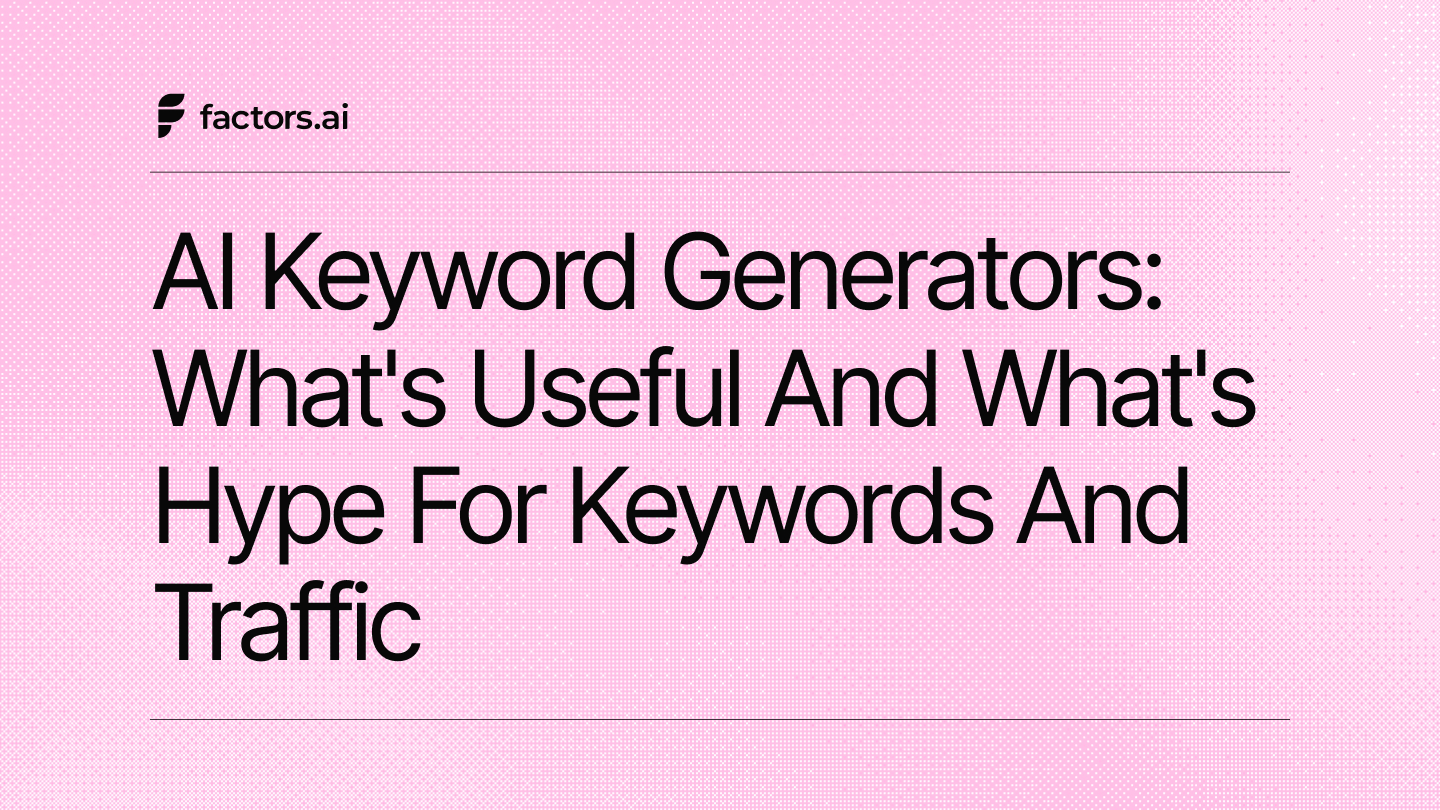
AI Keyword Generators: What's Useful and What's Hype for Keywords and Traffic
Every time a new AI keyword generator drops, LinkedIn behaves like Apple just launched a new iPhone.
Screenshots everywhere… neatly grouped keyword clusters… captions screaming “SEO just got EASY.”
And every time, like clockwork, a few weeks later, I get a DM that starts very confidently and ends very confused.
“We’re getting traffic… but… nothing is converting. What are we missing???”
This is the B2B version of ordering a salad and wondering why you’re still hungry.
Look, I’ve been on both sides of this conversation. I’ve shipped content. I’ve let out ecstatic screams on seeing traffic bumps. BUT I’ve also sat through pipeline reviews where SEO looked a-mazing on a slide and completely irrelevant in real-life. (and made this face ☹️)
Which is exactly why this blog… exists.
AI keyword generators, powered by artificial intelligence, are not scams, but they’re also NOT Marvel-level superheroes.
They don’t save bad strategy; they just make it faster.
If your SEO thinking is sharp, AI helps you scale it; if your SEO thinking is fuzzy, AI will sweetly help you scale the fuzz (and that’s not a good look).
We’ll break down what an AI keyword generator actually does, where it genuinely helps, why users are drawn to the promise of easy keyword generation, where the hype quietly falls apart, and how B2B teams should think about AI traffic, intent, and keywords that sales teams don’t roll their eyes at.
Note: This guide is a reality check, not a takedown.
If you’re new to SEO, this will give you clarity. If you’ve been burned before, this will feel… comforting.
TL;DR
- AI tools help generate variations, cluster topics, and outline content faster, but can’t decide which keywords drive revenue or intent.
- Over-reliance on AI leads to low-volume keywords, traffic without conversions, and internal keyword cannibalization.
- True performance comes when keywords align with actual B2B problems, buyer stages, and account-level behavior, not just search volume.
- Use AI for execution, but validate with sales insights, engagement data, and revenue attribution to ensure keywords convert, not just rank.
Why AI keyword generators are everywhere
AI keyword generators have become popular for a very simple reason. As ‘keyword tools’, they make keyword research feel accessible again.
For years, SEO research meant spreadsheets, exports from multiple tools, and a lot of manual judgment calls (brb… I’m starting to feel tired by just typing this out). And… for busy B2B teams, that often meant keyword work got rushed or pushed aside (God… NO!).
BUT AI changed that experience almost overnight.
Today, an AI keyword generator promises:
- Faster keyword research without heavy SEO expertise
- Large keyword lists generated in seconds
- Clean clustering around a seed topic
- A sense of momentum that feels data-backed
These tools help users find keywords relevant to their business, making the process more efficient and targeted.
I see why… I’ve used these tools while planning content calendars, revamping old blogs, and trying to make sense of a messy topic space. They remove friction, and make starting feel easy.
Where things get interesting for B2B is why teams adopt them so quickly.
Most B2B marketers are under pressure to show activity. Traffic is visible. Keyword growth is easy to report. Using the right keywords can drive traffic to the website. And AI keyword tools slot neatly into this whole scene because they produce outputs that look measurable and scalable.
Until someone in a GTM meeting asks this sweat-inducing question that nobody is prepared for.
“Are these keywords actually bringing the right companies?”
Now, this is where the gap shows up. Content velocity goes up. Traffic graphs look healthy. Pipeline influence stays… confusing.
At Factors.ai, we see this pattern constantly. The issue is almost never effort. It’s alignment.
In B2B, keywords only matter when they connect to:
- Real buying problems
- Real accounts
- Real moments in the funnel
My point is… AI keyword generators are everywhere because they solve the speed problem. What they do not solve on their own is the intent and relevance problem. And that distinction matters if SEO is expected to contribute beyond traffic.
Understanding this context is the first step to using AI keywords well, instead of just using them more.
Where AI keyword tools genuinely help
When used with intent and direction, AI keyword tools are genuinely useful and can significantly support a more effective content strategy. The problem is not the tools themselves. It is expecting them to make strategic decisions they were never designed to make.
In B2B SEO workflows, AI keyword generators shine in execution-heavy moments, especially when teams already know what they want to talk about and need help scaling how they do it.
Here are the scenarios where I have seen AI keyword tools add real value.
1. Expanding keyword variations without manual grunt work
Once a core topic is clear, AI keyword generators are great at:
- Expanding long-tail variations and providing relevant long tail keywords
- Surfacing alternate phrasing buyers might use
- Grouping semantically related queries together
This is especially helpful when your audience includes marketers, RevOps, founders, and sales leaders who all describe the same pain differently.
2. Building cleaner topic clusters faster
Structuring clusters manually can be slow and subjective. AI helps by:
- Identifying related keywords to optimize topic clusters for better SEO
- Creating a more complete view of how a topic can be broken down
- Supporting internal linking decisions at scale
The key thing here is direction. Humans decide the “what.” AI fills in the “also consider.”
3. Supporting long-form content and TOC planning
I often use AI keyword tools while outlining guides and pillar pages. Not to decide the topic, but to sanity-check coverage.
They help answer questions like:
- Are we missing an obvious sub-question?
- Are there adjacent concepts worth addressing in the same piece?
- Can this be structured more clearly for search and readability?
- Are there additional keyword suggestions that could help cover all relevant subtopics?
AI works well as a second brain here… not the first one (because that one is yours).
4. Refreshing and scaling existing content libraries
For mature blogs and documentation-heavy sites, AI keyword tools are helpful for:
- Updating older posts with new variations
- Improving the description of existing content to include relevant keywords, making it more discoverable in search results
- Expanding internal linking opportunities
- Identifying where multiple pages can be better aligned to a single theme
This is where speed makes a HUGE difference and AI does not disappoint.
5. Supporting content ops, not replacing strategy
At their best, AI keyword generators act as operational support. They reduce manual effort, streamline content creation, accelerate research cycles, and help teams move faster without lowering quality.
What they do not do is decide which keywords matter most for revenue.
This is where GTM context becomes essential. At Factors.ai, we see that keywords perform very differently once you look beyond rankings and into company-level engagement and pipeline movement. AI helps scale content, but intent and GTM signals decide what deserves that scale.
Used with that clarity, AI keyword tools become reliable assistants in a B2B SEO workflow, not shortcuts that create noise.
Where the hype breaks (...and traffic dies)
AI keyword tools start to fall apart when they are treated as decision-makers instead of inputs.
Relying solely on AI keyword tools can undermine effective search engine optimization if the keywords chosen are not aligned with how search engines analyze and evaluate content. Most of the issues I see are not dramatic failures. They are slow, quiet problems that only show up a few months later, usually during a revenue or pipeline review.
Some common patterns show up again and again.
1. Keywords that technically exist but do not pull real demand
AI keyword generators are very good at producing plausible-sounding queries, including trending keywords that reflect current search patterns. What they cannot always verify is whether those queries represent meaningful, sustained search behavior, especially in terms of search volume.
The result is content that ranks for:
- Extremely low-volume terms (targeting keywords with low search volume can dilute SEO efforts)
- One-off phrasing with no repeat demand
- Keywords that look niche but are not actually searched
On dashboards, these pages look harmless. In reality, they quietly dilute crawl budget, internal links, and editorial focus.
2. Pages that rank but never convert
Let me just take a deep breathe before I get into this…
Hmm… AI-generated keyword clusters often skew informational. They attract readers who are curious, researching broadly, or learning terminology. That is not bad, but it becomes a problem when teams expect those pages to influence buying decisions.
You end up with:
- High page views
- Low engagement depth
- No meaningful downstream activity
This often happens because the content fails to reach the target audience most likely to convert, resulting in lots of traffic but few actual
3. Intent flattening and keyword cannibalization
AI tends to group keywords based on linguistic similarity, not buying intent (because that’s what you and I need to do).
That often leads to multiple pages targeting:
- Slight variations of the same early-stage query
- Overlapping SERP intent (a challenge also seen in YouTube SEO, where multiple videos compete for the same keywords)
- Different problems forced into one cluster
Over time, this creates internal competition. Pages steal visibility from each other instead of building authority together.
4. ‘AI traffic’ that looks good but stalls in reviews
This is where the disconnect becomes obvious.
In weekly or monthly dashboards, AI-driven traffic looks healthy. In quarterly revenue reviews, it becomes hard to explain what that traffic actually influenced.
From a B2B lens, this is the real issue. SEO success depends on relevance, timing, and intent lining up. AI keyword tools do not evaluate timing. They do not understand sales cycles. They do not see account-level behavior.
Using the right keywords can help videos rank higher in search results, especially on platforms like YouTube where titles, descriptions, and tags matter. However, without matching user intent, the impact of those keywords is limited.
At Factors.ai, this is where teams start asking better questions. Not about rankings, but about which keywords bring in the right companies, at the right stage, with the right signals.
The hype breaks when AI keywords are expected to carry strategy. Traffic stalls when intent is treated as optional.
Once that distinction is clear, AI becomes much easier to use without disappointment.
AI traffic vs real SEO traffic
One of the biggest reasons AI keyword strategies disappoint in B2B is that all traffic gets treated as equal.
On most dashboards, a session is a session. A ranking is a ranking. But when you zoom out and look at how buyers actually move, the difference between AI traffic and real SEO traffic becomes very clear. Using the right keywords not only targets the appropriate audience but also leads to more visibility and better alignment with business goals.
What ‘AI traffic’ usually looks like
AI-driven keyword strategies tend to surface pattern-based queries. These keywords often:
- Match existing SERP language
- Sit at the informational or exploratory stage
- Attract individual readers, not buying teams
This traffic is not useless. It is often curious, early, and research-oriented. But it rarely shows immediate commercial intent.
In analytics tools, this traffic:
- Inflates top-line numbers
- Has shorter engagement loops
- Rarely maps cleanly to revenue
What real SEO traffic looks like in B2B
Real SEO traffic behaves differently because it comes from intent, not just phrasing.
It typically:
- Comes from companies that fit your ICP, especially when you target keywords with high search volume
- Engages with multiple pages over time
- Shows up again during evaluation or comparison
This is the traffic that sales teams recognize later. Not because it spikes, but because it aligns with active deals.
What B2B teams should track instead
If SEO is expected to support growth, traffic alone is not enough.
More useful signals include:
- Which companies are engaging with content
- How content consumption changes over time
- Whether content touches accounts that move deeper into the funnel
- Whether data-driven keyword suggestions are helping teams focus on keywords that support growth
This is where many teams realize their visibility gap. They can see traffic, but not impact.
From a Factors.ai lens, this is the difference between content that looks busy and content that quietly supports pipeline. AI keywords can bring visitors in. Real SEO traffic earns attention from the right accounts.
Understanding that difference changes how you evaluate every keyword decision that follows.
AI keywords for YouTube vs B2B search
AI keyword tools often blur the line between platforms, which is where many B2B SEO strategies start to go off course (towards the South, most likely).
When optimizing YouTube videos, focus on video SEO by using relevant tags in your titles, descriptions, and content. Tags help improve discoverability and search rankings on both YouTube and Google Search.
YouTube keyword generators and B2B search keyword tools are built for very different discovery systems. Treating them the same usually leads to mismatched expectations.
How YouTube keyword generators actually work
YouTube keyword tools are optimized for:
- Algorithmic discovery
- Engagement velocity
- Short-term visibility
They prioritize keywords that trigger clicks, watch time, and quick engagement. These tools also emphasize including targeted keywords in the video title and using relevant tags, as both are critical for helping the algorithm understand and serve your content to the right audience. By generating keyword suggestions for your video title and relevant tags, these tools improve your video's discoverability and search ranking. That works well for content designed to be consumed fast and shared widely.
This is why YouTube keyword generators are popular for:
- Brand awareness campaigns
- Founder-led videos
- Thought leadership snippets
- Educational explainers meant to reach broad audiences
Why this logic breaks for B2B SEO
B2B buyers do not discover solutions the way YouTube audiences discover videos.
Search behavior in B2B is:
- Slower and more deliberate
- Spread across multiple sessions
- Influenced by role, urgency, and internal buying cycles
- Requires targeting specific buyer intent and audience segments
A keyword that performs well on YouTube often reflects curiosity, not intent. Applying that logic to B2B SEO leads to content that attracts attention but rarely supports evaluation or decision-making, because it fails to target the right audience and search intent.
When YouTube keyword generators do make sense for B2B teams
They are useful when the goal is visibility, not conversion. Strategic keyword use is a key factor for YouTube success, as selecting the right keywords can significantly impact your video's visibility and viewer engagement on the platform.
Use them for:
- Top-of-funnel awareness
- Personal brand or founder content
- Narrative-driven explainers
- Distribution-led video strategies
Just keep the separation clear. Platform SEO works best when each channel is treated on its own terms.
For B2B teams, the mistake is not using YouTube keyword generators. The mistake is expecting them to solve B2B search intent.
How to get fresh SEO keywords with AI
Most teams say they want fresh SEO keywords, but what they actually mean is “keywords that are not already saturated and still have a chance to perform.”
Fresh keywords are not just new combinations of old phrases. They usually come from shifts in how buyers think, talk, and search.
In B2B, those shifts show up long before they appear in keyword tools. By leveraging advanced AI technology and keyword research tools, teams can discover fresh SEO keywords that are relevant and less competitive, giving them a strategic advantage.
Here’s what ‘fresh SEO keywords’ actually means
Fresh keywords typically reflect:
- New or emerging problems buyers are trying to solve, often requiring fresh SEO keywords that are also relevant keywords aligned with changing buyer needs
- Changing language around existing problems
- New evaluation criteria introduced by the market
These are not always high-volume queries. In fact, many of them start small and grow over time as awareness increases.
This is where relying only on AI-generated keyword lists can feel limiting.
Smarter ways to use AI for keyword discovery
AI becomes far more useful when it is grounded in real GTM inputs.
Instead of prompting AI with only a seed keyword, layer it over:
- Sales call transcripts
- CRM notes and deal objections
- Website engagement data
- Support tickets or onboarding questions
Then ask AI to surface patterns in how buyers describe problems, not just how they search.
This is how AI helps you catch emerging intent early.
Why keyword freshness does not come from tools alone
Keyword tools reflect what is already visible in search behavior. They lag behind the market.
Fresh keywords come from:
- Conversations happening in sales calls
- Questions buyers ask during demos
- Pages companies read before they ever fill a form
AI helps connect those dots faster, but the signal still comes from the market.
When teams use AI this way, keyword research stops being a volume chase and starts becoming a listening exercise. That shift is what makes SEO feel relevant again in B2B
A smarter B2B workflow: AI + Intent + GTM signals
AI works best in B2B when it is part of a system, not the system itself.
A modern SEO workflow needs three things working together: speed, prioritization, and validation. This is where AI, intent data, and GTM signals each play a clear role, and their combination leads to enhanced accuracy in keyword targeting.
How this workflow actually works in practice
A smarter B2B setup looks something like this:
- AI for speed and scale
AI keyword tools help expand ideas, structure content, and reduce research time. They make content operations more efficient without lowering quality. - Intent data for prioritization
Intent signals help teams decide which topics matter now. Not every keyword deserves attention at the same time. Intent data surfaces accounts that are actively researching problems related to your solution. - GTM analytics for validation
GTM signals close the loop. They show whether content is reaching the right companies, influencing engagement, and supporting pipeline movement.
This combination prevents teams from over-investing in keywords that look good but go nowhere.
Where Factors.ai fits into this workflow
This is where many SEO stacks fall short. They stop at traffic.
Factors.ai connects content performance to real GTM outcomes by:
- Identifying high-intent company activity across channels
- Showing how accounts engage with content over time
- Connecting keywords and pages to downstream funnel movement
- Integrating real-time traffic data to further improve the accuracy of performance tracking
This makes it easier to see which AI-generated keywords are worth scaling and which ones quietly drain attention.
Why AI keywords should follow intent
When AI keywords lead strategy, teams chase volume… and when intent leads strategy, AI helps execute faster.
That ordering matters. In B2B, keywords are most powerful when they are grounded in buyer behavior, not just search patterns.
AI accelerates the workflow. Intent keeps it honest. GTM signals make it measurable.
When to use AI keywords (and when not to)
AI keyword generators are most effective when expectations are clear. They are execution tools, not decision-makers. Used in the right places, such as generating descriptive keywords to enhance content discoverability, they can significantly improve speed and consistency. Used in the wrong places, they create noise that is hard to unwind later.
Use AI keyword generators when you are:
- Scaling content production without expanding headcount
- Supporting an existing SEO strategy with additional coverage
- Filling top-of-funnel gaps where discovery matters more than precision, by identifying what users are searching for
- Refreshing older content with new variations and internal links
In these cases, AI helps teams move faster without compromising structure or quality.
Be cautious about relying on AI keywords when you are:
- Creating bottom-of-funnel or comparison-heavy content
- Targeting ICP-specific, high-stakes categories
- Expecting keywords alone to signal buying intent
- Measuring success purely through traffic growth
These situations demand deeper context, stronger intent signals, and closer alignment with sales.
The takeaway B2B teams should remember
Keywords by themselves do not convert.
What converts is relevance, timing, and context coming together. AI keyword tools can support that process, but they cannot replace it.
When AI keywords follow intent and GTM signals, SEO becomes a growth lever. When they lead without context, SEO becomes a reporting exercise.
That distinction is what separates busy content programs from effective ones.
FAQs for AI keyword generator
Q. Are AI keyword generators accurate for B2B SEO?
AI keyword generators are accurate in identifying language patterns and related queries. They are useful for understanding how topics are commonly phrased in search. What they do not assess is business relevance or buying intent. For B2B SEO, accuracy needs to be paired with context around ICPs, funnel stage, and timing. Without that layer, even accurate keywords can attract the wrong audience.
Q. Can AI keywords actually drive qualified traffic?
Yes, but only in specific scenarios. AI keywords can drive qualified traffic when they support a clearly defined topic, align with real buyer problems, and sit at the right stage of the funnel. On their own, AI-generated keywords tend to attract early-stage or exploratory traffic. Qualification improves when those keywords are validated against intent signals and company-level engagement.
Q. What’s the difference between AI traffic and organic intent traffic?
AI traffic usually comes from pattern-matched keywords that reflect informational search behavior. It often looks strong in volume but weak in downstream impact. By analyzing comprehensive traffic data, you can distinguish between AI-driven and organic intent traffic. Organic intent traffic comes from searches tied to active evaluation or problem-solving. This traffic tends to engage deeper, return multiple times, and influence pipeline over longer buying cycles.
Q. Are YouTube keyword generators useful for B2B marketers?
They are useful for awareness and visibility, especially for founder-led content, explainers, and thought leadership videos. However, YouTube keyword generators are optimized for engagement and algorithmic discovery, not B2B buying journeys. They should be used as part of a video distribution strategy, not as a substitute for B2B search keyword research.
Q. How do I find fresh SEO keywords without chasing volume?
Fresh SEO keywords come from listening to the market. Sales calls, CRM notes, onboarding questions, and website engagement patterns often surface new language before it appears in keyword tools. AI becomes more effective when prompted with these real inputs, helping identify emerging problems and shifts in buyer intent rather than just high-volume terms.
Q. Should AI keyword tools replace traditional keyword research?
No. AI keyword tools work best as a layer on top of traditional research, not as a replacement. They speed up execution and expand coverage, but strategic decisions still require human judgment, intent analysis, and GTM visibility. The strongest B2B SEO strategies combine AI assistance with real-world buyer data and performance validation.

LLMs Comparison: Top Models, Companies, and Use Cases
I’ve lost count of how many B2B meetings I’ve sat in where someone confidently says:
“We should just plug an LLM into this.”
This usually happens right after:
- someone pulls up a dashboard no one fully trusts
- attribution turns into a philosophical debate
- sales says marketing insights are “interesting” but not usable
The assumption is always the same.
LLMs are powerful, advanced AI models, so surely they can ✨magically✨ fix decision-making.
They cannot.
What they can do very well is spot patterns, compress complexity, and help humans think more clearly. What they are terrible at is navigating the beautiful chaos of B2B reality, where context is scattered across tools, teams, timelines, and the occasional spreadsheet someone refuses to let go of.
That disconnect is exactly why most LLM comparison articles feel slightly off. They obsess over which model is smartest in isolation, instead of asking a far more useful question: which model actually survives production inside a B2B stack?
This guide is written for people choosing LLMs for:
- GTM analytics
- marketing and sales automation
- attribution and funnel analysis
- internal decision support
It is a B2B-first LLM comparison, grounded in how teams actually use these models once the meeting ends and real work begins.
What is a Large Language Model (LLM)?
An LLM, or large language model, is a system trained to understand and generate language by learning patterns from large volumes of text… specifically, vast amounts of text data. Access to this extensive text data is crucial for enabling LLMs to develop advanced language capabilities.
That definition is accurate and also completely useless for business readers like you (and me).
So, let me give you the version that’s actually helpful.
An LLM is a reasoning layer that can take unstructured inputs and turn them into structured outputs that humans can act on.
You give it things like:
- questions
- instructions
- documents
- summaries of data
- internal notes that are not as clear as they should be
It gives you:
- explanations
- summaries
- classifications
- recommendations
- drafts
- analysis that looks like thinking
For B2B teams, this matters because most business problems are not data shortages. They are interpretation problems. The data exists, but no one has the time or patience to connect the dots across systems.
Why the LLM conversation changed for business teams
A while ago, the discussion around LLMs revolved around intelligence. Everyone wanted to know which model could reason better, write better, answer trickier questions, and code really really well.
Now… that phase passed quickly. This shift in conversation has been enabled by ongoing advancements in AI research, which continue to drive improvements in large language models and their practical applications.
Once LLMs moved from demos into daily workflows, new questions took over (obviously):
- Can this model work reliably inside our systems?
- Can we control what data it sees?
- Can legal and security sign off on it?
- Can finance predict what it will cost when usage grows?
- Can teams trust the outputs enough to act on them?
This shift changed how LLM rankings should be read. Raw intelligence stopped being the main deciding factor. Operational fit started to matter more.
The problem (most) B2B teams run into
Here’s something I’ve seen repeatedly. Most LLM failures in B2B are NOT because of the LLMs they use.
They are context failures.
Let’s see how… your CRM has partial data. Your ad platforms tell a different story. Product usage lives somewhere else. Revenue data arrives late. Customer conversations are scattered across tools. When an LLM is dropped into this whole situation, it does exactly what it is designed to do. It fills gaps with confident language.
That is why teams say things like:
- “The insight sounded right but was not actionable”
- “The summary missed what actually mattered”
- “The recommendation did not match how we run our funnel”
Look… the model was not broken, but the inputs sure were incomplete.
Understanding this is critical before you compare types of LLM, evaluate top LLM companies, or decide where to use these models inside your stack.
LLMs amplify whatever system you already have. If your data is clean and connected, they become powerful decision aid. If your context is fragmented, they become very articulate guessers.
Integrating external knowledge sources can mitigate context failures by providing LLMs with more complete information.
That framing will matter throughout this guide.
Types of LLMs you’ll see…
Most explanations for ‘types of LLM’ sound like they were written for machine learning engineers. That is not helpful when you are a marketer, revenue leader, or someone who prefers normal English… trying to choose tools that will actually work within your stack.
This section breaks down LLMs by how B2B teams actually encounter them in practice. Many of these are considered foundation models because they serve as the base for a wide range of applications, enabling scalable and robust AI systems.
- General-purpose LLMs
These are the models most people meet first. They are designed to handle a wide range of tasks without deep specialization.
In practice, B2B teams use them for:
- Drafting emails and content
- Summarizing long documents
- Answering ad hoc questions
- Structuring ideas and plans
- Basic analysis and explanations
They are flexible and easy to start with. That is why they show up in almost every early LLM comparison.
The trade-off becomes apparent when teams try to scale usage. Without strong guardrails and context, outputs can vary across users and teams. One person gets a great answer… another gets something vague… and consistency becomes the biggest problem.
General-purpose models work best when they sit behind structured workflows rather than free-form chat windows.
- Domain-tuned LLMs
Domain-tuned LLMs are optimized for specific industries or functions. Instead of trying to be good at everything, they focus on narrower problem spaces.
Common domains include:
- Finance and risk
- Healthcare and life sciences
- Legal and compliance
- Enterprise sales and GTM workflows
B2B teams turn to these models when accuracy and terminology matter more than creativity. For example, a Sales Ops team analyzing pipeline stages does not want flowery language; they want outputs that match how their business actually runs.
The limitation is flexibility. These models perform well inside their lane, but they can feel rigid when asked to step outside it. They also depend heavily on how well the domain knowledge is maintained over time.
- Multimodal LLMs
Multimodal LLMs can process data beyond just text. Depending on the setup, they can process images, charts, audio, and documents alongside written input.
This shows up in places like:
- Reviewing slide decks and dashboards
- Analyzing screenshots from tools
- Summarizing call recordings
- Extracting insights from PDFs and reports
This category matters more than many teams expect. Real business data is rarely clean text. It lives in decks, spreadsheets, recordings, and screenshots shared over chat.
Multimodal models reduce the friction of converting all that into text before analysis. The tradeoff is complexity. These models require more careful setup and testing to ensure outputs stay grounded.
- Embedded LLMs inside tools
This is the category most teams end up using the most, even if they do not think of it as ‘choosing’ an LLM.
You don’t go out and buy a ‘model’, you use:
- A CRM with AI assistance
- An analytics platform with AI insights
- A GTM tool with built-in agents
- A support system with automated summaries
Here, the LLM is embedded inside a product that already controls:
- Data access
- Permissions
- Workflows
- Context
For B2B teams, this often delivers the fastest value. The model already knows where to look and what rules to follow. The downside is reduced visibility into which model is used and how it is configured.
P.S.: This is also why many companies do not realize they are consuming multiple LLMs at the same time through different tools.
- Open-source vs proprietary LLMs
This distinction cuts across all the categories above.
Open-source LLMs give teams more control over deployment, tuning, and data governance. They appeal to organizations with strong engineering teams and strict compliance needs.
Proprietary LLMs offer managed performance, easier onboarding, and faster iteration. They appeal to teams that want results without owning infrastructure.
Most mature teams end up with a mix… they might use proprietary models for speed and open-source models where control matters more. I will break down this decision later in the guide.
| Type of LLM | How it shows up in B2B teams | Typical use case |
|---|---|---|
| General-purpose LLMs | Chat and APIs | Drafting, summaries, planning, internal enablement |
| Domain-tuned LLMs | Specialized copilots | Compliance workflows, domain-heavy analysis |
| Multimodal LLMs | Text plus visuals or audio | Call analysis, slide review, document extraction |
| Embedded LLMs | Inside GTM and analytics tools | CRM assistance, insights, workflow automation |
| Open-source or proprietary | Deployment choice | Control, governance, or speed depending on needs |
Understanding these categories makes the rest of this LLM comparison easier. When people ask which model is best, the only answer is that It ALL depends on which type they actually need.
How we’re comparing LLMs in this guide
If you read a few LLM ranking posts back to back, you will notice a pattern. Most of them assume the reader is an individual user chatting with a model in a blank window.
That assumption breaks down completely in B2B.
When LLMs move into production, they stop being toys and start behaving like infrastructure. They touch customer data, influence decisions, and sit inside workflows that multiple teams rely on. That changes how they should be evaluated.
So before we get into LLM rankings, it is important to be explicit about how this comparison works and what it is designed to help you decide.
This evaluation focuses explicitly on each model's advanced capabilities, including its ability to handle complex tasks and meet sophisticated business requirements.
- Reasoning and output quality
The first thing most teams test is whether a model sounds smart. That is necessary, but it’s not enough.
For business use, output quality shows up in quieter ways:
- Does the model follow instructions consistently?
- Can it handle multi-step reasoning without drifting?
- Does it stay aligned to the same logic across repeated runs?
- Can it work with structured inputs like tables, stages, or schemas?
In GTM and analytics workflows, consistency matters more than clever phrasing. A model that gives slightly less polished language but a predictable structure is usually easier to operationalize.
- Data privacy and compliance readiness
This is where many promising pilots quietly die.
B2B teams need clarity on:
- How data is stored
- How long it is retained
- Whether it is used for training
- Who can access outputs
- How permissions are enforced
Models that work fine for individual use often stall here. Legal and security teams do not want assurances. They want documented controls and clear answers.
In real LLM comparisons, this criterion quickly narrows the shortlist.
- Integration and API flexibility
Most serious LLM use cases do not live in a chat window.
They live inside:
- CRMs
- Data warehouses
- Ad platforms
- Analytics tools
- Internal dashboards
That makes integration quality critical. B2B teams care about:
- Stable APIs
- Function calling or structured outputs
- Support for agent workflows
- Ease of connecting to existing systems
A model that cannot integrate cleanly becomes a bottleneck, no matter how strong it looks in isolation.
- Cost predictability at scale
Almost every LLM looks affordable in a demo.
Things change when:
- Usage becomes daily
- Multiple teams rely on it
- Automation runs continuously
- Data volumes increase
For B2B teams, cost predictability matters more than headline pricing. Finance teams want to know what happens when usage doubles or triples. Product and ops teams want to avoid sudden spikes that force them to throttle workflows.
This is why cost shows up as a first-class factor in this LLM comparison, not an afterthought.
- Enterprise adoption and ecosystem
Some LLM companies are building entire ecosystems around their models. Others focus narrowly on model research or open distribution.
Ecosystem strength affects:
- How easy it is to hire talent
- How quickly teams can experiment
- How stable tooling feels over time
- How much community knowledge exists
For B2B teams, this often matters more than raw model capability. A slightly weaker model with strong tooling and adoption can outperform a technically superior one in production.
- Suitability for analytics, automation, and decision-making
This is the filter that matters most for this guide.
Many models can write. Fewer models can:
- Interpret business signals
- Explain how they arrived at a recommendation
- Support repeatable decision workflows
- Work reliably with imperfect real-world data
Since this guide focuses on LLM use cases tied to GTM and analytics, models are evaluated on how well they support reasoning that leads to action, not just answers that sound good.
|
What this comparison is not This is not:
With that framework in place, the rankings will make a lot more sense. |
Large Language Models Rankings: Top LLM Models
Before we get into specific models, one thing needs to be said clearly.
There is no single best LLM for every B2B team.
Every LLM comparison eventually lands at this exact point. What matters is how a model behaves once it is exposed to real data, real workflows, real users, and real constraints. The rankings below are based on how these powerful models perform across analytics, automation, and decision-making use cases, not how impressive they look in isolation. Each company's flagship model is evaluated for its strengths, versatility, and suitability for complex business tasks.
Note: Think of this as a practical map, not a trophy list.
- GPT models (GPT-4.x, GPT-4o, and newer tiers)
Best at:
Structured reasoning, instruction following, agent workflows
Why B2B teams use it:
GPT models are often the easiest starting point for production-grade workflows. They handle complex instructions well, follow schemas reliably, and adapt across a wide range of tasks without breaking. For GTM analytics, pipeline summaries, account research, and workflow automation, this reliability matters.
Next, GPT-4o, one of the most advanced LLMs and a widely used model, is available via the API and ChatGPT, offering strong multimodal capabilities and serving as OpenAI's flagship model.
I’ve seen teams trust GPT-based systems for recurring analysis because outputs remain consistent across runs. That makes it easier to build downstream processes that depend on the model behaving predictably.
Where it struggles:
Costs can scale quickly once usage becomes embedded across teams. Without strong context control, outputs can still sound confident while missing internal nuances. This model performs best when wrapped inside systems that tightly manage inputs and permissions.
- Claude models (Claude 3.x and above)
Best at:
Long-context understanding, careful reasoning, document-heavy tasks
Why B2B teams use it:
Claude shines when the input itself is complex. Long internal documents, policies, contracts, and knowledge bases are handled with clarity. Teams that care about document analysis make it a preferred choice for teams needing thoughtful summaries and clear explanations for internal decision support and enablement.
Its tone tends to be measured, which helps in environments where explainability and caution are valued.
Where it struggles:
In automation-heavy GTM workflows, Claude can feel slower to adapt. It sometimes requires more explicit instruction to handle highly structured logic or aggressive agent behavior. For teams pushing high-volume automation, this becomes noticeable.
- Gemini models (Gemini 1.5 and newer)
Best at:
Multimodal reasoning and ecosystem-level integration
Why B2B teams use it:
Gemini performs well when text needs to interact with charts, images, or documents.
Its ability to handle multimodal tasks makes it helpful in reviewing dashboards, analyzing slides, and working with mixed-media inputs. Teams already invested in the Google ecosystem often benefit from smoother integration and deployment.
For analytics workflows that include visual context, this is a meaningful advantage.
Where it struggles:
Outside tightly integrated environments, setup and tuning can require more effort. Output quality can vary unless prompts are carefully structured. Teams that rely on consistent schema-driven outputs may need additional validation layers.
- Llama models (Llama 3 and newer)
Best at:
Controlled deployment and customization
Why B2B teams use it:
Llama models appeal to organizations that want ownership. Being open-source, they can be deployed internally, fine-tuned for specific workflows, and governed according to strict compliance requirements. These highly customizable models allow teams to adapt the LLM to their unique needs and industries. For teams with strong engineering capabilities, this control is valuable.
In regulated environments, this flexibility often outweighs raw performance differences.
Where it struggles:
Out-of-the-box performance may lag behind proprietary models for complex reasoning tasks. The real gains appear only after investment in tuning, infrastructure, and monitoring. Without that, results can feel inconsistent.
- Mistral models
Best at:
Efficiency and strong performance relative to size
Why B2B teams use it:
Mistral has built a reputation for delivering capable models that balance performance and efficiency. For teams experimenting with open deployment or cost-sensitive automation, this balance matters. Mistral models often achieve strong results compared to larger models, offering efficiency without the overhead of extensive models.
Where it struggles:
Ecosystem maturity is still evolving. Compared to larger top LLM companies, tooling, documentation, and enterprise support may feel lighter, which affects rollout speed for larger teams.
- Cohere Command
Best at:
Enterprise-focused language understanding
Why B2B teams use it:
Cohere positions itself clearly around enterprise needs. Command models are often used in analytics, search, and internal knowledge workflows where clarity, governance, and stability matter. Teams building decision support systems appreciate the emphasis on business-friendly deployment.
Where it struggles:
It may not match the creative or general flexibility of broader models. For teams expecting one model to do everything, this can feel limiting.
- Domain-specific enterprise models
Best at:
Narrow, high-stakes workflows
Why B2B teams use them:
Some vendors build models specifically tuned for finance, healthcare, legal, or enterprise GTM. These models excel where accuracy and domain alignment are more important than breadth. In certain workflows, they outperform general-purpose models simply because they speak the same language as the business.
Where they struggle:
They are rarely flexible. Using them outside their intended scope often leads to poor results. They also depend heavily on the quality of the underlying domain knowledge.
|
How to read these rankings If you are scanning LLM rankings to pick a winner, you are asking the wrong question. The better question is: Which model aligns with how my team works, how my data is structured, and how decisions are made? Most teams end up using more than one model, either directly or indirectly through tools.Understanding strengths and limitations helps you design systems that play to those strengths rather than fighting them. |
Top LLM Companies to Watch
When people talk about LLM adoption, they often frame it as a model decision. In practice, B2B teams are also choosing a company strategy.
Some vendors are building horizontal platforms. Some are going deep into enterprise workflows. Others are shaping ecosystems around open models and engaging with the open source community. Understanding this helps explain why two teams using ‘LLMs’ can have wildly different experiences.
Below, I’ve grouped LLM companies by how they approach the market, (not by hype or popularity).
Platform giants you know already (but let’s get to know them better)
These companies focus on building general-purpose models with broad applicability, then surrounding them with infrastructure, tooling, AI tools and ecosystems.
- OpenAI
OpenAI’s strength lies in building models that generalize well across tasks. Many B2B teams start here because the models are adaptable and the tooling ecosystem is mature. You will often see OpenAI models embedded inside analytics platforms, GTM tools, and internal systems rather than used directly.
OpenAI also provides APIs and AI tools that enable the development of generative AI applications across industries. - Google
Google’s approach leans heavily into integration. For teams already using Google Cloud, Workspace, or related infrastructure, this can reduce friction. Their focus on multimodal capabilities also makes them relevant for analytics workflows that involve charts, documents, and visual context.
Google offers AI tools like the PaLM API, which support building generative AI applications for content creation, chatbots, and more. - Anthropic
Positions itself around reliability and responsible deployment. Their models are often chosen by teams that prioritize long-context reasoning and careful outputs, in enterprise environments where trust and explainability matter, this positioning resonates.
Like other major players, Anthropic invests in developing its own LLMs for both internal and external use.
These companies tend to set the pace for the broader ecosystem. Even when teams do not use their models directly, many tools and generative AI applications are built on top of them.
Enterprise-first AI companies
Some vendors focus less on general intelligence and more on how LLMs behave inside business systems.
- Cohere
Cohere has consistently leaned into enterprise use cases like search, analytics, and internal knowledge systems. Their messaging and product design are oriented toward teams that want LLMs to feel like dependable infrastructure rather than experimental tech.
Enterprise-first AI companies often provide custom machine learning models tailored to specific business needs, enabling organizations to address unique natural language processing challenges.
This category matters because enterprise adoption is rarely about novelty. It is about governance, stability, and long-term usability.
Open-source leaders
Open-source LLMs shape a different kind of adoption curve. They give teams control, at the cost of convenience.
- Meta
Meta’s Llama models have become a foundation for many internal deployments. Companies that want to host models themselves, fine-tune them, or tightly control data flows often start here. Open-source Llama models provide access to the model weights, allowing teams to re-train, customize, and deploy the models on their own infrastructure. - Mistral AI
The Mistral ecosystem has gained attention for efficient, high-quality open models. These are often chosen by teams that want strong performance without committing to fully managed platforms. Mistral’s open models also provide model weights, giving users full control for training and deployment.
Some open-source models, such as Google’s Gemma, are built on the same research as their proprietary counterparts (like Gemini), sharing the same foundational technology and scientific basis.
Open-source leaders rarely win on ease of use. They win on flexibility. For B2B teams with engineering depth, that tradeoff can be worth it.
Vertical AI companies building LLM-powered systems
A growing number of companies are not selling models at all. They are selling systems.
These vendors build solutions tailored for various industries, such as:
- sales intelligence platforms
- marketing analytics tools
- support automation systems
- financial analysis products
LLMs sit inside these tools as a reasoning layer, but customers never interact with the model directly. This is where many B2B teams actually use LLMs day-to-day.
It is also why comparing top LLM companies purely at the model level can be misleading. The value often derives from how well the model is implemented within a product.
A reality check for B2B buyers
Most B2B teams do not wake up and decide to ‘buy an LLM.’
They buy:
- A GTM platform
- An analytics tool
- A CRM add-on
- A support system
A key factor B2B buyers consider is seamless integration with their existing platforms, ensuring new tools work efficiently within their current workflows.
And those tools make LLM choices on their behalf.
Understanding which companies power your stack helps you ask better questions about reliability, data flow, and long-term fit. It also explains why two teams using different tools can produce very different outcomes, even if their underlying models appear similar.
LLM use cases that matter for B2B teams
If you look at how LLMs are marketed, you would think their main job is writing content faster.
That is rarely why serious B2B teams adopt them.
In real GTM and analytics environments, LLMs are used when human attention is expensive, and context is distributed. Beyond content generation, LLMs are also used for a range of natural language processing tasks, including text generation, question answering, translation, and classification. The value shows up when they help teams see patterns, reduce manual work, and make better decisions with the data they already have.
Below are the LLM use cases that consistently matter in B2B, especially once teams move past experimentation.
- GTM analytics and signal interpretation
This is one of the most underestimated use cases.
Modern GTM teams are flooded with signals:
- Website visits
- Ad engagement
- CRM activity
- Pipeline movement
- Product usage
- Intent data
The problem is with interpretation (not volume).
LLMs help by:
- Summarizing account activity across channels
- Explaining why a spike or drop happened
- Grouping signals into meaningful themes
- Translating raw data into plain-language insights
- Enabling semantic search to improve information retrieval and understanding from large sets of GTM signals
I’ve often seen teams spend hours debating dashboards when an LLM-assisted summary could have surfaced the core insight in minutes. The catch is context. Without access to clean, connected signals, the explanation quickly becomes generic.
- Sales and marketing automation
This is where LLMs save you lots of time (trust me).
Instead of hard-coded rules, teams use LLMs to:
- Draft outreach based on account context
- Customize messaging using recent activity
- Summarize sales calls and hand off next steps
- Prioritize accounts based on narrative signals, not just scores
- Assist with coding tasks such as automating scripts or workflows
Generating text for outreach and communication is a core function of LLMs in sales and marketing automation, enabling teams to produce coherent, contextually relevant content for various applications.
The strongest results appear when automation is constrained. Free-form generation looks impressive in demos but breaks down at scale. LLMs perform best when they work inside structured workflows with clear boundaries.
- Attribution and funnel analysis
Attribution is one of those things everyone cares about, but no one fully trusts.
LLMs help by:
- Explaining how different touchpoints influenced outcomes
- Summarizing funnel movement in human language
- Identifying patterns across cohorts or segments
- Answering ad hoc questions without pulling a new report
Note: This does NOT replace quantitative models… it complements them. Teams still need defined attribution logic. LLMs make the outputs understandable and usable across marketing, sales, and leadership.
- Customer intelligence and segmentation
Customer data lives across tools that refuse to talk to each other. LLMs step in as the stitching layer that brings everyone into the same conversation.
Common use cases include:
- Summarizing account histories
- Identifying common traits among high-performing customers
- Grouping accounts by behavior rather than static fields
- Surfacing early churn or expansion signals
- Performing document analysis to extract insights from customer records
This is especially powerful when paired with first-party data. Behavioral signals provide the model with real data to reason about, rather than relying on assumptions.
- Internal knowledge search and decision support
Ask any B2B team where knowledge lives, and you will get a nervous laugh. Policies, playbooks, decks, and documentation exist, but finding the right answer at the right time is painful.
LLMs help by:
- Answering questions grounded in internal documents
- Summarizing long internal threads
- Guiding new hires through existing knowledge
- Supporting leaders with quick, contextual explanations
Retrieval augmented generation techniques can further improve the accuracy and relevance of answers by enabling LLMs to access and incorporate information from external data sources, such as internal knowledge bases.
This use case tends to gain trust faster because the outputs can be traced back to known sources.
LLMs are most useful when they are paired with:
That difference explains why some teams swear by LLMs while others roll them back after a few months. |
Open-Source vs Closed LLMs: What should you choose?
This question shows up in almost every LLM conversation…
“Should we use an open-source LLM or a closed, proprietary one?”
There is no universal right answer here. What matters is how much control you need, how fast you want to move, and how much operational responsibility your team can realistically handle.
Open-source LLMs offer greater control for developers and businesses, particularly for deployment, customization, and handling sensitive data. They can also be fine-tuned to meet specific business needs or specialized tasks, providing flexibility that closed models may not offer.
Here’s what open-source models offer
Open-source LLMs appeal to teams that want ownership.
With open models, you can:
- Deploy the model inside your own infrastructure
- Control exactly where data flows
- Fine-tune behavior for specific workflows
- Build customizable and conversational agents tailored to your needs
- Meet strict internal governance requirements
This makes a world of difference in regulated environments or companies with strong engineering teams. When legal or security teams ask uncomfortable questions about data handling, open-source setups often make those conversations easier.
But with great open-source models… comes great responsibility.
You own:
- Hosting and scaling
- Monitoring and evaluation
- Updates and improvements
- Performance tuning over time
If you don’t have the resources to maintain this properly, results can degrade quickly.
Now… here’s what closed LLMs offer
Closed or proprietary LLMs optimize for speed and convenience.
They typically provide:
- Managed infrastructure
- Fast iteration cycles
- Strong default performance
- Minimal setup effort
- State-of-the-art performance out of the box
For many B2B teams, this is the fastest path to value. You can test, deploy, and scale without becoming an AI operations team overnight.
The trade-off is control. You rely on the vendor’s policies, pricing changes, and roadmap. Data handling is governed by contracts and configurations rather than full ownership.
For teams that prioritize execution speed, this is often an acceptable compromise.
|
Security, compliance, and governance in practice This is where the decision becomes all about practicality. B2B teams need to think about:
Neither approach is inherently unsafe.What matters is alignment with your internal risk tolerance and compliance posture. Regardless of model type, both open and closed models must be managed to minimize harmful outputs, ensuring AI systems remain safe and compliant. |
Why many B2B teams go hybrid
In real-world deployments, pure strategies and use-cases are very rare.
Many companies:
- Use proprietary LLMs for experimentation and general workflows
- Deploy open-source models for sensitive or regulated use cases
- Consume LLMs indirectly through tools that abstract these choices away
This hybrid approach allows teams to balance speed and control. It also reduces risk. If one model or vendor becomes unsuitable, the system does not collapse. Additionally, hybrid strategies enable teams to incorporate generative AI capabilities from both open and closed models, enhancing flexibility and innovation.
A simple decision framework
If you are deciding between open-source and closed LLMs, start here:
- Early-stage or lean teams:
Closed models are usually the right choice. Speed matters more than control. - Mid-sized teams with growing data maturity:
A mix often works best. Use managed models for general tasks and explore open options where governance matters. - Large enterprises or regulated industries:
Open-source models or tightly governed deployments become more attractive. - Teams with specific requirements:
Customizable models allow you to fine-tune large language models for your use case, industry, or domain, improving performance and relevance.
The goal is NOT to pick a side. The goal is to CHOOSE what supports your workflows without creating unnecessary operational drag.
Choosing the right LLM for your GTM stack
This is where most LLM discussions break down with looouuuud thuds.
Teams spend weeks debating models, only to realize later that the model was never the bottleneck… the bottleneck was everything around it.
When choosing the right LLM for your GTM stack, understanding the LLM development process can help teams make more informed decisions about which model best fits their needs.
I’ve seen GTM teams plug really useful LLMs into their stack and still walk away… frustrated. Not because the model was weak… but because it was operating all by itself. No shared context, clean signals, or agreement on what ‘good’ even looks like.
Here’s why model quality alone does not fix GTM problems
Most GTM workflows resemble toddlers eating by themselves… well-intentioned, wildly messy, and in need of supervision.
Your data lives across:
- CRM systems
- Ad platforms
- Website analytics
- Product usage tools
- Intent and enrichment providers
LLMs process natural-language inputs from sources such as CRM, analytics, and other tools, but often only see fragments rather than complete journeys. They can summarize what they see, but they cannot infer what was never shown.
This is why teams say things like:
- The insight sounds right, but I cannot act on it
- The summary misses what sales actually cares about
- The recommendation does not align with how our funnel works
The issue is not intelligence. It is missing context.
What actually makes LLMs useful for GTM teams
In practice, LLMs become valuable when three things are already in place. The effectiveness of an LLM for GTM teams also depends on its context window, which determines how much information the model can consider at once. A larger context window allows the model to process longer documents or more complex data, improving its ability to deliver relevant insights.
- Clean data
If your CRM stages are inconsistent or your account records are outdated, the model will amplify that confusion. Clean inputs do not mean perfect data, but they do mean data that follows shared rules.
- Cross-channel visibility
GTM decisions rarely depend on one signal. They depend on patterns across ads, website behavior, sales activity, and product usage. LLMs work best when they can reason across these signals instead of reacting to one slice of the story.
- Contextual signals
Numbers alone don’t tell the full story. Context comes from sequences, timing, and intent. An account that visited three times after a demo request means something very different from one that bounced once from a blog post. LLMs need that narrative layer to reason correctly.
Why embedding LLMs inside GTM platforms changes everything
This is where many teams breathe a sigh of relief and FINALLLY see results.
When LLMs are embedded inside GTM and analytics platforms, they inherit:
- Structured data
- Defined business logic
- Permissioned access
- Consistent context across teams
Instead of guessing, the model works with known signals and rules. Outputs become more explainable… recommendations become easier to trust… and teams stop arguing about whether the insight is real and start acting on it.
(This is also where LLMs move from novelty to infrastructure.)
Where Factors.ai fits into this picture
Tools like Factors.ai approach LLMs differently from generic AI wrappers.
The focus is not on exposing a chat interface or swapping one model for another. The focus is on building a signal-driven system where LLMs can reason over:
- Account journeys
- Intent signals
- CRM activity
- Ad interactions
- Funnel movement
In this setup, LLMs are not asked to invent insights, they are asked to interpret what’s actually going on (AKA the reality).
Now, this distinction matters A LOT because it is the difference between an assistant that sounds confident and one that actually helps teams make better decisions.
How to think about LLM choice inside your GTM stack
If you are evaluating LLMs for GTM, start with these questions:
- Do we have connected, trustworthy data?
- Can the model see full account journeys?
- Are outputs grounded in real signals?
- Can teams trace recommendations back to source activity?
If the answer to these is no, switching models will NOT fix the problem. Instead, focus on building the right system around the model.
Where LLMs fall short (and why context still wins)
Once LLMs move beyond demos and into daily use, teams start noticing patterns that are hard to ignore.
The outputs sound confident… language is fluent… and reasoning feels plausible.
BUT something still feels off.
One key limitation is that LLMs' problem solving abilities are constrained by the quality and completeness of the context provided. Without sufficient or accurate context, their advanced reasoning and step-by-step problem solving can fall short, especially for complex tasks.
This section exists because most LLM comparison articles stop right before this point. But for B2B teams, this is where trust is won or lost.
- Hallucinations and confidence without grounding
The most visible limitation is hallucination. But the issue is not ONLY that models get things wrong.
It is that they get things wrong confidently. (*let’s out HUGE sigh*)
In GTM and analytics workflows, this shows up as:
- Explanations that ignore recent pipeline changes
- Recommendations based on outdated assumptions
- Summaries that smooth over important exceptions
- Confident answers to questions that should have been flagged as incomplete
Hallucinations can also erode trust in the model's advanced reasoning abilities… making users question whether the LLM can reliably perform complex, multi-step problem-solving.
In isolation, these mistakes are easy to miss. At scale, they erode trust. Teams stop acting on insights because they are never quite sure whether the output reflects reality or pattern-matching.
- Lack of real-time business context
Most LLMs do not have direct access to live business systems by default.
They do not know:
- Which accounts just moved stages
- Which campaigns were paused this week
- Which deals reopened after going quiet
- Which product events matter more internally
Without this context, the model reasons over snapshots or partial inputs. That is fine for general explanations, but it breaks down when decisions depend on timing, sequence, and recency.
This is why teams often say the model sounds smart but feels… behind.
- Inconsistent outputs across teams
Another big problem is inconsistency.
Two people ask similar questions.
They get slightly different answers.
But both sound reasonable and correct.
In B2B environments, this creates friction. Sales, marketing, and leadership need shared understanding. When AI outputs vary too much, teams spend time debating the answer instead of acting on it.
Now, I’m not saying consistency is not about forcing identical language, but it IS about anchoring outputs to shared logic and shared data.
Why decision-makers still hesitate to trust AI outputs
At the leadership level, the question is never, “Is the model intelligent?”
It is:
- Can I explain this insight to someone else?
- Can I trace it back to real activity?
- Can I justify acting on it if it turns out wrong?
LLMs struggle when they cannot show their work. Decision-makers are comfortable with imperfect data if it is explainable. They are uncomfortable with polished answers that feel opaque.
This is where many AI initiatives stall. Not because the technology failed, but because trust was never fully earned.
|
Why context changes everything Across all these limitations, one theme keeps resurfacing… CONTEXT. Because context reduces risk. When LLMs operate with:
Note: Context does NOT make LLMs perfect, but it makes them usable. That difference is what separates short-lived experiments from systems that actually support decision-making. |
The Future of LLMs in B2B Decision-Making
The most important shift around LLMs is not about bigger models or better benchmarks.
It is about where they live and what they are allowed to do.
Generative language models are at the core of this evolution, enabling LLMs to move beyond simple answer engines. In B2B, the future of LLMs includes the development of next-generation AI assistants with more advanced, assistant-like capabilities. These models are becoming decision copilots that operate inside real systems, with real constraints.
- From answers to decisions
Early LLM use focused on responses… you ask a question… and get an answer.
That works for exploration, but does not scale for execution.
The next phase is about:
- Recommending next actions
- Explaining trade-offs
- Flagging risk and opportunity
- Summarizing complex situations for faster decisions
To truly support complex business decisions, LLMs will need to enable advanced problem solving, handling multi-step tasks and detailed reasoning across various domains.
This only works when LLMs understand business context, not just language. The models are already capable, and the systems around them are catching up.
- Agentic workflows and advanced reasoning tasks tied to real data
Another visible shift is the rise of agentic workflows.
Instead of one-off prompts, teams are building systems where LLMs:
- Monitor signals continuously
- Trigger actions based on conditions
- Coordinate across tools
- Update outputs as new data arrives
These agentic workflows often involve customizable and conversable agents that can interact dynamically with business systems.
In GTM environments, this looks like agents that watch account behavior, interpret changes, and surface insights before humans ask for them.
The key difference is grounding. These agents are not reasoning in a vacuum… they are tied to live data, defined rules, and permissioned access.
- Fewer standalone chats (and more embedded intelligence)
Standalone chat interfaces are useful for learning. They are less useful for running a business.
The real future of LLMs in B2B is ‘embedded intelligence’ (oohh that’s a fancy word, isn’t it?!). But what I’m saying is… models sit inside:
- Dashboards
- Workflows
- CRM views
- Analytics reports
- Planning tools
LLMs can also assist with software development tasks within business platforms, automating coding, debugging, and streamlining development workflows.
In this case, the user does not think about which model is running. They care about whether the insight helps them act faster and with more confidence.
This shift also explains why many B2B teams will never consciously choose an LLM. They will choose platforms that have already made those decisions well.
Here’s what B2B leaders should prioritize next
If you are responsible for GTM, analytics, or revenue systems, the priorities are becoming clearer.
Focus on:
- Connecting first-party data across systems
- Defining shared business logic
- Making signals explainable
- Embedding LLMs where decisions already happen
Leaders should also consider the scalability and deployment of large scale AI models to support business growth.
Model selection still matters, but it is no longer the main lever. Context, integration, and trust are.
Teams that get this right will spend less time debating insights and more time acting on them.
FAQs for LLM Comparison
Q. What is the best LLM for B2B teams?
There is no single best option. The right choice depends on your data maturity, compliance needs, and how deeply the model is embedded into workflows. Many B2B teams use more than one model, directly or indirectly, through tools.
Q. How do LLM rankings differ for enterprises vs individuals?
Individual rankings often prioritize creativity or raw intelligence. Enterprise rankings prioritize consistency, governance, integration, and cost predictability. What works well for personal use can break down in production.
Q. Are open-source LLMs safe for enterprise use?
They can be, when deployed and governed correctly. Open-source models offer control and transparency, but they also require operational ownership. Safety depends more on implementation than on licensing.
Q. Which LLM is best for analytics and data analysis?
Models that handle structured reasoning and long context tend to perform better for analytics. Large language models (LLMs) are built on advanced neural networks, which enable their strong performance in analytics and data analysis.The bigger factor is access to clean, connected data. Without that, even strong models produce shallow insights.
Q. How do companies actually use LLMs in GTM and marketing?
Most companies use LLMs for interpretation rather than creation. However, LLMs can also generate code based on natural language input, enabling automation of marketing and GTM workflows. Common use cases include summarizing account activity, explaining funnel changes, prioritizing outreach, and supporting decision-making across teams.
Q. Do B2B teams need to choose one LLM or multiple?
Most teams end up using multiple models, often without realizing it. Different tools in the stack may rely on different LLMs, especially when addressing needs across multiple domains.
A hybrid approach reduces dependency and increases flexibility.
Q. How important is data quality when using LLMs?
It is foundational. LLMs amplify whatever data they are given. Clean, connected data leads to useful insights. Fragmented data leads to confident but shallow outputs.

Are LLM Hallucinations a Business Risk? Enterprise and Compliance Implications
In creative workflows, an AI hallucination is mildly annoying, but in enterprise workflows, it’s a meeting you don’t want to be invited to.
Because once AI outputs start touching compliance reports, financial disclosures, healthcare data, or customer-facing decisions, the margin for “close enough” disappears very quickly.
This is where the conversation around LLM hallucinations changes tone.
What felt like a model quirk in brainstorming tools suddenly becomes a governance problem. A hallucinated sentence isn’t just wrong. It’s auditable. It’s traceable. And in some cases, it’s legally actionable.
Enterprise teams don’t ask whether AI is impressive. They ask whether it’s defensible.
This is why hallucinations are treated very differently in regulated and enterprise environments. Not as a technical inconvenience, but as a business risk that needs controls, accountability, and clear ownership.
This guide breaks down where hallucinations become unacceptable, why compliance labels don’t magically solve accuracy problems, and what B2B teams should put in place before LLMs influence real decisions.
Why are hallucinations unacceptable in healthcare, finance, and compliance?
In regulated industries, decisions are not just internal. They are audited, reviewed, and often legally binding.
A hallucinated output can:
- Mis-state medical guidance
- Misrepresent financial information
- Misinterpret regulatory requirements
- Create false records
Even a single incorrect statement can trigger audits, penalties, or legal action.
This is why enterprises treat hallucinations as a governance problem, not just a technical one.
- What does a HIPAA-compliant LLM actually imply?
There is a lot of confusion around this term.
A HIPAA-compliant LLM means:
- Patient data is handled securely
- Access controls are enforced
- Data storage and transmission meet regulatory standards
It does not mean:
- The model cannot hallucinate
- Outputs are medically accurate
- Advice is automatically safe to act on
Compliance governs data protection. Accuracy still depends on grounding, constraints, and validation.
- Data privacy, audit trails, and explainability
Enterprise systems demand accountability.
This includes:
- Knowing where data came from
- Tracking how outputs were generated
- Explaining why a recommendation was made
Hallucinations undermine all three. If an output cannot be traced back to a source, it cannot be defended during an audit.
This is why enterprises prefer systems that log inputs, retrieval sources, and decision paths.
- Why enterprises prefer grounded, deterministic AI
Creative AI is exciting. Deterministic AI is trusted.
In enterprise settings, teams favor:
- Repeatable outputs
- Clear constraints
- Limited variability
- Strong data grounding
The goal is not novelty. It is reliability.
LLMs are still used, but within tightly controlled environments where hallucinations are detected or prevented before they reach end users.
- Governance is as important as model choice
Enterprises that succeed with LLMs treat them like any other critical system.
They define:
- Approved use cases
- Risk thresholds
- Review processes
- Monitoring and escalation paths
Hallucinations are expected and planned for, not discovered accidentally.
So, what should B2B teams do before deploying LLMs?
By the time most teams ask whether their LLM is hallucinating, the model is already live. Outputs are already being shared. Decisions are already being influenced.
This section is about slowing down before that happens.
If you remember only one thing from this guide, remember this: LLMs are easiest to control before deployment, not after.
Here’s a practical checklist I wish more B2B teams followed.
- Define acceptable error margins upfront
Not all errors are equal.
Before deploying an LLM, ask:
- Where is zero error required?
- Where is approximation acceptable?
- Where can uncertainty be surfaced instead of hidden?
For example, light summarization can tolerate small errors. Revenue attribution cannot.
If you do not define acceptable error margins early, the model will decide for you.
- Identify high-risk workflows early
Every LLM use case does not carry the same risk.
High-risk workflows usually include:
- Analytics and reporting
- Revenue and pipeline insights
- Attribution and forecasting
- Compliance and regulated outputs
- Customer-facing recommendations
These workflows need stricter grounding, stronger constraints, and more monitoring than creative or internal-only use cases.
- Ensure outputs are grounded in real data
This sounds obvious. It rarely is.
Ask yourself:
- What data is the model allowed to use?
- Where does that data come from?
- What happens if the data is missing?
LLMs should never be the source of truth. They should operate on top of verified systems, not invent narratives around them.
- Build monitoring and detection from day one
Hallucination detection is not a phase-two problem.
Monitoring should include:
- Logging prompts and outputs
- Flagging unsupported claims
- Tracking drift over time
- Reviewing high-confidence assertions
If hallucinations are discovered only through complaints or corrections, the system is already failing.
- Treat LLMs as copilots, not decision-makers
This is the most important mindset shift.
LLMs work best when they:
- Assist humans
- Summarize grounded information
- Highlight patterns worth investigating
They fail when asked to replace judgment, context, or accountability.
In B2B environments, the job of an LLM is to support workflows, not to run them.
- A grounded AI approach scales better than speculative generation
One of the reasons I’m personally cautious about overusing generative outputs in GTM systems is this exact risk.
Signal-based systems that enrich, connect, and orchestrate data tend to age better than speculative generation. They rely on what happened, not what sounds plausible.
That distinction matters as systems scale.
FAQs
Q. Are HIPAA-compliant LLMs immune to hallucinations?
No. HIPAA compliance ensures that patient data is stored, accessed, and transmitted securely. It does not prevent an LLM from generating incorrect, fabricated, or misleading outputs. Accuracy still depends on grounding, constraints, and validation.
Q. Why are hallucinations especially risky in enterprise environments?
Because enterprise decisions are audited, reviewed, and often legally binding. A hallucinated insight can misstate financials, misinterpret regulations, or create false records that are difficult to defend after the fact.
Q. What makes hallucinations a governance problem, not just a technical one?
Hallucinations affect accountability. If an output cannot be traced back to a source, explained clearly, or justified during an audit, it becomes a governance failure regardless of how advanced the model is.
Q. Why do enterprises prefer deterministic AI systems?
Deterministic systems produce repeatable, explainable outputs with clear constraints. In enterprise environments, reliability and defensibility matter more than creativity or novelty.
Q. What’s the best LLM for data analysis with minimal hallucinations?
Models that prioritize grounding in structured data, deterministic behavior, and explainability perform best. In most cases, system design and data architecture matter more than the specific model.
Q. How do top LLM companies manage hallucination risk?
They invest in grounding mechanisms, retrieval systems, constraint-based validation, monitoring, and governance frameworks. Hallucinations are treated as expected behavior to manage, not a bug to ignore.
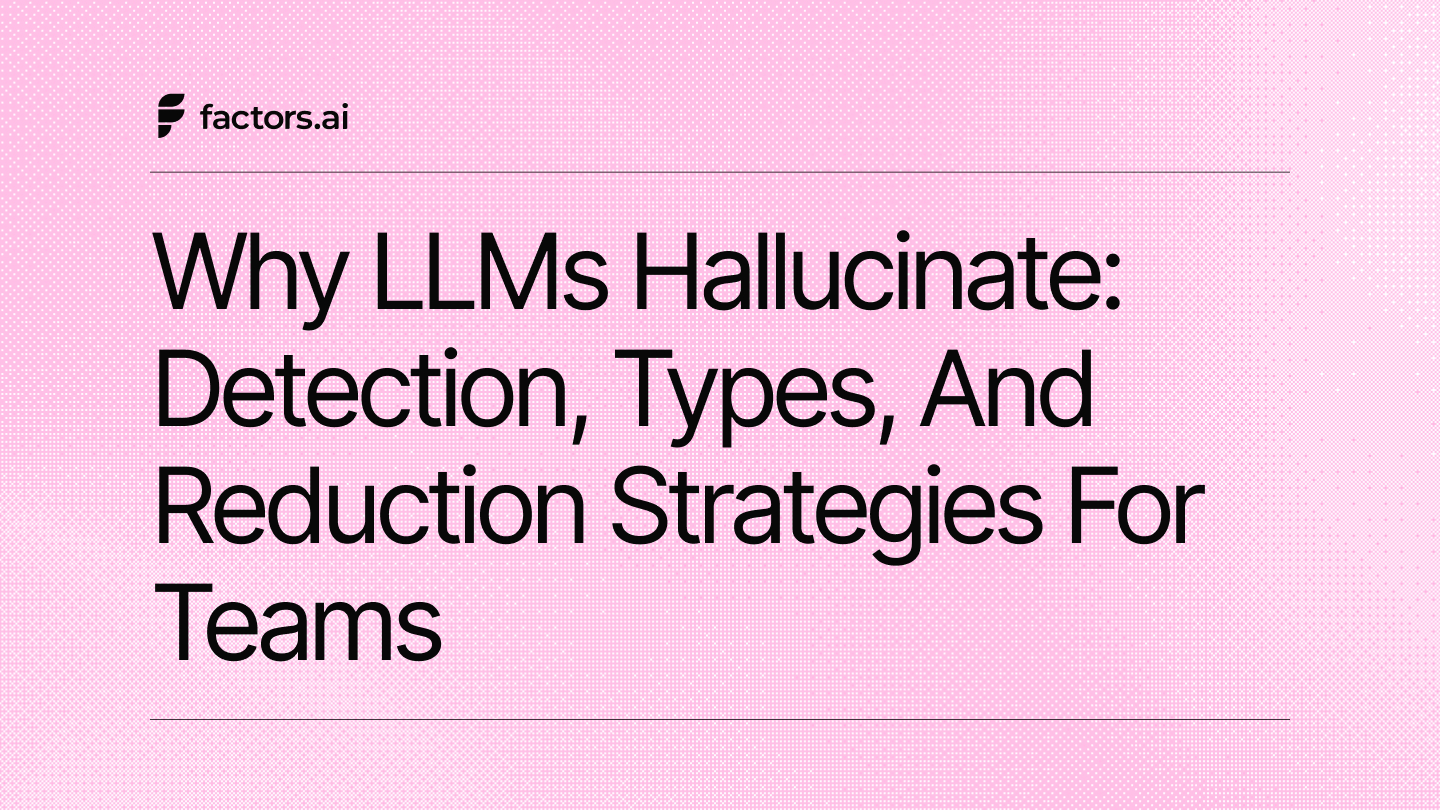
Why LLMs Hallucinate: Detection, Types, and Reduction Strategies for Teams
Most explanations of why LLMs hallucinate fall into one of two buckets.
Either they get so academic… you feel like you accidentally opened a research paper. Or they stay so vague that everything boils down to “AI sometimes makes things up.”
Neither is useful when you’re actually building or deploying LLMs in real systems.
Because once LLMs move beyond demos and into analytics, decision support, search, and production workflows, hallucinations stop being mysterious. They become predictable. Repeatable. Preventable, if you know what to look for.
This blog is about understanding hallucinations at that practical level.
Why do they happen?
Why do some prompts and workflows trigger them more than others?
Why can’t better models solve the problem?
And how teams can detect and reduce hallucinations without turning every workflow into a manual review exercise.
If you’re using LLMs for advanced reasoning, data analysis, software development, or AI-powered tools, this is the part that determines whether your system quietly compounds errors or actually scales with confidence.
Why do LLMs hallucinate?
This is the part where most explanations either get too academic or too hand-wavy. I want to keep this grounded in how LLMs actually behave in real-world systems, without turning it into a research paper.
At a high level, LLMs hallucinate because they are designed to predict language, not verify truth. Once you internalize that, a lot of the behavior starts to make sense.
Let’s break down the most common causes.
- Training data gaps and bias
LLMs are trained on massive datasets, but ‘massive’ does not mean complete or current.
There are gaps:
- Niche industries
- Company-specific data
- Recent events
- Internal metrics
- Proprietary workflows
When a model encounters a gap, it does not pause and ask for clarification. It relies on patterns from similar data it has seen before. That pattern-matching instinct is powerful, but it is also where hallucinations are born.
Bias plays a role too. If certain narratives or examples appear more frequently in training data, the model will default to them, even when they do not apply to your context.
- Prompt ambiguity and underspecification
A surprising number of hallucinations start with prompts that feel reasonable to humans.
Summarize our performance.
Explain what drove revenue growth.
Analyze intent trends last quarter.
These prompts assume shared context. The model does not actually have that context unless you provide it.
When instructions are vague, the model fills in the blanks. It guesses what ‘good’ output should look like and generates something that matches the shape of an answer, even if the substance is missing.
This is where llm optimization often begins. Not by changing the model, but by making prompts more explicit, constrained, and grounded.
- Over-generalization during inference
LLMs are excellent at abstraction. They are trained to generalize across many examples.
That strength becomes a weakness when the model applies a general pattern to a specific situation where it does not belong.
For example:
- Assuming all B2B funnels behave similarly
- Applying SaaS benchmarks to non-SaaS businesses
- Inferring intent signals based on loosely related behaviors
The output sounds logical because it follows a familiar pattern. The problem is the pattern may not be true for your data.
- Token-level prediction vs truth verification
This is one of the most important concepts to understand.
LLMs generate text one token at a time, based on what token is most likely to come next. They are not checking facts against a database unless explicitly designed to do so.
There is no built-in step where the model asks, “Is this actually true?”
There is only, “Does this sound like a plausible continuation?”
This is why hallucinations often appear smooth and confident. The model is doing exactly what it was trained to do.
- Lack of grounding in structured, real-world data
Hallucinations spike when LLMs operate in isolation.
If the model is not grounded in:
- Live databases
- Verified documents
- Structured first-party data
- Source-of-truth systems
it has no choice but to rely on internal patterns.
This is why hallucinations show up so often in analytics, reporting, and insight generation. Without grounding, the model is essentially storytelling around data instead of reasoning from it.
|
Where mitigation actually starts Most teams assume hallucinations are solved by picking a better model. In reality, mitigation starts with:
|
Types of LLM Hallucinations
As large language models get pulled deeper into advanced reasoning, data analysis, and software development, there’s one uncomfortable truth teams run into pretty quickly: these models don’t just fail in one way.
They fail in patterns.
And once you’ve seen those patterns a few times, you stop asking “why is this wrong?” and start asking “what kind of wrong is this?”
That distinction matters. A lot.
Understanding the type of LLM hallucination you’re dealing with makes it much easier to design guardrails, build detection systems, and choose the right model for the job instead of blaming the model blindly.
Here are the main LLM hallucination types you’ll see in real workflows.
- Factual hallucinations
This is the most obvious and also the most common.
Factual hallucinations happen when a large language model confidently generates information that is simply untrue. Incorrect dates. Made-up statistics. Features that do not exist. Benchmarks that were never defined.
In data analysis and reporting, even one factual hallucination can quietly break trust. The numbers look reasonable, the explanation sounds confident, and by the time someone spots the error, decisions may already be in motion.
- Contextual hallucinations
Contextual hallucinations show up when an LLM misunderstands what it’s actually being asked.
The model responds fluently, but the answer drifts away from the prompt. It solves a slightly different problem. It assumes a context that was never provided. It connects dots that were not meant to be connected.
This becomes especially painful in software development and customer-facing applications, where relevance and precision matter more than verbosity.
- Commonsense hallucinations
These are the ones that make you pause and reread the output.
Commonsense hallucinations happen when a model produces responses that don’t align with basic real-world logic. Suggestions that are physically impossible. Explanations that ignore everyday constraints. Recommendations that sound fine linguistically but collapse under simple reasoning.
In advanced reasoning and decision-support workflows, commonsense hallucinations are dangerous because they often slip past quick reviews. They sound smart until you think about them for five seconds.
- Reasoning hallucinations
This is the category most teams underestimate.
Reasoning hallucinations occur when an LLM draws flawed conclusions or makes incorrect inferences from the input data. The facts may be correct. The logic is not.
You’ll see this in complex analytics, strategic summaries, and advanced reasoning tasks, where the model is asked to synthesize information and explain why something happened. The chain of reasoning looks coherent, but the conclusion doesn’t actually follow from the evidence.
This is particularly risky because reasoning is where LLMs are expected to add the most value.
|
Here’s why these types of hallucinations exist in the first place All of these failure modes ultimately stem from how large language models learn. LLMs are exceptional at pattern recognition across massive training data. What they don’t do natively is distinguish fact from fiction or verify claims against reality. Unless outputs are explicitly grounded, constrained, and validated, the model will prioritize producing a plausible answer over a correct one. For teams building or deploying large language models in production, recognizing these hallucination types is not an academic exercise. It’s the first real step toward creating advanced reasoning systems that are useful, trustworthy, and scalable. |
AI tools and LLM hallucinations: A love story (nobody needs)
As AI tools powered by large language models become a default layer in workflows such as retrieval-augmented generation, semantic search, and document analysis, hallucinations stop being a theoretical risk and become an operational one.
I’ve seen this happen up close.
The output looks clean. The language is confident. The logic feels familiar. And yet, when you trace it back, parts of the response are disconnected from reality. No malicious intent. No obvious bug. Just a model doing what it was trained to do when information is missing or unclear.
This is why hallucinations are now a practical concern for every LLM development company and technical team building real products, not just experimenting in notebooks. Even the most advanced AI models can hallucinate under the right conditions.
Here’s WHY hallucinations show up in AI tools (an answer everybody needs)
Hallucinations don’t appear randomly. They tend to show up when a few predictable factors are present.
- Limited or uneven training data
When the training data behind a model is incomplete, outdated, or skewed, the LLM compensates by filling in gaps with plausible-sounding information.
This shows up frequently in domain specific AI models and custom machine learning models, where the data universe is smaller and more specialized. The model knows the language of the domain, but not always the facts.
The result is output that sounds confident, but quietly drifts away from what is actually true.
- Evaluation metrics that reward fluency over accuracy
A lot of AI tools are optimized for how good an answer sounds, not how correct it is.
If evaluation focuses on fluency, relevance, or coherence without testing factual accuracy, models learn a dangerous lesson. Sounding right matters more than being right.
In production environments where advanced reasoning and data integrity are non-negotiable, this tradeoff creates real risk. Especially when AI outputs are trusted downstream without verification.
- Lack of consistent human oversight
High-volume systems like document analysis and semantic search rely heavily on automation. That scale is powerful, but it also creates blind spots.
Without regular human review, hallucinations slip through. Subtle inaccuracies go unnoticed. Context-specific errors compound over time.
Automated systems are great at catching obvious failures. They struggle with nuanced, plausible mistakes. Humans still catch those best.
And here’s how ‘leading’ teams reduce hallucinations in AI tools
The teams that handle hallucinations well don’t treat them as a surprise. They design for them.
This is what leading LLM developers and top LLM companies consistently get right.
- Data augmentation and diversification
Expanding and diversifying training data reduces the pressure on models to invent missing information.
This matters even more in retrieval augmented generation systems, where models are expected to synthesize information across multiple sources. The better and more representative the data, the fewer shortcuts the model takes.
- Continuous evaluation and testing
Hallucination risk changes as models evolve and data shifts.
Regular evaluation across natural language processing tasks helps teams spot failure patterns early. Not just whether the output sounds good, but whether it stays grounded over time.
This kind of testing is unglamorous. It’s also non-negotiable.
- Human-in-the-loop feedback that actually scales
Human review works best when it’s intentional, not reactive.
Incorporating expert feedback into the development cycle allows teams to catch hallucinations before they reach end users. Over time, this feedback also improves model behavior in real-world scenarios, not just test environments.
|
Why this matters right now (more than ever) As generative AI capabilities get woven deeper into everyday workflows, hallucinations stop being a model issue and become a system design issue. Whether you’re working on advanced reasoning tasks, large scale AI models, or custom LLM solutions, the same rule applies. Training data quality, evaluation rigor, and human oversight are not optional layers. They are the foundation. The teams that get this right build AI tools people trust. The ones that don’t spend a lot of time explaining why their outputs looked right but weren’t. |
When hallucinations become a business risk…
Hallucinations stop being a theoretical AI problem the moment they influence real decisions. In B2B environments, that happens far earlier than most teams realize.
This section is where the conversation usually shifts from curiosity to concern.
- False confidence in AI-generated insights
The biggest risk is not that an LLM might be wrong.
The biggest risk is that it sounds right.
When insights are written clearly and confidently, people stop questioning them. This is especially true when:
- The output resembles analyst reports
- The language mirrors how leadership already talks
- The conclusions align with existing assumptions
I have seen teams circulate AI-generated summaries internally without anyone checking the underlying data. Not because people were careless, but because the output looked trustworthy.
Once false confidence sets in, bad inputs quietly turn into bad decisions.
- Compliance and regulatory exposure
In regulated industries, hallucinations create immediate exposure.
A hallucinated explanation in:
- Healthcare reporting
- Financial disclosures
- Legal analysis
- Compliance documentation
can lead to misinformation being recorded, shared, or acted upon.
This is where teams often assume that using a compliant system solves the problem. A HIPAA compliant LLM ensures data privacy and handling standards. It does not guarantee factual correctness.
Compliance frameworks govern how data is processed. They do not validate what the model generates.
- Revenue risk from incorrect GTM decisions
In go-to-market workflows, hallucinations are particularly expensive.
Examples include:
- Prioritizing accounts based on imagined intent signals
- Attributing revenue to channels that did not influence the deal
- Explaining pipeline movement using fabricated narratives
- Optimizing spend based on incorrect insights
Each of these errors compounds over time. One hallucinated insight can shift sales focus, misallocate budget, or distort forecasting.
When LLMs sit close to pipeline and revenue data, hallucinations directly affect money.
- Loss of trust in AI systems internally
Once teams catch hallucinations, trust erodes fast.
People stop relying on:
- AI-generated summaries
- Automated insights
- Recommendations and alerts
The result is a rollback to manual work or shadow analysis. Ironically, this often happens after significant investment in AI tooling.
Trust is hard to earn and very easy to lose. Hallucinations accelerate that loss.
- Why human-in-the-loop breaks down at scale
Human review is often positioned as the safety net.
In practice, it does not scale.
When:
- Volume increases
- Outputs look reasonable
- Teams move quickly
- Humans stop verifying every claim. Review becomes a skim, not a validation step.
Hallucinations thrive in this gap. They are subtle enough to pass casual review and frequent enough to cause cumulative damage.
- Why hallucinations are especially dangerous in pipeline and attribution
Pipeline and attribution data feel objective. Numbers feel safe.
When an LLM hallucinates around these systems, the risk is amplified. Fabricated explanations can:
- Justify poor performance
- Mask data quality issues
- Reinforce incorrect strategies
This is why hallucinations are especially dangerous in revenue reporting. They do not just misinform. They create convincing stories around flawed data.
Let’s compare: Hallucination risk by LLM use case
| Use Case | Hallucination Risk | Why It Happens | Mitigation Strategy |
|---|---|---|---|
| Creative writing and ideation | Low | Ambiguity is acceptable | Minimal constraints |
| Marketing copy drafts | Low to medium | Assumptions fill gaps | Light review |
| Coding assistance | Medium | API and logic hallucinations | Tests + validation |
| Data analysis summaries | High | Inference without grounding | Structured data + RAG |
| GTM insights and intent analysis | Very high | Pattern overgeneralization | First-party data grounding |
| Attribution and revenue reporting | Critical | Narrative fabrication | Source-of-truth enforcement |
| Compliance and regulated outputs | Critical | Confident but incorrect claims | Deterministic systems + audit trails |
| Healthcare or finance advice | Critical | Lack of verification | Strong constraints + human review |
Here’s how LLM hallucination detection really works (you’re welcome🙂)
Hallucination detection sounds complex, but the core idea is simple.
You are trying to answer one question consistently: Is this output grounded in something real?
Effective llm hallucination detection is not a single technique. It is a combination of checks, constraints, and validation layers working together.
- Output verification and confidence scoring
One of the first detection layers focuses on the output itself.
This involves:
- Checking whether claims are supported by available data
- Flagging absolute or overly confident language
- Scoring outputs based on uncertainty or probability
If an LLM confidently states a metric, trend, or conclusion without referencing a source, that is a signal worth examining.
Confidence scoring does not prove correctness, but it helps surface high-risk outputs for further review.
- Cross-checking against source-of-truth systems
This is where detection becomes more reliable.
Outputs are validated against:
- Databases
- Analytics tools
- CRM systems
- Data warehouses
- Approved documents
If the model references a number, entity, or event that cannot be found in a source-of-truth system, the output is flagged or rejected.
This step dramatically reduces hallucinations in analytics and reporting workflows.
- Retrieval-augmented generation (RAG)
RAG changes how the model generates answers.
Instead of relying only on training data, the model retrieves relevant documents or data at runtime and uses that information to generate responses.
This approach:
- Anchors outputs in real, verifiable sources
- Limits the model’s tendency to invent details
- Improves traceability and explainability
RAG is not a guarantee against hallucinations, but it significantly lowers the risk when implemented correctly.
- Rule-based and constraint-based validation
Rules act as guardrails.
Examples include:
- Preventing the model from generating numbers unless provided
- Restricting responses to predefined formats
- Blocking unsupported claims or recommendations
- Enforcing domain-specific constraints
These systems reduce creative freedom in favor of reliability. In B2B workflows, that tradeoff is usually worth it.
- Human review vs automated detection
Human review still matters, but it should be targeted.
The most effective systems use:
- Automated detection for scale
- Human review for edge cases and high-impact decisions
Relying entirely on humans to catch hallucinations is slow, expensive, and inconsistent. Automated systems provide the first line of defense.
|
Why detection needs to be built in early Many teams treat hallucination detection as a post-launch problem. That’s a mistake. |
Detection works best when it is:
|
Techniques to reduce LLM hallucinations
Detection helps you catch hallucinations. Reduction helps you prevent them in the first place. For most B2B teams, this is where the real work begins.
Reducing hallucinations is less about finding the perfect model and more about designing the right system around the model.
- Better prompting and explicit guardrails
Most hallucinations start with vague instructions.
Prompts like “analyze this” or “summarize performance” leave too much room for interpretation. The model fills in gaps to create a complete-sounding answer.
Guardrails change that behavior.
Effective guardrails include:
- Instructing the model to use only the provided data
- Explicitly allowing “unknown” or “insufficient data” responses
- Asking for step-by-step reasoning when needed
- Limiting assumptions and interpretations
Clear prompts do not make the model smarter. They make it safer.
- Using structured, first-party data as grounding
Hallucinations drop dramatically when LLMs are grounded in real data.
This means:
- Feeding structured tables instead of summaries
- Connecting directly to first-party data sources
- Limiting reliance on inferred or scraped information
When the model works with structured inputs, it has less incentive to invent details. It can reference what is actually there.
This is especially important for analytics, reporting, and GTM workflows.
- Fine-tuning vs prompt engineering
This is a common point of confusion.
Prompt engineering works well when:
- Use cases are narrow
- Data structures are consistent
- Outputs follow predictable patterns
Fine-tuning becomes useful when:
- The domain is highly specific
- Terminology needs to be precise
- Errors carry significant risk
Neither approach eliminates hallucinations on its own. Both are tools that reduce risk when applied intentionally.
- Limiting open-ended generation
Open-ended tasks invite hallucinations.
Asking a model to brainstorm, predict, or speculate increases the chance it will generate unsupported content.
Reduction strategies include:
- Constraining output length
- Forcing structured formats
- Limiting generation to summaries or transformations
- Avoiding speculative prompts in critical workflows
The less freedom the model has, the less it hallucinates.
- Clear system instructions and constraints
System-level instructions matter more than most people realize.
They define:
- What the model is allowed to do
- What it must not do
- How it should behave when uncertain
Simple instructions like ‘do not infer missing values’ or ‘cite the source for every claim’ significantly reduce hallucinations.
These constraints should be consistent across all use cases, not rewritten for every prompt.
- Why LLMs should support workflows, not replace them
This is the mindset shift many teams miss.
LLMs work best when they:
- Assist with analysis
- Summarize grounded data
- Surface patterns for humans to evaluate
They fail when asked to replace source-of-truth systems.
In B2B environments, LLMs should sit alongside databases, CRMs, and analytics tools. Not above them.
When models are positioned as copilots instead of decision-makers, hallucinations become manageable rather than catastrophic.
- Tuned to the specific use case
Retrofitting detection after hallucinations surface is far more painful than planning for it upfront.
FAQs for why LLMs hallucinate and how teams can detect and reduce hallucinations
Q. Why do LLMs hallucinate?
LLMs hallucinate because they are trained to predict the most likely next piece of language, not to verify truth. When data is missing, prompts are vague, or grounding is weak, the model fills gaps with plausible-sounding output instead of stopping.
Q. Are hallucinations a sign of a bad LLM?
No. Hallucinations occur across almost all large language models. They are a structural behavior, not a vendor flaw. The frequency and impact depend far more on system design, prompting, data grounding, and constraints than on the model alone.
Q. What types of LLM hallucinations are most common in production systems?
The most common types are factual hallucinations, contextual hallucinations, commonsense hallucinations, and reasoning hallucinations. Each shows up in different workflows and requires different mitigation strategies.
Q. Why do hallucinations show up more in analytics and reasoning tasks?
These tasks involve interpretation and synthesis. When models are asked to explain trends, infer causes, or summarize complex data without strong grounding, they tend to generate narratives that sound logical but are not supported by evidence.
Q. How can teams detect LLM hallucinations reliably?
Effective detection combines output verification, source-of-truth cross-checking, retrieval-augmented generation, rule-based constraints, and targeted human review. Relying on a single method is rarely sufficient.
Q. Can better prompting actually reduce hallucinations?
Yes. Clear prompts, explicit constraints, and instructions that allow uncertainty significantly reduce hallucinations. Prompting does not make the model smarter, but it makes the system safer.
Q. Is fine-tuning better than prompt engineering for reducing hallucinations?
They solve different problems. Prompt engineering works well for narrow, predictable workflows. Fine-tuning is useful in highly specific domains where terminology and accuracy matter. Neither approach eliminates hallucinations on its own.
Q. Why is grounding in first-party data so important?
When LLMs are grounded in structured, verified data, they have less incentive to invent details. Grounding turns the model from a storyteller into a reasoning assistant that works with what actually exists.
Q. Can hallucinations be completely eliminated?
No. Hallucinations can be reduced significantly, but not fully eliminated. The goal is risk management through design, not perfection.
Q. What’s the biggest mistake teams make when dealing with hallucinations?
Assuming they can fix hallucinations by switching models. In reality, hallucinations are best handled through system architecture, constraints, monitoring, and workflow design.
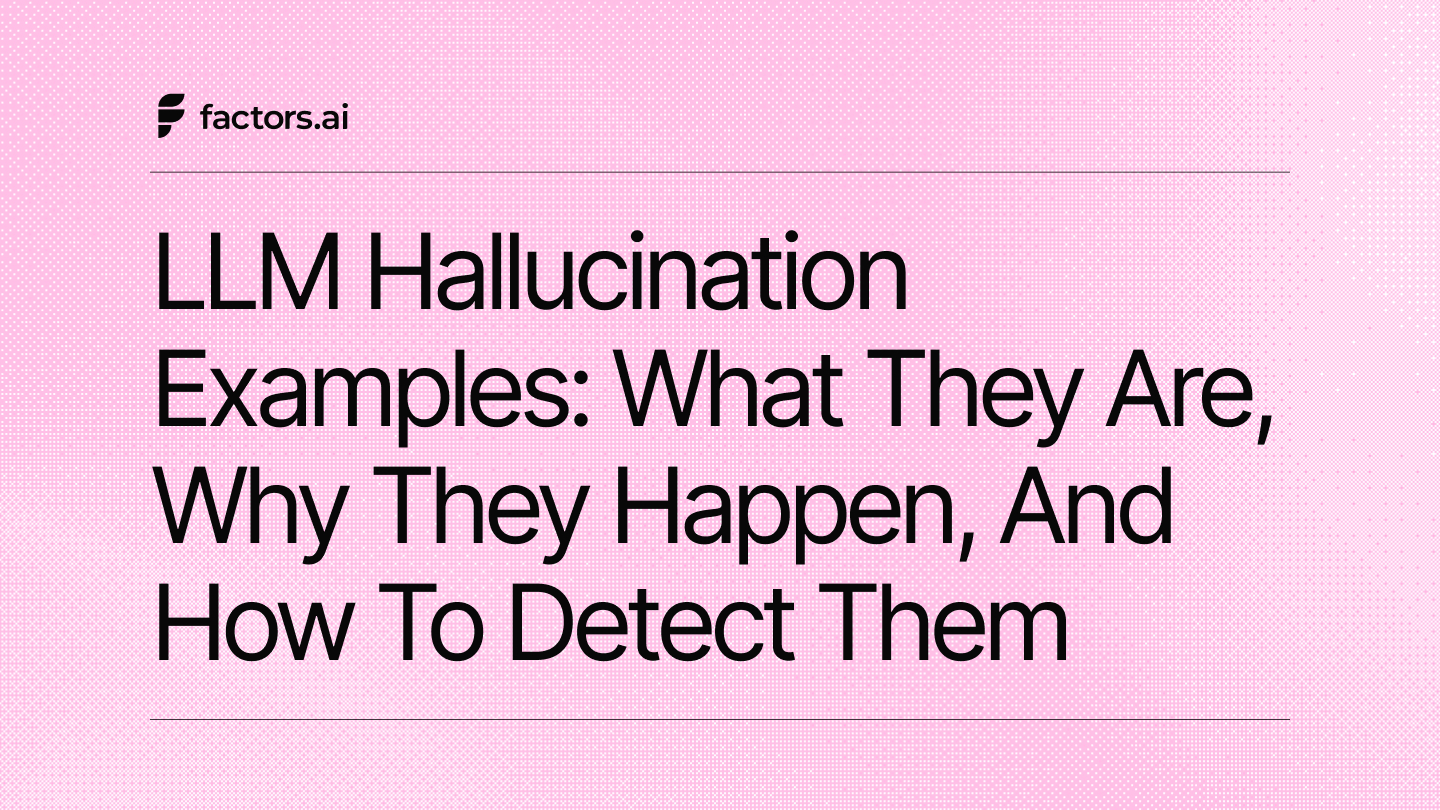
LLM Hallucination Examples: What They Are, Why They Happen, and How to Detect Them
The first time I caught an LLM hallucinating, I didn’t notice it because it looked wrong.
I noticed it because it looked too damn right.
The numbers felt reasonable… explanation flowed. And the confidence was? Unsettlingly high.
And then I cross-checked the source system and realized half of what I was reading simply did not exist.
That moment changed how I think about AI outputs forever.
LLM hallucinations aren’t loud. They don’t crash dashboards or throw errors. They quietly slip into summaries, reports, recommendations, and Slack messages. They show up wearing polished language and neat bullet points. They sound like that one very confident colleague who always has an answer, even when they shouldn’t.
And in B2B environments, that confidence is dangerous.
Because when AI outputs start influencing pipeline decisions, attribution models, compliance reporting, or executive narratives, the cost of being wrong is not theoretical. It shows up in missed revenue, misallocated budgets, broken trust, and very awkward follow-up meetings.
This guide exists for one reason… to help you recognize, detect, and reduce LLM hallucinations before they creep into your operating system.
If you’re using AI anywhere near decisions, this will help (I hope!)
TL;DR
- LLM hallucination examples include invented metrics, fake citations, incorrect code, and fabricated business insights.
- Hallucinations happen due to training data gaps, vague prompts, overgeneralization, and lack of grounding.
- Detection relies on output verification, source-of-truth cross-checking, RAG, and constraint-based validation.
- Reduction strategies include better prompting, structured first-party data, limiting open-ended generation, and strong system guardrails
- The best LLM for data analysis prioritizes grounding, explainability, and deterministic behavior
What are LLM hallucinations?
When people hear the word hallucination, they usually think of something dramatic or obviously wrong. In the LLM world, hallucinations are far more subtle, and that’s what makes them wayyyy more dangerous.
An LLM hallucination happens when a large language model confidently produces information that is incorrect, fabricated, or impossible to verify.
The output sounds fluent. The tone feels authoritative. The formatting looks polished. But the underlying information does not exist, is wrong, or is disconnected from reality.
This is very different from a simple wrong answer.
A wrong answer is easy to spot.
A hallucinated answer looks right enough that most people won’t question it.
I’ve seen this play out in very real ways. A dashboard summary that looks “reasonable” but is based on made-up assumptions. A recommendation that sounds strategic but has no grounding in actual data. A paragraph that cites a study you later realize does not exist anywhere on the internet.
That is why LLM hallucination examples matter so much in business contexts. They help you recognize patterns before you trust the output.
Wrong answers vs hallucinated answers
Here’s a simple way to tell the difference:
- Wrong answer: The model misunderstands the question or makes a clear factual mistake.
Example: Getting a date, definition, or formula wrong. - Hallucinated answer: The model fills in gaps with invented details and presents them as facts.
Example: Creating metrics, sources, explanations, or insights that were never provided or never existed.
Hallucinations usually show up when the model is asked to explain, summarize, predict, or recommend without enough grounding data. Instead of saying “I don’t know,” the model guesses. And it guesses confidently.
Why hallucinations are harder to catch than obvious errors
Look, we are trained to trust things that look structured.
Tables.
Dashboards.
Executive summaries.
Clean bullet points.
And LLMs are very, VERY good at producing all of the above.
That’s where hallucinations become tricky. The output looks like something you’ve seen a hundred times before. It mirrors the language of real reports and real insights. Your brain fills in the trust gap automatically.
I’ve personally caught hallucinations only after double-checking source systems and realizing the numbers or explanations simply weren’t there. Nothing screamed “this is fake.” It just quietly didn’t add up.
The true truth of B2B (that most teams underestimate)
In consumer use cases, a hallucination might be mildly annoying. In B2B workflows, it can quietly break decision-making.
Think about where LLMs are already being used:
- Analytics summaries
- Revenue and pipeline explanations
- Attribution narratives
- GTM insights and recommendations
- Internal reports shared with leadership
When an LLM hallucinates in these contexts, the output doesn’t just sit in a chat window. It influences meetings, strategies, and budgets.
That’s why hallucinations are not a model quality issue alone. They are an operational risk.
If you are using LLMs anywhere near dashboards, reports, insights, or recommendations, understanding hallucinations is no longer optional. It’s foundational.
Real-world LLM hallucination examples
This is the section most people skim first and for good reason.
Hallucinations feel abstract until you see how they show up in real workflows.
I’m going to walk through practical, real-world LLM hallucination examples across analytics, GTM, code, and regulated environments. These are not edge cases. These are the issues teams actually run into once LLMs move from demos to production.
Example 1: Invented metrics in analytics reports
This is one of the most common and most dangerous patterns.
You ask an LLM to summarize performance from a dataset or dashboard. Instead of sticking strictly to what is available, the model fills in gaps.
- It invents growth rates that were never calculated
- It assumes trends across time periods that were not present
- It creates averages or benchmarks that were never defined
The output looks like a clean executive summary. No red flags. No warnings.
The hallucination here isn’t a wrong number. It’s false confidence.
Leadership reads the summary, decisions get made, and no one realizes the model quietly fabricated parts of the analysis.
This is especially risky when teams ask LLMs to ‘explain’ data rather than simply surface it.
Example 2: Hallucinated citations and studies
Another classic hallucination pattern is fake credibility.
You ask for sources, references, or supporting studies. The LLM responds with:
- Convincing article titles
- Well-known sounding publications
- Author names that feel plausible
- Dates that seem recent
The problem is none of it exists.
This shows up often in:
- Market research summaries
- Competitive analysis
- Strategy decks
- Thought leadership drafts
Unless someone manually verifies every citation, these hallucinations slip through. In client-facing or leadership-facing material, this can quickly turn into an embarrassment or worse, a trust issue.
Example 3: Incorrect code presented as best practice
Developers run into a different flavor of hallucination.
The LLM generates code that:
- Compiles but does not behave as expected
- Uses deprecated libraries or functions
- Mixes patterns from different frameworks
- Introduces subtle security or performance issues
What makes this dangerous is the framing. The model often presents the snippet as a recommended or optimized solution.
This is why even when people talk about the best LLM for coding, hallucinations still matter. Code that looks clean and logical can still be fundamentally wrong.
Without tests, validation, and human review, hallucinated code becomes technical debt very quickly.
Example 4: Fabricated answers in healthcare, finance, or legal contexts
In regulated industries, hallucinations cross from risky into unacceptable.
Examples I’ve seen (or reviewed) include:
- Medical explanations that sound accurate but are clinically incorrect
- Financial guidance based on assumptions rather than regulations
- Legal interpretations that confidently cite laws that don’t apply
This is where the conversation around a HIPAA compliant LLM often gets misunderstood. Compliance governs data handling and privacy. It does not magically prevent hallucinations.
A model can be compliant and still confidently generate incorrect advice.
Example 5: Hallucinated GTM insights and revenue narratives
This one hits especially close to home for B2B teams.
You ask an LLM to analyze go-to-market performance or intent data. The model responds with:
- Intent signals that were never captured
- Attribution paths that don’t exist
- Revenue impact explanations that feel logical but aren’t grounded
- Recommendations based on imagined patterns
The output reads like something a smart analyst might say. That’s the trap.
When hallucinations show up inside GTM workflows, they directly affect pipeline prioritization, sales focus, and marketing spend. A single hallucinated insight can quietly skew an entire quarter’s strategy.
Why hallucinations are especially dangerous in decision-making workflows
Across all these examples, the common thread is this:
Hallucinations don’t look like mistakes. They look like insight.
In decision-making workflows, we rely on clarity, confidence, and synthesis. Those are exactly the things LLMs are good at producing, even when the underlying information is missing or wrong.
That’s why hallucinations are not just a technical problem. They’re a business problem. And the more important the decision, the higher the risk.
FAQs for LLM Hallucination Examples
Q. What are LLM hallucinations in simple terms?
An LLM hallucination is when a large language model generates information that is incorrect, fabricated, or impossible to verify, but presents it confidently as if it’s true. The response often looks polished, structured, and believable, which is exactly why it’s easy to miss.
Q. What are the most common LLM hallucination examples in business?
Common llm hallucination examples in business include invented metrics in analytics reports, fake citations in research summaries, made-up intent signals in GTM workflows, incorrect attribution paths, and confident recommendations that are not grounded in any source-of-truth system.
Q. What’s the difference between a wrong answer and a hallucinated answer?
A wrong answer is a straightforward mistake, like getting a date or formula wrong. A hallucinated answer fills in missing information with invented details and presents them as facts, such as creating metrics, sources, or explanations that were never provided.
Q. Why do LLM hallucinations look so believable?
Because LLMs are optimized for fluency and coherence. They are good at producing output that sounds like a real analyst summary, a credible report, or a confident recommendation. The language is polished even when the underlying information is wrong.
Q. Why are hallucinations especially risky in analytics and reporting?
In analytics workflows, hallucinations often show up as invented growth rates, averages, trends, or benchmarks. These are dangerous because they can slip into dashboards, exec summaries, or QBR decks and influence decisions before anyone checks the source data.
Q. How do hallucinated citations happen?
When you ask an LLM for sources or studies, it may generate realistic-sounding citations, article titles, or publications even when those references do not exist. This often happens in market research, competitive analysis, and strategy documents.
Q. Do code hallucinations happen even with the best LLM for coding?
Yes. Even the best LLM for coding can hallucinate APIs, functions, packages, and best practices. The code may compile, but behave incorrectly, introduce security issues, or rely on deprecated libraries. That’s why testing and validation are essential.
Q. Are hallucinations more common in certain LLM models?
Hallucinations can occur across most LLM models. They become more likely when prompts are vague, the model lacks grounding in structured data, or outputs are unconstrained. Model choice matters, but workflow design usually matters more.
Q. How can companies detect LLM hallucinations in production?
Effective llm hallucination detection typically includes output verification, cross-checking against source-of-truth systems, retrieval-augmented generation (RAG), rule-based validation, and targeted human review for high-impact outputs.
Q. Can LLM hallucinations be completely eliminated?
No. Hallucinations can be reduced significantly, but not fully eliminated. The goal is to make hallucinations rare, detectable, and low-impact through grounding, constraints, monitoring, and workflow controls.
Q. Are HIPAA-compliant LLMs immune to hallucinations?
No. A HIPAA-compliant LLM addresses data privacy and security requirements. It does not guarantee factual correctness or prevent hallucinations. Healthcare and regulated outputs still require grounding, validation, and audit-ready workflows.
Q. What’s the best LLM for data analysis if I want minimal hallucinations?
The best LLM for data analysis is one that supports grounding, deterministic behavior, and explainability. Models perform better when they are used with structured first-party data and source-of-truth checks, rather than asked to “infer” missing context.


.svg)